- Professional Development
- Medicine & Nursing
- Arts & Crafts
- Health & Wellbeing
- Personal Development
3430 Courses in Cheshunt
Microsoft Access Introduction - In-company (now with live online classes)
By Microsoft Office Training
Course Objectives At the end of this course you will be able to: Identify the common objects of an Access database Design and build the structure of a database Input and maintain data Design user-friendly data entry forms Search the database using queries Generate reports from your data 1 year email support service Take a look at the consistent excellent feedback from our corporate clients visiting our site ms-officetraining co uk With more than 20 years experience, we deliver courses on all levels of the Desktop version of Microsoft Office and Office 365; ranging from Beginner, Intermediate, Advanced to the VBA level. Our trainers are Microsoft certified professionals with a proven track record with several years experience in delivering public, one to one, tailored and bespoke courses. Our competitive rates start from £550.00 per day of training Tailored training courses: You can choose to run the course exactly as they are outlined by us or we can customise it so that it meets your specific needs. A tailored or bespoke course will follow the standard outline but may be adapted to your specific organisational needs. Introducing Microsoft Access The Access interface Database terminology Access database objects Fields and records Properties Designing a database Planning and designing a table Creating fields Setting common field properties Defining key fields Working with table data Entering and editing data Sorting and filtering table records Deleting records Relationships Why use table relationships? Relationship types Referential Integrity Working with table subdatasheets Querying a database Creating simple Select Queries Specifying query criteria Sorting query results Adding calculated fields Designing Forms Creating simple forms for data entry Designing custom forms Working with form sections Creating sub forms Designing Reports Creating basic list reports Working with grouping and sorting in a report Adding totals to a report Who is this course for? Who is this course for? This course is intended for the user that wants to explore the creation of a relational database. It will focus on the structuring of the database itself and the creation of the basic functional elements of a database in order to manage data. Certificates Certificates Certificate of completion Digital certificate - Included

Microsoft Access Advanced (now with live online classes)
By Microsoft Office Training
Course Objectives At the end of this course you will be able to: Do advance Table design Do advance Query design and Action Querys Do advance Form design with the use of macros and buttons Export and import data to and from different sources. 1 year email support service Take a look at the consistent excellent feedback from our corporate clients visiting our site ms-officetraining co uk With more than 20 years experience, we deliver courses on all levels of the Desktop version of Microsoft Office and Office 365; ranging from Beginner, Intermediate, Advanced to the VBA level. Our trainers are Microsoft certified professionals with a proven track record with several years experience in delivering public, one to one, tailored and bespoke courses. Tailored in company training courses: You can choose to run the course exactly as they are outlined by us or we can customise it so that it meets your specific needs. A tailored or bespoke course will follow the standard outline but may be adapted to your specific organisational needs. Advanced Table Design Advanced Field Properties Table Properties Advanced Query Design Advanced Naming Conventions Join Tables in Queries Manage Query Joins Use Self-Joins in Queries Summarise Data in Queries Parameter Queries Action Queries Crosstab Queries Advanced Form Design Create Subforms and Linked Forms Form Controls Command Buttons Form Properties Interface, Start-Up and Navigations Forms Working with Macros Create Single Macros Run Macros Work with Sub Macros Use Conditional Macros Run Macros from Buttons Assign Macros to Events Extending Data Reach Import Data Export Data Work with Linked Tables Managing Databases Object Dependencies Database Documenter Performance Analyzers Regular Management of a Database Access Database Security Who is this course for? Who is this course for? The course is aimed at all users who would like to obtain the necessary skills to create advanced table, query, form and reports as well as to automate tasks with the use of macros. Career path Career path Microsoft Office know-how can instantly increase your job prospects as well as your salary. 80 percent of job openings require spreadsheet and word-processing software skills

Microsoft Outlook Introduction - In-company (now with live online classes)
By Microsoft Office Training
Course Objectives At the end of this course you will be able to: Understand the Outlook interface Send and receive email messages Organise email messages Manage their calendar Manage their contacts Work with tasks and notes Customise Outlook ' 1 year email support service Take a look at the consistent excellent feedback from our corporate clients visiting our site ms-officetraining co uk With more than 20 years experience, we deliver courses on all levels of the Desktop version of Microsoft Office and Office 365; ranging from Beginner, Intermediate, Advanced to the VBA level. Our trainers are Microsoft certified professionals with a proven track record with several years experience in delivering public, one to one, tailored and bespoke courses. Our competitive rates start from £550.00 per day of training Tailored training courses: You can choose to run the course exactly as they are outlined by us or we can customise it so that it meets your specific needs. A tailored or bespoke course will follow the standard outline but may be adapted to your specific organisational needs. Getting Started With Outlook Navigate the Outlook Interface Perform Basic Email Functions Use Outlook Help Composing Messages Create an Email Message Check Spelling and Grammar Format Message Content Attach Files and Items Enhance an Email Message Manage Automatic Message Content Reading and Responding to Messages Customise Reading Options Work with Attachments Manage Your Message Responses Managing Your Messages Manage Messages Using Tags, Flags, and Commands Organise Messages Using Folders Managing Your Calendar View the Calendar Manage Appointments Manage Meetings Print Your Calendar Managing Your Contacts Create and Update Contacts View and Organise Contacts Working With Tasks and Notes Create and manage Tasks Create and manage Notes Customising the Outlook Environment Customise the Outlook Interface Create and Manage Quick Steps Who is this course for? Who is this course for? This course is intended for the user who needs to learn how to use Microsoft Outlook to compose and send email, schedule appointments and manage contact information. Requirements Requirements General knowledge of the Windows OS

Microsoft Outlook Advanced - In-company (now with trainer led live online classes)
By Microsoft Office Training
Course Objectives At the end of this course you will be able to: Customise message settings Organise and locate Outlook messages Set Calendar options Manage their Contacts Work with activities using the Journal and Tasks Share their workspaces Manage their Outlook data files ' 1 year email support service Take a look at the consistent excellent feedback from our corporate clients visiting our site ms-officetraining co uk With more than 20 years experience, we deliver courses on all levels of the Desktop version of Microsoft Office and Office 365; ranging from Beginner, Intermediate, Advanced to the VBA level. Our trainers are Microsoft certified professionals with a proven track record with several years experience in delivering public, one to one, tailored and bespoke courses. Our competitive rates start from £550.00 per day of training Tailored training courses: You can choose to run the course exactly as they are outlined by us or we can customise it so that it meets your specific needs. A tailored or bespoke course will follow the standard outline but may be adapted to your specific organisational needs. Configure Advanced Message Options Delay delivery Insert Advanced Characters and Objects Modify Message Settings, Properties, and Options Use Automatic Replies Advanced Message Management Sort Messages Filter Messages Organise Messages Search Messages Manage Junk Mail Manage Your Mailbox Automate Repetitive Tasks Quick steps Rules Auto Archive Advanced Calendar Management Manage Advanced Calendar Options Create Calendar Groups Manage Meeting Responses Advanced Contact Management Edit an Electronic Business Card Manage Advanced Contacts Options Forward Contacts Export Contacts Managing Activities by Using Tasks and Journal Entries Assign and Manage Tasks Record and Modify Journal Entries Sharing Workspaces with Others Delegate Access to Mail Folders Share Your Calendar Share Your Contacts Managing Outlook Data Files Back Up Outlook Items Change Data File Settings Configuring Email Message Security Settings Who is this course for? Who is this course for? This course is designed for experienced Outlook users who need to increase their efficiency in the usage and manipulation of emails, tasks and the calendar. Requirements Requirements Preferably, delegates would have attended the MS Outlook Introduction course.

An overview of catheter care as an effective intervention in infection prevention and controlled continence care. Allowing participants to demonstrate theoretical and practical competencies within a classroom environment.
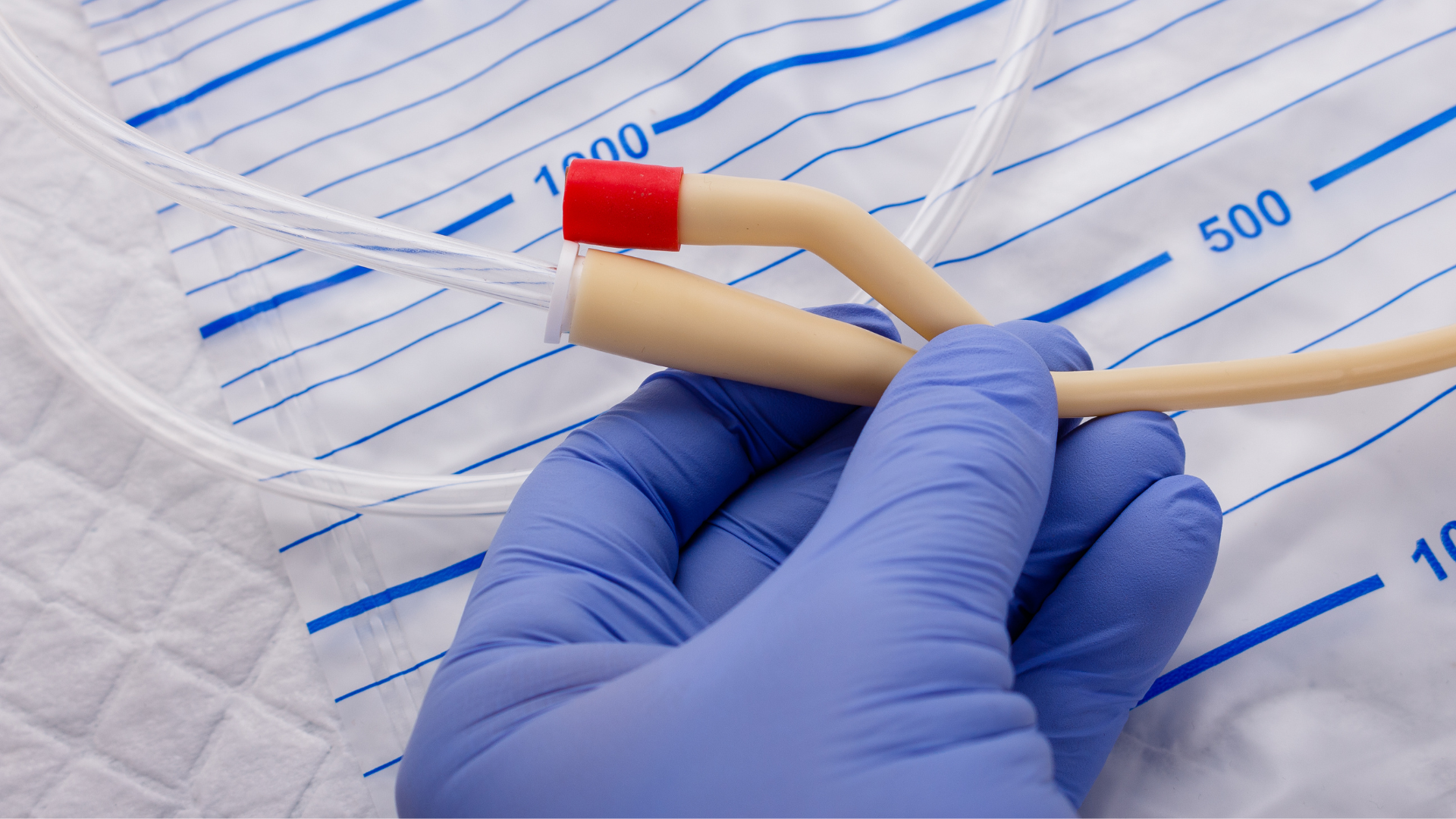
Relationship Counselling in Victoria: Strengthen Your Bond with Our Expert 3-Session Program Revitalize your relationship with our bespoke Relationship Counselling in Victoria. Our expertly designed package includes three comprehensive 1-hour sessions aimed at improving communication, resolving conflicts, and fostering a deeper emotional connection. Throughout these sessions, couples will explore and develop: Effective Communication: Master the art of expressing your thoughts and feelings clearly while actively listening to your partner. Conflict Resolution Techniques: Learn to navigate disagreements constructively, ensuring mutual respect and understanding. Emotional Intimacy: Build a stronger emotional bond by understanding each other’s needs and cultivating empathy. Trust Enhancement: Implement strategies to rebuild and maintain trust, a cornerstone of any healthy relationship. Stress Management: Develop coping mechanisms to manage external stressors together, promoting a supportive partnership. Shared Goal Setting: Harmonize your personal and relationship goals to create a unified vision for your future. Our skilled therapists in Victoria provide a nurturing and confidential environment, allowing couples to address their unique challenges and grow together. Each session is tailored to your specific needs, ensuring personalized and impactful support. Schedule your Relationship Counselling in Victoria today and embark on a journey towards a more resilient and fulfilling relationship. Marriage Counselling Victoria | M.D.D Dating Coach, Couples Therapy, Breakup Counselling, Personal development Consultancy (relationshipsmdd.com)

RELATIONSHIP COUNSELLING IN KENSINGTON
4.9(27)By Miss Date Doctor Dating Coach London, Couples Therapy
Relationship Counselling in Kensington: Reconnect and Grow with Our 3-Session PackageEnhance your relationship with our personalized Relationship Counselling in Kensington. Our specialized package offers three intensive 1-hour sessions designed to improve communication, resolve conflicts, and build a deeper emotional connection.In these sessions, couples will learn and practice: Communication Skills: Develop the ability to express your thoughts and emotions clearly while improving your active listening skills. Conflict Resolution Strategies: Learn effective methods to address and resolve disagreements constructively, ensuring mutual respect and understanding. Emotional Intimacy: Strengthen your emotional bond by understanding each other’s needs and fostering empathy. Trust Building: Discover techniques to rebuild and maintain trust, an essential element of a healthy relationship. Stress Management: Gain tools to manage external stressors together, fostering a supportive and resilient partnership. Goal Alignment: Align your personal and relationship goals to create a harmonious and unified vision for your future. Our experienced therapists in Kensington provide a safe and supportive environment where couples can explore these critical aspects of their relationship. Each session is tailored to address your unique challenges and aspirations, ensuring personalized and effective guidance.Book your Relationship Counselling in Kensington today and take the first step towards a stronger, more fulfilling relationship. Relationship Counselling in Kensington and Chelsea | M.D.D Dating Coach, Couples Therapy, Breakup Counselling, Personal development Consultancy (relationshipsmdd.com)

Your Curriculum - Getting it Right!
By Marell Consulting Limited
Your Curriculum - Getting it Right! A whole day, whole school practical workshop to tackle Ofsted's "Quality of Education", "Curriculum Intent, Implementation & Impact". Exclusively for independent schools that are inspected by Ofsted.
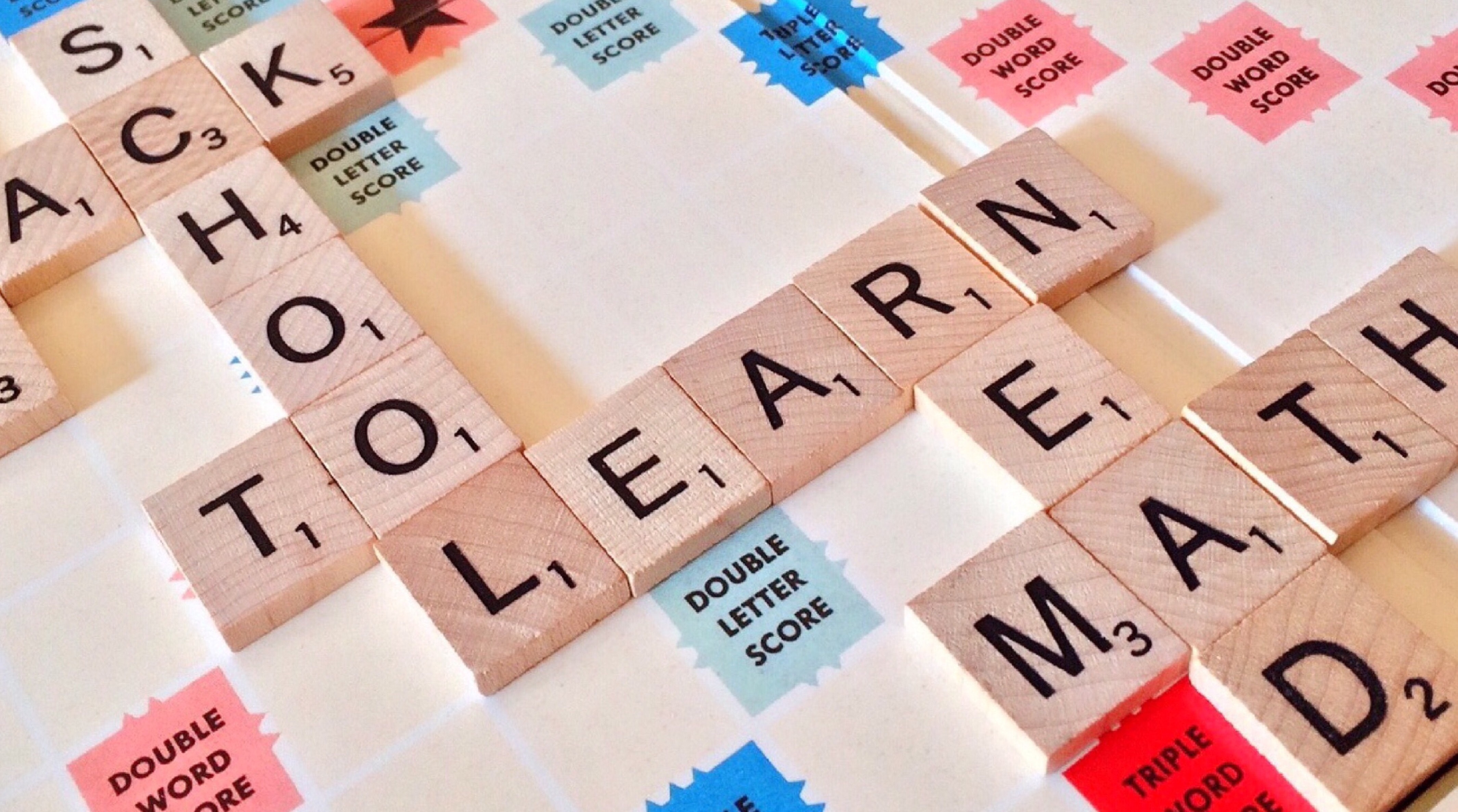
This is a highly interactive programme designed by the communication experts at TCM. The course helps learners to develop essential skills for everyday management. On this programme, delegates learn how to navigate the complex maze of having difficult conversations, managing performance, and giving bad news. Offering a proactive and hands on approach to teaching, the TCM trainers equip delegates with the confidence to have those crucial conversations, to prevent disputes before they escalate out of control and, to be assertive in addressing performance issues to achieve engagement and sustainable outcomes.

Offering face to face training, in Basic Life Support (BLS) and the use of an Automated External Defibrillator (AED). We offer CPD accredited courses, in line with The Resuscitation Council UK’s Guidelines, for the NHS and private candidates. We can provide the training at a time and place that suits you, or at our classroom led training in Central London. We also offer a comprehensive, yet enjoyable, hands-on BLS and AED team building session, providing essential life skills and giving employees the confidence to save a life. The training is fun, and offers a skill that is worth while.

Search By Location
- Courses in London
- Courses in Birmingham
- Courses in Glasgow
- Courses in Liverpool
- Courses in Bristol
- Courses in Manchester
- Courses in Sheffield
- Courses in Leeds
- Courses in Edinburgh
- Courses in Leicester
- Courses in Coventry
- Courses in Bradford
- Courses in Cardiff
- Courses in Belfast
- Courses in Nottingham