- Professional Development
- Medicine & Nursing
- Arts & Crafts
- Health & Wellbeing
- Personal Development
MUSCLE RELAXING | BOTOX®
By Harley Elite Academy (HeLa)
Foundation • Advanced • Masterclass 8 CPD POINTS 1 DAY INTENSIVE COURSE ONLINE or IN-CLINIC NOTE! After booking we will contact you for scheduling the exact course date! Courses dates are subject to change due to mentors availability. We will inform you via email if a date becomes available! You need to be medically qualified as a doctor, dentist, nurse, pharmacist or paramedic with full governing body registration and have completed a Foundation Filler Course and to have administered a number of cases. Additional information ATTENDANCE ONLINE (theory), IN-CLINIC (Practice) COURSE LEVEL BEGINNER | Foundation Course, INTERMEDIATE | Advanced Course, EXPERT | Masterclass Course
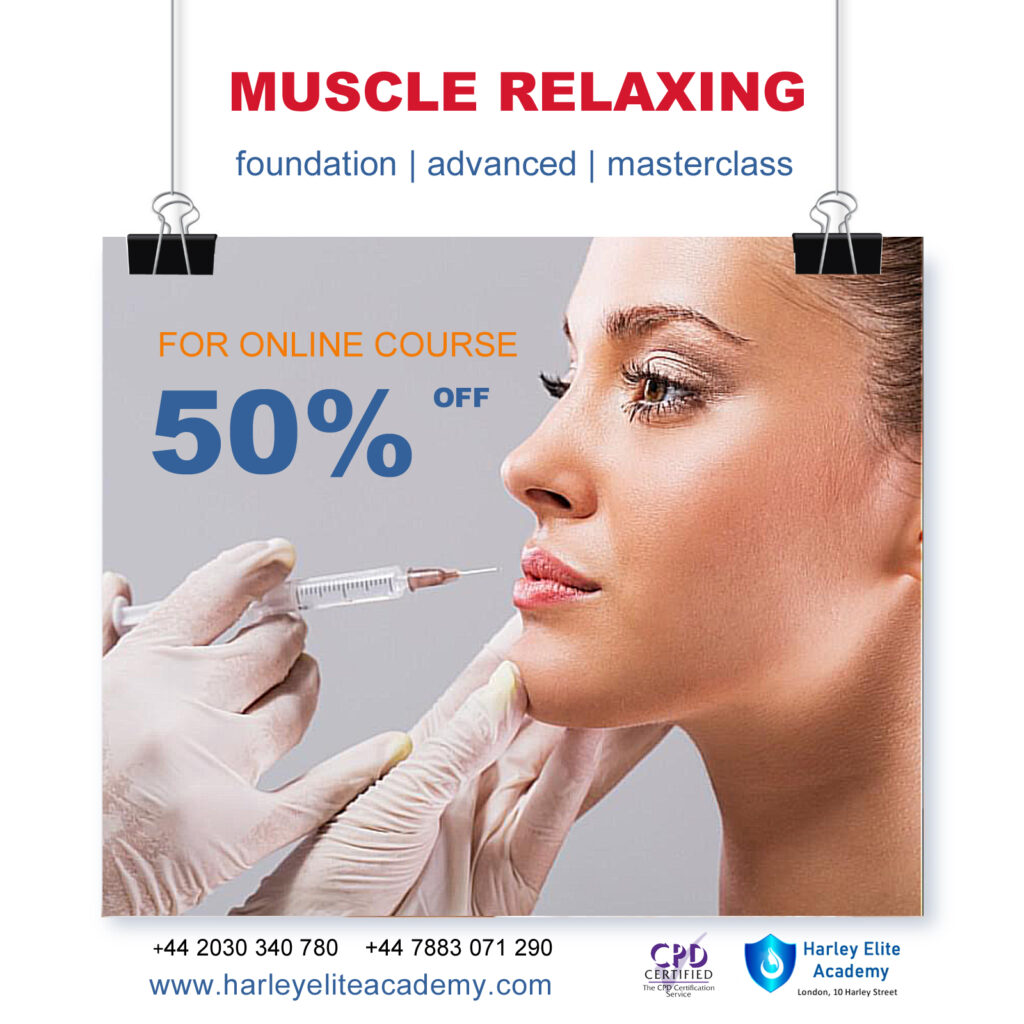
Business Process Modeling: In-House Training
By IIL Europe Ltd
Business Process Modeling: In-House Training This course is part of IIL's Business Analysis Certificate Program (BACP), a program designed to help prepare individuals pass the IIBA® Certification exam to become a Certified Business Analysis Professional (CBAP®). Learn more at www.iil.com/bacp A process model is a description of a process in terms of its steps or actions, the data flowing between them and participants in the process, machines, systems, and organizations involved. Modeling is a critical business analysis skill. It applies graphical and text communication techniques to describe the actions, objects, and relationships acted upon in the process and the steps that act upon them. This course teaches the technique of process modeling and ties together the core methods of process, behavior, and data modeling to enable business analysts to fully describe business processes in levels of detail from multiple perspectives. What you will Learn Upon completion, participants will be able to: Identify business processes and their components Work with UML diagrams Use process modeling in business diagramming Diagram and model business processes Foundation Concepts The role of the business analyst The IIBA® BABOK® Knowledge Areas Business Process Modeling (BPM) and the business analyst A practical approach to business process modeling The Context for Modeling Business Processes Overview of context for business process modeling Analyzing stakeholder information Modeling best practices Critical inputs for BPM: Business Rules Critical inputs for BPM: Context Diagrams Data Models Overview of data modeling Entity relationship diagrams Object-oriented approach Class diagrams Other data models Process Models - Part I (Non-UML) Overview of process modeling Data flow diagrams Workflow diagrams Flowcharts Process Models - Part II (UML) Overview of UML Process Models UML Activity Diagrams UML Sequence Diagrams Usage Models - Part I (Non-UML) Overview of usage modeling Prototyping options Static prototyping and storyboards Dynamic prototyping User Interface Design and user stories Usage Models - Part II (UML Use Cases) Overview of Use Cases Use Case diagrams Use Case descriptions Use Cases and the product life cycle Integrating the Models Overview of integrating the models General analysis best practices Specific analysis techniques summary Best practices for transition to design Summary and Next Steps What did we learn and how can we implement this in our work environments?

An Understanding of fine-bore Nasogastric Tube Care and Feeding
By Guardian Angels Training
Gain comprehensive knowledge and practical skills for fine-bore nasogastric tube care and feeding with our healthcare professional course. Learn techniques, considerations, and patient care for enteral nutrition, medication administration, and gastric decompression.

Gold CSCS Card NVQ Level 3 Diploma in Construction Contracting Operations This qualification is designed for those in a technical job role, This qualification is appropriate for employees in the construction and built environment sector working at a technical level in disciplines such as estimating, buying, planning, surveying, site technical support and design co-ordination. You could be site-based and have responsibility for functions such as dimensional control, surveys, physical testing, and work planning. You may work across one or more of the following pathways: Estimating Buying Planning Surveying Site Technical Support Design Co-Ordinator General Induction - As soon as you register you will be given a dedicated assessor. They will arrange an induction and together with your assessor, you will get to decide on the pathway which best proves your competency. The induction is used to plan out how you will gather the relevant evidence to complete the course. During the course - The assessor will work with you to build a portfolio of evidence that allows you to showcase your knowledge, skills and experience. The assessor will also regularly review and provide you with feedback. This will allow you to keep on track to progress quickly. You will be assessed through various methods such as observations, written questions, evidence generated from the workplace, professional discussion and witness testimonials. On completion - Once all feedback has been agreed, the Internal Quality Assurer will review your portfolio and in agreement with your assessor the certificate will be applied for. To download our PDF for this course then please click here.

SAFe Advanced Scrum Master: In-House Training
By IIL Europe Ltd
SAFe® Advanced Scrum Master: In-House Training Prepare to step into a SAFe® leadership role and learn how to facilitate Agile team, program, and enterprise success by becoming a SAFe® 5 Advanced Scrum Master (SASM). This course prepares current Scrum Masters for their leadership role in facilitating Agile team, program, and enterprise success in a SAFe® implementation. Explore facilitation of cross-team interactions in support of program execution and relentless improvement. Expand the Scrum paradigm with an introduction to scalable engineering and DevOps practices, the application of Kanban to facilitate the flow of value, and supporting interactions with architects, product management, and other critical stakeholders. Learn actionable tools for building high-performing teams and explore practical ways of addressing Agile and Scrum anti-patterns in the enterprise. What you will Learn To perform the role of a SAFe® Advanced Scrum Master, you should be able to: Apply SAFe® principles to facilitation, enablement, and coaching in a multi-team environment Build a high-performing team and foster relentless improvement at scale Address Agile and Scrum anti-patterns Support the adoption of engineering practices, DevOps, and Agile architecture Learn to apply Kanban and Extreme Programming (XP) frameworks to optimize flow and improve the team's work Facilitate program planning, execution, and delivery of end-to-end systems value Support learning through participation in communities of practice and innovation cycles Exploring the Scrum Master role in the SAFe® enterprise Applying SAFe® Principles: A Scrum Master's perspective Exploring Agile and Scrum anti-patterns Facilitating program execution Improving flow with Kanban and XP Building high-performing teams Improving program performance with Inspect and Adapt

An Understanding of Stoma Care
By Guardian Angels Training
Gain essential knowledge and practical skills to provide effective care for patients with stomas with our "An Understanding of Stoma Care" course. Learn how to maintain stoma health and support patients through their journey.

An Understanding of Dysphagia and Safe Swallowing
By Guardian Angels Training
Gain the knowledge and skills to assess, manage, and support individuals with dysphagia through our comprehensive "Understanding Dysphagia and Safe Swallowing" course. Learn about its causes, assessment methods, and strategies for safe swallowing.

An Understanding of Oral Suctioning
By Guardian Angels Training
Gain comprehensive knowledge and practical skills for safe and effective oral suctioning procedures with our "Understanding Oral Suctioning Techniques" course. Prevent respiratory complications and maintain optimal respiratory function with thorough training in techniques, considerations, and patient care.

Search By Location
- course Courses in London
- course Courses in Birmingham
- course Courses in Glasgow
- course Courses in Liverpool
- course Courses in Bristol
- course Courses in Manchester
- course Courses in Sheffield
- course Courses in Leeds
- course Courses in Edinburgh
- course Courses in Leicester
- course Courses in Coventry
- course Courses in Bradford
- course Courses in Cardiff
- course Courses in Belfast
- course Courses in Nottingham
