- Professional Development
- Medicine & Nursing
- Arts & Crafts
- Health & Wellbeing
- Personal Development
Sustainable Excellence
By 4and20Million.
4and20Million run Sustainable Excellence, a course designed to help people unlock their productivity, without resorting to longer hours and unnecessary stress. For full details, further information and learning more about how to boost your career prospects, please contact: dan@4and20million.com alex@4and20million.com
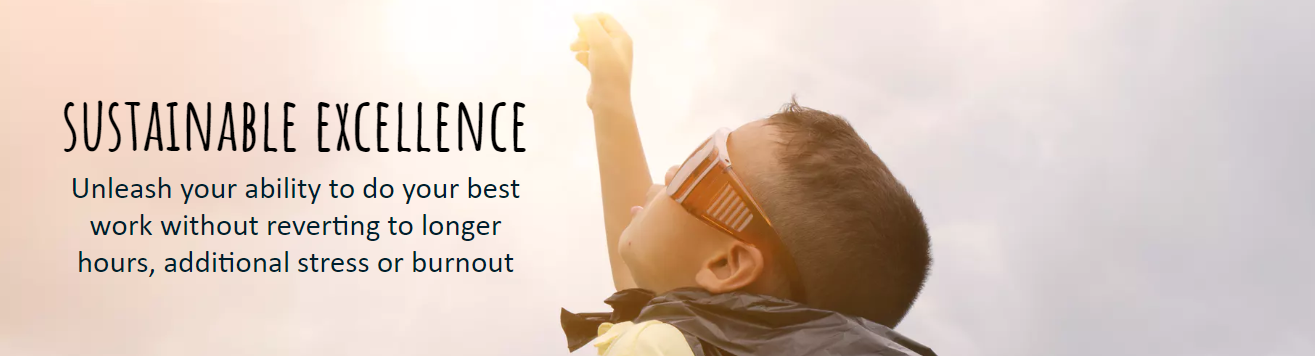
Advanced Excel Course in Abu Dhabi
By Time Training Center
Improove your excel skills with Time Training Center’s advanced excel course in Abdu Dhabi. Our advanced Training can help you master the latest functions and tools in MS Excel.Acquire multiple skills, such as calculating, evaluating, organising, and coordinating data through spreadsheets. Enroll now! Call us: 97126713828 Mail : info@timetraining.ae Learn more:https://www.timetraining.ae/course/advanced-excel-course-in-abu-dhabi Address: Office 203, ADCP Tower - B,Behind City Seasons, Electra Street, Abu Dhabi United Arab Emirates

University Foundation Programme
By Bath Academy
The University Foundation Programme (UFP) is a one-year intensive course that prepares both British and international students to attend top UK universities.

Deepwater Turbidites
By EnergyEdge - Training for a Sustainable Energy Future
EnergyEdge's course empowers you with in-depth knowledge of deepwater turbidites. Acquire the necessary skills and knowledge to excel in this specialized field of study.

Production Sharing Contracts (PSC) & Related Agreements
By EnergyEdge - Training for a Sustainable Energy Future
Gain a deep understanding of Production Sharing Contracts (PSC) and related agreements through our expert-led course. Enroll now and excel in your field with EnergyEdge.

Overview By the end of the course, delegates will have: Identify and prioritise key accounts Increasing business revenue through effective CRM The importance of client care in the business environment Contribution of Customer care towards to quality service Understand the benefits of high-level CRM and the part it plays in client retention Understanding the service excellence and its strengths Necessary attitudes for inspiring customer service Develop the important skills necessary for an effective Customer Relationship Manager Building rapport and creating strong working relationships Effective Communication between the clients Understanding the importance of interpersonal contact and behaviour

Overview By the end of the course, delegates will have: Identify and prioritise key accounts Increasing business revenue through effective CRM The importance of client care in the business environment Contribution of Customer care towards to quality service Understand the benefits of high-level CRM and the part it plays in client retention Understanding the service excellence and its strengths Necessary attitudes for inspiring customer service Develop the important skills necessary for an effective Customer Relationship Manager Building rapport and creating strong working relationships Effective Communication between the clients Understanding the importance of interpersonal contact and behaviour

Overview This Compliance and Risk Management Course is designed for anyone looking for a pathway into this profession and wanting to develop their industry knowledge and skills. It covers the role of the Compliance Officer and compliance department in detail, with step-by-step training in compliance auditing and risk management. This Compliance and Risk Management Training Course will equip you with the fundamental skills needed to identify and manage regulatory risk in your organization, taking you through key topics such as how to implement an efficient Compliance Management System, ethics and compliance, risk types and classifications, and how to design a solid risk management strategy. By the end of this Compliance and Risk Management Training Course, you'll have an excellent understanding of core compliance issues, as well as how to promote a positive compliance culture for your organization, which will give you a head start when it comes to standing out in the relevant job market.

Search By Location
- Excel Courses in London
- Excel Courses in Birmingham
- Excel Courses in Glasgow
- Excel Courses in Liverpool
- Excel Courses in Bristol
- Excel Courses in Manchester
- Excel Courses in Sheffield
- Excel Courses in Leeds
- Excel Courses in Edinburgh
- Excel Courses in Leicester
- Excel Courses in Coventry
- Excel Courses in Bradford
- Excel Courses in Cardiff
- Excel Courses in Belfast
- Excel Courses in Nottingham

