- Professional Development
- Medicine & Nursing
- Arts & Crafts
- Health & Wellbeing
- Personal Development
223 Import/Export courses in Leeds delivered Online
The Microsoft Access 2016 Beginner to Advanced course is a comprehensive training program covering all levels of proficiency. From creating simple databases to advanced querying, form creation, report generation, and database management, this course provides a deep understanding of Microsoft Access's features and functions. Learning Outcomes: Build and modify Access databases, tables, and fields. Create effective queries to sort, filter, and summarize data. Develop professional-looking reports with controls, charts, and calculations. Design forms with controls, tab pages, and conditional formatting. Automate tasks using macros and understand the basics of VBA. Manage database performance, security, and object dependencies. Create a database switchboard and modify startup options. Understand data normalization, table relationships, and import/export processes. Why buy this Microsoft Access 2016 Beginner to Advanced? Digital Certificate, Transcript, student ID all included in the price Absolutely no hidden fees Directly receive CPD accredited qualifications after course completion Receive one to one assistance on every weekday from professionals Immediately receive the PDF certificate after passing Receive the original copies of your certificate and transcript on the next working day Easily learn the skills and knowledge from the comfort of your home Certification After studying the course materials of the Microsoft Access 2016 Beginner to Advanced you will be able to take the MCQ test that will assess your knowledge. After successfully passing the test you will be able to claim the pdf certificate for £5.99. Original Hard Copy certificates need to be ordered at an additional cost of £9.60. Who is this course for? Beginners with no previous experience in Microsoft Access. Professionals seeking to enhance their database management and reporting skills. Individuals aiming to become proficient in creating and maintaining databases. Students pursuing careers in data analysis, administration, or database management. Prerequisites This Microsoft Access 2016 Beginner to Advanced was made by professionals and it is compatible with all PC's, Mac's, tablets and smartphones. You will be able to access the course from anywhere at any time as long as you have a good enough internet connection. Career path Data Analyst: Analyze, interpret, and present data insights using Access. Database Administrator: Design, implement, and maintain databases for organizations. Administrative Assistant: Manage data, generate reports, and streamline processes. Project Manager: Organize project-related data and create performance reports. Business Owner: Build and manage databases to support business operations. Course Curriculum Module - 1 Orientation to Microsoft Access 01:00:00 Create a Simple Access Database 01:00:00 Get Help in Microsoft Access 00:30:00 Modify Table Data 00:30:00 Work with Records 01:00:00 Sort and Filter Records 00:30:00 Create Lookups 01:00:00 Join Data from Different Tables in a Query 01:00:00 Sort and Filter Data in a Query 01:00:00 Perform Calculations in a Query 00:30:00 Create Parameter Queries 00:30:00 Create Action Queries 00:30:00 Create Find Duplicate and Find Unmatched Queries 00:30:00 Summarize Data 00:30:00 Create a Report 01:00:00 Add Controls to a Report 00:30:00 Enhance the Appearance of a Report 00:30:00 Prepare a Report for Print 00:30:00 The Access Options Dialog Box 01:00:00 Relational Database Design 00:30:00 Create a Table 01:00:00 Modify a Table and Fields 00:30:00 Create Table Relationships 00:30:00 Create Query Joins 00:30:00 Join Tables That Have No Common Fields 00:30:00 Relate Data within a Table 00:30:00 Work with Subdatasheets 00:30:00 Create Subqueries 00:30:00 Data Normalization 01:00:00 Create a Junction Table 00:30:00 Import Data into Access 00:30:00 Export Data to Text File Formats 00:30:00 Export Access Data to Excel 00:30:00 Create a Mail Merge 00:30:00 Organize Report Information 00:30:00 Format Reports 00:30:00 Include Charts in a Report 00:30:00 Add a Calculated Field to a Report 00:30:00 Add a Subreport to an Existing Report 00:30:00 Create a Mailing Label Report 00:30:00 Publish a Report as PDF 00:30:00 Activities - Microsoft Access 2016 for Beginners 00:00:00 Module - 2 Add Controls to Forms 01:00:00 Set Form Controls 01:00:00 Create Subforms 00:30:00 Organize Information with Tab Pages 00:30:00 Enhance Navigation with Forms 00:30:00 Format a Form 01:00:00 Apply Conditional Formatting 00:30:00 Field Validation 00:30:00 Form and Record Validation 00:30:00 Create a Macro 01:00:00 Restrict Records Using a Condition 00:30:00 Validate Data Using a Macro 00:30:00 Automate Data Entry Using a Macro 00:30:00 Convert a Macro to VBA 00:30:00 Link Tables to External Data Sources 00:30:00 Manage a Database 00:30:00 Determine Object Dependency 00:30:00 Document a Database 00:30:00 Analyze the Performance of a Database 00:30:00 Split a Database for Multiple User Access 00:30:00 Implement Security 00:30:00 Set Passwords 00:30:00 Convert an Access Database to an ACCDE File 00:30:00 Package a Database with a Digital Signature 00:30:00 Create a Database Switchboard 01:00:00 Modify a Database Switchboard 00:30:00 Set Startup Options 00:30:00 Activities - Microsoft Access 2016 Advanced 00:00:00

Introduction to R Programming
By Nexus Human
Duration 2 Days 12 CPD hours This course is intended for Business Analysts, Technical Managers, and Programmers Overview This intensive training course helps students learn the practical aspects of the R programming language. The course is supplemented by many hands-on labs which allow attendees to immediately apply their theoretical knowledge in practice. Over the past few years, R has been steadily gaining popularity with business analysts, statisticians and data scientists as a tool of choice for conducting statistical analysis of data as well as supervised and unsupervised machine learning. What is R ? What is R? ? Positioning of R in the Data Science Space ? The Legal Aspects ? Microsoft R Open ? R Integrated Development Environments ? Running R ? Running RStudio ? Getting Help ? General Notes on R Commands and Statements ? Assignment Operators ? R Core Data Structures ? Assignment Example ? R Objects and Workspace ? Printing Objects ? Arithmetic Operators ? Logical Operators ? System Date and Time ? Operations ? User-defined Functions ? Control Statements ? Conditional Execution ? Repetitive Execution ? Repetitive execution ? Built-in Functions ? Summary Introduction to Functional Programming with R ? What is Functional Programming (FP)? ? Terminology: Higher-Order Functions ? A Short List of Languages that Support FP ? Functional Programming in R ? Vector and Matrix Arithmetic ? Vector Arithmetic Example ? More Examples of FP in R ? Summary Managing Your Environment ? Getting and Setting the Working Directory ? Getting the List of Files in a Directory ? The R Home Directory ? Executing External R commands ? Loading External Scripts in RStudio ? Listing Objects in Workspace ? Removing Objects in Workspace ? Saving Your Workspace in R ? Saving Your Workspace in RStudio ? Saving Your Workspace in R GUI ? Loading Your Workspace ? Diverting Output to a File ? Batch (Unattended) Processing ? Controlling Global Options ? Summary R Type System and Structures ? The R Data Types ? System Date and Time ? Formatting Date and Time ? Using the mode() Function ? R Data Structures ? What is the Type of My Data Structure? ? Creating Vectors ? Logical Vectors ? Character Vectors ? Factorization ? Multi-Mode Vectors ? The Length of the Vector ? Getting Vector Elements ? Lists ? A List with Element Names ? Extracting List Elements ? Adding to a List ? Matrix Data Structure ? Creating Matrices ? Creating Matrices with cbind() and rbind() ? Working with Data Frames ? Matrices vs Data Frames ? A Data Frame Sample ? Creating a Data Frame ? Accessing Data Cells ? Getting Info About a Data Frame ? Selecting Columns in Data Frames ? Selecting Rows in Data Frames ? Getting a Subset of a Data Frame ? Sorting (ordering) Data in Data Frames by Attribute(s) ? Editing Data Frames ? The str() Function ? Type Conversion (Coercion) ? The summary() Function ? Checking an Object's Type ? Summary Extending R ? The Base R Packages ? Loading Packages ? What is the Difference between Package and Library? ? Extending R ? The CRAN Web Site ? Extending R in R GUI ? Extending R in RStudio ? Installing and Removing Packages from Command-Line ? Summary Read-Write and Import-Export Operations in R ? Reading Data from a File into a Vector ? Example of Reading Data from a File into A Vector ? Writing Data to a File ? Example of Writing Data to a File ? Reading Data into A Data Frame ? Writing CSV Files ? Importing Data into R ? Exporting Data from R ? Summary Statistical Computing Features in R ? Statistical Computing Features ? Descriptive Statistics ? Basic Statistical Functions ? Examples of Using Basic Statistical Functions ? Non-uniformity of a Probability Distribution ? Writing Your Own skew and kurtosis Functions ? Generating Normally Distributed Random Numbers ? Generating Uniformly Distributed Random Numbers ? Using the summary() Function ? Math Functions Used in Data Analysis ? Examples of Using Math Functions ? Correlations ? Correlation Example ? Testing Correlation Coefficient for Significance ? The cor.test() Function ? The cor.test() Example ? Regression Analysis ? Types of Regression ? Simple Linear Regression Model ? Least-Squares Method (LSM) ? LSM Assumptions ? Fitting Linear Regression Models in R ? Example of Using lm() ? Confidence Intervals for Model Parameters ? Example of Using lm() with a Data Frame ? Regression Models in Excel ? Multiple Regression Analysis ? Summary Data Manipulation and Transformation in R ? Applying Functions to Matrices and Data Frames ? The apply() Function ? Using apply() ? Using apply() with a User-Defined Function ? apply() Variants ? Using tapply() ? Adding a Column to a Data Frame ? Dropping A Column in a Data Frame ? The attach() and detach() Functions ? Sampling ? Using sample() for Generating Labels ? Set Operations ? Example of Using Set Operations ? The dplyr Package ? Object Masking (Shadowing) Considerations ? Getting More Information on dplyr in RStudio ? The search() or searchpaths() Functions ? Handling Large Data Sets in R with the data.table Package ? The fread() and fwrite() functions from the data.table Package ? Using the Data Table Structure ? Summary Data Visualization in R ? Data Visualization ? Data Visualization in R ? The ggplot2 Data Visualization Package ? Creating Bar Plots in R ? Creating Horizontal Bar Plots ? Using barplot() with Matrices ? Using barplot() with Matrices Example ? Customizing Plots ? Histograms in R ? Building Histograms with hist() ? Example of using hist() ? Pie Charts in R ? Examples of using pie() ? Generic X-Y Plotting ? Examples of the plot() function ? Dot Plots in R ? Saving Your Work ? Supported Export Options ? Plots in RStudio ? Saving a Plot as an Image ? Summary Using R Efficiently ? Object Memory Allocation Considerations ? Garbage Collection ? Finding Out About Loaded Packages ? Using the conflicts() Function ? Getting Information About the Object Source Package with the pryr Package ? Using the where() Function from the pryr Package ? Timing Your Code ? Timing Your Code with system.time() ? Timing Your Code with System.time() ? Sleeping a Program ? Handling Large Data Sets in R with the data.table Package ? Passing System-Level Parameters to R ? Summary Lab Exercises Lab 1 - Getting Started with R Lab 2 - Learning the R Type System and Structures Lab 3 - Read and Write Operations in R Lab 4 - Data Import and Export in R Lab 5 - k-Nearest Neighbors Algorithm Lab 6 - Creating Your Own Statistical Functions Lab 7 - Simple Linear Regression Lab 8 - Monte-Carlo Simulation (Method) Lab 9 - Data Processing with R Lab 10 - Using R Graphics Package Lab 11 - Using R Efficiently

Xero Accounting & Bookkeeping + Tax, Finance & Financial Management
By Compliance Central
***Small Businesses FEAR This Simple Financial Secret!** (Learn it with the Xero Accounting & Bookkeeping + Tax, Finance & Financial Management Course!)*** Did you know that according to a recent Federation of Small Businesses report, 72% of small business owners in the UK believe strong financial management is crucial for success? The Xero Accounting & Bookkeeping + Tax, Finance & Financial Management course equips you with the theoretical knowledge and understanding to excel in this critical area. This Xero Accounting & Bookkeeping + Tax, Finance & Financial Management comprehensive course is designed to provide a solid foundation in Xero accounting software, tax accounting principles, and financial management strategies. Throughout the course, you'll gain the theoretical knowledge needed to navigate the financial world with confidence, helping you make informed decisions for your business or future career. 3 CPD Accredited Courses Are: Course 01: Advanced Diploma in Xero Accounting and Bookkeeping at QLS Level 7 Course 02: Tax Accounting Course 03: Financial Management Learning Outcome: Going through our interactive modules of Xero Accounting & Bookkeeping + Tax, Finance & Financial Management course , you will be able to - Gain a working knowledge of Xero Accounting & Bookkeeping software. Master essential tasks like creating invoices, managing bills, and reconciling bank accounts in Xero. Understand core accounting principles like double-entry accounting and VAT returns. Develop strong financial management skills, including budgeting, analyzing financial statements, and interpreting financial data. Gain a theoretical grounding in tax accounting, including capital gains tax and import/export considerations. Confidently navigate the Xero Accounting & Bookkeeping + Tax, Finance & Financial Management landscape. Key Highlights of Xero Accounting & Bookkeeping + Tax, Finance & Financial Management: CPD Accredited Xero Accounting & Bookkeeping + Tax, Finance & Financial Management Course Unlimited Retake Exam & 24/7 Tutor Support Easy Accessibility to the Xero Accounting & Bookkeeping + Tax, Finance & Financial Management Course Materials 100% Learning Satisfaction Guarantee Lifetime Access Self-paced online Xero Accounting & Bookkeeping + Tax, Finance & Financial Management course Modules Covers to Explore Multiple Job Positions Curriculum Topics: Advanced Diploma in Xero Accounting and Bookkeeping at QLS Level 7e Xero Accounting & Bookkeeping + Tax, Finance & Financial Management begins with a deep dive into Xero accounting software. This course equips you with the theoretical knowledge to navigate Xero's functionalities for various bookkeeping tasks. You'll learn how to set up your Xero account, manage contacts, create invoices and bills, reconcile bank statements, and track inventory. Xero Accounting & Bookkeeping + Tax, Finance & Financial Management also covers essential bookkeeping principles like double-entry accounting and chart of accounts. Section 01: Introduction Introduction Section 02: Getting Started Introduction - Getting Started Signing up Quick Tour Initial Settings Chart of Accounts Adding a Bank Account Demo Company Tracking Categories Contacts Section 03: Invoices and Sales Introduction - Invoices and Sales Sales Screens Invoice Settings Creating an Invoice Repeating Invoices Credit Notes-03 Quotes Settings Creating Quotes Other Invoicing Tasks Sending Statements Sales Reporting Section 04: Bills and Purchases Introduction - Bills and Purchases Purchases Screens Bill Settings Creating a Bill Repeating Bills Credit Notes-04 Purchase Order Settings Purchase Orders Batch Payments Other Billing Tasks Sending Remittances Purchases Reporting Section 05: Bank Accounts Introduction - Bank Accounts Bank Accounts Screens Automatic Matching Reconciling Invoices Reconciling Bills Reconciling Spend Money Reconciling Receive Money Find and Match Bank Rules Cash Coding Remove and Redo vs Unreconcile Uploading Bank Transactions Automatic Bank Feeds Section 06: Products and Services Introduction - Products and Services Products and Services Screen Adding Services Adding Untracked Products Adding Tracked Products Section 07: Fixed Assets Introduction - Fixed Assets Fixed Assets Settings Adding Assets from Bank Transactions Adding Assets from Spend Money Adding Assets from Bills Depreciation Section 08: Payroll Introduction - Payroll Payroll Settings Adding Employees Paying Employees Payroll Filing Section 09: VAT Returns Introduction - VAT Returns VAT Settings VAT Returns - Manual Filing VAT Returns - Digital Filing Free Course 01: Tax Accounting Xero Accounting & Bookkeeping + Tax, Finance & Financial Management delves into the world of tax accounting. This course provides a theoretical understanding of tax principles, regulations, and calculations relevant to businesses. You'll explore topics like income tax, corporation tax, value added tax (VAT), and payroll taxes. Xero Accounting & Bookkeeping+ Tax, Finance & Financial Management equips you with the knowledge to identify tax implications for business transactions and ensure compliance with tax authorities. Module 01: Capital Gain Tax Module 02: Import and Export Module 03: Double Entry Accounting Module 04: Management Accounting and Financial Analysis Module 05: Career as a Tax Accountant in the UK Free Course 02: Financial Management Xero Accounting & Bookkeeping + Tax, Finance & Financial Management concludes with a focus on financial management. This course explores the theoretical underpinnings of financial decision-making. You'll learn how to create financial statements, analyze financial data, develop budgets and forecasts, and manage cash flow effectively. Xero Accounting & Bookkeeping+ Tax, Finance & Financial Management empowers you to make informed financial decisions that contribute to the overall success of a business. Module 01: Introduction to Financial Management Module 02: Fundamentals of Budgeting Module 03: The Balance Sheet Module 04: The Income Statement Module 05: The Cash Flow Statement Module 06: Statement of Stockholders' Equity Module 07: Analysing and Interpreting Financial Statements Module 08: Inter-Relationship Between all the Financial Statements Module 09: International Aspects of Financial Management Each topic has been designed to deliver more information in a shorter amount of time. This makes it simple for the learners to understand the fundamental idea and apply it to diverse situations through Xero Accounting & Bookkeeping + Tax, Finance & Financial Management course. Certification Free CPD Accredited (CPD QS) Certificate. Quality Licence Scheme Endorsed Certificate of Achievement: Upon successful completion of the course, you will be eligible to order an original hardcopy certificate of achievement. This prestigious certificate, endorsed by the Quality Licence Scheme, will be titled 'Advanced Diploma in Xero Accounting and Bookkeeping at QLS Level 7'. Your certificate will be delivered directly to your home. The pricing scheme for the certificate is as follows: £129 GBP for addresses within the UK. Please note that delivery within the UK is free of charge. Disclaimer This Xero Accounting & Bookkeeping + Tax, Finance & Financial Management course will teach you about Xero accounting software and help you improve your skills using it. It's created by an independent company, & not affiliated with Xero Limited. Upon completion, you will earn a CPD accredited certificate, it's not an official Xero certification. CPD 30 CPD hours / points Accredited by CPD Quality Standards Who is this course for? Anyone from any background can enrol in this Xero Accounting & Bookkeeping + Tax, Finance & Financial Management course. Besides, this Xero Accounting & Bookkeeping + Tax, Finance & Financial Management course particularly recommended for- Anyone interested in learning Xero can progress from a beginner to a knowledgeable user in just one day. Small business owners that want to handle their own accounting in Xero Xero Practice Manager Bookkeepers who wish to learn Xero rapidly Requirements Students seeking to enrol for Xero Accounting & Bookkeeping + Tax, Finance & Financial Management course should meet the following requirements; Basic knowledge of English Language is needed for Xero Accounting & Bookkeeping + Tax, Finance & Financial Management course, which already you have. Basic Knowledge of Information & Communication Technologies for studying Xero Accounting & Bookkeeping + Tax, Finance & Financial Management course in online or digital platform. Stable Internet or Data connection in your learning devices to complete the Xero Accounting & Bookkeeping + Tax, Finance & Financial Management course easily. Career path The Xero Accounting & Bookkeeping + Tax, Finance & Financial Management course will enable you to explore in Xero related trendy and demanding jobs, such as: Bookkeeping Specialist Client Experience Specialist Accounting Advisory Apprentice Cloud Accountant Education Specialist Management Accountant Finance Manager Tax Implementation Specialist Xero Practice Manager Certificates CPD QS Certificate of completion Digital certificate - Included After successfully completing this course, you can get CPD accredited digital PDF certificate for free.

Data Science and Machine Learning with R from A-Z Course [Updated for 2021]
By Packt
In this practical, hands-on course, you'll learn how to use R for effective data analysis and visualization and how to make use of that data in a practical manner. You will learn how to install and configure software necessary for a statistical programming environment and describe generic programming language concepts as they are implemented in a high-level statistical language.
![Data Science and Machine Learning with R from A-Z Course [Updated for 2021]](https://cademy-images-io.b-cdn.net/bab38fc7-4e4f-4573-8132-6b5a58158af4/ac0e92d0-0331-4aec-b894-3e145b37186c/original.jpeg?width=3840)
Planning and Control with Oracle Primavera P6 PPM Professional
By Packt
Master the art of project planning, scheduling, and resource management with Oracle Primavera P6 PPM Professional. The course offers a streamlined approach to efficiently manage projects and includes workshops for intermediate-level users to apply their knowledge in practice.
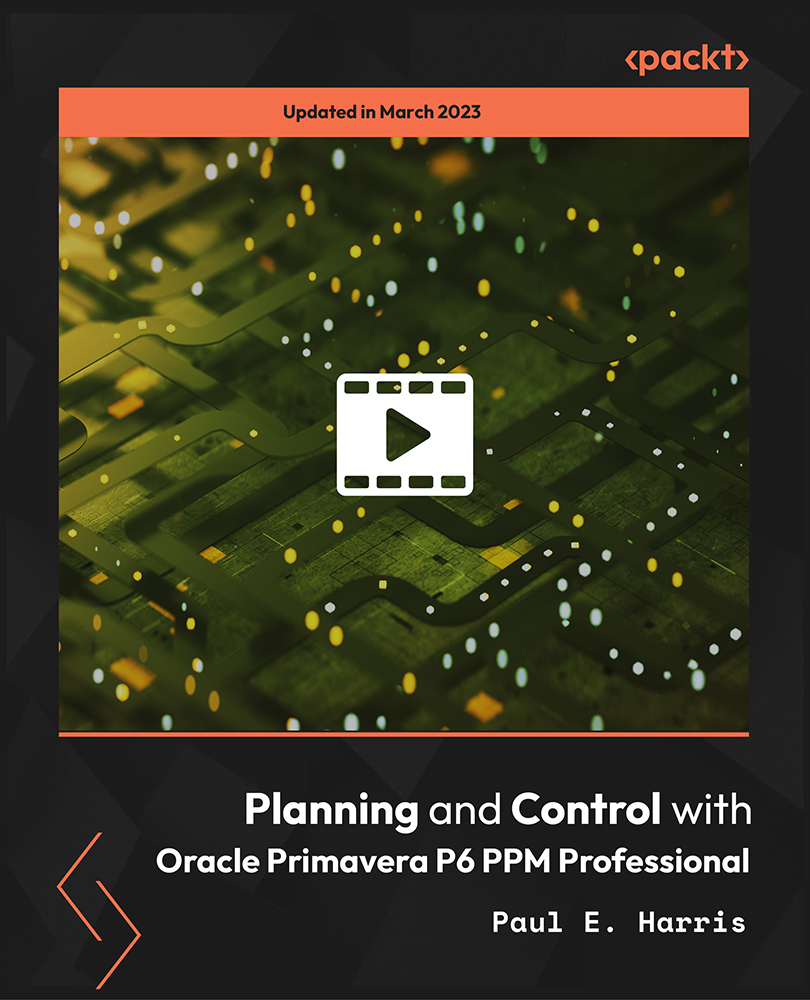
Customs Compliance & Regulations Mini Bundle
By Compete High
The Customs Compliance & Regulations Mini Bundle is built for those dealing with policies, paperwork, and fine details—minus the legalese headache. From understanding UK customs rules to refining written communication and data accuracy, this bundle keeps things sharp and relevant. You’ll cover British Law, written clarity, regulatory awareness, and the kind of proofreading that saves you from embarrassing typos in official documents. Whether you’re assisting in admin, handling client forms, or working on legal documentation, this is a bundle that helps you avoid crossed wires and crossed lines. It’s ideal for people who appreciate order and a well-formatted spreadsheet. Learning Outcomes: Understand the basics of UK customs and regulatory processes. Apply British legal knowledge to workplace-related responsibilities. Communicate clearly and effectively within professional environments. Enter data correctly using structured and standard procedures. Identify and correct written errors through proper proofreading. Follow business regulations and documentation expectations carefully. Who Is This Course For: Admin staff dealing with official paperwork and documentation. Legal support staff working with reports and formal letters. Professionals needing better written and verbal accuracy. Data entry clerks in regulated or legal-based offices. Business teams managing trade and customs procedures. Staff supporting import/export or goods processing roles. Office managers streamlining document accuracy and record-keeping. Anyone who works under rules and likes avoiding mistakes. Career Path: Customs Documentation Officer – £30,000/year Regulatory Admin Assistant – £28,000/year Legal Proofreader – £32,000/year Data Entry Clerk – £23,000/year Communication Support Officer – £27,000/year Business Regulations Assistant – £29,000/year

Offshore & Marine Supply Base Operations Management - For Servicing International E & P Fleet and Wind Farm Operations
By EnergyEdge - Training for a Sustainable Energy Future
About this Training Course The Oil & Gas E&P industry is evolving from deep sea exploration to renewable sources of energy through windfarms and solar fields offshore. In tandem, OSBs will need to evolve for sustainability and revival from stagnant traditional Supply Base Models. The changing role of OSBs is toward support services for decommissioning projects and LNG Floating Terminals. In addition, the new geographical regions of East and South Africa are coming up at a faster pace. All such operations are dependent upon a complex network of transport and supply in order to deliver the staff, materials, machinery, and crew provisions where and when needed. This 3 full-day course is curated to enhance the skills and competencies of passionate professionals to plan and organise resources, minimise turnaround time for the vessels engaged in support of Offshore E & P operations. Various hands-on exercises can equip the participants to implement viable and feasible approaches for safe and efficient management of OSBs in compliance with continuously evolving international best practices and Oil & Gas standards. This course is specially developed for investors, business owners, senior executives and professionals from the offshore & marine logistics industry, with the following objectives: To provide a firm understanding about the role of an Offshore & Marine Supply Base in support of Oil & Gas E & P fleet operations, in contrast with traditional merchant shipping logistics. To provide an in-depth knowledge about the range and diversity of services being offered by Offshore & Marine Supply Bases ('OSB') in the target regions. To equip with the knowledge and information required for taking investment decisions when venturing in Offshore E & P Sector. To introduce contemporary techniques and tools required to identify target customer segments while developing a new OSB or expanding operations of an existing OSB. To elaborate comparative management methodologies for OSB facilities and services management, based on deployment of ICT solutions so as to deliver value added services to the customers. To learn to identify methodologies for sales and distribution of services to the customers and non-paying users of the OSB. To identify relevant state legislation for licensing & governing an OSB, and enforce through contractual obligations, rights and responsibilities of the parties as clients of an OSB. To develop and implement Business Processes with built-in Performance Evaluation Metrics for achieving competitive advantage over the peers in the OSB segment. To develop and implement integrated OSB's Risk Management framework. This course can also be offered through Virtual Instructor Led Training (VILT) format. Training Objectives Upon completion of this course, the participants will be able to: Implement and comply with the QHSSSE regulations and national or Port Controls regime for safe handling of import & export cargo and movements of the vessels. Establish role and responsibilities of the Offshore Supply Base management team. Plan and organise resources so as to minimise turnaround time for the vessels engaged in support of Offshore E & P and Windfarms operations. Plan and organise OSB cranes, vehicles, MHE, spaces and relevant facilities for storage, movement, and custody transfer of various types of solid and liquid cargo, tools, shackles, bulk materials in open yards and ships' gears. Be aware of potential emergency situations and how to respond and coordinate with relevant internal and external agencies. Manage safety of personnel of sub-contractors, stevedores', tenants, and ship crew, when engaged in OSB operations. Differentiate between various ships, technical and functional characteristics, safety requirements and potential hazards of each operation. Build competency in developing and maintaining documentary evidence for traceability for all works executed during the specific period or operation. Develop techniques for performance monitoring and continuous improvements based on lessons learned from each operation at the Base as well as from reports about peers in the similar business. Target Audience This course is intended for: Operations Management personnel from existing OSBs, Ports, Logistics & Warehouses, Offshore Fields, E & P Infrastructure Support services providers. Professionals who are interested in OSB segment of the Offshore & Marine Oil & Gas Industry. Participants who have no prior knowledge about OSB Operations and are new to the Offshore Logistics And highly recommended for: Managers, Engineers, and Professionals assigned to lead new initiatives in Logistics Management of Offshore & Marine Segments of Oil & Gas Industry. Course Level Intermediate Trainer Principal Management Consultant Chartered Valuer and Appraiser (CVA) FACICA | FAMTAC | FAIADR | M.S.I.D | Member, AIEN LL.M. (IP Law), M. Sc. (Maritime Studies), M. Tech (Knowledge Engineering), MBA, First Class CoC (MCA, UK), B. E. (Elect) Your expert course leader during the last 47 year period, has worked and consulted in the industry verticals encompassing: Technology, Oil & Gas Exploration & Production, Petrochemical Process Plants and Power Plant Construction Projects, Logistics & Warehousing, Marine, Offshore, Oil & Gas Pipelines, Infrastructure Development Projects (Ports, Offshore Supply Bases, Oil & Gas Terminals and Airports etc), EPCIC Contracts, and Shipyards, in South East Asia, Africa, Middle East, Americas and Europe. He serves as the Principal Management Consultant with a management consultancy in Hong Kong and Singapore, specialising in the fields of corporate management consultancy, international contracts reviews and alternative dispute resolutions services. He undertakes special assignments for conducting audits and valuation of intangible properties involving proprietary processes for licensed production, and licensing of intellectual property rights (IP Rights) in patents, trademarks, and industrial designs. He is frequently engaged for assignments like due diligence, acquisitions, mergers, resolving various operational issues, technology transfer and agency services contracts reviews, cost controls, and enhancement of Supply Chain Management. He has been conferred the credentials of Chartered Valuer & Appraiser (CVA) by SAC and IVAS, in accordance with the international valuation standards setting body IVSC. His consulting experience includes Charterparty Management, Business Process Re-engineering, Diversifications, Corporate Development, Marketing, Complex Project Management, Feasibility Studies, Dispute Resolutions and Market Research. He has successfully assisted Marine and offshore E & P clients in managing contractual disputes arising from various international contracts for upgrading & conversion projects. He continues to be actively engaged in claims reviews, mediation, arbitration, litigation, and expert witness related assignments, arising from international contracts and Charterparty Agreements. He graduated with a Bachelor's degree in Electrical Engineering, MBA in General Management, Master of Technology in Knowledge Engineering, Master of Science in Maritime Studies, and LL.M. (IP Law). He also holds professional qualifications in Business Valuations and Appraisers for CVA, arbitration, law, and marine engineering, including the Chief Engineer's First-Class Certificate of Competency (MCA, UK). He is further qualified and accredited as Certified International Arbitrator, Chartered Arbitrator, Sports arbitrator under CAS Rules, WIPO Neutral, Australian Communications and Media Authority (ACMA) Bargaining Code Arbitrator, Accredited Adjudicator and Accredited Mediator (Malaysia). He is admitted to the international panels of arbitrators and neutrals with WIPO, Geneva; ACICA, AMTAC and ACMA, Australia; BVIAC (British Virgin Islands); JIAC (Jamaica); HKIAC Hong Kong; AIAC, Malaysia; AIADR, Malaysia; KCAB, Seoul, South Korea; ICA, Delhi, India; ICC (Singapore); SISV, Singapore; SCMA, Singapore; SCCA, Saudi Arabia; VIAC Vienna, Austria; Thailand Arbitration Centre (THAC), and Mediator with AIAC Malaysia, CMC, and SIMI Singapore. POST TRAINING COACHING SUPPORT (OPTIONAL) To further optimise your learning experience from our courses, we also offer individualized 'One to One' coaching support for 2 hours post training. We can help improve your competence in your chosen area of interest, based on your learning needs and available hours. This is a great opportunity to improve your capability and confidence in a particular area of expertise. It will be delivered over a secure video conference call by one of our senior trainers. They will work with you to create a tailor-made coaching program that will help you achieve your goals faster. Request for further information post training support and fees applicable Accreditions And Affliations

AZ-104: Microsoft Azure Administrator Full Course
By Packt
This course teaches you to prepare for AZ-104 Certification. The course gives you the knowledge to make you Azure ready and become a better Azure administrator. All the changes that were made to AZ-103 by Microsoft to make it AZ-104 are incorporated in this course.

Django with Tailwind CSS
By Packt
Embark on a transformative Python web development journey with this course and dive deep into creating a dynamic book rental system from scratch. Master Django's import-export capabilities, design elegant UI with Tailwind CSS, implement advanced features, and more. Elevate your skills and build real-world applications effortlessly!

SQL for Data Science, Data Analytics and Data Visualization
By NextGen Learning
SQL for Data Science, Data Analytics and Data Visualization Course Overview: This course offers a comprehensive introduction to SQL, designed for those looking to enhance their skills in data science, data analytics, and data visualisation. Learners will develop the ability to work with SQL databases, efficiently query and manage data, and apply these techniques for data analysis in both SQL Server and Azure Data Studio. By mastering SQL statements, aggregation, filtering, and advanced commands, learners will be equipped with the technical skills required to manage large datasets and extract meaningful insights. The course provides a solid foundation in data structures, user management, and working with multiple tables, culminating in the ability to perform complex data analysis and visualisation tasks. Course Description: This course covers a broad range of topics essential for anyone working with data in a professional capacity. From setting up SQL servers to mastering database management tools like SQL Server Management Studio (SSMS) and SQL Azure Data Studio, the course provides a thorough grounding in SQL. Learners will gain expertise in data structure statements, filtering data, and applying aggregate functions, as well as building complex SQL queries for data analysis. The course also includes instruction on SQL user management, group by statements, and JOINs for multi-table analysis. Key topics such as SQL constraints, views, stored procedures, and database backup and restore are also explored. The course incorporates SQL visualisation tools in Azure Data Studio, empowering learners to visualise data effectively. By the end of the course, learners will be proficient in SQL queries, data manipulation, and using Azure for data analysis. SQL for Data Science, Data Analytics and Data Visualization Curriculum: Module 01: Getting Started Module 02: SQL Server Setting Up Module 03: SQL Azure Data Studio Module 04: SQL Database Basic SSMS Module 05: SQL Statements for DATA Module 06: SQL Data Structure Statements Module 07: SQL User Management Module 08: SQL Statement Basic Module 09: Filtering Data Rows Module 10: Aggregate Functions Module 11: SQL Query Statements Module 12: SQL Group By Statement Module 13: JOINS for Multiple Table Data Analysis Module 14: SQL Constraints Module 15: Views Module 16: Advanced SQL Commands Module 17: SQL Stored Procedures Module 18: Azure Data Studio Visualisation Module 19: Azure Studio SQL for Data Analysis Module 20: Import & Export Data Module 21: Backup and Restore Database (See full curriculum) Who is this course for? Individuals seeking to enhance their data management and analysis skills. Professionals aiming to progress in data science, data analytics, or database administration. Beginners with an interest in data analysis and SQL databases. Anyone looking to gain expertise in SQL for Azure and SQL Server environments. Career Path: Data Analyst Data Scientist Database Administrator SQL Developer Business Intelligence Analyst Data Visualisation Specialist
