- Professional Development
- Medicine & Nursing
- Arts & Crafts
- Health & Wellbeing
- Personal Development
101 Image Editing courses
Blender 3D Modeling and Animation: Build 20+ 3D Projects in Blender
By Packt
Learn Blender 3D modeling, animation, UV mapping, and texture painting; build game assets; and learn 3D Game Development with Unity

Learn everything you need to know to be fully competent with Mac iOS. This syllabus takes you around the basics and then on another deep dive into all the elements. Discover things you never knew and speed up your experience using Mac iOS. Module 1: Introduction to Mac iOS and Hardware • Understanding the Mac ecosystem • Overview of Mac hardware components • Navigating the Mac interface Module 2: Mac Operating System (macOS) • Exploring the macOS interface • Customizing system preferences • File management and organization on macOS Module 3: Essential Mac Apps • Using Safari for web browsing • Effective web searching using search engines • Email management with Apple Mail • Calendar and task management with Apple Calendar Module 4: Software Installation and Updates • Installing and updating software applications • Managing and uninstalling programs • App Store and app installations Module 5: Productivity and Collaboration • Using iCloud for cloud-based storage and collaboration • Working with Notes, Reminders, and Messages • Collaborative document editing with iWork Module 6: Multimedia and Creativity • Basic image editing with Photos and Preview • Music creation with GarageBand • Creating multimedia presentations with Keynote Module 7: Troubleshooting and Maintenance • Identifying and resolving common Mac issues • Using Activity Monitor for performance monitoring • Maintenance tasks for macOS Module 8: Mac Security and Privacy • Overview of Mac security features • Online safety and privacy best practices • Protecting personal data and devices Module 9: Advanced Mac Features • Customizing the Dock and Menu Bar • Using Siri for voice commands and search • Continuity features for seamless device integration Module 10: Using AI and Chat GPT • Introduction to AI and Chat GPT technology • Exploring AI-powered features on Mac • Using Chat GPT for productivity and assistance Module 11: Browsing and Search Engines • Effective use of web browsers on macOS • Utilizing search engines for research • Online safety and privacy while browsing Module 12: Cybersecurity • Understanding cybersecurity threats • Protecting against malware and phishing attacks • Secure online practices and password management Module 13: Software Installation and Factory Reset • Installing and updating software applications • Factory resetting a Mac device • Data backup and recovery during resets Module 14: Final Projects and Assessment • Culminating projects showcasing Mac iOS skills • Practical exams assessing Mac software knowledge and skills • Preparing for industry-recognized certifications (optional) Please note that the duration and depth of each module can vary depending on the level of expertise required and the specific needs of the learners. Additionally, it's important to adapt the curriculum to the learners' proficiency levels, whether they are A Level/GCSE students or adult learners with different experience levels.

Description: Originally created in 1988, Photoshop has come a long way and become the industry titan in image editing. After acquisition of the software, the folks down at Adobe have been able to push the limits of this program and now with the help of this Adobe Photoshop CS3 Advanced Level, you can learn to utilize it too. This course will help you learn about Adobe add-ons, utilize smart objects, discover web image applications and study advanced topics - like photography tools, colour tools and printing features. If you would like to learn about this software in more detail, then get this course immediately. Learning Outcomes: Understanding device central, opening it and choosing a device Understanding plug-ins, reviewing installed plug-ins, accessing more plug-ins and using them Opening and working with PDF documents in Photoshop, working with PDF documents, saving them, adding security controls and creating PDF presentation Setting up your preferences, using adobe presets, opening the preset manager, saving and loading presents Understanding smart objects, converting layers to smart objects, creating them via copying and from files Editing smart object contents, replacing the contents, resizing objects and exporting smart objects Saving for the Web, Optimizing JPEG and GIF Images, using zoomify options and creating rollovers Creating simple frame animations, playing the frames, managing them, enhancing animation with tweening and saving animations Utilizing slices in a variety of different ways Using photomerge, understanding HDR and creating HDR images Understanding Grayscale, converting images to grayscale, using spot colour, working with colour balance and variations Soft proofing images, printing colour separations, creating contact sheet and picture package Assessment: At the end of the course, you will be required to sit for an online MCQ test. Your test will be assessed automatically and immediately. You will instantly know whether you have been successful or not. Before sitting for your final exam you will have the opportunity to test your proficiency with a mock exam. Certification: After completing and passing the course successfully, you will be able to obtain an Accredited Certificate of Achievement. Certificates can be obtained either in hard copy at a cost of £39 or in PDF format at a cost of £24. Who is this Course for? Adobe Photoshop CS3 Advanced Level is certified by CPD Qualifications Standards and CiQ. This makes it perfect for anyone trying to learn potential professional skills. As there is no experience and qualification required for this course, it is available for all students from any academic background. Requirements Our Adobe Photoshop CS3 Advanced Level is fully compatible with any kind of device. Whether you are using Windows computer, Mac, smartphones or tablets, you will get the same experience while learning. Besides that, you will be able to access the course with any kind of internet connection from anywhere at any time without any kind of limitation. Career Path After completing this course you will be able to build up accurate knowledge and skills with proper confidence to enrich yourself and brighten up your career in the relevant job market. Add-Ons to Adobe Using Device Central 00:15:00 Working with Plug-ins 00:15:00 Photoshop and PDF Documents 00:30:00 Photoshop Options 00:15:00 Smart Objects Basics of Smart Objects 00:15:00 Editing Smart Objects 00:15:00 Web Images Creating Web Images 00:10:00 Creating Frame Animations 00:30:00 Using Slices 01:00:00 Advanced Topics Advanced Photography Tools 00:15:00 Advanced Color Tools 00:30:00 Advanced Printing Features 00:30:00 Mock Exam Mock Exam- Adobe Photoshop CS3 Advanced Level 00:20:00 Final Exam Final Exam- Adobe Photoshop CS3 Advanced Level 00:20:00 Order Your Certificate and Transcript Order Your Certificates and Transcripts 00:00:00

Adobe Photoshop CC Intermediate
By iStudy UK
This Adobe Photoshop CC Intermediate builds on skills gained either in the workplace or on the Photoshop CC Introduction Training. Once you've gotten comfortable with the basic techniques of Adobe Photoshop, you're ready to sharpen your skills with this intermediate level course. Learn how to give your projects more definition, clarity and style. Take your Photoshop skills to the next level with this course. Learn how to colour correct, work with advanced layer options and make masks for image editing. You'll also create and manipulate everything from filters, gradients, patterns, type and shape layers and paths. In addition, you will work with advanced special effects, including blur and distort filters, stylizing effects, liquefy and smart filters, and work with Smart Objects. You will understand and work with RAW images. Finally, you will automate tasks using Actions, create Droplets, HDR images, and a panoramic image, explore integration with other Adobe software, and understand colour management. What Will I Learn? Paint and Use Brushes Use Vector Tools Use Advanced Special Effects Work with RAW Images Review Retouching Basics Automate Tasks Integrate with Other Adobe Software Explore Color Management Requirements Recommended pre-requisites: Adobe Photoshop CC Introduction Who is the target audience? Students who wish to learn some of the more advanced features of Photoshop CC. Start Here Introduction FREE 00:03:00 Painting and Using Brushes Painting with Brushes 00:09:00 Using the Brushes Panel 00:06:00 Defining Custom Brushes 00:04:00 Saving Tool Presets 00:02:00 Using the History Brush 00:03:00 Using Vector Tools Working with Vector Shapes 00:10:00 Creating Custom Shapes 00:02:00 Using the Pen Tool 00:07:00 Discovering Paths 00:04:00 Understanding Vector Masks 00:03:00 Using Vector Objects and Spot Colors 00:06:00 Using Libraries What is the CC Library 00:02:00 Adding and Deleting Assets in the Library 00:03:00 Sharing Assets 00:02:00 Creating New Libraries 00:03:00 Sharing a Library 00:02:00 Advanced Special Effects Using the Blur Filters 00:06:00 Applying the Distort Filters 00:03:00 Creating a Pixelated Look 00:02:00 Stylizing Effects 00:02:00 Using Liquify 00:05:00 Using Smart Filters 00:04:00 Working with Smart Objects 00:03:00 Loading a Texture into Type 00:04:00 Working with RAW Images What is a Raw Image 00:05:00 Processing Raw Images 00:12:00 Opening a JPEG File in Raw 00:06:00 Retouching Basics Developing a Strategy for Retouching 00:04:00 Using Retouching Tools 00:10:00 Using the Dust and Scratches Filter 00:04:00 Applying Sharpening 00:08:00 Working with Face Aware Liquify 00:06:00 Automating Tasks Using Actions 00:03:00 Using Droplets 00:05:00 Creating an HDR Image 00:07:00 Creating a Panoramic Image 00:07:00 Integration with other Adobe Software Using PSD Files in InDesign 00:04:00 Using PSD Files in Illustrator 00:03:00 Using PSD Files in Dreamweaver 00:04:00 Understanding Color Management Why Color Management 00:03:00 Calibrating a Monitor 00:04:00 Calibrating a Printer 00:03:00 Loading Profiles into PSDs 00:02:00 Conclusion Course Recap 00:01:00 Course Certification
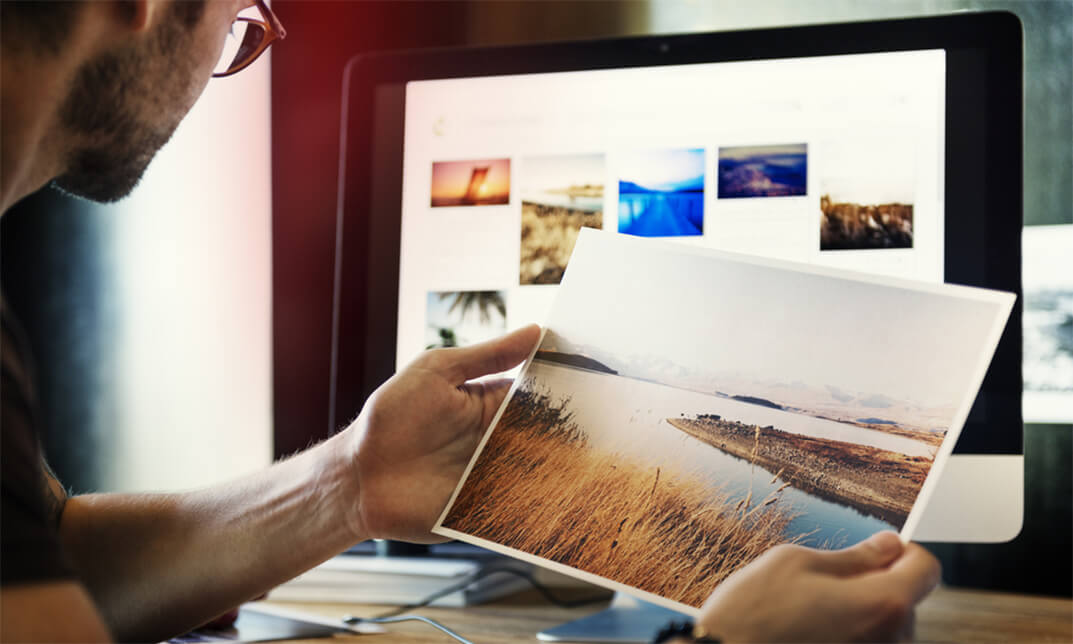
Overview: Let your landscape shots glow by editing them with Adobe Lightroom CC. In this Adobe Lightroom CC 2021: Landscape Photography Training course, you will learn how to edit photos with Lightroom in great detail and make a significant difference in your landscape photography. This highly engaging Adobe Lightroom CC 2021: Landscape Photography Training course will teach you how to use Lightroom to its full potential when editing photos. It will guide you through the basics of Lightroom, including how to import, edit, and export photos. It will introduce you to the basic features of Lightroom and enhance your understanding of image processing and RAW development. You'll learn how to use Lightroom to edit a night photo and strengthen your ability to add special effects to an image. Turn your landscape images into stunning masterpieces by enrolling straight away! Learning Outcomes: Learn how to use all of Adobe Lightroom's basic functions. Deepen your understanding of RAW development in Lightroom Strengthen your knowledge of image processing Learn step-by-step how to work out all the details from your photos. Be able to create colours and dynamics in Lightroom Know how to edit waterfall images. Who is this course for? This in-demand Adobe Lightroom CC 2021: Landscape Photography Training course is suitable for anyone who wants to edit landscape images like a pro in Adobe Lightroom CC. The modules are packed with professional techniques and instructions to assist individuals in maximising their photo editing potential. Entry Requirement This course is available to all learners of all academic backgrounds. Learners should be aged 16 or over to undertake the qualification. A good understanding of English language, numeracy and ICT are required to attend this course. Certification After you have successfully completed the course, you will obtain an Accredited Certificate of Achievement. You can also obtain a Course Completion Certificate following the course completion without sitting for the test. Certificates can be obtained either in hardcopy at £39 or in PDF format at the cost of £24. PDF certificate's turnaround time is 24 hours, and for the hardcopy certificate, it is 3-9 working days. Why choose us? Affordable, engaging & high-quality e-learning study materials; Tutorial videos/materials from the industry-leading experts; Study in a user-friendly, advanced online learning platform; Efficient exam systems for the assessment and instant result; The UK & internationally recognised accredited qualification; Access to course content on mobile, tablet or desktop from anywhere, anytime; The benefit of career advancement opportunities; 24/7 student support via email. Career Path Adobe Lightroom CC 2021: Landscape Photography Training is a useful qualification to possess and would be beneficial for any related profession or industry such as: Designer Graphic Designer Digital Designer Developer Unit 01: Basics Introduction 00:05:00 Import and Basics of Lightroom 00:20:00 Local Adjustments 00:11:00 Unit 02: RAW-Development in Lightroom Create an HDR in Lightroom 00:03:00 The RAW-Development in Lightroom 00:19:00 Sharpening and Export 00:05:00 Unit 03: Dynamics and Visual Effect of a Picture Edit a night-photo with Lightroom 00:16:00 Dynamics and special effect 00:12:00 Unit 04: Image processing of photos taken at bad weather Create colours and dynamics in Lightroom 00:19:00 Unit 05: Complete editing - effect of colours Processing of a sunset photo - add more colours to an image 00:18:00 Unit 06: Combining your knowledge for a last amazing image editing Basic RAW-Development in Lightroom 00:16:00 Complexify the light 00:09:00 Combine multiple exposures in Photoshop 00:14:00 Unit 07: Edit waterfall photos Edit an autumnal waterfall photo with Lightroom 00:24:00 Certificate and Transcript Order Your Certificates and Transcripts 00:00:00

Photoshop Expert - City on Attack Photo Manipulation
By iStudy UK
The Photoshop Expert - City on Attack Photo Manipulation is a comprehensive course intended for absolute beginners that will provide useful lessons to become an expert in photo manipulation Photoshop with City under attack in the most dynamic and accessible way possible. The course teaches you easy to follow tips and tricks for creating outstanding photos in Photoshop as well as multiple professional techniques in Photoshop which are applied by the topmost professionals in editing workflows for creating beautiful photos manipulation or artwork. You will also familiarise with the most powerful tools in Photoshop. After completing the course, you will be able to apply the techniques acquired from the course to convert ordinary and dull images into the professional photographs in no time. What Will I Learn? How to turn Ordinary images into stunning images in Photoshop Professional image editing in Adobe Photoshop Learn the techniques of transforming dull and boring images into the professional images various amazing yet simple techniques of photo manipulation in Photoshop how I created this under-exposed totally crap image into this stunning City under Attack Photo Manipulation in Photoshop Basics of Photo Manipulation in Photoshop Most Important Tools in Photoshop Requirements You should be a Beginner or Intermediate user of Photoshop! You should be having a Little bit Knowledge of Photoshop, though I have tried to Explain Basics also. You should not be an Advanced user of Photoshop as You will not learn anything new! Section 01 - Introduction to the Course City Under Attack Photo Manipulation Photoshop Intro-city under attack Photo manipulation Photoshop FREE 00:06:00 Introduce yourself-General for Photoshop courses 00:01:00 Section 02 - Pre-Requisite Photo 1- Introduction to the Interface in Photoshop 00:02:00 Harsh Vardhan Art - 2-Opening and Saving Images files in Photoshop 00:04:00 Harsh Vardhan Art - 3-Saving Images for Web 00:01:00 Harsh Vardhan Art - 4-Save Images for Printing 00:02:00 Harsh Vardhan Art - 5-Copy Paste Edit in Photoshop 00:01:00 Section 03 - Essential Tools for Photo Manipulation 1-How the Mask Tool works in Photoshop Part-1 FREE 00:05:00 2-How the Mask Tool works in Photoshop Part-2 FREE 00:04:00 3-How to Get Black Mask instead of White in Photoshop FREE 00:01:00 Harsh Vardhan Art - 4-mask hairs-New Select & Mask features in Photoshop 2017 latest update-general 00:13:00 Harsh Vardhan Art - 5-how Pen Tool Works 00:06:00 Harsh Vardhan Art - 6-what is refine edge option in photoshop final part-1 comp 00:05:00 Harsh Vardhan Art - 7-what Is Refine Edge Option In Photoshop Final Part-2-1 comp 00:03:00 Section 04 - Basic Adjustments & Correction in Photoshop Harsh Vardhan Art - 1-Basic Correction of the Image in Photoshop-city under Attack Photomanipulation 00:05:00 Harsh Vardhan Art - 2-skin Retouching City Under Atttack-1 00:06:00 3-enhancing eyes-city under attack Photo manipulation Photoshop 00:04:00 Harsh Vardhan Art - 4-Removing Object In Photoshop Using Stamp Tool 00:06:00 Harsh Vardhan Art - 5-adding Texture To The Fabric In Photoshop-1 00:05:00 Harsh Vardhan Art - 6-How to Remove Background from an Image in Photoshop 00:03:00 Section 05 - Lets Start City Under Attack Photomanipulation 1-Creating New Document & Preparing Background City underattack Photomanipulation Photoshop 00:02:00 2-Replacing Sky city Underattack Photomanipulation Photoshop 00:03:00 3-Creating Fog Or Smoke city Underattack Photomanipulation Photoshop 00:03:00 4-Placing & Colour Grading The Portrait-city Underattack Photomanipulation Photoshop 00:04:00 5-Creating Rim Light Or Edge Light-city Underattack Photomanipulation Photoshop 00:02:00 6-Continue Creating Rim Light Or Edge Light-city Underattack Photomanipulation Photoshop 00:02:00 7-Adding Vignette Effect-city Underattack Photomanipulation Photoshop 00:04:00 8-Adding Light Glare-city Underattack Photomanipulation Photoshop-14 00:01:00 9-Adding Warm Light-city Underattack Photomanipulation Photoshop 00:01:00 10-Dodging & Burning Portrait-city Underattack Photomanipulation Photoshop 00:03:00 11-Adding Birds In The Sky-city Underattack Photomanipulation Photoshop 00:01:00 12-Placing Plane In The Sky-city Underattack Photomanipulation Photoshop 00:03:00 13-Adding Crashing Smoke To The Plane-city Underattack Photomanipulation Photoshop 00:02:00 14-Color Grading In Colour Efex Pro-city Underattack Photomanipulation Photoshop 00:04:00 15-Getting Final Look Using Colour Lookup Filter-city Underattack Photomanipulation Photoshop 00:04:00

Learn everything you need to know to be fully competent with Window OS. This syllabus takes you around the basics and then on another deep dive into all the elements. Discover things you never knew and speed up your experience using Windows OS. Module 1: Introduction to Windows OS • Understanding the Windows operating system • Navigating the Windows interface • Customizing system settings and preferences Module 2: File Management • Managing files and folders in Windows Explorer • Copying, moving, and renaming files • Using the Recycle Bin and data recovery Module 3: Windows Built-in Apps • Using Microsoft Edge for web browsing • Effective web searching using search engines • Email management with Windows Mail • Calendar and task management with Windows Calendar Module 4: Software Installation and Updates • Installing and updating software applications • Managing and uninstalling programs • Windows Store and app installations Module 5: Microsoft Office Basics • Introduction to Microsoft Office suite • Using Microsoft Word for document creation • Basic spreadsheet management with Microsoft Excel Module 6: Microsoft Office Intermediate Skills • Advanced features in Microsoft Word • Creating and formatting spreadsheets in Microsoft Excel • Creating dynamic presentations with PowerPoint Module 7: Multimedia and Graphics • Basic image editing with Paint • Using Windows Photo app for photo management • Creating graphics with Paint 3D Module 8: Productivity and Collaboration • Using OneDrive for cloud-based storage and collaboration • Working with Windows Sticky Notes and To-Do • Collaborative editing with Microsoft Office Online Module 9: Troubleshooting and Maintenance • Identifying and resolving common Windows issues • Using Task Manager for performance monitoring • Maintenance tasks for Windows OS Module 10: Windows Security and Privacy • Overview of Windows security features • Online safety and privacy best practices • Protecting personal data and devices Module 11: Advanced Windows Features • Customizing the Windows Start Menu and Taskbar • Using Cortana for voice commands and search • Virtual desktops and advanced multitasking Module 12: Using AI and Chat GPT • Introduction to AI and Chat GPT technology • Exploring AI-powered features in Windows • Using Chat GPT for productivity and assistance Module 13: Browsing and Search Engines • Effective use of web browsers • Utilizing search engines for research • Online safety and privacy while browsing Module 14: Cybersecurity • Understanding cybersecurity threats • Protecting against malware and phishing attacks • Secure online practices and password management Module 15: Software Installation and Factory Reset • Installing and updating software applications • Factory resetting a Windows device • Data backup and recovery during resets Module 16: Final Projects and Assessment • Culminating projects showcasing Windows OS skills • Practical exams assessing Windows software knowledge and skills • Preparing for industry-recognized certifications (optional) Please note that the duration and depth of each module can vary depending on the level of expertise required and the specific needs of the learners. Additionally, it's important to adapt the curriculum to the learners' proficiency levels, whether they are A Level/GCSE students or adult learners with different experience levels.

Architecture Tutor One to One
By Real Animation Works
Face to Face customised and bespoke.

The Ultimate Guide
By iStudy UK
Why You Should Choose The Ultimate Guide Lifetime access to the course No hidden fees or exam charges CPD Qualification Standards certification on successful completion Full Tutor support on weekdays (Monday - Friday) Efficient exam system, assessment and instant results Download Printable PDF certificate immediately after completion Obtain the original print copy of your certificate, dispatch the next working day for as little as £9. Improve your chance of gaining professional skills and better earning potential. Who is this Course for? The Ultimate Guide is CPD Qualification Standards and IAO accredited. This makes it perfect for anyone trying to learn potential professional skills. As there is no experience and qualification required for this course, it is available for all students from any academic backgrounds. Requirements Our The Ultimate Guide is fully compatible with any kind of device. Whether you are using Windows computer, Mac, smartphones or tablets, you will get the same experience while learning. Besides that, you will be able to access the course with any kind of internet connection from anywhere at any time without any kind of limitation. Career Path You will be ready to enter the relevant job market after completing this course. You will be able to gain necessary knowledge and skills required to succeed in this sector. All our Diplomas' are CPD Qualification Standards and IAO accredited so you will be able to stand out in the crowd by adding our qualifications to your CV and Resume. Should I be a Designer? Promo 00:02:00 What do I need to become a Designer? 00:05:00 What is it like to be a Designer? 00:02:00 How much can I earn as a Designer? 00:03:00 Costs of being a Designer 00:05:00 Freelancing vs Full time job 00:04:00 Where should I work? 00:04:00 Lifelong learning 00:02:00 Workspace Chair 00:02:00 Desk 00:03:00 Bookshelf 00:01:00 Pinboard 00:01:00 Desktop 00:01:00 Tools Computer and Screen 00:02:00 Storage and Backup 00:01:00 Wacom tablets and Pen displays 00:03:00 Camera 00:01:00 Mobile phones and Tablets 00:01:00 Applications Photoshop 00:05:00 Illustrator 00:01:00 InDesign 00:02:00 Acrobat 00:01:00 Lightroom 00:01:00 Bridge 00:01:00 Essential Skills Intro 00:01:00 Composition and Layout 00:02:00 Digital Image Theory 00:03:00 File Management 00:02:00 Layers 00:02:00 Colors 00:02:00 Selections 00:02:00 Masking 00:01:00 Pen tool 00:02:00 Adjustments 00:01:00 Image Editing and Filters 00:02:00 Brush Tool 00:01:00 Typography 00:02:00 Images in InDesign 00:01:00 Tracing Images 00:01:00 Camera RAW 00:03:00 Specialization Intro 00:01:00 Print Design 00:02:00 Web, Tablet and Mobile design 00:02:00 Photo Retouch 00:01:00 Digital Art 00:02:00 Getting Recognized Intro 00:01:00 Getting Inspired 00:04:00 Keep track of your tasks 00:02:00 Crowd-sourcing and contests 00:03:00 Sharing your work 00:01:00 Screen-casting and Blogging 00:02:00 Portfolio 00:04:00 Internship 00:02:00 Certfication 00:02:00 Creative CV 00:02:00 Applying for jobs and attending Interviews 00:03:00 Conclusion What's next? 00:02:00 Resources Resources- Ultimate Guide course 00:00:00

Are you looking to improve your current abilities or make a career move? Our unique Adobe Lightroom Course might help you get there! Expand your expertise with high-quality training - study the Adobe Lightroom and get an expertly designed, great value training experience. Learn from industry professionals and quickly equip yourself with the specific knowledge and skills you need to excel in your chosen career through the online training course. This Adobe Lightroom online training course is accredited by CPD with 10 CPD points for professional development. Students can expect to complete this course in around 3 hours. You'll also get dedicated expert assistance from us to answer any queries you may have while studying our course. The Adobe Lightroom course is broken down into several in-depth modules to provide you with the most convenient and rich learning experience possible. Upon successful completion of the course, you will receive an instant e-certificate as proof of the comprehensive skill development and competency. Add these amazing new skills to your resume and boost your employability by simply enroling in this course. With this comprehensive Adobe Lightroom course, you can achieve your dreams and train for your ideal career. The course provides students with an in-depth learning experience that they can work through at their own pace to enhance their professional development. You'll get a Free Student ID card by enroling in this course. This ID card entitles you to discounts on bus tickets, movie tickets, and library cards. Enroling on the Adobe Lightroom course will ensure that you land your dream career faster than you thought possible. Stand out from the crowd and train for the job you want with the program. Learning Outcomes of Adobe Lightroom: Instant access to verified and reliable information Participation in inventive and interactive training exercises Quick assessment and guidance for all subjects CPD accreditation for proof of acquired skills and knowledge Freedom to study in any location and at a pace that suits you Expert support from dedicated tutors committed to online learning Why Prefer this Adobe Lightroom Course? Opportunity to earn a certificate accredited by CPD after completing this course Student ID card with amazing discounts - completely for FREE! (£10 postal charges will be applicable for international delivery) Standards-aligned lesson planning Innovative and engaging content and activities Assessments that measure higher-level thinking and skills Complete the program in your own time, at your own pace Each of our students gets full 24/7 tutor support Experts created the Adobe Lightroom course to provide a rich and in-depth training experience for all students who enrol in it. Enrol in the course right now and you'll have immediate access to all of the course materials. Then, from any internet-enabled device, access the course materials and learn when it's convenient for you. Start your learning journey straight away with this course and take a step toward a brighter future! ****Course Curriculum**** >> Adobe Lightroom << Unit 01: Basics Introduction Import and Basics of Lightroom Local Adjustments Unit 02: RAW-Development in Lightroom Create an HDR in Lightroom The RAW-Development in Lightroom Sharpening and Export Unit 03: Dynamics and Visual Effect of a Picture Edit a night photo with Lightroom Dynamics and special effect Unit 04: Image processing of photos taken in bad weather Create colours and dynamics in Lightroom Unit 05: Complete editing - effect of colours Processing of a sunset photo - add more colours to an image Unit 06: Combining your knowledge for a last amazing image editing Basic RAW-Development in Lightroom Complexify the light Combine multiple exposures in Photoshop Unit 07: Edit waterfall photos Edit an autumnal waterfall photo with Lightroom BONUS SECTION 11 free Lightroom presets All RAW files for practising Assessment Process Once you have completed all the modules in the Adobe Lightroom course, you can assess your skills and knowledge with an optional assignment. Our expert trainers will assess your assignment and give you feedback afterwards. CPD 10 CPD hours / points Accredited by CPD Quality Standards Who is this course for? Anyone interested in learning more about the topic is advised to take this course. This course is open to everybody. Requirements You will not need any prior background or expertise to enrol in this course. Career path After completing this course, you are to start your career or begin the next phase of your career. Certificates CPD Accredited Certificate Digital certificate - £10 CPD Accredited Certificate Hard copy certificate - £29 If you are an international student, then you have to pay an additional 10 GBP as an international delivery charge.

Search By Location
- Image Editing Courses in London
- Image Editing Courses in Birmingham
- Image Editing Courses in Glasgow
- Image Editing Courses in Liverpool
- Image Editing Courses in Bristol
- Image Editing Courses in Manchester
- Image Editing Courses in Sheffield
- Image Editing Courses in Leeds
- Image Editing Courses in Edinburgh
- Image Editing Courses in Leicester
- Image Editing Courses in Coventry
- Image Editing Courses in Bradford
- Image Editing Courses in Cardiff
- Image Editing Courses in Belfast
- Image Editing Courses in Nottingham