- Professional Development
- Medicine & Nursing
- Arts & Crafts
- Health & Wellbeing
- Personal Development
353 Illustrator courses
LOOKING FOR: MG, YA, GRAPHIC NOVELS Katie Blagden is a Literary Agent at The Ampersand Agency, representing authors and author-illustrators across various genres and age ranges. She previously worked with Arabella Stein at the Bright Agency, where she helped launch their Literary list. Her notable projects include the Arcana duology by Sam Prentice-Jones (Macmillan US / Hot Key Books) and The River Thief by Hannah Peck (Piccadilly Press). In all areas Katie seeks commercial, plot-driven ideas with a great hook. In adult fiction, Katie specialises in, and is drawn to, Science Fiction, Fantasy, Speculative Fiction, Magical Realism and Horror. She is particularly looking for works that cross genre lines or subvert reader expectations. She loves Babel by R. F. Kuang; Someone You Can Build a Nest In by John Wiswell; Spinning Silver by Naomi Novik; Chain-Gang All-Stars by Nana Kwame Adjei-Brenyah; Rivers of London by Ben Aaronovich; The Long Way to a Small Angry Planet by Becky Chambers; The City We Became by N. K. Jemisin; Legends & Lattes by Travis Baldree; The Rage of Dragons by Evan Winters; Jonathan Strange & Mr Norrel by Susanna Clarke; The Girl With All The Gifts by M. R. Carey; One Last Stop by Casey Mcquiston; Iron Widow by Xiran Jay Zhao; The Lies of Locke Lamora by Scott Lynch; The Night Circus by Erin Morgenstern; The Familiar by Leigh Bardugo; Kindred by Octavia E. Butler; Earthsea by Ursula K. Le Guin; all and anything by Terry Pratchett! Graphic Novels favoured by Katie are across all ages and include the likes of Homebody by Theo Parish; Lore Olympus by Rachel Smythe; Lumber Janes by N. D. Stevens et al; On A Sunbeam by Tillie Walden; Through The Woods by Emma Carrol; The Magic Fish by Trung Le Nguyen; Heartstopper by Alice Oseman; El Deafo by Cece Bell; Roller Girls by Victoria Jamieson; Skyward by Joe Henderson and Lee Garbett; Faith by Jody Houser. For Graphic Novels, Katie is currently only considering Author-Illustrators (or Author/Illustrator pairings). In children’s, Katie specialises in Middle Grade, YA and Crossover Fiction, She is looking for fast, funny and action-packed Middle Grade. In YA, she is drawn to grounded or contemporary SFF, queer stories and fairytale or folktale inspired works. Examples of books in this area Katie loves are All That's Left in the World by Erik J Brown; The Knife of Never Letting Go by Patrick Ness; Cemetery Boys by Aiden Thomas; Children of Blood and Bone by Tomi Adeyemi; The Deathless Girls by Kiran Millwood Hargrave; Holes by Louis Sachar; Six of Crows by Leigh Bardugo; Gone by Michael Grant; His Dark Materials by Philip Pullman; Impossible Creatures by Katherine Rundell; The Dark Lady by Akala; Percy Jackson by Rick Riordan; The Dark Is Rising by Susan Cooper; Artemis Fowl by Eoin Colfer. Katie is an advocate for centring traditionally underrepresented voices, and actively works to discover and develop authors and author-illustrators from diverse backgrounds. Katie’s previous experience includes marketing, bookselling and advertising. She also appeared as a contributor on the Graham Norton Book Club for Audible for all six seasons. When she’s not reading, you can find Katie playing Dungeons & Dragons, trying a new crafty hobby (before abandoning it for something new), or spoiling her dog Poe. Katie would like you to submit a covering letter, one page synopsis and the first three chapters (Max 5000 words) of your completed manuscript in a single word document. (In addition to the paid sessions, Katie is kindly offering one free session for low income/under-represented writers. Please email agent121@iaminprint.co.uk to apply, outlining your case for this option which is offered at the discretion of I Am In Print). By booking you understand you need to conduct an internet connection test with I Am In Print prior to the event. You also agree to email your material in one document to reach I Am In Print by the stated submission deadline and note that I Am In Print take no responsibility for the advice received during your agent meeting. The submission deadline is: Wednesday 3rd September 2025

Description Learn to use the world's best imaging and photo editing software with the Adobe Photoshop CC Intermediate course. The course is designed for the people who have the fundamental knowledge of Adobe Photoshop and want to upgrade their skills. Throughout the course, you will learn how to use the brush and learn how to paint and create customize brushes. You will explore the techniques of setting preferences, using vector shapes, creating custom shapes, using the pen tool and more. The course guides you how to use vector paths, and use vector objects and spot colours. You will explore the advanced special effects such as blur and distort filters, stylizing effects, liquefy and smart filters, and know how to work with Smart Objects. Moreover, you will master the strategies of working with RAW images. Apart from these, topics such as retouching basics, use of retouching tools, colour management, and techniques of applying sharpening effects will be discussed in the course. Lastly, the course covers some of the advanced features such as how to automate tasks using Actions, and create Droplets, HDR images, and a panoramic image. The procedures of integrating Photoshop with other Adobe software will also be shown. Certification: After completing and passing the course successfully, you will be able to obtain an Accredited Certificate of Achievement. Certificates can be obtained either in hard copy at a cost of £39 or in PDF format at a cost of £24. Who is this Course for? Adobe Photoshop CC Intermediate is certified by CPD Qualifications Standards and CiQ. This makes it perfect for anyone trying to learn potential professional skills. As there is no experience and qualification required for this course, it is available for all students from any academic background. Requirements Our Adobe Photoshop CC Intermediate is fully compatible with any kind of device. Whether you are using Windows computer, Mac, smartphones or tablets, you will get the same experience while learning. Besides that, you will be able to access the course with any kind of internet connection from anywhere at any time without any kind of limitation. Career Path After completing this course you will be able to build up accurate knowledge and skills with proper confidence to enrich yourself and brighten up your career in the relevant job market. Start Here Introduction FREE 00:03:00 Painting and Using Brushes Painting with Brushes 00:09:00 Using the Brushes Panel 00:06:00 Defining Custom Brushes 00:04:00 Saving Tool Presets 00:02:00 Using the History Brush 00:03:00 Using Vector Tools Working with Vector Shapes 00:10:00 Creating Custom Shapes 00:02:00 Using the Pen Tool 00:07:00 Discovering Paths 00:04:00 Understanding Vector Masks 00:03:00 Using Vector Objects and Spot Colors 00:06:00 Using Libraries What is the CC Library 00:02:00 Adding and Deleting Assets in the Library 00:03:00 Sharing Assets 00:02:00 Creating New Libraries 00:03:00 Sharing a Library 00:02:00 Advanced Special Effects Using the Blur Filters 00:06:00 Applying the Distort Filters 00:03:00 Creating a Pixelated Look 00:02:00 Stylizing Effects 00:02:00 Using Liquify 00:05:00 Using Smart Filters 00:04:00 Working with Smart Objects 00:03:00 Loading a Texture into Type 00:04:00 Working with RAW Images What is a Raw Image 00:05:00 Processing Raw Images 00:12:00 Opening a JPEG File in Raw 00:06:00 Retouching Basics Developing a Strategy for Retouching 00:04:00 Using Retouching Tools 00:10:00 Using the Dust and Scratches Filter 00:04:00 Applying Sharpening 00:08:00 Working with Face Aware Liquify 00:06:00 Automating Tasks Using Actions 00:03:00 Creating Actions 00:07:00 Using Droplets 00:05:00 Using the Image Processor 00:05:00 Creating an HDR Image 00:07:00 Creating a Panoramic Image 00:07:00 Integration with other Adobe Software Using PSD Files in InDesign 00:04:00 Using PSD Files in Illustrator 00:03:00 Using PSD Files in Dreamweaver 00:04:00 Understanding Color Management Why Color Management 00:03:00 Calibrating a Monitor 00:04:00 Calibrating a Printer 00:03:00 Loading Profiles into PSDs 00:02:00 Conclusion Course Recap 00:03:00 Certificate and Transcript Order Your Certificates and Transcripts 00:00:00

Interior Design Tutor one to one
By Real Animation Works
Interior design tutor one to one open 7 days 9 am to 9 pm

Embark on a journey into the world of digital artistry with our course 'Digital Art - Sketching In Photoshop for Beginners.' This program unveils the fascinating realm of digital sketching, offering a comprehensive pathway for beginners to transform their creative ideas into digital masterpieces. The course begins with an engaging introduction to the fundamentals of Photoshop, setting the stage for a transformative learning experience. As you progress, you'll discover the art of customizing your workspace and creating new documents, foundational steps in mastering digital art. The course meticulously guides you through essential techniques like installing brushes and managing the layers panel, ensuring a robust understanding of Photoshop's capabilities. Delving deeper, the course places a strong emphasis on the practical application of skills. You'll learn to find and simplify references, a critical skill for any digital artist, before moving onto the exhilarating process of sketching. Starting with warm-up sketches to refine your technique, the course then leads you into the detailed process of sketching and refining your creations. Each module is carefully crafted to build your confidence and skills progressively. The culmination of this journey is a demonstration and a project module where you get to apply all the learned skills in a comprehensive project. This final stage is designed to consolidate your learning and showcase your newfound abilities in digital art. By the end of the course, you'll have a profound understanding of digital sketching in Photoshop, ready to create your unique artworks. Learning Outcomes Acquire the knowledge to navigate and utilise Photoshop for digital sketching. Develop the ability to set up a personalized digital workspace for efficient art creation. Gain skills in selecting and simplifying artistic references for sketching. Learn the techniques of creating, refining, and enhancing digital sketches. Master the process of completing a digital art project from conception to completion. Why buy this Digital Art - Sketching In Photoshop for Beginners? Unlimited access to the course for a lifetime. Opportunity to earn a certificate accredited by the CPD Quality Standards and CIQ after completing this course. Structured lesson planning in line with industry standards. Immerse yourself in innovative and captivating course materials and activities. Assessments designed to evaluate advanced cognitive abilities and skill proficiency. Flexibility to complete the Course at your own pace, on your own schedule. Receive full tutor support throughout the week, from Monday to Friday, to enhance your learning experience. Unlock career resources for CV improvement, interview readiness, and job success. Certification After studying the course materials of the Digital Art - Sketching In Photoshop for Beginners there will be a written assignment test which you can take either during or at the end of the course. After successfully passing the test you will be able to claim the pdf certificate for £5.99. Original Hard Copy certificates need to be ordered at an additional cost of £9.60. Who is this course for? Aspiring digital artists seeking to learn the basics of Photoshop. Individuals interested in transitioning from traditional to digital art forms. Creative hobbyists looking to explore new mediums of artistic expression. Beginners in digital art wanting to understand the fundamentals of sketching. Art students aiming to broaden their skill set in digital mediums. Prerequisites This Digital Art - Sketching In Photoshop for Beginners does not require you to have any prior qualifications or experience. You can just enrol and start learning.This Digital Art - Sketching In Photoshop for Beginners was made by professionals and it is compatible with all PC's, Mac's, tablets and smartphones. You will be able to access the course from anywhere at any time as long as you have a good enough internet connection. Career path Digital Illustrator: £25,000 - £40,000 Per Annum Graphic Designer: £22,000 - £35,000 Per Annum Concept Artist: £23,000 - £45,000 Per Annum UI/UX Designer: £30,000 - £50,000 Per Annum Art Director: £35,000 - £60,000 Per Annum Freelance Digital Artist: Variable, project-dependent income. Course Curriculum Digital Art - Sketching In Photoshop for Beginners Module 01: Introduction 00:02:00 Module 02: Introduction to Photoshop 00:05:00 Module 03: Customizing Your Workspace 00:09:00 Module 04: Creating a New Document 00:07:00 Module 05: Installing Brush 00:02:00 Module 06: The Layers Panel 00:09:00 Module 07: Finding Reference 00:03:00 Module 08: Simplifying Your Reference 00:07:00 Module 09: Warm Up Sketch 00:02:00 Module 10: Sketching 00:31:00 Module 11: Refining Your Sketch 00:14:00 Module 12: Demo 00:11:00 Module 13: Your Project 00:01:00 Module 14: Conclusion 00:03:00 Assignment Assignment - Digital Art - Sketching In Photoshop for Beginners 00:00:00

Advanced Diploma in Graphic Design
By iStudy UK
Graphic designing got a significant boost thanks to the development and start of the computer technology era. It used to be hard and time consuming to create designs previously, but with the help of new found technology they have become so easy that anyone can get into it. Now to help you in this endeavour to learn graphics design, comes this course to help you to become an expert. This advanced diploma level course is divided in three semesters all of which help you learn about Adobe Photoshop, Illustrator and InDesign. Initially you will learn about the different science and concepts of colours like Chroma, Value and Saturation and their differences. You will also learn about the different Photoshop tools, blend models and filters, and rules in Logo Design. Following these, you learn about creating infographics and understand grid theory. Utilizing the newly learnt skills you will be able to create portfolios and unique CVs that stand out. Towards the end of the course you will find out about branding & packaging, typography, developing ideas and also get some career advice as well to get started in the exciting world of graphic design. Please Note: All the Videos of Live classes are recorded and are included in the course. Course Highlights Advanced Diploma in Graphic Design is an award winning and the best selling course that has been given the CPD Certification & IAO accreditation. It is the most suitable course anyone looking to work in this or relevant sector. It is considered one of the perfect courses in the UK that can help students/learners to get familiar with the topic and gain necessary skills to perform well in this field. We have packed Advanced Diploma in Graphic Design into several modules for teaching you everything you need to become successful in this profession. To provide you ease of access, this course is designed for both part-time and full-time students. You can become accredited in just 20/30 hours and it is also possible to study at your own pace. We have experienced tutors who will help you throughout the comprehensive syllabus of this course and answer all your queries through email. For further clarification, you will be able to recognize your qualification by checking the validity from our dedicated website. Why You Should Choose Advanced Diploma in Graphic Design Lifetime access to the course No hidden fees or exam charges CPD Accredited certification on successful completion Full Tutor support on weekdays (Monday - Friday) Efficient exam system, assessment and instant results Download Printable PDF certificate immediately after completion Obtain the original print copy of your certificate, dispatch the next working day for as little as £9. Improve your chance of gaining professional skills and better earning potential. Who is this Course for? Advanced Diploma in Graphic Design is CPD certified and IAO accredited. This makes it perfect for anyone trying to learn potential professional skills. As there is no experience and qualification required for this course, it is available for all students from any academic backgrounds. Requirements Our Advanced Diploma in Graphic Design is fully compatible with any kind of device. Whether you are using Windows computer, Mac, smartphones or tablets, you will get the same experience while learning. Besides that, you will be able to access the course with any kind of internet connection from anywhere at any time without any kind of limitation. Career Path You will be ready to enter the relevant job market after completing this course. You will be able to gain necessary knowledge and skills required to succeed in this sector. All our Diplomas' are CPD and IAO accredited so you will be able to stand out in the crowd by adding our qualifications to your CV and Resume. Advanced Theory Semester Week 1: Lesson 1 00:56:00 Week 1: Lesson 2 01:00:00 Week 2: Lesson 1 01:02:00 Week 2 : Lesson 2 01:03:00 Week 3: Lesson 1 01:01:00 Week 3: Lesson 2 01:00:00 Week 4: Lesson 1 00:51:00 Week 4: Lesson 2 00:51:00 Semester Final Exam - Advanced Theory Semester 00:20:00 Professional Creation Semester Week 1: Lesson 1 00:57:00 Week 1: Lesson 2 01:00:00 Week 2: Lesson 1 00:56:00 Week 2: Lesson 2 00:58:00 Week 3: Lesson 1 01:00:00 Week 3: Lesson 2 01:05:00 Week 4: Lesson 1 00:56:00 Week 4: Lesson 2 01:00:00 Semester Final Exam - Professional Creation 00:20:00 Career Semester Week 1: Lesson 1 00:44:00 Week 1: Lesson 2 00:58:00 Week 2: Lesson 1 00:56:00 Week 2: Lesson 2 00:47:00 Week 3: Lesson 1 00:51:00 Week 3: Lesson 2 00:00:00 Week 4: Lesson 1 01:03:00 Week 4: Lesson 2 01:03:00 Semester Final Exam - Career Semester 00:20:00

From basic concepts such as perspective and shading to more advanced subjects like still-life compositions and portraiture, this Art, Drawing and Painting Diploma course covers a wide range of topics essential for aspiring artists. Through step-by-step demonstrations and hands-on exercises, learners will develop their drawing skills and gain confidence in their artistic abilities.

Adobe XD Design Diploma
By iStudy UK
Learn to design using Adobe XD and create a real-world iPhone app with the Adobe XD Design Diploma course. Adobe XD is the all-in-one UX/UI solution for designing websites, mobile apps, and many more. In this course, you will learn the necessary tools of Adobe XD and learn how to apply Paper Prototyping techniques. The course guides you to create Interactive Prototype using the software and teaches you how to open sketch, Photoshop and Illustrator files with Adobe XD. Instead of these, you will master the techniques of collaborating with other developers using Zeplin & Avocode in the course. Upon completion, you will be able to design a fantastic iPhone (IOS) real world App in Adobe XD following iOS Design guidelines. What Will I Learn? Get grip on all the basic tools and techniques of Adobe XD Learn to apply Paper Prototyping techniques Design a stunning iPhone (IOS) real world App in Adobe XD Create Interactive Prototype using Adobe XD Export Assets and Design Specification for Developers Use Zeppelin and Avocode to Handoff your designs to developers Design with IOS Design guidelines Batch Export all assets in 1x 2x and 3x resolutions Requirements Install Adobe XD (at least trial version) MAC or Windows 10 at least Enterprise Edition Update Pencil, Black Pointer and Highlighter for Paper Prototyping Module: 01 What Is Adobe XD 00:07:00 Download And Install Adobe Xd 00:03:00 Why Adobe XD Is So Awesome - Talkinghead FREE 00:04:00 Updates And Upcoming Features Xd 00:03:00 Adobe XD Interface Welcome Screen FREE 00:03:00 Adobe Xd Top Nav Bar 00:02:00 Adoe Xd Interface Toolbar 00:02:00 Properties Panel Adoe Xd Interface 00:03:00 Xd Mac And Win Differences 00:05:00 First Assignment Simple One 00:07:00 Module: 02 Artboards and grids 00:08:00 Tools in xd 00:05:00 Rectangle tool to create buttons 00:06:00 Background and object blur 00:03:00 Ellipse tool 00:02:00 Basics of pen tool 00:03:00 Pen tool to creat Icons 00:06:00 Line tool 00:01:00 Text-tool 00:03:00 Colors Palettes 00:04:00 Color Gradients in Xd 00:06:00 Coolors.io 00:04:00 Masks in xd 00:06:00 Character styles in Xd 00:05:00 Creating and reusing symbols 00:07:00 Repeat grid 00:09:00 Common Shortcuts 00:06:00 Shortcut keys part2 00:08:00 Nested symbols in xd 00:06:00 Module: 03 S03L01 block-level design 00:12:00 S0302 Sketching First Design Idea-block Level Paper 00:08:00 S0303 First Paper Prototype- Adding Details 00:04:00 S0304 Vertical Horizontal Prototypes T Proto 00:09:00 S0305 Level Of Fidelity and prototypes 00:04:00 S0306 adding details to your block design 00:08:00 S0307 using ui design patterns 00:06:00 S0308 creating signup ios screen EXERCISE 00:14:00 Module: 04 S0401 Design preparations 00:05:00 S0402 Color scheme and insprations 00:05:00 S0403 Solving UX problems of old app 00:04:00 S0404 Welcome Screen design 00:10:00 S0405 designing the login screen 00:14:00 S0406 login-activated 00:12:00 S0407 Signup Screen 00:07:00 S0408 dashboard design part 1 00:12:00 S0409 dashboard design part 2 00:11:00 S0410 Sidebar Navigation 00:09:00 S0411 actitivies screen 00:11:00 S0412 sync screen 00:08:00 S0413 sync status update 00:04:00 S0414 using grids to improve designs further 00:05:00 S0415 refining style guides 00:08:00 S0416 IOS Design guidelines 00:09:00 Module: 05 S0501 fixing tap targets 00:06:00 S0502 prototype login and signup screens 00:10:00 S0503 prototyping dashboards and other screens 00:11:00 S0504 sharing prototype with others 00:04:00 S0505 recording prototype on mac 00:02:00 S0506 design Inspect beta 00:04:00 Module: 06 S0601 why to export in 1x 2x 3x 00:09:00 S0602 Perfect example of 1x 2x 3x 00:03:00 S0603 export artboards to create mockups 00:08:00 S0604 batch export 00:06:00 Module: 07 S0701 Live Preview Your App On Iphone 00:02:00 S0702 Developer handoff with Zeplin 00:13:00 S0703 Developer Handoff using Avocode 00:14:00 S0704 open sketch-psd-illustrato import 00:08:00 Module: 08 XD updtaes april may 2018 00:04:00 1st Exercise Asssignment-1 00:03:00 Second Assignment-1 00:03:00 Third Last Assinment - Google Drive 00:03:00 Resources Resources - Adobe XD Design Diploma 00:00:00

Unlock the exciting potential of laser cutting and engraving with our Beginner On-Demand Course, perfect for those looking to start a new hobby or even launch a creative business. Guided by an experienced tutor, this course provides step-by-step video tutorials that introduce you to the basics of laser technology, from setting up your machine to designing and crafting stunning projects. Whether you’re interested in making personalised gifts, unique home décor, or custom products, this course will equip you with the skills and confidence to bring your ideas to life. Start your journey into the world of laser cutting and engraving today, and open the door to endless creative possibilities
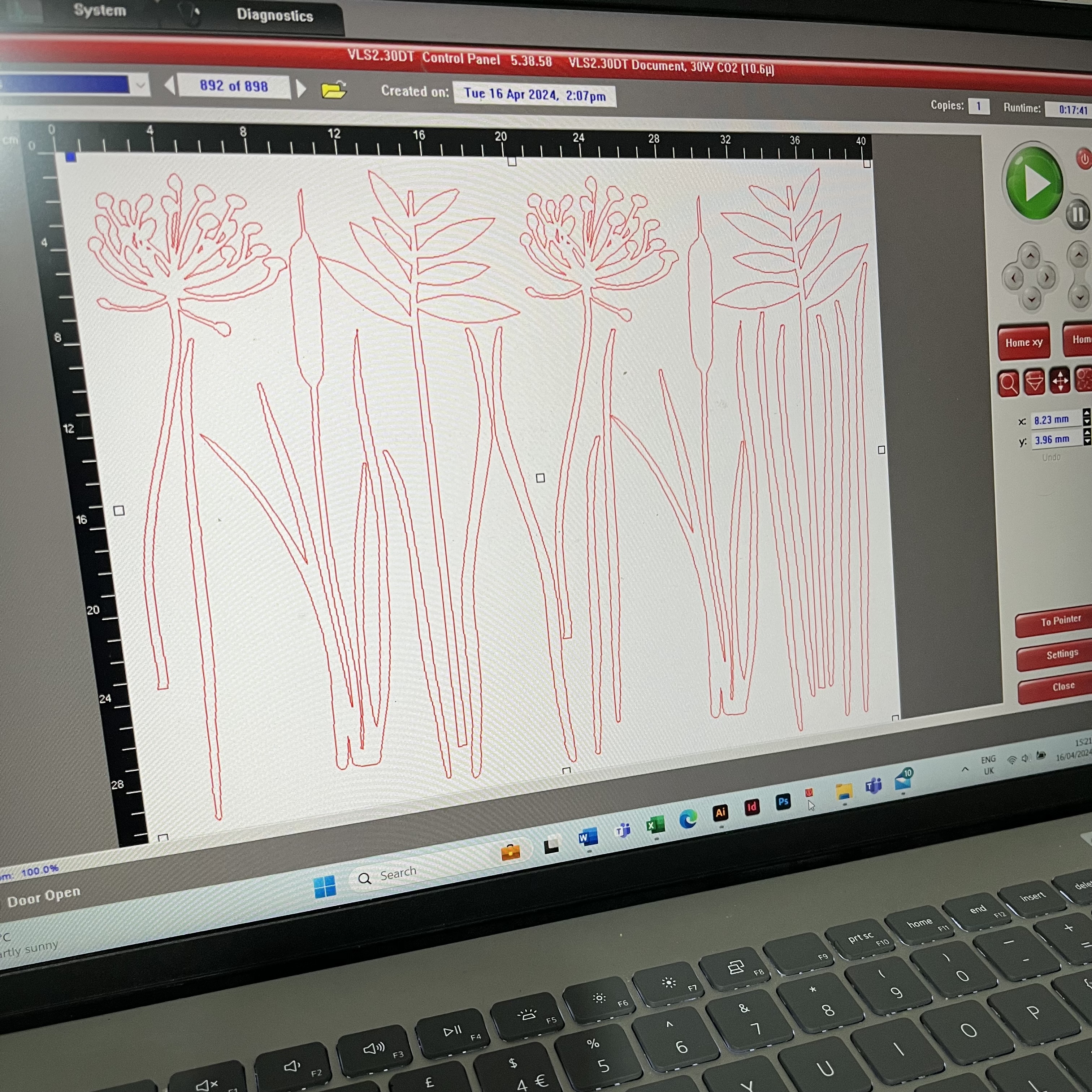
Overview Embark on a comprehensive journey into the very essence of what makes us human with the 'Anatomy and Physiology of Human Body' course. This course curriculum unveils the wonders of our biological makeup. From the chemistry of cells to the complexities of the nervous system, down to the nuances of reproduction, each module has been meticulously designed to unravel the mysteries that lie beneath our skin. Allow yourself to be enthralled by the marvel that is the human body and grasp the foundation of its magnificent design. Whether you're a curious individual or aspiring to pursue a career in the medical field, this course curriculum provides a solid foundation. From the basic to the advanced, each module is a stepping stone towards mastering the marvel that is the human body. Learning Outcomes Understand the foundational principles of human cell chemistry and their role in maintaining bodily functions. Acquire knowledge of the skeletal, muscular, and nervous systems and their interdependent functionalities. Delve into the dynamics of the body's sensory systems and the processes of perception. Comprehend the workings of essential systems like cardiovascular, respiratory, and digestive. Gain insights into the reproductive mechanisms and the intricacies of both male and female reproductive systems. Why buy this Anatomy and Physiology of Human Body course? Unlimited access to the course for forever Digital Certificate, Transcript, student ID all included in the price Absolutely no hidden fees Directly receive CPD accredited qualifications after course completion Receive one to one assistance on every weekday from professionals Immediately receive the PDF certificate after passing Receive the original copies of your certificate and transcript on the next working day Easily learn the skills and knowledge from the comfort of your home Certification After studying the course materials of the Anatomy and Physiology of Human Body there will be a written assignment test which you can take either during or at the end of the course. After successfully passing the test you will be able to claim the pdf certificate for £5.99. Original Hard Copy certificates need to be ordered at an additional cost of £9.60. Who is this Anatomy and Physiology of Human Body course for? Individuals curious about the inner workings of the human body. Medical students seeking a foundational understanding of anatomy and physiology. Educators aiming to enrich their biology or health science curriculums. Fitness professionals desiring a deeper understanding of human muscular and skeletal systems. Aspiring medical illustrators or animators aiming for accuracy in their depictions. Prerequisites This Anatomy and Physiology of Human Body does not require you to have any prior qualifications or experience. You can just enrol and start learning.This Anatomy and Physiology of Human Body was made by professionals and it is compatible with all PC's, Mac's, tablets and smartphones. You will be able to access the course from anywhere at any time as long as you have a good enough internet connection. Career path Medical Illustrator: £25,000 - £40,000 per annum Clinical Physiologist: £30,000 - £50,000 per annum Anatomical Pathology Technologist: £22,000 - £35,000 per annum Sports Therapist: £20,000 - £35,000 per annum Biomedical Scientist: £23,000 - £50,000 per annum Radiographer: £25,000 - £48,000 per annum Course Curriculum Module 01: The Chemistry of Cells The Chemistry of Cells 00:27:00 Module 02: Cells Cells 00:18:00 Module 03: Cell Division Cell Division 00:19:00 Module 04: Replication and Metabolism Replication and Metabolism 00:20:00 Module 05: Human Tissues Human Tissues 00:25:00 Module 06: Skin Skin 00:16:00 Module 07: Human Skeletal System Human Skeletal System 00:22:00 Module 08: The Muscular System The Muscular System 00:17:00 Module 09: Skeletal Muscle Fibre Skeletal Muscle Fibre 00:22:00 Module 10: Nervous System Nervous System 00:31:00 Module 11: The Brain The Brain 00:23:00 Module 12: Nervous System-Spinal Cord and Spinal Nerves Nervous System-Spinal Cord and Spinal Nerves 00:15:00 Module 13: Nervous System - Autonomic Nervous System and Cranial Nerves Nervous System - Autonomic Nervous System and Cranial Nerves 00:23:00 Module 14: Nervous System-The Eyes Nervous System-The Eyes 00:15:00 Module 15: Nervous System-The Ears, Hearing, and Equilibrium Nervous System-The Ears, Hearing, and Equilibrium 00:15:00 Module 16: Nervous System-Memory Nervous System-Memory 00:20:00 Module 17: Sensory Systems Sensory Systems 00:23:00 Module 18: Cardiovascular System Cardiovascular System 00:25:00 Module 19: Blood Blood 00:27:00 Module 20: Lymphatics Lymphatics 00:22:00 Module 21: Immune System Immune System 00:26:00 Module 22: Digestive System Digestive System 00:22:00 Module 23: Respiratory System Respiratory System 00:16:00 Module 24: Urinary System Urinary System 00:16:00 Module 25: Male Reproductive System Male Reproductive System 00:32:00 Module 26: Female Reproductive System Female Reproductive System 00:31:00 Assignment Assignment - Anatomy and Physiology of Human Body 00:00:00

Search By Location
- Illustrator Courses in London
- Illustrator Courses in Birmingham
- Illustrator Courses in Glasgow
- Illustrator Courses in Liverpool
- Illustrator Courses in Bristol
- Illustrator Courses in Manchester
- Illustrator Courses in Sheffield
- Illustrator Courses in Leeds
- Illustrator Courses in Edinburgh
- Illustrator Courses in Leicester
- Illustrator Courses in Coventry
- Illustrator Courses in Bradford
- Illustrator Courses in Cardiff
- Illustrator Courses in Belfast
- Illustrator Courses in Nottingham
