- Professional Development
- Medicine & Nursing
- Arts & Crafts
- Health & Wellbeing
- Personal Development
345 Illustrator courses in Cardiff delivered Online
Embark on a transformative journey into the world of digital artistry with our comprehensive Basic Photoshop Training with GIMP course. Unleash your creativity as you delve into photo manipulation and graphic design. Whether you're a budding artist or a seasoned enthusiast, this course offers the perfect blend of theory and hands-on practice to master the intricacies of Adobe Photoshop and its online counterpart, Photoshop AI. Learning Outcomes: Gain proficiency in navigating Adobe Photoshop and Photoshop online. Acquire essential skills in image editing, including cropping, resizing, and resolution adjustments. Master advanced techniques such as layer manipulation and blending modes. Develop expertise in text effects, from glowing to gold, to add flair to your designs. Understand the fundamentals of GIMP, a powerful alternative to Adobe Photoshop, for versatile image editing. Why buy this Basic Photoshop Training With GIMP? Unlimited access to the course for forever Digital Certificate, Transcript, student ID all included in the price Absolutely no hidden fees Directly receive CPD accredited qualifications after course completion Receive one to one assistance on every weekday from professionals Immediately receive the PDF certificate after passing Receive the original copies of your certificate and transcript on the next working day Easily learn the skills and knowledge from the comfort of your home Certification After studying the course materials of the Basic Photoshop Training With GIMP there will be a written assignment test which you can take either during or at the end of the course. After successfully passing the test you will be able to claim the pdf certificate for £5.99. Original Hard Copy certificates need to be ordered at an additional cost of £9.60. Who is this Basic Photoshop Training With GIMP course for? Aspiring graphic designers seeking to enhance their digital art skills. Photographers aiming to refine their editing capabilities. Students pursuing degrees in design, media, or related fields. Small business owners looking to create professional marketing materials. Individuals interested in exploring a career in digital design or visual communication. Prerequisites This Basic Photoshop Training With GIMP does not require you to have any prior qualifications or experience. You can just enrol and start learning.This Basic Photoshop Training With GIMP was made by professionals and it is compatible with all PC's, Mac's, tablets and smartphones. You will be able to access the course from anywhere at any time as long as you have a good enough internet connection. Career path Graphic Designer: £20,000 - £35,000 Per Annum Digital Illustrator: £22,000 - £40,000 Per Annum Photo Editor: £18,000 - £30,000 Per Annum Web Designer: £21,000 - £35,000 Per Annum Social Media Content Creator: £18,000 - £32,000 Per Annum Marketing Assistant: £18,000 - £28,000 Per Annum Course Curriculum Section 01: Working with Photoshop Creating A New Document 00:01:00 Using Common Selection Tools 00:02:00 Understanding File Types and Modes 00:02:00 Cropping, Resizing and Resolution 00:03:00 Using Layers 00:02:00 Using Layer Blending Modes 00:02:00 Using the Text Tool 00:02:00 Using Glowing Text Effect 00:02:00 Using Gold Text Effect 00:02:00 Section 02: Working with GIMP Getting Started With GIMP 00:02:00 Creating, Saving and Exporting Images 00:02:00 Resizing, Cropping, Rotating and Flipping 00:02:00 Working with Layers 00:02:00 Working with Selection Tools 00:03:00 Working with Paint Tools 00:05:00

Adobe InDesign CC Beginner
By iStudy UK
Learning Objectives Introduction , Building a Basic InDesign Document , Customizing the Workspace , Modifying the Layout , Understanding Pages Panel , Working with Text , Formatting Text , Working with Color , Using Styles , Modifying Graphics , Managing Objects and Layers , Adding and Transforming Shapes , Using Effects , Working with Tables , Exporting the Document to Other Formats , Conclusion Pre-Requisites Basic computer skills. Description This introductory course is designed to introduce students to the basic functionality and user interface of Adobe InDesign CC. In this course, Students will learn to navigate InDesign, build documents, add text and graphics, and customize the workspace. Students will also learn to modify the layout, manage pages, modify text, modify graphics, work with color, apply effects, and add and transform shapes. In addition, students will learn to manage objects and layers, format text, use styles, work with tables, export documents, and prepare for printing. Introduction to the Course Introduction 00:01:00 Section 01 Overview of InDesign 00:03:00 Touring the InDesign Interface 00:10:00 Customizing Preferences 00:09:00 Building a Document 00:09:00 Advanced Document Settings 00:09:00 Adding Graphics 00:06:00 Adding Text 00:03:00 Section 02 Using Panels and Workspace Presets 00:10:00 Document Views 00:08:00 Understanding the Control Panel 00:04:00 Section 03 Changing the Document Setup 00:06:00 Section 04 Adding, Moving, and Deleting Pages 00:06:00 Using Master Pages 00:10:00 Section 05 Selecting Text 00:03:00 Understanding Text Frame Options 00:09:00 Importing Text 00:06:00 Threading Text 00:05:00 Using Special Characters 00:10:00 Using Spell Check 00:07:00 Using the Story Editor 00:04:00 Section 06 Character Formatting 00:11:00 Advanced Character Formatting 00:10:00 Paragraph Formatting 00:10:00 Section 07 Basics of Color 00:06:00 Working with Swatches 00:08:00 Creating Swatches 00:08:00 Making Spot Color Swatches 00:03:00 Working with the Color Panel 00:05:00 Creating and Using Gradients 00:08:00 Section 08 Basics of Style 00:01:00 Managing Paragraph Styles 00:10:00 Managing Character Styles 00:05:00 Using Object Styles 00:08:00 Section 09 Defining Graphic Types 00:07:00 Placing Multiple Graphics 00:04:00 Selecting Graphics 00:05:00 Fitting Options 00:07:00 Updating Graphics 00:07:00 Placing Photoshop and Illustrator Files 00:05:00 Section 10 Managing Layers 00:10:00 Aligning and Grouping Objects 00:06:00 Wrapping Text Around an Object 00:07:00 Section 11 Adding Vector Shapes 00:08:00 Drawing Vector Lines 00:08:00 Selecting and Moving Frames 00:07:00 Scaling Arrowheads 00:05:00 Section 12 Using the Effects Panel 00:08:00 Using the Blend Modes 00:04:00 Adding and Removing Effects 00:03:00 Section 13 Creating Tables 00:10:00 Formatting Tables and Cells 00:08:00 Using Table and Cell Styles 00:08:00 Section 14 Preflighting your Document 00:09:00 Packaging your Document 00:09:00 Printing your Document 00:09:00 Converting to PDF 00:06:00 Course Recap Recap 00:01:00 Final Exam Final Exam - Adobe InDesign CC Beginner 00:20:00

Overview: It's time to brush up on your Photoshop editing skills. Learn how to use Adobe Photoshop CC to edit amazing photographs from the ground up with this highly engaging Adobe Photoshop CC - How to Edit Photos course. This expertly designed Adobe Photoshop CC - How to Edit Photos course will guide you through the entire process of professional photo editing from start to finish. You will learn how to prepare your photo for editing and explore the creative retouching techniques for colour grading. In addition, you'll learn how to utilise layer masks in Photoshop to control the appearance of adjustment layers. Armed with the proper knowledge and skills from our exclusive training, you will be able to transform ordinary images into incredible ones! Learning Outcomes Learn how to straighten and crop your photo in Photoshop Understand how to improve lighting and colours Deepen your understanding of layer masking in Photoshop Know how to use the exported image to design a nice corporate flyer. Gain an excellent understanding of creative retouching Learn step-by-step how to save or export your final photo Who is this course for? This comprehensive Adobe Photoshop CC - How to Edit Photos course is highly beneficial to anyone with an interest in editing photos like professionals. Learning the skills opens up a wide range of career opportunities in design or print-related sectors. Entry Requirement This course is available to all learners of all academic backgrounds. Learners should be aged 16 or over to undertake the qualification. A good understanding of English language, numeracy and ICT are required to attend this course. Certification After you have successfully completed the course, you will obtain an Accredited Certificate of Achievement. You can also obtain a Course Completion Certificate following the course completion without sitting for the test. Certificates can be obtained either in hardcopy at £39 or in PDF format at the cost of £24. PDF certificate's turnaround time is 24 hours, and for the hardcopy certificate, it is 3-9 working days. Why choose us? Affordable, engaging & high-quality e-learning study materials; Tutorial videos/materials from the industry-leading experts; Study in a user-friendly, advanced online learning platform; Efficient exam systems for the assessment and instant result; The UK & internationally recognised accredited qualification; Access to course content on mobile, tablet or desktop from anywhere, anytime; The benefit of career advancement opportunities; 24/7 student support via email. Career Path Adobe Photoshop CC - How to Edit Photos is a useful qualification to possess and would be beneficial for any related profession or industry such as: Photographer Web Designer Graphic Designer Advertising manager Illustrator Introduction Course Introduction 00:01:00 Opening Images in Photoshop How to open Photoshop 00:01:00 Photoshop Interface Overview 00:03:00 How to open images in Photoshop 00:02:00 Preparing Our Photo How to Straighten our Photo 00:05:00 How to Crop our Photo 00:07:00 Improving Lighting and Colors The 3 Color Dimensions 00:02:00 Introduction to Layers in Photoshop 00:04:00 Enhancing Colors in our Photo 00:10:00 Color Correcting a Portrait 00:02:00 Layer Masking in Photoshop Understanding and Using Layer Masks 00:18:00 Creative Retouching Color Grading Our Photo 00:11:00 Exporting Our Photo Saving Our Final Image 00:06:00 Mini-Project Setting Up Your document 00:05:00 Adding Your Image 00:04:00 Adding Shapes 00:04:00 Adding Text 00:13:00 Saving Your Final Design 00:01:00 Certificate and Transcript Order Your Certificates and Transcripts 00:00:00

Modern Watercolour Techniques: Explore Skills to Create On-Trend Paintings
By iStudy UK
Embrace the stunning medium of watercolour and master a range of contemporary techniques to create modern artwork that incorporates both traditional and contemporary approaches. This course is perfect for beginners who want to learn how to develop their skills in watercolour painting, with tips for both canvas work and Photoshop imagery. Under the guidance of expert freelance designer and illustrator Cat Coquilette, who has sold over 100,000 products worldwide, you will familiarise with a range of professional art supplies, learning how to inject texture, depth and detail. From perfecting your brushstroke to creating unique colour blends, this course covers essential skills required to create standout on-trend art. Also included is a special bonus video for working with gold textures to create beautiful metallic accents. Course Highlights The Modern Watercolour Techniques: Explore Skills to Create On-Trend Paintings course is an award-winning and best-selling course that has been awarded CPD Certification & IAO accreditation. It is the most suitable course for anyone looking to work in this field or relevant sector. This training program is considered one of the top-trending courses in the UK, helping students to familiarise with the topic and gain the necessary skills to perform well in this field. We have organised the course into several specific modules, teaching you everything you need to become successful in this profession. To provide you with ease of access, this course is designed for both part-time and full-time students. You can become accredited in just 20/30 hours, with the freedom to study at your own pace. We have experienced tutors who will help you throughout the comprehensive syllabus of this course and answer all your queries through email. For further clarification, you will be able to recognise your qualification by checking the validity from our dedicated website. Why You Should Choose the Modern Watercolour Techniques Course Lifetime access to the course No hidden fees or exam charges CPD Accredited certification on successful completion Full tutor support on weekdays (Monday - Friday) Efficient exam system, assessment and instant results Download Printable PDF certificate immediately after completion Obtain the original print copy of your certificate, dispatched the next working day for as little as £9. Improve your earning potential and gain valuable career skills. What you'll learn Art supplies I recommend, including paint brands, paper, and brush types Tips for sketching out the perfect composition Mixing vibrant color palettes Brush control techniques so you can create the perfect stroke Painting with whitespace in mind Blending hues together on paper Creating beautiful watercolor blooms and ombré gradient washes Fixing mistakes as you paint, like splattered paint or wayward brushstrokes Adding in tiny details to your painting Who is this Course for? This step-by-step training course is for both beginners and those with some experience with watercolour painting who wish to master modern techniques to create on-trend artwork. There are no specific entry requirements for this course. To provide you with ease of access, this course is designed for both part-time and full-time students. Requirements The Modern Watercolour Techniques: Explore Skills to Create On-Trend Paintings course is fully compatible with any kind of device. Whether you are using a Windows computer, Mac, smartphone or tablets, you will get the same experience while learning. Besides that, you will be able to access the course with any kind of internet connection from anywhere at any time, without any kind of limitation. Career Path On successful completion, you will have the practical knowledge, skills and credentials to pursue a career in one of the following fields: Professional Painter Watercolour Artist Multimedia Artist Modern Watercolor Techniques: Explore Skills to Create On-Trend Paintings 1. Intro FREE 00:03:00 2. Art Supplies 00:06:00 3. Sketching the Motif 00:11:00 4. Color Palettes 00:04:00 5. Brush Control 00:06:00 6. Whitespace 00:02:00 7. Blending Colors on Paper 00:12:00 8. Making Watercolor Blooms 00:03:00 9. Paper: Wet vs Dry 00:04:00 10. Ombré Gradient Washes 00:06:00 11. Fixing Mistakes 00:05:00 12. Adding Details 00:03:00 13. Metallic Accents 00:12:00 14. Final Tips 00:02:00

Embark on a mesmerizing journey into the realm of artistic expression through our enchanting 'Calligraphy Masterclass.' This course is designed to take you on a captivating adventure of creativity, where the written word transforms into a work of art. You'll delve into the intricate and fascinating world of lettering, gradually mastering the delicate strokes and techniques that bring words to life. From the graceful elegance of brush lettering to the timeless charm of script styles, you'll discover the nuances that make each letter a masterpiece.But our course doesn't stop at the basics. We'll guide you through the modern-day evolution of calligraphy, where traditional skills meet cutting-edge technology. Learn how to seamlessly digitize your creations, taking a step-by-step journey into the world of scanning and background removal. Elevate your work further as you infuse it with a burst of vibrant color, transforming your calligraphic pieces into captivating visual delights. This immersive experience is not just about learning; it's about unlocking your inner calligrapher. It's a voyage that encourages you to express yourself through the strokes of a pen, to weave words into art that conveys emotion and meaning. Join us in this extraordinary journey, and let the 'Calligraphy Masterclass' be your key to unleashing the boundless potential of your artistic spirit. Learning Outcomes: Develop a profound understanding of calligraphy fundamentals. Hone your skills in brush and script lettering, achieving exquisite results. Master the art of digitizing your creations through scanning and background removal. Elevate your work with the creative use of colours. Explore the enchanting world of metallic calligraphy as a bonus. Why buy this Calligraphy Masterclass? Unlimited access to the course for forever Digital Certificate, Transcript, student ID all included in the price Absolutely no hidden fees Directly receive CPD accredited qualifications after course completion Receive one to one assistance on every weekday from professionals Immediately receive the PDF certificate after passing Receive the original copies of your certificate and transcript on the next working day Easily learn the skills and knowledge from the comfort of your home Who is this Calligraphy Masterclass course for? Aspiring calligraphers eager to unlock their creative potential. Artists seeking to add a unique dimension to their repertoire. Students looking to cultivate a captivating hobby. Graphic designers aiming to enhance their typographic skills. Anyone passionate about the art of lettering and design. Career path Graphic Designer: £22,000 - £45,000 per annum Freelance Calligrapher: £20 - £100 per hour (varies based on expertise and projects) Art Teacher (Private): £20 - £50 per hour Illustrator: £18,000 - £40,000 per annum Print Production Manager: £25,000 - £45,000 per annum Branding Specialist: £25,000 - £55,000 per annum Prerequisites This Calligraphy Masterclass does not require you to have any prior qualifications or experience. You can just enrol and start learning.This Calligraphy Masterclass was made by professionals and it is compatible with all PC's, Mac's, tablets and smartphones. You will be able to access the course from anywhere at any time as long as you have a good enough internet connection. Certification After studying the course materials, there will be a written assignment test which you can take at the end of the course. After successfully passing the test you will be able to claim the pdf certificate for £4.99 Original Hard Copy certificates need to be ordered at an additional cost of £8. Course Curriculum Calligraphy Masterclass 1. Intro 00:04:00 2. Supplies 00:04:00 3. Letterform Practice 00:06:00 4. Brush Lettering 00:08:00 5. Script Lettering 00:05:00 6. Scanning 00:03:00 7. Removing Backgrounds 00:07:00 8. Color 00:08:00 9. Saving 00:09:00 10. Bonus Metallics 00:05:00 Mock Exam Mock Exam - Calligraphy Masterclass 00:20:00 Final Exam Final Exam - Calligraphy Masterclass 00:20:00

Description: Want to take your creative skills to the next level and design amazing logos, typography and more? This Advanced Diploma in Graphic Design Course is designed to equip you with the practical skills and knowledge you need to succeed in this industry. You will also get step-by-step guidance on Adobe Photoshop, Illustrator and InDesign. This graphic design course is a complete guide to becoming a fully qualified graphic designer. You will learn the general principles and methods of visual communication, to enable you to create incredible graphics that tell a story and grabs your client's attention. Throughout this online course, you will expand your knowledge of the creative processes involved in graphic design and will gain the confidence to fine-tune your style. The course will also explore methods for designing graphics for both print and digital, from blogs to magazines, posters and social media. Whether you want to improve your proficiency in Adobe InDesign or kickstart your career in graphic design, this short course will help you to become a skilled master in your field. Please Note: All the Videos of Live classes are recorded and are included in the course. Who is the course for? Anyone that has an interest in learning more about the graphic design process. A career in graphic design is open to graduates of any design-related discipline, for example 3D design, communication design, photography, illustration or visual art, but a specific graphic design degree will be the most useful. Entry Requirement: This course is available to all learners, of all academic backgrounds. Learners should be aged 16 or over to undertake the qualification. Good understanding of English language, numeracy and ICT are required to attend this course. Assessment: At the end of the course, you will be required to sit an online multiple-choice test. Your test will be assessed automatically and immediately so that you will instantly know whether you have been successful. Before sitting for your final exam you will have the opportunity to test your proficiency with a mock exam. Certification: After you have successfully passed the test, you will be able to obtain an Accredited Certificate of Achievement. You can however also obtain a Course Completion Certificate following the course completion without sitting for the test. Certificates can be obtained either in hard copy at a cost of £39 or in PDF format at a cost of £24. PDF certificate's turnaround time is 24 hours and for the hardcopy certificate, it is 3-9 working days. Why choose us? Affordable, engaging & high-quality e-learning study materials; Tutorial videos/materials from the industry leading experts; Study in a user-friendly, advanced online learning platform; Efficient exam systems for the assessment and instant result; The UK & internationally recognized accredited qualification; Access to course content on mobile, tablet or desktop from anywhere anytime; The benefit of career advancement opportunities; 24/7 student support via email. Advanced Theory Semester Week 1: Lesson 1 00:56:00 Week 1: Lesson 2 01:00:00 Week 2: Lesson 1 01:02:00 Week 2 : Lesson 2 01:03:00 Week 3: Lesson 1 01:01:00 Week 3: Lesson 2 01:01:00 Week 4: Lesson 1 00:51:00 Week 4: Lesson 2 00:51:00 Semester Final Exam - Advanced Theory 00:20:00 Professional Creation Semester Week 1: Lesson 1 00:57:00 Week 1: Lesson 2 01:00:00 Week 2: Lesson 1 00:56:00 Week 2: Lesson 2 00:58:00 Week 3: Lesson 1 01:00:00 Week 3: Lesson 2 01:05:00 Week 4: Lesson 1 00:56:00 Week 4: Lesson 2 01:00:00 Semester Final Exam - Professional Creation 00:20:00 Career Semester Week 1: Lesson 1 00:44:00 Week 1: Lesson 2 00:58:00 Week 2: Lesson 1 01:00:00 Week 2: Lesson 2 00:47:00 Week 3: Lesson 1 00:51:00 Week 3: Lesson 2 00:00:00 Week 4: Lesson 1 01:03:00 Week 4: Lesson 2 01:03:00 Semester Final Exam - Career 00:20:00 Order Your Certificates and Transcripts Order Your Certificates and Transcripts 00:00:00
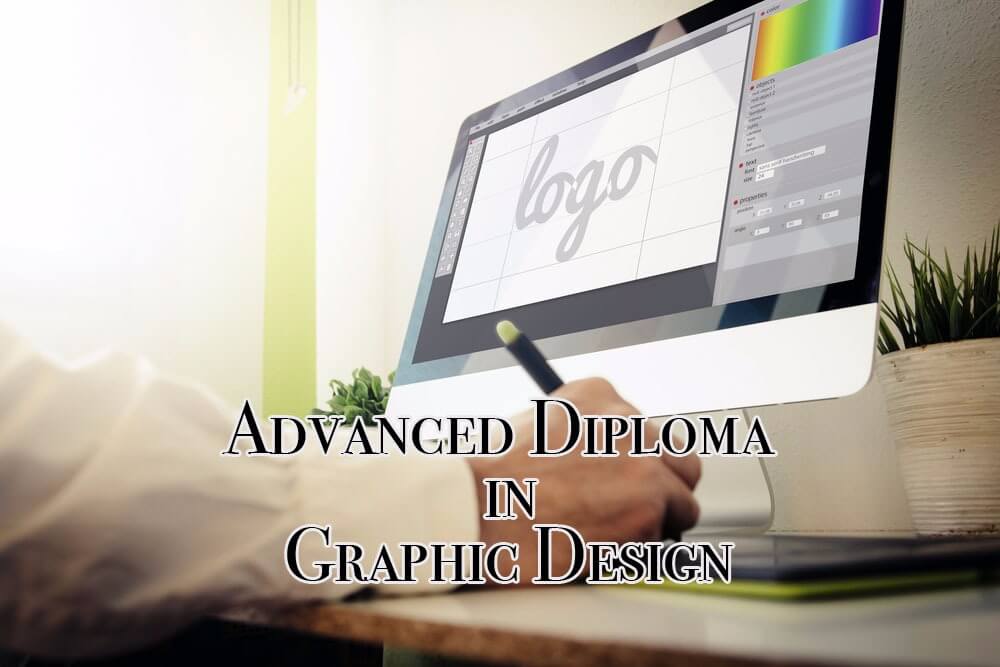
Overview Find the roadmap to a successful medical receptionist career by taking this Online Medical Receptionist Course. Medical receptionists play a vital role in the growth of healthcare facilities. They are the first point of contact for patients and can leave lasting positive impressions. This Online Medical Receptionist Course will teach you how to carry out the various duties of a medical receptionist. For instance, you'll learn how to organise schedules, maintain medical records, organise an office filing system and maintain confidentiality in a medical environment. Also, you'll learn to manage your time as a medical receptionist and maintain workplace safety. Finally, you'll understand what information technology is used in healthcare and identify the ethical and legal responsibilities of healthcare workers. Course Preview Learning Outcomes Learn about the filing systems used in medical offices Understand the importance of time management in healthcare Know effective ways to organise schedules Learn how to maintain confidentiality in a clinical setting Enrich your knowledge of information technology in healthcare Identify the ethical and legal aspects of healthcare Why Take This Course From John Academy? Affordable, well-structured and high-quality e-learning study materials Meticulously crafted engaging and informative tutorial videos and materials Efficient exam systems for the assessment and instant result Earn UK & internationally recognised accredited qualification Easily access the course content on mobile, tablet, or desktop from anywhere, anytime Excellent career advancement opportunities Get 24/7 student support via email What Skills Will You Learn From the Course? File Management Record Keeping Medical Jargon Workplace Safety Management Who Should Take this Online Medical Receptionist Course? Whether you're an existing practitioner or an aspiring professional, this course is an ideal training opportunity. It will elevate your expertise and boost your CV with key skills and a recognised qualification attesting to your knowledge. Are There Any Entry Requirements? This Online Medical Receptionist Course is available to all learners of all academic backgrounds. But learners should be aged 16 or over to undertake the qualification. And a good understanding of the English language, numeracy, and ICT will be helpful. Online Medical Receptionist Course Certification After completing and passing the Online Medical Receptionist Course successfully, you will be able to obtain a Recognised Certificate of Achievement. Learners can obtain the certificate in hard copy at £14.99 or PDF format at £11.99. Career Pathâ Online Medical Receptionist Course provides essential skills that will make you more effective in your role. It would be beneficial for any related profession in the industry, such as: Medical secretary - Salary: £17,500 to £24,000 Medical illustrator - Salary: £25,654 to £39,026 Receptionist - Salary: £15,000 to £22,000 Emergency medical dispatcher - Salary: £21,730 to £26,282 Medical receptionist - £24,000 per annum Medical receptionist / Administrator - £11.00 per hour Module 1: Introduction to Healthcare and Receptionists Introduction to Medical Secretary 00:16:00 Module 2: Organise Schedules Organise Schedules 00:21:00 Module 3: Maintaining Medical Records Maintaining Medical Records 00:19:00 Module 4: Effective Filing Systems in Medical Offices Effective Filing Systems in Medical Offices 00:16:00 Module 5: Confidentiality in a Medical Environment Confidentiality in a Medical Environment 00:14:00 Module 6: Time Management Time Management 00:37:00 Module 7: Medical Jargon and Terminology Medical Jargon and Terminology 00:25:00 Module 8: Maintaining Workplace Safety Maintaining Workplace Safety 00:20:00 Module 9: Information Technology in Health Care Information Technology in Health Care 00:13:00 Module 10: Legal aspects and Ethics Legal aspects and Ethics 00:19:00 Assignment Assignment - Medical Receptionist 00:00:00 Order Your Certificates and Transcript Order Your Certificates and Transcripts 00:00:00

Step into the captivating world of animation with our course, 'Introduction to Toon Boom: Create Your First Character.' Unleash your creativity and embark on a journey where you'll craft your very own animated character from scratch. This engaging course offers an immersive experience, guiding you through the process of scene creation, importing assets, and mastering drawing tools. From shaping the character's head to adding intricate facial details, building the character's body, and rendering the final image, you'll acquire the fundamental skills needed to create your animated masterpiece. Whether you're an aspiring animator or simply curious about the art of animation, this course will awaken your inner artist and set you on the path to bringing your characters to life. Learning Outcomes Create and design animated characters using Toon Boom. Understand the workspace and essential drawing tools. Develop character features, from head to body and facial details. Master the art of coloring with a comprehensive color palette. Render your animated character for a professional finish. Why choose this Introduction to Toon Boom: Create Your First Character course? Unlimited access to the course for a lifetime. Opportunity to earn a certificate accredited by the CPD Quality Standards and CIQ after completing this course. Structured lesson planning in line with industry standards. Immerse yourself in innovative and captivating course materials and activities. Assessments designed to evaluate advanced cognitive abilities and skill proficiency. Flexibility to complete the Course at your own pace, on your own schedule. Receive full tutor support throughout the week, from Monday to Friday, to enhance your learning experience. Unlock career resources for CV improvement, interview readiness, and job success. Who is this Introduction to Toon Boom: Create Your First Character course for? Aspiring animators and artists eager to explore animation. Students and beginners interested in character design and animation. Anyone curious about the creative process behind animated characters. Individuals seeking to enhance their artistic and digital skills. Enthusiasts looking to create their animated characters for fun or career development. Career path 2D Animator: £18,000 - £45,000 Character Designer: £20,000 - £50,000 Storyboard Artist: £22,000 - £55,000 Digital Illustrator: £18,000 - £40,000 Animation Director: £30,000 - £70,000 Visual Effects (VFX) Artist: £22,000 - £60,000 Prerequisites This Introduction to Toon Boom: Create Your First Character does not require you to have any prior qualifications or experience. You can just enrol and start learning.This Introduction to Toon Boom: Create Your First Character was made by professionals and it is compatible with all PC's, Mac's, tablets and smartphones. You will be able to access the course from anywhere at any time as long as you have a good enough internet connection. Certification After studying the course materials, there will be a written assignment test which you can take at the end of the course. After successfully passing the test you will be able to claim the pdf certificate for £4.99 Original Hard Copy certificates need to be ordered at an additional cost of £8. Course Curriculum Introduction to Toon Boom: Create Your First Character Module 01: Introduction 00:01:00 Module 02: Class project 00:01:00 Module 03: Creating new scene 00:03:00 Module 04: Workspace 00:04:00 Module 05: Importing images and assets 00:12:00 Module 06: Basic Drawing tools 00:11:00 Module 07: Creating the head shape 00:16:00 Module 08: Using of shape tools 00:06:00 Module 09: Creating facial details 00:07:00 Module 10: Creating character body 00:07:00 Module 11: Finishing the drawing 00:07:00 Module 12: Creating colour palette 00:12:00 Module 13: Using gradient editor tool 00:06:00 Module 14: Colouring the rest of the drawing 00:13:00 Module 15: Rendering the image 00:03:00 Module 16: That's it 00:01:00 Assignment Assignment - Introduction to Toon Boom: Create Your First Character 00:00:00

Adobe InDesign CC Introduction
By iStudy UK
Adobe InDesign is the industry-leading DTP software for designing and layout of professional documents for the web, print, as well as for mobile devices such as tablets or smartphones. If you are one of them who are interested in digital publishing then this Adobe InDesign CC Introduction will be the perfect starting point for you! You will learn the fundamentals of InDesign as we guide you through this comprehensive introduction to the leading desktop-publishing program. You will learn how to create and export attractive, simple documents. The course will teach you how to combine text and graphics to produce output that is ready to use straight away. You will learn to add consistency through the use of paragraph and character styles. You will grasp how quick and easy it is to create documents for the web and for print, including how to produce professional PDF files. In addition, you will learn to manage objects and layers, format text, use styles, work with tables, export documents, and prepare for printing. What Will I Learn? Build a basic InDesign document Customize the workspace Modify the layout Manage pages Modify text Modify graphics Work with color Use effects Add and transform shapes Manage objects and layers Format text Use styles Work with tables Export a document to other formats Requirements Basic computer skills Who is the target audience? Any student wishing to get a solid understand of the basics of Adobe InDesign CC. Introduction Introduction 00:01:00 Building a Basic InDesign Document Overview of InDesign 00:03:00 Touring the InDesign Interface 00:10:00 Customizing Preferences 00:09:00 Building a document 00:09:00 Advanced Document Settings 00:09:00 Adding Graphics 00:06:00 Adding Text 00:03:00 Customizing the Workspace Using Panels and Workspace Presets 00:10:00 Document Views 00:08:00 Understanding the Control Panel 00:04:00 Managing Pages Adding, Moving, and Deleting Pages 00:06:00 Using Master Pages 00:10:00 Modifying Text Selecting Text 00:03:00 Understanding Text Frame Options 00:09:00 Importing Text 00:06:00 Threading Text 00:05:00 Using Special Characters 00:10:00 Using Spell Check 00:07:00 Using the Story Editor 00:04:00 Modifying Graphics Defining Graphic Types 00:07:00 Placing Multiple Graphics 00:04:00 Selecting Graphics 00:05:00 Fitting Options 00:07:00 Updating Graphics 00:07:00 Placing Photoshop and Illustrator Files 00:05:00 Working with Color Basics of Color 00:06:00 Working with Swatches 00:08:00 Creating Swatches 00:08:00 Making Spot Color Swatches 00:03:00 Working with the Color Panel 00:05:00 Creating and Using Gradients 00:08:00 Using Effects Using the Effects Panel 00:08:00 Using the Blend Modes 00:04:00 Adding and Removing Effects 00:03:00 Adding and Transforming Shapes Adding Vector Shapes 00:08:00 Drawing Vector Lines 00:08:00 Selecting and Moving Frames 00:07:00 Scaling Arrowheads 00:05:00 Managing Objects and Layers Managing Layers 00:10:00 Aligning and Grouping Objects 00:06:00 Wrapping Text around an Object 00:07:00 Formatting Text Character Formatting 00:11:00 Advanced Character Formatting 00:10:00 Paragraph Formatting 00:10:00 Using Styles Basics of Styles 00:01:00 Managing Paragraph Styles 00:10:00 Managing Character Styles 00:05:00 Using Object Styles 00:08:00 Working with Tables Creating Tables 00:10:00 Formatting Tables and Cells 00:08:00 Using Table and Cell Styles 00:08:00 Exporting the Document to Other Formats Preflighting your document 00:09:00 Packaging your Document 00:10:00 Printing your Document 00:09:00 Converting to PDF 00:06:00 Conclusion Course Recap 00:01:00
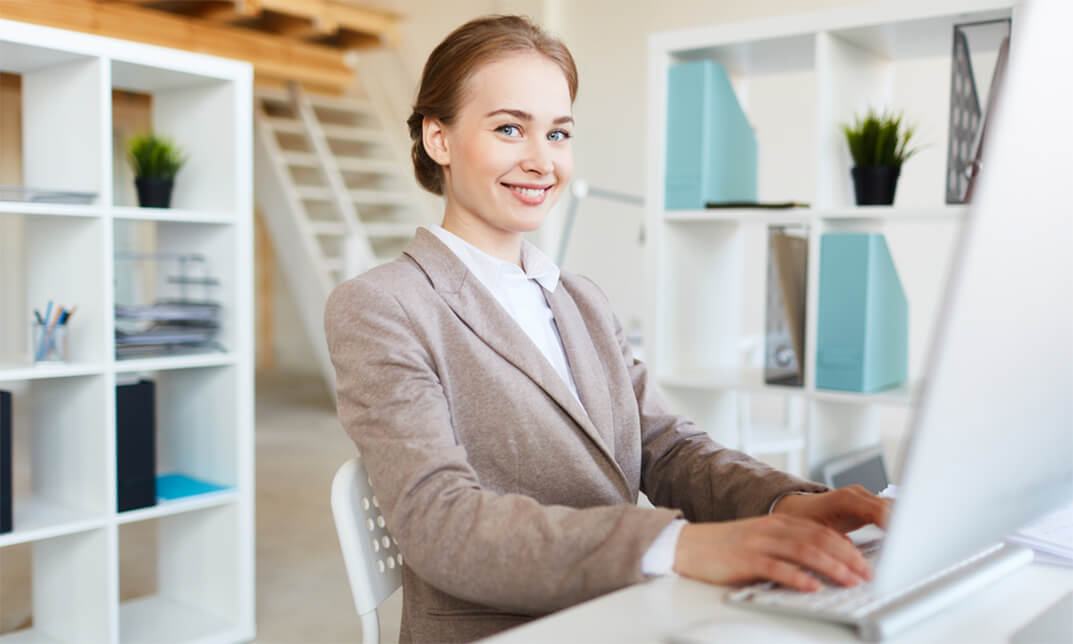
Graphic Design
By IOMH - Institute of Mental Health
Overview This Graphic Design course will unlock your full potential and will show you how to excel in a career in Graphic Design. So upskill now and reach your full potential. Everything you need to get started in Graphic Design is available in this course. Learning and progressing are the hallmarks of personal development. This Graphic Design will quickly teach you the must-have skills needed to start in the relevant industry. In This Mental Health Course, You Will: Learn strategies to boost your workplace efficiency. Hone your Graphic Design skills to help you advance your career. Acquire a comprehensive understanding of various Graphic Design topics and tips from industry experts. Learn in-demand Graphic Design skills that are in high demand among UK employers, which will help you to kickstart your career. This Graphic Design course covers everything you must know to stand against the tough competition in the Graphic Design field. The future is truly yours to seize with this Graphic Design. Enrol today and complete the course to achieve a Graphic Design certificate that can change your professional career forever. Additional Perks of Buying a Course From Institute of Mental Health Study online - whenever and wherever you want. One-to-one support from a dedicated tutor throughout your course. Certificate immediately upon course completion 100% Money back guarantee Exclusive discounts on your next course purchase from Institute of Mental Health Enrolling in the Graphic Design course can assist you in getting into your desired career quicker than you ever imagined. So without further ado, start now. Process of Evaluation After studying the Graphic Design course, your skills and knowledge will be tested with a MCQ exam or assignment. You must get a score of 60% to pass the test and get your certificate. Certificate of Achievement Upon successfully completing the Graphic Design course, you will get your CPD accredited digital certificate immediately. And you can also claim the hardcopy certificate completely free of charge. All you have to do is pay a shipping charge of just £3.99. Who Is This Course for? This Graphic Design is suitable for anyone aspiring to start a career in Graphic Design; even if you are new to this and have no prior knowledge on Graphic Design, this course is going to be very easy for you to understand. And if you are already working in the Graphic Design field, this course will be a great source of knowledge for you to improve your existing skills and take them to the next level. Taking this Graphic Design course is a win-win for you in all aspects. This course has been developed with maximum flexibility and accessibility, making it ideal for people who don't have the time to devote to traditional education. Requirements This Graphic Design course has no prerequisite. You don't need any educational qualification or experience to enrol in the Graphic Design course. Do note: you must be at least 16 years old to enrol. Any internet-connected device, such as a computer, tablet, or smartphone, can access this online Graphic Design course. Moreover, this course allows you to learn at your own pace while developing transferable and marketable skills. Course Curriculum LESSON 01 Basics of Graphic Design 00:56:00 LESSON 02 Foundation in Design 01:00:00 LESSON 03 Adobe Photoshop Basics 01:02:00 LESSON 04 Designers go to Software 01:03:00 LESSON 05 Blend Modes & Filters 01:01:00 LESSON 06 Creating Logos with Illustrator 01:02:00 LESSON 07 Logo Design Basics 00:51:00 LESSON 08 Adobe in Design and Print Work Introduction 01:02:00
