- Professional Development
- Medicine & Nursing
- Arts & Crafts
- Health & Wellbeing
- Personal Development
1171 Illustration courses
Vectorworks 2D Basics Level Training Course
By ATL Autocad Training London
Why Vectorworks 2D Basics Level Training Course? Vectorworks excels in 2D design, delivering exceptional results and serving as a robust 2D design tool. The Fundamentals course provides customizable tools for precise 2D drawings, while VectorWorks Architect streamlines the process with user-friendly, easy-to-learn tools. Click here for more info: Website Course Details: 10 hrs, Flexible 1-on-1 sessions, in-person or online. 9 am and 7 pm (Mon-Sat).10 hours, split as needed for your schedule. Module 1: Understanding CAD and Vectorworks The Role of CAD in Design Introduction to Vectorworks Software Module 2: Setting Up Your Workspace Workspace Configuration Basic Options and Preferences Module 3: Foundational Drawing Skills Drawing Techniques Selecting Objects Module 4: Advanced Object Editing Combining Shapes Mirroring Objects Rotating Objects Grouping Objects Module 5: Precision Drawing and Scaling Working with Scale Setting Preferences Saving Templates Module 6: Accurate Object Placement Drawing Precision Moving Objects Precisely Module 7: Advanced Editing Techniques Using Fillet Employing Offset Module 8: Introduction to Object Attributes and Groups Basic Attributes Editing Object Groups Module 9: Duplicating Objects Linear Duplicates Rectangular Duplicates Circular Duplicates Module 10: Creating Room Plans Designing Walls Incorporating Windows and Doors Module 11: Room Plan Development Room Plan Drawing Methods Module 12: Utilizing Additional Attributes Hatch Patterns Gradients Image Fills Module 13: Drawing Elevations Elevation Techniques Effective Methods Module 14: Importing Images for Graphics Graphic Illustration Image Integration Module 15: Symbols and Resource Management Creating Symbols Introduction to Resource Browser Module 16: Organizing Drawings with Design Layers Design Layer Usage Module 17: Labeling Drawings and Title Blocks Drawing Labels Title Block Text Module 18: Plotting and Printing User Interface and Terminology Printing Techniques Module 19: Creating Drawing Sheets A1, A2, and A3 Sheets Module 20: Utilizing Viewports Multiple Views Module 21: Professional Model Presentation Paper Space Presentation Converting to PDFs Module 22: Managing Files and Projects Module 23: Displaying Objects and Terminology Module 24: Objects and Data Management Module 25: Precise Object Placement Object Snaps Quick Select Module 26: Dividing and Measuring Objects Module 27: Dimensioning and Annotation Module 28: Working with Text Module 29: Custom Tool Palettes Module 30: Organizing Tool Palettes Module 31: Effective Tool Palette Usage Module 32: Standard Views and Drawing Techniques Module 33: Drawing Curves Arcs, Donuts, and Ellipses Module 34: Real-World Units and Measurements Module 35: Object Manipulation Changing Object Angles Module 36: File Management Saving, Exiting, and Opening Projects Module 37: Creating Mirror Images Module 38: Introduction to 3D Modeling Creating Extrusions Basic 3D Concepts Outcomes and Vectorworks Jobs: Vectorworks Proficiency: Gain expertise in using Vectorworks software for design tasks. 2D Design Skills: Create accurate 2D drawings and architectural plans. Advanced Editing: Efficiently manipulate and edit objects in your designs. Precision Drawing: Develop skills for precise scaling and drawing. These skills open doors to careers in design, architecture, engineering, entertainment, and more. Potential Jobs: Architectural Drafter Interior Designer Landscape Designer AD Technician Graphic Designer Construction Estimator Product Designer Set Designer Event Planner Urban Planner Vectorworks 2D Training Course Our Vectorworks training is thoughtfully designed to educate and inspire designers at every skill level. Whether you're just starting or a seasoned pro, our courses will furnish you with fresh skills, streamline your workflows, and unleash the full potential of your Vectorworks software. Online Training Choices Tailored Online Sessions: Customized training sessions tailored to your specific requirements and skill level. Virtual Classroom: Participate in interactive virtual classes from the convenience of your workspace. Getting Started Guides: Comprehensive guides to assist you in navigating the fundamentals of Vectorworks. In-Person Training Opportunities Customized On-Site Sessions: Hands-on training delivered directly to your office or at regional events. One-to-One: Engage in interactive learning at our training locations. Download Vectorworks https://www.vectorworks.net Personalized One-on-One Training: Get individualized attention and customized instruction. Flexible Scheduling: Choose your preferred training time and day to suit your schedule. Post-Course Assistance: Access free online support after course completion. Comprehensive Learning Materials: Receive PDF notes and handouts to enhance your learning. Certificate of Completion: Earn a recognition certificate upon successfully finishing the course. Affordable Rates: Enjoy cost-effective training rates. Software Setup Assistance: Receive help setting up the software on your computer. Referral Benefits: Recommend a friend and receive discounts on future courses. Group Training Discounts: Special discounts available for group training sessions. Convenient Availability: Access training sessions from Monday to Sunday, with extended hours. Tailored Training: Receive customized, bespoke training tailored to your specific requirements.

Introduction to Adobe Illustrator
By Platform Training
Our beginners Adobe Illustrator course provides effective training in the use of Illustrator's tools to create stunning illustrations and type effects. From our London studios you will learn to design logos and printable documents, work with colours, gradients, layers, fonts, and photos to create eye-catching illustrations and text effects.

Intermediate Adobe Illustrator
By Platform Training
During this 1 day intermediate level Adobe Illustrator course you will learn how to use Illustrator's tools to create stunning illustrations and type effects. Building on our Introduction to Illustrator (or your exisiting basic knowledge) you will learn how to work with colours, create printable documents, use gradients, layers, fonts, text effects, work with page and product design along with many other more advanced features.
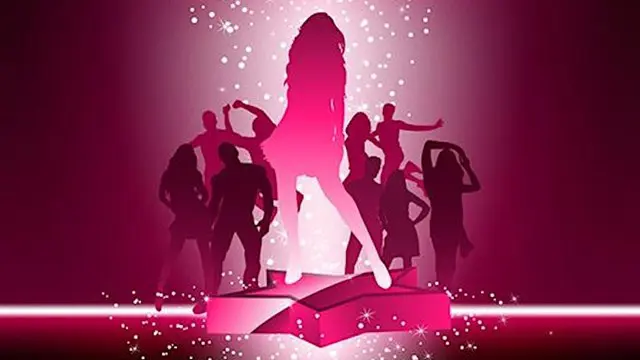
2 Day Introduction - Becoming a Strategic Leader - Birmingham
By Aspire People and Business Development
The leader of today has greater challenges than ever before in terms of unlocking human potential in their organisation and delivering results. This programme will help you achieve those aims and help you initiate and manage change more effectively. In particular, it will help you to: Develop an effective strategy to achieve your business goals Understand the role of emotional intelligence in leadership Take away a practical leadership tool-kit Develop a more dynamic approach through enhanced strategic creativity Broaden your understanding of the corporate culture to increase your influence within it Improve your persuasion and influencing skills to achieve your strategic goals Learn the key functions of strategic leadership In today’s world, one of the main aims of the leader is to develop the capability of the organisation to handle change and the challenges of the future even if those challenges have yet to be discovered. Leading in the organisational setting is becoming increasingly difficult because of the increase in regulation in all sectors and the risk of litigation. All organisations need leaders who can handle these challenges effectively, in particular the complexities of organisational life. At the same time, people who feel they are led effectively from the top find it easier to cope with and perform under higher pressure levels and therefore achieve the ultimate business goals Who should attend? This programme has been specifically designed for senior managers and those middle managers who are on the fast track to senior positions. It is suitable for both public and private sector individuals and all senior managers, executives and directors who understand the benefits both personally and professionally of developing strategic leadership skills. Practical training methods The course leader uses a broad range of learning techniques including short input sessions, individual development exercises, group work and case studies to provide a strong mix between practical training and giving a sound foundation of strategic leadership theory. The course provides you with a unique opportunity to put into practice what you have learnt and benefit from the observations and perceptions of the other course members. Leadership is less about doing and more about being. Day One Introduction and objectives The need for strategic leadership The roots of leadership How thought on leadership has developed Current perceptions on strategic leadership The leadership/management debate People and process issues The integrated approach to deliver results Levels of leadership The capabilities required at the strategic level The difference between strategic leadership and strategy Qualities and capabilities of strategic leaders Illustration through case studies Review of strategic capability Developing specific leadership qualities A review of strategic capability using case study examples Developing an approach to leadership Reviewing the traditional and current approaches to leadership CASE STUDY 1: Developing a leadership strategy Understanding leadership processes at all levels Applying the leadership hierarchy Analysing the process PRACTICAL EXERCISE Demonstrating the theory of leadership processes in practice Leadership and emotional intelligence The relationship between leadership and emotion The essence of organisational climate PRACTICAL EXERCISE Participants will work on an exercise to illustrate the theory of emotional intelligence in practice Day Two Review of day one Understanding strategic creativity Examining the psychological aspects of strategic thinking Mind mapping and other approaches to creative thinking Developing a creativity toolkit CASE STUDY 2: A strategic leadership challenge Developing a new vision and plan to transform an organisation to face future challenges based on a real-life scenario Developing strategic leadership capability A review of current approaches Understanding the behavioural approaches Developing a contingency approach Understanding corporate culture The structural aspects The behavioural aspects The human aspects How leaders can change corporate culture Developing a toolkit for change Understanding the cultural web The link with emotional intelligence CASE STUDY 3: Analysing leadership techniques This practical case study illustrates how the strategic approach and the application of appropriate leadership techniques including ‘split screen ability’ work in a real-life scenario Performance aspects at the strategic level Developing vision, goals and objectives Creating corporate identity and alignment Working with individual influencers Effective strategic influencing skills The characteristics of effective persuasive leaders Understanding methods of persuasion Profiling others Building the top team The nature of the top team Accepting diversity and challenge The key functions of strategic leadership Putting these into action Personal leadership planning Identifying tomorrow’s leaders Practical approaches The challenges for the future. Programme closure Action logs Next steps Feedback

2 Day Introduction - Becoming a Strategic Leader - Manchester
By Aspire People and Business Development
The leader of today has greater challenges than ever before in terms of unlocking human potential in their organisation and delivering results. This programme will help you achieve those aims and help you initiate and manage change more effectively. In particular, it will help you to: Develop an effective strategy to achieve your business goals Understand the role of emotional intelligence in leadership Take away a practical leadership tool-kit Develop a more dynamic approach through enhanced strategic creativity Broaden your understanding of the corporate culture to increase your influence within it Improve your persuasion and influencing skills to achieve your strategic goals Learn the key functions of strategic leadership In today’s world, one of the main aims of the leader is to develop the capability of the organisation to handle change and the challenges of the future even if those challenges have yet to be discovered. Leading in the organisational setting is becoming increasingly difficult because of the increase in regulation in all sectors and the risk of litigation. All organisations need leaders who can handle these challenges effectively, in particular the complexities of organisational life. At the same time, people who feel they are led effectively from the top find it easier to cope with and perform under higher pressure levels and therefore achieve the ultimate business goals Who should attend? This programme has been specifically designed for senior managers and those middle managers who are on the fast track to senior positions. It is suitable for both public and private sector individuals and all senior managers, executives and directors who understand the benefits both personally and professionally of developing strategic leadership skills. Practical training methods The course leader uses a broad range of learning techniques including short input sessions, individual development exercises, group work and case studies to provide a strong mix between practical training and giving a sound foundation of strategic leadership theory. The course provides you with a unique opportunity to put into practice what you have learnt and benefit from the observations and perceptions of the other course members. Leadership is less about doing and more about being. Day One Introduction and objectives The need for strategic leadership The roots of leadership How thought on leadership has developed Current perceptions on strategic leadership The leadership/management debate People and process issues The integrated approach to deliver results Levels of leadership The capabilities required at the strategic level The difference between strategic leadership and strategy Qualities and capabilities of strategic leaders Illustration through case studies Review of strategic capability Developing specific leadership qualities A review of strategic capability using case study examples Developing an approach to leadership Reviewing the traditional and current approaches to leadership CASE STUDY 1: Developing a leadership strategy Understanding leadership processes at all levels Applying the leadership hierarchy Analysing the process PRACTICAL EXERCISE Demonstrating the theory of leadership processes in practice Leadership and emotional intelligence The relationship between leadership and emotion The essence of organisational climate PRACTICAL EXERCISE Participants will work on an exercise to illustrate the theory of emotional intelligence in practice Day Two Review of day one Understanding strategic creativity Examining the psychological aspects of strategic thinking Mind mapping and other approaches to creative thinking Developing a creativity toolkit CASE STUDY 2: A strategic leadership challenge Developing a new vision and plan to transform an organisation to face future challenges based on a real-life scenario Developing strategic leadership capability A review of current approaches Understanding the behavioural approaches Developing a contingency approach Understanding corporate culture The structural aspects The behavioural aspects The human aspects How leaders can change corporate culture Developing a toolkit for change Understanding the cultural web The link with emotional intelligence CASE STUDY 3: Analysing leadership techniques This practical case study illustrates how the strategic approach and the application of appropriate leadership techniques including ‘split screen ability’ work in a real-life scenario Performance aspects at the strategic level Developing vision, goals and objectives Creating corporate identity and alignment Working with individual influencers Effective strategic influencing skills The characteristics of effective persuasive leaders Understanding methods of persuasion Profiling others Building the top team The nature of the top team Accepting diversity and challenge The key functions of strategic leadership Putting these into action Personal leadership planning Identifying tomorrow’s leaders Practical approaches The challenges for the future. Programme closure Action logs Next steps Feedback

Draughtsman Training: AutoCAD for Structural / Architectural Engineering and Construction
4.5(3)By Studyhub UK
Do you want to prepare for your dream job but strive hard to find the right courses? Then, stop worrying, for our strategically modified AutoCAD for Structural Engineering and Construction bundle will keep you up to date with the relevant knowledge and most recent matters of this emerging field. So, invest your money and effort in our 40 course mega bundle that will exceed your expectations within your budget. The AutoCAD for Structural Engineering and Construction related fields are thriving across the UK, and recruiters are hiring the most knowledgeable and proficient candidates. It's a demanding field with magnitudes of lucrative choices. If you need more guidance to specialise in this area and need help knowing where to start, then StudyHub proposes a preparatory bundle. This comprehensive AutoCAD for Structural Engineering and Construction bundle will help you build a solid foundation to become a proficient worker in the sector. This AutoCAD for Structural Engineering and Construction Bundle consists of the following 30 CPD Accredited Premium courses - Course 01 : Read Construction & Structural Drawing Like Expert Course 02 : Diploma in Construction Management Course 03 : Quantity Surveyor Diploma Course 04 : Building Surveyor Course 05 : Land Surveying Course 06 : Bricklaying Course 07 : Construction Cost Estimation Diploma Course 08 : Construction Estimation using RSMeans Course 09 : Ladder Safety Training CPD Approved Course Course 10 : Mastering Colour-Architectural Design & Interior Decoration Course 11 : Property Law and Legislation Course 12 : Construction Industry Scheme (CIS) Course 13 : WELL Building Standard Course 14 : LEED V4: Building Design and Construction Course 15 : Introduction to Urban Planning Course Course 16 : Architectural Studies Course 17 : AutoCAD Programming using C# with Windows Forms Course 18 : CAD Design Course: Assemblies, Modelling And Civil Drawings Course 19 : Autocad Electrical Design Course 20 : Learning Drawing and Illustration Complete Training Course 21 : Solidworks Foundation Training Course 22 : Interior Design Professional Diploma Course 23 : Professional Interior Design & Construction Course 24 : Construction Safety Course 25: Fire Safety | Online Course Course 26: Emergency First Aid and Incident Management at Work Course 27: RIDDOR Training Course 28: LOLER Training Course 29: COSHH Training and Safety - Level 2 Course 30: DSEAR Training 10 Extraordinary Career Oriented courses that will assist you in reimagining your thriving techniques- Course 01 :Career Development Plan Fundamentals Course 02 :CV Writing and Job Searching Course 03 :Interview Skills: Ace the Interview Course 04 :Video Job Interview for Job Seekers Course 05 :Create a Professional LinkedIn Profile Course 06 :Business English Perfection Course Course 07 :Networking Skills for Personal Success Course 08 :Boost Your Confidence and Self-Esteem Course 09 :Public Speaking Training Course 10 :Creative Thinking: Techniques and Tools for Problem Solving Learning Outcome This tailor-made AutoCAD for Structural Engineering and Construction bundle will allow you to- Uncover your skills and aptitudes to break new ground in the related fields Deep dive into the fundamental knowledge Acquire some hard and soft skills in this area Gain some transferable skills to elevate your performance Maintain good report with your clients and staff Gain necessary office skills and be tech savvy utilising relevant software Keep records of your work and make a report Know the regulations around this area Reinforce your career with specific knowledge of this field Know your legal and ethical responsibility as a professional in the related field This AutoCAD for Structural Engineering and Construction Bundle resources were created with the help of industry experts, and all subject-related information is kept updated on a regular basis to avoid learners from falling behind on the latest developments. Course 01: Read Construction & Structural Drawing Like an Expert Mastering the interpretation of construction and structural drawings. Understanding architectural symbols and notations. Becoming proficient in reading blueprints and plans. Course 02: Diploma in Construction Management Gaining comprehensive knowledge of construction management. Developing project planning and execution skills. Understanding legal and regulatory aspects of construction. Course 03: Quantity Surveyor Diploma Learning the principles of quantity surveying. Mastering cost estimation and budgeting in construction. Enhancing skills in procurement and contract management. Course 04: Building Surveyor Becoming proficient in building surveying techniques. Conducting property inspections and assessments. Providing expert advice on property maintenance and renovation. Course 05: Land Surveying Gaining expertise in land surveying methods and equipment. Conducting precise land measurements and boundary assessments. Creating accurate land survey reports and maps. Course 06: Bricklaying Developing practical bricklaying skills. Understanding masonry techniques and construction. Creating various brick structures and finishes. Course 07: Construction Cost Estimation Diploma Mastering construction cost estimation techniques. Learning to create accurate project budgets. Evaluating construction costs for different types of projects. Course 08: Construction Estimation using RSMeans Utilizing RSMeans data for construction estimation. Creating detailed estimates for construction projects. Enhancing accuracy in budgeting and cost control. Course 09: Construction Cost Estimation Using Xactimate Understanding Xactimate software for construction estimation. Creating precise estimates for insurance-related construction work. Navigating Xactimate's features for cost calculations. Course 10: Cost Estimation for Multiplex Building Using Xactimate Specialized training in estimating costs for multiplex buildings. Using Xactimate to create detailed estimates for complex projects. Ensuring accurate pricing for multiplex construction. Course 11: Property Law and Legislation Exploring property laws and regulations. Understanding property rights and ownership. Navigating legal aspects of real estate transactions. Course 12: Construction Industry Scheme (CIS) Learning about the Construction Industry Scheme in the UK. Understanding CIS tax deductions and compliance. Managing CIS registration and reporting. Course 13: WELL Building Standard Exploring the principles of the WELL Building Standard. Designing and implementing health-focused building strategies. Promoting occupant well-being through architectural design. Course 14: LEED V4: Building Design and Construction Mastering LEED v4 requirements for green building design. Achieving LEED certification for environmentally sustainable projects. Implementing sustainable design practices in construction. Course 15: LEED Green Associate Preparing for the LEED Green Associate exam. Understanding core concepts of green building and sustainability. Demonstrating knowledge of LEED rating systems. Course 16: Architectural Studies Exploring architectural history and theory. Studying architectural design principles and concepts. Analyzing iconic architectural works and styles. Course 17: AutoCAD Programming using C# with Windows Forms Learning to program AutoCAD using C# and Windows Forms. Creating custom AutoCAD applications and tools. Enhancing AutoCAD functionality through programming. Course 18: CAD Design Course: Assemblies, Modelling, And Civil Drawings Mastering CAD design for assemblies and modeling. Creating detailed civil engineering drawings. Enhancing skills in computer-aided design. Course 19: Autocad Electrical Design Developing expertise in electrical design using AutoCAD. Creating electrical schematics and diagrams. Understanding industry standards for electrical drawings. Course 20: Rendering AutoCAD Drawings in Photoshop Learning to render AutoCAD drawings using Photoshop. Enhancing the visual presentation of CAD designs. Creating professional-quality architectural renderings. Course 21: Solidworks Foundation Training Gaining a strong foundation in Solidworks 3D modeling. Creating 3D designs and assemblies. Developing proficiency in Solidworks for engineering applications. Course 22: Interior Design Professional Diploma Becoming a professional interior designer. Mastering interior design principles and techniques. Creating functional and aesthetically pleasing interior spaces. Course 23: Professional Interior Design & Construction Understanding the integration of design and construction in interior projects. Managing interior design projects from concept to completion. Ensuring quality and functionality in interior spaces. Course 24: Construction Safety Promoting safety in construction work environments. Identifying and mitigating construction-related hazards. Complying with health and safety regulations in construction. Course 25: Fire Safety | Online Course Learning essential fire safety measures and procedures. Understanding fire prevention and emergency response. Promoting fire safety in various settings. Course 26: Emergency First Aid and Incident Management at Work Acquiring emergency first aid skills for the workplace. Responding effectively to workplace incidents and injuries. Managing emergency situations to ensure safety. Course 27: RIDDOR Training Understanding the Reporting of Injuries, Diseases and Dangerous Occurrences Regulations (RIDDOR). Complying with RIDDOR reporting requirements. Promoting workplace safety and incident reporting. Course 28: LOLER Training Learning about the Lifting Operations and Lifting Equipment Regulations (LOLER). Understanding safe lifting practices and equipment inspections. Ensuring compliance with LOLER regulations. Course 29: COSHH Training and Safety - Level 2 Understanding Control of Substances Hazardous to Health (COSHH) regulations. Identifying hazardous substances and assessing risks. Implementing safety measures to protect against hazardous materials. Course 30: DSEAR Training Gaining knowledge of the Dangerous Substances and Explosive Atmospheres Regulations (DSEAR). Identifying and managing risks related to dangerous substances. Ensuring safety in environments with explosive atmospheres. Certification After studying the complete training you will be able to take the assessment. After successfully passing the assessment you will be able to claim all courses pdf certificates and 1 hardcopy certificate for the Title Course completely free. Other Hard Copy certificates need to be ordered at an additional cost of •8. CPD 400 CPD hours / points Accredited by CPD Quality Standards Who is this course for? Ambitious learners who want to strengthen their CV for their desired job should take advantage of the AutoCAD for Structural Engineering and Construction bundle! This bundle is also ideal for professionals looking for career advancement. Please Note: Studyhub is a Compliance Central approved resale partner for Quality Licence Scheme Endorsed courses. Requirements To participate in this course, all you need is - A smart device A secure internet connection And a keen interest in AutoCAD for Structural Engineering and Construction Career path Upon completing this essential Bundle, you will discover a new world of endless possibilities. These courses will help you to get a cut above the rest and allow you to be more efficient in the relevant fields. Certificates Quality Licence Scheme Endorsed Certificate of Achievement Hard copy certificate - Included

Overview Graphic design is a crucial tool that makes sure that you communicate with your people in an efficient manner. Graphic designers are trained professionals who understand the technique to persuade, engage, and entertain audiences using various elements. This course covers all the modules with the objective to understand the key points of Graphic Designing. The course is framed in a way to cover the entire major and minor subjects in co-relation to art and design. It will highlight a wide range of working methods, practices and techniques. At the end of the course, you will learn various technical skills that will encourage you to investigate new approaches, combine existing techniques and also explore old techniques to generate innovative outputs.

Search By Location
- Illustration Courses in London
- Illustration Courses in Birmingham
- Illustration Courses in Glasgow
- Illustration Courses in Liverpool
- Illustration Courses in Bristol
- Illustration Courses in Manchester
- Illustration Courses in Sheffield
- Illustration Courses in Leeds
- Illustration Courses in Edinburgh
- Illustration Courses in Leicester
- Illustration Courses in Coventry
- Illustration Courses in Bradford
- Illustration Courses in Cardiff
- Illustration Courses in Belfast
- Illustration Courses in Nottingham


