- Professional Development
- Medicine & Nursing
- Arts & Crafts
- Health & Wellbeing
- Personal Development
1135 Illustration courses delivered Online
Modern Acrylic Painting: Explore Techniques to Create On-Trend Art
By iStudy UK
Master modern acrylic painting under the expert tuition of Cat Coquilette, founder of CatCoq illustration and design brand. This training course is ideal for beginners as well as those who already have some experience in using acrylics, who want to brush up on their technique by learning some contemporary approaches to acrylic artwork. Cat's on-trend aesthetic includes three styles of backgrounds; smooth-blended, ombre gradient and textured abstract, which through the course of this program, you will become familiar with and learn how to incorporate into your own paintings. You will learn how to work with geometric patterns, tropical-leaf color-blocking, motifs and more, creating vivid paintings that can brighten up the most lackluster of living rooms. Course Highlights Professional Mentoring Diploma is an award-winning and best-selling course that has been awarded CPD Certification & IAO accreditation. It is the most suitable course for anyone looking to work in this field or relevant sector. This training program is considered one of the top-trending courses in the UK, helping students to familiarise with the topic and gain the necessary skills to perform well in this field. We have organised the course into several specific modules, teaching you everything you need to become successful in this profession. To provide you with ease of access, this course is designed for both part-time and full-time students. You can become accredited in just 20/30 hours, with the freedom to study at your own pace. We have experienced tutors who will help you throughout the comprehensive syllabus of this course and answer all your queries through email. For further clarification, you will be able to recognise your qualification by checking the validity from our dedicated website Why You Should Choose this Modern Acrylic Painting Diploma Lifetime access to the course No hidden fees or exam charges CPD Accredited certification on successful completion Full tutor support on weekdays (Monday - Friday) Efficient exam system, assessment and instant results Download Printable PDF certificate immediately after completion Obtain the original print copy of your certificate, dispatched the next working day for as little as £9. Improve your earning potential and gain valuable career skills. Who is this Course for? Modern Acrylic Painting: Explore Techniques to Create On-Trend Art is CPD certified and IAO accredited. This makes it perfect for anyone trying to learn potential professional skills. As there is no experience and qualification required for this course, it is available for all students from any academic backgrounds Requirements This diploma is fully compatible with any kind of device. Whether you are using a Windows computer, Mac, smartphone or tablets, you will get the same experience while learning. Besides that, you will be able to access the course with any kind of internet connection from anywhere at any time, without any kind of limitation. Modern Acrylic Painting: Explore Techniques to Create On-Trend Art 1. Intro FREE 00:03:00 2. Acrylics Preface 00:03:00 3. Supply List 00:04:00 4. Mixing Colors 00:12:00 5. Brush Control 00:09:00 6. Backgrounds: Smooth Blend 00:13:00 7. Backgrounds: Ombré Gradient 00:07:00 8. Backgrounds: Textured Abstract 00:10:00 9. Donut Painting 00:19:00 10. Tropical Leaf Painting 00:18:00 11. Geometric: Herringbone 00:07:00 12. Geometric: Gold Veining 00:05:00 13. Geometric: Color Blocking 00:06:00 14. Galaxy Painting 00:04:00 15. Bonus Tips 00:02:00

Boost Your Career with Apex Learning and Get Noticed By Recruiters in this Hiring Season! Get Hard Copy + PDF Certificates + Transcript + Student ID Card worth £160 as a Gift - Enrol Now Give a compliment to your career and take it to the next level. This Media and Art will provide you with the essential knowledge and skills required to shine in your professional career. Whether you want to develop skills for your next job or want to elevate skills for your next promotion, this course will help you keep ahead of the pack. The Media and Art incorporates basic to advanced level skills to shed some light on your way and boost your career. Hence, you can reinforce your professional skills and knowledge, reaching out to the level of expertise required for your position. Further, this course will add extra value to your resume to stand out to potential employers. Throughout the programme, it stresses how to improve your competency as a person in your profession while at the same time it outlines essential career insights in this job sector. Consequently, you'll strengthen your knowledge and skills; on the other hand, see a clearer picture of your career growth in future. By the end of the course, you can equip yourself with the essentials to keep you afloat into the competition. Along with this course, you will get 10 other premium courses. Also, you will get an original Hardcopy and PDF certificate for the title course and a student ID card absolutely free. This Media and Art Bundle Consists of the following Premium courses: Course 01: Arts Management Course 02: Level 2 Art Therapy Course Course 03: Advanced Digital Painting Course Course 04: Landscape Paintings with Acrylic Course 05: Drawing and Illustration Level 2 Course 06: Revit Architecture Ultimate Interior Design Course Course 07: Level 2 Adobe Graphics Design Course Course 08: Professional Photography Diploma Course 09: Social Media Strategist Training Course 10: Content Management Course 11: Media and Public Relations As one of the top course providers in the UK, we're committed to providing you with the best educational experience possible. Our industry experts have designed to empower you to learn all at once with accuracy. You can take the course at your own pace - anytime, from anywhere. So, enrol now to advance your career! Benefits you'll get choosing Apex Learning for this Media and Art: One payment, but lifetime access to 11 CPD courses Certificate, student ID for the title course included in a one-time fee Full tutor support available from Monday to Friday Free up your time - don't waste time and money travelling for classes Accessible, informative modules taught by expert instructors Get 24/7 help or advice from our email and live chat teams Learn at your ease - anytime, from anywhere Study the course from your computer, tablet or mobile device CPD accredited course - improve the chance of gaining professional skills Gain valuable experience without leaving your home Curriculum: Course 01: Arts Management Introduction Planning in Arts Management Financial Management in Arts Fundraising in Arts Management Marketing in Arts Organisational Perspectives Leadership and Entrepreneurship And much more... How will I get my Certificate? After successfully completing the course you will be able to order your CPD Accredited Certificates (PDF + Hard Copy) as proof of your achievement. PDF Certificates: Free (Previously it was £10*11= £110) Hard Copy Certificates: Free (Previously it was £20*11= £220) P.S. The delivery charge inside the U.K. is £3.99 and the international students have to pay £9.99. CPD 125 CPD hours / points Accredited by CPD Quality Standards Who is this course for? Anyone from any background can enrol in this bundle. Persons with similar professions can also refresh or strengthen their skills by enrolling in this course. Students can take this course to gather professional knowledge besides their study or for the future. Requirements Our Media and Art is fully compatible with PC's, Mac's, Laptop, Tablet and Smartphone devices. This course has been designed to be fully compatible with tablets and smartphones so you can access your course on Wi-Fi, 3G or 4G. There is no time limit for completing this course, it can be studied in your own time at your own pace. Career path Having these various expertise will increase the value in your CV and open you up to multiple job sectors. Certificates Certificate of completion Digital certificate - Included

Course Overview Do you want to create your original art piece on a digital platform? Then, you need to be able to transform your sketch into a digital sketch. Learn how you can create a digital sketch using photoshop from the Discover Digital Art - (Sketching) In Photoshop course and create amazing sketches. In this Discover Digital Art - (Sketching) In Photoshop course, you will learn how you can create digital sketches, Photoshop basics, selecting brush, maintaining proportions and many other techniques that will help you to sketch digitally. This course will familiarize you with different techniques that you help you understand and practice sketch from scratch. The course is ideal for new artists, digital artists, designers, graphic designers, web designers or anyone who wants to master digital art using photoshop. Learning Outcomes Understand the interface of Photoshop Learn how to properly sketch in Photoshop Understand the proportion properly Be able to create sketch lines and start sketching on digital platform Learn how you can create a perfect sketch in Photoshop Learn different techniques to make digital sketches more refined Who is this course for? The Discover Digital Art - (Sketching) In Photoshop course is ideal for anyone who wants to learn digital art techniques in photoshop. You'll get to know about advanced skills and techniques from this course. Entry Requirement This course is available to all learners, of all academic backgrounds. Learners should be aged 16 or over to undertake the qualification. Good understanding of English language, numeracy and ICT are required to attend this course. Certification After you have successfully completed the course, you will be able to obtain an Accredited Certificate of Achievement. You can however also obtain a Course Completion Certificate following the course completion without sitting for the test. Certificates can be obtained either in hardcopy at the cost of £39 or in PDF format at the cost of £24. PDF certificate's turnaround time is 24 hours, and for the hardcopy certificate, it is 3-9 working days. Why choose us? Affordable, engaging & high-quality e-learning study materials; Tutorial videos/materials from the industry-leading experts; Study in a user-friendly, advanced online learning platform; Efficient exam systems for the assessment and instant result; The UK & internationally recognized accredited qualification; Access to course content on mobile, tablet or desktop from anywhere anytime; The benefit of career advancement opportunities; 24/7 student support via email. Career Path Discover Digital Art - (Sketching) In Photoshop is a useful qualification to possess and would be beneficial for any related profession or industry such as: Graphic Designing Digital Art Illustration Game designing Designing Discover Digital Art - (Sketching) In Photoshop Module 01: Introduction 00:02:00 Module 02: Introduction to Photoshop 00:05:00 Module 03: Customizing Your Workspace 00:09:00 Module 04: Creating a New Document 00:07:00 Module 05: Installing Brush 00:02:00 Module 06: The Layers Panel 00:09:00 Module 07: Finding Reference 00:03:00 Module 08: Simplifying Your Reference 00:07:00 Module 09: Warm Up Sketch 00:02:00 Module 10: Sketching 00:31:00 Module 11: Refining Your Sketch 00:14:00 Module 12: Demo 00:11:00 Module 13: Your Project 00:01:00 Module 14: Conclusion 00:03:00 Certificate and Transcript Order Your Certificates and Transcripts 00:00:00

14 in 1 "Solidworks" Bundle only at £100 Get Hard Copy + PDF Certificates + Transcript + Student ID Card + e-Learning App as a Gift - Enrol Now Tired of browsing and searching for course you are looking for? Can't find the complete package that fulfils all your needs? Then don't worry as you have just found the solution. Take a minute and look through this extensive bundle that has everything you need to succeed. After surveying thousands of learners just like you and considering their valuable feedback, this all-in-one Solidworks bundle has been designed by industry experts. We prioritised what learners were looking for in a complete package and developed this in-demand course that will enhance your skills and prepare you for the competitive job market. Also, our experts are available for answering your queries on Solidworks and help you along your learning journey. Advanced audio-visual learning modules of these Solidworks courses are broken down into little chunks so that you can learn at your own pace without being overwhelmed by too much material at once. Furthermore, to help you showcase your expertise in Solidworks, we have prepared a special gift of 1 hardcopy certificate and 1 PDF certificate for the title course completely free of cost. These certificates will enhance your credibility and encourage possible employers to pick you over the rest. This Bundle Consists of the following Premium courses: Course 01: Solidworks: Beginner to Advanced Course 02: Solidworks Foundation Training Course 03: Finite Element Analysis Using Solidworks Course 04: Drawing and Illustration Level 2 Course 05: Digital Art - Sketching In Photoshop Course 06: Diploma in Animation Design Course 07: Level 2 Adobe Graphics Design Course Course 08: Adobe Illustrator CC Masterclass Course 09: Advanced Diploma in User Experience UI/UX Design Course 10: Video Editing Course 11: Toon Boom: Create Your First Character Course 12: Freelancing on UpWork Course 13: Essential IT Skills Level 3 Course 14: Decision Making and Critical Thinking Enrol now in Solidworks to advance your career, and use the premium study materials from Apex Learning. The bundle incorporates basic to advanced level skills to shed some light on your way and boost your career. Hence, you can strengthen your expertise and essential knowledge, which will assist you in reaching your goal. Curriculum of this Bundle Course 01: Solidworks: Beginner to Advanced Introduction About the course Course concept Getting to Know Solidworks Creating a New Document User Interface Mouse Movements - Sketch Mouse Movements - Part Sketch Creating a Sketch Document Basic Sketch Tools Dimensions and Relations Mirror Entities Linear and Circular Sketch Pattern Units Sketch to Part Conversion Opening/Saving Part Document Part Modeling Basics Extruded Boss Base Extruded Boss Base Additional Extruded Cut Sketch on the Part Sketch on the New Plane Draft Shell Fillet and Chamfer Convert and Offset Entities Lofted Boss Revolved Boss Swept Boss Part and Sketch Modification Part Modeling Advanced 3D Sketch Density and Material Measuring Tools Linked Dimensions Equations Mirror Hole Wizard Reference Geometry Feature Scope Configurations And Design Table Creating a Design Table Adding Configurations Assembly Basics Inserting Part Relative to the Origin Inserting Parts Relative to Planes Standard Mates Move Components Mirror Component Assembly Advanced Distance and Angle Profile Centre Symmetry and Width Path Mate Linear Coupler Collision Detection Interference Detection Assembly Features Subassembly Drawing Basics Creating a Drawing Sheet Orthographic Views and Edit Sheet Projected View and View Properties Smart Dimension and Model Item Saving Options Relative to Model View View Auxiliary View Detail View Broken Out Section Break View Alternate Position View View Focus Drawing Advanced Bill of Materials (BOM) Bom Sort Missing Item in Bom Custom Properties Equations in Bom Show/Hide Component Linked Notes Measuring Tool Isometric View Appearance, Scene and Rendering Applying Materials Appearance Working with Woods Working with Glass Scene Light Camera Decals Text Options Rendering Panel Schedule Rendering Animation Creating Motion Study Animation Wizard Applying Motor Appearance and Camera Position Walkthrough Part-1 Walkthrough Part-2 How will I get my Certificate? After successfully completing the course, you will be able to order your CPD Accredited Certificates (PDF + Hard Copy) as proof of your achievement. PDF Certificate: Free (For The Title Course ) Hard Copy Certificate: Free (For The Title Course ) CPD 145 CPD hours / points Accredited by CPD Quality Standards Who is this course for? Anyone from any background can enrol in this bundle. Requirements Our course is fully compatible with PCs, Macs, laptops, tablets and Smartphone devices. Career path Having this expertise will increase the value of your CV and open you up to multiple job sectors. Certificates Certificate of completion Digital certificate - Included Certificate of completion Hard copy certificate - Included P.S. The delivery charge inside the UK is £3.99, and the international students have to pay £9.99.

Vectorworks Evening Training
By London Design Training Courses
Why choose Vectorworks Evening Training Course? Course Link. This course led by certified expert, this course offers flexibility for evening learning. Choose in-person or live online sessions to master Vectorworks in architecture, interior design, and landscaping. Enroll now even after business hours! Duration: 10 hrs. Method: 1-on-1, Personalized attention. Schedule: Tailor your own schedule by pre-booking a convenient hour of your choice, available from Mon to Sat between 9 am and 7 pm. The Vectorworks course provides comprehensive training in computer-aided design (CAD) and Building Information Modeling (BIM) using the powerful Vectorworks software. This hands-on, instructor-led course covers 2D drafting, technical drawing, and 3D modeling, enabling participants to apply Vectorworks effectively in real-world projects. Key Features: Hands-on, instructor-led classroom training. Practical Vectorworks CAD projects for real-world application. Part-time evening or weekend options available. 1-2-1 Private learning experience. Module 1: Grasping CAD and Vectorworks Understanding the Role of CAD in Design Getting Acquainted with Vectorworks Software Module 2: Configuring Your Workspace Customizing Your Workspace Essential Options and Preferences Module 3: Mastering Foundational Drawing Skills Techniques for Drawing Object Selection Methods Module 4: Advanced Object Manipulation Merging Shapes Reflecting Objects Rotating Objects Grouping Elements Module 5: Precision Drawing and Scaling Techniques Working with Scale Setting Preferences for Accuracy Creating and Saving Templates Module 6: Achieving Accurate Object Placement Ensuring Drawing Precision Precise Object Movement Module 7: Advanced Editing Methods Utilizing Fillet Tool Applying Offset Function Module 8: Understanding Object Attributes and Groups Basic Attribute Management Editing Object Groups Module 9: Object Duplication Techniques Linear Duplicates Rectangular Duplicates Circular Duplicates Module 10: Crafting Room Plans Designing Walls Incorporating Windows and Doors Module 11: Development of Room Plans Methods for Room Plan Drawing Module 12: Exploring Additional Attributes Hatch Patterns Gradients Image Fills Module 13: Creating Elevation Drawings Elevation Drawing Techniques Effective Approaches Module 14: Importing Images for Graphic Use Graphic Illustration Integrating Images Module 15: Symbols and Resource Handling Symbol Creation Introduction to Resource Browser Module 16: Organizing Drawings Using Design Layers Optimizing Design Layer Utilization Module 17: Labeling Drawings and Title Blocks Drawing Labels Title Block Text Placement Module 18: Plotting and Printing Methods User Interface Navigation and Terminology Printing Approaches Module 19: Generating Drawing Sheets A1, A2, and A3 Sheet Formats Module 20: Utilizing Viewports Effectively Managing Multiple Views Module 21: Professional Model Presentation Techniques Paper Space Presentation Conversion to PDF Formats Module 22: File and Project Management Module 23: Object Display and Terminology Module 24: Objects and Data Management Module 25: Precise Object Placement Object Snapping Quick Selection Module 26: Dividing and Measuring Objects Module 27: Dimensioning and Annotations Module 28: Working with Text Elements Module 29: Customizing Tool Palettes Module 30: Organizing Tool Palettes Module 31: Efficient Tool Palette Usage Module 32: Standard Views and Drawing Techniques Module 33: Drawing Curved Shapes Arcs, Donuts, and Ellipses Drawing Module 34: Real-World Units and Measurements Module 35: Object Manipulation Adjusting Object Angles Module 36: File Handling and Management Saving, Exiting, and Opening Projects Module 37: Creating Mirrored Images Module 38: Introduction to 3D Modeling By the end of the Vectorworks Evening Training Course, participants will: Demonstrate proficiency in using the Vectorworks interface, tools, and navigation. Create and edit 2D drawings, including walls, doors, windows, floors, ceilings, stairs, and railings. Effectively manage layers, classes, and views for organized and controlled object placement. Create and edit dimensions and annotations for accurate measurements and documentation. Develop skills in creating, modifying, and utilizing symbols for increased efficiency. Generate and edit 3D geometry, apply textures, and create sections and elevations from 3D models. Create polished presentation drawings using viewports, annotations, and text for clarity. Summarize course content and confidently apply learned skills in Vectorworks projects. Utilize available resources for further learning and professional development.

Overview: Learn the photoshop compositing secrets and create fantastic photo manipulations by taking this exclusively designed Sci Fi Movie Poster: Photoshop Photomanipulation Masterclass course. Our exclusively outlined Sci Fi Movie Poster: Photoshop Photomanipulation Masterclass course will guide you in every possible way to develop your photo manipulation skills. It will take you through the entire photo manipulation process in Photoshop and inform you of the factors to consider during picture compositing. You will get step-by-step instructions on how to blend images and create realistic composites in Photoshop. It will ensure that you are proficient in compositing tools such as adjustment layers, masking, blending, and texture work. Going through the lessons, you will discover a plethora of tips and tactics to achieve the best results. Enrol right now, change the way you create composite images and open up a whole new world of possibilities! Learning Outcomes Learn how to blend various types of photos to get spectacular and realistic results. Learn a plethora of tips and tactics to improve and beautify your photo manipulations. Be able to do realistic photo manipulation by perfectly matching colors. Have an in-depth understanding of how to create special effects Familiarise yourself with Photoshop's professional image editing features. Be able to make finishing touches Who is this course for? This Sci Fi Movie Poster: Photoshop Photomanipulation Masterclass course is ideal for highly motivated professionals who want to develop skills in photo modification and become an expert in using Adobe Photoshop. Entry Requirement This course is available to all learners, of all academic backgrounds. Learners should be aged 16 or over to undertake the qualification. Good understanding of English language, numeracy and ICT are required to attend this course. Certification After you have successfully completed the course, you will be able to obtain an Accredited Certificate of Achievement. You can however also obtain a Course Completion Certificate following the course completion without sitting for the test. Certificates can be obtained either in hardcopy at the cost of £39 or in PDF format at the cost of £24. PDF certificate's turnaround time is 24 hours, and for the hardcopy certificate, it is 3-9 working days. Why choose us? Affordable, engaging & high-quality e-learning study materials; Tutorial videos/materials from the industry-leading experts; Study in a user-friendly, advanced online learning platform; Efficient exam systems for the assessment and instant result; The UK & internationally recognized accredited qualification; Access to course content on mobile, tablet or desktop from anywhere anytime; The benefit of career advancement opportunities; 24/7 student support via email. Career Path Sci Fi Movie Poster: Photoshop Photomanipulation Masterclass is a useful qualification to possess and would be beneficial for any related profession or industry such as: Graphics Designer Motion Capture Designer 3D Designer Digital Sketch Artist Illustration Photography Sci Fi Movie Poster: Photoshop Photomanipulation Masterclass Module 01: Introduction 00:02:00 Module 02: Create a background 00:06:00 Module 03: Create a backlight 00:03:00 Module 04: Cut a soldier from old background 00:08:00 Module 05: Replace a head with helmet 00:13:00 Module 06: Create a special effects 00:17:00 Module 07: Finishing touches 00:04:00 Certificate and Transcript Order Your Certificates and Transcripts 00:00:00

If you are from an Architectural background or architecture somehow attracts you. You might wonder to see The Shard, Wales Millennium Centre, Buckingham Palace, and St. Paul's Cathedral and think, "One day, I will create something like that". It is the dream of most architects. But it is also true that you need potential and creative might to design something great. So why don't you start acquiring that today? Because you are never too late to start learning. So, get the fundamental to in-depth knowledge of architecture study and gain relevant skills which will boost your confidence to start something new. We aim to advance your career and make you a good fit. Therefore, we included the most updated and latest learning materials, which firms and clients now demand. In the modules, you will find topics like - town planning, land surveying and construction estimating, interior and exterior designing and many more. These skills will add value to your resume and complement your career. So, what to lose? Join our Architectural studies course right now! Along with this course, you will get 10 other premium courses. Also, you will get an original Hardcopy and PDF certificate for the title course and a student ID card absolutely free. Courses are included in this Bundle: Course 01: Architectural Studies Course 02: AutoCAD VBA Programming - Beginner course Course 03: Construction Industry Scheme (CIS) Course 04: Town Planning Course 05: Property Law and Legislation Course 06: Land Surveying Course 07: Construction Estimation using RSMeans Course 08: Advanced Diploma in Architectural & Interior Design Course 09: Interior Design Professional Diploma Course 10: DIY Home Improvement Course 11: Learning outcomes: After completing this Architectural Studies course, learners will be able to: Get an introduction to the Architectural Studies Deepen your idea of town planning, land surveying and construction estimating Increase your interior designing skills and knowledge Learn about some DIY to improve the home decoration Advance your understanding of cultural anthropology, which describes the exploration of arts So, enrol now to advance your career! Benefits you'll get choosing Apex Learning for this Architectural Studies: One payment, but lifetime access to 11 CPD courses Certificate, student ID for the title course included in a one-time fee Full tutor support available from Monday to Friday Free up your time - don't waste time and money travelling for classes Accessible, informative modules taught by expert instructors Learn at your ease - anytime, from anywhere Study the course from your computer, tablet or mobile device CPD accredited course - improve the chance of gaining professional skills Gain valuable and in-demand skills without leaving your home. Whether you are a newbie or a current architect, gain and improve knowledge and skills which will enable you to create something innovative. The market is now very competitive, and you might get tracked down if you can't do something creative. Thus, start acquiring knowledge and expertise that is relevant to your work. To do that, sign up for our comprehensive Architectural Studies course and start your learning journey with Apex Learning. Curriculum: Course 01: Architectural Studies Introduction to Architectural Studies Ancient Architecture Architectural Ideas and Movements Architectural Styles Art Deco Architectural Style Scandinavian Architectural Style Victorian Architectural Style Classical and Early Christian Architectural Style Gothic Architectural Style Baroque and Rococo Architectural Style Eclecticism Architectural Style Modern and Post-Modern Architectural Style Interior Designing Colour in Interior Designing Lighting in Interior Design Part One Lighting in Interior Design Part Two =========>>>>> And 10 More Courses <<<<<========= How will I get my Certificate? After successfully completing the course, you will be able to order your CPD Accredited Certificates (PDF + Hard Copy) as proof of your achievement. PDF Certificate: Free (Previously, it was £6*11 = £66) Hard Copy Certificate: Free (For The Title Course: Previously it was £10) CPD 110 CPD hours / points Accredited by CPD Quality Standards Who is this course for? This comprehensive Architectural course is suitable for Students Current graduates Job seekers Experts who want to grasp the next promotion Learners with a knack for learning about this topic Requirements This course is your path that might lead to a rewarding career in Architectural Studies. You will gain in-demand mastery in this program. This course requires no prior degree or experience. Train for a prosperous career in the fast-growing sector of Architectural Studies at your own pace, on your smart gadget, and without the hassle of prerequisites. Career path This exclusive Architectural Studies course is ideal for anyone who wants to fast track their career in any of the following roles: Architecture Architectural Illustration Designer Builder Interior Designer The average salary for the following position is £30,000 - £50,000 annually in the UK. Certificates Certificate of completion Digital certificate - Included Certificate of completion Hard copy certificate - Included You will get the Hard Copy certificate for the title course (Architectural Studies) absolutely Free! Other Hard Copy certificates are available for £10 each. Please Note: The delivery charge inside the UK is £3.99, and the international students must pay a £9.99 shipping cost.
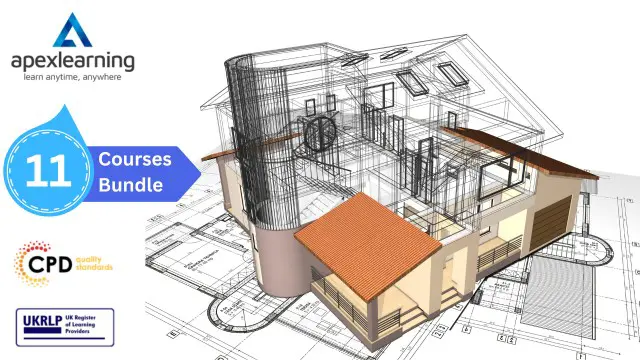
Ultimate Graphic Design Course: Create 40 Practical Projects
By Packt
If you are looking forward to building your graphic design portfolio, then you are at the right place. This course consists of 12 plus hours of premium content that will help you build 40+ projects, which you can later add to your portfolio. You are going to design Facebook ads, Instagram posts, newsletters, YouTube thumbnails, CVs, and much more with the help of Photoshop. You need to be familiar with the basics of Photoshop to get started.

Adobe Illustrator
By IOMH - Institute of Mental Health
Overview of Level 2 Certificate in Adobe Illustrator Join our Level 2 Certificate in Adobe Illustrator course and discover your hidden skills, setting you on a path to success in this area. Get ready to improve your skills and achieve your biggest goals. The Level 2 Certificate in Adobe Illustrator course has everything you need to get a great start in this sector. Improving and moving forward is key to getting ahead personally. The Level 2 Certificate in Adobe Illustrator course is designed to teach you the important stuff quickly and well, helping you to get off to a great start in the field. So, what are you looking for? Enrol now! This Level 2 Certificate in Adobe Illustrator Course will help you to learn: Learn strategies to boost your workplace efficiency. Hone your skills to help you advance your career. Acquire a comprehensive understanding of various topics and tips. Learn in-demand skills that are in high demand among UK employers This course covers the topic you must know to stand against the tough competition. The future is truly yours to seize with this Level 2 Certificate in Adobe Illustrator. Enrol today and complete the course to achieve a certificate that can change your career forever. Details Perks of Learning with IOMH One-To-One Support from a Dedicated Tutor Throughout Your Course. Study Online — Whenever and Wherever You Want. Instant Digital/ PDF Certificate. 100% Money Back Guarantee. 12 Months Access. Process of Evaluation After studying the course, an MCQ exam or assignment will test your skills and knowledge. You have to get a score of 60% to pass the test and get your certificate. Certificate of Achievement Certificate of Completion – Digital / PDF Certificate After completing the Level 2 Certificate in Adobe Illustrator course, you can order your CPD Accredited Digital/ PDF Certificate for £5.99. Certificate of Completion – Hard copy Certificate You can get the CPD Accredited Hard Copy Certificate for £12.99. Shipping Charges: Inside the UK: £3.99 International: £10.99 Who Is This Course for? This Level 2 Certificate in Adobe Illustrator is suitable for anyone aspiring to start a career in relevant field; even if you are new to this and have no prior knowledge, this course is going to be very easy for you to understand. On the other hand, if you are already working in this sector, this course will be a great source of knowledge for you to improve your existing skills and take them to the next level. This course has been developed with maximum flexibility and accessibility, making it ideal for people who don’t have the time to devote to traditional education. Requirements You don’t need any educational qualification or experience to enrol in the Level 2 Certificate in Adobe Illustrator course. Do note: you must be at least 16 years old to enrol. Any internet-connected device, such as a computer, tablet, or smartphone, can access this online course. Career Path The certification and skills you get from this Level 2 Certificate in Adobe Illustrator Course can help you advance your career and gain expertise in several fields, allowing you to apply for high-paying jobs in related sectors.
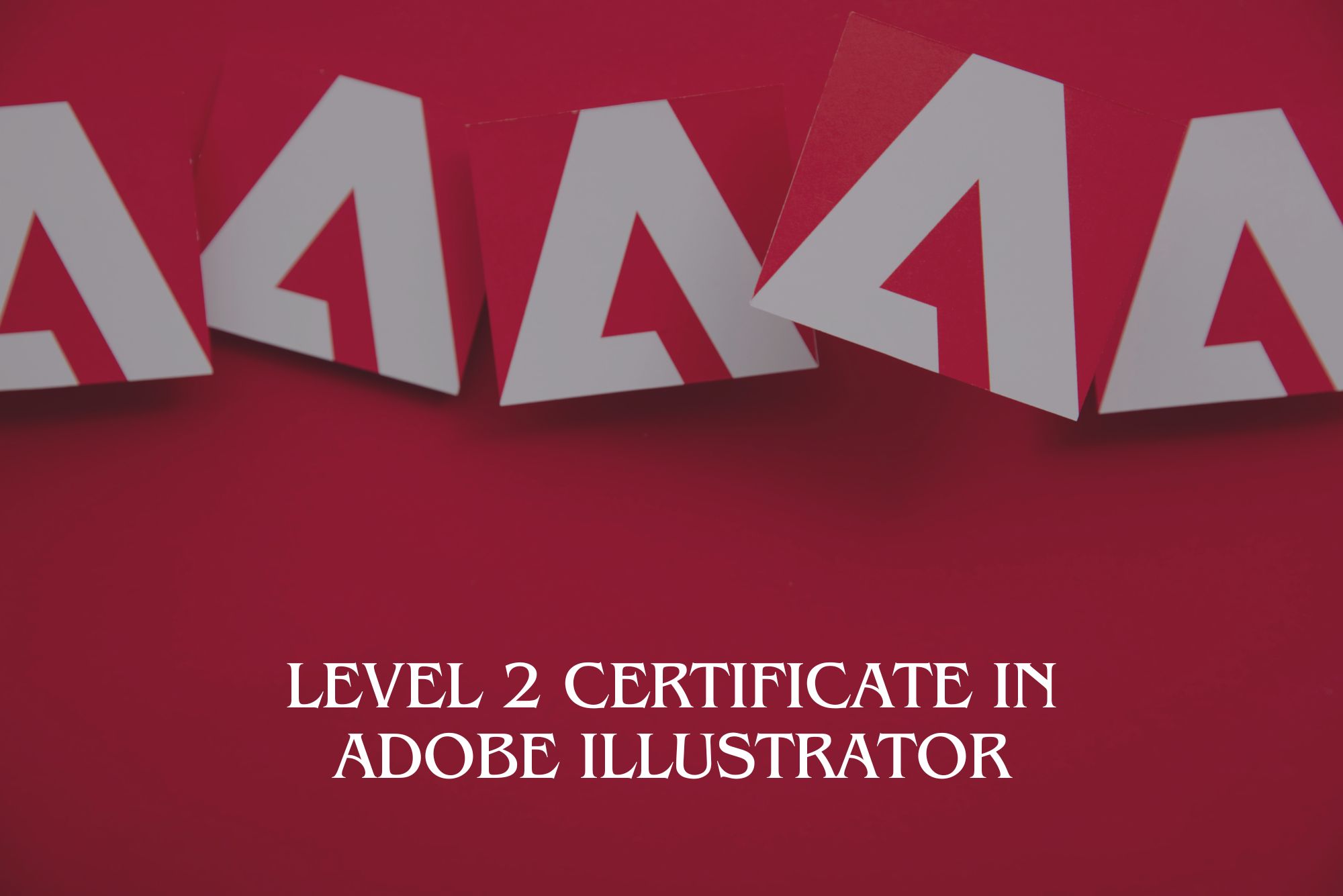
Unleash your creativity and transform spaces with our Painting and Decorating course - your gateway to a vibrant and fulfilling career in the world of interior design and home improvement. In Painting and Decorating, you'll embark on a journey of artistic expression, mastering the art of colour, texture, and design. Whether you're an aspiring decorator, a budding interior designer, or simply someone with a passion for creating stunning living spaces, this course equips you with the practical skills and artistic flair needed to breathe life into any room. From painting techniques to decorative finishes, you'll learn how to turn ordinary spaces into captivating works of art. With a strong emphasis on hands-on learning and industry insights, this course offers the perfect blend of theory and practice, making it an invaluable investment for anyone looking to excel in the world of painting and decorating. But that's not all - our course offerings extend beyond painting and decorating to cover a wide spectrum of creative and design disciplines. Advanced Diploma in Architectural and Interior Design opens doors to the world of architectural and interior design, while Furniture Restoration and Refurbishment teaches the fine art of restoring and refurbishing furniture pieces to their former glory. DIY Home Improvement offers a wealth of practical knowledge for those looking to take their home improvement skills to the next level. With courses like Mastering Colour-Architectural Design & Interior Decoration and Visual Merchandising, you'll delve deep into the world of aesthetics and design, setting the stage for a rewarding career in interior styling and merchandising. So, whether you dream of becoming a professional decorator, designer, or even a skilled DIY enthusiast, this course opens the door to a world of artistic possibilities, making it a valuable and enriching investment in your creative journey. This Painting and Decorating Bundle Consists of the following Premium courses: Course 01: Painting and Decorating Course 02: Advanced Diploma in Architectural & Interior Design Course 03: Carpentry: Furniture Restoration and Refurbishment Course 04: Home Decoration and Refurbishment Course Course 05: Mastering Colour-Architectural Design & Interior Decoration Course 06: Visual Merchandising Course 07: Level 2 Adobe Graphics Design Course Course 08: Drawing and Illustration Level 2 Course 09: Rendering AutoCAD Drawings in Photoshop Course 10: DIY Home Improvement Course 11: Advanced Digital Painting Course Learning Outcomes Upon completion of this bundle, you should be able to: Develop proficiency in various painting techniques, including brushwork, spray painting, and decorative finishes. Master the techniques of furniture restoration and refurbishment, including stripping, repairing, and refinishing. Develop expertise in the use of colour in architectural and interior design. Enhance your DIY home improvement skills, covering a range of projects from basic repairs to more advanced renovations. Elevate your digital painting skills to an advanced level by exploring advanced techniques, tools, and creative processes. Our Painting and Decorating course is your gateway to a vibrant and creative career in the world of interior design and home improvement. In this comprehensive program, learners will master the art of transforming living spaces into stunning works of art. From perfecting various painting techniques to exploring the intricacies of colour theory and design principles, this course equips you with the practical skills and artistic flair needed to create aesthetically pleasing interiors. Whether you aspire to be a professional decorator or an interior designer or simply want to enhance your home with your own creative touch, this course is a valuable investment in your journey towards becoming a skilled decorator. In addition to Painting and Decorating, our course offerings encompass a wide range of creative and design disciplines. The Advanced Diploma in Architectural & Interior Design provides a deeper understanding of architectural and interior design concepts, opening doors to exciting career opportunities. Courses like Mastering Colour-Architectural Design & Interior Decoration and Visual Merchandising offer specialised knowledge in aesthetics and design, preparing you for rewarding careers in interior styling and visual merchandising. DIY Home Improvement empowers you with the skills to tackle home improvement projects confidently. Lastly, the Advanced Digital Painting Course elevates your digital artistry. Each course offers unique skills and expertise, making them essential for individuals aspiring to excel in various creative and design fields. CPD 110 CPD hours / points Accredited by CPD Quality Standards Who is this course for? This course is tailored for: Aspiring Decorators and Interior Designers Future Architects and Interior Designers Furniture Enthusiasts and Restorers Home Improvement Enthusiasts Aspiring Colour and Design Experts Visual Merchandisers Graphic Design Enthusiasts Requirements No requirements to enrol this Painting and Decorating course. Career path Upon completion, various career opportunities include: Apprentice Painter and Decorator: £10,000 - £16,000 per year Painter and Decorator: £24,000 - £30,000 per year Senior Painter and Decorator: £30,000 - £35,000 per year Specialist Painter and Decorator: £35,000 - £45,000 per year Foreman/Supervisor: £35,000 - £45,000 per year Project Manager: £40,000 - £55,000 per year Certificates CPDQS Accredited e-Certificate Digital certificate - Included CPDQS Accredited Hard-Copy Certificate Hard copy certificate - Included You will get the Hard Copy certificate for the title course (Painting and Decorating) absolutely Free! Other Hard Copy certificates are available for £10 each. Please Note: The delivery charge inside the UK is £3.99, and the international students must pay a £9.99 shipping cost.
