- Professional Development
- Medicine & Nursing
- Arts & Crafts
- Health & Wellbeing
- Personal Development
724 Identity courses
Course Overview Direct messenger communication is more effective than Facebook posts. The faster you can answer the questions of your customers, the better response you'll get. And messenger chatbot makes you available for your customers 24/7. Learn how you can use messenger communication effectively and create your own chatbot from this Facebook Marketing and Building Messenger Chatbots course and boost your Facebook marketing skill today. In this Facebook Marketing and Building Messenger Chatbots course, you will learn how you can create a Facebook Messenger chatbot and turn your messenger inbox into a marketing platform. This course will teach you how you can create your chatbot with personalized text message conversation. You will also understand the settings of able to get an automatic notification for any emergency queries. This will also help you with messenger promotions, ad campaigns and increase sales through the chat platform. Learning Outcomes Understand how Facebook marketing works Be able to create an effective messenger chatbot Learn the functions of messenger chatbot Connect chatbot with webinars, Google sheets and other files Be able to create a highly successful or messenger ad campaign Learn how to set up SMS notifications from Facebook Messenger Develop chatbot drip campaign and attract new customers through Messenger Who is this course for? This course is for anyone who wants to learn about Facebook marketing and promote their business through Facebook. You will learn to build a messenger chatbot and be able to communicate with your customers more effectively. Entry Requirement This course is available to all learners, of all academic backgrounds. Learners should be aged 16 or over to undertake the qualification. Good understanding of English language, numeracy and ICT are required to attend this course. Certification After you have successfully completed the course, you will be able to obtain an Accredited Certificate of Achievement. You can however also obtain a Course Completion Certificate following the course completion without sitting for the test. Certificates can be obtained either in hardcopy at the cost of £39 or in PDF format at the cost of £24. PDF certificate's turnaround time is 24 hours, and for the hardcopy certificate, it is 3-9 working days. Why choose us? Affordable, engaging & high-quality e-learning study materials; Tutorial videos/materials from the industry-leading experts; Study in a user-friendly, advanced online learning platform; Efficient exam systems for the assessment and instant result; The UK & internationally recognized accredited qualification; Access to course content on mobile, tablet or desktop from anywhere anytime; The benefit of career advancement opportunities; 24/7 student support via email. Career Path Facebook Marketing and Building Messenger Chatbots is a useful qualification to possess and would be beneficial for any related profession or industry such as: Social Media Marketers Digital Marketers Social Media Influencers Small Business Owners Marketing Professionals Module 01: Introduction to Facebook Messenger Marketing Course Slides 01:40:00 MobileMonkey Support 00:05:00 Welcome to Facebook Messenger Chatbot Masterclass 00:08:00 What is messenger marketing? 00:10:00 Advantages of using Facebook messenger marketing 00:15:00 How is chatbot marketing different than other marketing channels? 00:07:00 Who can use messenger bots to their advantage? 00:05:00 Module 02: Example Use Cases For Facebook Messenger Chatbots Ecommerce chatbot strategies 00:10:00 Webinar/event registrations using chatbots 00:04:00 Lea-gen chatbot strategies 00:09:00 Using chatbots to promote educational resources 00:10:00 Using chatbots to stay in touch with your customers 00:08:00 Calculating LTV and CAC to formulate incentive plans 00:11:00 Ideas for incentive structures to promote through Facebook chatbots 00:09:00 Module 03: Psychological Principles of Persuasion in Effective Bot Design Commitment and Consistency in chatbot design 00:15:00 Increasing customer value with reciprocity 00:14:00 Using social proof to build trust and identity 00:12:00 Likability - your secret weapon to successful bot marketing 00:11:00 Using scarcity to drive your customers to convert faster 00:09:00 Understanding the Fogg Behavior Model and how to use it to your advantage 00:16:00 Module 04: Building Killer Chatbots With MobileMonkey What is MobileMonkey? 00:05:00 Creating a MobileMonkey account and connecting your Facebook page 00:06:00 Viewing active bots and adding users 00:03:00 Create your first chatbot! 00:03:00 Module 05: Learning All About The MobileMonkey Chatbot Builder Widgets, Page Flow and Organisation 00:08:00 Effective Ways of Media relation & Public Relation 01:00:00 Adding Q&A items in MobileMonkey 00:06:00 Understanding unanswered questions 00:04:00 Configuring and editing bot builder settings 00:04:00 All about the text widget 00:07:00 All about the image widget 00:01:00 All about the form widget 00:10:00 All about the quick question widget 00:07:00 All about the gif widget 00:03:00 All about the attachment widget 00:02:00 All about the attribute widget 00:02:00 All about the connection widget 00:03:00 All about the email widget 00:03:00 All about the gallery widget 00:06:00 All about the list widget 00:03:00 All about the navigate widget 00:03:00 All about the typing widget 00:03:00 All about the video widget 00:03:00 Module 06: How to wield the Mobile Monkey Chat Blaster like a Jedi Master What's a chat blast anyway? 00:03:00 A few useful chat blaster use cases 00:06:00 Chat blasting vs. drip campaigns 00:06:00 Planning four chat blast ideas (Part 1) 00:10:00 Planning four chat blast ideas (Part 2) 00:12:00 Organising our chat blast pages in the Mobile Monkey page builder 00:05:00 Building our coupon chat blast 00:11:00 Testing our chat blast before blasting 00:05:00 Launching our first chat blast: Naming, audience, page and purpose 00:09:00 Building a chat blast to drive phone calls 00:14:00 Building our new product line chat blast 00:16:00 Building our competitive advantage/awareness chat blast 00:19:00 Analysing chat blast results 00:02:00 Module 07: Understanding Lead Magnets and Using Lead Magnets To Build Your Contact List Why are lead magnets important? 00:05:00 Installing your chat widget on a WordPress site 00:06:00 Installing your chat widget on a Shopify site 00:01:00 Installing your chat widget through Google Tag Manager 00:05:00 Link to the messenger and adding it to emails and blogs 00:10:00 Adding the checkbox plugin to your web forms 00:03:00 How to use Facebook Comment Guards 00:17:00 Creating Facebook messenger landing pages 00:13:00 Module 08: Facebook Messenger Ad Campaigns Using Your MobileMonkey Chatbots! What are Facebook Messenger Ads? 00:06:00 Messenger ads best practices and sample strategies 00:12:00 Creating a new messenger ad campaign on Facebook 00:09:00 Designing a messenger ad 00:14:00 Completing messenger campaign creation in Facebook ads manager 00:07:00 Drafting our mobile monkey messaging campaign blueprint 00:07:00 Creating and naming all our pages in MobileMonkey 00:04:00 Building our messenger landing page in Mobile Monkey 00:04:00 Finishing all the other Facebook messenger bot pages 00:14:00 Duplicating your ad groups to try different targeting settings 00:08:00 Setting up MobileMonkey Q&A and other loose ends 00:07:00 Module 09: Understanding Audiences in MobileMonkey and Using Them to Your Advantage What are audiences in MobileMonkey 00:08:00 Creating an all contacts and gender-based audience 00:04:00 Timezone and last active based audiences in mobile monkey 00:07:00 Creating an audience based on a custom variable 00:07:00 Module 10: Building Our First MobileMonkey Drip Campaign! What are the drip campaigns and drip campaign best practices? 00:07:00 Practical and useful drip campaign ideas 00:07:00 Building and reviewing our drip pages in MobileMonkey 00:08:00 Creating and launching our first MobileMonkey drip campaign 00:09:00 Module 11: Using the RSS Blaster in MobileMonkey RSS feed step by step and best practices 00:10:00 Module 12: Becoming a MobileMonkey Power User With Advanced Integrations and Connections SECTION 13 Becoming a Mobile Monkey power user with connections Chapter 01 What are connections and when would you use them_1 00:03:00 Creating a connection to Google Sheets 00:14:00 Creating a connection to GoToWebinar 00:10:00 Send new leads to your CRM (Hubspot) 00:08:00 Send an SMS to your sales team when a contact requests a callback 00:10:00 Module 13: Understanding Your MobileMonkey Audience Insights Contacts - searching, exporting and deleting 00:03:00 Audiences in MobileMonkey 00:02:00 Forms - what they are and how to use them 00:02:00 Bot analytics - how to find useful information using Mobile Monkey analytics 00:03:00 Module 14: Staying on Facebook's Good Side: Chatbot Compliance What you need to know about staying compliant with Facebook 00:04:00 Getting approved for subscription messaging 00:09:00 Module 15: Conclusion ... Goodbye for now but stay in touch! Thank you, getting help, final thoughts 00:05:00

A-Level English Language Distance Learning Course by Oxbridge
By Oxbridge
Whether you're crafting a compelling blog, scrutinising a screenplay, or decoding ad scripts, you need to deploy and perceive language with the target audience at heart. The A-Level English Language course, designed for the self-paced scholar, empowers you to refine your command of a tongue embraced by 390 million worldwide 🌍. Delve into a comprehensive array of texts and augment your critical understanding with our bespoke course. If your aspirations hinge on written and spoken communication, English Language is a powerful asset to bolster your career trajectory. A-Levels are not just qualifications; they're a testament to your proficiency, a beacon recognised and respected by universities and employers across the UK. An A-Level is not just a line on your CV, but a symbol of academic rigour, enhancing your career prospects and unlocking new horizons 🌈. This distance learning course, sculpted to the most current specifications, is your stepping stone to success. It kicks off with a lucid induction and assignments intricately designed to help you accumulate the skills and knowledge needed for the final hurdle - the exam 🎯. What's in it for you? A fresh, invigorating course tailored to the latest specifications with dynamic content 📚 The fast track option (exams due 2022) for those eager to accelerate their progress ⏩ A complimentary e-textbook to facilitate your learning 📖 Access to a consortium of partnership exam centres (guaranteed exam venue) 📍 Limitless tutor support - from drafting a study plan to unwavering support throughout your journey 📈 An exam pass guarantee - If at first you don't succeed, we'll steer you towards your next attempt 🥇 Awarding Body: AQA Our course code: X903 Qualification code: 7702 AQA qualifications are not only internationally acclaimed and taught in 30 countries but also highly sought after by employers and universities. They enable students to springboard into the next stage of their lives. Our suite of AQA qualifications caters to a diverse range of abilities and includes GCSEs, IGCSEs, and A-levels 🏅. ⏳ Study Hours Anticipate committing between 250 and 300 hours to this comprehensive course. This estimate includes time dedicated to the completion of assignments. 💻 Study Method Our digital learning platform offers an engaging, dynamic, and flexible learning experience. Should you prefer hard copies, all learning materials can be printed at your convenience. We utilise a multitude of media to deliver this course, including videos, quizzes, and interactive exercises. 📚 Course Duration Embark on your learning voyage today. Benefit from unlimited support from our dedicated tutors for up to 24 months from your enrolment date. ✍️ Assessment Examinations are scheduled from Summer 2022. Your course will culminate in two standard written exams: Official Examinations: 2 hours 30 minutes, accounting for 40% of your total grade 2 hours 30 minutes, accounting for 40% of your total grade 1 coursework task, contributing 20% of your total grade (refer to NEA section) We will provide a guaranteed exam location at one of our many centres nationwide for your convenience. Assignments During your course journey, you will be asked to complete: • 10 assignments These are non-graded tasks designed to provide opportunities for tutor feedback and to gauge your progress. Non-exam Assessment (NEA): • 1 coursework task, contributing 20% of your total grade This coursework, part of the A-level assessment, is completed during your learning journey and forwarded to your exam centre for marking. More details will be provided upon enrolment. 🎓 Course Outcomes Upon successful completion, you will be awarded an A-Level in English Language by AQA (7702). This syllabus is specifically selected for its compatibility with distance learning. Your certification will be identical to those conferred by traditional schools, colleges, and universities. 📚 Additional Information Difficulty - Level 3 Pre-requisites - A strong recommendation of prior study in English language to GCSE level or equivalent. UCAS Points - 56 📘 Course Content Methods of language analysisPhonetics, phonology and prosodicsGraphologyLexis and semanticsGrammar, including morphologyPragmaticsDiscourse Textual variations and representationsThe textual range (various subjects, writers, audiences)Functions of the textsIdentity and representationsHow audiences are addressed and positionedStructure and organisation of the texts Children’s language developmentPhonological, pragmatic, lexical, semantic and grammatical developmentThe development of written languageThe functions of children’s languageTheories and research about language development Diversity and changeLanguage in its wider social, geographical and temporal contextsProcesses of language changeSocial attitudes to language diversity and change Language discoursesStudying texts that convey attitudes to language diversity and changeMethods of conveying views and opinions about language issues: representations, identities and positioning.Connecting to discourses about languageThe directed writing task Language Investigation (NEA)Choosing an investigation focusCarrying out the investigation (including ethics, record keeping and referencing)Organising and analysing the data and interpretation of findingsConcluding your investigation Original writing (NEA)An overview of the assessment and marking criteria, including organising and referencing workChoosing your area of original writing (Power of persuasion, storytelling & power of information)Choosing and analysing style modelsProducing a reflective commentary Preparing for the A Level examinationsRevision TipsExam TechniquesPreparing for Paper 1Preparing for Paper 2 Delve into the subtleties and nuances of the English language, studying everything from phonetics to pragmatics, grammar to graphology, and language development to discourses. This course will provide you with a comprehensive understanding of the richness and diversity of English, equipping you with the knowledge and skills needed for your A-Level examination.
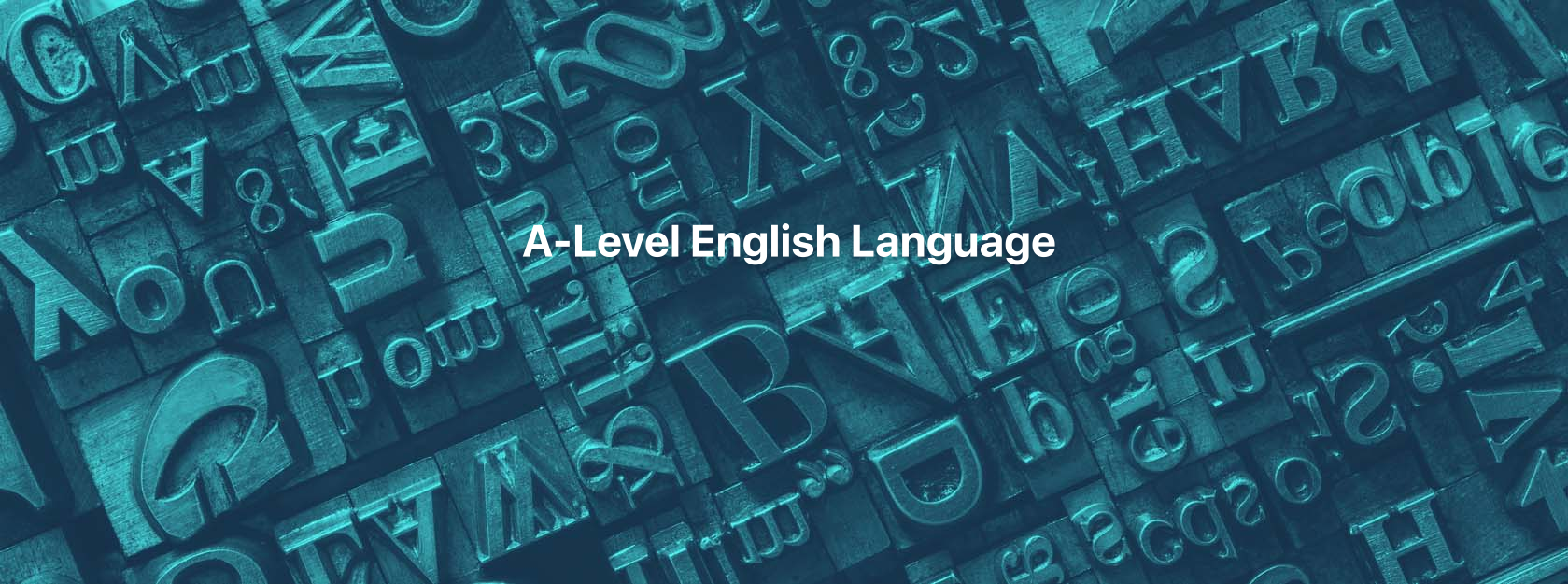
VMware Horizon 8: Infrastructure Administration and Troubleshooting
By Nexus Human
Duration 5 Days 30 CPD hours This course is intended for Tier 1 system administrators, and integrators responsible for managing and maintaining VMware Horizon Infrastructure. Overview By the end of the course, you should be able to meet the following objectives: Describe the installation, architecture, and requirements of Horizon Connection Server Describe the authentication and certificate options for a VMware Horizon environment Recognize the integration process and benefits of Workspace ONE Access and VMware Horizon Compare the remote display protocols that are available in VMware Horizon Describe the 3D rendering options available in VMware Horizon Discuss the scalability options available in VMware Horizon Describe the different security options for VMware Horizon environments Discuss the advanced configurations of Horizon Connection Server List the troubleshooting techniques for common Horizon Connection Server issues Interpret the Horizon Connection Server logs Identify Unified Access Gateway configuration and certificate issues List the troubleshooting steps for common Unified Access Gateway common issues Describe Blast configuration verification using logs and settings Describe the Blast optimization recommendations for different use cases Describe VMware Horizon connections and how to troubleshoot related problems Describe VMware Horizon certificates List the troubleshooting steps for common VMware Horizon certificates issues Describe Cloud Pod Architecture troubleshooting scenarios Identify and fix problems in a VMware Horizon environment VMware Horizon 8: Infrastructure Administrator and Troubleshooting is a five-day combination course of VMware Horizon 8: Infrastructure Administration & VMware Horizon 8: Infrastructure Troubleshooting. This training collection gives you the skills to install and configure a virtual desktop infrastructure platform. This course builds your skills in installing and configuring VMware Horizon© through a combination of lecture and hands-on labs. You learn how to install and configure VMware Horizon© Connection Server?, VMware Unified Access Gateway?, how to configure a load balancer for use with Horizon, and how to establish Cloud Pod Architecture. Also, this course provides you with the advanced knowledge, skills, and abilities to troubleshoot VMware Horizon 8 infrastructure. This workshop teaches the required skill and competence for troubleshooting Horizon Connection Server, Unified Access Gateway, protocols, connections, and certificates. This course provides a challenge lab designed to present participants with infrastructure issues that may arise in actual Horizon environments. The lab objective is to put into practice the contents covered during the training to create a working environment. Course Introduction Introductions and course logistics Course objectives Horizon Connection Server Recognize VMware Horizon reference architecture Identify the supported features of Horizon Connection Server Identify the recommended system requirements for Horizon Connection Server Configure the VMware Horizon event database Outline the steps for the initial configuration of Horizon Connection Server Discuss the AD Lightweight Directory Service (LDS) database as a critical component of Horizon Connection Server installation Authentication and Certificates Compare the authentication options that Horizon Connection Server supports Describe the smart card authentication options that Horizon Connection Server supports Outline the steps to create a VMware Horizon administrator and custom roles Describe the roles available in a VMware Horizon environment Explain the role that certificates play for Horizon Connection Server Install and configure certificates for Horizon Connection Server Install and configure True SSO in a VMware Horizon environment Workspace ONE Access and Virtual Application Management Recognize the features and benefits of Workspace ONE Access Describe the features of the Workspace ONE Access console Explain identity management in Workspace ONE Access Explain access management in Workspace ONE Access Describe the Workspace ONE Access directory integration Deploy virtual applications with Workspace ONE services Horizon Protocols Compare the remote display protocols that are available in VMware Horizon Describe Blast Describe the Blast display protocol codecs Summarize the Blast codec options List the ideal applications for each Blast codec Describe Blast and PCoIP ADMX GPO common configurations Graphics Cards Describe the 3D rendering options available in Vmware Horizon Compare vSGA and vDGA List the steps to configure graphics cards for use in a VMware Horizon environment Horizon Scalability Describe the purpose of a replica connection server Explain how multiple Horizon Connection Server instances in a pod maintain synchronization List the steps to configure graphics cards for use in a VMware Horizon environment Configure a load balancer for use in a VMware Horizon environment Explain Horizon Cloud Pod Architecture LDAP replication and VIPA Explain Horizon Cloud Pod Architecture scalability options Horizon Security Explain concepts relevant to secure VMware Horizon connections Describe how to restrict VMware Horizon connections Discuss the benefits of using Unified Access Gateway List the two-factor authentication options that are supported by Unified Access Gateway List the Unified Access Gateway firewall rules Describe the situations in which you might deploy Unified Access Gateway instances with one, two, or three network interfaces Troubleshooting Horizon Connection Server Identify the general troubleshooting techniques for Horizon Connection Server Explain how to use logs to identify common Horizon Connection Server problems Describe AD LDS replication Discuss common Horizon Connection Server replication issues Explain how to interpret Horizon Connection Server logs Compare successful and unsuccessful logs from common infrastructure administration tasks Troubleshooting Unified Access Gateway Identify common Unified Access Gateway deployment issues Explain how to monitor the health of a Unified Access Gateway deployment Identify and troubleshoot Unified Access Gateway certificate issues Explain how to monitor, test, and troubleshoot network errors using tcpdump and curl Detail the general Unified Access Gateway troubleshooting methods Blast Configuration Discuss Blast codecs and Encoder Switch settings Describe how to verify BLAST configuration using logs and settings Optimizing Blast List general Blast optimization recommendations Summarize Blast tuning recommendations that apply to WAN connections Summarize Blast tuning recommendations that apply to work-from-home and home-office-to-cloud use cases Describe the recommended tuning options to increase display protocol quality for all use cases and applications Troubleshooting VMware Horizon Connections Explain VMware Horizon connections Describe the role of primary and secondary protocols in VMware Horizon connections Describe HTML client access connections Describe Horizon Connections load balancing Describe timeout settings, supported health monitoring strings, and suitable load balancer persistence values Identify the troubleshooting steps for failing VMware Horizon load balancer connections List the steps for troubleshooting VMware Horizon connections Troubleshooting VMware Horizon Certificates List the functions of VMware Horizon certificates Describe VMware Horizon certificate scenarios Discuss potential challenges related to certificates in VMware Horizon Describe the troubleshooting approach to VMware Horizon certificates issues Cloud Pod Architecture Describe Cloud Pod Architecture troubleshooting scenarios Additional course details:Notes Delivery by TDSynex, Exit Certified and New Horizons an VMware Authorised Training Centre (VATC) Nexus Humans VMware Horizon 8: Infrastructure Administration and Troubleshooting training program is a workshop that presents an invigorating mix of sessions, lessons, and masterclasses meticulously crafted to propel your learning expedition forward. This immersive bootcamp-style experience boasts interactive lectures, hands-on labs, and collaborative hackathons, all strategically designed to fortify fundamental concepts. Guided by seasoned coaches, each session offers priceless insights and practical skills crucial for honing your expertise. Whether you're stepping into the realm of professional skills or a seasoned professional, this comprehensive course ensures you're equipped with the knowledge and prowess necessary for success. While we feel this is the best course for the VMware Horizon 8: Infrastructure Administration and Troubleshooting course and one of our Top 10 we encourage you to read the course outline to make sure it is the right content for you. Additionally, private sessions, closed classes or dedicated events are available both live online and at our training centres in Dublin and London, as well as at your offices anywhere in the UK, Ireland or across EMEA.

VMware Horizon 8: Deploy and Manage
By Nexus Human
Duration 5 Days 30 CPD hours This course is intended for Operators, administrators, and architects for VMware Horizon should enroll in this course. These individuals are responsible for the creation, maintenance, and or delivery of remote and virtual desktop services. Additional duties can include the implementation, support, and administration of an organization's end-user computing infrastructure. Overview By the end of the course, you should be able to meet the following objectives: Recognize the features and benefits of Horizon Use VMware vSphere to create VMs to be used as desktops for Horizon Create and optimize Windows VMs to create Horizon desktops Install and configure Horizon Agent on Horizon desktop Configure and manage the VMware Horizon Client⢠systems and connect the client to a VMware Horizon desktop Configure, manage, and entitle desktop pools of full VMs Configure, manage, and entitle pools of instant-clone desktops Create and use Remote Desktop Services (RDS) desktops and application pools Monitor the Horizon environment using Horizon Console Dashboard and Horizon Help Desk Tool Identify Horizon Connection Server installation, architecture, and requirements. Describe the authentication and certification options for a Horizon environment Recognize the integration process and benefits of VMware Workspace ONE Access⢠and Horizon 8 Discuss performance and scalability options available in Horizon 8 Describe different security options for the Horizon environment VMware Horizon 8: Deploy and Manage is a five-day combination course of VMware Horizon 8: Skills for Virtual Desktop Management & VMware Horizon 8: Infrastructure Administration. This training collection gives you the hands-on skills to deliver virtual desktops and applications through a single virtual desktop infrastructure platform. You will build on your skills in configuring and managing VMware Horizon© 8 through a combination of lecture and hands-on labs. You learn how to configure and deploy pools of virtual machines and how to provide a customized desktop environment to end-users. Additionally, you will learn how to install and configure a virtual desktop infrastructure platform. You learn how to install and configure VMware Horizon© Connection Server?, VMware Unified Access Gateway?, how to configure a load balancer for use with Horizon, and how to establish Cloud Pod Architecture. Course Introduction Introductions and course logistics Course objectives Introduction to VMware Horizon Recognize the features and benefits of Horizon Describe the conceptual and logical architecture of Horizon Introduction to Use Case Define a use case for your virtual desktop and application infrastructure Convert customer requirements to use-case attributes vSphere for Horizon 8 Explain basic virtualization concepts Use VMware vSphere© Client? to access your Center Server system and VMware ESXi? hosts Create, provision, and remove a virtual machine VMware Horizon Desktops Create a Windows and a Linux virtual machine using vSphere Optimize and prepare Windows and Linux virtual machines to set up Horizon desktop VMs VMware Horizon Agents Outline the configuration choices when installing Horizon Agent on Windows and Linux virtual machines Create a gold master for Windows Horizon desktops VMware Horizon Pools Identify the steps to set up a template for desktop pool deployment List the steps to add desktops to the VMware Horizon© Connection Server? inventory Compare dedicated-assignment and floating-assignment pools Outline the steps to create an automated pool Define user entitlement Explain the hierarchy of global, pool-level, and user-level policies VMware Horizon Client Options Describe the different clients and their benefits Access Horizon desktop using various Horizon clients and HTML Configure integrated printing, USB redirection, and the shared folders option Configure session collaboration and media optimization for Microsoft Teams Creating and Managing Instant-Clone Desktop Pools List the advantages of instant clones Explain the provisioning technology used for instant clone desktop pools Set up an automated pool of instant clones Push updated images to instant clone desktop pools Creating RDS Desktop and Application Pools Explain the difference between an RDS desktop pool and an automated pool Compare and contrast an RDS session host pool, a farm, and an application pool Create an RDS desktop pool and an application pool Access RDS desktops and application from Horizon Client Use the instant clone technology to automate the build-out of RDSH farms Configure load-balancing for RDSHs on a farm Monitoring VMware Horizon Monitor the status of the Horizon components using the Horizon Administrator console dashboard Monitor desktop sessions using the HelpDesk tool Course Introduction Introductions and course logistics Course objectives Horizon Connection Server Recognize VMware Horizon reference architecture Identify the Horizon Connection Server supported features Identify the recommended system requirements for Horizon Connection Server Configure the Horizon event database Outline the steps for the initial configuration of Horizon Connection Server Discuss the ADAM database as a critical component of Horizon Connection Server installation Authentication and Certificates Compare the authentication options that Horizon Connection Server supports Describe the Smartcard authentication options that Horizon Connection Server supports Outline the steps to create a Horizon administrator and custom roles Describe the roles available in a Horizon environment Explain the role that certificates play for Horizon Connection Server Install and configure certificates for Horizon Connection Server Install and configure True SSO in a Horizon environment Workspace ONE Access & Virtual Application Management Recognize the features and benefits of Workspace ONE Access Recognize the Workspace ONE Access console features Explain identity management in Workspace ONE Access Explain access management in Workspace ONE Access Describe the Workspace ONE Access directory integration Describe the Workspace ONE Access directory integration Deploy virtual applications with Workspace services Horizon Protocols Compare the remote display protocols that are available in VMware Horizon Describe the BLAST Display Protocol Codecs Describe BLAST and PCoIP ADMX GPO common configurations Graphic Cards Describe the 3D rendering options available in Horizon 8 Compare vSGA and vDGA List the steps to configure graphics cards for use in a VMware Horizon environment Horizon Scalability Describe the purpose of a replica connection server Explain how multiple Horizon Connection Server instances in a pod maintain synchronization Explain Horizon Cloud Pod Architecture LDAP replication and VIPA Explain Horizon Cloud Pod Architecture scalability options Horizon Security Explain concepts relevant to secure Horizon connections Describe how to restrict Horizon connections. Discuss the benefits of using Unified Access Gateway List the two-factor authentication options that are supported by Unified Access Gateway List Unified Access Gateway firewall rules Describe the situation in which you might deploy Unified Access Gateway instances with one, two, or three network interfaces Additional course details:Notes Delivery by TDSynex, Exit Certified and New Horizons an VMware Authorised Training Centre (VATC) Nexus Humans VMware Horizon 8: Deploy and Manage training program is a workshop that presents an invigorating mix of sessions, lessons, and masterclasses meticulously crafted to propel your learning expedition forward. This immersive bootcamp-style experience boasts interactive lectures, hands-on labs, and collaborative hackathons, all strategically designed to fortify fundamental concepts. Guided by seasoned coaches, each session offers priceless insights and practical skills crucial for honing your expertise. Whether you're stepping into the realm of professional skills or a seasoned professional, this comprehensive course ensures you're equipped with the knowledge and prowess necessary for success. While we feel this is the best course for the VMware Horizon 8: Deploy and Manage course and one of our Top 10 we encourage you to read the course outline to make sure it is the right content for you. Additionally, private sessions, closed classes or dedicated events are available both live online and at our training centres in Dublin and London, as well as at your offices anywhere in the UK, Ireland or across EMEA.

VMware Workspace ONE: UEM Bootcamp [V22.x]
By Nexus Human
Duration 5 Days 30 CPD hours This course is intended for Workspace ONE UEM operators and administrators, account managers, solutions architects, solutions engineers, sales engineers, and consultants Overview By the end of the course, you should be able to meet the following objectives: Explain and apply the fundamental techniques for launching and maintaining an intelligence-driven, multiplatform endpoint management solution with Workspace ONE UEM Outline the components of Workspace ONE UEM Explain the general features and functionality enabled with Workspace ONE UEM Summarize basic Workspace ONE administrative functions Explain and deploy common Workspace ONE integrations Securely deploy configurations to Workspace ONE UEM managed devices Onboard device endpoints into Workspace ONE UEM Summarize alternative management methodologies for rugged devices Discuss strategies for maintaining environment and device fleet health Configure and deploy applications to Workspace ONE UEM managed devices Analyze a Workspace ONE UEM deployment Enable email access on devices Integrate Workspace ONE UEM with content repositories and corporate file shares Summarize basic troubleshooting methodologies Outline common troubleshooting techniques in the Workspace ONE UEM console Outline common troubleshooting techniques when integrating enterprise solutions in the Workspace ONE UEM console Summarize common troubleshooting strategies for Workspace ONE UEM managed devices Outline common application management troubleshooting techniques in the Workspace ONE UEM console Summarize common troubleshooting techniques for email management in the Workspace ONE UEM console Explain common troubleshooting approaches for the VMware Unified Access Gateway⢠platform and individual edge services Outline useful troubleshooting tools, such as the Self-Service Portal and VMware Workspace ONE Assist⢠In this five-day course, you learn how to apply the fundamental techniques for launching and maintaining an intelligence-driven, multiplatform endpoint management solution with VMware Workspace ONE© UEM. Through a combination of hands-on labs, simulations, and interactive lectures, you will configure and manage the endpoint life cycle. You will also learn to investigate, analyze, and determine issues that might occur with all the different components of Workspace ONE UEM.By understanding how to effectively troubleshoot product issues, administrators can understand how product services communicate and function, in turn optimizing service and software health management. At the end of five days, you will have the foundational knowledge for effectively managing and conducting basic troubleshooting for Workspace ONE UEM. Course Introduction Introductions and course logistics Course objectives Online resources and references Platform Architecture Summarize the features and functionality of Workspace ONE UEM Outline the benefits of leveraging Workspace ONE UEM Recognize the core and productivity components that make up the Workspace ONE UEM platform Summarize high availability and disaster recovery for the Workspace ONE solution Administration Navigate and customize the Workspace ONE UEM console Summarize the hierarchical management structure Explain the features and functions of Workspace ONE Hub Services Outline account options and permissions Enterprise Integrations Outline the process and requirements to integrate with directory services Explain certificate authentication and practical implementation with Workspace ONE Explain the benefits of integrating an email SMTP service into the Workspace ONE UEM console Describe VMware Dynamic Environment Manager? and its architecture Onboarding Outline the prerequisite configurations in the Workspace ONE UEM environment for onboarding devices for management Outline the steps for setting up autodiscovery in the Workspace ONE UEM console Enroll an endpoint through the VMware Workspace ONE© Intelligent Hub app Summarize platform onboarding options Managing Endpoints Explain the differences between device and user profiles Describe policy management options for Windows and macOS Describe the functions and benefits of using compliance policies Explain the use case for Freestyle Orchestrator Describe the capabilities that sensors and scripts enable Alternative Management Methods Describe the function and benefits of device staging Configure product provisioning in the Workspace ONE UEM console Understand the benefits of deploying a VMware Workspace ONE© Launcher? configuration to Android devices List the system and device requirements for Linux device management in Workspace ONE UEM Applications Describe the features, benefits, and capabilities of application management in Workspace ONE UEM Understand and configure deployment settings for public, internal, and paid applications in the Workspace ONE UEM console Describe the benefits of using Apple Business Manager content integration Describe the benefits of using server-to-client software distribution List the functions and benefits of VMware Workspace ONE© SDK Device Email List the email clients supported by Workspace ONE UEM Configure an Exchange Active Sync profile in the Workspace ONE UEM console Configure VMware Workspace ONE© Boxer settings Summarize the available email infrastructure integration models and describe their workflows Configure email compliance policies and notifications services Content Sharing Describe the benefits of using Content Gateway and the Content Gateway workflows Describe the benefits of integrating content repositories with Workspace ONE UEM Configure a repository in the Workspace ONE UEM console Maintenance Manage endpoints from the Device List View and the Device Details View pages Analyze endpoint deployment and compliance data from Monitor Overview page Fundamentals of Troubleshooting Workspace ONE UEM Outline software troubleshooting logic and support methods Summarize the main process flows for the Workspace ONE UEM components Explain the importance of Workspace ONE UEM process flows for troubleshooting Identify different Workspace ONE UEM log files Workspace ONE UEM Console Troubleshooting Outline the best practices for troubleshooting Workspace ONE UEM console issues Identify common group management and assignment-related issues Outline common issues for Workspace ONE UEM console roles and system settings Understand how analytic events can be used to identity platform errors Summarize the steps for collecting and analyzing Workspace ONE UEM console logs Integration Troubleshooting Outline the common enterprise integrations in Workspace ONE UEM Outline common troubleshooting techniques for the VMware AirWatch© Cloud Connector? Troubleshoot issues related to Directory Services integration Identify directory user and groups synchronization issues Troubleshoot issues related to certificate authority integration Explain VMware Workspace ONE© Access? integration and Workspace ONE Intelligent Hub troubleshooting techniques Endpoint Troubleshooting Compare the endpoint connection topologies in Workspace ONE UEM Outline useful tools and resources for endpoint troubleshooting Summarize the best practices for device enrollment troubleshooting Explain device connectivity troubleshooting techniques Demonstrate how to identify and resolve profile-related issues Identify common compliance policy issues and potential root causes Application Troubleshooting Explain the different scoping questions for troubleshooting applications Review application management configurations Summarize the general tools and resources for application troubleshooting Describe the general logic of troubleshooting public applications Understand internal application issues and potential causes Explain purchased application troubleshooting techniques Unified Access Gateway and Edge Services Troubleshooting Review Unified Access Gateway architecture and edge service workflows Understand Unified Access Gateway general configurations Explain how to utilize Unified Access Gateway related troubleshooting tools and resources Identify and resolve common issues for Content Gateway on Unified Access Gateway Summarize troubleshooting techniques for VMware Workspace ONE© Tunnel? on Unified Access Gateway Email Troubleshooting Review different email architecture and workflows Summarize common errors associated with email profiles Identify tools and resources for email troubleshooting Discuss troubleshooting techniques for VMware AirWatch© Secure Email Gateway? on Unified Access Gateway Outline PowerShell integration issues and techniques to address them Additional Troubleshooting Tools Describe how the Self-Service Portal helps administrators and empowers end users to resolve issues Explain how Workspace ONE Assist can help with troubleshooting endpoints
![VMware Workspace ONE: UEM Bootcamp [V22.x]](https://cademy-images-io.b-cdn.net/9dd9d42b-e7b9-4598-8d01-a30d0144ae51/4c81f130-71bf-4635-b7c6-375aff235529/original.png?width=3840)
VMware Workspace ONE: Deploy and Manage [V22.x]
By Nexus Human
Duration 5 Days 30 CPD hours This course is intended for Workspace ONE UEM and Workspace ONE Access operators and administrators, account managers, solutions architects, solutions engineers, sales engineers, and consultants Overview By the end of the course, you should be able to meet the following objectives: Explain and apply the fundamental techniques for launching and maintaining an intelligence-driven, multiplatform endpoint management solution with Workspace ONE UEM Outline the components of Workspace ONE UEM Explain the general features and functionality enabled with Workspace ONE UEM Summarize the basic Workspace ONE administrative functions Explain and deploy common Workspace ONE integrations Securely deploy configurations to Workspace ONE UEM managed devices Onboard device endpoints into Workspace ONE UEM Summarize the alternative management methodologies for rugged devices Discuss strategies to maintain environment and device fleet health Configure and deploy applications to Workspace ONE UEM managed devices Analyze a Workspace ONE UEM deployment Enable email access on devices Integrate Workspace ONE UEM with content repositories and corporate file shares Explain the general features and functionalities that Workspace ONE Access enables Demonstrate how to integrate Workspace ONE UEM with Workspace ONE Access Summarize and implement Workspace ONE productivity services into the digital workspace environment Explain the methods of enabling mobile single sign-on for mobile endpoints managed in the digital workspace Configure Workspace ONE Access to support SAML 2.0 for federated authentication across the workforce In this five-day course, you learn how to apply the fundamental techniques for launching and maintaining an intelligence-driven, multiplatform, endpoint management solution with VMware Workspace ONE© UEM. Through a combination of hands-on labs, simulations, and interactive lectures, you will configure and manage the endpoint life cycle. After the course, you will have the foundational knowledge for effectively implementing Workspace ONE UEM.Also, you learn how to apply the fundamental techniques for integrating VMware Workspace ONE© Access? with Workspace ONE UEM to securely distribute business-critical applications from any device and to configure access management controls. Through a combination of hands-on labs, simulations, and interactive lectures, you configure Workspace ONE Access and Workspace ONE UEM system and productivity integrations.You will leave with a foundational understanding of how Workspace ONE uses various authentication methods and protocols to determine user access permissions and enable single sign-on. Overall, the course lays out the foundational principles of identity and access management.Please note - This course is a combination of the VMware Workspace ONE: Skills for UEM and the VMware Workspace ONE: Integrations course. Course Introduction Introductions and course logistics Course objectives Platform Architecture Summarize the features and functionality of Workspace ONE UEM Outline the benefits of leveraging Workspace ONE UEM Recognize the core and productivity components that make up the Workspace ONE UEM platform Summarize high availability and disaster recovery for the Workspace ONE solution Administration Navigate and customize the Workspace ONE UEM console Summarize the hierarchical management structure Explain the features and functions of Workspace ONE Hub Services Outline account options and permissions Enterprise Integrations Outline the process of integrating with directory services Explain certificate authentication and practical implementation with Workspace ONE Explain the benefits of integrating an email SMTP service into the Workspace ONE UEM console Describe VMware Dynamic Environment Manager and its architecture Onboarding Outline the prerequisite configurations in the Workspace ONE UEM environment for onboarding devices for management Outline the steps for setting up autodiscovery in the Workspace ONE UEM console Enroll an endpoint through the VMware Workspace ONE© Intelligent Hub app Summarize the platform onboarding options Managing Endpoints Explain the differences between device and user profiles Describe policy management options for Windows and macOS Describe the functions and benefits of using compliance policies Explain the use case for Freestyle Orchestrator Describe the capabilities that sensors and scripts enable. Alternative Management Methods Describe the function and benefits of device staging Configure product provisioning in the Workspace ONE UEM console Understand the benefits of deploying a VMware Workspace ONE© Launcher? configuration to Android devices List the system and device requirements for Linux device management in Workspace ONE UEM Applications Describe the features, benefits, and capabilities of application management in Workspace ONE UEM Understand and configure deployment settings for public, internal, and paid applications in the Workspace ONE UEM console Describe the benefits of using Apple Business Manager content integration Describe the benefits of using server-to-client software distribution List the functions and benefits of VMware Workspace ONE© SDK Device Email List the email clients supported by Workspace ONE UEM Configure an Exchange Active Sync profile in the Workspace ONE UEM console Configure VMware Workspace ONE© Boxer settings Summarize the available email infrastructure integration models and describe their workflows Configure email compliance policies and notifications services Content Sharing Describe the benefits of using Content Gateway Describe the Content Gateway workflows Describe the benefits of integrating content repositories with Workspace ONE UEM Configure a repository in the Workspace ONE UEM console Maintenance Manage endpoints from the Device List view and the Details view. Analyze endpoint deployment and compliance data from the Workspace ONE UEM Monitor page. Workspace ONE Access Summarize the benefits of Workspace ONE Access Outline the core features and functions enabled by Workspace ONE Access Navigate the Workspace ONE Access console Explain the functions of directory integration with Workspace ONE Access Explain the various types of authentication protocols enabled by Workspace ONE Access Integrating Workspace ONE UEM and Workspace ONE Access Explain the rationale for integrating Workspace ONE UEM and Workspace ONE Access Outline the process of connecting Workspace ONE UEM and Workspace ONE Access Examine the workflow of integrations Summarize the key features of an integrated solution Productivity Integrations Identify the functions enabled by VMware Unified Access Gateway? Outline the purpose of the VMware AirWatch© Secure Email Gateway? edge service Explain the features enabled by the VMware Workspace ONE© Tunnel? edge service Summarize the capabilities enabled by the Content Gateway edge service SAML 2.0 Authentication Outline the authentication methods supported by Workspace ONE Access Summarize the main properties of the SAML protocol Summarize the SAML authentication workflow Explain the application SSO authentication workflow with SAML Mobile Single Sign-On Describe the concept of mobile SSO Outline the mobile SSO workflows Intelligence and Automation Summarize the features of Workspace ONE© Intelligence? Outline the benefits of using Workspace ONE Intelligence Additional course details:Notes Delivery by TDSynex, Exit Certified and New Horizons an VMware Authorised Training Centre (VATC) Nexus Humans VMware Workspace ONE: Deploy and Manage [V22.x] training program is a workshop that presents an invigorating mix of sessions, lessons, and masterclasses meticulously crafted to propel your learning expedition forward. This immersive bootcamp-style experience boasts interactive lectures, hands-on labs, and collaborative hackathons, all strategically designed to fortify fundamental concepts. Guided by seasoned coaches, each session offers priceless insights and practical skills crucial for honing your expertise. Whether you're stepping into the realm of professional skills or a seasoned professional, this comprehensive course ensures you're equipped with the knowledge and prowess necessary for success. While we feel this is the best course for the VMware Workspace ONE: Deploy and Manage [V22.x] course and one of our Top 10 we encourage you to read the course outline to make sure it is the right content for you. Additionally, private sessions, closed classes or dedicated events are available both live online and at our training centres in Dublin and London, as well as at your offices anywhere in the UK, Ireland or across EMEA.
![VMware Workspace ONE: Deploy and Manage [V22.x]](https://cademy-images-io.b-cdn.net/9dd9d42b-e7b9-4598-8d01-a30d0144ae51/4c81f130-71bf-4635-b7c6-375aff235529/original.png?width=3840)
Description: Windows Server 2016 is a server operating system that is designed to handle corporate networking, Internet/intranet hosting, databases, enterprise-scale messaging and similar functions more efficiently. Developed by Microsoft, it is a part of the Windows NT family of operating systems. With the proper knowledge of Windows Server 2016, you can able to handle your office environment proficiently. The Windows Server 2016 Complete Video Training course is for you if you want to master the features and functions of Windows Server 2016. Apart from this, the bundled video course will help you to prepare for the various exam of Microsoft Windows Server 2016 MCSA certification. The course is divided into four sections where each section helps you with a specific exam and the practical use of Windows Server. The 70-740 Exam section teaches you the methods of installing Windows Server in Host and Compute Environments along with the other features such as storage. On the other hand, the 70-741 series teaches you how to do networking with Windows server including implementing Domain Name system, etc. Next, you will learn about the functionality of Windows Server in the 70-742 section that focuses on the Web Application proxy implementations, Microsoft Azure AD and Directory Synchronization, etc. Finally, in the 70-744 part, you will know how to secure your Windows server. In short, the Windows Server 2016 Complete Video Training course helps you to understand all the necessary information skills if you want to use Windows Server 2016. Assessment: At the end of the course, you will be required to sit for an online MCQ test. Your test will be assessed automatically and immediately. You will instantly know whether you have been successful or not. Before sitting for your final exam you will have the opportunity to test your proficiency with a mock exam. Certification: After completing and passing the course successfully, you will be able to obtain an Accredited Certificate of Achievement. Certificates can be obtained either in hard copy at a cost of £39 or in PDF format at a cost of £24. Who is this Course for? Windows Server 2016 Complete Video Training is certified by CPD Qualifications Standards and CiQ. This makes it perfect for anyone trying to learn potential professional skills. As there is no experience and qualification required for this course, it is available for all students from any academic background. Requirements Our Windows Server 2016 Complete Video Training is fully compatible with any kind of device. Whether you are using Windows computer, Mac, smartphones or tablets, you will get the same experience while learning. Besides that, you will be able to access the course with any kind of internet connection from anywhere at any time without any kind of limitation. Career Path After completing this course you will be able to build up accurate knowledge and skills with proper confidence to enrich yourself and brighten up your career in the relevant job market. Installing Windows Servers in Host and Computer Environments Determining Windows Server 2016 Installation FREE 00:54:00 Installing Windows Server 2016 Core and Nano Editions 01:35:00 Managing Windows Installations with Windows PowerShell 00:01:00 Create, Manage, and Maintain Windows Images to Deploy 00:33:00 Implementing Local and Enterprise Storage Solutions Managing Disks and Volumes in Windows Server 2016 01:00:00 Implementing and Managing Storage Spaces 00:45:00 Configuring Data Deduplication 00:39:00 Understanding Various Types of Storage 00:15:00 Fibre Channel, iSCSI, and Fibre Channel over Ethernet 00:18:00 Understanding iSNS, DCB, and MPIO 00:09:00 Configuring File and Folder Sharing in Windows Server 2016 00:21:00 Implementing Hyper-V Virtualization Installing Hyper-V Virtualization 00:26:00 Configuring Storage and Networking on Hyper-V Hosts 00:38:00 Configuring and Managing Virtual Machines 00:34:00 Implementing Windows Containers Understanding Windows Server and Hyper-V Containers 00:17:00 Deploying Windows Server and Hyper-V Containers 00:08:00 Using Docker to Install, Configure, and Manage Containers 00:12:00 Implementing High Availability Overview of High Availability and Disaster Recovery 00:55:00 Implementing Network Load Balancing 00:25:00 Planning and Configuring Failover Clustering 01:10:00 Maintaining a Failover Cluster 00:15:00 Troubleshooting Failover Clustering 00:11:00 Integrating Failover Clustering and Hyper-V 00:23:00 Configuring Site Availability 00:12:00 Maintaining and Monitoring Server Environments Windows Server Update Services 00:33:00 Windows PowerShell Desired State Configuration (DSC) 00:10:00 Windows Server 2016 Monitoring Tools 00:43:00 Plan and Implement IPv4 and IPv6 Networks Plan and Implement IP Addressing Schemes for IPv4 Networks FREE 01:31:00 Configuring IPv4 Hosts 00:18:00 Managing and Troubleshooting IPv4 Connectivity 00:35:00 Implementing IPv6 for Network Hosts 00:20:00 Implementing IPv6 Transitioning and Coexistence 00:16:00 Installing and Configuring DHCP Overview of the DHCP Server Role 00:16:00 Managing and Troubleshooting DHCP 00:48:00 Installing and Configuring DNS Implementing DNS Servers 00:27:00 Creating and Configuring DNS Zones 00:52:00 Understanding Active Directory Integration 00:23:00 Configuring Advanced DNS Settings 00:41:00 Implementing and Managing IP Address Management Overview of IPAM 00:15:00 IPAM Deployment 00:49:00 Implementing Remote Access Remote Access Overview 00:27:00 Implementing the Web Application Proxy 00:08:00 Planning and Implementing VPNs 00:31:00 Overview of DirectAccess 00:21:00 Implementing DirectAccess 00:27:00 Installing and Configuring Branch Office Networking Configuring Networking for Branch Offices 00:39:00 Implementing Distributed File Systems 00:44:00 Implementing BranchCache 00:19:00 Implementing Advanced Networking Features Implementing Networking Features for High Performance 00:23:00 Implementing Hyper-V Advanced Networking Features 00:13:00 Introduction to Software-Defined Networking 00:10:00 Overview of Network Virtualization 00:06:00 Installing and Configuring Domain Controllers Overview of Active Directory Domain Services FREE 01:00:00 Overview of Domain Controllers 00:30:00 Deploying Domain Controllers 1 01:00:00 Managing Active Directory Objects Overview of AD DS Object Management 00:23:00 Managing User Accounts 01:07:00 Managing Groups 01:06:00 Managing Computer Accounts 00:20:00 Managing Organizational Units 00:41:00 Securing Active Directory Domain Services Securing Domain Controllers 00:33:00 Implementing Account Security 00:48:00 Auditing AD DS 00:26:00 Configuring Managed Service Accounts 00:14:00 Working with Complex AD DS Infrastructures Overview of Advanced AD DS Deployments 00:20:00 Deploying a Distributed AD DS Environment 00:45:00 Overview of AD DS Replication 00:12:00 Configuring AD DS Sites 00:38:00 Implementing Group Policy Overview of Group Policy 00:39:00 Creating and Configuring GPOs 00:56:00 Monitoring and Troubleshooting Group Policy 00:18:00 Security Management Using Group Policy 00:54:00 Managing User Environments 00:22:00 Understanding Microsoft Azure AD and Directory Synchronization Planning Directory Synchronization 00:24:00 Implementing Azure AD Connect 00:12:00 Managing Identities with Directory Synchronization 00:14:00 Monitoring and Recovering AD DS Monitoring AD DS 00:27:00 Database Management 00:07:00 Backup and Recovery in AD DS 00:21:00 Implementing Active Directory Certificate Services Overview of Public Key Infrastructure and AD CS 00:17:00 Deploying Certificate Authority Hierarchy 00:19:00 Administering Certificate Authorities 00:13:00 Deploying and Managing Certificates 00:26:00 Managing Revocation and Distribution 00:07:00 Configuring Certificate Recovery 00:08:00 Implementing Active Directory Federation Services (AD FS) Overview of AD FS 00:17:00 Planning and Deploying AD FS 00:35:00 Overview of Web Application Proxy 00:08:00 Implementing Active Directory Rights Management Services Overview of AD RMS 00:14:00 Deploying AD RMS 00:14:00 Protecting Content with AD RMS 00:09:00 Introduction to Attacks, Breaches, and Detection Understanding Types of Attacks FREE 00:33:00 Detecting Security Breaches 00:06:00 Using Sysinternals Tools 00:30:00 Protecting Users and Workstations User Rights and Privileges 01:28:00 Working with Computer and Service Accounts 00:19:00 Protecting User Credentials 00:20:00 Using Privileged Access Workstations 00:12:00 Managing Administrative Access Understanding and Deploying JEA 00:32:00 Using Enhanced Security Administrative Environments (ESAE) Forests 00:12:00 Using Microsoft Identity Manager 00:08:00 Using JIT Administration and PAM 00:16:00 Configuring Anti-Malware and Patch Management Configuring and Managing Windows Defender 00:18:00 Restricting Software 00:28:00 Using Device Guard 00:12:00 Patch Management with WSUS 00:29:00 Auditing and Advanced Threat Analytics Configuring Auditing for Windows Server 2016 00:21:00 Advanced Auditing and Management 00:42:00 Deploying and Configuring ATA 00:15:00 Deploying and Configuring Operations Management Suite 00:07:00 Securing the Infrastructure Secure the Virtualization Infrastructure 00:15:00 Deploying Security Baselines 00:20:00 Deploying Nano Server 00:08:00 Configuring Data Protection Planning and Implementing File Encryption 00:29:00 Planning and Implementing BitLocker 00:32:00 Advanced File Server Management Using File Server Resource Manager 00:58:00 Implementing Classification and File Management Tasks 00:16:00 Working with Dynamic Access Control 00:39:00 Securing the Network Infrastructure Using the Windows Firewall with Advanced Security 00:33:00 Datacenter Firewall 00:08:00 Utilizing IP Security 00:29:00 Configuring Advanced DNS Settings 00:42:00 Monitoring Network Traffic 00:09:00 Securing SMB Traffic 00:07:00 Order Your Certificates and Transcripts Order Your Certificates and Transcripts 00:00:00

A-Level English Literature Distance Learning Course by Oxbridge
By Oxbridge
Embark on a literary adventure with the A-Level English Literature distance learning programme, crafted to nurture you as a discerning, self-reliant reader. Delve into an extensive assortment of literary works spanning various centuries, cultivating an ability to scrutinise closely and assess diverse critical perspectives. You'll acquire the knack of articulating well-informed, independent views based on robust evidence. Furthermore, you'll master weaving critical standpoints into your essays to bolster and cultivate your arguments. An A-Level in English Literature lays a solid foundation for any field demanding superior written communication, research, and analytical prowess. This qualification can pave your way into various careers including Journalism, Teaching, Law, Academia, Media, Advertising, Marketing, Politics, and the Performing Arts. A-Levels, the educational hallmark of the UK, are esteemed by universities and employers alike as an emblem of substantial accomplishment. Harness the power of the English Language to inspire, motivate, and challenge yourself in a myriad of ways. Possessing an A-Level symbolises an in-depth comprehension of a subject, enhancing your career prospects and presenting new opportunities. Designed in line with the latest specifications, this A-Level English Literature course is poised to provide you the best shot at success. With our comprehensive resources at your disposal, including a clear induction and well-structured assignments, you'll be adeptly prepared for the exam. Benefits you'll enjoy: An innovative course, devised according to the latest specification featuring captivating and interactive content Option for fast track available for this course (exams in 2022) A complimentary e-textbook to facilitate your learning Access to a network of partner exam centres (guaranteed exam venue) Unlimited tutor support – aiding in crafting a study plan and offering unwavering support throughout Exam pass assurance (In case of initial failure, we’ll support you until your subsequent exam) A-level English Literature will stimulate your reading habits, promoting a critical approach and fostering an understanding of analysing a variety of critical viewpoints. Awarding Body Details: Awarding body: AQA Our course code: X902 Qualification code: 7712A AQA qualifications, recognised and taught across 30 countries globally, are esteemed by employers and universities, enabling learners to progress to their subsequent life stage. AQA qualifications cater to a variety of abilities, encompassing GCSEs, IGCSEs, and A-levels. ⏰ Estimated Study Time Allocate between 200 and 300 hours for studying, plus extra time for assignment completion. 🌐 Learning Methodology Our innovative online learning platform delivers this course, offering an interactive and engaging experience. For those inclined, printable learning materials are available. Learning resources incorporate diverse media, including videos, quizzes, and interactive activities. 🗓️ Course Duration Commence your learning journey by enrolling today, and enjoy unlimited tutor support for up to 24 months from enrolment. 📝 Assessment Method All current enrolments are for Summer 2022 exams. Official Exams: Complete two standard written exams: 3-hour exam, 40% of marks 2-hour 30-minute exam, 40% of marks One coursework task, 20% of marks (See NEA below) We offer a guaranteed exam spot in one of our nationwide exam centres, eliminating the need for you to find one. Assignments: Throughout your course, you'll need to complete: - One introductory assignment - Ten assignments Though not contributing to your final grade, these provide an opportunity to submit work to your tutor for marking and feedback, helping gauge your progress. Non-Exam Assessment (NEA): - One coursework task, 20% of marks The A-Level assessment for the new specification includes a non-exam assessment (NEA). This coursework is completed during your learning and sent to your exam centre for marking. Further details provided upon enrolment. 🎓 Course Outcomes Upon successful completion, receive an A-Level in English Literature, issued by AQA. This syllabus (7712A) is specifically chosen for its suitability to distance learning. Your certificate is indistinguishable from those issued to students in any other academic setting. ℹ️ Additional Information Difficulty Level - 3 Entry Requirements - We strongly recommend prior study of English literature to GCSE or equivalent level. UCAS Points - 56 _________ Course Content 1. Love through the ages: Shakespeare's Othello 2. Love through the ages: Poetry - Anthology (Pre 1900) 3. Love through the ages: Prose - The Great Gatsby 4. Love through the ages: Unseen poems 5. Texts in shared contexts: Drama - A Streetcar Named Desire 6. Texts in shared contexts: Prose - The Handmaid's Tale 7. Texts in shared contexts: Poem - Skirrid Hill (Post-2000) 8. Texts in shared contexts: Unseen prose extract 9. Independent critical study The course covers various themes and literary works, exploring 'Love through the ages' with works like 'Othello' and 'The Great Gatsby', and 'Texts in shared contexts' like 'A Streetcar Named Desire' and 'The Handmaid's Tale'. The course also includes an 'Independent critical study' unit to develop research skills and analytical thinking. Course Content Methods of language analysisPhonetics, phonology and prosodicsGraphologyLexis and semanticsGrammar, including morphologyPragmaticsDiscourse Textual variations and representationsThe textual range (various subjects, writers, audiences)Functions of the textsIdentity and representationsHow audiences are addressed and positionedStructure and organisation of the texts Children’s language developmentPhonological, pragmatic, lexical, semantic and grammatical developmentThe development of written languageThe functions of children’s languageTheories and research about language development Diversity and changeLanguage in its wider social, geographical and temporal contextsProcesses of language changeSocial attitudes to language diversity and change Language discoursesStudying texts that convey attitudes to language diversity and changeMethods of conveying views and opinions about language issues: representations, identities and positioning.Connecting to discourses about languageThe directed writing task Language Investigation (NEA)Choosing an investigation focusCarrying out the investigation (including ethics, record keeping and referencing)Organising and analysing the data and interpretation of findingsConcluding your investigation Original writing (NEA)An overview of the assessment and marking criteria, including organising and referencing workChoosing your area of original writing (Power of persuasion, storytelling & power of information)Choosing and analysing style modelsProducing a reflective commentary Preparing for the A Level examinationsRevision TipsExam TechniquesPreparing for Paper 1Preparing for Paper 2
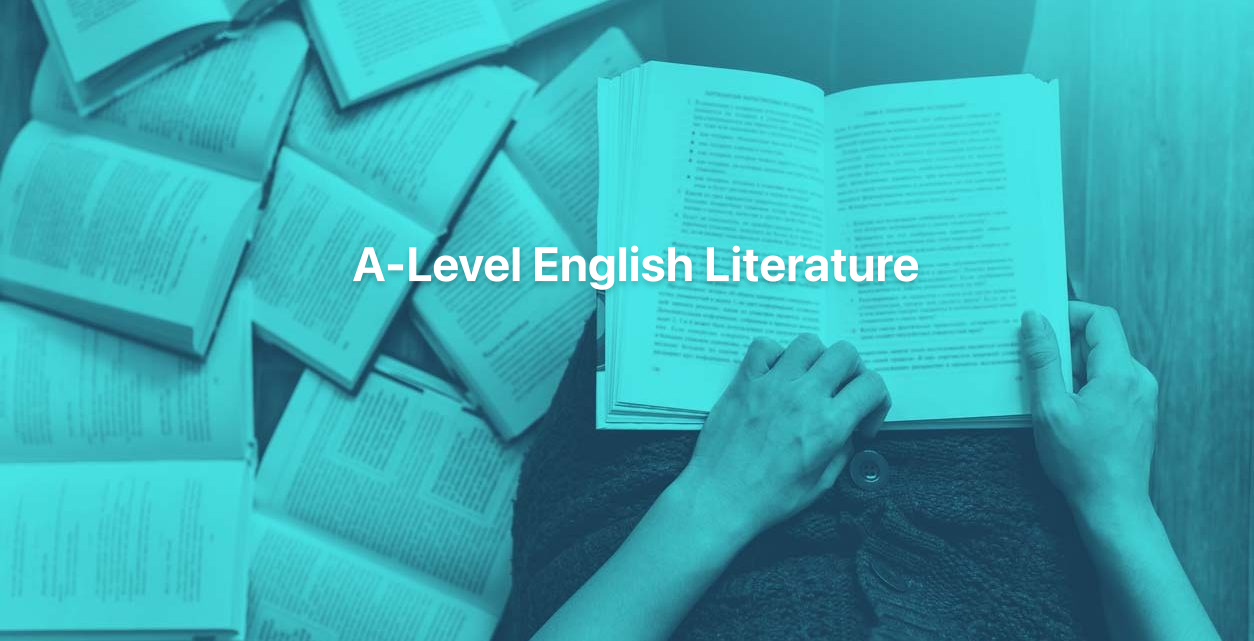
In this competitive job market, you need to have some specific skills and knowledge to start your career and establish your position. This Personal Development Training course will help you understand the current demands, trends and skills in the sector. The course will provide you with the essential skills you need to boost your career growth in no time. The Personal Development Training course will give you clear insight and understanding about your roles and responsibilities, job perspective and future opportunities in this field. You will be familiarised with various actionable techniques, career mindset, regulations and how to work efficiently. This course is designed to provide an introduction to Personal Development Training and offers an excellent way to gain the vital skills and confidence to work toward a successful career. It also provides access to proven educational knowledge about the subject and will support those wanting to attain personal goals in this area. Learning Objectives Learn the fundamental skills you require to be an expert Explore different techniques used by professionals Find out the relevant job skills & knowledge to excel in this profession Get a clear understanding of the job market and current demand Update your skills and fill any knowledge gap to compete in the relevant industry CPD accreditation for proof of acquired skills and knowledge Who is this Course for? Whether you are a beginner or an existing practitioner, our CPD accredited Personal Development Training course is perfect for you to gain extensive knowledge about different aspects of the relevant industry to hone your skill further. It is also great for working professionals who have acquired practical experience but require theoretical knowledge with a credential to support their skill, as we offer CPD accredited certification to boost up your resume and promotion prospects. Entry Requirement Anyone interested in learning more about this subject should take this Personal Development Training course. This course will help you grasp the basic concepts as well as develop a thorough understanding of the subject. The course is open to students from any academic background, as there is no prerequisites to enrol on this course. The course materials are accessible from an internet enabled device at anytime of the day. CPD Certificate from Course Gate At the successful completion of the course, you can obtain your CPD certificate from us. You can order the PDF certificate for £4.99 and the hard copy for £9.99. Also, you can order both PDF and hardcopy certificates for £12.99. Career path The Personal Development Training will help you to enhance your knowledge and skill in this sector. After accomplishing this course, you will enrich and improve yourself and brighten up your career in the relevant job market. Course Curriculum Introduction Introduction 00:05:00 Module 01: What's Your Self Image and How It Affects Your Self Esteem What's Your Self Image and How It Affects Your Self Esteem 00:03:00 The Meaning of Self-Image 00:04:00 Accepting Yourself for Who You Are 00:04:00 Ways to Change Your Self Image 00:06:00 How Your Self Image Affects You Emotionally 00:04:00 How Your Identity and Self Esteem Are Linked 00:04:00 Module 02: What Roadblocks Do You Put in Your Way? What Roadblocks Do You Put in Your Way? 00:03:00 Comparing Yourself to Others as a Roadblock 00:04:00 Using Self Talk as a Roadblock 00:04:00 Using Fear as a Roadblock 00:03:00 Using Procrastination as a Roadblock 00:04:00 Having Self Limiting Beliefs 00:04:00 Module 03: Causes for Low Self Esteem Causes for Low Self Esteem 00:03:00 Sources for low self-esteem 00:04:00 How Bullying Can Affect Your Self Esteem 00:03:00 How Your Parents Can Affect Your Self Esteem 00:04:00 How Trauma Can Affect Your Self Esteem? 00:05:00 How Society and the Media Can Affect Your Self Esteem 00:03:00 Module 04: Using Psychology/Self Help to Form Empowering Beliefs Using Psychology/Self Help to Form Empowering Beliefs 00:04:00 Ways to remove negative thoughts from your subconscious mind 00:03:00 Transactional Analysis-The Masks we wear 00:03:00 Affirmations 00:03:00 Steps to Overcome limiting beliefs learn in childhood 00:05:00 Learn to understand your potential 00:04:00 Module 05: Changing Your Mindset to Overcome Limiting Beliefs Changing Your Mindset to Overcome Limiting Beliefs 00:06:00 Proven Mindset hacks to overcome limiting beliefs 00:05:00 Ways to cultivate a more positive mindset 00:03:00 Ways to change your mindset and attitude 00:04:00 Ways to change your mindset for success 00:04:00 Ways to Change your mindset 00:04:00 Module 06: Believe in yourself Believe in yourself 00:04:00 Think About Your Past Successes 00:04:00 Learn to Trust Yourself 00:04:00 Let yourself off the hook 00:04:00 Have a Positive Attitude 00:03:00 Let a Life Coach Help You 00:03:00 Conclusion Review of Course 00:05:00 Certificate and Transcript Order Your Certificates or Transcripts 00:00:00

Search By Location
- Identity Courses in London
- Identity Courses in Birmingham
- Identity Courses in Glasgow
- Identity Courses in Liverpool
- Identity Courses in Bristol
- Identity Courses in Manchester
- Identity Courses in Sheffield
- Identity Courses in Leeds
- Identity Courses in Edinburgh
- Identity Courses in Leicester
- Identity Courses in Coventry
- Identity Courses in Bradford
- Identity Courses in Cardiff
- Identity Courses in Belfast
- Identity Courses in Nottingham
