- Professional Development
- Medicine & Nursing
- Arts & Crafts
- Health & Wellbeing
- Personal Development
724 Identity courses
**Don't Spend More; Spend Smarter** Boost Your Career with Apex Learning and Get Noticed By Recruiters in this Hiring Season! Get Hard Copy + PDF Certificates + Transcript + Student ID Card worth £160 as a Gift - Enrol Now Give a compliment to your career and take it to the next level. This CompTIA Library will provide you with the essential knowledge to shine in your professional career. Whether you want to develop skills for your next job or elevate skills for your next promotion, this CompTIA Library will help you keep ahead of the pack. The CompTIA Library incorporates basic to advanced level skills to shed some light on your way and boost your career. Hence, you can strengthen your expertise and essential knowledge, which will assist you in reaching your goal. Further, this CompTIA Library will add extra value to your resume to stand out to potential employers. Throughout the programme, it stresses how to improve your competency as a person in your chosen field while also outlining essential career insights in this job sector. Consequently, you'll sharpen your knowledge and skills; on the other hand, see a clearer picture of your career growth in future. By the end of the CompTIA Library, you can equip yourself with the essentials to keep you afloat in the competition. Along with this CompTIA Library course, you will get 10 premium courses, an originalHardcopy, 11 PDF Certificates (Main Course + Additional Courses) Student ID card as gifts. This CompTIA Library Bundle Consists of the following Premium courses: Course 01: CompTIA IT Fundamentals ITF+ (FCO-U61) Course 02: CompTIA A+ (220-1001) Course 03: CompTIA A+ (220-1002) Course 04: CompTIA Network (N10-007) Course 05: CompTIA Security+ (SY0-401) New 2020 Course 06: CompTIA Security+ (SY0-601) Course 07: Cloud Computing / CompTIA Cloud+ (CV0-002) Course 08: CompTIA PenTest+ (Ethical Hacking) Course 09: CompTIA CySA+ Cybersecurity Analyst (CS0-002) Course 10: Cisco ASA Firewall Training Course 11: Linux for Absolute Beginners! As one of the top course providers in the UK, we're committed to providing you with the best educational experience possible. Our industry experts have designed the CompTIA Library to empower you to learn all at once with accuracy. You can take the course at your own pace - anytime, from anywhere. So, enrol now to advance your career! Benefits you'll get choosing Apex Learning for this CompTIA Library: Pay once and get lifetime access to 11 CPD courses Free e-Learning App for engaging reading materials & helpful assistance Certificates, student ID for the title course included in a one-time fee Free up your time - don't waste time and money travelling for classes Accessible, informative modules designed by expert instructors Learn at your ease - anytime, from anywhere Study the course from your computer, tablet or mobile device CPD accredited course - improve the chance of gaining professional skills Gain valuable knowledge without leaving your home How will I get my Certificate? After successfully completing the course you will be able to order your CPD Accredited Certificates (PDF + Hard Copy) as proof of your achievement. PDF Certificate: Free (Previously it was £6*11 = £66) Hard Copy Certificate: Free (For The Title Course: Previously it was £10) Curriculum of CompTIA Library Bundle Course 01: CompTIA IT Fundamentals ITF+ (FCO-U61) How People Use Computers System Hardware Device Ports and Peripherals Data Storage and Sharing Understanding Operating Systems Setting Up and Configuring a PC Setting Up and Configuring a Mobile Device Managing Files Using and Managing Application Software Configuring Network and Internet Connectivity IT Security Threat Mitigation Computer Maintenance and Management IT Troubleshooting Understanding Databases Developing and Implementing Software Course 02: CompTIA A+ (220-1001) All about the CompTIA A+ Safety and Professionalism The Visible Computer CPUs RAM Firmware Motherboards Power Supplies Mass Storage Technologies Implementing Mass Storage Essential Peripherals Building a PC Display Technologies Essentials of Networking Local Area Networking Wireless Networking The Internet Virtualization Portable Computing Understanding Mobile Devices Care and Feeding of Mobile Devices Printers and Multifunction Devices Securing Computers Course 03: CompTIA A+ (220-1002) All About the CompTIA A+ 2019 Core 2 Exam Safety and Professionalism The Visible Computer CPUs RAM Power Supply Implementing Mass Storage Building a PC Windows under the Hood Users, Groups, and Permissions Maintaining and Optimizing Operating Systems Working with the Command-Line Interface Troubleshooting Operating Systems Display Technologies Essentials of Networking Local Area Networking Wireless Networking The Internet Portable Computing Care and Feeding of Mobile Devices Securing Computers Operational Procedures Course 04: CompTIA Network (N10-007) Introduction Network Models Cabling and Topology Ethernet Basics Modern Ethernet Installing a Physical Network TCP/IP Basics Routing TCP/IP Applications Network Naming Securing TCP/IP Advanced Networking Devices IPv6 Remote Connectivity Wireless Networking Virtualization and Cloud Computing Mobile Networking Building a Real-World Network Managing Risk Protecting Your Network Network Monitoring Network Troubleshooting Course 05: CompTIA Security+ (SY0-401) New 2020 Security Fundamentals Identifying Security Threats and Vulnerabilities Managing Data, Application, and Host Security Implementing Network Security Implementing Access Control, Authentication, and Account Management Managing Certificates Implementing Compliance and Operational Security Risk Management Troubleshooting and Managing Security Incidents Business Continuity and Disaster Recovery Planning Course 06: CompTIA Security+ (SY0-601) Introduction Risk Management Cryptography Identity and Account Management Tools of the Trade Securing Individual Systems The Basic LAN Securing Wireless LANs Securing Public Servers Securing Dedicated Systems Physical Security Secure Protocols and Applications Testing Infrastructure Dealing with Incidents Course 07: Cloud Computing / CompTIA Cloud+ (CV0-002) What You Need to Know Introducing the Cloud System Requirements for Cloud Deployments Cloud Storage Cloud Compute Cloud Networking Cloud Security Migrating to the Cloud Maintaining Cloud Solutions Troubleshooting Cloud Solutions Course 08: CompTIA PenTest+ (Ethical Hacking) Introduction Planning and Scoping Surveying the Target Select Your Attack Vector Selecting Pen Testing Tools Reporting and Communication Course 09: CompTIA CySA+ Cybersecurity Analyst (CS0-002) Introduction The Importance of Threat Data and Intelligence Threat Intelligence in Support of Organizational Security Vulnerability Assessment Tools Threats and Vulnerabilities Associated with Specialized Technology Threats and Vulnerabilities Associated with Specialized Technology Threats and Vulnerabilities Associated with Operating in the Cloud Mitigating Controls for Attacks and Software Vulnerabilities Security Solutions for Infrastructure Management Software Assurance Best Practices Hardware Assurance Best Practices Data Analysis in Security Monitoring Activities Implement Configuration Changes to Existing Controls to Improve Security The Importance of Proactive Threat Hunting Compare and Contrast Automation Concepts and Technologies And Much More... Course 10: Cisco ASA Firewall Training Common Network Security Terms Confidentiality, Integrity, Availability. Security Concepts & Terms Intro to Firewall Technologies About Cisco ASA Firewall Install Cisco ASAv Firewall in GNS3 Install ASA 9 Cluster, Security Context enable in GNS3. Install Cisco ASAv Firewall on EVE-NG Install Cisco ASAv Firewall on VMWare Workstation. Cisco ASA Firewall Basic Configuration Commands. Device Management Cisco ASA Console Device Management Cisco ASA Telnet Device Management Cisco ASA SSH And Much More... Course 11: Linux for Absolute Beginners! Introduction to Linux Linux Installation Linux Command Line Interface (CLI) Essentials Advanced CLI Usage Linux Development Tools Web Development Project Web Server Setup, Host Cofiguration and App Deployment Linux User Management Linux Network Administration CPD 150 CPD hours / points Accredited by CPD Quality Standards Who is this course for? Anyone from any background can enrol in this CompTIA Library bundle. Persons with similar professions can also refresh or strengthen their skills by enrolling in this course. Students can take this course to gather professional knowledge besides their study or for the future. Requirements Our CompTIA Library is fully compatible with PC's, Mac's, laptops, tablets and Smartphone devices. This course has been designed to be fully compatible with tablets and smartphones, so you can access your course on Wi-Fi, 3G or 4G. There is no time limit for completing this course; it can be studied in your own time at your own pace. Career path Having this various expertise will increase the value of your CV and open you up to multiple job sectors. Certificates Certificate of completion Digital certificate - Included Certificate of completion Hard copy certificate - Included You will get the Hard Copy certificate for the title course (CompTIA IT Fundamentals ITF+ (FCO-U61)) absolutely Free! Other Hard Copy certificates are available for £10 each. Please Note: The delivery charge inside the UK is £3.99, and the international students must pay a £9.99 shipping cost.

SIA Door Supervisor Course + First Aid
By London Construction College
Take The SIA Door Supervisor Course + First Aid, This Will Take You 6 Days To Complete. Enrol Now On To The Course! What Is SIA Door Supervisor Course? The SIA (Security Industry Authority) Door Supervisor Training is a comprehensive training program designed to prepare individuals for roles as door supervisors within the security industry in the United Kingdom. Door supervisors play a critical role in ensuring safety and security at licensed premises, including bars, clubs, and events. This SIA Door Supervisor Course + First Aid is 6 days, this is a compulsory course in order to attain the Door Supervisor Licence. Furthermore, this will allow you to work as a doorman, nightclub security, retail security, corporate security, construction security and many other security sectors. Enrol now or contact us for any further details. Course Overview: 6 Days Course | 09:00 – 18:30 | Mon – Sat Every Week SIA Door Supervisor Course Road Map 1. Book Course Book your SIA Door Supervisor Training and First Aid Course in London (6 Days) 2. Attend Course Attend a 6-day course, and successfully pass all your SIA Door Supervisor exams. 3. Apply SIA Register for an account with SIA, and apply for your SIA Door Supervisor Licence. Course Information Why Choose SIA Door Supervisor Course? Expert Instructors Learn from seasoned professionals who bring real-world insights to the classroom. Our instructors are dedicated to your success, offering guidance and support throughout the training. Practical Training Gain hands-on experience in simulated security scenarios, preparing you for the challenges you’ll face in the field. Our practical sessions enhance your problem-solving skills and decision-making abilities SIA Compliance Stay ahead in the security industry by understanding and complying with SIA regulations. Our course covers the latest guidelines, ensuring you are well-versed in the legal and ethical aspects of security operations Job Placement Assistance We go beyond training by offering job placement assistance. Our network of industry connections helps you kickstart your security career with confidence. Ready To Begi Your SIA Journey? Your journey toward a rewarding and responsible career as a Door Supervisor starts here. Contact us today to enrol in our Door Supervisor Training at London Construction College, and take the first step towards an exciting and impactful career in security. Your future awaits! SIA Door Supervisor Course Content Unit 1 : Working In The Private Security Industry Legal Considerations in the Private Security Industry. Ensuring Health and Safety for Private Security Operatives . Awareness of Fire Safety. Procedures for Emergency Situations. Effective Communication Skills and Customer Care. Unit 2: Working As A Door Supervisor Adherence to Behavioral Standards. Understanding Civil and Criminal Law. Procedures for Search Operations. Protocols for Arrest Situations. Awareness of Drugs and Their Impact. Documentation of Incidents and Preservation of Crime Scenes. Compliance with Licensing Laws. Emergency Procedures. Unit 3: Conflict Management For The Private Security Industry Conflict Avoidance and Personal Risk Mitigation. De-escalation of Conflicts. Resolution and Lessons from Conflicts . Application of Communication and Conflict Management Skills for Door Supervisors. Unit 4: Physical Intervention Skills For The Private Security Industry Overview of Physical Intervention Skills. Essential Legislation Awareness . Fun Fact: The persuasive Communication and Conflict Management skills acquired in this course are applicable both professionally and personally in conflict situations. This standalone component alone holds a value exceeding the course price. SIA Door Supervisor Exam On the last day of the course, you’ll encounter four multiple-choice exams along with a practical assessment. We acknowledge that exams can be intimidating, but rest assured, there’s no cause for concern. The Door Supervisor course comprehensively covers all exam topics, and your skilled instructor will thoroughly equip you for success in these assessments. Embarking on an exciting career in the security industry as a Door Supervisor or Security Guard starts with the initial step of acquiring the right training. Throughout your Door Supervisor training, we guide you through the entire process, offering essential training and providing the necessary materials to assist you in obtaining your SIA Door Supervisor license. Document Checks Proof Of Identity You will need to provide documents that prove you are who you say you are. Address history You need to provide two proofs of address. Bank or building society statement issued within the last three months. Utility bill issued within the last three months. A credit card statement was sent to your current address within the last three months. Council Tax statement issued in the last 12 months. Mortgage statement issued in the last 12 months. Age You must be 18 or over to hold an SIA licence. Criminal record Please be aware, that even if you pass the SIA door supervisor, you will still need to pass SIA criminal record checks. If you live outside the UK, or you have spent 6 continuous months or more outside the UK in the last 5 years, you need to provide evidence of overseas criminal record checks to the SIA. SIA will only issue a licence after completing background checks. Right to work in the UK You must have the right to work in the UK to get a front-line or non-front-line licence. Important Things You Should Know FAQ SIA Door Supervisor Training What is the SIA Door Supervisor course, and why do I need it? The SIA Door Supervisor course is a training program designed for individuals seeking employment in the security industry, specifically in roles such as door supervision. The Security Industry Authority (SIA) requires this qualification for those working in designated roles to ensure a standard level of competence and professionalism. What does the SIA Door Supervisor Course cover? The SIA course covers a range of topics essential for door supervisors, including conflict management, physical intervention, emergency procedures, legal responsibilities, and customer service. It provides a comprehensive skill set needed to excel in the role. Can I take the course in London? Yes, the SIA Door Supervisor course is available in London. How long does the course take to complete? The SIA Door Supervisor and First Aid is completed over 6 days of training. Is there an age requirement for taking the SIA Door Supervisor course? Yes, you must be at least 18 years old to take the SIA Door Supervisor course as it is a legal requirement for working in the security industry. What are the job prospects after completing the course? Successfully completing the SIA Door Supervisor course enhances your employability in the security industry. Door supervisors are in demand in various establishments, including nightclubs, bars, and events, and having the SIA qualification opens up job opportunities in these sectors. Do I need any prior experience in security to enrol in the course? No, prior experience in security is not a prerequisite for enrolling in the SIA Door Supervisor course. The course is designed to provide comprehensive training for individuals at various levels, including those new to the security industry. Can I take the SIA Door Supervisor course if I’m not a UK citizen? Yes, the SIA Door Supervisor course is open to individuals regardless of nationality. However, it’s essential to ensure that you meet the legal requirements for working in the UK, including visa regulations.

Level 2 Food Safety Course for Retail
By Study Plex
Highlights of the Level 2 Food Safety Course for Retail Course Type: Self-paced online course Duration: 1 Hour 15 Minutes Tutor Support: Tutor support is included Customer Support: 24/7 customer support is available Quality Training: The course is designed by an industry expert Recognised Credential: Recognised and Valuable Certification Completion Certificate: Free Course Completion Certificate Included Instalment: 3 Installment Plan on checkout What you will learn from this Level 2 Food Safety Course for Retail? Recognise the crucial elements involved in preserving high standards of food safety Demonstrate the legislation that governs food safety in the UK Learn about food safety and hygiene for the retail food handling industry Identify the risks and hazards that can affect food safety at various stages Know how to control and prevent food contamination risks Learn how microorganisms affect public health Recognise the main cause of food poisoning and ways to prevent it Know how to prevent and control foodborne illnesses Determine effective methods to manage waste safely across the premises Design effective pest management within premises to prevent and control food pests Know how to maintain the safety and hygiene of both external and internal parts of the premises Level 2 Food Safety - Retail Course This Level 2 Food Safety Course for Retail will help you comprehend the significant role that food safety and hygiene play in sustaining your overall retail brand identity by providing you with essential skills and knowledge to maintain food safety and hygiene throughout various processes of handling food. You will learn from expert instructors with experience in the field who will impart the most relevant expertise and best practices. Comply with food safety legislation Recognise workplace risks and hazards Prevent the spread of foodborne diseases Control hazards from delivery to service Implement proper pest control and premises management Essential skills, confidence and competence to assist you in the food safety industry Core competencies required to drive a successful career in the food safety industry This Level 2 Food Safety course is endorsed by the Quality Licence Scheme for its high-quality, non-regulated provision and training programmes. The Quality Licence Scheme is a brand of the Skills and Education Group, a leading national awarding organisation for providing high-quality vocational qualifications across a wide range of industries. This Level 2 Food Safety course has been endorsed by the Quality Licence Scheme for its high-quality, non-regulated provision and training programmes. This course is not regulated by Ofqual and is not an accredited qualification. Who is this course for? This course is ideal for supervisors and managers who are in charge of organising, directing, or overseeing the health and safety procedures of food industries Anyone who works in a retail setting where food is prepared, cooked and handled can take this course Chefs, kitchen assistants, teachers, care workers, baristas or nursery staff can also take this course to enhance their skills and knowledge about food safety in the retail sector Owners of food retail industries thinking of implementing proper food safety plans within the workplace can also take this Level 2 Food Safety Course for Retail New employees with little to no prior experience in food safety can take this course to improve their chances of being hired Anyone who wants to gain comprehensive knowledge about food safety regardless of their career can also take this Level 2 Food Safety Course for Retail Entry Requirements This Level 2 Food Safety Course for Retail has no academic prerequisites and is open to students from all academic disciplines. You will, however, need a laptop, desktop, tablet, or smartphone and a reliable internet connection. Assessment This Level 2 Food Safety Course for Retail assesses learners through multiple-choice questions (MCQs). Upon successful completion of the modules, learners must answer MCQs to complete the assessment procedure. Through the MCQs, it is measured how much a learner can grasp from each section. In the assessment, the pass mark is 60%. Advance Your Career This Level 2 Food Safety Course for Retail will provide you with significant opportunities to enter the relevant job market and select your desired career path. Additionally, by showcasing these skills on your resume, you will be able to develop your career, face more competitors in your chosen sector, and increase your level of competition. If you are looking for the Level 1 Food Safety-Catering Course, enrol into our affordable and highly informative course, which will open your door towards a wide range of opportunities within your chosen sector. Recognised Accreditation This course is accredited by continuing professional development (CPD). CPD UK is globally recognised by employers, professional organisations, and academic institutions, thus a certificate from CPD Certification Service creates value towards your professional goal and achievement. The Quality Licence Scheme is a brand of the Skills and Education Group, a leading national awarding organisation for providing high-quality vocational qualifications across a wide range of industries. What is CPD? Employers, professional organisations, and academic institutions all recognise CPD, therefore a credential from CPD Certification Service adds value to your professional goals and achievements. Benefits of CPD Improve your employment prospects Boost your job satisfaction Promotes career advancement Enhances your CV Provides you with a competitive edge in the job market Demonstrate your dedication Showcases your professional capabilities What is IPHM? The IPHM is an Accreditation Board that provides Training Providers with international and global accreditation. The Practitioners of Holistic Medicine (IPHM) accreditation is a guarantee of quality and skill. Benefits of IPHM It will help you establish a positive reputation in your chosen field You can join a network and community of successful therapists that are dedicated to providing excellent care to their client You can flaunt this accreditation in your CV It is a worldwide recognised accreditation What is Quality Licence Scheme? This course is endorsed by the Quality Licence Scheme for its high-quality, non-regulated provision and training programmes. The Quality Licence Scheme is a brand of the Skills and Education Group, a leading national awarding organisation for providing high-quality vocational qualifications across a wide range of industries. Benefits of Quality License Scheme Certificate is valuable Provides a competitive edge in your career It will make your CV stand out Course Curriculum Module 1: Food Safety Legislation Module 2: Hazards from Delivery to Service Module 3: Risk Control (Prevention of Contamination) Module 4: Pests, Premises and People Obtain Your Certificate of Achievement Order Your Certificate of Achievement 00:00:00
Description: The 70-414 - Implementing an Advanced Server Infrastructure (MCSE) course will prepare you for the Exam 70-414: Implementing an Advanced Server Infrastructure. The course covers the advanced topics that IT professionals encounter in the enterprise environment. For passing the exam, you should have a thorough understanding of a fundamental server infra¬structure including monitoring, virtualisation, and high availability. There are four main objective areas on the 70-414 Exam which are discussed in the course thoroughly: Manage and maintain a server infrastructure Plan and implement a highly available enterprise infrastructure Plan and implement a server virtualisation infrastructure Design and implement identity and access solutions In the course, you will learn how to create the virtual infrastructure, plan and deploy virtual machines and implement solutions for the virtual administration. You will also learn about monitoring, high availability, updates, PKI, BCP and IDA. In short, the course will prepare you for the exam. Assessment: At the end of the course, you will be required to sit for an online MCQ test. Your test will be assessed automatically and immediately. You will instantly know whether you have been successful or not. Before sitting for your final exam you will have the opportunity to test your proficiency with a mock exam. Certification: After completing and passing the course successfully, you will be able to obtain an Accredited Certificate of Achievement. Certificates can be obtained either in hard copy at a cost of £39 or in PDF format at a cost of £24. Who is this Course for? 70-414 - Implementing an Advanced Server Infrastructure (MCSE) training course is certified by CPD Qualifications Standards and CiQ. This makes it perfect for anyone trying to learn potential professional skills. As there is no experience and qualification required for this course, it is available for all students from any academic background. Requirements Our 70-414 - Implementing an Advanced Server Infrastructure (MCSE) course is fully compatible with any kind of device. Whether you are using Windows computer, Mac, smartphones or tablets, you will get the same experience while learning. Besides that, you will be able to access the course with any kind of internet connection from anywhere at any time without any kind of limitation. Career Path After completing this course you will be able to build up accurate knowledge and skills with proper confidence to enrich yourself and brighten up your career in the relevant job market. Creating the Virtualization Infrastructure Introducing Microsoft System Center 2012 Components FREE 00:23:00 Using System Center for Virtualization 00:18:00 Using the VMM Management Console 00:08:00 Planning a VMM Deployment 00:14:00 Creating the Virtualization Host 00:13:00 Configuring Host Groups 00:04:00 Working with Libraries 00:10:00 Storage Infrastructure 00:22:00 Configuring a Storage Infrastructure for Virtualization 00:04:00 Confituring Storage in VMM 00:06:00 Network Infrastructure for Virtualization 00:22:00 Configuring Virtual Networking 00:06:00 Configuring Virtual Networks in VMM 00:06:00 Planning and Deploying Virtual Machines Considerations for Virtual Machine Setup 00:34:00 Planning Virtual Machine Deployment with VMM 00:13:00 How to Deploy a Virtual Machine 00:23:00 Monitoring Monitoring in Windows Server 2012 00:20:00 Enabling and Viewing Resource Metering Data C3TAD1 00:07:00 Introduction to Operations Manager 00:18:00 Management Packs 00:23:00 Notifications and Reporting 00:08:00 Integration with VMM 00:12:00 Solution for the Virtualization Administration System Center 2012 Administration 00:34:00 Delegated Administration 00:03:00 Automation with System Center 2012 00:10:00 VMM Private Clouds 00:06:00 High Availability Storage Spaces 00:48:00 RAID 00:08:00 NLB 00:22:00 The Infrastructure for Failover Clustering 00:21:00 Defining Failover Clustering 00:25:00 Integrating Failover Clustering with Server Virtualization 00:26:00 Multisite Planning a Multisite Failover Cluster 00:13:00 PKI The Certificate Authority 00:30:00 Certificate Templates 00:22:00 Overview of Certificate Services 00:11:00 CRL 00:13:00 Key Archival 00:07:00 Updates WSUS Deployment 00:25:00 WSUS 00:05:00 Using Configuration Manager 2012 00:17:00 Updating Virtualization 00:10:00 BCP BCP 00:25:00 Backups 00:13:00 Windows Backup Utility 00:07:00 Recovery 00:14:00 Backup and Recovery of VMs 00:09:00 IDA Planning and Implementing an AD FS Server Infrastructure 00:13:00 Planning and Implementing AD FS Claims Providers and Relying Parties 00:06:00 Planning and Implementing AD FS Claims and Claim Rules 00:07:00 Planning and Implementing an AD RMS Cluster 00:18:00 Installing an AD RMS Cluster 00:12:00 Planning and Implementing AD RMS Templates and Policies 00:06:00 Planning and Implementing External Access to AD RMS Services 00:07:00 Planning and Implementing AD RMS Integration with DAC 00:05:00 Mock Exam Mock Exam- 70-414 - Implementing an Advanced Server Infrastructure (MCSE) 00:20:00 Final Exam Final Exam- 70-414 - Implementing an Advanced Server Infrastructure (MCSE) 00:20:00 Certificate and Transcript Order Your Certificates and Transcripts 00:00:00

Global Power Shifts and China's Evolving Role in Africa | Live Online Learning
By Gada Academy
Explore China’s growing influence in Africa through this in-depth course. Weekly themes blend history, trends, and analysis to unpack the economic, political, and social layers of this evolving relationship. Gain a nuanced view of its impact on Africa’s global role
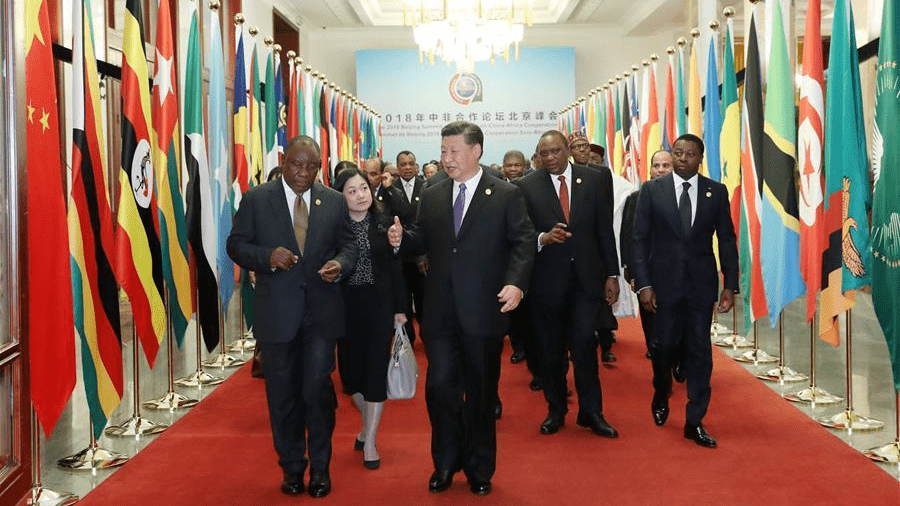
Parents of adult children at risk
By Huntington's Disease Association
Virtual course for parents of adult children at risk/pre manifest. We are pleased to invite you to our virtual course for parents of adult children at risk/pre manifest. This is an opportunity to improve your knowledge of the issues surrounding your adult child at risk, share your experiences and gain ideas of support available for yourself and your adult child. This is a 5 week course running from Thursday 22 February 2024 10am -11.30am until Thursday 21 March, with the final session being an extended session narrative therapy session facilitated by Riverbank Psychology. There will be the opportunity to join a follow up support group. Week 1 – Thursday 22 February 2024 10am Welcome and overview of support available from the Huntington Disease Association. Speaker: James O’Connor – Team Leader HDYES – Huntington’s Disease Association Week 2 – Thursday 29 February 2024 10am Genetics: How to access testing, the process and family planning options Speaker: Chris Platt – SHDA – Huntington’s Disease Association Week 3 – Thursday 7 March 2024 10am Research update and what next Speaker: Nataile Saad - Research Sister - Welcome Trust Southampton University Hospital Week 4 – Thursday 14 March 2024 10am Finances planning ahead Speaker: Lisa Pearson - Financial Advisor - Asset management Week 5 – Thursday 21 March 2024 9.30 -12.30pm (note longer session)* Narrative Therapy: Coping with Feelings, supporting a loved one and self-care. Mariangels Ferrer – Clinical Psychologist – Riverbank Psychology * We will invite previous course participants to this part of the course but can only accommodate a maximum of 12/14 people on the day. The focus of Narrative Therapy in this group is to participate in a creative activity that explores identity through values, beliefs, and support systems, enabling us to make connections to our external lives which will be sustainable in our everyday lives. Mariangels Ferrer Duch is a Clinical Psychologist trained in Narrative Therapy who will be facilitating a three-hour Narrative Therapy session. The focus of the session will be upon the many small things that are important to us in life which can often be overlooked in times of stress. We hope the conversation will help to mutually inspire us all! We take your privacy seriously and promise to never sell your data. You can find out more about your rights, how we use your personal information and how we keep your details safe and secure by reading our privacy policy here. For more information email info@hda.org.uk or call 0151 331 5444.

Architecting with Google Compute Engine
By Nexus Human
Duration 3 Days 18 CPD hours This course is intended for Cloud Solutions Architects, DevOps Engineers. Individuals using Google Cloud Platform to create new solutions or to integrate existing systems, application environments, and infrastructure with a focus on Google Compute Engine. Overview Configure VPC networks and virtual machines Administer Identity and Access Management for resources Implement data storage services in GCP Manage and examine billing of GCP resources Monitor resources using Stackdriver services Connect your infrastructure to GCP Configure load balancers and autoscaling for VM instances Automate the deployment of GCP infrastructure services Leverage managed services in GCP This class introduces participants to the comprehensive and flexible infrastructure and platform services provided by Google Cloud Platform, with a focus on Compute Engine. Through a combination of presentations, demos, and hands-on labs, participants explore and deploy solution elements, including infrastructure components such as networks, systems, and application services. This course also covers deploying practical solutions including securely interconnecting networks, customer-supplied encryption keys, security and access management, quotas and billing, and resource monitoring. Introduction to Google Cloud Platform List the different ways of interacting with GCP Use the GCP Console and Cloud Shell Create Cloud Storage buckets Use the GCP Marketplace to deploy solutions Virtual Networks List the VPC objects in GCP Differentiate between the different types of VPC networks Implement VPC networks and firewall rules Design a maintenance server Virtual Machines Recall the CPU and memory options for virtual machines Describe the disk options for virtual machines Explain VM pricing and discounts Use Compute Engine to create and customize VM instances Cloud IAM Describe the Cloud IAM resource hierarchy Explain the different types of IAM roles Recall the different types of IAM members Implement access control for resources using Cloud IAM Storage and Database Services Differentiate between Cloud Storage, Cloud SQL, Cloud Spanner, Cloud Firestore and Cloud Bigtable Choose a data storage service based on your requirements Implement data storage services Resource Management Describe the cloud resource manager hierarchy Recognize how quotas protect GCP customers Use labels to organize resources Explain the behavior of budget alerts in GCP Examine billing data with BigQuery Resource Monitoring Describe the Stackdriver services for monitoring, logging, error reporting, tracing, and debugging Create charts, alerts, and uptime checks for resources with Stackdriver Monitoring Use Stackdriver Debugger to identify and fix errors Interconnecting Networks Recall the GCP interconnect and peering services available to connect your infrastructure to GCP Determine which GCP interconnect or peering service to use in specific circumstances Create and configure VPN gateways Recall when to use Shared VPC and when to use VPC Network Peering Load Balancing and Autoscaling Recall the various load balancing services Determine which GCP load balancer to use in specific circumstances Describe autoscaling behavior Configure load balancers and autoscaling Infrastructure Automation Automate the deployment of GCP services using Deployment Manager or Terraform Outline the GCP Marketplace Managed Services Describe the managed services for data processing in GCP Additional course details: Nexus Humans Architecting with Google Compute Engine training program is a workshop that presents an invigorating mix of sessions, lessons, and masterclasses meticulously crafted to propel your learning expedition forward. This immersive bootcamp-style experience boasts interactive lectures, hands-on labs, and collaborative hackathons, all strategically designed to fortify fundamental concepts. Guided by seasoned coaches, each session offers priceless insights and practical skills crucial for honing your expertise. Whether you're stepping into the realm of professional skills or a seasoned professional, this comprehensive course ensures you're equipped with the knowledge and prowess necessary for success. While we feel this is the best course for the Architecting with Google Compute Engine course and one of our Top 10 we encourage you to read the course outline to make sure it is the right content for you. Additionally, private sessions, closed classes or dedicated events are available both live online and at our training centres in Dublin and London, as well as at your offices anywhere in the UK, Ireland or across EMEA.

Alternative Schooling
By Choose Nature CIC
Building Confidence, Self Worth & Friendships Making Tracks is for children with additional needs and their families, allowing them access to an inclusive and sensory rich environment. Developing confidence and self esteem, motivation to learn and improving self worth. This group is based around the children and their needs. Our highly skilled staff work with children and their families, to encourage growth in a supportive and nurturing environment. Activities include outdoor play and learner led activities such as den building, campfire cooking and exploration. How To Access Our Alternative Schooling Sessions Making Tracks, our alternative schooling sessions, are open to all children of school age and currently takes place on a Tuesday during term time from Group One 10am - 12pm Group Two 1pm - 3pm. Each session costs £5.00 Making Tracks can be paid for through your Educational Health Care Plan. Book Now To discuss your child’s needs, or to organise One to One session please contact us. Why Choose Nature for your child? Whatever the reason children come to the woods to access our programmes, we aim to incorporate the forest school ethos into all our activities and sessions, offering a learner-centred approach wherever possible. In line with forest school objectives, we strive to use their Badger Forest School experience to help children overcome their previous experiences and become positive and pro-active learners. As an organisation with trauma-informed status, our Nurture Programme is specifically designed to support emotional wellbeing as we believe this best supports a child’s development and aids their return to a school setting on a full-time basis. Children are assisted to understand their emotions, their triggers and their behaviours, so that they can learn self-regulation and management techniques. They build trusted relationships with staff which enables therapeutic conversations to happen. The outdoors environment and associated skills building offers children the opportunity to succeed which helps develop confidence, self-esteem and identity. All-weather outdoor learning generates motivation and resilience, as well as helps relieve passivity, stress and anxiety. In terms of academic learning, sessions deliver a wide range of activities designed to develop the child’s concentration, practical skills, fine and gross motor development, problem solving, language and communication skills, and expand their understanding of the natural world. Activities might include: Shelter building Fire lighting and cooking on an open fire Tool use Studying wildlife Rope and string work Art and sculpture work Sensory activities Developing and discussing stories Creating and completing obstacle courses Activities frequently incorporate opportunities for working on literacy or numeracy skills, and additionally, we can work towards including some elements of the National Curriculum if this is a priority for the client, as many of our staff are teacher trained or have experience working in schools.

Global Power Shifts and China's Evolving Role in Africa | Live Online Learning
By https://gada-academy.cademy.io/
Explore China’s growing influence in Africa through this in-depth course. Weekly themes blend history, trends, and analysis to unpack the economic, political, and social layers of this evolving relationship. Gain a nuanced view of its impact on Africa’s global role
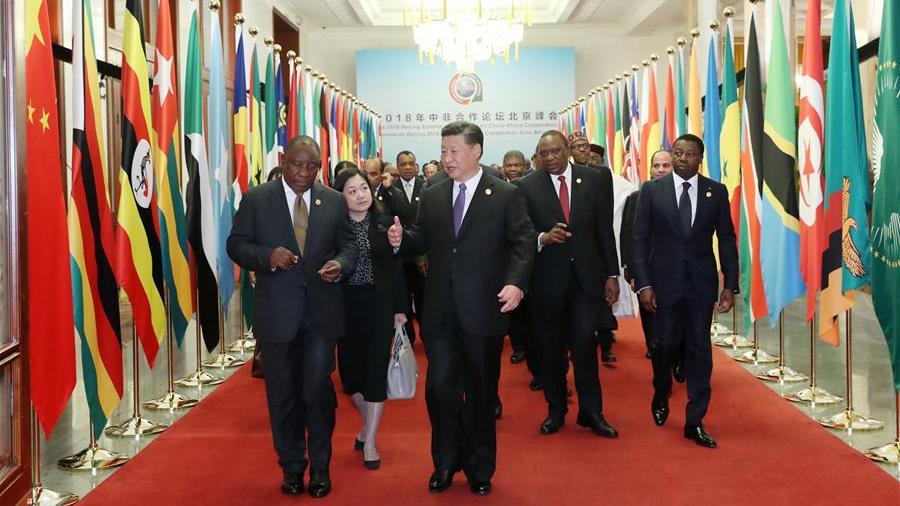
Online Entrepreneurship Course
By Study Plex
Highlights of the Course Course Type: Online Learning Duration: 2 hours Tutor Support: Tutor support is included Customer Support: 24/7 customer support is available Quality Training: The course is designed by an industry expert Recognised Credential: Recognised and Valuable Certification Completion Certificate: Free Course Completion Certificate Included Instalment: 3 Installment Plan on checkout What you will learn from this course? Gain comprehensive knowledge about entrepreneurship Understand the core competencies and principles of entrepreneurship Explore the various areas of entrepreneurship Know how to apply the skills you acquired from this course in a real-life context Become a confident and expert entrepreneur Online Entrepreneurship Course Master the skills you need to propel your career forward in business and entrepreneurship. This course will equip you with the essential knowledge and skillset that will make you a confident entrepreneur and take your career to the next level. This comprehensive online entrepreneurship course is designed to help you surpass your professional goals. The skills and knowledge that you will gain through studying this entrepreneurship course will help you get one step closer to your professional aspirations and develop your skills for a rewarding career. This comprehensive course will teach you the theory of effective business and entrepreneurship practice and equip you with the essential skills, confidence and competence to assist you in the business and entrepreneurship industry. You'll gain a solid understanding of the core competencies required to drive a successful career in business and entrepreneurship. This course is designed by industry experts, so you'll gain knowledge and skills based on the latest expertise and best practices. This extensive course is designed for entrepreneur or for people who are aspiring to specialise in business and entrepreneurship. Enrol in this online entrepreneurship course today and take the next step towards your personal and professional goals. Earn industry-recognised credentials to demonstrate your new skills and add extra value to your CV that will help you outshine other candidates. Who is this Course for? This comprehensive online entrepreneurship course is ideal for anyone wishing to boost their career profile or advance their career in this field by gaining a thorough understanding of the subject. Anyone willing to gain extensive knowledge on this business and entrepreneurship can also take this course. Whether you are a complete beginner or an aspiring professional, this course will provide you with the necessary skills and professional competence, and open your doors to a wide number of professions within your chosen sector. Entry Requirements This online entrepreneurship course has no academic prerequisites and is open to students from all academic disciplines. You will, however, need a laptop, desktop, tablet, or smartphone, as well as a reliable internet connection. Assessment This online entrepreneurship course assesses learners through multiple-choice questions (MCQs). Upon successful completion of the modules, learners must answer MCQs to complete the assessment procedure. Through the MCQs, it is measured how much a learner could grasp from each section. In the assessment pass mark is 60%. Advance Your Career This online entrepreneurship course will provide you with a fresh opportunity to enter the relevant job market and choose your desired career path. Additionally, you will be able to advance your career, increase your level of competition in your chosen field, and highlight these skills on your resume. Recognised Accreditation This course is accredited by continuing professional development (CPD). CPD UK is globally recognised by employers, professional organisations, and academic institutions, thus a certificate from CPD Certification Service creates value towards your professional goal and achievement. The Quality Licence Scheme is a brand of the Skills and Education Group, a leading national awarding organisation for providing high-quality vocational qualifications across a wide range of industries. What is CPD? Employers, professional organisations, and academic institutions all recognise CPD, therefore a credential from CPD Certification Service adds value to your professional goals and achievements. Benefits of CPD Improve your employment prospects Boost your job satisfaction Promotes career advancement Enhances your CV Provides you with a competitive edge in the job market Demonstrate your dedication Showcases your professional capabilities What is IPHM? The IPHM is an Accreditation Board that provides Training Providers with international and global accreditation. The Practitioners of Holistic Medicine (IPHM) accreditation is a guarantee of quality and skill. Benefits of IPHM It will help you establish a positive reputation in your chosen field You can join a network and community of successful therapists that are dedicated to providing excellent care to their client You can flaunt this accreditation in your CV It is a worldwide recognised accreditation What is Quality Licence Scheme? This course is endorsed by the Quality Licence Scheme for its high-quality, non-regulated provision and training programmes. The Quality Licence Scheme is a brand of the Skills and Education Group, a leading national awarding organisation for providing high-quality vocational qualifications across a wide range of industries. Benefits of Quality License Scheme Certificate is valuable Provides a competitive edge in your career It will make your CV stand out Course Curriculum Welcome Welcome 00:01:00 Yourself: Develop the Psychology you Need to Succeed STEP 1: Set your secure income level 00:00:00 STEP 1: Additional recommendations and tips 00:06:00 STEP 2: Develop the âside-hustleâ psychology 00:05:00 STEP 2: Additional recommendations and tips 00:08:00 Your Business: Use Your Transition to Consolidate You Business STEP 3: Getting to know your clients 00:05:00 STEP 3: Additional tips and recommendations 00:02:00 STEP 4: Shape your business identity 00:08:00 Continuous Improvement of Your business Model STEP 5: Sharpen your business model 00:07:00 STEP 6: Network and Connect 00:10:00 STEP 7: Test your model publicly 00:08:00 Step 8: Fine-tune your business 00:06:00 Conclusion + Bonus Videos Conclusion 00:01:00 Bonus 1: The toughest moments along the journey 00:02:00 Bonus 2: What's great once you get there 00:04:00 Bonus video 3: ensure you stay in a state of FLOW 00:01:00 Certificate of Achievement Certificate of Achievement 00:00:00 Get Your Insurance Now Get Your Insurance Now 00:00:00 Feedback Feedback 00:00:00

Search By Location
- Identity Courses in London
- Identity Courses in Birmingham
- Identity Courses in Glasgow
- Identity Courses in Liverpool
- Identity Courses in Bristol
- Identity Courses in Manchester
- Identity Courses in Sheffield
- Identity Courses in Leeds
- Identity Courses in Edinburgh
- Identity Courses in Leicester
- Identity Courses in Coventry
- Identity Courses in Bradford
- Identity Courses in Cardiff
- Identity Courses in Belfast
- Identity Courses in Nottingham