- Professional Development
- Medicine & Nursing
- Arts & Crafts
- Health & Wellbeing
- Personal Development
Your guide to Identity and Access Management (IAM)
4.4(5)By The Security Company (International) Limited
Information on the risks and practical advice to address them TSC's eBooks, whitepapers, and reports cover some of the most important risks in information and cyber security — risks that constantly challenge information and cyber security professionals who work tirelessly to reduce them across their organisations and home users alike.
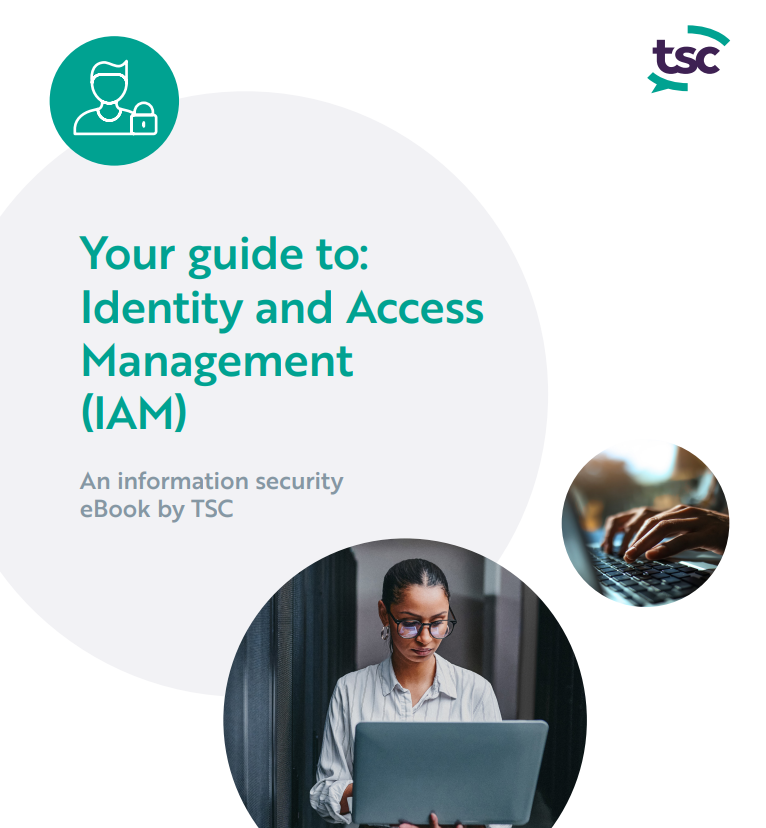
GSM training course description GSM is in widespread use today. This seminar gives an comprehensive overview of GSM. What will you learn Explain what GSM is. Describe the architecture of the GSM network. Describe the GSM protocol stack. GSM training course details Who will benefit: Anyone who needs to know more about GSM. Prerequisites: Telecommunications Introduction Duration 2 days GSM training course contents Introduction History of GSM, analogue networks, digital networks, PCS1900. GSM services Telephony, digital encoding, data rates, Group 3 fax, SMS, Supplementary services. GSM architecture Mobile station Mobile Equipment (ME), Subscriber Identity Module (SIM). Base Station Subsystem Base Transceiver Station (BTS), Base Station Controller (BSC). Network Subsystem Mobile Services Switching Centre (MSC), Home Location Register (HLR), Visitor Location Register (VLR), Equipment Identity Register (EIR), Visitor Location register (VLR), Authentication Centre (AuC) Radio Link Aspects Bands, FDMA, TDMA, Traffic channels, Control channels, Speech coding, Channel coding and modulation, Multipath equalisation, Frequency hopping. GSM signalling SS7 overview, GSM SS7 nodes, Base Station Subsystem Application Part (BSSAP), Transaction Capabilities Application Part (TCAP), Mobile Application Part (MAP). Interfaces Um, Abis and A interfaces. Mobility and call processing in GSM Attach & location update process, mobile originate, mobile termination, handovers. GSM services Tele services, Bearer services, supplementary services, SMS, security. GSM futures GPRS, UMTS.

Voice over LTE training course description This course provides a basic understanding of the 3G LTE Air Interface, SAE, as well as Voice over LTE options and LTE Advanced features. Investigating the standards for the EPS , formulated by the 3GPP standards body, the course will set out to examine and explain the 4G environment from user equipment to border gateway and beyond. This course will ensure the delegate has a grasp of all aspects of the current global deployments, the next steps in upgrades and the promise of things to come. What will you learn Describe the complete EPC architecture. Explain the use of QoS within the air interface & core network. Explore the features of LTE advanced. Describe the various methods of supporting voice services with 3G LTE. Describe IMS structure and control entities. Explain an IMS session. Voice over LTE training course details Who will benefit: Any engineers who are assisting in the deployment of voice services within their LTE networks. Prerequisites: Intro to Data comms & networking Telecommunications Introduction Duration 3 days Voice over LTE training course contents 3GPP standards body Release 8 - Release 12, Supported and expected features. The EPC revisited EPC revisited 3G LTE & EPC Architecture, NB, MME, SGW, PDNGW, PCRF, Interworking capabilities, Protocol stack explored, NAS signalling, Default EPS bearer, Slot allocation algorithms, Scheduling algorithms, Quality of Service requirements, Dedicated EPS bearers. VoLTE deployment strategies Common networks everywhere, GSM/WCDMA view, CDMA view. VoLTE system architecture LTE radio, LTE Radio background, LTE radio architecture, Evolved packet core, EPC entities & functions, EPS mobility management, MS entities, Home subscriber server, Policy & charging rules function. VoLTE functionality Radio functionality, Bearers & schedulers, Mobility, Circuit switched fall back handover, Mobility from 2G/3G back to LTE, Power Saving Features, Positioning services, UE radio access capabilities for VoLTE users. EPC functionalities, LTE subscriber identification, PDN connectivity establishment, EPS dedicated bearer setup, IMS identification, IP multimedia identification module, Public user identity, Private user identity, Relationship between public & private identity, identification of users device, identification of network entities, identification of services, identification without ISIM. IMS service provisioning, Enforcement of allowed services, Service triggering information, Selection of the AS, AS behaviour, Service provisioning in action. VoLTE end-to-end & signalling VoLTE subscription & device configuration. EPS attach for CSFB/IMS VoIP & default bearer. IMS registration, Constructing the REGISTER request, From UE to P-CSCF, From P-CSCF to I-CSCF, From I-CSCF to S-CSCF, S-CSCF challenges the UE, UE's response to the challenge, Registration at the S-CSCF, The 200 OK response, Third-party registration to application servers, Subscription to registration event package, Re-registration & re-authentication, De-registration, Related standards. IMS VoIP session, Constructing the INVITE request, Routing, Media negotiation, Media resource reservation & policy control, Charging, Session release. Voice continuity, PS - PS intersystem handover, Single radio voice call continuity. IMS emergency session, PDN Connection setup for emergency session, Emergency registration, Emergency session. CS fallback for EPS call case, Architecture of CS fallback in EPS, Description of SGs interface, Idle mode signalling reduction, Idle mode vs active mode, CS fallback attachment, Mobile originating call using CSFB, Mobile terminating call using CSFB, Call unrelated CSFB procedures, Mobile terminating roaming retry & forwarding. VoLTE Messaging, Native IMS messages, SMS interworking, Multimedia messaging service. Unstructured supplementary services data simulation in IMS. IMS services VoLTE radio performance Coverage, Latency, Capacity. LTE advanced features Carrier aggregation, Coordinated mMulti-point Operation (CoMP), ICIC & eICIC, Relay node deployment & donor eNBs, Improved cell edge coverage, Reduced control plane latency, Heterogeneous networks, HeNB, security gateways, HeNB gateways.

CompTIA Cloud+
By Nexus Human
Duration 5 Days 30 CPD hours This course is intended for This course is designed for IT professionals who wish to develop cloud computing skills to enable them to move IT workloads to the cloud and integrate products and services from different providers and industries. Their focus is to ensure that cloud deployments are secure, that automation and orchestration are used effectively to bring business value from the cloud, and that costs are controlled through effective management of cloud vendors. This course is also designed for students who are preparing to take the CompTIA Cloud+ certification exam CV0-003, or who plan to use Cloud+ as the foundation for more advanced cloud certifications or career roles. Overview In this course, you will deploy, test, secure, manage, optimize, and troubleshoot a cloud solution. You will: - Prepare to deploy cloud solutions - Deploy a pilot project - Test a pilot project deployment - Design a secure network for cloud deployment - Determine CPU and memory sizing for cloud deployments - Determine storage requirements for cloud deployments - Plan Identity and Access Management for cloud deployments - Analyze workload characteristics to ensure successful migration to the cloud - Secure systems to meet access requirements - Maintain cloud systems - Implement backup, restore, and business continuity measures - Analyze cloud systems for required performance - Analyze cloud systems for anomalies and growth forecasting - Troubleshoot deployment, capacity, automation, and orchestration issues - Troubleshoot connectivity issues - Troubleshoot security issues In this course, you will learn how to implement, maintain, and deliver cloud technologies including network, storage, and virtualization technologies to create cloud solutions. 1 - PREPARING TO DEPLOY CLOUD SOLUTIONS Describe Interaction of Cloud Components and Services Describe Interaction of Non-cloud Components and Services Evaluate Existing Components and Services for Cloud Deployment Evaluate Automation and Orchestration Options Prepare for Cloud Deployment 2 - DEPLOYING A PILOT PROJECT Manage Change in a Pilot Project Execute Cloud Deployment Workflow Complete Post-Deployment Configuration 3 - TESTING PILOT PROJECT DEPLOYMENTS Identify Cloud Service Components for Testing Test for High Availability and Accessibility Perform Deployment Load Testing Analyze Test Results 4 - DESIGNING A SECURE AND COMPLIANT CLOUD INFRASTRUCTURE Design Cloud Infrastructure for Security Determine Organizational Compliance Needs 5 - DESIGNING AND IMPLEMENTING A SECURE CLOUD ENVIRONMENT Design Virtual Network for Cloud Deployment Determine Network Access Requirements Secure Networks for Cloud Interaction Manage Cloud Component Security Implement Security Technologies 6 - PLANNING IDENTITY AND ACCESS MANAGEMENT FOR CLOUD DEPLOYMENTS Determine Identity Management and Authentication Technologies Plan Account Management Policies for the Network and Systems Control Access to Cloud Objects Provision Accounts 7 - DETERMINING CPU AND MEMORY SIZING FOR CLOUD DEPLOYMENTS Determine CPU Size for Cloud Deployment Determine Memory Size for Cloud Deployment 8 - DETERMINING STORAGE REQUIREMENTS FOR CLOUD DEPLOYMENTS Determine Storage Technology Requirements Select Storage Options for Deployment Determine Storage Access and Provisioning Requirements Determine Storage Security Options 9 - ANALYZING WORKLOAD CHARACTERISTICS TO ENSURE SUCCESSFUL MIGRATION Determine the Type of Cloud Deployment to Perform Manage Virtual Machine and Container Migration Manage Network, Storage, and Data Migration 10 - MAINTAINING CLOUD SYSTEMS Patch Cloud Systems Design and Implement Automation and Orchestration for Maintenance 11 - IMPLEMENTING BACKUP, RESTORE, DISASTER RECOVERY, AND BUSINESS CONTINUITY MEASURES Back Up and Restore Cloud Data Implement Disaster Recovery Plans Implement Business Continuity Plans 12 - ANALYZING CLOUD SYSTEMS FOR PERFORMANCE Monitor Cloud Systems to Measure Performance Optimize Cloud Systems to Meet Performance Criteria 13 - ANALYZING CLOUD SYSTEMS FOR ANOMALIES AND GROWTH FORECASTING Monitor for Anomalies and Resource Needs Plan for Capacity Create Reports on Cloud System Metrics 14 - TROUBLESHOOTING DEPLOYMENT, CAPACITY, AUTOMATION, AND ORCHESTRATION ISSUES Troubleshoot Deployment Issues Troubleshoot Capacity Issues Troubleshoot Automation and Orchestration Issues 15 - TROUBLESHOOTING CONNECTIVITY ISSUES Identify Connectivity Issues Troubleshoot Connectivity Issues 16 - TROUBLESHOOTING SECURITY ISSUES Troubleshoot Identity and Access Issues Troubleshoot Attacks Troubleshoot Other Security Issues Additional course details: Nexus Humans CompTIA Cloud Plus Certification (Exam CV0-003) training program is a workshop that presents an invigorating mix of sessions, lessons, and masterclasses meticulously crafted to propel your learning expedition forward. This immersive bootcamp-style experience boasts interactive lectures, hands-on labs, and collaborative hackathons, all strategically designed to fortify fundamental concepts. Guided by seasoned coaches, each session offers priceless insights and practical skills crucial for honing your expertise. Whether you're stepping into the realm of professional skills or a seasoned professional, this comprehensive course ensures you're equipped with the knowledge and prowess necessary for success. While we feel this is the best course for the CompTIA Cloud Plus Certification (Exam CV0-003) course and one of our Top 10 we encourage you to read the course outline to make sure it is the right content for you. Additionally, private sessions, closed classes or dedicated events are available both live online and at our training centres in Dublin and London, as well as at your offices anywhere in the UK, Ireland or across EMEA.

MS-721T00 Collaboration Communications Systems Engineer
By Nexus Human
Duration 4 Days 24 CPD hours This course is intended for Collaboration Communications Systems Engineers are responsible for planning, deploying, configuring, maintaining, and troubleshooting Microsoft Teams Phone, meetings, and personal and shared space devices, including Microsoft Teams Rooms and Surface Hub. Collaboration Communications Systems Engineers have a fundamental understanding ofÿnetworking, telecommunications, audio/visual and meeting room technologies, identity and access management. They are proficient in managing and monitoring Teams Phone, meetings, and certified devices using the Microsoft Teams admin center, PowerShell, the Microsoft Teams Rooms Pro Portal, and the Call Quality Dashboard. They deploy and configure Microsoft Teams Phone with PSTN connectivity through Microsoft Calling Plans, Operator Connect, Teams Phone Mobile, and Direct Routing. Collaboration Communications Systems Engineers work with Teams Administrators, Microsoft Identity and Access Administrators, and Microsoft 365ÿAdministrators. In addition, they may work with owners of other workloads, including facilitiesÿmanagers, network engineers, security engineers, device manufacturers, telephony providers, and Microsoft Certified solutions providers. This training course is designed to give participants the knowledge and skills to become a Collaboration Communications Systems Engineer. Participants should understand the fundamentals of networking, telecommunications, audio/visual and meeting room technologies, identity and access management, and Microsoft Teams. They will gain hands-on experience configuring and deploying Microsoft Teams Phone, meetings and certified devices including Microsoft Teams Rooms and Surface Hub. The course will also cover how to manage and monitor Teams Phone, meetings, and certified devices using the Microsoft Teams admin center, PowerShell, the Microsoft Teams Rooms Pro Portal, and the Call Quality Dashboard. In addition, the course will cover configuring and deploying Microsoft Teams Phone with PSTN connectivity through Microsoft Calling Plans, Operator Connect, Teams Phone Mobile, and Direct Routing. Prerequisites Microsoft 365 and Microsoft Teams Networking, telecommunications, and audio/visual basics Identity and access management basics 1 - Introduction to Teams meetings and calling Overview of Teams meetings and events Overview of Teams Phone Overview of auto attendants and call queues Overview of Teams devices 2 - Plan for Teams Phone Plan to deploy Teams Phone Plan for Teams Phone PSTN connectivity Determine license requirements Plan for Teams Phone devices Plan and design Teams Phone features Plan for voicemail 3 - Plan for Microsoft Teams Rooms and Surface Hub Determine license requirements for Microsoft Teams Rooms and shared devices Understand differences between Microsoft Teams Rooms on Android and Windows Understand Microsoft Teams Rooms on Surface Hub 2S Understand and plan Teams Room accessories, components, and peripherals Understand Teams Rooms management options 4 - Plan and optimize network performance for Teams media Understand Teams network requirements Design network for media optimization Design and implement QoS 5 - Configure and deploy Teams Phone Configure emergency calling for Teams Calling Plans Manage and configure Microsoft PSTN numbers Configure Operator Connect and Teams Phone Mobile Configure Teams Phone policies Create and manage Teams policies Configure Audio Conferencing 6 - Configure and deploy Teams Phone with Direct Routing Design Direct Routing call flows Implement SIP trunking with Direct Routing Configure Emergency Calling for Direct Routing Extend Teams Direct Routing infrastructure Deploy and maintain a survivable branch appliance 7 - Extend Teams Phone with additional services Understand how Teams interacts with additional services Configure compliance recording in Teams Configure and integrate a certified contact center in Teams Design and deploy voice bots in Teams 8 - Manage meetings and events experiences Explore meetings and events in Microsoft Teams Configure meeting settings Create and manage meeting policies Configure audio conferencing Create and manage meeting templates and template policies Create and manage meetings customization policies Configure live events settings Create and manage live events policies Examine live events across Microsoft 365 9 - Guided project - Create and assign Teams policies to meet business requirements in Microsoft Teams Prepare 10 - Configure and manage voice users Enable users for Teams Phone Enable users for Direct Routing with Teams Phone Enable additional calling features for Teams Phone Enable users for Teams Phone Mobile 11 - Configure auto attendants and call queues Design call flows for auto attendants and call queues Configure auto attendants and call queues Deploy a channel-based call queue Configure resource accounts Configure Microsoft 365 groups for voicemail Interpret call queue conference modes Interpret call queue routing methods Configure holidays for auto attendants and call queues Configure custom music on hold 12 - Configure, deploy, and manage Teams devices Manage Microsoft Teams Phones Manage Microsoft Teams Room Systems Microsoft Teams Rooms management options Manage Surface Hub 2S devices Configure Microsoft Teams SIP gateway Manage Microsoft Teams displays Remote provisioning and sign in for Teams Phones Update Microsoft Teams devices remotely Manage Microsoft Teams device tags 13 - Guided project - Prepare meeting room experiences Prepare 14 - Monitor and troubleshoot Teams collaboration communications systems Diagnose and troubleshoot phone number assignment Diagnose and troubleshoot Teams client issues Diagnose and troubleshoot call failure and call quality issues Report on and troubleshoot Teams calls with Call Quality Dashboard Diagnose and troubleshoot Direct Routing issues Troubleshoot and monitor Teams devices Troubleshoot Teams meetings and calling Troubleshoot Teams Rooms devices

AZ-500T00 Microsoft Azure Security Technologies
By Nexus Human
Duration 4 Days 24 CPD hours This course is intended for This course is for Azure Security Engineers who are planning to take the associated certification exam, or who are performing security tasks in their day-to-day job. This course would also be helpful to an engineer that wants to specialize in providing security for Azure-based digital platforms and play an integral role in protecting an organization's data. This course provides IT Security Professionals with the knowledge and skills needed to implement security controls, maintain an organization?s security posture, and identify and remediate security vulnerabilities. This course includes security for identity and access, platform protection, data and applications, and security operations. Prerequisites AZ-104T00 - Microsoft Azure Administrator Security best practices and industry security requirements such as defense in depth, least privileged access, role-based access control, multi-factor authentication, shared responsibility, and zero trust model. Be familiar with security protocols such as Virtual Private Networks (VPN), Internet Security Protocol (IPSec), Secure Socket Layer (SSL), disk and data encryption methods. Have some experience deploying Azure workloads. This course does not cover the basics of Azure administration, instead the course content builds on that knowledge by adding security specific information. Have experience with Windows and Linux operating systems and scripting languages. Course labs may use PowerShell and the CLI. 1 - Manage identities in Microsoft Entra ID Secure users in Microsoft Entra ID Secure groups in Microsoft Entra ID Recommend when to use external identities Secure external identities Implement Microsoft Entra Identity protection 2 - Manage authentication by using Microsoft Entra ID Configure Microsoft Entra Verified ID Implement multifactor authentication (MFA) Implement passwordless authentication Implement password protection Implement single sign-on (SSO) Integrate single sign-on (SSO) and identity providers Recommend and enforce modern authentication protocols 3 - Manage authorization by using Microsoft Entra ID Configure Azure role permissions for management groups, subscriptions, resource groups, and resources Assign built-in roles in Microsoft Entra ID Assign built-in roles in Azure Create and assign a custom role in Microsoft Entra ID Implement and manage Microsoft Entra Permissions Management Configure Microsoft Entra Privileged Identity Management Configure role management and access reviews by using Microsoft Entra Identity Governance Implement Conditional Access policies 4 - Manage application access in Microsoft Entra ID Manage access to enterprise applications in Microsoft Entra ID, including OAuth permission grants Manage app registrations in Microsoft Entra ID Configure app registration permission scopes Manage app registration permission consent Manage and use service principals Manage managed identities for Azure resources Recommend when to use and configure a Microsoft Entra Application Proxy, including authentication 5 - Plan and implement security for virtual networks Plan and implement Network Security Groups (NSGs) and Application Security Groups (ASGs) Plan and implement User-Defined Routes (UDRs) Plan and implement Virtual Network peering or gateway Plan and implement Virtual Wide Area Network, including secured virtual hub Secure VPN connectivity, including point-to-site and site-to-site Implement encryption over ExpressRoute Configure firewall settings on PaaS resources Monitor network security by using Network Watcher, including NSG flow logging 6 - Plan and implement security for private access to Azure resources Plan and implement virtual network Service Endpoints Plan and implement Private Endpoints Plan and implement Private Link services Plan and implement network integration for Azure App Service and Azure Functions Plan and implement network security configurations for an App Service Environment (ASE) Plan and implement network security configurations for an Azure SQL Managed Instance 7 - Plan and implement security for public access to Azure resources Plan and implement Transport Layer Security (TLS) to applications, including Azure App Service and API Management Plan, implement, and manage an Azure Firewall, Azure Firewall Manager and firewall policies Plan and implement an Azure Application Gateway Plan and implement an Azure Front Door, including Content Delivery Network (CDN) Plan and implement a Web Application Firewall (WAF) Recommend when to use Azure DDoS Protection Standard 8 - Plan and implement advanced security for compute Plan and implement remote access to public endpoints, Azure Bastion and just-in-time (JIT) virtual machine (VM) access Configure network isolation for Azure Kubernetes Service (AKS) Secure and monitor AKS Configure authentication for AKS Configure security for Azure Container Instances (ACIs) Configure security for Azure Container Apps (ACAs) Manage access to Azure Container Registry (ACR) Configure disk encryption, Azure Disk Encryption (ADE), encryption as host, and confidential disk encryption Recommend security configurations for Azure API Management 9 - Plan and implement security for storage Configure access control for storage accounts Manage life cycle for storage account access keys Select and configure an appropriate method for access to Azure Files Select and configure an appropriate method for access to Azure Blob Storage Select and configure an appropriate method for access to Azure Tables Select and configure an appropriate method for access to Azure Queues Select and configure appropriate methods for protecting against data security threats, including soft delete, backups, versioning, and immutable storage Configure Bring your own key (BYOK) Enable double encryption at the Azure Storage infrastructure level 10 - Plan and implement security for Azure SQL Database and Azure SQL Managed Instance Enable database authentication by using Microsoft Entra ID Enable and monitor database audit Identify use cases for the Microsoft Purview governance portal Implement data classification of sensitive information by using the Microsoft Purview governance portal Plan and implement dynamic mask Implement transparent data encryption? Recommend when to use Azure SQL Database Always Encrypted 11 - Plan, implement, and manage governance for security Create, assign, and interpret security policies and initiatives in Azure Policy Configure security settings by using Azure Blueprint Deploy secure infrastructures by using a landing zone Create and configure an Azure Key Vault Recommend when to use a dedicated Hardware Security Module (HSM) Configure access to Key Vault, including vault access policies and Azure Role Based Access Control Manage certificates, secrets, and keys Configure key rotation Configure backup and recovery of certificates, secrets, and keys 12 - Manage security posture by using Microsoft Defender for Cloud Implement Microsoft Defender for Cloud Identify and remediate security risks by using the Microsoft Defender for Cloud Secure Score and Inventory Assess compliance against security frameworks and Microsoft Defender for Cloud Add industry and regulatory standards to Microsoft Defender for Cloud Add custom initiatives to Microsoft Defender for Cloud Connect hybrid cloud and multicloud environments to Microsoft Defender for Cloud Identify and monitor external assets by using Microsoft Defender External Attack Surface Management 13 - Configure and manage threat protection by using Microsoft Defender for Cloud Enable workload protection services in Microsoft Defender for Cloud, including Microsoft Defender for Storage, Databases, Containers, App Service, Key Vault, Resource Manager, and DNS Configure Microsoft Defender for Servers Configure Microsoft Defender for Azure SQL Database Manage and respond to security alerts in Microsoft Defender for Cloud Configure workflow automation by using Microsoft Defender for Cloud Evaluate vulnerability scans from Microsoft Defender for Server 14 - Configure and manage security monitoring and automation solutions Monitor security events by using Azure Monitor Configure data connectors in Microsoft Sentinel Create and customize analytics rules in Microsoft Sentinel Configure automation in Microsoft Sentinel Additional course details: Nexus Humans AZ-500T00 Microsoft Azure Security Technologies training program is a workshop that presents an invigorating mix of sessions, lessons, and masterclasses meticulously crafted to propel your learning expedition forward. This immersive bootcamp-style experience boasts interactive lectures, hands-on labs, and collaborative hackathons, all strategically designed to fortify fundamental concepts. Guided by seasoned coaches, each session offers priceless insights and practical skills crucial for honing your expertise. Whether you're stepping into the realm of professional skills or a seasoned professional, this comprehensive course ensures you're equipped with the knowledge and prowess necessary for success. While we feel this is the best course for the AZ-500T00 Microsoft Azure Security Technologies course and one of our Top 10 we encourage you to read the course outline to make sure it is the right content for you. Additionally, private sessions, closed classes or dedicated events are available both live online and at our training centres in Dublin and London, as well as at your offices anywhere in the UK, Ireland or across EMEA.

Overview Objectives Define brands and understand the opportunities and challenges facing them in highly competitive business landscapes Plan and craft a powerful brand positioning statement that reflects the brand's promise and the expectations of their most valued customers Build a strategic brand and track its growth and sustainability using researched processes Explore the elements of brand equity and the constituents of brand identity to build consistent and sustainable brands Identify various brand strategies to come up with sound actions aligned with the status of existing and new markets and products Master the process for conducting a full brand audit to evaluate brand performance and take remedial actions

55399 Implementing and Managing Microsoft Intune
By Nexus Human
Duration 3 Days 18 CPD hours This three-day instructor-led course is aimed at modern device management professionals looking to manage their enterprise devices using Microsoft Intune. This course will cover Enrolment, Application Management, Endpoint Security and Windows Autopilot as well as Azure Active Directory Conditional Access and Identity Protection. The delegates will learn how to enroll devices, deploy applications and manage them to maximize user productivity and device security. 1: Introduction to Microsoft Intune Mobile Device Management Microsoft Intune Azure Active Directory AAD Identity Protection AAD Conditional Access 2: Microsoft Intune Device Management Enrolling Devices Device Compliance Device Profiles Device Updates 3: Microsoft Intune Application Management Application Management Deploying Applications Application Configuration Managing Applications Policy Sets and Guided Scenarios 4: Microsoft Intune Endpoint Security Security Baselines and tasks Antivirus Disk Encryption Firewall Atack Surface reduction Endpoint detection and response Account Protection 5: Deploying Windows with Windows Autopilot Windows Autopilot overview Preparing for Windows Autopilot deployment Deploying Windows 11 using Windows Autopilot 6: Microsoft Intune Additional and Premium Features Remote Help Tunnel for Mobile Application Management Endpoint Privilege Management Advanced Endpoint Analytics Additional course details: Nexus Humans 55399 Implementing and Managing Microsoft Intune training program is a workshop that presents an invigorating mix of sessions, lessons, and masterclasses meticulously crafted to propel your learning expedition forward. This immersive bootcamp-style experience boasts interactive lectures, hands-on labs, and collaborative hackathons, all strategically designed to fortify fundamental concepts. Guided by seasoned coaches, each session offers priceless insights and practical skills crucial for honing your expertise. Whether you're stepping into the realm of professional skills or a seasoned professional, this comprehensive course ensures you're equipped with the knowledge and prowess necessary for success. While we feel this is the best course for the 55399 Implementing and Managing Microsoft Intune course and one of our Top 10 we encourage you to read the course outline to make sure it is the right content for you. Additionally, private sessions, closed classes or dedicated events are available both live online and at our training centres in Dublin and London, as well as at your offices anywhere in the UK, Ireland or across EMEA.

MS-900T01 Microsoft 365 Fundamentals
By Nexus Human
Duration 1 Days 6 CPD hours This course is intended for This course is designed for candidates looking to demonstrate foundational-level knowledge of cloud-based solutions to facilitate productivity and collaboration on-site, at home, or a combination of both.ÿCandidates may have knowledge of cloud-based solutions or may be new to Microsoft 365. Overview After completing this course, students will be able to: Describe cloud concepts Describe core Microsoft 365 services and concepts Describe security, compliance, privacy, and trust in Microsoft 365 Describe Microsoft 365 pricing and support This course introduces Microsoft 365, an integrated cloud platform that delivers industry-leading productivity apps along with intelligent cloud services, and world-class security. You?ll learn foundational knowledge on the considerations and benefits of adopting cloud services and the Software as a Service (SaaS) cloud model, with a specific focus on Microsoft 365 cloud service offerings. You will begin by learning about cloud fundamentals, including an overview of cloud computing. You will be introduced to Microsoft 365 and learn how Microsoft 365 solutions improve productivity, facilitate collaboration, and optimize communications. The course then analyzes how security, compliance, privacy, and trust are handled in Microsoft 365, and it concludes with a review of Microsoft 365 subscriptions, licenses, billing, and support. 1 - Describe cloud computing What is cloud computing Describe the shared responsibility model Define cloud models Describe the consumption-based model 2 - Describe the benefits of using cloud services Describe the benefits of high availability and scalability in the cloud Describe the benefits of reliability and predictability in the cloud Describe the benefits of security and governance in the cloud Describe the benefits of manageability in the cloud 3 - Describe cloud service types Describe Infrastructure as a Service Describe Platform as a Service Describe Software as a Service 4 - What is Microsoft 365? Describe the differences between Office 365 and Microsoft 365 Describe Windows 365 Describe how Microsoft 365 empowers workers in this hybrid world of work Explore Microsoft 365 tenant 5 - Describe productivity solutions of Microsoft 365 Describe the productivity capabilities and benefits of Microsoft 365 Describe Microsoft 365 Apps Describe work management tools in Microsoft 365 Describe additional Microsoft 365 productivity apps 6 - Describe collaboration solutions of Microsoft 365 Describe the collaboration capabilities and benefits of Microsoft 365 Describe how Microsoft Teams promotes collaboration and enhances teamwork Describe the Microsoft Viva apps Describe how Yammer helps communities connect and grow 7 - Describe endpoint modernization, management concepts, and deployment options in Microsoft 365 Describe the endpoint management capabilities of Microsoft 365 Compare the differences of Windows 365 and Azure Virtual Desktop Describe the deployment and release models for Windows-as-a-Service (WaaS) Identify deployment methods and update channels for Microsoft 365 Apps 8 - Describe analytics capabilities of Microsoft 365 Describe the capabilities of Viva Insights Describe the capabilities of the Microsoft 365 admin center and Microsoft 365 user portal Describe the reports available in the Microsoft 365 admin center and other admin centers 9 - Describe the services and identity types of Azure AD Describe Azure Active Directory Describe the available Azure AD editions Describe Azure AD identity types Describe the types of external identities Describe the concept of hybrid identity 10 - Describe the access management capabilities of Azure AD Describe Conditional Access in Azure AD Describe the benefits of Azure AD roles and role-based access control 11 - Describe threat protection with Microsoft 365 Defender Describe Microsoft 365 Defender services Describe Microsoft Defender for Office 365 Describe Microsoft Defender for Endpoint Describe Microsoft Defender for Cloud Apps Describe Microsoft Defender for Identity Describe the Microsoft 365 Defender portal 12 - Describe security capabilities of Microsoft Sentinel Describe how Microsoft Sentinel provides integrated threat management Understand Sentinel costs 13 - Describe the compliance management capabilities in Microsoft Purview Describe the Microsoft Purview compliance portal Describe Compliance Manager Describe use and benefits of compliance score 14 - Describe the Service Trust Portal and privacy at Microsoft Describe the Service Trust Portal Describe Microsoft's privacy principles Describe Microsoft Priva 15 - Describe Microsoft 365 pricing, licensing, and billing options Explore pricing models for Microsoft cloud services Explore the billing and bill management options Explore the available licensing and management options 16 - Describe support offerings for Microsoft 365 services Explore support options for Microsoft 365 services Explain service level agreement (SLAs) concepts Identify how to track the service health status Explore how organizations can share feedback on Microsoft 365 services

