- Professional Development
- Medicine & Nursing
- Arts & Crafts
- Health & Wellbeing
- Personal Development
519 Icon courses
PL300 Revision Day (PL300REV)
By Online Productivity Training
OVERVIEW Prerequisites—this is a day of supervised revision for anyone who wishes to take the PL-300 exam so we expect you to have attended a PL-300 course, either taught or on your own, before attending this day of revision. We are happy for attendees to join the course if you have taken the PL-300 with us or with another provider. In the morning we look at questions from the PL-300 exam, grouped by subject area. For each question we show you the correct answer and then explain why that is the correct answer. After lunch everyone tries a practice exam under exam conditions and we finish the day with clarification on the subjects or specific questions that the class is finding hard. The cost of the course includes a free voucher to take the exam, so please don’t buy your own separately. If you do so we cannot reimburse you with the cost of the exam. COURSE BENEFITS: Discover the parts of the course on which to focus most attention Become familiar with the styles and formats of the exam questions Alert yourself to some of the particularly tricky questions Familiarise yourself with the style of the 'case study' question Practice an exam under real exam conditions Get a feel for the time you need to devote to the normal questions and to the case study WHO IS THE COURSE FOR? Power BI report developers who need PL-300 Certification to apply for a job Business Intelligence specialists who wish to enhance their career prospects with a PL-300 Certification Anyone who wishes to maximise their chances of passing the PL-300 Power BI Data Analyst exam COURSE OUTLINE Module 1 Structure Of The Exam Registration for the exam and setup of your workspace The percentage of marks devoted to each subject area Types of questions used in the exam Advised timing for the normal questions and for the case study question Module 2 Individual Exam Question Practice The exam questions are divided into subject areas and for each question… We consider the question and try to answer it We view the answer Where necessary, we look at an in-depth explanation of why that is the correct answer Examine case study questions and how to treat these differently from the normal questions Module 3 Practice Exam Under Exam Conditions Attendees take a practice exam Attendees receive a mark, broken down into subject areas Module 4 Exam Question Practice Focussed On Tricky Areas Together, based on the results of attendees’ exam results we decide which areas on which to focus More practice on individual exam questions using the same style as in Module 2
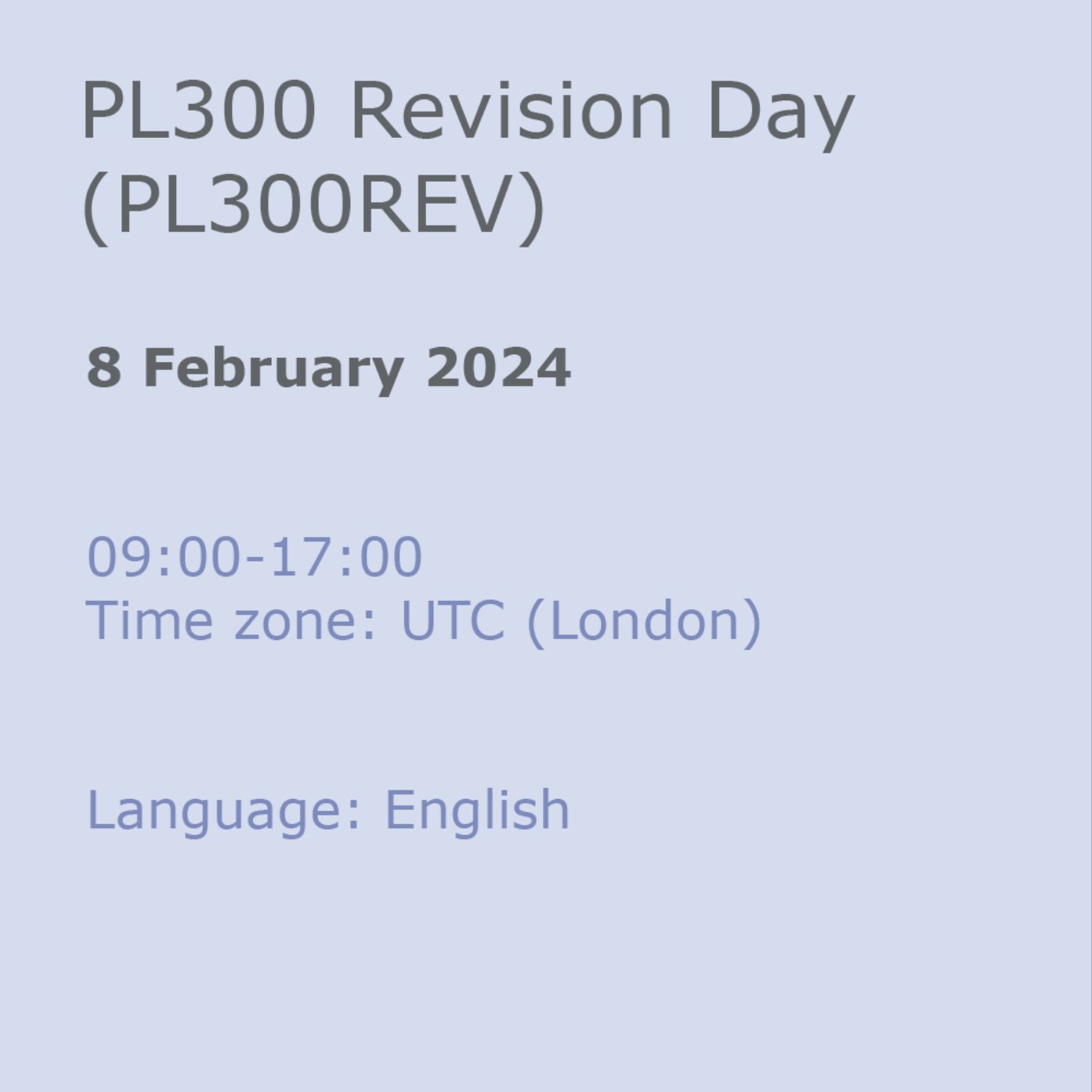
Advanced Data Modelling and Shaping (MSIAD)
By Online Productivity Training
OVERVIEW Prerequisites—DIAD training or equivalent working experience This one-day course will cover using Power BI Desktop to import and shape data from a variety of sources. It will also walk through Power BI capabilities you can use to enhance the data model for your business users. The course covers key aspects of how to create a great data model to meet your business needs, various features in Power BI used to enhance data models so you can build great reports, and an introduction to DAX to create calculations. After completing this training, the attendees should be able to import data from a variety of data sources into Power BI, shape the data, create the data model, and write DAX functions to the Power BI model. COURSE BENEFITS: Understand the Power BI Desktop data model, its components and most effective schemas Describe concepts of calculated columns and measures Create queries using M Create calculations with DAX Understand the use of functions Create and optimize a data model Understand the consequences of data model design decisions WHO IS THE COURSE FOR? Power BI report developers who wish to improve the structure of their data models Power BI report developers who wish to use advanced features like parameters and M coding in Power Query Power BI practitioners who wish to optimise their models more effectively Attendees wishing to prepare thoroughly for the DAX In A Day course COURSE OUTLINE Module 1 Getting And Shaping The Data Understand what is meant by data model in the context of Power BI Understand the consequences of data model design decisions Understand consequences of Power BI’s data type handling Understand data connection options Module 2 Basic Data Modelling Understand basic data modelling Understand basic data model types Explore dimension tables and fact tables Explore data connections Module 3 Getting Started With M (Power Query Language) Get introduced to M Understand key components and syntax Module 4 Understanding Logic Operators Understand Transformations Understand Join operation Module 5 Introduction To DAX Get introduced to DAX and how can it be used Understand working with parameters and DAX (lab combining the previous module) Module 6 Working With Functions - DAX CALCULATE And More Understand working with functions Understand the basics of the CALCULATE formula Module 7 Modelling With Power BI & DAX Best Practice Gain familiarity with basic data modelling for business scenarios Learn some best practices for working with Power BI

This course is designed for all those who are planning to visit Greece and would like to learn and practice common and useful Greek phrases used when travelling. This mini-course introduces different aspects of Greek for tourism, working on main language points and useful Greek vocabulary through a variety of topics related to the tourist industry. After the completion of the course you will be able to communicate in basic everyday circumstances. The course is designed to be completed in 10 days – 10 lessons of 60 minutes each. The lessons are supported by slides (including readers and exercises), audios, and video files. All you need is a computer and an Internet connection, and you are ready to go!

What will you learn in this course? Comprehend academic lectures, interviews, articles, and literature. Understand anything written or spoken. Summarise texts. Express yourselves spontaneously in all situations either simple or complex. The main topics to be covered in this course are: entertainment, tourism, travel, news, social & political issues, relationships, technology, philosophy, science, greek culture & history and much more...

What will you learn in this course? Understand without any difficulty everything heard or read and express yourselves in complex situations. Communicate with native speakers with ease. Understand the main ideas of abstract topics. Speak with clarity and argue on topics by presenting advantages and disadvantages. Deal with unexpected issues concerning your everyday life (problems related to home, work, friends and family). The main topics to be covered in this course are about feelings, telling stories, achievements, making decisions, advantages & disadvantages, media, greek culture and more.

What will you learn in this course? Deal with every day social and professional situations. Understand the main topics and some details of spoken or written language. Learn how to communicate and interact socially in formal situations. Become familiar with the greek culture. Deal with situations when you travel to places where the language is spoken. Write small paragraphs in order to describe experiences, events, dreams, and express your opinion. The main topics to be covered in this course are about society, telling stories, travelling, advantages & disadvantages, agreeing & disagreeing, the greek culture and more.

Understand and use common expressions in modern greek in order to be able to communicate in simple, every day situations. Introduce yourselves and others, ask and answer questions about your life such as where you come from, where you live, and exchange information about family members. Interact in a simple way as long as the person you are talking to speaks slowly, clearly, and is prepared to help. The main topics to be covered in this course are about home, work, family, daily routine, food, likes, dislikes, describing people, shopping and much more...

Social media can help to boost your business, Club or Organisation by improving visibility and connecting with your audience. Course description Use an icon and text to communicate the value proposition and share the specific benefits of your offering. What makes it unique in your market? Who is the course for? Essentially, this course would cater to anyone seeking to utilise the power of social media to boost their business and achieve tangible results through effective communication channels with their audience. What is the value of the course? This session aims to provide you with insights into utilising social media platforms to boost your club or organisation's online presence. By learning about the key components of a well-structured social media strategy, you will be better equipped to create compelling content and engage your target audience.

What will you learn in this course? Understand newspaper articles, the news and lectures and participate in discussions on a wide range of professional and specialised topics. Communicate with native speakers in all situations - everyday and formal. Deal with simple and more complex situations related to education, health system etc. Understand a wide range of simple and demanding texts and easily identify any information presented. Express yourselves spontaneously. Use language effectively for social, academic, and professional purposes. The main topics to be covered in this course are about emotions, images, mind, learning, modern life, truth & lies, technology, environment, greek culture and much more...

DAX In A Day (DAXIAD)
By Online Productivity Training
OVERVIEW Prerequisites—DIAD training and Advanced Data Modeling and Shaping training or equivalent working experience This course has been designed specifically for experienced model developers and gives a more advanced treatment of DAX formulas than either DIAD or the PL-300 course. We recommend that attendees have prior experience working with Power BI Desktop to create data models. During this course you will review: Writing DAX formulas. Defining calculated tables and columns. Defining measures. Using DAX iterator functions. Modifying filter context. Using DAX time intelligence functions. After completing this training, the attendees should be able to work with Data Analysis Expressions (DAX), perform calculations and define common business calculations for use in reports, address performance and functionality concerns. COURSE BENEFITS: Understand Analytic queries in Power BI Create calculated tables, calculated columns and measures Use DAX functions and operators to build DAX formulas Use DAX iterator functions Create formulas that manipulate the filter context Use DAX time intelligence functions WHO IS THE COURSE FOR? Analysts with experience of Power BI wishing to develop more advanced formulas in DAX Power BI developers who wish to deepen their understanding of the process of calculating formulas so as to make development faster and more reliable LAB OUTLINE Lab 1 Setup Connect to data and understand the objectives of the future labs Lab 2 Write DAX Formulas For Power BI Create a measure Use variables in the measure definition Lab 3 Add Calculated Table And Columns Duplicate a table Create a hierarchy Create a date table Add calculated columns Lab 4 Add Measures To Power BI Desktop Models Add an implicit measure to a report Add an explicit measure Add a compound measure Add a quick measure Lab 5 Use DAX Iterator Functions In A Power BI Desktop Model Complex summarization Higher grain summarization Create ranking measure Lab 6 Modify DAX Filter Context In Power BI Desktop Models Apply Boolean expression filter Remove filters: use ALL Remove filters: use AllSelected Preserve filters: use KeepFilters HASONEVALUE ISINSCOPE Context transition Lab 7 Use DAX Time Intelligence Functions In Power BI Desktop Models TOTALYTD SAMEPERIODLASTYEAR Calculate new occurrences Snapshot calculations

Search By Location
- Icon Courses in London
- Icon Courses in Birmingham
- Icon Courses in Glasgow
- Icon Courses in Liverpool
- Icon Courses in Bristol
- Icon Courses in Manchester
- Icon Courses in Sheffield
- Icon Courses in Leeds
- Icon Courses in Edinburgh
- Icon Courses in Leicester
- Icon Courses in Coventry
- Icon Courses in Bradford
- Icon Courses in Cardiff
- Icon Courses in Belfast
- Icon Courses in Nottingham