- Professional Development
- Medicine & Nursing
- Arts & Crafts
- Health & Wellbeing
- Personal Development
172 IBM courses
Linux Crash Course for Beginners - 2023
By Packt
Would you like to have a good command of Linux, one of the most important and widespread operating systems? This Linux Crash Course for Beginners will teach you the basics of Linux administration, including downloading and installing VirtualBox and PuTTY, along with helpful demonstrations on the use of Linux CentOS 7 in order to improve your technical skills and know-how of this popular operating system.
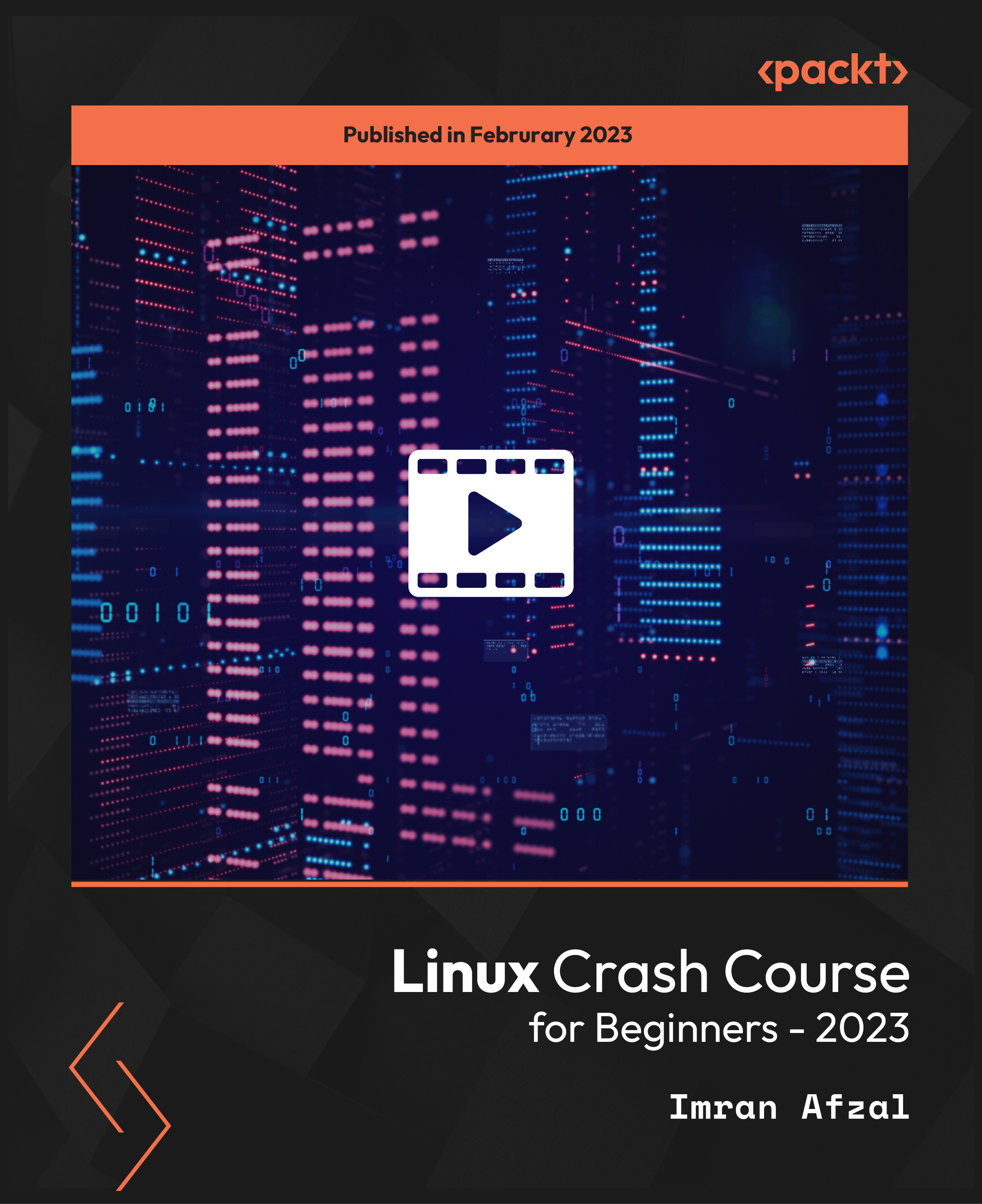
Power BI Masterclass 8 -Python, Finance, and Advanced DAX
By Packt
This comprehensive training program covers many concepts in Microsoft Power BI. From beginner to advanced levels, learn data visualization, advanced DAX expression, Python integration, custom visuals, data preparation, and collaboration in Power BI service. Develop expertise in Power BI and position yourself for a successful career in data analytics.
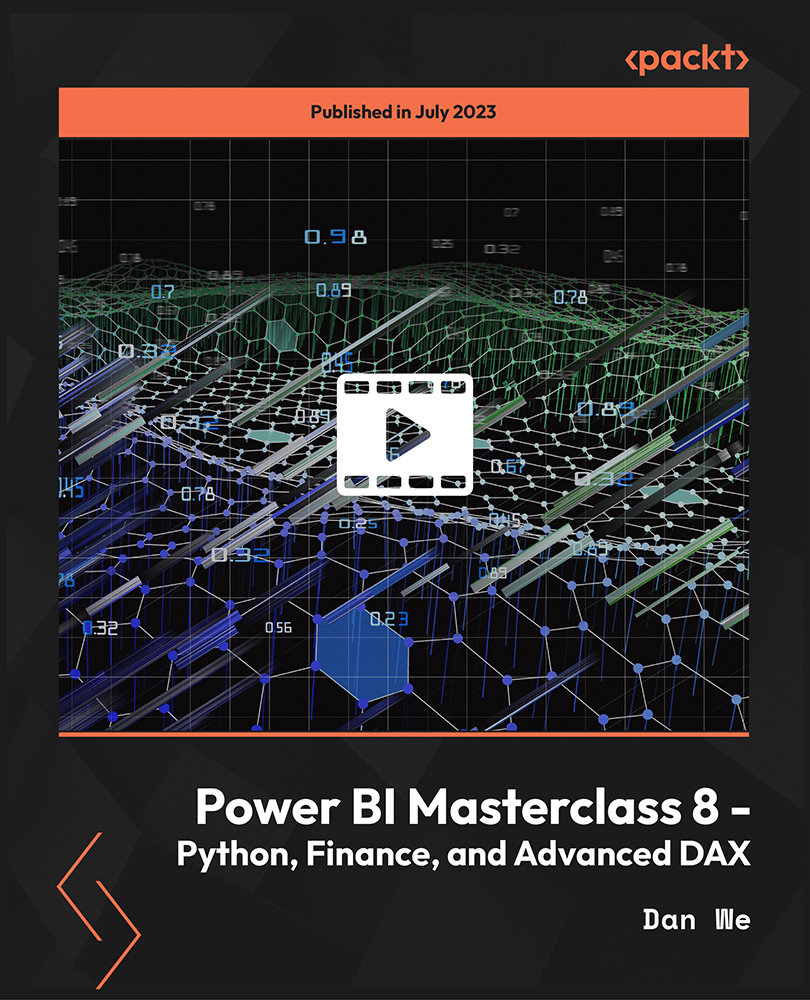
Recommender Systems with Machine Learning
By Packt
The course is crafted to help you understand not only the role and impact of recommender systems in real-world applications but also provide hands-on experience in developing complete recommender systems engines for your customized dataset using projects. This learning-by-doing course will help you master the concepts and methodology of Python.
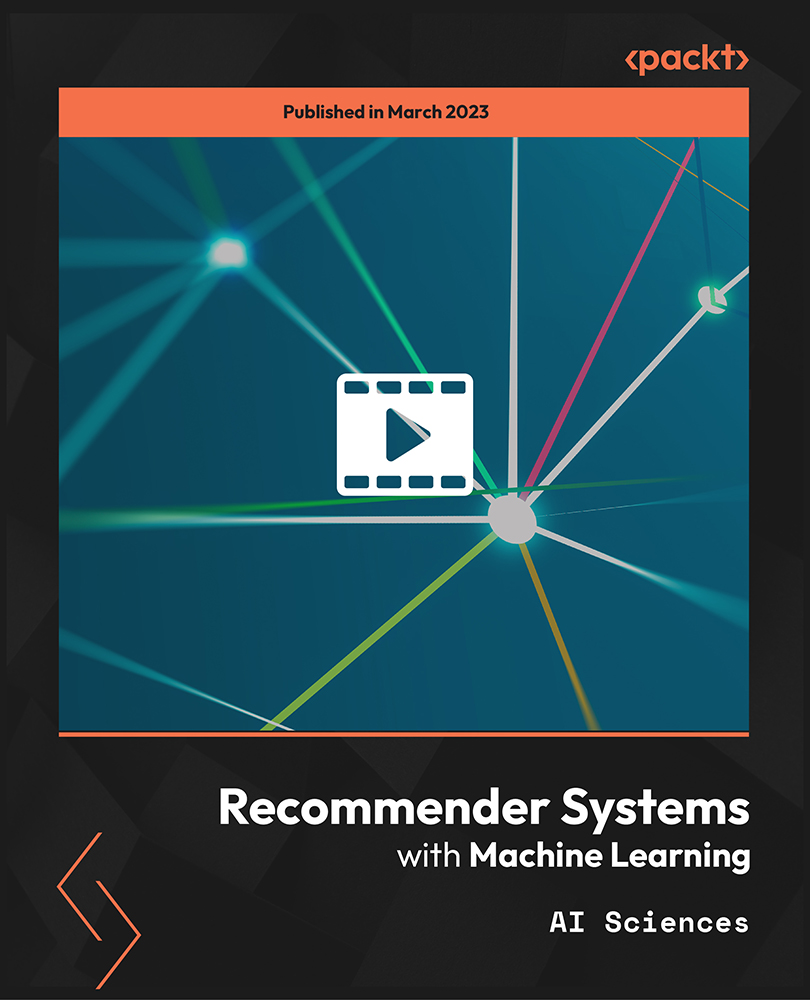
Chatbots Development with Amazon Lex
By Packt
Do you want to build a simple, reliable, and error-free chatbot for your business? If yes, then this is the course for you! Learn to build a chatbot with Amazon Lex, a fully-controlled AI service with sophisticated natural language models to create, develop, test, and deploy chatbots (conversational interfaces) in applications.
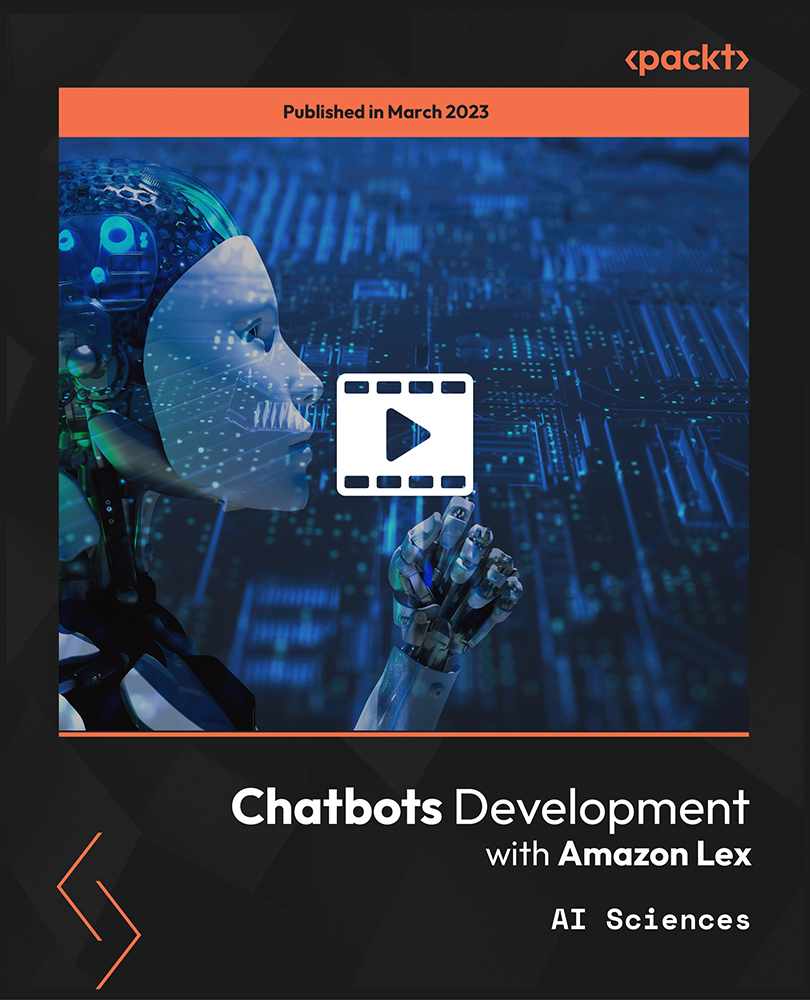
CV852 IBM DB2 11 for zOS System Administration
By Nexus Human
Duration 5 Days 30 CPD hours This course is intended for This is an intermediate course for system administrators, database administrators, and other technical individuals, who manage and implement DB2 10 for z/OS. Administrators of DB2 11 for z/OS can acquire a view of the architecture and fundamental processes required to manage a DB2 11 for z/OS subsystem. Course Outline Start and stop the DB2 subsystem Explain the allocation CLIST used at logon for DB2 data sets Use Set SYSPARM command Locate the Command recognition character for the DB2 subsystem Query the system log to gain knowledge about the IPL process and information in the system log when DB2 is initialized or stopped Explore DB2 Address Spaces information Select the DB2 functions that best satisfy your site requirements Explain the use of RACF for DB2 connection security Explain the use of Roles and Trusted Context Implement security procedures for a DB2 environment Describe the components and address space structure of a DB2 subsystem Explain DB2 Program Flow for all environments Invoke and use DB2 TSO Facilities Use the DB2 Catalog to monitor authorizations Increase the size of the Active Log data sets Explain DB2 Logging Use SET LOG SUSPEND and SET LOG RESUME Use DSNJU004 to Print Log Map Interpret the output of the Print Log Map Utility DSNJU004 Use DSNJU003 to rename DB2 data sets Plan for recovery of a BSDS failure Monitor and control DB2 Explain transaction flow in IMS and CICS Describe the CICS and DB2 environment Make use and implement the extended 10-byte RBA and LRSN

Basics of Chatbots with Machine Learning & Python
By Packt
Let's learn the basic concepts for developing chatbots with machine learning models. This compact course will help you learn to use the power of Python to evaluate your chatbot datasets based on conversational notes, online resources, and websites. Garner hands-on practice in text generation with Python for chatbot development.

Mastering Probability and Statistics in Python
By Packt
This course is designed for beginners, although we will go deep gradually, and is a highly focused course designed to master your Python skills in probability and statistics, which covers the major part of machine learning or data science-related career opportunities.
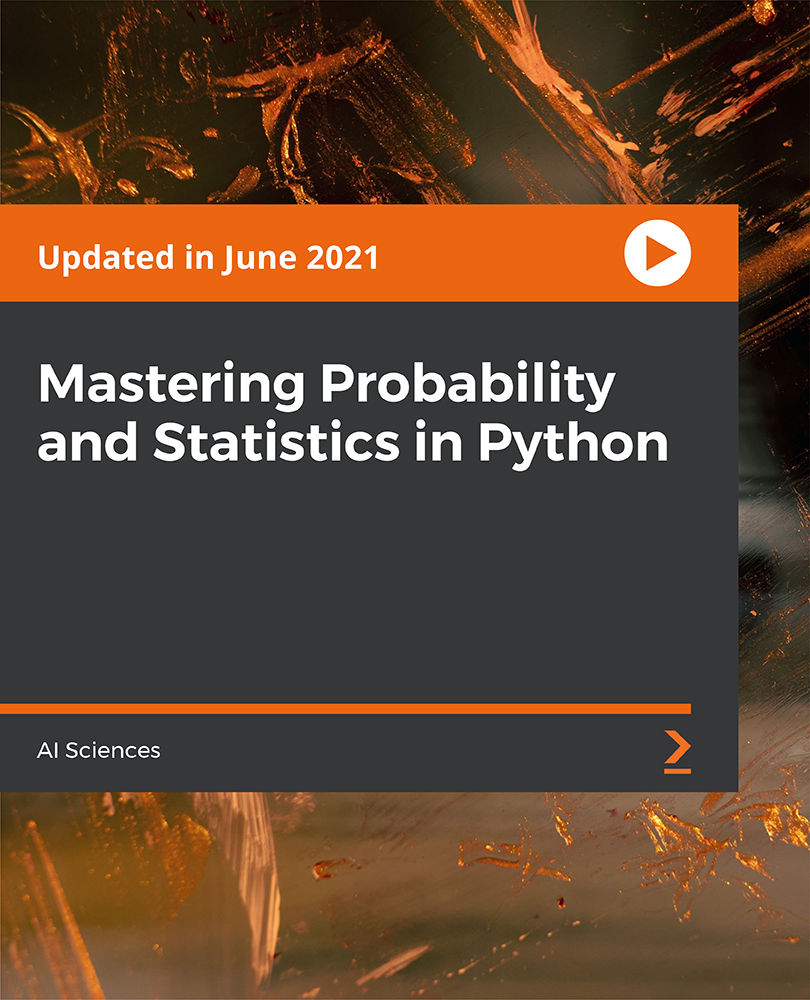
CL207 IBM Db2 11.1 Administration Workshop for Linux
By Nexus Human
Duration 4 Days 24 CPD hours This course is intended for This is an intermediate level course for students that will perform Database Administration tasks, who plan, implement, and maintain D22 11.1 databases. Overview These skills can be developed by taking: DB2 SQL Workshop DB2 Fundamentals This course teaches database administrators to perform basic database administrative tasks using Db2 11.1. These tasks include creating database objects like tables, indexes and views, and loading data into the database with Db2 utilities like LOAD and INGEST. Various diagnostic methods will be presented, including using db2pd command options, and monitoring with SQL statements that reference Db2 monitor functions. Students will learn how to implement automatic archival for database logs and how to recover a database to a specific point in time using the archived logs. The course covers using EXPLAIN tools to review the access plans for SQL statements and adding indexes to improve SQL performance. We will cover the locking performed by Db2 and the effect the application isolation level has on locking and lock wait conditions. Students will learn how to implement database security, including adding a security administrator, SECADM user, and implement database roles to simplify security management. We will also describe implementing Db2 native encryption for a database. Overview of Db2 11.1Db2 Command Line Processor (CLP) and GUI toolsThe Db2 database manager instanceCreating Databases and Data PlacementCreating Database ObjectsMoving DataBackup and RecoveryDatabase Maintenance, Monitoring and Problem DeterminationLocking and concurrencySecurity

Machine Learning: Random Forest with Python from Scratch©
By Packt
A step-by-step guide that walks you through the fundamentals of Python programming followed using Python libraries to create random forest from scratch. A comprehensive course designed for both beginners with some programming experience or even those who know nothing about ML and random forest!
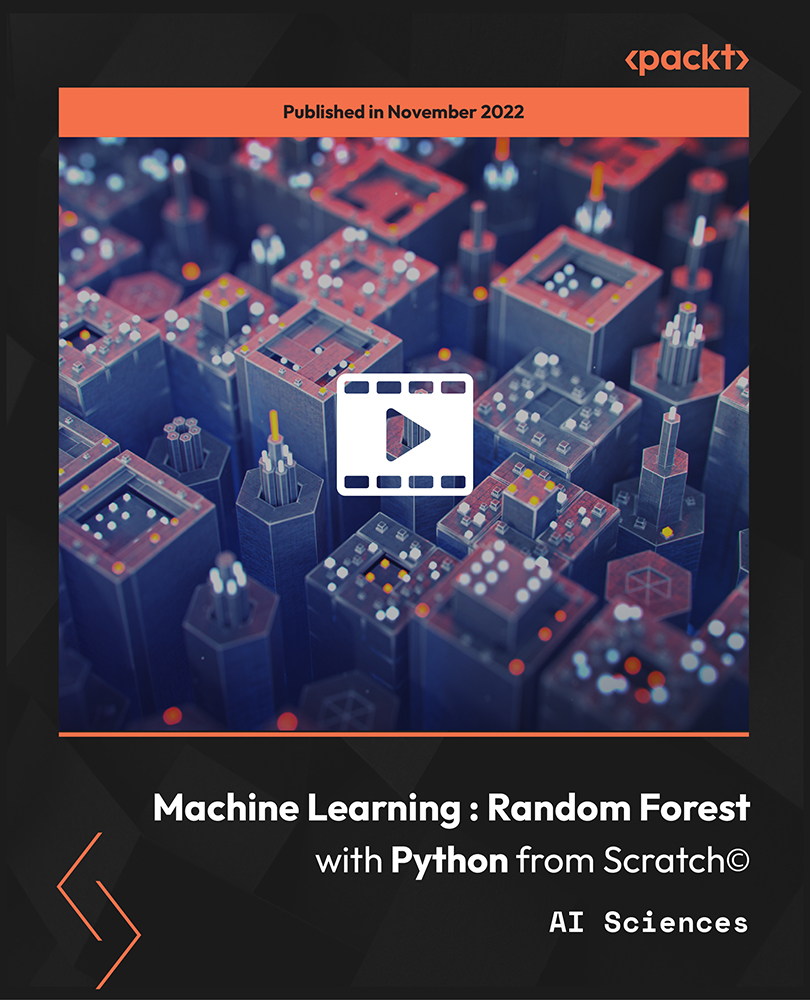
Search By Location
- IBM Courses in London
- IBM Courses in Birmingham
- IBM Courses in Glasgow
- IBM Courses in Liverpool
- IBM Courses in Bristol
- IBM Courses in Manchester
- IBM Courses in Sheffield
- IBM Courses in Leeds
- IBM Courses in Edinburgh
- IBM Courses in Leicester
- IBM Courses in Coventry
- IBM Courses in Bradford
- IBM Courses in Cardiff
- IBM Courses in Belfast
- IBM Courses in Nottingham
