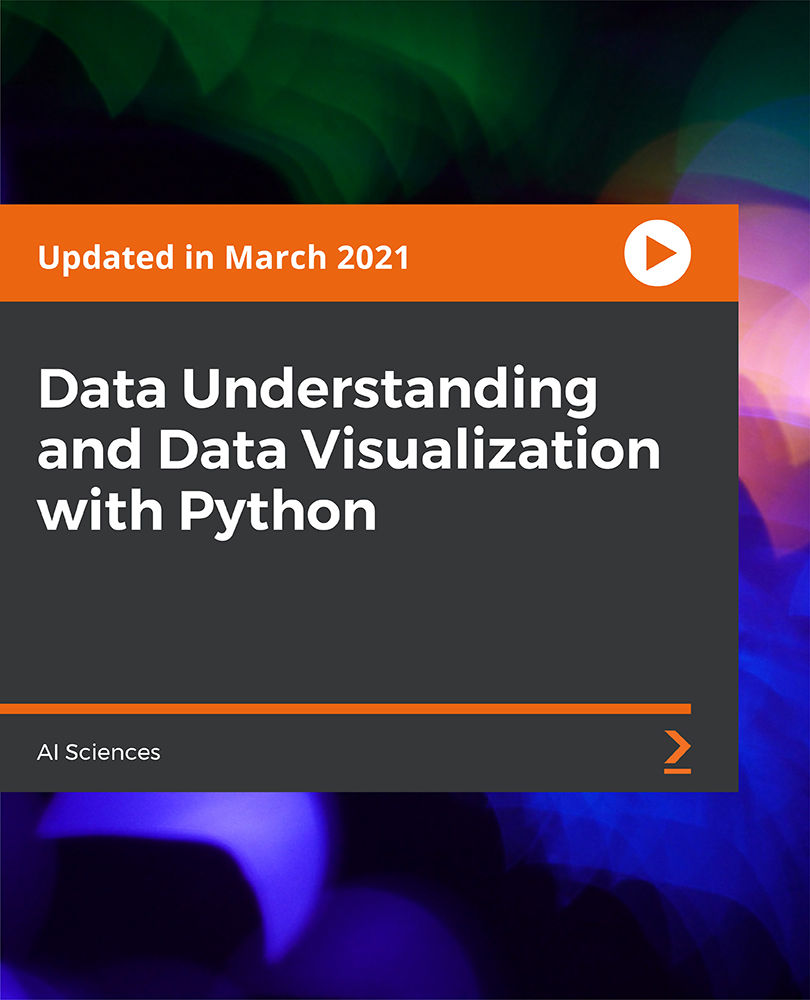- Professional Development
- Medicine & Nursing
- Arts & Crafts
- Health & Wellbeing
- Personal Development
WE761 IBM Administration of IBM DataPower Gateway V7.6
By Nexus Human
Duration 3 Days 18 CPD hours This course is intended for This course is designed for administrators who install, manage, and monitor IBM© DataPower Gateway Appliances. The course is also relevant for developers who administer appliances. Overview Configure an appliance for its initial deployment Download and upgrade the firmware on the DataPower appliances Create and manage user accounts, groups, and domains Configure Secure Sockets Layer (SSL) to and from DataPower Appliances Troubleshoot and debug services by using the problem determination tools, logs, and probes that are provided with the DataPower appliance Configure logging of messages to external locations IBM© DataPower Gateway Appliances are network devices that help secure, integrate, and optimize access to web, web services, mobile, and API workloads. Through instructor-led lectures and hands-on lab exercises, you learn how to run various administrative procedures, from initial installation and setup through ongoing maintenance of the appliances in production. You learn about the available management interfaces, such as the command-line interface (CLI), Web Management graphical interface, and XML Management Interface. You also learn how to use these interfaces to run various administrative tasks, such as upgrading firmware, running backup and restore operations, and configuring user accounts and domains. The course includes some information on upgrading firmware and working with DataPower hardware appliances. Course introductionDataPower deployment environmentsInitial setupManaging firmwareExercise: Upgrading image firmwareDataPower administration overviewUsing CLI and the XML Management Interface to configure appliance accessExercise: Using the CLI and the XML Management Interface to manage DataPower appliancesDataPower services overviewUsing the Web Management Blueprint Console to configure appliance accessTroubleshootingExercise: Using the troubleshooting tools to debug errorsDataPower cryptographic tools and SSL setupExercise: Securing connections with SSLLogging and log targetsExercise: Logging to an external systemCourse summary

A Practical Approach to Timeseries Forecasting Using Python
By Packt
Gain a thorough grasp of time series analysis and its effects, as well as practical tips on how to apply machine learning methods and build RNNs. Learn to train RNNs efficiently while taking crucial concepts such as overfitting and underfitting into account. The course offers a useful, hands-on manner for learning Python methods and principles.

CE031 IBM DB2 Family Fundamentals
By Nexus Human
Duration 2 Days 12 CPD hours This course is intended for This basic course is for persons needing an introductory knowledge of DB2, and persons preparing for advanced and specialized DB2 education. Overview List and describe the major components of IBM's relational database, DB2 Explain the characteristics of a DB2 table Relate the basic concepts of data modeling Comprehend the processing instructions given to DB2 via simple SQL statements List and describe several ways to build (write) and execute SQL statements List and describe steps needed to imbed SQL statements in an application program Explain some of the functions performed by, and the responsibilities of, database and system administrators Establish a base for more specialized DB2 education This course provides information about the functions of IBM's DB2, a relational database manager which may be installed under a variety of operating systems on many hardware platforms (e.g., z/OS, VM, Linux, UNIX, Windows, etc.) Understanding a Table Identify the advantages of a relational database Define a relation Name the language used to talk to a relational database manager (RDBM) List three characteristics assigned to each column Define the tasks performed by DB2 when running an application Defi Data Modeling and Database Design State the purpose of a business model Identify an Entity-Relational Diagram (ERD) model List several DB2 column data types Identify non-standard column and table names Identify the characteristics of a primary key and a foreign key State the purpose of re How does a User use DB2? List several ways to talk to DB2 List multiple ways to generate an SQL statement List several ways to ADD, REMOVE, or CHANGE table rows List several ways to READ data and produce reports How does a Programmer use DB2? List the steps needed to create a test environment List the necessary steps to coding SQL in a program Describe the purpose of SQL delimiters Describe the purpose of an SQLCA List the steps involved in preparing a program for execution State the differenc What does an Administrator do in DB2? List some of the tasks performed by a DB2 System Administrator: Identifying the DB2 product, Installing DB2, Creating subsystems/instances, databases and table spaces, Authorizing, and Monitoring List some of the tasks performed by a DB2 Database Administ Information Management with DB2 List several planning considerations for distributing data List some of the skills required to successfully distribute data Differentiate between remote unit of work, distributed unit of work, and distributed request List some of the security concerns whe

Alteryx for Beginners
By Packt
This course takes you through the concepts of Alteryx from scratch. With the help of interesting case studies, you will learn how to use Alteryx for joining datasets, performing union operations, finding and replacing text, sorting and filtering data, and a lot more.
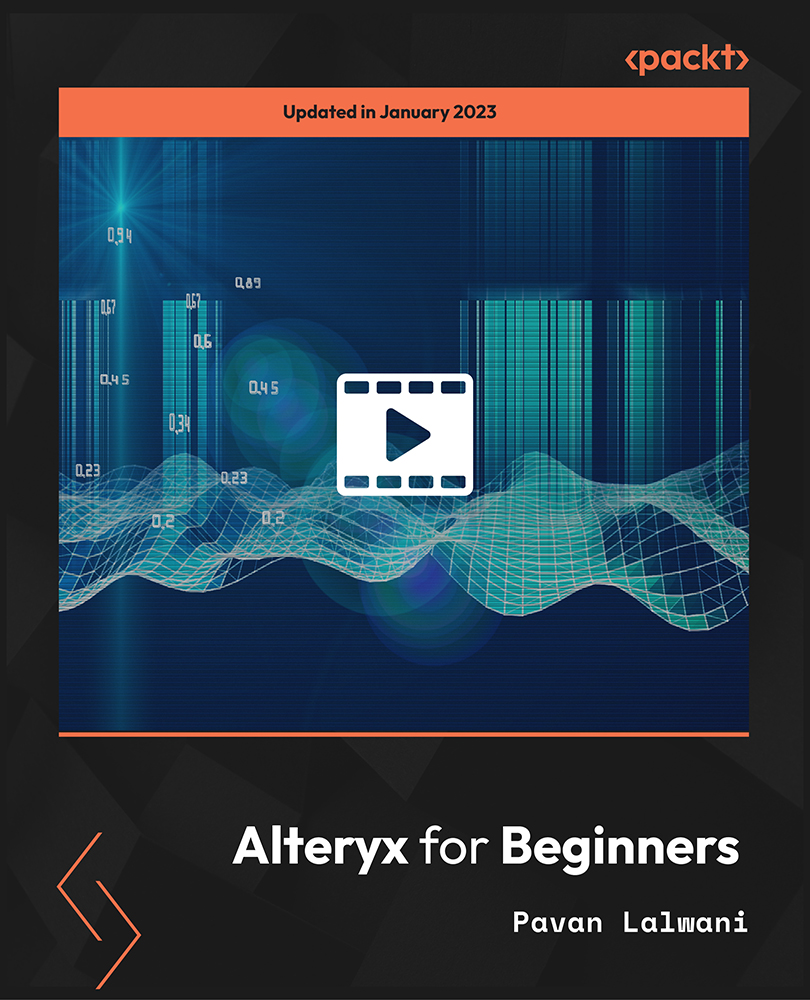
The Ultimate Hands-On Hadoop
By Packt
This course will show you why Hadoop is one of the best tools to work with big data. With the help of some real-world data sets, you will learn how to use Hadoop and its distributed technologies, such as Spark, Flink, Pig, and Flume, to store, analyze, and scale big data.
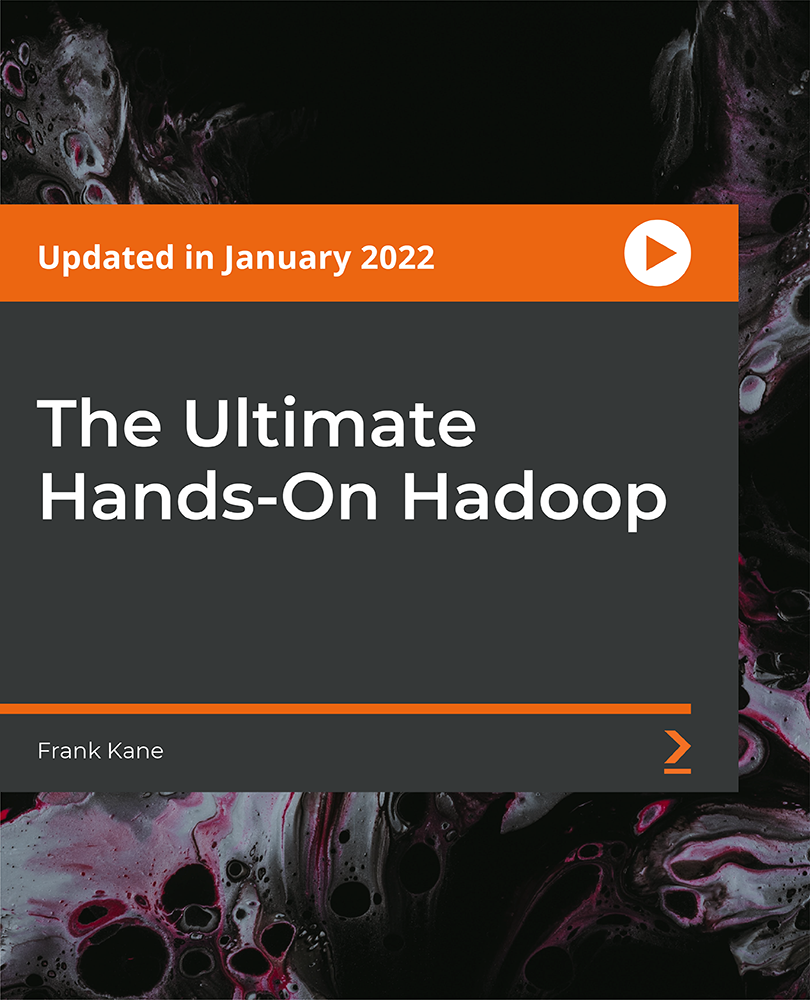
Scala & Spark-Master Big Data with Scala and Spark
By Packt
Scala is doubtless one of the most in-demand skills for data scientists and data engineers. This competitive course will teach you the essential concepts and methodologies of Scala with a lot of practical implementations.

Reinforcement Learning and Deep RL Python (Theory and Projects)
By Packt
The course is crafted to reflect the in-demand skills in the marketplace that will help you in mastering the key concepts and methodologies of RL and deep RL, along with several practical implementations. This course will help you know the theory and practical aspects of reinforcement and deep reinforcement learning.
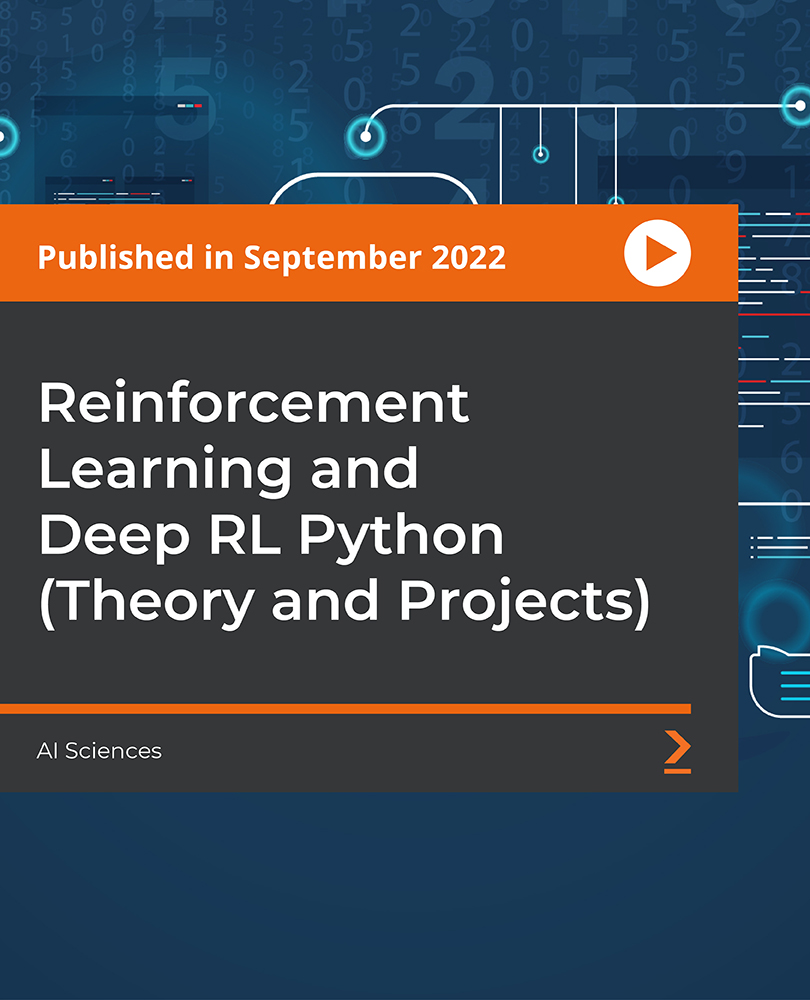
Recommender Systems Complete Course Beginner to Advanced
By Packt
This comprehensive course will guide you to use the power of Python to evaluate recommender system datasets based on user ratings, user choices, music genres, categories of movies, and their years of release with a practical approach to build content-based and collaborative filtering techniques for recommender systems with hands-on experience.
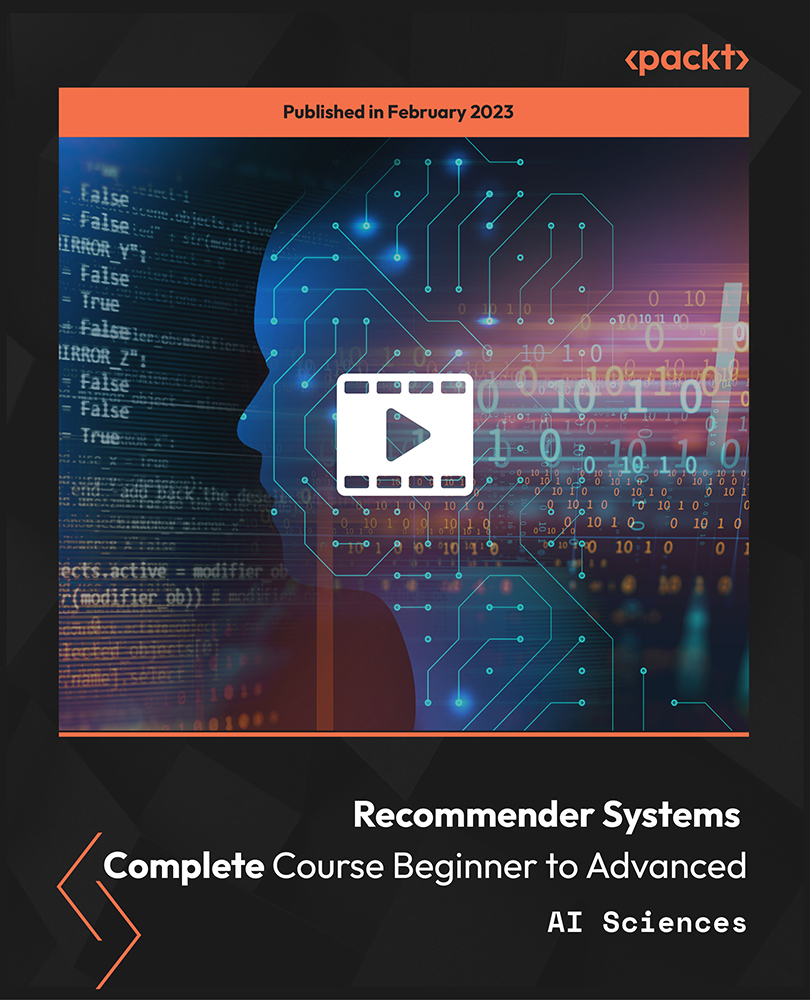
WE751 IBM Essentials of Service Development for IBM DataPower Gateway V7.5
By Nexus Human
Duration 3 Days 18 CPD hours This course is intended for This course is designed for integration developers who configure service policies on IBM© DataPower Gateways. Overview After completing this course, you should be able to: Describe how DataPower gateways are configured Create and configure cryptographic objects Configure Secure Sockets Layer (SSL) to and from DataPower gateways Configure a multi-protocol gateway (MPGW) to handle multiple protocols from a single service Configure a service level monitoring (SLM) policy to control message traffic Use logs and probes to troubleshoot services Use patterns to define and deploy new services Configure message transformation and routing by using style sheets (XSL) and GatewayScripts Handle errors in service policies This course teaches you the essential skills that are required to configure, implement, and troubleshoot services that are developed on the IBM© DataPower Gateways (IDG) with firmware version 7.5.0, regardless of use case. The DataPower Gateways allow an enterprise to simplify, accelerate, and enhance the security capabilities of its XML and web services deployments, and extend the capabilities of its service-oriented architecture (SOA) infrastructure. The gateways also extend these capabilities into the JSON, REST, and Mobile application areas. Through a combination of instructor-led lectures and hands-on lab exercises, you learn how to develop and debug services that are implemented on the DataPower gateways. These skills include WebGUI and Blueprint Console navigation, service type selection, basic multi-protocol gateway configuration, creating and using cryptographic objects, and configuring SSL connections. You also learn how to use various problem determination tools such as logs, monitors, and probes, and techniques for testing DataPower services and handling errors. Hands-on exercises give you experience working directly with a DataPower Gateway. The exercises focus on skills such as creating multi-protocol gateways, working with cryptographic and SSL objects, configuring service level monitoring, troubleshooting services, handling errors in a service policy, and deploying a service from a pattern. Course introductionQuick introduction to developing on DataPowerExercise: First exposure to the DataPower developer environmentServices overviewStructure of a serviceExercise: Creating a BookingService gatewayMulti-protocol gateway serviceProblem determination toolsExercise: Enhancing the BookingService gatewayHandling errors in a service policyExercise: Adding error handling to a service policyDataPower cryptographic tools and SSL setupExercise: Creating cryptographic objects and configuring SSLService level monitoringExercise: Implementing a service level monitor in a multi-protocol gatewayPatterns for service configurationExercise: Using a DataPower pattern to deploy a serviceCourse summary

Data Understanding and Data Visualization with Python
By Packt
This course first equips you with the fundamentals of Python and then progresses to teach you how to use various libraries such as NumPy, Pandas, Seaborn, Bokeh, and so on. This course contains several mini projects so that, by the end of this course, you will be equipped with the essential tools you need to become a visualization expert.