- Professional Development
- Medicine & Nursing
- Arts & Crafts
- Health & Wellbeing
- Personal Development
774 HTML courses
Complete VB.Net training course description A hands on introduction to programming in Visual BASIC .Net. What will you learn Build Visual BASIC applications. Build simple components Debug Visual BASIC programs. Examine existing code and determine its function. Complete VB.Net training course details Who will benefit: Anyone wishing to program in Visual BASIC. Anyone wishing to build Windows based applications. Prerequisites: None although experience in another high level language would be useful. Duration 5 days Complete VB.Net training course contents Writing your first program Visual Studio, forms designer, running VB programs, the UI, properties, writing the code. Toolbox Controls Basic use, input controls, ActiveX controls. Menus and Dialog Boxes Menus, Dialog Box controls, event procedures. Visual Basic .NET variables and operators Variables, I/O, data types, constants, operators, Math Methods, precedence. Decision Structures and Loops and Timers Event-Driven programming, Ifâ¦Then, Select Case, Forâ¦Next Loops, Timer Control. Debugging Visual Basic .NET Programs Break Mode, watch & command windows. Structured Error Handling Try...Catch, Finally, Err Object, retry periods. Modules and Procedures Standard modules, public variables, procedures. Arrays and Collections to Manage Data Fixed-Size & dynamic Arrays, ReDim Preserve, object collections, Controls Collection. Text Files and String Processing Text Box object, Text String methods, sorting. Automating Office Applications Application objects, automation in VB, the Object Browser, the Process Component. Deploying Visual Basic .NET Applications Planning a deployment, ways to deploy an application, deployment projects, options. Managing Windows Forms Forms, positioning, manipulation, adding controls, organizing controls, Startup Object. Adding Graphics and Animation Effects System.Drawing namespace, coordinates, SystemPaint Event, animation, transparency. Inheriting Forms and Creating Base Classes Inheriting forms, inheritance picker, base classes and inheritance, classes in projects. Working with Printers PrintDocument class, Text Box object, Print Preview and Page Setup Dialog Boxes. Database programming with ADO.NET Databases, ADO.NET, Data Adapters, Datasets, Bound & Navigation Controls. Displaying database records, formatting DataGrid cells, updating the database. Displaying HTML Documents Using IE IE Object, Internet Controls, IE Events. Web Forms for Interactive Web Applications ASP.NET, Web Forms vs. Windows Forms, HTML controls, web applications, event procedures for web forms controls.

WordPress Academy: Learn WordPress Step by Step
By Packt
This course will help you to master all the skills you require to become a successful web designer using WordPress.

Complete JavaScript training course description A hands on course covering JavaScript programming. Core JavaScript is covered first, including the basics, arrays, functions, classes, modules and Regular expressions. Client side JavaScript is then covered including JavaScript in browsers, Scripting CSS, the jQuery library and HTML APIs. What will you learn Read JavaScript. Write JavaScript. Debug JavaScript. Complete JavaScript training course details Who will benefit: Anyone wishing to learn JavaScript. Prerequisites: None. Duration 3 days Complete JavaScript training course contents CORE JAVASCRIPT Lexical structure: Character set, comments, literals, identifiers, and reserved words, optional semicolons.. Types, values and variables: Numbers, text, boolean values, null and undefines, the global object, wrapper objects, immutable primitive values and mutable object references, type conversions, variable declaration, variable scope. Expressions and operators: Primary expressions, object and array initializers, function definition expressions, property access expressions, invocation expressions, object creation expressions, operator overview, arithmetic expressions, relational expressions, logical expressions, assignment expressions, evaluation expressions, miscellaneous operators. Statements: Expression statements, compound and empty statements, declaration statements, conditionals, loops, jumps, miscellaneous statements, summary of JavaScript statements. Objects: Creating objects, querying and setting properties, deleting properties, testing properties, enumerating properties, property getters and setters, property attributes, object attributes, serializing objects, object methods. Arrays: Creating arrays, reading and writing array elements, sparse arrays, array length, adding and deleting array elements, iterating arrays, multi-dimensional arrays, array methods, FCMAScript 5 array methods, array type, array-like objects, strings as arrays. Functions: Defining functions, invoking functions, function arguments and parameters, functions as values, functions as namespaces, closures, function properties, methods and constructor, functional programming. Classes and modules: Classes and prototypes, classes and constructors, Java-style classes in JavaScript, augmenting classes, classes and types, object oriented techniques in JavaScript, subclasses, classes in ECMAScript 5, modules. Pattern matching and regular expressions: Defining regular expressions, string methods for pattern matching, the RegExp object. JavaScript subsets and extensions: JavaScript subsets, constants and scoped variables, destructuring assignment, iteration, shorthand functions, multiple catch clauses, E4X: ECMAScript for XML. Server-side JavaScript: Scripting Java with Rhino, asynchronous I/O with node. CLIENT SIDE JAVASCRIPT JavaScript in web browsers: Client side JavaScript, embedding JavaScript in HTML, execution of JavaScript programs, compatibility and interoperability, accessibility, security, client side frameworks. The Window object: Timers, browser location and navigation, browsing history, browser screen information, dialog boxes, error handling, document elements as window properties, multiple windows and frames. Scripting Documents: Overview of the DOM, selecting document elements, document structure and traversal, attributes, element content, creating, inserting and deleting nodes. Example: generating a table of contents, document and element geometry and scrolling, HTML forms, other document features. Scripting CSS: Overview of CSS, important CSS properties, scripting inline styles, querying computed styles, scripting CSS classes, scripting stylesheets. Handling events: Types of events, registering event handlers, event handler invocation, document load events, mouse events, mousewheel events, drag and drop events, text events, keyboard events. Scripted HTTP: Using XMLHttpRequest, HTTP by <script>: JSOMP, Comet with server-sent events. The jQuery library: jQuery basics, jQuery getters and setters, altering document structure, handling events with jQuery, Animated effects, Ajax with jQuery, Utility functions, jQuery selectors and selection methods, Extending jQuery with plug-ins. The jQuery UI library. Client side storage: localStorage and sessionStorage, Cookies, IE usingData persistence, Applicatioin storage and offline webapps. Scripted media and graphics: Scripting images, Scripting audio and video, SCG:scalable vector graphics, Graphics in a <canvas>. Scripted HTTP: Using XMLHttpRequest, HTTP by <script>: JSOMP, Comet with server-sent events. The jQuery library: jQuery basics, jQuery getters and setters, altering document structure, handling events with jQuery, Animated effects, Ajax with jQuery, Utility functions, jQuery selectors and selection methods, Extending jQuery with plug-ins. The jQuery UI library. Client side storage: localStorage and sessionStorage, Cookies, IE usingData persistence, Applicatioin storage and offline webapps. Scripted media and graphics: Scripting images, Scripting audio and video, SCG:scalable vector graphics, Graphics in a <canvas>. HTMLS APIs: Geolocation, history management, cross-origin messaging, web workers, type arrays and ArrayBuffers, blobs, the filesystem API, client side databases, web sockets.

Web Design for Beginners: HTML5 + CSS3 + Bootstrap
By Course Cloud
Learn how to design beautiful web pages and create responsive websites on your own with this course. You will learn how to undertake web development strategies using HTML 5, CSS 3 and Bootstrap. You will be guided on the process of creating landing pages and portfolio websites. This Web Design for Beginners: HTML5 + CSS3 + Bootstrap course is ideal for those wanting to know how to create a range of stunning, functioning websites. You can consolidate your learning with interactive exercises throughout the course. By gaining this skill, you will be able to increase your chances of entering the web development industry. Web Design for Beginners: HTML5 + CSS3 + Bootstrap is a best selling course developed by industry experts and already helped tons of students like you. It is suitable for anyone who wants to improve their knowledge and skills in the or relevant sector. This course is accredited by CPD, so you will get a career boost upon completing this course. Our Web Design for Beginners: HTML5 + CSS3 + Bootstrap is packed with 66 modules and 8 hours, 7 minutes of study. You will be awarded with a certificate of completion, the proof of your expertise in this field. If you want to get a job or looking for professional skills to excel in this field, a certificate from this course will help you appear as a strong candidate. You can also validate your certification from our website. It doesn't matter if you are willing to study full-time or part-time. This course is designed for any type of student and you can even complete it at your own pace. The materials are accessible from anyplace, any device and anytime. Besides that, our experienced tutors will help you throughout the comprehensive syllabus of this course and answer all your queries through email.

Complete Coding for Beginners (Exams Included)
By Hudson
If you’re looking to start a career in coding, but don’t know where to begin, this might be for you. This course is aimed at absolute beginners that have never done any coding before and are unsure of which programming language to focus on.

ChatGPT for Web Design - Create Amazing Websites
By Packt
This course will transform you from someone who has never thought of coding a website to someone who can create a professional website in an hour using ChatGPT. If you are already a web designer, this will exponentially enhance your productivity. What would take days of work by a professional can now be done by any individual in just a few hours.
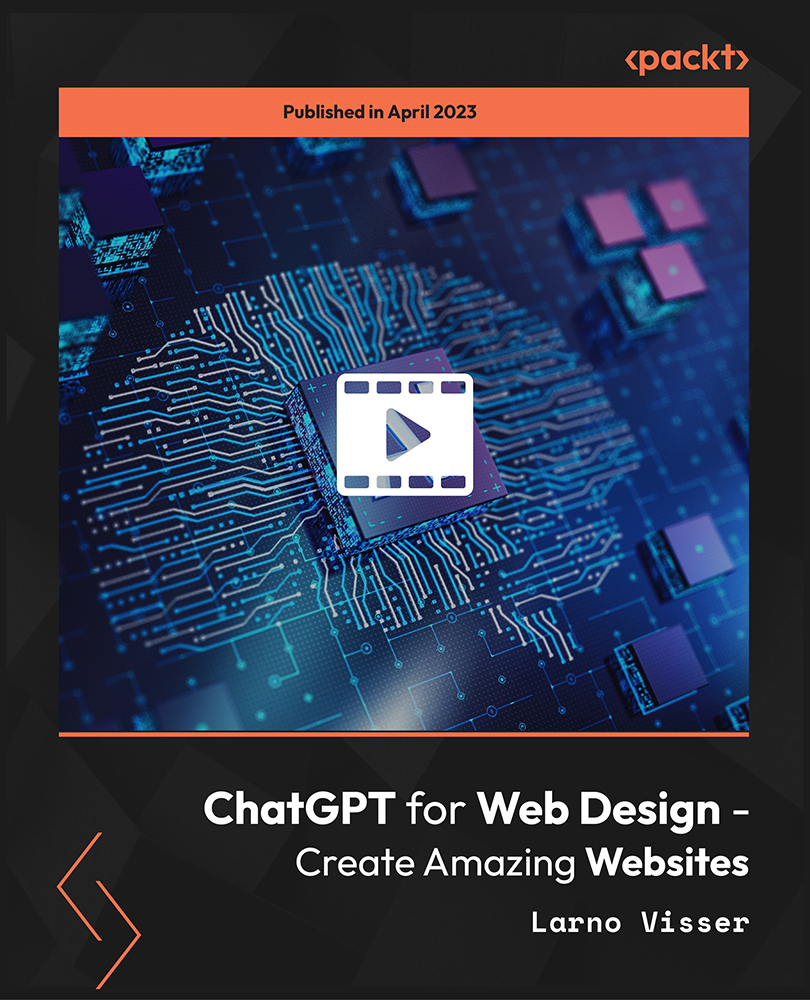
Level 4 Diploma in Coding (Computer Programming) Training - QLS Endorsed
4.7(47)By Academy for Health and Fitness
24-Hour Knowledge Knockdown! Prices Reduced Like Never Before Did you know you can make around £50,000 per year as an IT specialist? Are you interested in a career in coding but unsure where to begin? Our Coding: HTML, CSS and Bootstrap bundle is created for aspiring individuals like you to build a successful career in such a field. This extensive program equips you with the in-demand skills to become a proficient coder. We'll take you on a journey through the fundamentals of web development with HTML, CSS, and Javascript, before diving deeper into powerful programming languages like C++, Python, and R. You'll not only learn to create secure web applications but also explore the exciting world of game development and ethical hacking! This HTML, CSS, & Javascript Coding at QLS Level 4 course is endorsed by The Quality Licence Scheme and accredited by CPD QS (with 120 CPD points) to make your skill development & career progression more accessible than ever! With a single payment, you will gain access to Coding (Computer Programming) course, including 10 premium courses, a QLS Endorsed Hardcopy certificate and 11 PDF certificates for Absolutely free. This Coding (Computer Programming) Bundle Package Includes: Course 01: Diploma in HTML, CSS, & Javascript Coding at QLS Level 4 10 Additional CPD Accredited Premium Courses - Course 02: C++ Development: The Complete Coding Guide Course 03: Python Programming: Beginner To Expert Course 04: Bash Scripting, Linux and Shell Programming Course 05: R Programming for Data Science Course 06: Secure Programming of Web Applications Course 07: JavaScript Project - Game Development with JS Course 08: Learn Ethical Hacking From A-Z: Beginner To Expert Course 09: Advanced Diploma in PHP Web Development with MySQL, GitHub & Heroku Course 10: The Complete Front-End Web Development Course! Don't miss this chance to unlock your coding potential! Enrol today and take that first step towards an exciting future in tech. Learning Outcomes of Coding (Computer Programming) Gain a strong foundation in web development technologies (HTML, CSS, JavaScript). Master high-level programming languages like C++, Python, and R. Develop skills in secure web application programming practices. Explore data science fundamentals and programming with R. Build practical projects like games and web applications. Prepare for a career in the dynamic and in-demand coding sector. Why Choose Us? Get a Free QLS Endorsed Certificate upon completion of Coding (Computer Programming) Get a free student ID card with Coding (Computer Programming) Training program (£10 postal charge will be applicable for international delivery) The Coding (Computer Programming) is affordable and simple to understand This course is entirely online, interactive lesson with voiceover audio Get Lifetime access to the Coding (Computer Programming) course materials The Coding (Computer Programming) comes with 24/7 tutor support Start your learning journey straightaway! *** Course Curriculum *** Course 01: Diploma in HTML, CSS, & Javascript Coding at QLS Level 4 Module 01: Install the Tools and Get Started Module 02: HTML 5 Module 03: CSS 3 Module 04: Bootstrap Module 05: Project 1 - Design a Landing Page Module 06: Project 2 - Business Website Module 07: Project 3 - Portfolio Course 02: C++ Development: The Complete Coding Guide Section 01: Introduction & Setting Up Section 02: Basics Section 03: Operators Section 04: String Streams Section 05: Statements & Loops Section 06: Functions Section 07: Advanced Data Types Section 08: Classes Section 09: Errors Section 10: The Mighty Preprocessor Section 11: File I/O Section 12: Extras Section 13: Resource Course 03: Python Programming: Beginner To Expert Module 01: Introduction To Python Programming From A-Z Module 02: Getting Familiar With Python Module 03: Basic Data Types Module 04: Python Operators Module 05: Advanced Data Types Module 06: Control Flow Part 1 Module 07: Control Flow Part 2 Module 08: Python Functions Module 09: User Input And Error Handling Module 10: Python Advanced Functions Module 11: Python Scripting And Libraries Module 12: NumPy Module 13: Pandas Module 14: Introduction To OOP Module 15: Advanced OOP Module 16: Starting A Career In Python =========>>>>> And 8 More Courses <<<<<========= How will I get my Certificate? After successfully completing the course, you will be able to order your QLS Endorsed Certificates and CPD Accredited Certificates as proof of your achievement. PDF Certificate: Free (Previously it was £12.99*11 = £143) QLS Endorsed Hard Copy Certificate: Free (For The Title Course: Previously it was £109) CPD 230 CPD hours / points Accredited by CPD Quality Standards Who is this course for? Anyone interested in learning more about the topic is advised to take this bundle. This bundle is ideal for: Beginners with no coding experience Career changers looking to enter tech Programmers seeking to expand their skillset Web developers wanting to enhance their coding expertise Data enthusiasts seeking data analysis skills Anyone passionate about technology Requirements You will not need any prior background or expertise to enrol in this bundle. Career path After completing this bundle, you are to start your career or begin the next phase of your career. Web Developer Data Analyst Software Developer Ethical Hacker IT Specialist Game Developer Certificates CPD Accredited Digital Certificate Digital certificate - Included Upon passing the Course, you need to order a Digital Certificate for each of the courses inside this bundle as proof of your new skills that are accredited by CPD QS for Free. Diploma in HTML, CSS, & Javascript Coding at QLS Level 4 Hard copy certificate - Included Please note that International students have to pay an additional £10 as a shipment fee.

Clustering and Classification with Machine Learning in R
By Packt
The underlying patterns in your data hold vital insights; unearth them with cutting-edge clustering and classification techniques in R
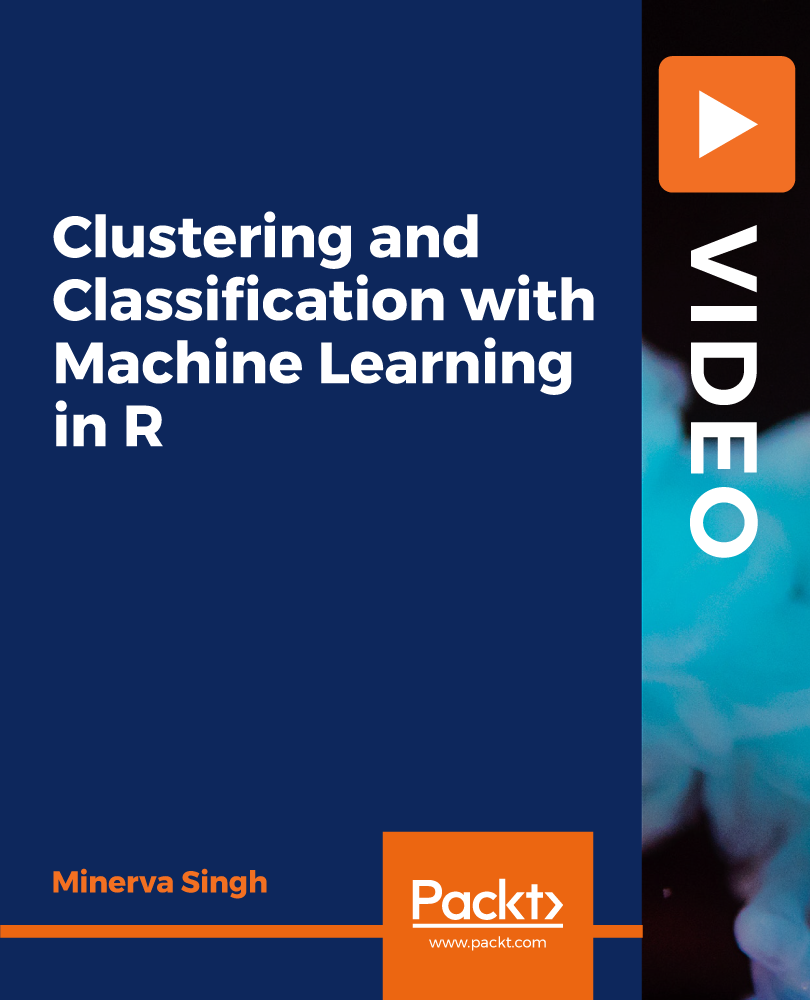
Regular expressions training course description Regular expressions are an extremely powerful tool for manipulating text and data. They are now standard features in a wide range of languages and popular tools, including Python and MySQL. Regular expressions allow you to code complex and subtle text processing that you never imagined could be automated. Once you've mastered regular expressions, they'll become an invaluable part of your toolkit. You will wonder how you ever got by without them. What will you learn Use Regular Expressions. Troubleshoot Regular Expressions. Compare RE features among different versions. Explain how the regular expression engine works. Optimize REs. Match what you want, not what you don't want. Regular expressions training course details Who will benefit: Anyone looking to use regular expressions. Prerequisites: None. Duration 1 day Regular expressions training course contents Introduction to Regular Expressions Solving real problems, REs as a language, the filename analogy, language analogy, RE frame of mind, searching text files: egrep, egrep metacharacters, start and end of the line, character classes, matching any character with dot, alternation, ignoring differences in capitalization, word boundaries, optional items, other quantifiers: repetition, parentheses and backreferences, the great escape, expanding the foundation, linguistic diversification, the goal of a RE, more examples, RE nomenclature, Improving on the status quo. Extended introductory examples A short introduction to Perl, matching text with regular expressions, toward a more real-world example, side effects of a successful match, Intertwined regular expression, intermission, modifying text with regular expressions, example: form letter, example: prettifying a stock price, automated editing, a small mail utility, adding commas to a number with lookaround, text-to-HTML conversion, that doubled-word thing. Regular expression features and flavours The regex landscape, origins of REs, care and handling of REs, Integrated handling, procedural and object-oriented handling, search-and-replace example. strings character encodings and modes, strings as REs, character-encoding issues, unicode, regex modes and match modes, common metacharacters and features, character representations, character classes and class-like constructs, anchors and other 'zero-width assertions', comments and mode modifiers, grouping capturing conditionals and control. The mechanics of expression processing Two kinds of engines, new standards, regex engine types, from the department of redundancy department, testing the engine type, match basics, about the examples, rule 1: the match that begins earliest wins, engine pieces and parts, rule 2: the standard quantifiers are greedy, regex-directed versus text-directed, NFA engine: regex-directed, DFA engine: text-directed, first thoughts: NFA and DFA in comparison, backtracking, two important points on backtracking, saved states, backtracking and greediness, more about greediness and backtracking, problems of greediness, multi-character 'quotes', lazy quantifiers, greediness and laziness, laziness and backtracking, possessive quantifiers and atomic grouping, possessive quantifiers ?, +, *+, ++ and {m,n}+, the backtracking of lookaround, is alternation greedy? taking advantage of ordered alternation, NFA DFA and posix, the longest-leftmost', posix and the longest-leftmost rule, speed and efficiency. Practical regex techniques Continuation lines, matching an IP address, working with filenames, matching balanced sets of parentheses, watching out for unwanted matches, matching delimited text, knowing your data and making assumptions, stripping leading and trailing whitespace, matching and HTML tag, matching an HTML link, examining an HTTP URL, validating a hostname, plucking a hostname, plucking a URL, parsing CSV files. Crafting an efficient expression Efficiency vs. correctness, localizing greediness, global view of backtracking, more work for POSIX NFA, work required during a non-match, being more specific, alternation can be expensive, benchmarking, know what you re measuring, benchmarking with Python, common optimisations, the mechanics of regex application, pre-application optimizations, optimizations with the transmission, optimization of the regex itself, techniques for faster expressions, common sense techniques, expose literal text, expose anchors, lazy versus greedy: be specific, split into multiple REs, mimic initial-character discrimination, use atomic grouping and possessive quantifiers, lead the engine to a match, unrolling the loop, observations, using atomic grouping and possessive quantifiers, short unrolling examples, unrolling C comments, the free flowing regex, a helping hand to guide the match, a well-guided regex is a fast regex.

Web Games with JavaScript - Create Your Own 5 Fun Word Games
By Packt
This course is designed to help you master the concepts of JavaScript needed to create interactive web games. You will create five interesting word games that will teach you how to write and test the game code in JavaScript.
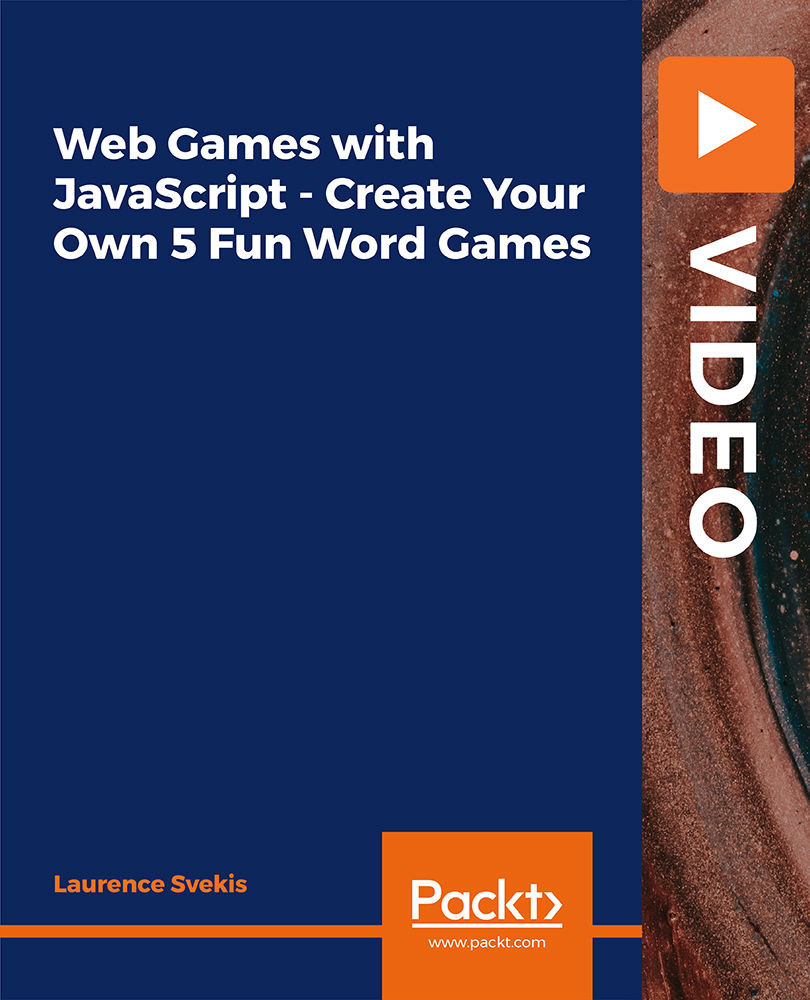
Search By Location
- HTML Courses in London
- HTML Courses in Birmingham
- HTML Courses in Glasgow
- HTML Courses in Liverpool
- HTML Courses in Bristol
- HTML Courses in Manchester
- HTML Courses in Sheffield
- HTML Courses in Leeds
- HTML Courses in Edinburgh
- HTML Courses in Leicester
- HTML Courses in Coventry
- HTML Courses in Bradford
- HTML Courses in Cardiff
- HTML Courses in Belfast
- HTML Courses in Nottingham