- Professional Development
- Medicine & Nursing
- Arts & Crafts
- Health & Wellbeing
- Personal Development
18980 Health courses
Cleaning Supervisor
By The Teachers Training
Advance your career in facility management with this Cleaning Supervisor course. Gain essential skills in team leadership, quality control, and maintaining hygiene standards.

Hair care tips for every season
By Silk Pearl
Changing seasons impact our hair in unique ways, from winter dryness to summer humidity. By adjusting your hair care routine with each season, you can keep your hair healthy, strong, and vibrant. Here’s a look at practical tips for maintaining beautiful hair all year round. Winter hair care tips In winter, cold air and indoor heating can strip moisture from hair, leaving it dry and prone to breakage. Protecting your hair from these harsh conditions is essential. Moisturize regularly Dry winter air can make hair feel rough and brittle. Use a moisturizing shampoo and conditioner to keep your hair hydrated, and consider using a leave-in conditioner for extra protection. This helps seal in moisture, making hair less prone to frizz and breakage. Limit heat styling Winter weather already dries out hair, so limit heat styling tools like blow dryers and straighteners, which can further strip moisture. If you need to use them, apply a heat protectant spray to help reduce damage. Cover your hair Cold weather can make hair more vulnerable to damage. When outside, consider wearing a hat or scarf to shield your hair from the cold, dry air. Opt for a silk or satin-lined hat to avoid friction that can lead to frizz. Spring hair care tips Spring is a time of renewal, and as humidity levels increase, you may notice changes in your hair’s texture and manageability. Here’s how to keep your hair looking fresh. Exfoliate your scalp Over winter, dead skin and product buildup can accumulate on the scalp. Use a gentle scalp scrub or exfoliating shampoo to refresh your scalp. This helps improve hair growth and keeps your scalp healthy. Adjust your conditioner As temperatures rise, you may not need as heavy a conditioner. Switching to a lighter conditioner can prevent hair from feeling weighed down, giving you more volume and bounce. Embrace natural styles Spring’s humidity can make it difficult to keep styles smooth and sleek. Embrace natural textures and styles that work with the humidity instead of fighting it. This helps reduce the need for heat styling, keeping your hair healthier. Summer hair care tips In summer, sun exposure and chlorine from swimming pools can damage hair, making it dry and prone to breakage. Protecting your hair from these elements is key to maintaining its health. Use UV protection The sun’s UV rays can weaken hair, making it more likely to break. Look for hair products that offer UV protection to shield your strands from sun damage. Wearing a hat also provides good protection and keeps your scalp safe from sunburn. Rinse after swimming If you swim in pools or the ocean, chlorine and salt can leave hair feeling dry and brittle. Rinse your hair with fresh water after swimming to remove these drying elements, and consider applying a leave-in conditioner afterward for extra moisture. Deep conditioning Summer heat can strip moisture from hair, making it look dull and feel rough. Use a deep conditioning treatment once a week to restore moisture and keep your hair soft and shiny. Consider a Mulberry silk pillowcase Summer heat can make hair more prone to frizz, especially when sleeping on traditional pillowcases. Switching to a Mulberry silk pillowcase can help reduce friction, prevent hair breakage, and keep hair smoother, especially in humid conditions. Silk pillowcases are gentle on hair and help keep it manageable throughout the summer months. Fall hair care tips Fall brings cooler temperatures and lower humidity, making hair feel dry. Preparing your hair for the cooler season helps prevent issues like split ends and dryness. Trim split ends After summer, hair may be damaged from sun exposure, chlorine, and saltwater. Trimming split ends at the start of fall helps keep your hair looking healthy and prevents further breakage as the air gets drier. Rehydrate your hair With cooler air, your hair may start to lose moisture again. Switch back to a more hydrating shampoo and conditioner, and consider using a hair mask once a week to lock in moisture. Avoid over-washing In fall, as temperatures drop, hair does not get as oily. Avoid over-washing your hair, as it can strip away natural oils that help protect it. Washing your hair two to three times a week is usually enough to keep it clean without causing dryness. Protect from static Cooler weather often brings static electricity, which can make hair frizzy and hard to manage. Using a leave-in conditioner or a few drops of hair oil can help reduce static, leaving hair smooth and manageable. Final thoughts Taking care of your hair throughout the year requires small adjustments to your routine to match the season. Following these tips, and using silk products, you can protect your hair from the elements, maintain its health, and enjoy beautiful hair every season. Incorporating products like a Mulberry silk pillowcase can also add extra benefits by reducing frizz and protecting your hair while you sleep. With these simple steps, you’ll keep your hair looking its best, no matter the time of year.

Introduction to Biomedical Engineering
By Xpert Learning
About Course The human body is a masterpiece of engineering and a work of art. Biomedical Engineers form the vanguard of new approaches to understand disease progression rationally and develop new diagnostic and therapeutic strategies to keep humans safe and healthy. Biomedical engineering is a rapidly growing field that offers exciting opportunities for students and professionals alike. Biomedical engineers are involved in the development of new and innovative medical devices, systems, and therapies. They also play a vital role in the research and development of new drugs and treatments. This course will provide you with the fundamental engineering principles and knowledge that are essential for a successful career in biomedical engineering. You will learn about the different types of biomedical engineering, including bioinstrumentation, biosignal processing, biomedical imaging systems, and biomechanics. You will also have the opportunity to gain hands-on experience with biomedical devices and systems. Why You Should Take This Course Learn the fundamental engineering principles and knowledge that are essential for a successful career in biomedical engineering. Gain hands-on experience with biomedical devices and systems. Prepare for a variety of careers in biomedical engineering, such as research, development, design, manufacturing, and sales. Gain the skills and knowledge necessary to develop and commercialize new biomedical products and technologies. Learn how to apply engineering principles to solve real-world biomedical problems. Have the opportunity to collaborate with other students and faculty on cutting-edge research projects. Develop the critical thinking and problem-solving skills that are essential for success in any field. Enroll today and start your journey to becoming a biomedical engineer! Become a part of the vanguard of new approaches to understand disease progression rationally and develop new diagnostic and therapeutic strategies to keep humans safe and healthy. What Will You Learn? Define biomedical engineering and explain its importance in the field of healthcare. Identify the different types of biomedical engineers and their roles. Apply engineering principles to solve real-world biomedical problems. Apply biomechanics principles to the study of the human body and the design of medical devices and implants. Communicate effectively with other biomedical engineers, healthcare professionals, and the public about biomedical engineering research and advancements. Course Content Introduction to Biomedical Engineering Introduction to Biomedical Engineering Introduction to Physiology Introduction to Physiology Bioinstrumentation Bioinstrumentation Biosignal Processing Biosignal Processing Biomedical Imaging Systems Biomedical Imaging Systems Biomechanics Biomechanics A course by Xpert Learning RequirementsBasic understanding of Biology Audience Students in the fields of engineering, science, and medicine Healthcare professionals Audience Students in the fields of engineering, science, and medicine Healthcare professionals
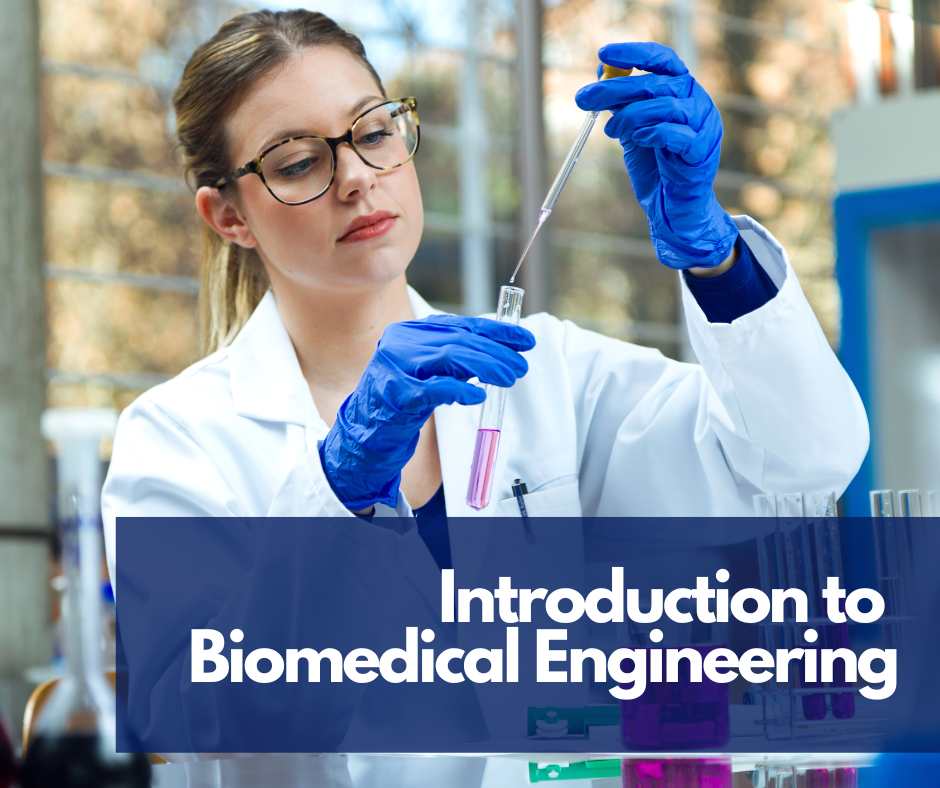
Course Overview The qualification is designed for post-16 learners who want to study sports at university, or are interested in a career within the sports industry. It offers a solid foundation on the various aspects of sport that enables students to develop essential skills and knowledge for gaining employment or progressing to Higher Education. The qualification is split into two 1 year courses, and allows learners to gain up to a maximum of 168 UCAS tariff points – this Is the equivalent of three A* A levels. Level: 3 Duration: 2 year full-time Awarding Body: Pearson Fees: Free Example Units and Structure This qualification is studied across a two year programme, with full time weekly study.Units include:Health, Wellbeing and SportAnatomy and PhysiologySports DevelopmentSports NutritionSports PsychologyResearch methods in sports and exerciseSports coachingApplied Sports CoachingCareers in the Sports IndustrySelf Employment in the sports industryFitness Testing Entry Requirements Five GCSEs at grade 4 to 9 (A to C), including Maths and English alongside GCSE P.E or BTEC Sport. Candidates must also possess an interest in pursuing a career within sports.

Anaphylaxis Awareness
By Prima Cura Training
This course covers the management of anaphylaxis and the use of auto-injectors for the initial treatment of anaphylaxis.

Overview This comprehensive course on Podiatry Training Course will deepen your understanding on this topic. After successful completion of this course you can acquire the required skills in this sector. This Podiatry Training Course comes with accredited certification from CPD, which will enhance your CV and make you worthy in the job market. So enrol in this course today to fast-track your career ladder. How will I get my certificate? You may have to take a quiz or a written test online during or after the course. After successfully completing the course, you will be eligible for the certificate. Who is This course for? There is no experience or previous qualifications required for enrolment on this Podiatry Training Course. It is available to all students, of all academic backgrounds. Requirements Our Podiatry Training Course is fully compatible with PC's, Mac's, Laptop, Tablet and Smartphone devices. This course has been designed to be fully compatible with tablets and smartphones so you can access your course on Wi-Fi, 3G or 4G. There is no time limit for completing this course, it can be studied in your own time at your own pace. Career Path Learning this new skill will help you to advance in your career. It will diversify your job options and help you develop new techniques to keep up with the fast-changing world. This skillset will help you to- Open doors of opportunities Increase your adaptability Keep you relevant Boost confidence And much more! Course Curriculum 3 sections • 15 lectures • 06:05:00 total length •Module 1: Podiatry's Role in Primary Care: 00:30:00 •Module 02: The History of Podiatry: 00:30:00 •Module 03: Anatomy and Physiology of the Foot: 00:10:00 •Module 04: Pathology of Skin: 00:30:00 •Module 05: Pathology of Nails: 00:15:00 •Module 06: Foot Pathologies Relevant to the Lower Limb: 00:30:00 •Module 07: Basic Biomechanics of the Lower Limb: 00:25:00 •Module 08: Common Foot Problems: 00:45:00 •Module 09: Infection, Its Causes and Spread: 00:10:00 •Module 10: Standard Principles of Infection Control: 00:15:00 •Module 11: Personal Protective Clothing: 00:20:00 •Module 12: Safe Handling of Sharps and Spillage Management: 00:20:00 •Module 13: Clinical Practice for Infection Control: 00:40:00 •Module 14: Risk Identification: 00:30:00 •Module 15: Common Diabetic Foot Problems and Treatments: 00:15:00

10 Top Tips for Professionals Supporting Children of Parents with a Mental Illness
By Our Time Charity
This CPD-certified course aims to get you thinking about children of parents with a mental illness and ways in which you could support them in your role.

Overview This comprehensive course on Train the Trainer will deepen your understanding on this topic. After successful completion of this course you can acquire the required skills in this sector. This Train the Trainer comes with accredited certification, which will enhance your CV and make you worthy in the job market. So enrol in this course today to fast track your career ladder. How will I get my certificate? After successfully completing the course you will be able to order your certificate, these are included in the price. Who is This course for? There is no experience or previous qualifications required for enrolment on this Train the Trainer. It is available to all students, of all academic backgrounds. Requirements Our Train the Trainer is fully compatible with PC's, Mac's, Laptop, Tablet and Smartphone devices. This course has been designed to be fully compatible with tablets and smartphones so you can access your course on Wi-Fi, 3G or 4G. There is no time limit for completing this course, it can be studied in your own time at your own pace. Career Path Having these various qualifications will increase the value in your CV and open you up to multiple sectors such as Business & Management, Admin, Accountancy & Finance, Secretarial & PA, Teaching & Mentoring etc. Course Curriculum 35 sections • 98 lectures • 18:47:00 total length •Introduction to Trainer Bootcamp: 00:13:00 •What Makes a Great Trainer?: 00:18:00 •Make Them Feel Safe Before Class Introduction: 00:05:00 •Make Comfortable Small Talk - Part 1: 00:17:00 •Make Comfortable Small Talk - Part 2: 00:20:00 •Make Comfortable Small Talk - Activity Feedback: 00:09:00 •Make an Impressive First Impression: 00:15:00 •Give Last Minute Reminders - Part 1: 00:19:00 •Give Last Minute Reminders - Part 2: 00:15:00 •Give Your Introduction - Part 1: 00:18:00 •Give Your Introduction - Part 2: 00:20:00 •Give Your Introduction - Part 3: 00:00:00 •Find Out About Them: 00:18:00 •Reveal the Takeaways: 00:13:00 •Set Boundaries and Expectations - Part 1: 00:18:00 •Set Boundaries and Expectations - Part 2: 00:06:00 •Give the Lesson Hook: 00:07:00 •Do an Oral Review - Part 1: 00:17:00 •Do an Oral Review - Part 2: 00:04:00 •Send Them to Break: 00:04:00 •Walk and Talk During Break: 00:11:00 •Bring Them Back From Break: 00:13:00 •Workbook - Train the Trainer - Part 1: 00:00:00 •Introduction: 00:11:00 •Build Pre-Activity Credibility and Rapport: 00:15:00 •Hook the Trainees on the Activity - Part 1: 00:15:00 •Hook the Trainees on the Activity - Part 2: 00:12:00 •Craig Czarnecki - 1-3 Get Buy-In for the Activity: 00:06:00 •Craig Czarnecki - 1-1 Part 1 Activity - Get Buy In for the Activity: 00:11:00 •Craig Czarnecki - 2-1 Find Trainees Who Need Help: 00:10:00 •Craig Czarnecki - 2-2 Find Trainees Who Need Help: 00:19:00 •Craig Czarnecki - 2-3 Activity Find Trainees Who Need Help: 00:18:00 •Craig Czarnecki - 3-1 Activity Tutor Effectively During Activities: 00:17:00 •Craig Czarnecki - 3-2 Tutor Effectively During Activities: 00:11:00 •Craig Czarnecki - 3-3 Tutor Effectively During Activities: 00:20:00 •Craig Czarnecki - 3-4 Activity Tutor Effectively During Activities: 00:19:00 •Craig Czarnecki - 3-5 Activity Tutor Effectively During Activities: 00:09:00 •Craig Czarnecki - 4-1 Manage the Activity Pace: 00:17:00 •Craig Czarnecki - 4-2 Activity Manage the Activity Pace: 00:14:00 •Craig Czarnecki - 5 Activity Prepare to Lead an Activity: 00:18:00 •Craig Czarnecki - Activity Highlight Video: 00:00:00 •Workbook - Training on Facilitating Classroom Activity: 00:00:00 •0.1 Craig Czarnecki - Coach Intro Part 1: 00:19:00 •0.2 Craig Czarnecki - Coach Intro Part 2: 00:07:00 •1.1 Craig Czarnecki - Coach Learn About the Trainer - Recognize the Trainers Strengths: 00:13:00 •1.2 Craig Czarnecki - Coach Learn About the Trainer - Gauge areas for improvement: 00:07:00 •1.3 Craig Czarnecki - Coach Learn About the Trainer - Identify what's Important to the trainer: 00:03:00 •1.4 Craig Czarnecki - Coach Identify the Trainers Style: 00:01:00 •2.1 Craig Czarnecki - Coach Create Initial Value for the Trainer - Create Deliverables for the kickoff meeting: 00:08:00 •2.2 Craig Czarnecki - Coach Create Initial Value for the Trainer - Create a hook for the kickoff meeting: 00:10:00 •2.3 Craig Czarnecki - Coach Create Initial Value for the Trainer - Prepare for the kickoff meeting: 00:07:00 •3.1.1 Craig Czarnecki - Make a Good First Impression - Build a Teammate Relationship Immediately Part 1: 00:10:00 •3.1.2 Craig Czarnecki - Make a Good First Impression - Build a Teammate Relationship Immediately Part 2: 00:14:00 •3.1.3 Craig Czarnecki - Make a Good First Impression - Build a Teammate Relationship Immediately Part 3: 00:16:00 •3.2.1 Craig Czarnecki - Make a Good First Impression - Discuss the Process for Trainer Growth Part 1: 00:12:00 •3.2.2 Craig Czarnecki - Make a Good First Impression - Discuss the Process for Trainer Growth part 2: 00:12:00 •4.1 Craig Czarnecki - Observe the Trainer in the Classroom - Prepare for the Classroom Observation: 00:15:00 •4.2.1 Craig Czarnecki - Observe the Trainer in the Classroom - Master 7 Keys to Effective Note-Taking Part 1: 00:14:00 •4.2.2 Craig Czarnecki - Observe the Trainer in the Classroom - Master 7 Keys to Effective Note-Taking Part 2: 00:14:00 •4.3 Craig Czarnecki - Observe the Trainer in the Classroom - Apply 4 Quick Steps to Classroom Oberserations: 00:09:00 •4.4.1 Craig Czarnecki - Observe trainer activity part 1: 00:19:00 •4.4.2 Craig Czarnecki - Observe trainer activity part 2: 00:18:00 •5.1.1 Craig Czarnecki - Write a Classroom Observation Summary - Identify Strengths and Areas for Improvement Part 1: 00:12:00 •5.1.2 Craig Czarnecki - Write a Classroom Observation Summary - Identify Strengths and Areas for Improvement part 2: 00:13:00 •5.2.1 Craig Czarnecki - Write a Classroom Observation - Record Strengths and Areas for Improvement Part 1: 00:19:00 •5.2.2 Craig Czarnecki - Write a Classroom Observation - Record Strengths and Areas for Improvement Part 2: 00:17:00 •5.2.3 Craig Czarnecki - Write a Classroom Observation - Record Strengths and Areas for Improvement Part 3: 00:18:00 •5.3 Craig Czarnecki - Write a Classroom Observation - Record the Main Strength of the Trainer: 00:35:00 •Introduction and Welcome: 00:00:00 •Open Well: 00:27:00 •Communicate Effectively: 00:15:00 •Provide In Class Support: 00:17:00 •Workbook - Train the Trainer Coliseum: How to Train Very Large Classes: 00:00:00 •Introduction and Welcome: 00:19:00 •Take Good Care Of Yourself: 00:06:00 •Manage Your Stress: 00:09:00 •Anticipate Unexpected Issues: 00:08:00 •Get Help And Make It Helpful: 00:00:00 •Help Them Get It: 00:14:00 •Manage Large Classes: 00:09:00 •Have Fun Your Way: 00:13:00 •Control Tough Customers: 00:10:00 •Engage Adult Students With Ease: 00:02:00 •Interpret Your Feedback: 00:02:00 •Wrap Up Questions And Answers: 00:04:00 •Introduction and Welcome: 00:06:00 •Hog-Tie the Talk Hogs: 00:20:00 •Give the Experts the Spotlight: 00:12:00 •Simmer Down the Know-it-Alls: 00:11:00 •Placate Resenters - Part 1: 00:11:00 •Placate Resenters - Part 2: 00:14:00 •Handle the Fault-Finders: 00:11:00 •Shut Down the Hecklers: 00:10:00 •Stimulate Stubborn Passivists: 00:06:00 •Engage the Distracted Inefficient: 00:07:00 •Workbook - Train the Trainer Serenity Course: 00:00:00 •Assignment - Train the Trainer: 00:00:00 •Order Your Certificate: 00:00:00

Level 4 Award in the Internal Quality Assurance of Assessment Processes and Practices (RQF)
4.9(27)By Apex Learning
Overview The Level 4 Award in the Internal Quality Assurance of Assessment Processes and Practices (RQF) is aimed for people who are responsible for maintaining the quality of assessment within an organisation or assessment centre. You will be able to evaluate knowledge and develop an understanding of the concepts and methods that support internal quality assurance of assessment by completing this qualification. You'll also learn how to assess the work of a learning and development practitioner who is in charge of internal assessment quality assurance.So gear up and join up right away! Benefits you will gain: Top-notch e-learning materials Modules availability 24/7 An easy-to-use online learning platform Flexible learning hours Level 4 Award in the Internal Quality Assurance of Assessment Processes and Practice (Regulated qualification) Exquisite customer service Qualification Focus Awards Level 4 Award in the Internal Quality Assurance of Assessment Processes and Practices (RQF). Description Learners must accomplish all 2 mandatory units to achieve a total credit of 12.From this course, you will: Maintain legal and good practice requirements when internally monitoring and maintaining the quality of assessment. Internally manage relevant information and improve the quality of assessment. Understand techniques and criteria for monitoring the quality of assessment internally. Acknowledge the context and principles of internal quality assurance. Plan the internal quality assurance of assessment Be able to evaluate requirements for information management, data protection and confidentiality. Qualification Purpose The goal of this Level 4 Award in the Internal Quality Assurance of Assessment Processes and Practices (RQF) qualification is to certify competence in an occupational position to the relevant requirements. It is aimed at people who are responsible for maintaining and improving assessment quality within an organisation or assessment centre. Progression Successful learners can progress to other qualifications such as: Focus Award Level 4 Award in Externally Assuring the Quality of Assessment Processes and Practice (RQF) Focus Award Level 4 Diploma in Learning and Development (RQF) Who is this course for? The Level 4 Award in the Internal Quality Assurance of Assessment Processes and Practices (RQF) is designed for people who desire to work as quality assurance employees. Individuals who want to get a sought-after assessment certificate, as well as the necessary knowledge and understanding required of quality assurance employees, will profit from this excellent training. Entry Requirements There are no specific entry requirements for this qualification. This qualification is accredited for learners who are at least 16 years old or above. Total Qualification Time Total Qualification Time is comprised of GLH and an estimate of the number of hours a learner is likely to spend in preparation, study or any other learning, including assessment, which takes place as directed by, but not under the supervision of a lecturer, supervisor or tutor. Total Qualification Time for this qualification is 120 hours.Guided Learning HoursThese hours are made up of all contact time, guidance, or supervision of a learner by a lecturer, supervisor, tutor, trainer, or other appropriate education or training providers. Guided Learning Hours for this qualification is 90. Method of Assessment: The Level 4 Award in the Internal Quality Assurance of Assessment Processes and Practices (RQF) is internally assessed and externally assured by Focus Awards. Each learner is required to create a portfolio of evidence that demonstrates the achievement of all the learning outcomes and the assessment criteria associated with each unit. The main pieces of evidence for the portfolio could include: Assessor observation - completed observational checklists on related action plans Witness testimony Learner product Worksheets Assignments / projects / reports Record of oral and written questioning Learner and peer reports Recognition of prior learning (RPL) Evidence may be drawn from actual or simulated situations where appropriate and permitted by the relevant Sector Skills Council or Sector Skills Body. Career path After receiving the Level 4 Award in the Internal Quality Assurance of Assessment Processes and Practices (RQF) certification, you would be eligible to function as a competent professional as: Professional EQA Professional IQA Practitioner Course Curriculum 20 sections • 45 lectures • 10:50:00 total length •Induction Form: 00:00:00 •Registration Entry Form: 00:00:00 •Getting Started - Level 4 Award in Internal Quality Assurance of Assessment Processes & Practice (RQF): 00:00:00 •Self-Assessment Grid: Understanding The Principles And Practices Of Internally Assuring The Quality Of Assessment: 00:00:00 •Guidance For Achieving Understanding The Principles And Practices Of Internally Assuring The Quality Of Assessment Unit: 00:25:00 •Assessment Plan: Understanding The Principles And Practices Of Internally Assuring The Quality Of Assessment: 00:00:00 •An introduction to the Internal Quality Assurance (IQA) Units: 00:15:00 •Key Concepts and Principles of IQA: 00:20:00 •Planning IQA Activities: 00:20:00 •Standardising Assessment and IQA Practice: 00:10:00 •IQA Records: 00:10:00 •Making IQA Decisions and Providing Feedback: 00:20:00 •Evaluating IQA Practice, and Continuing Professional Development: 00:05:00 •IQA Roles and Responsibilities: 00:05:00 •Quality Assurance Cycle: 00:10:00 •Table of Example IQA Records: 00:05:00 •Managing Risks: 00:05:00 •Equality and Diversity, and The Equality Act 2010: 00:10:00 •Equality and Diversity - Glossary of Terms: 00:15:00 •Templates - A full set of IQA Plans and Records: 00:00:00 •A full set of completed examples of IQA Plans and Records: 00:20:00 •Template - Standardisation Record for Assessed Work: 00:00:00 •Completed Example of a Standardisation Record for Assessed Work: 00:05:00 •Template - Personal Development Plan: 00:00:00 •Completed Example of a Personal Development Plan: 00:05:00 •Template - Continuing Professional Development Record: 00:00:00 •Completed Example of a Continuing Professional (CPD) Development Record: 00:05:00 •Template - Reflective Learning Journal: 00:00:00 •Completed Example of a Reflective Learning Journal (RLJ): 00:05:00 •Preparing for an EQA Visit: 00:10:00 •Checklist for Equality and Diversity: 00:10:00 •An introduction to the Internal Quality Assurance (IQA) Units: 00:40:00 •Key Concepts and Principles of IQA: 00:55:00 •Planning IQA Activities: 00:50:00 •Standardising Assessment and IQA Practice: 00:50:00 •IQA Records: 00:50:00 •Making IQA Decisions and Providing Feedback: 01:15:00 •Evaluating IQA practice, and Continuing Professional Development: 01:15:00 •Self-Assessment Grid: Internally Assure The Quality Of Assessment: 00:00:00 •Guidance For Achieving The Internally Assure The Quality Of Assessment Unit: 00:20:00 •Assessment Plan: Internally Assure The Quality Of Assessment: 00:00:00 •Observation And Question Checklist For IQA Unit Two: Internally Assure The Quality Of Assessment: 00:00:00 •Assessment - Level 4 Award in Internal Quality Assurance of Assessment Processes & Practice (RQF): 00:00:00 •Submit Your Assignments: 00:00:00 •Resubmit Your Assignments - Level 4 Award in the Internal Quality Assurance of Assessment Processes and Practice (RQF): 00:00:00

Overview This comprehensive course on Sexual Harassment Awareness Training will deepen your understanding on this topic. After successful completion of this course you can acquire the required skills in this sector. This Sexual Harassment Awareness Training comes with accredited certification from CPD, which will enhance your CV and make you worthy in the job market. So enrol in this course today to fast-track your career ladder. How will I get my certificate? You may have to take a quiz or a written test online during or after the course. After successfully completing the course, you will be eligible for the certificate. Who is This course for? There is no experience or previous qualifications required for enrolment on this Sexual Harassment Awareness Training. It is available to all students, of all academic backgrounds. Requirements Our Sexual Harassment Awareness Training is fully compatible with PC's, Mac's, Laptop, Tablet and Smartphone devices. This course has been designed to be fully compatible with tablets and smartphones so you can access your course on Wi-Fi, 3G or 4G. There is no time limit for completing this course, it can be studied in your own time at your own pace. Career Path Learning this new skill will help you to advance in your career. It will diversify your job options and help you develop new techniques to keep up with the fast-changing world. This skillset will help you to- Open doors of opportunities Increase your adaptability Keep you relevant Boost confidence And much more! Course Curriculum 8 sections • 8 lectures • 01:16:00 total length •What is Sexual Harassment?: 00:10:00 •Sexual Harassment in the workplace: 00:12:00 •The law and sexual Harassment: 00:08:00 •Addressing Sexual Harassment: 00:10:00 •Prevent Sexual Harassment at work: 00:10:00 •Policies and procedures: 00:08:00 •How to Deal with Sexual Harassment in the Workplace: 00:08:00 •Mediation and the Aftermath: 00:10:00

Search By Location
- Health Courses in London
- Health Courses in Birmingham
- Health Courses in Glasgow
- Health Courses in Liverpool
- Health Courses in Bristol
- Health Courses in Manchester
- Health Courses in Sheffield
- Health Courses in Leeds
- Health Courses in Edinburgh
- Health Courses in Leicester
- Health Courses in Coventry
- Health Courses in Bradford
- Health Courses in Cardiff
- Health Courses in Belfast
- Health Courses in Nottingham