- Professional Development
- Medicine & Nursing
- Arts & Crafts
- Health & Wellbeing
- Personal Development
1305 Harness courses
Live Streaming Video Games on Facebook
By Compete High
ð® Live Streaming Video Games on Facebook! ð® Are you ready to take your gaming experience to the next level? Look no further! Our Live Streaming Video Games on Facebook course is your ultimate gateway to becoming a gaming sensation in the digital realm. Let's embark on an exhilarating journey where you'll harness the power of Facebook's massive audience to showcase your gaming prowess like never before. ð Why Choose Live Streaming Video Games on Facebook? Massive Reach: With over billions of active users, Facebook offers an unparalleled platform to showcase your gaming skills to a vast and diverse audience worldwide. Interactive Engagement: Engage with your viewers in real-time through comments, reactions, and live chat, creating an immersive gaming experience that keeps them coming back for more. Monetization Opportunities: Unlock various monetization features such as Facebook Stars, ad breaks, and sponsorships to turn your passion for gaming into a lucrative career. Community Building: Build a loyal fanbase and connect with like-minded gamers from around the globe, fostering a supportive community that shares your love for gaming. Flexibility and Convenience: Stream anytime, anywhere, directly from your gaming setup using simple tools and software integrations, giving you the freedom to pursue your passion on your terms. ð What You'll Learn: Setting Up Your Gaming Stream: Learn the essential tools, equipment, and software needed to start streaming your favorite games on Facebook with ease. Optimizing Your Stream for Engagement: Discover proven strategies to captivate your audience and keep them hooked from start to finish. Maximizing Monetization: Dive into advanced techniques to monetize your gaming content effectively and maximize your earning potential on Facebook. Building Your Brand: Learn how to create a compelling personal brand that resonates with your audience and sets you apart in the competitive world of gaming. ð¨âð» Who Is This Course For? Whether you're a seasoned gamer looking to expand your reach or a newbie eager to share your gaming adventures with the world, this course is designed for you! No prior experience with live streaming or content creation is required-all you need is a passion for gaming and a desire to succeed. ð¥ Don't Miss Out-Enroll Now! Join us and unleash your full gaming potential on Facebook. Enroll in our Live Streaming Video Games on Facebook course today and embark on a thrilling journey toward gaming stardom! Course Curriculum Module- 1 Welcome To Facebook Gaming! Introduction And Overview! 00:00 How Much Can We Make Streaming Games On Facebook 00:00 Getting Started With Facebook Gaming 00:00 Facebook Gaming Streamer Dashboard 00:00 Level Up Program Basics And Faq 00:00 Facebook Gaming And Level Up Program History 00:00 What Game To Play 00:00 Best Games To Play On Facebook Gaming 00:00 Module- 2 Live Streaming Equipment And Software 00:00 Ideal Equipment For Making A Professional Live Stream 00:00 Best Live Streaming Studio Setup For Gaming On Facebook With Fb.Gg 00:00 Watch Other Facebook.Com Gaming Streams To Learn The User Experience And Connect 00:00 Obs Facebook Live Gaming Alerts Setup 00:00 Obs Scene, Source, Camera, And Audio Setup Including Limiting 00:00 Heart Rate Monitor Setup For Live Streaming With Obs On Facebook Gaming 00:00 Module- 3 Go Vertical To Maximize Discovery And Views 00:00 Go Vertical On Facebook Gaming For 3X Views And Followers 00:00 Vertical Stream Setup In Obs 00:00 Module- 4 Facebook Gaming Growth Is Easier When Streaming An Hour A Day 00:00 Wear A Costume To Stand Out! 00:00 Go Viral On Facebook Gaming Live Streams Interacting With Shares And Comments 00:00 Facebook Stars Viral Game Footage Example 00:00 Schedule Live Streams With Events To Help Viewers Plan Ahead 00:00 Title, Description, And Tags 00:00 Draft LessonRecord Highlight Videos And Spotlight Them On The Gaming Creator Page To Convert New Viewers 00:00 Videos 3+ Minutes Can Earn Revenue And Go Viral 00:00 Facebook Page Insights And Getting Through The Dip After A Viral Stream 00:00 Automatic Discord Notifications From Facebook Live Gaming Via Level Up Streamer 00:00 Respond To Messages To Convert More Viewers To Top Fans! 00:00 Module- 5 Facebook Stars Are Donations And Provide Great Earning Potential! 00:00 Unlocking Supporters With Fan Subscriptions Provides Monthly Payments! 00:00 Stay Monetized On Facebook Gaming And Creator Studio By Following Community And Monetization Guidelines 00:00 Achieving Facebook Live Gaming Partner And Managed Creator Status 00:00 Sharing And Donating To Others Helps Us! 00:00 Join Level Up Gaming Creators Facebook Group To Enhance Learning 00:00 Ways To Make Money Gaming On Facebook Live 00:00 Way To Make Money Online As A Live Streamer 00:00 Best Ways For Streamers To Earn Money Online With A Website 00:00 Streamlabs Processes Donations Instantly And Has Awesome Alerts 00:00 A Mentor Is Invaluable For Success Streaming On Facebook 00:00 You Have Got This! What Next 00:00

Transform your marketing approach with our 'Complete Email Marketing Course,' an immersive program tailored to elevate your email marketing skills. From the onset, you are greeted with an insightful introduction that lays the groundwork for your journey into the world of email marketing. This course is specifically designed to imbue you with an entrepreneurial mindset, crucial for crafting and growing an effective email list. As you navigate through the modules, you will encounter the practicalities of creating and managing email lists, a cornerstone of successful email marketing campaigns. Each module is carefully crafted to ensure a comprehensive understanding, enabling you to harness the full potential of email marketing in your business endeavors. The heart of this course lies in its in-depth exploration of email automation and copywriting, skills essential for engaging and retaining your audience. You'll learn not only how to write compelling emails but also how to ensure they reach your audience effectively, delving into the intricacies of email deliverability. The curriculum also covers the broader concepts of email marketing, providing a holistic view of its role within the digital marketing landscape. Advancing further, you'll discover how to use capture pages and funnels to generate leads, turning prospects into loyal customers. Concluding with a comprehensive wrap-up, this course equips you with the tools and knowledge to execute impactful email marketing strategies. Learning Outcomes Develop a strong foundation in email marketing basics and an entrepreneurial approach to list building. Gain proficiency in creating, segmenting, and managing email lists for targeted marketing. Master email automation and copywriting to craft engaging and effective email campaigns. Understand and improve email deliverability to ensure maximum reach and engagement. Learn to utilise capture pages and funnels effectively for lead generation and conversion. Why choose this Complete Email Marketing course? Unlimited access to the course for a lifetime. Opportunity to earn a certificate accredited by the CPD Quality Standards and CIQ after completing this course. Structured lesson planning in line with industry standards. Immerse yourself in innovative and captivating course materials and activities. Assessments designed to evaluate advanced cognitive abilities and skill proficiency. Flexibility to complete the Course at your own pace, on your own schedule. Receive full tutor support throughout the week, from Monday to Friday, to enhance your learning experience. Unlock career resources for CV improvement, interview readiness, and job success. Who is this Complete Email Marketing course for? Marketing professionals seeking to enhance their email marketing expertise. Entrepreneurs and business owners aiming to leverage email marketing for business growth. Digital marketers looking to deepen their understanding of email automation and copywriting. Individuals aspiring to build a career in email marketing and digital communication. Anyone interested in mastering the art of creating and managing successful email campaigns. Career path Email Marketing Specialist - £25,000 - £40,000 Digital Marketing Manager - £35,000 - £55,000 Content Writer - £24,000 - £38,000 Marketing Analyst - £28,000 - £48,000 CRM Manager - £32,000 - £52,000 Lead Generation Specialist - £30,000 - £50,000 Prerequisites This Complete Email Marketing Course does not require you to have any prior qualifications or experience. You can just enrol and start learning.This Complete Email Marketing Course was made by professionals and it is compatible with all PC's, Mac's, tablets and smartphones. You will be able to access the course from anywhere at any time as long as you have a good enough internet connection. Certification After studying the course materials, there will be a written assignment test which you can take at the end of the course. After successfully passing the test you will be able to claim the pdf certificate for £4.99 Original Hard Copy certificates need to be ordered at an additional cost of £8. Course Curriculum Module 01: Introduction Email Marketing Masterclass How to Start and Grow an Email List Preview 00:05:00 Module 02: Entrepreneur Mindset Masterclass How to Start and Grow an Email List The Concepts of Email Marketing 00:04:00 Using Capture Pages and Funnels for Leads 00:04:00 Creating Email Lists 00:03:00 Email Copywriting 00:04:00 Email Deliverability 00:04:00 Email Automation 00:04:00 Module 03: Creating Email Lists What makes an email list valuable? 00:05:00 What Is A Double Opt-In Email List And Why Is It Important? 00:03:00 How eBooks Help Generate Leads and Fill Sales Pipelines 00:03:00 How to Generate more Leads with your Video Marketing 00:03:00 Easy Ideas For Lead-Generating Content Marketing to Build Your Lists 00:05:00 Module 04: Email Automation What is Email Automation & How Can Your Business Use it? 00:06:00 What is an Email Marketing Autoresponder? 00:04:00 Awesome Email Marketing Campaigns & How to Run Your Own 00:05:00 Simple (But Powerful) Automated Email Sequences For Service Businesses 00:04:00 Using Tags to Gaining Useful Insights From Email Segmentation 00:04:00 Module 05: Email Copywriting Email Copy-writing Tips to Write Engaging Content Subscribers Want to Read 00:03:00 Ways To Make People Actually Read Your Emails 00:07:00 Ways to Make Your Emails More Engaging 00:06:00 Psychological Triggers to Turn Email Marketing Prospects into Loyal Customers 00:04:00 Tips for Writing Email Marketing Copy that Converts 00:04:00 Module 06: Email Deliverability 7 Best Practices for Email Deliverability 00:06:00 How to Improve Your Email Deliverability (Step-by-Step) 00:04:00 Blueprints for Email Copywriting 00:05:00 7 Ways to Improve Your Email Deliverability 00:04:00 How to Test Your Email Deliverability? A Step-by-Step Guide 00:04:00 Module 07: The Concepts of Email Marketing Rules of Email Marketing 00:05:00 Types of Email Marketing Campaigns You Should Already be Using 00:05:00 10 Email Marketing Terms Every Marketer Should Know 00:06:00 The Importance of List Cleaning and Segmentation Tags 00:03:00 Tips for Building Responsive Email Marketing Lists 00:04:00 Module 08: Using Capture Pages and Funnels for Leads The Importance of Lead Capture Pages in Email Marketing 00:04:00 The Importance of a Sales Funnel in Email Marketing 00:04:00 Getting Leads from Facebook 00:04:00 Types of Landing Pages and How to Use Them 00:04:00 Types Of Online Sales Funnels That Work Really Well 00:05:00 Module 09: Conclusion Review 00:01:00 Assignment Assignment - Complete Email Marketing Course 00:00:00
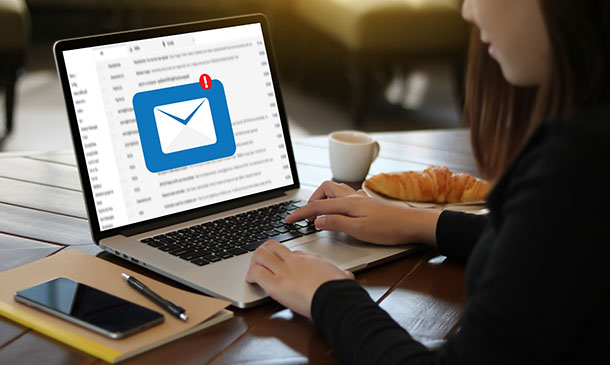
Crowdfunding Confidential: Easy Ways to Boost Fundraising
By iStudy UK
What Will I Learn? Know instantly which online crowdfunding platform will be most effective for your cause, project, charity, or situation in order to generate the most support possible in the least amount of time. Harness the emotional power of text, color, and imagery to win hearts, minds, and donations for your cause in your crowdfunding project description page to generate immediate action and support for your cause. Understand the best way to format and word your fundraising letters for massively effective email and social media campaigns. Develop an understanding of whom to ask for support as well as which days, times, months, are the BEST time to ask. Gain perspective and coping strategies for when times are slow and all seems to be lost, and learn how roadblocks can actually be a GOOD THING in generating more support and funding for your crowdfunding campaign. Maximize every dollar/euro donated with a full array of donor-boosting ideas to encourage supporters to open their wallets and give generously right away for your cause. Be versed in best practices for online fundraising success and know what to do before, during, and after your successful campaign has funded to make a continued impact. Requirements No special experience is necessary other than having a basic understanding of how computers, email, and the internet works. Of course, passion, a positive attitude, and a desire to make a difference are absolutely essential. Description Crowdfunding Confidential: Easy Ways to Boost Fundraising is a comprehensive guide to setting up your own crowdfunding project to help you, your family, or your community using simple and proven techniques for any good cause. This course will empower you to plan, create, and manage your successful online fundraising campaign. This course initially introduces you to simple and effective crowdfunding techniques so that you can begin raising money right away. Learn to maximize the amount of money gained from potential donors using effective crowdfunding tips and techniques. This course will be ideally suited for you if you have no previous crowdfunding experience. Therefore, enrol now and get started with us! What Students Are Saying 'Inspiring! I love a course that backs up what they teach with real-world examples and this course does just that. Kristen's experience with her own fund-raising efforts allows her to speak with authority about the various approaches to fund-raising online. If you are thinking about starting a fund-raising campaign to support a favorite cause, this course will certainly point you in the right direction.' -Deborah Wojcicki - I'm just one ordinary person that has been fortunate enough to also raise over $125,000+ for needy children in developing countries through my online grassroots project, Aura's House as well as additional thousands for my University students through online crowdfunding platforms. My fundraising techniques are so simple, anyone can follow my crowdfunding formula and have similar results. I'm an artist, a college professor, a mother, a wife, an expat navigating life in a foreign country, and an all around busy person with A LOT on my plate and yet all of my fundraising activities have been done in my so-called spare time. My goal is to share what I've learned over the past decade about online fundraising and crowdfunding so that you can get started making an impact quickly, efficiently, and powerfully in just a few hours. In this course, I share my very best tips and advice so that you can begin collecting donations right away for your loved one, community, or cause that you care about through a carefully planned and executed online crowd funding campaign. I'm a practicing award-winning multimedia artist and a former tenured Associate Professor of Digital Media and Program Director of Film & Digital Media at The American University of Rome (2006-2016). I'm currently a Visiting Associate Professor of Digital Media at the brand new American University of Myanmar in Yangon, Myanmar (Burma). New bonus lectures and resources will continue to be added and friendly and supportive crowdfunding advice will be provided in the discussion forum. I love to help and always respond to inquiries and discussions ASAP. Please Note: Students enrolled in ANY of my courses periodically receive freebies and discounts to my other current and upcoming courses as well. . You have a 30-day, 100% money-back guarantee with no questions asked so you have nothing to lose. I make myself available so you will have access to me if you have questions or need specific feedback along the way. Come and begin making positive change now by enrolling in this top crowdfunding course and join our growing learning community! Click the 'Take This Course' button in the upper right corner and let's get started generating support and donations for you and your cause today. Who is the target audience? This course is for ordinary (amazing) people who want to raise funds online for a loved one, a sponsored child, a cause, or a charity they care about who have no formal experience and would like to learn how and where to start making an impact. This course will especially help anyone raising amounts $10,000 USD and under even if they have no experience, no mailing list, no following, etc. Welcome to the Course Welcome! Introduction to This Crowdfunding Course FREE 00:01:00 The Proof. Over 100K Raised Since 2004 for Charity and Causes. My website, Aura's House. Over 10K Raised Each Year For Ten Years FREE 00:08:00 My Indiegogo Fundraising Success for my American University of Rome Students 00:03:00 Friends' Success With Kickstarter, Gofundme, and Firstgiving Crowdfunding Sites 00:04:00 Getting Your Mind Ready For Success It's OK to Go It Alone, But There's Strength in Numbers. 00:06:00 How to Overcome Fear and Doubt to Cultivate a Positive Crowdfunding Mindset 00:05:00 Define Your Project, Your Goal, and Your Time Frame What is Your Project Exactly? Who Are You Trying to Help and Why Do They NEED It 00:06:00 Choose a Winning Fundraising Goal. How Much to Raise and By When? FREE 00:03:00 We Needed The Money Yesterday! The Power of Urgency in Crowdfunding 00:06:00 Pick Your Poison: Which Online Crowdfunding Platform to Use A Rundown of Some Crowdfunding Platforms and Their Pros and Cons 00:09:00 Fundraising From Your Own Website 00:05:00 Tips and Resources If You Plan to Fundraise From Your Own Website Teaming Up With Larger Non-Profits so you Can Offer Tax Deductions and Perks 00:04:00 Collecting Online Donations. Paypal Donation Buttons Pros and Cons. 00:05:00 Building Your Project Writing the Text For Your Project. Choose Your Words Carefully 00:12:00 Worth 1,000 Words: Choosing the Best Images For Your Crowdfunding Project 00:06:00 Color is Key. What Works Best for Inspiring Trust and Confidence 00:06:00 Adding a Video. Optional or Not? FREE 00:04:00 Be Trustworthy and Transparent. Mentioning Perks or Benefits to Potential Donors 00:08:00 Writing Your Fundraising Pitch Letter for Email and Social Media Campaigns How to Format the Fundraising Pitch Letter 00:11:00 Modifying Your Pitch Letter for Social Media Platforms 00:06:00 Updates and Second Letters 00:02:00 Whom to Ask For Help and When The FIRST People You need to Ask For Help 00:06:00 The Next People to Ask 00:03:00 Your Employer: How Using This Trick Can Double Your Donations Many Times Over 00:03:00 WHEN is The Best Time to Ask 00:06:00 Getting 'Strangers' On Board 00:06:00 Riding the Wave of Momentum, Troubleshooting, and Overcoming Obstacles How to Surf a Wave of Crowdfunding Momentum Like a Boss 00:03:00 How to Reignite Crowdfunding Momentum When It Slows or Stops 00:07:00 Donation Boosting Ideas Easy Ways to Maximize Donations 00:09:00 After Your Project Launches and Funds Plan B, Just In Case 00:01:00 After You Are Successful -What Next? 00:07:00 More Resources and Conclusion Thanks For Taking This Course -Please Review! 00:01:00

Unlock the power of data with our 'Data Analytics with Tableau' course, a gateway to visualising and understanding your business's most crucial insights. Whether you're analysing sales, human resources, or stock prices, our expertly curated projects will equip you with the prowess to transform raw data into actionable strategies. With Tableau at your fingertips, you'll navigate diverse datasets from Discount Mart's profits to Tesla's stock prices, and more. This course isn't just about data; it's about weaving compelling stories that drive decision-making, all while delving into the foundations of database concepts. Learning Outcomes Understand the core functionalities of Tableau for data visualisation. Analyse and interpret datasets from various business domains such as sales, HR, and stock markets. Craft Tableau stories that effectively communicate insights and drive decisions. Acquire foundational knowledge of database concepts pertinent to data analytics. Gain proficiency in executing projects and transforming business questions into analytical solutions. Why choose this Certificate in Data Analytics with Tableau at QLS Level 3 course? Unlimited access to the course for a lifetime. Opportunity to earn a certificate accredited by the CPD Quality Standards after completing this course. Structured lesson planning in line with industry standards. Immerse yourself in innovative and captivating course materials and activities. Assessments are designed to evaluate advanced cognitive abilities and skill proficiency. Flexibility to complete the course at your own pace, on your own schedule. Receive full tutor support throughout the week, from Monday to Friday, to enhance your learning experience. Who is this Certificate in Data Analytics with Tableau at QLS Level 3 for? Individuals seeking to elevate their data visualisation skills using Tableau. Business analysts and consultants aiming to harness the power of data-driven storytelling. Marketing professionals keen on deriving actionable insights from data. Finance and HR professionals looking to analyse datasets effectively. Entrepreneurs aiming to make data-driven decisions for their enterprises. Career path Data Analyst: £25,000 - £40,000 Tableau Developer: £30,000 - £55,000 Business Intelligence Analyst: £28,000 - £50,000 Data Visualisation Expert: £32,000 - £57,000 HR Analytics Specialist: £29,000 - £52,000 Stock Market Data Analyst: £27,000 - £48,000 Prerequisites This Certificate in Data Analytics with Tableau at QLS Level 3 does not require you to have any prior qualifications or experience. You can just enrol and start learning. This course was made by professionals and it is compatible with all PC's, Mac's, tablets and smartphones. You will be able to access the course from anywhere at any time as long as you have a good enough internet connection. Certification After studying the course materials, there will be a written assignment test which you can take at the end of the course. After successfully passing the test you will be able to claim the pdf certificate for £4.99 Original Hard Copy certificates need to be ordered at an additional cost of £8. Endorsed Certificate of Achievement from the Quality Licence Scheme Learners will be able to achieve an endorsed certificate after completing the course as proof of their achievement. You can order the endorsed certificate for only £85 to be delivered to your home by post. For international students, there is an additional postage charge of £10. Endorsement The Quality Licence Scheme (QLS) has endorsed this course for its high-quality, non-regulated provision and training programmes. The QLS is a UK-based organisation that sets standards for non-regulated training and learning. This endorsement means that the course has been reviewed and approved by the QLS and meets the highest quality standards. Please Note: Studyhub is a Compliance Central approved resale partner for Quality Licence Scheme Endorsed courses. Course Curriculum Module 01: Introduction to the Course Introduction to the Course 00:02:00 What is Tableau?An Introduction to Tableau 00:03:00 How this course is Structured 00:01:00 Installing the Free Full Version of Tableau 00:02:00 Module 02: Project 1: Discount Mart (Sales and Profit Analytics) Project Brief for Discount Mart 00:03:00 Connecting and Preparing Data for Discount Mart 00:15:00 Building Charts on Tableau for Discount Mart (Part 1) 00:33:00 Building Charts on Tableau for Discount Mart (Part 2) 00:16:00 Creating Headline Cards on Tableau for Discount Mart 00:10:00 Building and Publishing Dashboards on Tableau 00:15:00 Module 03: Project 2: Green Destinations (HR Analytics) Project Brief for Green Destinations 00:02:00 Connecting and Preparing Data for Green Destinations 00:09:00 Building Charts on Tableau (Part 1) for Green Destinations 00:28:00 Building Charts on Tableau (Part 2) for Green Destinations 00:08:00 Creating Headline Cards on Tableau 00:12:00 Building a Dashboard for Green Destinations 00:12:00 Publish your Dashboard to Tableau Public 00:03:00 Module 04: Project 3: Superstore (Sales Agent Tracker) Project Brief for Super Store 00:02:00 Connecting and Preparing Data for Super Store 00:17:00 Building Charts on Tableau (Part 1) for Super Store 00:34:00 Building Charts on Tableau (Part 2) for Super Store 00:23:00 Building a Dashboard 00:18:00 Publish your Dashboard to Tableau Public 00:03:00 Module 05: Northwind Trade (Shipping Analytics) Project Brief for Northwind Trade 00:03:00 Connecting and Preparing Data for Northwind Trade 00:14:00 Building Charts on Tableau for Northwind Trade 00:37:00 Building and Publishing Dashboards for Northwind Trade 00:10:00 Module 06: Project 5: Tesla (Stock Price Analytics) Project Brief for Tesla 00:02:00 Creating a Data Source through Google Sheet Functions 00:05:00 Connect to the Data for Tesla 00:04:00 Building Charts on Tableau for Tesla 00:22:00 Building Headline Cards 00:09:00 Building a Tesla Dashboard 00:08:00 Publish your Dashboard to Tableau Public 00:03:00 Module 07: Bonus: Introduction to Database Concepts Introduction to Database Concepts 00:01:00 Understanding Relational Databases 00:04:00 Relationships of Database Entities 00:02:00 Primary and Foreign Keys 00:01:00 Data types and Naming Conventions 00:04:00 Module 08: Tableau Stories Creating Stories on Tableau 00:05:00 Resources Resources - Certificate in Data Analytics with Tableau at QLS Level 3 00:00:00 Assignment Assignment - Certificate in Data Analytics with Tableau at QLS Level 3 04:00:00 Order your QLS Endorsed Certificate Order your QLS Endorsed Certificate 00:00:00

Join us for an in-depth Masterclass on Submodalities for Hypnotherapists, designed to deepen your understanding and mastery of one of the most powerful tools in hypnosis. This class will give you the skills to harness sensory-based techniques to facilitate deep, lasting change in your clients’ emotional, cognitive, and physical experiences.
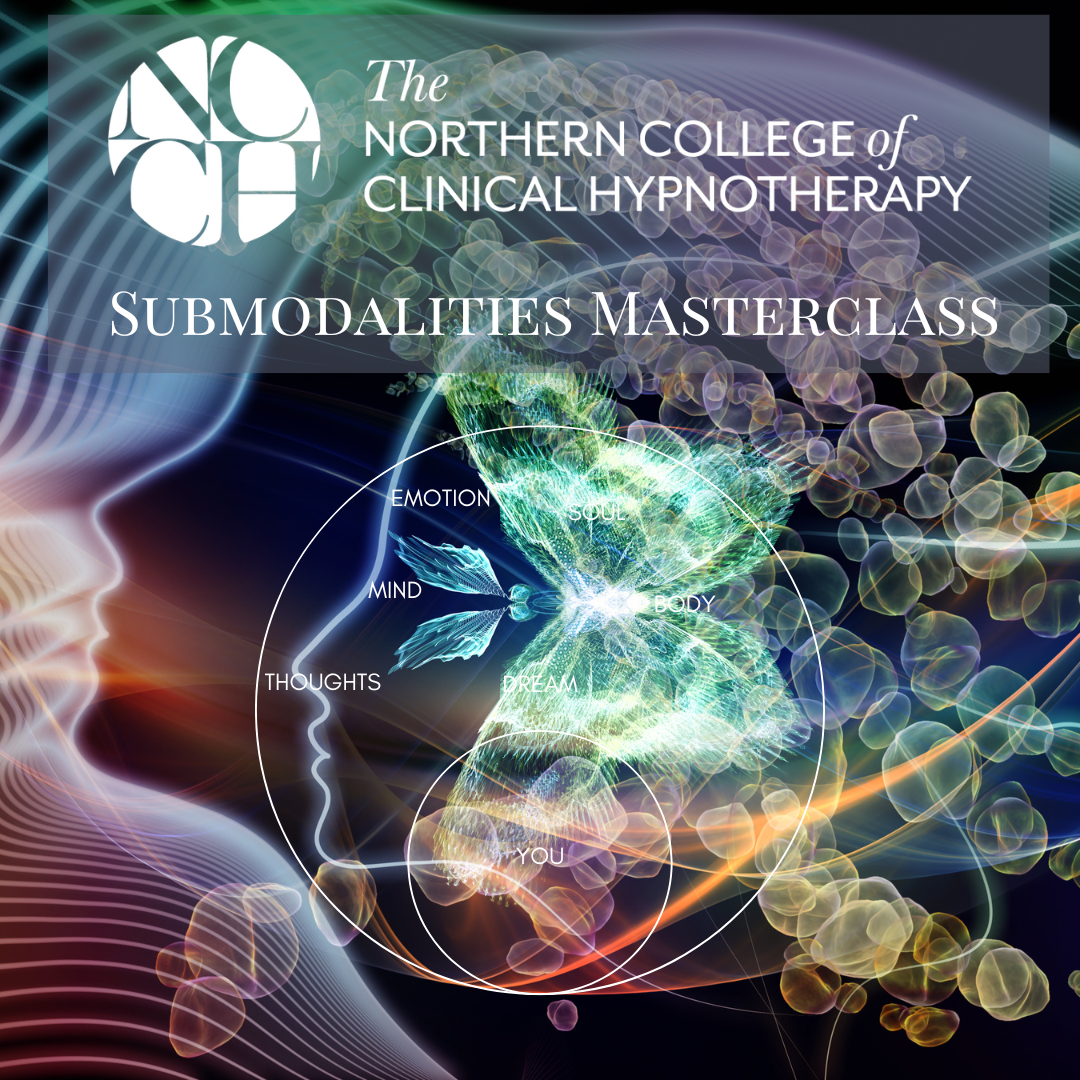
Learn Unity Game Development - Build Six Games with Unity 2023
By Packt
Get ready to dive into the exciting world of Unity game development and C# scripting! With a hands-on approach, you will craft a variety of thrilling 2D and 3D games using Unity and C#. Uncover the art of building and exporting games to the Android mobile platform. This course is tailor-made for someone who wants to learn Unity and C# through real-world projects.
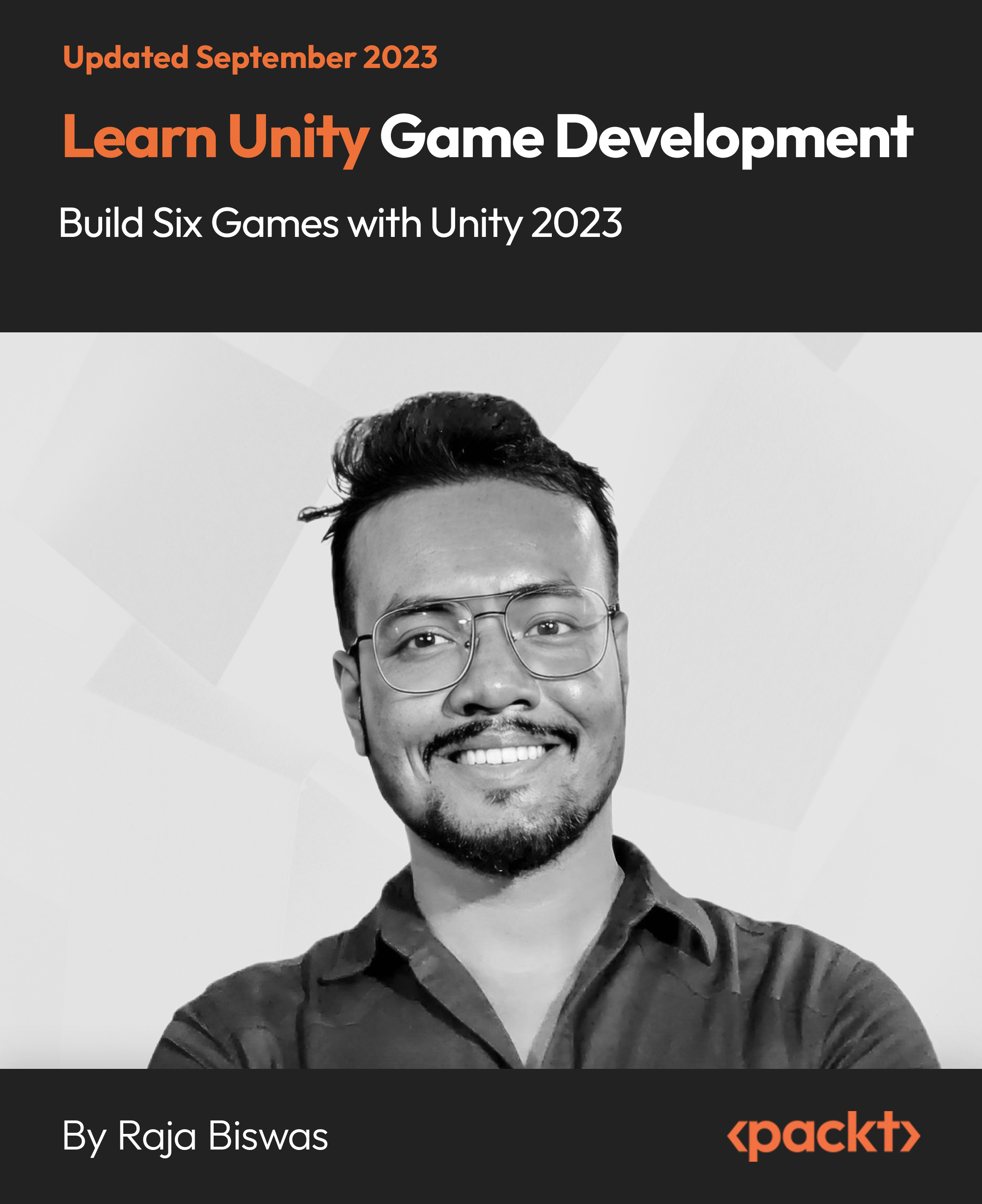
Learn the power of coding with this Master JavaScript with Data Visualization course. With JavaScript being the focus, this program offers comprehensive insights into the heart of web development. The course begins with the basics, setting up your local development environment, and quickly moves on to exploring JavaScript fundamentals like strings, operators, and control flow statements, preparing you for a deep dive into the world of coding. Unlock your potential as we guide you through JavaScript's crucial aspects, including functions, error handling, and client-side validations. Each module is designed by industry experts, ensuring your understanding aligns with real-world scenarios. The course offers practical examples, and quizzes, fostering a rich learning environment that stimulates engagement and helps to master the topics. But what sets this course apart is its emphasis on Data Visualization using Google Chart. The integration of JavaScript with Data Visualization introduces you to new and innovative methods to present data in a more interactive and user-friendly format. By the end of the course, you should be proficient in JavaScript and able to design and implement complex data visualisations. Sign up today for a learning journey combining tech knowledge with creative visualisation skills! Learning Outcomes: After completing the JavaScript with Data Visualization course, you should be able to: Develop a comprehensive understanding of JavaScript fundamentals. Acquire the ability to write and manipulate JavaScript strings and operators. Gain mastery over JavaScript control flow and conditional statements. Learn to implement robust JavaScript functions for diverse applications. Understand JavaScript error handling and client-side validations. Learn to visualise data using Google Chart tools effectively. Gain the ability to create interactive, data-driven web applications. Who is this course for: This JavaScript with Data Visualization course is ideal for: Aspiring web developers seeking to learn JavaScript. Data analysts interested in expanding their skillset. Web designers aiming to enhance their interactivity skills. Software engineers looking to broaden their coding repertoire. Any tech enthusiast wanting to harness the power of Data Visualization. Certification After studying the course materials of the JavaScript with Data Visualization course, there will be a written assignment test which you can take either during or at the end of the course. After passing the test, you will have a range of certification options. A CPD Accredited PDF Certificate costs £4.99, while a CPD Accredited Hardcopy Certificate is £8.00. Also, a PDF Transcript costs £4.99, and a Hardcopy Transcript is £9.99. Select according to your needs, and we assure timely delivery of your chosen certificate. Requirements This professionally designed JavaScript with Data Visualization course does not require you to have any prior qualifications or experience. It is open to everyone, and you can access the course from anywhere at any time. Just enrol and start learning! Career Path: Upon completion of this JavaScript with Data Visualization course, you can gain the knowledge and skills required to pursue many career paths, such as: JavaScript Developer: £35,000 - £55,000 Per year. Front-end Developer: £40,000 - £60,000 Per year. Full-Stack Developer: £45,000 - £70,000 Per year. Data Visualization Engineer: £45,000 - £65,000 Per year. Web Application Developer: £40,000 - £60,000 Per year. Software Engineer: £50,000 - £80,000 Per year. Course Curriculum Introduction Getting Started Introduction to Getting Started 00:02:00 Course Curriculum 00:05:00 How to Get Pre-Requisites 00:02:00 Getting Started on Windows, Linux or Mac 00:01:00 How to ask a Great Questions 00:02:00 FAQ's 00:01:00 Setting up Local Development Environment What is JavaScript 00:09:00 Choosing Code Editor 00:03:00 Installing Code Editor (Sublime Text) 00:04:00 Installing Code Editor(Visual Studio Code) 00:07:00 Hello World Program 00:14:00 Getting Output 00:11:00 Summary 00:02:00 JavaScript Fundamentals Introduction 00:02:00 Internal JavaScript 00:13:00 External JavaScript 00:09:00 Inline JavaScript 00:04:00 Async and defer 00:06:00 Variables 00:13:00 Data Types 00:10:00 Numbers 00:06:00 Boolean 00:04:00 Arrays() 00:12:00 Objects 00:06:00 Comments 00:05:00 Summary 00:01:00 JavaScript Strings Introduction 00:02:00 Strings 00:06:00 String Formatting 00:05:00 String Methods 00:12:00 Summary 00:02:00 JavaScript Operators Introduction 00:02:00 Arithmetic operators 00:07:00 Assignment operators 00:03:00 Comparison operators 00:06:00 Logical operators 00:08:00 Summary 00:02:00 JavaScript Conditional Statements Introduction 00:02:00 If-else-if statement 00:04:00 If-else statement 00:05:00 If-else-if statement 00:04:00 Switch-case statement 00:09:00 Summary 00:01:00 JavaScript Control Flow Statements Introduction 00:02:00 While loop 00:09:00 Do-while loop 00:03:00 For loop 00:08:00 Break 00:02:00 Continue 00:03:00 Coding Exercise 00:02:00 Solution for Coding Exercise 00:02:00 Summary 00:02:00 JavaScript Functions Introduction 00:02:00 Creating a Function 00:07:00 Function Call() 00:07:00 Function with parameters 00:05:00 Function Bind() 00:06:00 Summary 00:01:00 Data Visualization (Google Chart) Introduction 00:01:00 How to Use Google chart script 00:04:00 Line Graph chart 00:14:00 Scatter plots chart 00:02:00 Bar chart 00:04:00 3D Pie chart 00:02:00 3D Pie chart 00:02:00 Summary 00:01:00 JavaScript Error Handling Introduction 00:01:00 Try-catch 00:05:00 Try-catch-finally 00:17:00 Summary 00:01:00 JavaScript Client-side Validations Introduction 00:01:00 On Submit Validation 00:09:00 Input Numeric Validation 00:12:00 Login Form Validation 00:05:00 Password Strength Check Validation 00:04:00 Summary 00:01:00

Overview In the era where information is abundant and decisions are driven by data, have you ever pondered, 'what is machine learning?' or 'what is data science?' Dive into the realm of 'Data Science & Machine Learning with R from A-Z,' a comprehensive guide to unravel these complexities. This course effortlessly blends the foundational aspects of data science with the intricate depths of machine learning algorithms, all through the versatile medium of R. As the digital economy booms, the demand for machine learning jobs continues to surge. Equip yourself with the proficiency to navigate this dynamic field and transition from being an inquisitive mind to a sought-after professional in the space of data science and machine learning with R. Learning Outcomes: Understand the foundational concepts of data science and machine learning. Familiarise oneself with the R environment and its functionalities. Master data types, structures, and advanced techniques in R. Acquire proficiency in data manipulation and visual representation using R. Generate comprehensive reports using R Markdown and design web applications with R Shiny. Gain a thorough understanding of machine learning methodologies and their applications. Gain insights into initiating a successful career in the data science sector. Why buy this Data Science & Machine Learning with R from A-Z course? Unlimited access to the course for forever Digital Certificate, Transcript, student ID all included in the price Absolutely no hidden fees Directly receive CPD accredited qualifications after course completion Receive one to one assistance on every weekday from professionals Immediately receive the PDF certificate after passing Receive the original copies of your certificate and transcript on the next working day Easily learn the skills and knowledge from the comfort of your home Certification After studying the course materials of the Data Science & Machine Learning with R from A-Z there will be a written assignment test which you can take either during or at the end of the course. After successfully passing the test you will be able to claim the pdf certificate for £5.99. Original Hard Copy certificates need to be ordered at an additional cost of £9.60. Who is this Data Science & Machine Learning with R from A-Z course for? This course is ideal for Individuals keen on exploring the intricacies of machine learning and data science. Aspiring data analysts and scientists looking to specialise in Machine Learning with R. IT professionals aiming to diversify their skill set in the emerging data-driven market. Researchers seeking to harness the power of R for data representation and analysis. Academics and students aiming to bolster their understanding of modern data practices with R. Prerequisites This Data Science & Machine Learning with R from A-Z does not require you to have any prior qualifications or experience. You can just enrol and start learning.This Data Science & Machine Learning with R from A-Z was made by professionals and it is compatible with all PC's, Mac's, tablets and smartphones. You will be able to access the course from anywhere at any time as long as you have a good enough internet connection. Career path Data Scientist - Average salary range: £35,000 - £70,000 Per Annum Machine Learning Engineer - Average salary range: £50,000 - £80,000 Per Annum Data Analyst - Average salary range: £28,000 - £55,000 Per Annum R Developer - Average salary range: £30,000 - £60,000 Per Annum R Shiny Web Developer - Average salary range: £32,000 - £65,000 Per Annum Machine Learning Researcher - Average salary range: £40,000 - £75,000 Per Annum Course Curriculum Data Science and Machine Learning Course Intro Data Science and Machine Learning Introduction 00:03:00 What is Data Science 00:10:00 Machine Learning Overview 00:05:00 Who is This Course for 00:03:00 Data Science and Machine Learning Marketplace 00:05:00 Data Science and Machine Learning Job Opportunities 00:03:00 Getting Started with R Getting Started 00:11:00 Basics 00:06:00 Files 00:11:00 RStudio 00:07:00 Tidyverse 00:05:00 Resources 00:04:00 Data Types and Structures in R Unit Introduction 00:30:00 Basic Type 00:09:00 Vector Part One 00:20:00 Vectors Part Two 00:25:00 Vectors - Missing Values 00:16:00 Vectors - Coercion 00:14:00 Vectors - Naming 00:10:00 Vectors - Misc 00:06:00 Creating Matrics 00:31:00 List 00:32:00 Introduction to Data Frames 00:19:00 Creating Data Frames 00:20:00 Data Frames: Helper Functions 00:31:00 Data Frames Tibbles 00:39:00 Intermediate R Intermediate Introduction 00:47:00 Relational Operations 00:11:00 Conditional Statements 00:11:00 Loops 00:08:00 Functions 00:14:00 Packages 00:11:00 Factors 00:28:00 Dates and Times 00:30:00 Functional Programming 00:37:00 Data Import or Export 00:22:00 Database 00:27:00 Data Manipulation in R Data Manipulation in R Introduction 00:36:00 Tidy Data 00:11:00 The Pipe Operator 00:15:00 The Filter Verb 00:22:00 The Select Verb 00:46:00 The Mutate Verb 00:32:00 The Arrange Verb 00:10:00 The Summarize Verb 00:23:00 Data Pivoting 00:43:00 JSON Parsing 00:11:00 String Manipulation 00:33:00 Web Scraping 00:59:00 Data Visualization in R Data Visualization in R Section Intro 00:17:00 Getting Started 00:16:00 Aesthetics Mappings 00:25:00 Single Variable Plots 00:37:00 Two Variable Plots 00:21:00 Facets, Layering, and Coordinate Systems 00:18:00 Styling and Saving 00:12:00 Creating Reports with R Markdown Creating with R Markdown 00:29:00 Building Webapps with R Shiny Introduction to R Shiny 00:26:00 A Basic R Shiny App 00:31:00 Other Examples with R Shiny 00:34:00 Introduction to Machine Learning Machine Learning Part 1 00:22:00 Machine Learning Part 2 00:47:00 Starting A Career in Data Science Starting a Data Science Career Section Overview 00:03:00 Data Science Resume 00:04:00 Getting Started with Freelancing 00:05:00 Top Freelance Websites 00:05:00 Personal Branding 00:05:00 Importance of Website and Blo 00:04:00 Networking Do's and Don'ts 00:04:00 Assignment Assignment - Data Science & Machine Learning with R 00:00:00
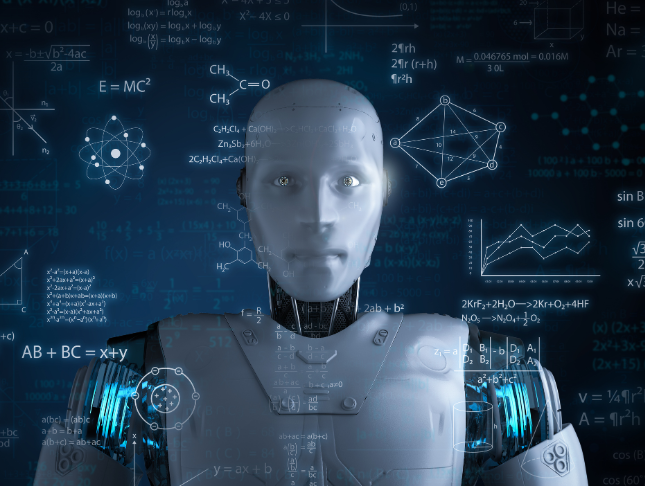
I have received guidance to create an online event for Thursday’s New Moon in Leo. To harness the fire energy that we are currently experiencing, so that we may utilise it for our own individual shifts. This will be an energy activation and will include a transmission and/or connection to the mighty Fire Dragons. We will come together online and get those energies moving. What’s an energy activation? An energy activation is a reawakening of part or parts of your Divine blueprint. It has the capacity to create lasting change, by removing blocks, habits, patterns or stagnancy that are ready to go! This particular activation will most likely use a blend of guided meditation, channelling and light language, to bypass the conscious mind, as I am guided during our time together. If you require any further information or have specific questions not covered in the FAQ, simply reach out to me via email via the contact link below. 8PM BST * 9PM CET * 12PM PST * 3PM EST Beautiful image created by ZT_OSCAR via Pixabay

Search By Location
- Harness Courses in London
- Harness Courses in Birmingham
- Harness Courses in Glasgow
- Harness Courses in Liverpool
- Harness Courses in Bristol
- Harness Courses in Manchester
- Harness Courses in Sheffield
- Harness Courses in Leeds
- Harness Courses in Edinburgh
- Harness Courses in Leicester
- Harness Courses in Coventry
- Harness Courses in Bradford
- Harness Courses in Cardiff
- Harness Courses in Belfast
- Harness Courses in Nottingham
