- Professional Development
- Medicine & Nursing
- Arts & Crafts
- Health & Wellbeing
- Personal Development
1310 Harness courses
“Photography is more than a medium for factual communication of ideas. It is a creative art" - Ansel Adams Photoshop For Photographers When you're ready to take the next step in your photo-education and learn to use Photoshop - our Photoshop for Photographers course will take you from Photoshop novice to someone who can confidently navigate it and use its super powerful tools to take your photos beyond what you thought was possible! So if you've ever dreamt about being able to use Photoshop, maybe even got as far as opening it and quickly get overwhelmed with all that's packed inside - we've got you. KEY COURSE INFO: Course type: Instructor-led Course level: 2 levels - Essential Photoshop ( L1) and Creative Photoshop (L2) Course duration: each course level consists of 4 weeks + prep module Course format: Online course with step by step tutorials, instructional videos and interactive edit-along live classes, feedback on your learning and support group WHAT YOU LEARN: Our Photoshop for Photographers is a 2 level course - the first one covering all the key aspects of understanding how to navigate and work in Photoshop along with its most widely used tools and techniques, the second one building on top of that to really boost the creative uses you can apply it to. This incredibly in-depth course has everything you need as a photographer who wants to harness this amazing tool. What you learn: from basic Photoshop tools to more complex photo manipulations, from playing with colour to portrait retouching, from adding light to removing any unwanted object from your photos and lots, lots more. key photoshop tools object removal and placements - face / sky swaps Overlays & blending modes The art of adding light Skin editing and retouching introduction to compositing THIS IS THE COURSE FOR YOU IF : You you already know basics of editing (in Lightroom) but want to take them further into Photoshop ( where more fun happens) You tried using Photoshop before only to close it immediately after opening due to all the overwhelmingly unfamiliar tools and options You followed youtube tutorials before but beside replicating what the person did exactly, you still don't really have a good idea of how to use Photoshop - or why you should!? You want to be able to take advantage of the tools that are missing in Lightroom or do not give you sufficient control over them to do the job seamlessly - such as precise ways of removing unwanted objects in your image - Photoshop's powerful tools, such as the Content-Aware Fill and Clone Stamp enable you to remove distracting objects or people from your photos, ensuring the focus remains on the subject You want to be able to manipulate or replace elements in your images - from turning your background blurry to replacing blank skies, doing face swaps and more You want to be able to bring beautiful light into your images - from haze to sun rays, from - with colours that pop and light that's perfectly balanced You want to be able to take yoru portraits to a new level - remove blemishes, retouch skin,and correct imperfections, giving your images a polished and professional finish. You desire to create stunning composites: With Photoshop, you can combine multiple images seamlessly to create captivating composite photos. This skill is particularly useful for photographers who want to tell stories or create imaginative and surreal images. ONE COURSE - 2 LEVELS ESSENTIAL PHOTOSHOP Pick this course if you're new to Photoshop or do not have a lot of experience in Photoshop In this course you learn to : Navigate the software and set it up for a proper, smart, non-destructive workflow Discover all the essential tools and techniques that take your images way beyond what you could do in Lightroom Learn the key skills : from masks to brushes, from blending modes to selections, from cloning to canvas extensions, from face swaps to sky swaps - and more!! CREATIVE PHOTOSHOP Pick this course if you're already familiar with the basic tools and ways of working in Photoshop In this course you take all that you learned in the Essentials course and turbo boost it for creativity. You'll learn : How to play with light, colour and blur for unique creative outcomes How to get more out of the familiar tools - so advanced brushes, advanced selections, advanced blending More fun skills : from skin edits to retouching, from stitching photos to involved composites, from creating effects such as neon glow to turning your photos into comics and more! Learn more about Creative Photoshop WHAT'S INCLUDED IN EACH OF OUR PHOTOSHOP COURSES: 4 core modules - each with detailed step by step tutorials, downloadable videos and PDF workbooks Support Facebook group Weekly edit-along live webinar Practice files to learn on Feedback on your images ESSENTIAL PHOTOSHOP Next Essential Photoshop course starts 15 January 2024 The way you work in Photoshop is very different compared to Lightroom and a big learning curve for anyone who begins learning it for the first time. It's also a big reason why a lot of photographers open it for the first time, find it hard to recognise any familiar tools or make them work on the image and the give up. In this course we take you through it step by step. We show you around this tool and teach you how to use it in a way that's smart, non-destructive, flexible and making the most of its amazing features. Here is a non-exhaustive list of what you will learn: A thorough understanding of Layers, masks and brushes - you cannot really work effectively in Photoshop if you do not know how to use these tools. An absolute must! Key Photoshop tools - Photoshop is a hugely vast tool used by lots of different creative professions and depending on what you use it for, you will be using different tools. We introduce you to the ones that are key for a photographer! Working with Adjustment layers - these fantastic tools allow you to change colours, adjust tone and mood of images Removing and replacing parts of your photos - powerful selection, healing, cloning, content aware tools and more to allow you to clean up your images of everything that's undesirable or distracting in your images Simple composites ( Face swaps / Sky swaps) - while composites can be hugely complex and challenging, we show you how to get started with a few simple - but effective ones!Understanding Precision tools and filters for blurring and sharpening Blending modes and their immense potential for transforming your images with the tools you already know - from working with overlays to CREATIVE PHOTOSHOP Next Creative Photoshop course starts 15 April 2024 In Level 2 we build on the foundation we establish in Level 1 and start applying what you have learned more creatively - as well as learning more tools, more techniques and starting more fun projects. This is where we really get to have fun with those powerful tools - we learn not just how to fix and clean up undesirable elements from the photos, but how to creatively treat them so that they reflect your creative vision and imagination. The magic of Colour and blur - adding mood and softness to images to transform the images . We use several creative techniques to completel;y transform the images Adding and creating light effects in Photoshop - from light beams to sun burtsts to rainbows! Step by step skin editing and portrait retouching - from adjusting skin tones, removing unwanted colour casts, disappearing blemishes and creating highend, polished portraits that still retain healthy skin texture Using smart filters and creative adjustment layers to achieve effects such as turning your images into cartoons, watercolours or neon effects Working with and creating your own custom brushes, overlays etc - the power of photoshop brushes has to be experienced to be believed - from adding light rays to Playing with composites - adding magic to your images or creating new scenes and stories from scratch PHOTOSHOP For Photographers Photoshop courses - KEY INFO Essential Photoshop ( Level 1) - 4 week course, starts 15 Jan 2024 Creative Photoshop ( Level 2) - 4 week course, 15 April 2024 Course cost: BOOKING A SINGLE COURSE: £179 ( payment plans available ) BOOKING A BUNDLE: Book Level 1 and Level 2 together : £259 (payment plans available ) PHOTOSHOP FOR PHOTOGRAPHERS Each course consists of 4 weekly modules with step by step illustrated tutorials and videos + prep module weekly edit along class online class ( also recorded) feedback and advice on your edits private support group PDF workbook and downloadable videos Practice images to learn on COURSE PREREQUISITES: Adobe Photoshop software installed on your computer or tablet.This can be purchased either as a standalone Photoshop Subscription or as part of the Photography Plan which includes also access to Lightroom and Lightroom Classic. Please note that you need to ensure that your computer can run Photoshop - please follow Adobe minimum system requirements guidelines

Person centred planning with children and adults with learning difficulties
By Inclusive Solutions
All you need to know about person centred planning with people with learning difficulties. We use the PATH process as a model of good practice.

New Manager's Five-week Success System: 25 Days > Management
By iStudy UK
What Will I Learn? Handle themselves and be seen by peers and their bosses as managers, rather than as capable doers. Manage the people in their group or team, setting effective goals, delegating, and giving feedback. Communicate at a managerial level to negotiate, motivate, and resolve conflict. Deploy five of the most essential tools for any manager to have in your toolkit. Present, solve problems, manage their time, and deal with colleagues in a confident, assertive way. Deal with poor performance, and develop staff. Develop their team and harness the power of a team, dealing with setbacks in team dynamics and running good team meetings. Requirements You won't need any materials or specific knowledge to do this course. However, experience of organisational life will help you to put these modules into context. Description Are you a new manager, and looking to improve your management skills? Then you have come to the right place. This New Manager's Five-week Success System: 25 Days > Management course is designed for new managers who have not had any training in management. This highly engaging management course is intended to take you through the topics you need to know for enhancing your management abilities. It is a quick course helps you build a comprehensive and accurate structure. It also aims to give you clarity where there might not be any right now through a step-by-step process. This course covers area such as Personal Effectiveness, Managing Individuals, Communication Skills, Team Management and Manager's Toolkit efficiently. Dr Mike Clayton - my Management Story Hi, I'm Mike Clayton. I've been training new managers for nearly 20 years. And I was once that new manager myself, so I know the challenge of going from a doing role to a managing role. It doesn't matter how good you are at doing: management is something new.So, I have included in this course all the things I most wish I'd known when i started managing teams of colleagues. And I have created it around nuggets of advice that you can put straight into action: 100 of them.Using thee tools, ideas, and methods, I was promoted from Manager to Senior Manager at Deloitte Consulting in one year - the minimum possible. Here's what you'll get... At the end of this course, you will be able to manage your team well... and to do so with confidence. You will be ready to take your place as an effective manager in your organization. In this course, you'll get 25 modules, covering all the basics of management. They are split into five sections with five themes: personal effectiveness communication skills managing individuals managing teams manager's toolkit Take a look at the 25 lectures in the curriculum to see what you'll be covering, in more detail. So, that's one group of five videos a week: one a day. Each video gives you four essential tips that you can apply straight away to get guaranteed results. They build up into an indispensable list of 100 'do this' essentials that will transform your ability to get results. Do you want to succeed quickly? ...or fail slowly? Take this course if you aim to succeed in management, and you want to make a rapid start. ... Especially if you are in a management role for the first time and feel out of your depth, without the support and guidance you need. Let Mike Clayton, with 20 years of being a manager and training managers, be your guide. Do You Have to do One-a-day for Five Weeks? No. That structure makes it easy for people with only a few minutes to spare, each day. If you prefer to work through them, faster, or to dip in and out, or to watch what you need, when you need it... That's all fine by me. And however you watch these videos, don't forget: I will be here to answer any questions you have. Your Unconditional, No-questions, 30-Day Guarantee The best way to assess how valid this material is in you culture is to try it out. I am so confident that this course will change your life that I offer you an unconditional, no questions asked, full 30 day money-back-in-full guarantee. If you don't think this will give you the tools to do more with your time, then just ask for your money back. And What if you have questions? I will be on hand to answer your questions if you get stuck, puzzled, or just want to know more. As a professional trainer, this is what I do, and I promise to respond within 24 hours of your question arriving with me from Udemy. Enroll Now Enroll for this course now, so you can start to regain control of your life straight away. Who is the target audience? This course is designed for new managers ... or soon to be, new managers. This course is perfect if you are strong technically or functionally, but have had little or no training in the craft of management. Take this course if you aim to succeed in management, and you want to make a rapid start. And particularly take this course if you are in a management role for the first time and feel a little out of your depth, without the support and guidance you need. Assessment & Certification: At the end of the course, you will be required to sit an online multiple-choice test. Your test will be assessed automatically and immediately so that you will instantly know whether you have been successful. After you have successfully passed the test, you will be able to buy an internationally recognised Accredited Certificate of Achievement from iStudy. You can however also buy a Course Completion Certificate following the course completion without sitting for the test. Week 1: Personal Effectiveness - How to be an Awesome Professional Monday: Self-confidence FREE 00:06:00 Tuesday: Personal Time Management FREE 00:10:00 Wednesday: Assert Yourself 00:09:00 Thursday: Problem Solving 00:06:00 Friday: Presenting 00:07:00 Week 2: Managing Individuals - How to Get the Best from your People Monday: Goal Setting 00:02:00 Tuesday: Delegation FREE 00:06:00 Wednesday: Feedback 00:04:00 Thursday: Poor Performance 00:07:00 Friday: Coaching 00:06:00 Week 3: Communication Skills - How to Make your Management Voice Heard Monday: Listening 00:03:00 Tuesday: Motivating FREE 00:07:00 Wednesday: Meetings 00:04:00 Thursday: Negotiating 00:05:00 Friday: Conflict 00:04:00 Week 4: Team Management - How to Create and Keep a High Performance Team Monday: The Power of Teams 00:04:00 Tuesday: Team Development 00:08:00 Wednesday: Team Maintenance 00:06:00 Thursday: The Four Essentials of Team Management 00:07:00 Friday: Team Meetings 00:04:00 Week 5: Manager's Toolkit - How to Adapt to Whatever the Job Throws at You Monday: Emotional Intelligence 00:03:00 Tuesday: Transactional Analysis 00:09:00 Wednesday: The SCOPE Process FREE 00:02:00 Thursday: Selecting Management Styles 00:04:00 Friday: The Powerhouse Loop 00:02:00

The 'Visual Basic and VBScript Training' course is a comprehensive program that equips learners with the skills to create and manipulate software applications using Visual Basic (VB) and VBScript. Participants will delve into the fundamental concepts, advanced techniques, and graphical user interface (GUI) development, enabling them to build interactive and user-friendly applications. This course covers a range of topics, from basic scripting to advanced resource management, empowering learners to harness the power of these programming languages for various software development needs. Learning Outcomes: Gain proficiency in creating and manipulating software applications using Visual Basic. Understand the core concepts of classes and their role in application development. Explore file handling techniques for efficient data management. Develop graphical user interfaces (GUI) for user-friendly application interaction. Implement dialog boxes to enhance user experience and gather input. Learn advanced scripting techniques to optimize application functionality. Utilize resource management techniques for efficient application design. Develop proficiency in VBScript for creating dynamic web pages and scripting actions. Why buy this Visual Basic and VBScript Training? Unlimited access to the course for forever Digital Certificate, Transcript, student ID all included in the price Absolutely no hidden fees Directly receive CPD accredited qualifications after course completion Receive one to one assistance on every weekday from professionals Immediately receive the PDF certificate after passing Receive the original copies of your certificate and transcript on the next working day Easily learn the skills and knowledge from the comfort of your home Certification After studying the course materials of the Visual Basic and VBScript Training there will be a written assignment test which you can take either during or at the end of the course. After successfully passing the test you will be able to claim the pdf certificate for £5.99. Original Hard Copy certificates need to be ordered at an additional cost of £9.60. Who is this course for? This Visual Basic and VBScript Training does not require you to have any prior qualifications or experience. You can just enrol and start learning. Aspiring software developers looking to learn Visual Basic and VBScript. Programmers seeking to expand their knowledge of application development. Web developers interested in using VBScript for dynamic web content. IT professionals looking to enhance their scripting and programming skills. Prerequisites This Visual Basic and VBScript Training was made by professionals and it is compatible with all PC's, Mac's, tablets and smartphones. You will be able to access the course from anywhere at any time as long as you have a good enough internet connection. Career path Software Developer - Median salary of $110,000 - $120,000 per year. Web Developer - Median salary of $75,000 - $85,000 per year. Application Developer - Median salary of $90,000 - $100,000 per year. Systems Analyst - Median salary of $80,000 - $90,000 per year. IT Consultant - Median salary of $90,000 - $100,000 per year. Course Curriculum Section 01: Introduction Introduction To This Course 00:02:00 Setup On Windows 00:06:00 Run Code Online 00:01:00 Section 02: Basics Console Output 00:04:00 Comments 00:03:00 Variables 00:03:00 Console Input 00:02:00 Data Types 00:08:00 Constants 00:03:00 Enumerations 00:04:00 Directives 00:05:00 Operators 00:06:00 If Statement 00:05:00 Switch Statement 00:04:00 Loops 00:08:00 Strings 00:05:00 Date & Time 00:04:00 Arrays 00:06:00 For Each Loop 00:04:00 ArrayList 00:04:00 Hashtable 00:05:00 SortedList 00:03:00 Stack 00:05:00 Queue 00:04:00 Subs 00:07:00 Functions 00:04:00 Exception Handling 00:05:00 Section 03: Classes Simple Class Example 00:09:00 Constructor 00:03:00 Destructor 00:03:00 Shared Properties 00:04:00 Inheritance 00:04:00 Scope 00:03:00 Section 04: File Handling File Handling 00:07:00 Section 05: GUI Setup A GUI Project 00:03:00 Forms 00:05:00 TextBox 00:06:00 Label 00:02:00 Button 00:04:00 ListBox 00:04:00 ComboBox 00:03:00 RadioButton 00:04:00 CheckBox 00:02:00 DateTimePicker 00:03:00 PictureBox 00:03:00 ProgressBar 00:03:00 GroupBox 00:04:00 TreeView 00:04:00 ListView 00:02:00 Events 00:03:00 Section 06: Dialog Box Color Dialog 00:03:00 Font Dialog 00:03:00 Open File Dialog 00:03:00 Save File Dialog 00:05:00 Print Dialog 00:03:00 Section 08: Resource Menus 00:02:00 Anchoring & Docking 00:04:00 Modals 00:03:00 Regular Expressions 00:09:00 Parsing an XML File 00:06:00 Section 07: Advanced Resource - Visual Basic and VBScript Training 00:00:00 Assignment Assignment - Visual Basic and VBScript Training 00:00:00

Insights and Solution Circle - Problem Solving
By Inclusive Solutions
Learn a 40 minute Group problem solving process that allows for interaction and theory building
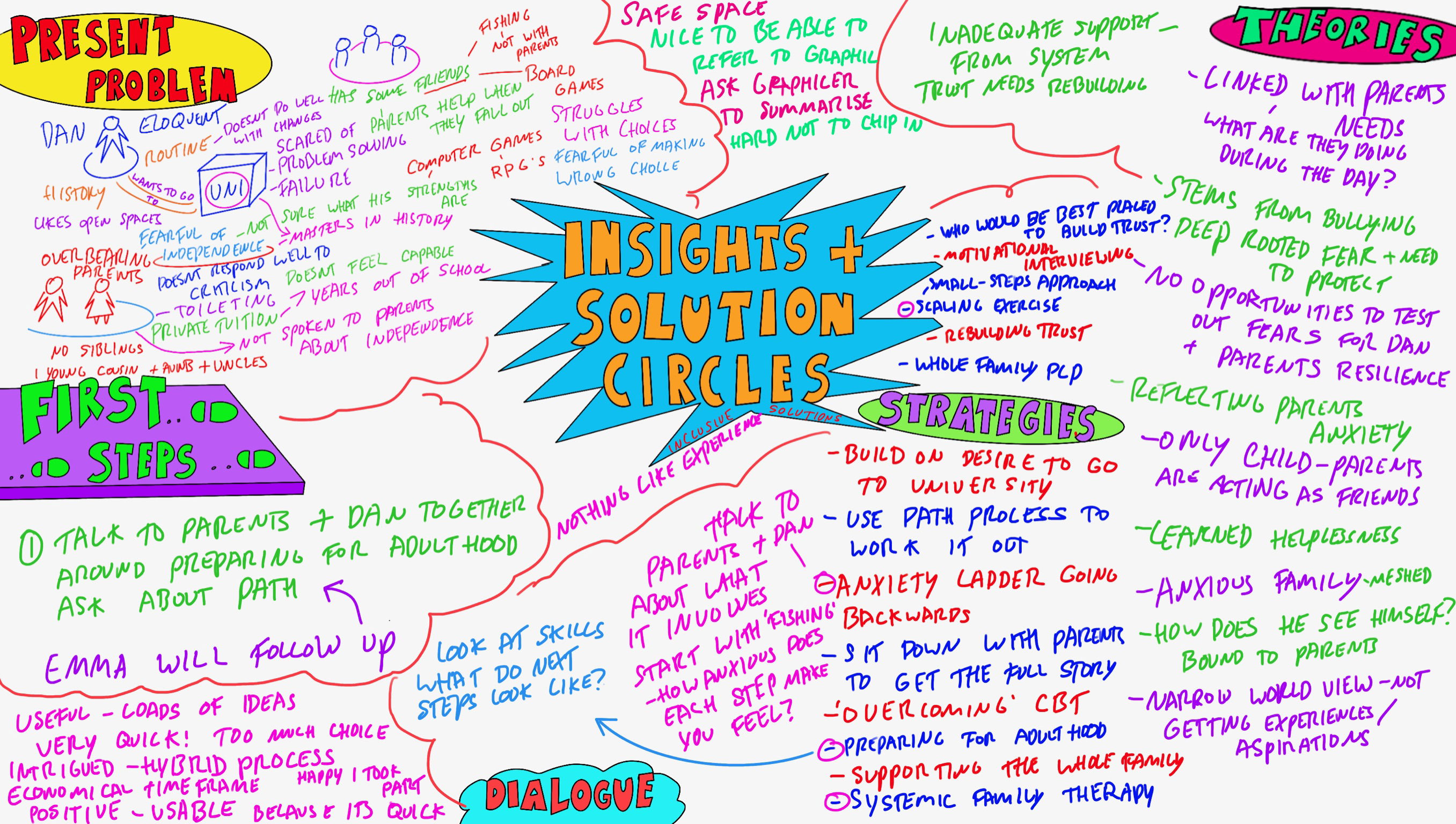
Looker Basics: Quick Start to Analyzing and Visualizing Data using Looker (TTDVLK01)
By Nexus Human
Duration 1 Days 6 CPD hours This course is intended for The audience for this course includes professionals who are new to Looker who are interested in leveraging Looker for data analysis, visualization, and reporting. The course is designed for individuals seeking to gain a comprehensive understanding of Looker's functionalities and apply these skills in their organizations to drive data-driven decision-making. Overview Working in a hands-on learning environment led by our expert facilitator, you'll explore and gain: Solid foundation in Looker's platform: Acquire a comprehensive understanding of Looker's key features, functionality, and interface, enabling you to effectively utilize the platform for your data analysis and visualization needs. Proficiency in LookML and data modeling: Develop essential skills in Looker's unique data modeling language, LookML, to create efficient and customized data models tailored to your organization's specific requirements. Expertise in creating Explores: Learn how to build, customize, and save Explores with dimensions, measures, filters, and calculated fields, empowering you to analyze your data and uncover valuable insights in a short amount of time. Mastery of dashboard design and visualization: Gain the skills to design visually appealing and informative dashboards, create various types of visualizations, and customize them to effectively communicate your data story. Improved content organization with folders and boards: Understand how to effectively use folders and boards in Looker to organize, manage, and discover content, making your data insights easily accessible for you and your team. Looker Basics: Quick Start to Analyzing and Visualizing Data using Looker is a one day, hands-on course designed to equip professionals from a variety of backgrounds with the knowledge and skills needed to harness the full potential of their data using Looker's powerful platform. With the guidance of our expert trainers, you will gain a basic understanding of Looker's features, enabling you to create visually engaging, interactive, and insightful reports and dashboards to drive informed decision-making. Throughout this interactive workshop, you will explore Looker's key functionalities, including connecting to data sources, mastering LookML, building custom Explores, and designing captivating dashboards. With about 40% of the course dedicated to hands-on labs and a guided project, you will have ample opportunity to apply the skills you've learned in real world scenarios. Don't miss this opportunity to elevate your data analysis and visualization capabilities, enhance your professional skill set, and unlock the power of data-driven decision making. Getting Started with Looker Overview of Looker and its key features Navigating the Looker interface Connecting to Data Sources and LookML Basics Setting up and managing data connections Exploring database schemas Understanding LookML: Looker's data modeling language Creating and Customizing Explores Building and customizing Explores Adding dimensions, measures, and filters Creating calculated fields Data Visualization and Dashboard Design Creating visualizations using Looker's visualization library Customizing chart types, colors, and labels Displaying visualizations in dashboards Organizing Content with Folders and Boards Introduction to folders and boards in Looker Creating and managing folders for organizing content Setting up boards for easy content discovery Hands-on Workshop and Project Participants work on a guided project to apply the skills learned Wrap-up and Q&A Additional course details: Nexus Humans Looker Basics: Quick Start to Analyzing and Visualizing Data using Looker (TTDVLK01) training program is a workshop that presents an invigorating mix of sessions, lessons, and masterclasses meticulously crafted to propel your learning expedition forward. This immersive bootcamp-style experience boasts interactive lectures, hands-on labs, and collaborative hackathons, all strategically designed to fortify fundamental concepts. Guided by seasoned coaches, each session offers priceless insights and practical skills crucial for honing your expertise. Whether you're stepping into the realm of professional skills or a seasoned professional, this comprehensive course ensures you're equipped with the knowledge and prowess necessary for success. While we feel this is the best course for the Looker Basics: Quick Start to Analyzing and Visualizing Data using Looker (TTDVLK01) course and one of our Top 10 we encourage you to read the course outline to make sure it is the right content for you. Additionally, private sessions, closed classes or dedicated events are available both live online and at our training centres in Dublin and London, as well as at your offices anywhere in the UK, Ireland or across EMEA.

Welcome to Microsoft sql server development for everyone Course. The world of data is a vast and complex one. But with the right tools, it can be yours to explore. SQL Server is one of those tools. It's a powerful database management system that can help you store, manage, and analyse data in ways that were never before possible. In this Microsoft SQL Server Development for Everyone! course, you'll learn the basics of SQL Server development. You'll learn how to create and manage databases, tables, and data. You'll also learn how to write SQL queries to manipulate data. Starting with a solid Introduction to SQL, you'll grasp core concepts and gain a strong foundation. We'll then dive into Manipulating Tables and Data, equipping you with effective skills for storing, retrieving, updating, and deleting information. But we won't stop there! Our in-depth exploration of Relationships and Foreign Keys will ensure you understand the importance of data integrity and how to establish connections between tables. You'll create robust and reliable databases with enforced referential integrity. Next, we'll empower you with the tools of Group By and Aggregate Functions, enabling efficient data analysis and summarisation. Extracting meaningful insights from vast amounts of information will become second nature to you. To become a well-rounded SQL Server developer, we'll conclude the course with Advanced SQL Server Objects and Concepts. You'll gain a deep understanding of essential elements like stored procedures, views, triggers, and indexes. This knowledge will optimise performance and streamline your development process. By the end of this Microsoft SQL Server Development for Everyone! course, you'll have a strong understanding of how to use SQL Server to manage and manipulate data. You'll be able to build powerful applications that make better decisions. Become a sought-after SQL Server developer and master the art of data management. Join us today and unlock your data-driven potential! Learning Outcomes: Through this comprehensive course, you should be able to: Understand core concepts and gain a strong foundation in SQL Server development. Acquire skills to effectively manipulate tables and data. Establish relationships and enforce data integrity using foreign keys. Utilise group by and aggregate functions for efficient data analysis. Explore advanced SQL Server objects and concepts like stored procedures and views. Gain proficiency in implementing triggers and optimising database performance. Develop the ability to create robust and reliable databases. Who is this course for? This Microsoft SQL Server Development for Everyone! course is perfect for: Aspiring developers looking to enhance their programming skills. Professionals seeking to expand their knowledge of SQL Server development. Individuals interested in exploring the world of databases and data management. Students or graduates pursuing a career in database administration or development. Curious learners eager to harness the power of SQL Server. Career Path Our course will help you to pursue a range of careers, including: Database Administrator: £25,000 - £60,000 per year. SQL Developer: £30,000 - £65,000 per year. Data Analyst: £25,000 - £55,000 per year. Business Intelligence Developer: £35,000 - £70,000 per year. Software Engineer: £30,000 - £70,000 per year. Data Engineer: £40,000 - £80,000 per year. Database Architect: £45,000 - £90,000 per year. Certification After studying the course materials of the Microsoft SQL Server Development for Everyone! there will be a written assignment test which you can take either during or at the end of the course. After successfully passing the test you will be able to claim the pdf certificate for £5.99. Original Hard Copy certificates need to be ordered at an additional cost of £9.60. Prerequisites This Microsoft SQL Server Development for Everyone! does not require you to have any prior qualifications or experience. You can just enrol and start learning.This Microsoft SQL Server Development for Everyone! was made by professionals and it is compatible with all PC's, Mac's, tablets and smartphones. You will be able to access the course from anywhere at any time as long as you have a good enough internet connection. Course Curriculum Introduction Introduction to SQL Server and Databases 00:04:00 Download and Install SQL Server Express 00:05:00 Manipulating Tables and Data Connect to Database Instance and Create a Database 00:06:00 Drop or Remove Database 00:04:00 What is a Database Table? 00:02:00 Create an SQL Database Table 00:32:00 Insert Data into the Table with SQL Script 00:15:00 Insert Data into the Table with Management Studio 00:05:00 Select Data from the Table with SQL Script 00:09:00 More Advanced Select Queries Part 1 00:18:00 Update Data in the Table 00:10:00 Update Data in the Table with Management Studio GUI 00:02:00 Delete Data from the Table with SQL Script 00:06:00 Delete Data from the Table with Management Studio GUI 00:01:00 Relationships and Foreign Keys What are Relationships, Foreign Keys and Normalization 00:11:00 Create a Relationship in SQL Server 00:19:00 Insert Records in Related Tables 00:13:00 Run Queries on Related Tables 00:19:00 Left, Right and Full Joins 00:11:00 Group By and Aggregate Functions Grouping Data using SQL GROUP BY Clause 00:12:00 SQL AVG Aggregate Function 00:11:00 SQL COUNT Aggregate Function 00:04:00 SQL MAX and MIN Aggregate Functions 00:04:00 SQL SUM Aggregate Function 00:04:00 Advanced SQL Server Objects and Concepts Create and Manage Views 00:23:00 Scalar Valued Functions 00:27:00 Inline Table Valued Functions 00:09:00 Multi Statement Table Valued Functions 00:12:00 Stored Procedures 00:28:00 Table Triggers 00:19:00 Database Scripting, Backup and Restore 00:15:00 Assignment Assignment - Microsoft SQL Server Development for Everyone! 00:00:00

Medicine Journey: Healing in Community Healing is not a solo journey - all of us require connection, support and accountability to keep us moving in the right direction. Ceremonies open deep doors, but without the right preparation and integration, those openings can feel overwhelming, incomplete and at worst, harmful. This framework is designed to teach and empower you to harness the power of community as an essential vessel for your ongoing healing and growth. What Makes This Different: Harness the Power of Community: By preparing and integrating as part of a small group, you’ll discover how connection and mutual support amplify the transformative potential of your journey. Empower Yourself: By becoming your own healer. We will give you the tools, insights, and confidence to navigate your healing path long after the ceremony itself. Be Part of a Framework for Growth: You’ll join a micro-community that extends beyond the ceremony, offering support, accountability, and resources to keep you grounded, inspired and moving forward. What’s Included: Pre-Ceremony Preparation: Participate in a group call to set intentions, open up, and connect with your fellow participants. Learn how to prepare to get the most out of your medicine journey. Receive a comprehensive guide on how to prepare. 1-1 Consultation: A private consultation with Diego to discuss and decide on the right dose for your journey. You will receive a link to book this call upon booking. The Ceremony: Step into a safe, sacred space for healing in a small group ceremony, where you’ll be supported yet empowered to work by taking your intention directly to the medicine. Integration and Ongoing Support: After the ceremony, you’ll receive a comprehensive guide, join a follow-up call, and continue to thrive as part of a micro-community hub designed to keep you on track. This is a chance to experience a framework of support that can transform one journey into long-lasting growth. Booking Details: Total cost: £300 (balance payable two weeks before the ceremony). £30 non-refundable deposit to reserve your spot. Upcoming Ceremony Dates: Sunday 25th May, 12–6pm (max group 5) Group Call Dates:* Preparation - Monday 19th May, 7-8.30pm Integration - Monday 2nd June, 7-8.30pm *Please note, if you are unable to make a call, you can still join the hub, and will still have access to the same resources. Please take the time to introduce yourself and connect with the rest of the group once you join the hub. Spaces are intentionally limited to keep the group intimate. If you’re ready, you can book your spot today.

This valuable and important Diploma in Sustainable Energy Course will enable you to harness and understand the options of environmentally friendly power sources. The world is changing in so many ways, and you can be coached into making sure that the future of energy is safe and reliable for everyone. The information provided here can guarantee that you are ready to play a part in tomorrow's world. By learning the core values and facts about genuinely sustainable energy, you will become quickly familiar with the latest technologies. The usage of solar energy, wind power, tidal energy, geothermal sources, and bioenergy is all explained and explored in each innovative online module. Much more is also covered, with the current developments in renewable energy being presented to a comprehensive degree. This exceptional learning package has been created with the assistance of industry experts. By taking the Diploma in Sustainable Energy Course, new information and career opportunities will be opened to you for responsible and profitable opportunities. A contemporary global assessment will provide you with inspiration for what is needed, and how you may utilise your new-found knowledge and skills in ecologically sound resources for the populace. The expert content and innovative study will. Why Choose this Course? Earn a digital Certificate upon successful completion. Accessible, informative modules taught by expert instructors Study in your own time, at your own pace, through your computer tablet or mobile device Benefit from instant feedback through mock exams and multiple-choice assessments Get 24/7 help or advice from our email and live chat teams Full tutor support on weekdays Course Design The course is delivered through our online learning platform, accessible through any internet-connected device. There are no formal deadlines or teaching schedules, meaning you are free to study the course at your own pace. You are taught through a combination of Video lessons Online study materials Mock exams Multiple-choice assessment Certificate of Achievement Endorsed Certificate of Achievement from the Quality Licence Scheme Once the course has been completed and the assessment has been passed, all students are entitled to receive an endorsed certificate. This will provide proof that you have completed your training objectives, and each endorsed certificate can be ordered and delivered to your address for only £99. Please note that overseas students may be charged an additional £10 for postage. CPD Certificate of Achievement from Janets Upon successful completion of the course, you will be able to obtain your course completion e-certificate. Print copy by post is also available at an additional cost of £9.99 and PDF Certificate at £4.99. Endorsement This course and/or training programme has been endorsed by the Quality Licence Scheme for its high-quality, non-regulated provision and training programmes. This course and/or training programme is not regulated by Ofqual and is not an accredited qualification. Your training provider will be able to advise you on any further recognition, for example progression routes into further and/or higher education. For further information please visit the Learner FAQs on the Quality Licence Scheme website. Method of Assessment To successfully complete the course, students will have to take an automated multiple-choice exam. This exam will be online and you will need to score 60% or above to pass the course. After successfully passing the exam, you will be able to apply for Quality Licence Scheme endorsed certificate of achievement. To verify your enhanced skills in the subject, we recommend that you also complete the assignment questions. These can be completed at any time which is convenient for yourself and will be assessed by our in-house specialised tutors. Full feedback will then be given on your current performance, along with any further advice or support. Who is this course for? This course is designed for anyone with a profound interest in environmentally responsible power, whether it is for personal interest or as part of an ongoing role and career. Career Path The information contained in the Diploma in Sustainable Energy Course will greatly benefit those who work in energy companies or associated professions. As such, it will significantly boost the potential of careers and roles as: Energy and Renewables Consultant Energy Project Manager Energy Company Researcher Environmentalist Heating Engineer Energy Investment Advisor Course Content Module 01: An Introduction to Sustainable Energy An Introduction to Sustainable Energy 00:15:00 Module 02: Solar Energy: Thermal Solar Energy Thermal 00:15:00 Module 03: Solar Energy: Photovoltaics Solar Energy Photovoltaics 00:21:00 Module 04: Wind Energy Wind Energy 00:24:00 Module 05: Bioenergy Bioenergy 00:25:00 Module 06: Geothermal Energy Geothermal Energy 00:23:00 Module 07: Tidal Energy Tidal Energy 00:21:00 Module 08: Environmental Impacts: A Global and Regional Assessment Environmental Impacts A Global and Regional Assessment 00:25:00 Module 09: Renewable Energy and Sustainable Development Renewable Energy and Sustainable Development 00:20:00 Module 10: The Future of Renewable Energy in the UK into the 2020s and Beyond The Future of Renewable Energy in the UK into the 2020s and Beyond 00:18:00 Mock Exam Mock Exam - Sustainable Energy Diploma 00:20:00 Final Exam Final Exam - Sustainable Energy Diploma 00:20:00 Assignment Assignment - Sustainable Energy Diploma 2 weeks, 1 day Order Your Certificate Order your Certificate QLS 00:00:00 Frequently Asked Questions Are there any prerequisites for taking the course? There are no specific prerequisites for this course, nor are there any formal entry requirements. All you need is an internet connection, a good understanding of English and a passion for learning for this course. Can I access the course at any time, or is there a set schedule? You have the flexibility to access the course at any time that suits your schedule. Our courses are self-paced, allowing you to study at your own pace and convenience. How long will I have access to the course? For this course, you will have access to the course materials for 1 year only. This means you can review the content as often as you like within the year, even after you've completed the course. However, if you buy Lifetime Access for the course, you will be able to access the course for a lifetime. Is there a certificate of completion provided after completing the course? Yes, upon successfully completing the course, you will receive a certificate of completion. This certificate can be a valuable addition to your professional portfolio and can be shared on your various social networks. Can I switch courses or get a refund if I'm not satisfied with the course? We want you to have a positive learning experience. If you're not satisfied with the course, you can request a course transfer or refund within 14 days of the initial purchase. How do I track my progress in the course? Our platform provides tracking tools and progress indicators for each course. You can monitor your progress, completed lessons, and assessments through your learner dashboard for the course. What if I have technical issues or difficulties with the course? If you encounter technical issues or content-related difficulties with the course, our support team is available to assist you. You can reach out to them for prompt resolution.

Photoshop | GIMP: Quick & Easy Image Hacks for Beginners
By iStudy UK
What Will I Learn? Save time, money, and sanity by no longer having to depend on others for simple image fixes and edits. Eliminate confusion about which images are OK to use, what copyrights mean, and why it's best to always be original or use royalty-free images. Have a deeper understanding of basic graphic design skills for creating and editing images that look professional and enhance your online presence. Know how to make the most commonly needed and essential edits using Adobe Photoshop on a PC or MAC. (30 day free trials are available from Adobe's website) Know how to also make the most commonly needed and essential edits using the free image editing program, GIMP. Learn the proper way to save your files for print and the web as well as protect all your hard work in the event of computer/harddrive failure. Harness the emotional power of composition, image choice, layout, color, and more for boosting engagement and increasing clicks and sales. Requirements Bring an open mind and either Photoshop or GIMP to get started. The techniques described in this course can also be used in ANY imaging software regardless of type or version. Description If you are willing to master Photoshop without any previous knowledge, then welcome to join this easy-to-follow course. This intensive course focuses on real-world cases and presents some best techniques that require minimal effort yet produce maximum results. These step-by-step arranged and well-structured modules are focused on getting your job done in the least amount of time possible. Learn to design icons, business cards, illustrations, and characters including selections, layers, and working with the layers panel efficiently. Through this Photoshop | GIMP: Quick & Easy Image Hacks for Beginners, you'll learn the latest version of the program - Photoshop CC 2017. This is an excellent Photoshop training course that will take you from absolute beginner to skilled Photoshop user in very less time. -- What Students Are Saying: 'Great course - the lessons were easy to follow and provided all sorts of useful tips for people like me with limited background in using graphics programs. Kristen's teaching style is comfortable and supportive. And trust me - once you've learned to put lipstick on a horse, you'll never forget the lesson behind it!' -Deborah Wojcicki -- I'm a practicing award-winning multimedia artist and a former tenured Associate Professor of Digital Media and Program Director of Film & Digital Media at The American University of Rome (2006-2016). I'm currently a Visiting Associate Professor of Digital Media at the brand new American University of Myanmar in Yangon, Myanmar (Burma). Since 2000 I've been teaching students all over the world using my tried and true custom approach (turning complex information into something simple, memorable, easy-to-understand in as short amount of time as possible) to ensure that you get the most important, relevant, and useful information that can be applied immediately. New bonus lectures and Photoshop | GIMP resources will continue to be added and timely design advice will be provided in the discussion forum. I love to help and always respond to inquiries and discussions ASAP. Please Note: All students who enroll in this course also will receive periodic free and discounted access to my other top-rated current and upcoming courses. You have a 30-day, 100% money-back guarantee with no questions asked so you have nothing to lose. I make myself available so you will have access to me if you have questions or need specific feedback along the way. Empower yourself now by enrolling in this course and join our growing learning community! Click the 'Take This Course' button in the upper right corner and let's get started building your new digital imaging, software, and design skills today. Who is the target audience? This course is for beginners, novices, or anyone who suddenly finds themselves managing their own visual content online as a blogger, online instructor, or entrepreneur. This course will help so-called non-designers/technophobes who don't have time, money, or patience for fussing around with fancy image programs and advanced techniques. This course is a great starting point for aspiring designers and online content creators and managers who do plan to use Photoshop and other Adobe programs. Advanced designers should NOT take this course as it is intended for beginners and non-designers who want to become self-reliant. Introduction Introduction to this Photoshop | GIMP Imaging Course. Welcome! FREE 00:01:00 A Job Well Begun Is a Job Half Done: Essential Skills All Content Creators Need Copyright 101: Which Images You Can Use Online and How to Protect Yourself FREE 00:06:00 But PLEASE Never Do THIS When Searching For Royalty-Free Images 00:02:00 Saving Projects For Print VS. the Web: How Not to Shoot Yourself In the Foot 00:07:00 Lighting Is Key, Or... You Can't Fix Everything Later on the Computer 00:02:00 Ways to Go From So-So to Pro and Stand Out From the Crowd (In a Good Way) From So-So to Pro: Follow These 8 Simple Rules For Better Images Every Time 00:08:00 The Top Amateur Design Mistakes and How to Avoid Them 00:05:00 Why Filters and Effects in Photoshop and GIMP Are NOT Your Friends 00:04:00 Making Essential Edits and Fixes in Photoshop Adjusting Your Levels: ALWAYS Do this first and EVERY time. (Photoshop) 00:03:00 Adjusting Brightness, Contrast, Hue, and Saturation (Photoshop) 00:04:00 Scaling, Rotating, Flipping, and Transforming (Photoshop) 00:07:00 Easy Resizing, Cropping, and Formatting For Any Situation (Photoshop) 00:06:00 Removing Red Eyes and Blemishes (Photoshop) 00:03:00 Blurring Out a Face, Logo, or Background (Photoshop) 00:03:00 Take Something Annoying Out of the Background (Photoshop) 00:04:00 Brighten That Smile and Just Add Lipstick -To a Horse of Course. (Photoshop) 00:07:00 Extra: A Few More of My Favorite Tools in Photoshop (Also in GIMP) 00:07:00 Making Essential Edits and Fixes in GIMP GIMP Disclaimer and The Importance of a Flexible Mindset With Software 00:01:00 Adjusting Your Levels: ALWAYS Do this first and EVERY time. (GIMP) 00:02:00 Adjusting Brightness, Contrast, Hue, and Saturation (GIMP) 00:05:00 Scaling, Rotating, Flipping, and Transforming (GIMP) 00:06:00 Easy Resizing, Cropping, and Formatting For Any Situation (GIMP) 00:05:00 Removing Red Eyes and Blemishes (GIMP) 00:04:00 Brighten That Smile and Just Add Lipstick -To a Horse of Course. (GIMP) 00:07:00 Blurring Out a Face, Logo, or Background (GIMP) 00:04:00 Take Something Annoying Out of the Background (GIMP) 00:04:00 Let's Find a Public Domain Image to Work With 00:01:00 Introduction to This Section and What You Will Learn 00:01:00 Duplicate Your Photo to Make Multiple Layers 00:01:00 Desaturating the Top Layer 00:02:00 Reveal the Color Underneath With the Eraser Tool 00:03:00 Saving Options (Quick Review) and More Tools for Fun (De)Saturation Effects 00:04:00 More Resources and Conclusion Extra: Editing Your Images online for FREE using Photoshop's Web Editor 00:07:00

Search By Location
- Harness Courses in London
- Harness Courses in Birmingham
- Harness Courses in Glasgow
- Harness Courses in Liverpool
- Harness Courses in Bristol
- Harness Courses in Manchester
- Harness Courses in Sheffield
- Harness Courses in Leeds
- Harness Courses in Edinburgh
- Harness Courses in Leicester
- Harness Courses in Coventry
- Harness Courses in Bradford
- Harness Courses in Cardiff
- Harness Courses in Belfast
- Harness Courses in Nottingham