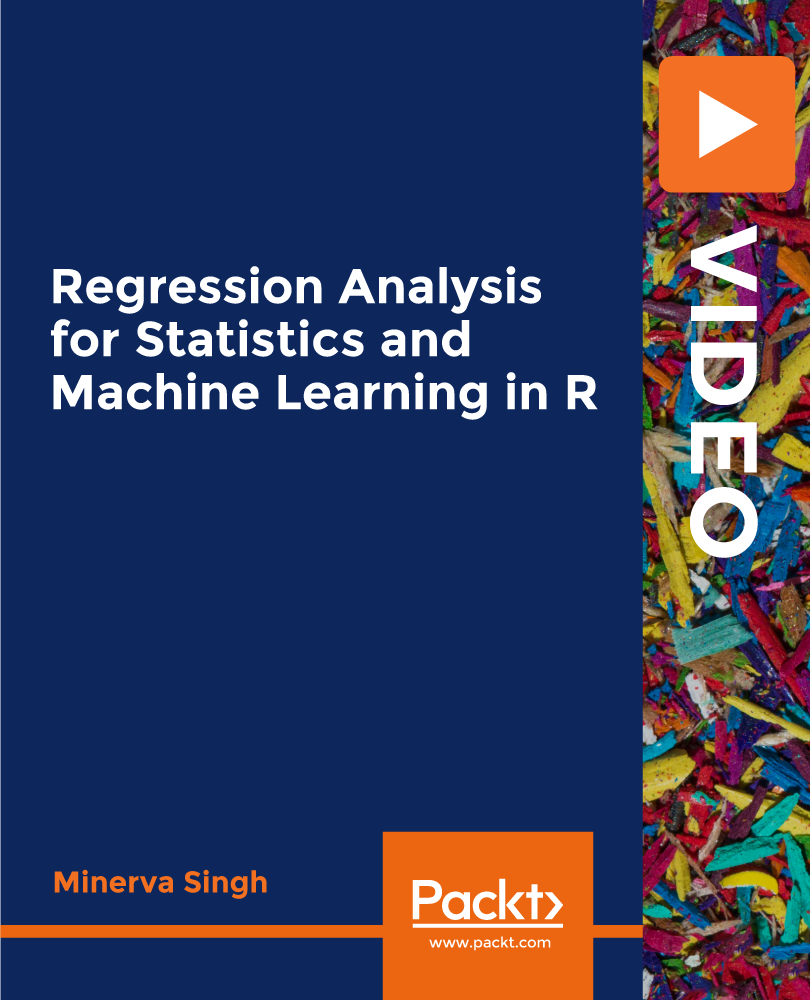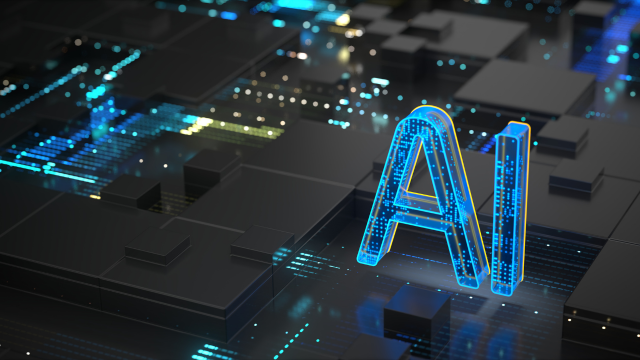- Professional Development
- Medicine & Nursing
- Arts & Crafts
- Health & Wellbeing
- Personal Development
Screen Seize Mastery: Unleashing Snagit's Power
By Compete High
ð Introducing 'Screen Seize Mastery: Unleashing Snagit's Power' Online Course! ð ð Are you tired of struggling with capturing screens effectively? Ready to harness the full potential of Snagit but unsure where to start? Look no further! ð Join our comprehensive online course designed to transform you into a SCREEN SEIZE PRO with Snagit's powerhouse features! ð¥ï¸ What You'll Master: ð Capture Wizardry: Learn the art of capturing anything on your screen effortlessly. From images to videos, snag it all flawlessly! ð¨ Editing Excellence: Discover advanced editing techniques to polish your captures. Master annotations, highlights, and more for professional-looking results. ð¡ Time-Saving Tips: Uncover shortcuts and hacks to streamline your workflow. Boost productivity with Snagit's lesser-known but powerful features. ð Optimized Output: Explore various output options for different needs. From social media to presentations, make your captures shine in any format. ð¤ Interactive Learning: Engage in live Q&A sessions, practical demos, and a vibrant community forum. Get direct support and exchange ideas with fellow learners. ð Exclusive Bonus: Access to insider tips and updates post-course to stay ahead in the ever-evolving world of screen capturing. ð©âð» Who Is This For? ⨠Professionals seeking efficient screen capture solutions. ⨠Educators aiming to create engaging visual content. ⨠Entrepreneurs and marketers wanting to elevate their visual storytelling. ⨠Anyone looking to level up their screen capture game! ð Why Choose Us? ð Expert-Led: Taught by industry experts well-versed in Snagit's intricacies. ð Practical Approach: Step-by-step guidance for immediate implementation. ð Lifetime Access: Learn at your pace and revisit course materials anytime. ð Transform your screen capturing game TODAY! Enroll in 'Screen Seize Mastery: Unleashing Snagit's Power' and seize the possibilities! ð Course Curriculum Basic Overview 00:00 Purchasing Options for Snagit 00:00 Snagit Interface 00:00 Snagit Capture Settings 00:00 Snagit Menu Preferences 00:00 Using the All In One Capture Tool 00:00 Using the All In One Capture Tool to Create a Video 00:00 Using the All In One Capture Tool to Capture A Panoramic Image - Part 1 00:00 Using the All In One Capture Tool to Capture A Panoramic Image - Part 2 00:00 Using the Capture Window -Image Tab - Selection Box 00:00 Using the Capture Window -Image Tab - Effects Box 00:00 Using the Capture Window - Effects Box - Multiple Effects 00:00 Using the Capture Window - Share Box - File and Formats 00:00 Using the Capture Window - Share Box - Microsoft Programs 00:00 Using The Free Techsmith Screencast Hosting 00:00 Sharing Image Content to Screencast 00:00 Sharing Image Content To Image Based Desktop Programs 00:00 Sharing Images to Multiple Locations 00:00 Using The Video Recording Window 00:00 Sharing Your Recording on Screencast 00:00 Advanced Overview 00:00 File Menu - Part 1 00:00 File Menu - Part 2 00:00 Edit Menu - Editor Preferences 00:00 Introduction to the Tools Menu 00:00 Working with Stamps 02:00:00 Working with the Arrow and Text Tools 00:00 Working with the Callout Tool 00:00 Resize Image and Canvas 00:00 Rotating - Canvas Snapping and Canvas Color Tools 00:00 Using the Library 00:00 The View Menu 00:00 View Menu - Zoom In and Out Tools 00:00 Image Menu - Effects and Arrange Tabs 00:00 Image Menu - Move Tool 00:00 Image Menu - Blur Tool 00:00 Canvas Creation 00:00 Canvas Creation with Multiple Images 00:00 Turning Video into Gif Using Editor 00:00 Conclusion 00:00

Introduction to PayPal Basics
By Compete High
ð Unlock the Power of Online Transactions with 'Introduction to PayPal Basics' Course! ð Are you ready to harness the convenience and potential of secure online payments? Dive into the world of digital transactions and elevate your financial prowess with our comprehensive 'Introduction to PayPal Basics' course! ð Transform Your Payment Experience: Learn the ins and outs of PayPal, the globally trusted platform for seamless online transactions. Whether you're a budding entrepreneur, an established business owner, or simply looking to navigate the digital landscape effortlessly, this course is your gateway to mastering PayPal's essential features and functionalities. ð¡ What You'll Gain: ð¹ Understanding PayPal's Interface: Navigate with ease and confidence through PayPal's user-friendly interface. ð¹ Setting Up Your Account: From personal to business accounts, discover step-by-step guidance on establishing your presence on PayPal. ð¹ Sending and Receiving Payments: Learn the art of sending invoices, requesting funds, and accepting payments hassle-free. ð¹ Security Measures: Safeguard your transactions with best practices in PayPal's security protocols. ð¹ Exploring Additional Features: Uncover advanced functionalities like currency conversion, refunds, and managing disputes. ð¨âð« Expert Guidance, Anytime, Anywhere: Led by industry experts, this course offers engaging video tutorials, practical demonstrations, and insightful resources. Access the materials at your convenience, fitting your learning into your busy schedule. ð Who Can Benefit? ð Entrepreneurs venturing into the online marketplace ð¢ Small business owners seeking efficient payment solutions ð©âð» Freelancers and professionals navigating digital transactions ð¼ Individuals aiming to streamline personal online payments ð Embrace the Future of Transactions: Join us on this enlightening journey and unlock the potential of PayPal. Say goodbye to transactional hassles and embrace the future of seamless online payments! Enroll now in the 'Introduction to PayPal Basics' course and embark on your journey towards financial efficiency and confidence in the digital realm! Sign up today to start your PayPal mastery! ð³ð»â¨ Course Curriculum Basic Overview 00:00 Account Fees and Account Types 00:00 Terms of Service 00:00 Account Opening 00:00 Profile Account Settings - Part 1 00:00 Proifle Account Settings - Part 2 00:00 Profile Account Settings - Part 3 00:00 Funding Account Set Up 00:00 Profle Account Settings - Part 5 - Setting Up Payment Preferences 00:00 Adding Funds To Your Paypal Account 00:00 Requesting Funds Through PayPal 00:00 Transferring Funds Through PayPal 00:00 Sending Funds With PayPal 00:00 Mobile App Set Up 00:00 Making Payments With PayPal 00:00 Business Set Up - Sending Invoices 00:00 Business Set Up - Selling on a Marketplace 00:00 Business Set Up - Selling On Your Website 00:00 Getting Help From PayPal 00:00 Conclusion 00:00 Advanced Overview 00:00 Set Up Paypal Here 00:00 Set Up PayPal Buttton - Part 1 00:00 Set Up Paypal Button - Part 2 00:00 Set Up PayPal Button - Part 3 00:00 Setting Up Funnels With PayPal 00:00 PayPal and Autoresponder Integration 00:00 PayPal and Other Autoresponders 00:00 Direct Connection to Webinars - Zoom 00:00 Direct Connection to WordPress 00:00 Direct Connection to Membership Platforms - Part 1 00:00 Direct Connection to Membership Platform - Amember 00:00 Integration with Zapier 00:00 Integration To Autoresponder Through Zapier 00:00 Integration To GoToWebinar Through Zapier 00:00 Live Example - Create A Subcription Product 00:00 Live Example - Integrate wtih WordPress 00:00 Live Example - Integrate with Autoresponder 00:00 Live Example - Integrate with Webinars 00:00 Conclusion 00:00

Crafting Effective Email Sequences with ConvertKit
By Compete High
ð Unlock the Power of Email Marketing: Crafting Effective Email Sequences with ConvertKit ð Are you tired of your emails going unnoticed in crowded inboxes? Do you dream of a direct line to your audience, where your messages not only get opened but also convert into meaningful actions? Say goodbye to generic emails and hello to success with our exclusive online course: Crafting Effective Email Sequences with ConvertKit! ð§ Why Choose This Course? ⨠Master the Art of Engagement: Dive deep into the strategies that turn your subscribers into avid readers and loyal customers. Learn how to craft emails that not only capture attention but also inspire action. ⨠Unlock the Full Potential of ConvertKit: Navigate the powerful features of ConvertKit with ease. Whether you're a beginner or a seasoned pro, our course is tailored to help you harness the full potential of this robust email marketing platform. ⨠Boost Your Conversions: Discover the secrets to creating email sequences that drive results. From compelling subject lines to persuasive calls-to-action, we've got you covered. ⨠Save Time with Automation: Streamline your email marketing efforts with ConvertKit's automation features. Learn how to set up sequences that work tirelessly for you, allowing you to focus on what matters most - growing your business. ð What You'll Get: ð¥ In-Depth Video Modules: Engage with comprehensive video lessons that break down each aspect of crafting effective email sequences. ð¥ Actionable Tips and Tricks: Gain insider knowledge on proven strategies that will elevate your email marketing game. ð¥ ConvertKit Demystified: Navigate through the platform with confidence, utilizing its features to their fullest potential. ð¥ Real-Life Examples: Learn from successful case studies and apply the principles to your own unique business. ð¥ Lifetime Access: Access the course at your own pace, and revisit the materials whenever you need a refresher. Course Curriculum Basic Overview 00:00 Pricing and Set Up 00:00 Account Settings - Part 1 00:00 Account Settings - Part 2 00:00 Team Management 00:00 Add Subscribers - Part 1 00:00 Add Subscribers - Part 2 00:00 Creating Forms 00:00 Creating Landing Pages 00:00 B - Creating Landing Pages 00:00 Your Convertkit Sending Address 00:00 Creating A Broadcast - Part 1 00:00 Creating A Broadcast - Part 2 00:00 Creating A Sequence - Part 1 00:00 Creating A Sequence - Part 2 00:00 Convertkit Direct Integrations - Part 1 00:00 Convertkit Direct Integrations - Part 2 00:00 Convertkit Direct Integrations - Part 3 00:00 Creating Automations - Part 1 00:00 Creating Automations - Part 2 00:00 Conclusion 00:00 Advanced Overview 00:00 Automations 00:00 Rules - Part 1 00:00 Rules - Part 2 00:00 RSS 00:00 Stripe Integration 00:00 Zapier Connection 00:00 Zapier and Event Management 00:00 Zapier and Webinars 00:00 Zapier and Course Management 00:00 Zapier and Scheduling Applications 00:00 Zapier and Autoresponders 00:00 Zapier and Patreon 00:00 Live Example - Landing Page Creation 00:00 Live Example - Landing Page to WordPress 00:00 Live Example - Added To Tags 00:00 Live Example - Subscribed to A Sequence 00:00 Live Example - RSS Blog Feed 00:00 Live Example - Add To Zoom Webinar 00:00 Conclusion - Backing Up the List 00:00

Optimizing Customer Assistance through Zendesk Excellence
By Compete High
ð Elevate Your Customer Assistance with 'Optimizing Customer Assistance through Zendesk Excellence' ð Are you ready to revolutionize your customer support game and take it to new heights? Introducing our groundbreaking online course: 'Optimizing Customer Assistance through Zendesk Excellence.' ð ð Unleash the Power of Zendesk: In today's fast-paced digital world, exceptional customer support is the key to business success. Our comprehensive course is designed to empower you with the knowledge and skills needed to harness the full potential of Zendesk, the leading customer service platform. Whether you're a beginner or a seasoned professional, this course is your gateway to mastering Zendesk like never before. ð ï¸ What You'll Learn: â Zendesk Essentials: Navigate through the platform effortlessly and maximize its core features. â Ticket Management Mastery: Streamline your support workflow for quicker issue resolution. â Automation Awesomeness: Implement time-saving automations for a more efficient support process. â Reporting and Analytics: Extract valuable insights to enhance your support strategy. â Integration Wizardry: Seamlessly integrate Zendesk with other tools for a unified support experience. ð¼ Who Can Benefit: Customer Support Representatives Service Desk Managers IT Professionals Business Owners Anyone committed to delivering exceptional customer experiences ð Course Highlights: ð¥ Engaging Video Lessons: Learn at your own pace with expert-led video tutorials. ð Comprehensive Study Material: Access downloadable resources for offline learning. ð¬ Interactive Discussions: Connect with fellow learners and industry experts. ð§ Practical Assignments: Apply your knowledge in real-world scenarios. ð Certification of Completion: Showcase your expertise with our accredited certification. ð Why Choose Our Course: Proven Expertise: Our instructors are Zendesk certified professionals with years of hands-on experience. Practical Focus: Learn skills you can apply immediately to enhance your customer support operations. Flexible Learning: Access the course anytime, anywhere, and on any device. ð Don't miss out on this opportunity to transform your customer assistance strategy! Enroll now in 'Optimizing Customer Assistance through Zendesk Excellence' and elevate your customer support to unprecedented levels of success. Course Curriculum Basic Overview 00:00 Pricing 00:00 Account Set Up 00:00 E-Mail Set Up 00:00 The Customers Experience with E-Mail Submission 00:00 Setting Up the Guide Center 00:00 Customer Experience with the Guide Center 00:00 Admin - Customer Settings 00:00 Adding Agents - Agent Settings 00:00 Ticket Settings 00:00 Setting a Customer Schedule 00:00 Admin - Account Settings - Part 1 00:00 Admin - Account Settings - Part 2 00:00 Admin - Business Rules - Automation 00:00 Business Rules - Triggers 00:00 Website Widget 00:00 Admin Channels - E-Mail - Part 1 00:00 Admin Channels - E-Mail - Part 2 00:00 Managing Ticket Views 00:00 Conclusion 00:00 Advanced Overview - Research 00:00 Social Media Channels 00:00 Enable Live Chat Channel 00:00 Ticket Forms 00:00 Ticket Fields 00:00 Managing the Ticket View 00:00 Adding Support Agents and Team Members 00:00 Managing Help Participants 00:00 Managing Applications -Autoresponders 00:00 Adding Applications - Mailchimp 00:00 Adding Applications - Webinars 00:00 Extending Applications - Zapier 00:00 Extending Applications - Zoom 00:00 Extending Applications - Stripe 00:00 Extending Applications - PayPal 00:00 Live Example - Editing Settings 00:00 Extending Applications - Zoom 00:00 Live Example - Customer Experience 00:00 Live Example - Extending Applications 00:00 Conclusion 00:00

Crafting Efficiency: Mastering Trello for Productivity
By Compete High
ð Unlock Your Full Productivity Potential with 'Crafting Efficiency: Mastering Trello for Productivity' Online Course! ð Are you tired of drowning in a sea of tasks, struggling to keep up with deadlines, and feeling overwhelmed by your workload? It's time to take control of your productivity and transform the way you work. Introducing our groundbreaking online course: 'Crafting Efficiency: Mastering Trello for Productivity.' ð What's Inside the Course? ð ð Module 1: Trello Fundamentals Master the basics of Trello, from creating boards to managing cards and lists. Learn essential keyboard shortcuts to navigate Trello like a pro. ð Module 2: Advanced Board Customization Dive deep into Trello's power features for tailoring boards to your unique workflow. Explore advanced settings, labels, and filters to supercharge your organization. ð Module 3: Automation with Butler Unleash the full potential of Trello with automation using the Butler Power-Up. Save time and reduce manual effort by automating repetitive tasks. ð Module 4: Integrations for Seamless Workflows Discover how to integrate Trello with popular apps and tools for a seamless work environment. Streamline communication and collaboration with integrations like Slack, Google Drive, and more. ï¸ Module 5: Collaboration and Team Productivity Harness the collaborative power of Trello for team projects. Implement best practices for communication, file sharing, and collaborative task management. ð Module 6: Mobile Mastery Learn how to stay productive on the go with Trello's mobile app. Stay connected and manage your tasks from anywhere, anytime. ð What Sets This Course Apart? Practical, hands-on lessons with real-world examples. Actionable strategies to immediately implement what you learn. Access to a supportive community for networking and problem-solving. ð¡ Why Choose 'Crafting Efficiency'? Boost your productivity with a tool you're probably already using. Save time and reduce stress with a streamlined workflow. Stay ahead in your professional and personal life by mastering Trello's full potential. ð Don't miss this opportunity to supercharge your productivity! Enroll now and start crafting efficiency with Trello! ð Course Curriculum Basic Overview and Pricing 00:00 Working With the Menu (1) 00:00 Working With the Menu (2) 00:00 Trello Power Ups 00:00 Cards and Due Dates 00:00 Creating Labels and Comments 00:00 Adding-Attachments 00:00 Adding-Checklists 00:00 Custom Fields 00:00 Send a Card By E-Mail To Trello 00:00 Profile Activity Tracking 00:00 Creating Boards 00:00 Creating Teams 00:00 Creating Checklists For The Team 00:00 Importing Data 00:00 Direct Integrations 00:00 Google Drive 00:00 Tracking and Storage 00:00 Sharing And Discussion 00:00 Trello On Mobile 00:00 Advanced Team Building Administration-Overview 00:00 Team Creation 00:00 Team Visibility For Users Outside Your Team 00:00 Working With Admins 00:00 Working With Slack 00:00 Working With Members 00:00 Pinned Team Cards 00:00 Collaboration Based Power Ups 00:00 Google Hangout Power Ups 00:00 Tracking Progress 00:00 Subscriptions and Watching 00:00 Resources Board 00:00 Playbooks 00:00 Webinars 00:00 Collaboration 00:00 Editorial Calendar Case Study 00:00 Event Planning Case Study 00:00 Product Launch Case Study 00:00 Lead Management 00:00 Customer Support 00:00

Introduction to Amazon S3 Essentials
By Compete High
ð Unlock the Power of Cloud Storage with Our 'Introduction to Amazon S3 Essentials' Course! ð Are you ready to dive into the world of cloud storage and harness the unparalleled potential of Amazon S3? Look no further! Our comprehensive online course is your gateway to mastering the fundamentals of Amazon S3, designed to empower beginners and enthusiasts alike. ð What You'll Learn: Foundation of Amazon S3: Gain a solid understanding of Amazon Simple Storage Service (S3) and its core functionalities. Setting Up & Configuration: Learn step-by-step how to create buckets, set permissions, and configure storage options effectively. Data Management: Master the art of storing, retrieving, and organizing data efficiently in Amazon S3. Security & Compliance: Understand best practices for securing your data and complying with industry standards. Integration & Automation: Explore integration possibilities and automate processes for seamless functionality. ð¡ Why Choose Our Course? Expert Guidance: Led by industry experts with extensive experience in cloud computing and Amazon S3. Practical Approach: Hands-on exercises and real-life examples to reinforce learning. Flexible Learning: Study at your own pace, accessible 24/7 from anywhere in the world. Updated Content: Stay current with the latest trends, tips, and techniques in Amazon S3. ð Who Is This Course For? Newcomers to Cloud Computing: Perfect for beginners looking to understand the basics of Amazon S3. IT Professionals: Enhance your skill set and advance your career in cloud technology. Developers & Entrepreneurs: Learn how to optimize Amazon S3 for your projects or business. ð Enroll Today and Take Your First Step Towards Mastery! ð Invest in your future with our 'Introduction to Amazon S3 Essentials' course and gain the expertise to navigate the world of cloud storage confidently. ð Don't miss this opportunity! Enroll now and unlock the potential of Amazon S3! ð Course Curriculum Basic Overview 00:00 Pricing 00:00 Set Up 00:00 File Storage 00:00 File Interface-Filezilla 00:00 File Interface-Cloudberry 00:00 File Delivery 00:00 File Backup 00:00 File Backup- Part-2 00:00 File Sharing 00:00 Cloud Transfers 00:00 Zapier Connection - Part 1 - Dropbox 00:00 Zapier Connection - Part 2 - Google Drive 00:00 Hosting Multimedia on S3 00:00 Using a Multimedia Interface on S3 00:00 Should I Host Multimedia on S3 00:00 File Protection 00:00 Tracking Bandwidth 00:00 Embedding Amazon S3 Video to Static HTML 00:00 Conclusion 00:00 Advanced Overview 00:00 Create and Configure a Bucket 00:00 Add A Bucket Policy 00:00 Uploading and Testing 00:00 Using Your Own Domain 00:00 Custom Domain Configuration - Part 1 00:00 Custom Domain Configuration - Part 2 - Bucket Configuration 00:00 Custom Domain Configuration - Part 3 00:00 Custom Domain Configuration - Part 4 - Domain Offsite 00:00 Custom Domain Configuration-Part 5 - Alias 00:00 Custom Domain Configuration - Part 6 - Testing 00:00 WordPress Installation - Part 1 00:00 WordPress Installation - Part 2 00:00 WordPress Backup to S3 00:00 WordPress Media Offload to S3 00:00 Serving Website Images From Amazon S3 00:00 Embedding Media Into WordPress 00:00 Embedding S3 Video Into WordPress with HTML 00:00 Securing Downloads In S3 and WordPress 00:00 Conclusion 00:00

Online Presence Pinnacle: Marketing Excellence Course
By Compete High
ð Elevate Your Online Presence with 'Online Presence Pinnacle: Marketing Excellence Course' ð Are you ready to transform your digital footprint and skyrocket your business to new heights? Welcome to the ultimate marketing mastery journey - the 'Online Presence Pinnacle' course! Unleash the power of cutting-edge strategies and propel your brand to success with our comprehensive curriculum designed for marketing excellence. ð¥ Module 1: Funnel Building For Massive Profits Unlock the secrets to creating high-converting sales funnels that turn prospects into customers. Learn how to optimize every step of the customer journey and maximize your profits. ð Module 2: Lead Generation, Traffic & List Building Discover the art of generating quality leads, driving targeted traffic, and building a responsive email list. Master the techniques that will keep your pipeline flowing with potential customers. ð Module 3: LinkedIn Advertising Harness the power of the world's largest professional network. Learn how to leverage LinkedIn advertising to reach your ideal audience, establish thought leadership, and drive business growth. ð¯ Module 4: How To Do Banner Advertising Dive into the world of visual storytelling. Uncover the secrets of creating compelling banner ads that capture attention, communicate your message effectively, and drive results. ð¦ Module 5: Twitter Ads For Fun & Profit Turn tweets into treasure with our Twitter Ads module. Explore innovative strategies to promote your brand on one of the fastest-moving platforms and watch your ROI soar. ð° Module 6: Make Profits With Facebook Ads Master the art and science of Facebook advertising. From audience targeting to ad creatives, learn the strategies that will not only increase your brand visibility but also boost your bottom line. ð Module 7: Search Ads - For Massive Profits Navigate the complex world of search engine advertising. Optimize your campaigns for maximum visibility, drive targeted traffic, and watch your profits skyrocket through strategic search ads. ð Why Choose Online Presence Pinnacle? ⨠Expertly crafted curriculum by industry professionals ⨠Practical, hands-on lessons for real-world application ⨠In-depth insights into the latest marketing trends ⨠Interactive community for networking and support ⨠Lifetime access to course materials and updates ð Don't miss this opportunity to revolutionize your online presence and elevate your marketing game! Enroll in 'Online Presence Pinnacle: Marketing Excellence Course' today and embark on a journey towards digital success. ð Limited slots available. Secure your spot now and transform your online presence! ð Course Curriculum Funnel Building For Massive Profits Intro To Funnel Building 00:00 Funnel Building - Part 1 00:00 Funnel Building - Part 2 00:00 Funnel Building - Part 3 00:00 Lead Generation, Traffic & List Building Intro To Lead Generation 00:00 Lead Gen - Lead Magnets 00:00 Lead Gen - Landing Pages 00:00 Lead Gen - Getting Traffic 00:00 LinkedIn Advertising Intro To LinkedIn Advertising 00:00 LinkedIn Ads - Campaign Manager 00:00 LinkedIn Ads - Creating ADS That SELL 00:00 LinkedIn Ads - Creating ADS That SELL - Part 2 00:00 How To Do Banner Advertising Intro To Banner Advertising 00:00 Banner Ads - Designing The Ad 00:00 Banner Ads - Ad Campaign Goals 00:00 Banner Ads - Setting Uo & Running Campaigns 00:00 Twitter Ads For Fun & Profit Intro To Twitter TimeLine Ads 00:00 Twitter Ads - Canpaign Objects & Details 00:00 Twitter Ads - Ad Groups & Targeting 00:00 Twitter Ads - Creating The Ad & Launching 00:00 Make Profits With Facebook Ads Intro To Facebook Newsfeed Ads 00:00 Facebook Ads - Marketing Objectives 00:00 Facebook Ads - Ad Targeting & Budgeting 00:00 Facebook Ads - Creating The Ad 00:00 Search Ads - For Massive Profits Intro To Search Ads 00:00 Search Ads - Marketing Objectives 00:00 Search Ads - Ad Groups & Keywords 00:00 Search Ads - Creating & Monitoring Ads 00:00

Unleash the power of data with our Data Analysis in Excel course, where you'll journey through the realm of spreadsheet analysis and uncover the secrets hidden within your data. In today's data-driven world, the ability to navigate, interpret, and extract insights from data is a coveted skill. Whether you're a professional looking to enhance your analytical capabilities or a student aiming to excel in data-driven fields, this course empowers you to harness Excel's full potential for data analysis. From modifying worksheets to forecasting future trends, you'll master the art of data manipulation, visualization, and analysis with confidence and precision. Learning Outcomes Master the art of modifying Excel worksheets to suit your data analysis needs. Discover advanced data analysis techniques, including working with lists and lookup functions. Create compelling data visualizations using charts, PivotTables, and PivotCharts. Effortlessly manage multiple worksheets and workbooks, making data organization a breeze. Apply data forecasting techniques and automate workbook functionality, saving time and boosting productivity. Why choose this Data Analysis in Excel course? Unlimited access to the course for a lifetime. Opportunity to earn a certificate accredited by the CPD Quality Standards and CIQ after completing this course. Structured lesson planning in line with industry standards. Immerse yourself in innovative and captivating course materials and activities. Assessments designed to evaluate advanced cognitive abilities and skill proficiency. Flexibility to complete the Course at your own pace, on your own schedule. Receive full tutor support throughout the week, from Monday to Friday, to enhance your learning experience. Unlock career resources for CV improvement, interview readiness, and job success. Who is this Data Analysis in Excel course for? Professionals seeking to enhance their data analysis skills. Students preparing for careers in data-driven industries. Analysts, researchers, and data enthusiasts eager to upskill. Business professionals looking to make data-driven decisions. Anyone interested in harnessing Excel for powerful data analysis. Career path Data Analyst: £25,000 - £47,000 Business Analyst: £26,000 - £50,000 Financial Analyst: £26,000 - £56,000 Market Research Analyst: £24,000 - £40,000 Operations Analyst: £23,000 - £48,000 Business Intelligence Analyst: £27,000 - £56,000 Prerequisites This Data Analysis in Excel does not require you to have any prior qualifications or experience. You can just enrol and start learning.This Data Analysis in Excel was made by professionals and it is compatible with all PC's, Mac's, tablets and smartphones. You will be able to access the course from anywhere at any time as long as you have a good enough internet connection. Certification After studying the course materials, there will be a written assignment test which you can take at the end of the course. After successfully passing the test you will be able to claim the pdf certificate for £4.99 Original Hard Copy certificates need to be ordered at an additional cost of £8. Course Curriculum Modifying a Worksheet Insert, Delete, and Adjust Cells, Columns, and Rows 00:10:00 Search for and Replace Data 00:09:00 Use Proofing and Research Tools 00:07:00 Working with Lists Sort Data 00:10:00 Filter Data 00:10:00 Query Data with Database Functions 00:09:00 Outline and Subtotal Data 00:09:00 Analyzing Data Apply Intermediate Conditional Formatting 00:07:00 Apply Advanced Conditional Formatting 00:05:00 Visualizing Data with Charts Create Charts 00:13:00 Modify and Format Charts 00:12:00 Use Advanced Chart Features 00:12:00 Using PivotTables and PivotCharts Create a PivotTable 00:13:00 Analyze PivotTable Data 00:12:00 Present Data with PivotCharts 00:07:00 Filter Data by Using Timelines and Slicers 00:11:00 Working with Multiple Worksheets and Workbooks Use Links and External References 00:12:00 Use 3-D References 00:06:00 Consolidate Data 00:05:00 Using Lookup Functions and Formula Auditing Use Lookup Functions 00:13:00 Trace Cells 00:09:00 Watch and Evaluate Formulas 00:08:00 Automating Workbook Functionality Apply Data Validation 00:13:00 Search for Invalid Data and Formulas with Errors 00:04:00 Work with Macros 00:18:00 Creating Sparklines and Mapping Data Create Sparklines 00:07:00 MapData 00:07:00 Forecasting Data Determine Potential Outcomes Using Data Tables 00:08:00 Determine Potential Outcomes Using Scenarios 00:09:00 Use the Goal Seek Feature 00:04:00 Forecasting Data Trends 00:05:00 Recommended Materials Workbook - Data Analysis in Excel 00:00:00 Assignment Assignment - Data Analysis in Excel 00:00:00

Regression Analysis for Statistics & Machine Learning in R
By Packt
Learn complete hands-on Regression analysis for practical Statistical modelling and Machine Learning in R