- Professional Development
- Medicine & Nursing
- Arts & Crafts
- Health & Wellbeing
- Personal Development
736 Hardware courses in Manchester delivered Online
Advanced RF training course description This course provides a follow on to our popular RF fundamentals course for those that need to know more. What will you learn Explain RF propagation Describe the importance of transmission lines in RF systems. Recognise the issues in RF systems. Describe transmission measurements. Advanced RF training course details Who will benefit: Those working with RF systems. Prerequisites: RF fundamentals. Duration 3 days Advanced RF training course contents RF propagation The Electromagnetic Spectrum, Electromagnetic Radiation, Spherical Wave Front, The Space Wave, Receive Antenna below the Horizon, Bending the Space Wave , Surface Wave Path, Tilting of Surface Wave, Conductivity, Layers of the Atmosphere, Variations of the Ionosphere, Variations caused by Solar Activity, Multi Hop Transmission, Classification of Radio Waves, Fading, Fading Reduction, Free Space Path Loss, Shadowing of Radio Wave, Signal Levels after Shadowing, Radio Waves as Wavelets, Fresnel Zone. Transmission Lines Transmission Line Construction, Primary Line Constants, 'T' Networks, Input Impedence, Lossless Unbalanced Line, Standing Waves, Open Circuit / Short Circuit Termination, Short Circuit Standing Waves, Open Circuit Standing Waves, Voltage Standing Wave Pattern, Short Circuit Termination, Open Circuit Termination, The Directional Coupler, Effect of E and M Coupling, Practical Reflectometer. Antenna Theory The Open Circuit Line, Dipole V/I Distribution, Polar Diagram, Power Pattern ½ Wave Dipole, Half Wave Dipole, Vehicle Mount, Centre Fed Whip Antenna, Antenna Beamwidth, The Yagi Array, Uda Yagi array, Antenna Characteristics, 6 Element Yagi Polar Diagram, Log Periodic Antenna, Helical Antenna. Microwave Dish Array, Typical Microwave Dish Antenna. Transmission Measurements Transmission Measurements, Effective Isotropic Radiated Power, Fade Margin. Noise Noise in Communications, Noise Voltage Equivalent Circuit. Satellite Communications Satellite Communications, Large Earth Station, The Satellite Payload, Geo Stationary Orbit, Basic Orbits, VSAT Terminal, Iridium Phone, The Space Segment, Satellite Footprint, Typical System Hardware. Mobile Communications Mobile Evolution, The Path to UMTS, Technologies Bit Rate and Mobility, Systems and Specifications, Wireless Networks, Diffraction, Multi Path Propagation, Loss Models, GSM Architecture, OSI Model - GSM, OSI Reference Model, OSI Layers.

Computer Operating and Troubleshooting Diploma - Video Training Course is one of our best selling and most popular course. This course is suitable for anyone aspiring to or already working in Computer Operating and looks at skills needed to improve Computer Operating. By taking this course you will gain the necessary skills to perform effectively in this field. The Computer Operating and Troubleshooting Diploma - Video Training Course is organised into 4 modules and includes everything you need to become successful in this profession. To make this course more accessible for you, we have designed it for both part-time and full-time students. You can study at your own pace or become an expert in just 3 hours! If you require support, our experienced tutors are always available to help you throughout the comprehensive syllabus of this course and answer all your queries through email. Why choose this course Earn an e-certificate upon successful completion. Accessible, informative modules taught by expert instructors Study in your own time, at your own pace, through your computer tablet or mobile device Benefit from instant feedback through mock exams and multiple-choice assessments Get 24/7 help or advice from our email and live chat teams Full Tutor Support on Weekdays Course Design The course is delivered through our online learning platform, accessible through any internet-connected device. There are no formal deadlines or teaching schedules, meaning you are free to study the course at your own pace. You are taught through a combination of Video lessons Online study materials Mock exams Multiple-choice assessment Certification After the successful completion of the final assessment, you will receive a CPD-accredited certificate of achievement. The PDF certificate is for £9.99, and it will be sent to you immediately after through e-mail. You can get the hard copy for £15.99, which will reach your doorsteps by post. Course Content Operating System Fundamentals What is an Operating System 00:48:00 Configuring the Operating System 00:06:00 What is an Application 00:10:00 Using Control Panel 00:18:00 Computer and Network Terminology Hardware and Peripherals 00:07:00 Storage 00:12:00 Connectivity Devices 00:05:00 Network Components 00:09:00 Working with Software and the OS Software and Concepts 00:10:00 Licensing 00:06:00 Using Software 00:07:00 Software Tools 00:10:00 Troubleshooting Software 00:14:00 Hardware, Devices, and Peripherals 00:06:00 Backup and Restore 00:03:00 Mock Exam Mock Exam- Computer Operating and Troubleshooting Diploma - Video Training Course 00:20:00 Final Exam Final Exam- Computer Operating and Troubleshooting Diploma - Video Training Course 00:20:00 Order your Certificates & Transcripts Order your Certificates & Transcripts 00:00:00 Frequently Asked Questions Are there any prerequisites for taking the course? There are no specific prerequisites for this course, nor are there any formal entry requirements. All you need is an internet connection, a good understanding of English and a passion for learning for this course. Can I access the course at any time, or is there a set schedule? You have the flexibility to access the course at any time that suits your schedule. Our courses are self-paced, allowing you to study at your own pace and convenience. How long will I have access to the course? For this course, you will have access to the course materials for 1 year only. This means you can review the content as often as you like within the year, even after you've completed the course. However, if you buy Lifetime Access for the course, you will be able to access the course for a lifetime. Is there a certificate of completion provided after completing the course? Yes, upon successfully completing the course, you will receive a certificate of completion. This certificate can be a valuable addition to your professional portfolio and can be shared on your various social networks. Can I switch courses or get a refund if I'm not satisfied with the course? We want you to have a positive learning experience. If you're not satisfied with the course, you can request a course transfer or refund within 14 days of the initial purchase. How do I track my progress in the course? Our platform provides tracking tools and progress indicators for each course. You can monitor your progress, completed lessons, and assessments through your learner dashboard for the course. What if I have technical issues or difficulties with the course? If you encounter technical issues or content-related difficulties with the course, our support team is available to assist you. You can reach out to them for prompt resolution.

Internet of Things training course description A concise overview course covering The Internet of Things and the technologies involved. Particular emphasis is placed on the high level architecture of IoT and the benefits achievable. What will you learn Describe the structure of the IoT List the technologies involved in IoT. Explain how IoT works. Internet of Things training course details Who will benefit: Non-technical staff working with IoT. Prerequisites: None. Duration 1 day Internet of Things training course contents What is IoT The Internet, what is IoT? IoT and M2M, IoT technologies, IoT architecture. Wired and wireless communication. IoT applications; Smart houses, smart cities, smart cars, wearable, environment, other domain specific IoTs. IoT architecture Physical objects, virtual objects, cloud computing, data capture, communications. Big data. Components Hardware, sensors, actuators, chips, firmware, embedded systems. Open source platforms. Power options: Battery, solar, PoE. IoT communication RF, ZigBee, Bluetooth, Bluetooth LE, RFID, WiFi, 802.11ah, mobile technologies. Wired. Arduino (as an example) Microcontrollers, the platform, development, Arduino software, reading from sensors, I2C, SPI. Arduino and the Internet, HTTP, WiFi, GSM. The cloud and IoT: Pachube, nimbits, ThingSpeak Security in IoT Authentication, Encryption, secure booting, firewalls.

The IT Support Technician Essentials Course offers a solid foundation for anyone interested in the thriving world of IT support. Designed with clarity and focus, this course provides you with the essential knowledge needed to tackle the core challenges of IT support roles. From troubleshooting common technical issues to understanding the software and hardware systems that keep organisations running smoothly, this course covers it all. Whether you’re just starting or looking to enhance your current skill set, this course is tailored to provide a clear and accessible approach to IT support. By the end of this course, you’ll feel confident navigating the complexities of IT systems, diagnosing and resolving issues, and offering solutions to common problems that arise in everyday business environments. It’s a comprehensive way to build your understanding of IT infrastructure and customer support, all through an engaging and structured learning experience. With the increasing reliance on technology across all industries, the role of an IT support technician continues to grow. This course gives you the tools to enter or advance in the ever-evolving IT industry, where opportunities are plentiful. Key Features CPD Accredited FREE PDF + Hardcopy certificate Fully online, interactive course Self-paced learning and laptop, tablet and smartphone-friendly 24/7 Learning Assistance Discounts on bulk purchases Course Curriculum Module 01: Introduction to IT Support Technician Module 02: Computer Hardware and Software Module 03: Networking Fundamentals Module 04: System Administration Module 05: Cybersecurity Basics Module 06: Professional Development and Career Skills Module 07: Troubleshooting Software and Hardware Issues Module 08: Storage and Cloud Computing Learning Outcomes Identify and analyse computer hardware components for efficient troubleshooting. Apply networking fundamentals to establish and maintain robust connections. Execute system administration tasks for seamless IT infrastructure management. Implement cybersecurity basics to safeguard digital assets effectively. Demonstrate proficiency in troubleshooting software and hardware issues. Navigate storage and cloud computing, leveraging them for enhanced data management. Accreditation This course is CPD Quality Standards (CPD QS) accredited, providing you with up-to-date skills and knowledge and helping you to become more competent and effective in your chosen field. Certificate After completing this course, you will get a FREE Digital Certificate from Training Express. CPD 10 CPD hours / points Accredited by CPD Quality Standards Who is this course for? Individuals aspiring to enter the IT support field. IT professionals seeking to broaden their skill set. Students pursuing a career in information technology. Career changers exploring opportunities in IT. Those looking to enhance their cybersecurity knowledge. Professionals wanting to deepen their understanding of system administration. Tech enthusiasts eager to master computer hardware and software. Anyone keen on advancing their career in IT support. Career path IT Support Technician Help Desk Analyst Network Support Specialist System Administrator Cybersecurity Analyst Cloud Support Engineer Certificates Digital certificate Digital certificate - Included Once you've successfully completed your course, you will immediately be sent a FREE digital certificate. Hard copy certificate Hard copy certificate - Included Also, you can have your FREE printed certificate delivered by post (shipping cost £3.99 in the UK). For all international addresses outside of the United Kingdom, the delivery fee for a hardcopy certificate will be only £10. Our certifications have no expiry dates, although we do recommend that you renew them every 12 months.

Jamf 400 Course
By Influential Training
Jamf 400, Jamf training course

Broadband access training course description ADSL is a broadband technology providing fast Internet access (amongst other applications) over existing telephone lines. This course covers an overview of the DSL family, what ADSL is through to how ADSL works. What will you learn Describe what ADSL is. Describe how ADSL works. Describe the ADSL architecture. Recognise the limitations of ADSL. List the elements required for an ADSL installation. Broadband access training course details Who will benefit: Network engineers and anyone who will be working with ADSL. Prerequisites: Intro to data communications & networking Duration 2 days Broadband access training course contents What is ADSL? Broadband definitions, OSI layer 1, ADSL services, WANS. ADSL features: always on, point to point, Asymmetric, speeds. ADSL benefits, xDSL family, standards, history, example DSL forum documents. ADSL architecture The big picture, The PSTN and telephones, Digital and analogue, PSTN and modems, ADSL vs. modem speeds, Block 1: Customer premises, Block 2: The last mile, Block 3: The exchange, Block 4: the core network. Customer premises Splitters, micro filters, splitter architectures, Splitterless ADSL, ADSL modems, USB, ADSL routers. The local loop ADSL PHY, Some basics, ADSL margins, speed implications, distances, RADSL, Line testing, whoosh tests, line coding, multiple channels, FDM, echo cancellation, Modulation: AM, FM, PM, QAM, QAM constellations, DMT, CAP, Framing, Superframes, fast data mode, interleaved mode, RADSL revisited. The exchange Local exchange ADSL items, DSLAMs, ADSL racks, Contention. The core network The role of the core network, ATM, ATM VPI/VCI, ATM cells, ATM layers, AAL5, RAS, Home gateways. ADSL and the higher layers Layer 2 choices, PPPoA, PPP, CHAP, Layer 4 and above, ADSL and ATM. Installing and configuring ADSL Choosing providers, line activation, hardware requirements, Configuring layer 1 and layer 2, Configuring IP. Summary ITU ADSL standards

Raspberry Pi Step By Step: You Complete Guide Program
By Study Plex
Recognised Accreditation This course is accredited by continuing professional development (CPD). CPD UK is globally recognised by employers, professional organisations, and academic institutions, thus a certificate from CPD Certification Service creates value towards your professional goal and achievement. Course Curriculum Introduction Introduction And What You Will get When You Join 00:03:00 Who We Are. 00:05:00 Qucik Intro To Raspberry Pi World 00:06:00 10 Uses for Raspberry Pi Board 00:03:00 Very Important Note: Review Process 00:00:00 Different Versions of Raspberry Pi 00:03:00 Raspberry Pi Components 00:03:00 OS Versions Available for Raspberry Pi 00:07:00 Arduino Vs Raspberry Pi Vs BeagleBone 00:07:00 Course Material Works With Any High Tech Board! 00:02:00 Running The Raspberry Pi Board What Do You Need To RunThe Raspberry Pi 00:06:00 Getting OS and Running Raspberry Pi 00:09:00 Setting Up Raspberry Pi for the First Time 00:04:00 Simulating Raspberry Pi 00:05:00 Raspberry Pi Hardware and Starter Kit That Can be Used With it Simple Starter Kit 00:07:00 Raspberry Pi Modeb B Unboxing 00:01:00 A tour inside Raspberry Pi Operating System A Tour Inside Raspberry Pi Operating System 00:04:00 Raspberry Pi Command Line 00:06:00 Updating Software Packages 00:06:00 Control Raspberry Pi Board From Another Device Control Raspberry Pi From Another Device Using SSH 00:04:00 Control Raspberry Pi From Another Device Using VNC Server 00:08:00 Assign A fix IP Address for Raspberry Pi Board 00:04:00 Connecting Raspberry Pi to another computer using Network Cable 00:04:00 Control General Purpose Input Output Programming GPIO With Python 00:04:00 Python and Your First Code 00:08:00 Installing the Control Library 00:03:00 Practical Examples Example 1 Blinking Led 00:07:00 Example Two Reading Input Values From A Switch 00:03:00 Example Three Running the Led Using LDR 00:03:00 Example Four PIR Motion Detector 00:04:00 Additional Components and Notes BCM Numbering Instead of Numbering by Order 00:02:00 Adafruit Protection Box and Connection Cable 00:02:00 The End 00:02:00 Obtain Your Certificate Order Your Certificate of Achievement 00:00:00 Get Your Insurance Now Get Your Insurance Now 00:00:00 Feedback Feedback 00:00:00
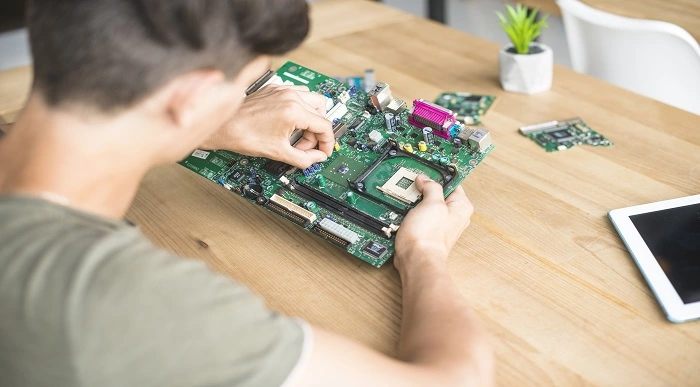
NTP and PTP training course description This course looks at timing and synchronization as provided by NTP and PTP. Hands on sessions primarily involve using Wireshark to analyse the protocols. What will you learn Recognise the importance of timing and synchronisation. Explain how NTP works. Explain how PTP works. NTP and PTP training course details Who will benefit: Anyone using NTP or PTP but particularly relevant for those in the broadcast industry. Prerequisites: TCP/IP foundation for engineers Duration 1 day NTP and PTP training course contents Introduction Clock drift. Timing and synchronization. Importance in computing. Importance in broadcasting. NTP NTP versions, v0 to v4. Architecture. The intersection algorithm. Accuracy. Clock strata, Stratum 0, 1, 2 and 3. Protocol modes. Hands on NTP configuration More NTP NTP packet header. Timestamps. Variables in the header. Clock synchronization algorithm. SNTP. The Windows Time service. Hands on Wireshark and NTP analysis. PTP PTP v2, IEEE 1588. Architecture. Accuracy. Synchronization with PTP. Offset and delay. Hands on Analysing PTP packet flows. More PTP Ordinary clocks, boundary clocks, masters and grandmasters. PTP specific switch types. Hardware time stamping. SMPTE ST2059-2. PTP packet header. PTP domains. Best master clock algorithm. Hands on More Wireshark and PTP.

Infection Control
By OnlineCoursesLearning.com
Disease Control Certification Finding out about disease control is a conceivably life-saving expertise that everyone needs in their day to day existence - if you're in the clinical business, these standards guarantee a better and more joyful life. This course gives a far reaching manual for controlling contamination at home and in the work environment, guaranteeing that you, your family and associates limit the odds of getting sick. From how to appropriately spotless and sanitize, to successful waste administration, defensive hardware and cleanliness standards, this course covers all you require to think about overseeing and staying away from contamination transmission. You Will Learn: The standards and strategies of appropriate cleaning and sanitizing The study of appropriately overseeing waste Instructions to utilize defensive hardware to control disease Intensive hand cleanliness propensities The significance of respiratory cleanliness and how to apply it Advantages of Taking this Course : You will guarantee the strength of your family, companions and associates You will actually want to totally kill the danger of contracting disease You will figure out how to appropriately utilize defensive gear to stay away from disease You will actually want to guarantee a spotless and disinfected climate You will completely comprehend the standards of hand and respiratory cleanliness

