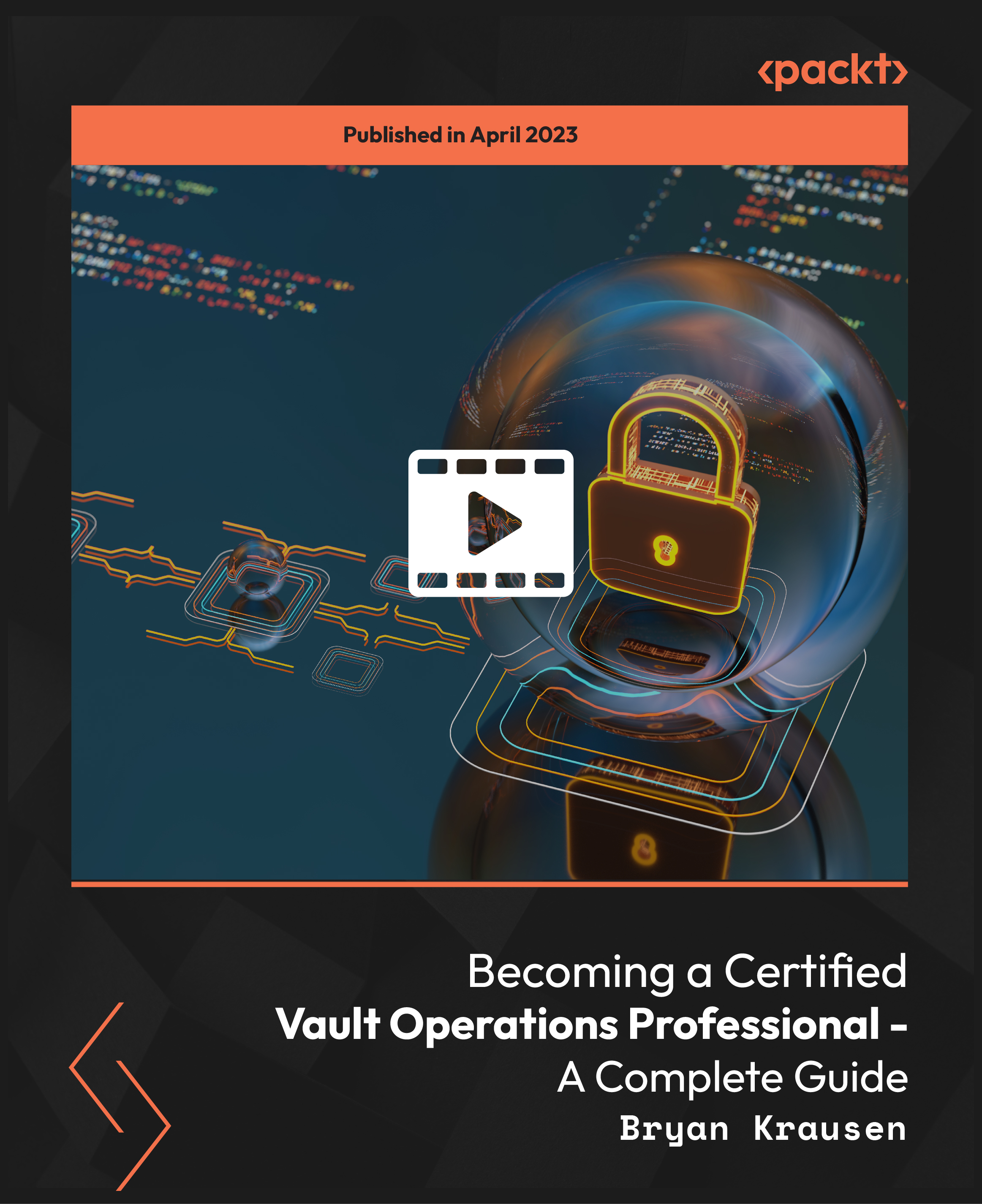- Professional Development
- Medicine & Nursing
- Arts & Crafts
- Health & Wellbeing
- Personal Development
USB Interfacing with PIC Microcontroller Programming Program
By Study Plex
Recognised Accreditation This course is accredited by continuing professional development (CPD). CPD UK is globally recognised by employers, professional organisations, and academic institutions, thus a certificate from CPD Certification Service creates value towards your professional goal and achievement. The Quality Licence Scheme is a brand of the Skills and Education Group, a leading national awarding organisation for providing high-quality vocational qualifications across a wide range of industries. What is CPD? Employers, professional organisations, and academic institutions all recognise CPD, therefore a credential from CPD Certification Service adds value to your professional goals and achievements. Benefits of CPD Improve your employment prospects Boost your job satisfaction Promotes career advancement Enhances your CV Provides you with a competitive edge in the job market Demonstrate your dedication Showcases your professional capabilities What is IPHM? The IPHM is an Accreditation Board that provides Training Providers with international and global accreditation. The Practitioners of Holistic Medicine (IPHM) accreditation is a guarantee of quality and skill. Benefits of IPHM It will help you establish a positive reputation in your chosen field You can join a network and community of successful therapists that are dedicated to providing excellent care to their client You can flaunt this accreditation in your CV It is a worldwide recognised accreditation What is Quality Licence Scheme? This course is endorsed by the Quality Licence Scheme for its high-quality, non-regulated provision and training programmes. The Quality Licence Scheme is a brand of the Skills and Education Group, a leading national awarding organisation for providing high-quality vocational qualifications across a wide range of industries. Benefits of Quality License Scheme Certificate is valuable Provides a competitive edge in your career It will make your CV stand out Course Curriculum Introduction & Getting Started Who We are. 00:05:00 Introduction to The USB World 00:04:00 Important Note: Review System Important Note: Review System 00:46:00 Hardware and Software Requirements Hardware and Software Requirements 00:02:00 Note 00:00:00 Advantages of USB Communication Advantages of USB Communication 00:04:00 USB (Universal Serial Bus) USB Pin-Out Port Wiring 00:04:00 USB Transfer speeds 00:03:00 USB Device Classes 00:04:00 Descriptors Introduction to Descriptors 00:02:00 Creating a descriptor file in MikroC 00:06:00 Creating a descriptor file in MikroC - Practical 00:06:00 USB Libraries & Functions USB Libraries HID Enable 00:05:00 USB RAM 00:07:00 USB Functions 00:06:00 Circuit Design Circuit Design for First Example 00:10:00 USB Programming First USB Coding Example 00:21:00 Virtual USB Port Installing the Virtual USB Port Feature to Enable Simulation 00:01:00 First Example Send and Receive Data First Example Send and Receive Data 00:06:00 Second Example Send Characters and Check the Incoming Data Second Example Send Characters and Check the incoming Data 00:08:00 Third Example Turn Leds On and Off Via USB Third Example Turn Leds On and Off via USB 00:07:00 Forth Example Reading Input - Button Press Forth Example Reading Input - Button Press 00:06:00 Drivers, Connection Burning The Code to PIC using a Programmer 00:03:00 MikroC and Ql2006 Right Configuration for The Code File 00:05:00 Device Drivers for USB Interfacing With PIC Microcontroller Device Drivers for USB Interfacing With PIC Microcontroller 00:02:00 USB Interfacing Second Example Led Lighting USB Interfacing Second Example Led Lighting 00:07:00 Practical Circuit Assembly Practical Circuit Assembly 00:08:00 Download and Install Software Section Download and Install MikroC Pro 00:11:00 Download And Install Proteus Software Free 00:11:00 Obtain Your Certificate Order Your Certificate of Achievement 00:00:00 Get Your Insurance Now Get Your Insurance Now 00:00:00 Feedback Feedback 00:00:00
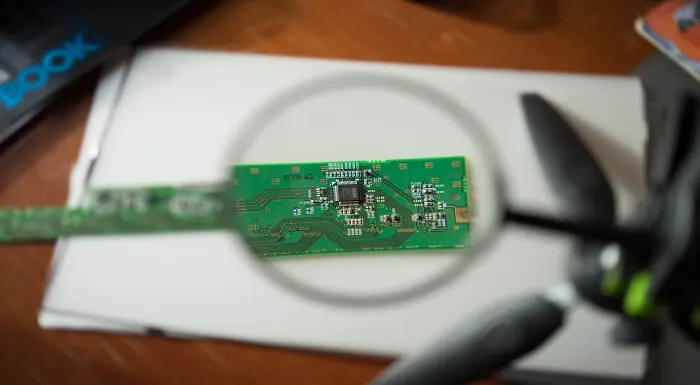
Level 2 Certificate in Computer Networking
By iStudy UK
Computer networking is one of the most important aspects of today's entire communication system. Thus, IT professionals seem to show keen interest in computer networks and internet technology. If you want to be an IT professional or want to learn about computer networking, then this course can be a great resource for you. The Level 2 Certificate in Computer Networking contains the basics of computer networks including how they work and how the information is passed over the network. You will learn about many interesting things like designing computer networks, selecting the right hardware, troubleshooting, wired technology, wireless technology, how to manage cables, monitor the computer network with professional tools, repairing and also maintenance. Basically, you will get to know a lot about computer networking and its basics so that you can get started with the advanced course and become an IT professional in no time. Course Highlights Level 2 Certificate in Computer Networking is an award winning and the best selling course that has been given the CPD Certification & IAO accreditation. It is the most suitable course anyone looking to work in this or relevant sector. It is considered one of the perfect courses in the UK that can help students/learners to get familiar with the topic and gain necessary skills to perform well in this field. We have packed Level 2 Certificate in Computer Networking into 18 modules for teaching you everything you need to become successful in this profession. To provide you ease of access, this course is designed for both part-time and full-time students. You can become accredited in just 15 hours, 40 minutes and it is also possible to study at your own pace. We have experienced tutors who will help you throughout the comprehensive syllabus of this course and answer all your queries through email. For further clarification, you will be able to recognize your qualification by checking the validity from our dedicated website. Why You Should Choose Level 2 Certificate in Computer Networking Lifetime access to the course No hidden fees or exam charges CPD Accredited certification on successful completion Full Tutor support on weekdays (Monday - Friday) Efficient exam system, assessment and instant results Download Printable PDF certificate immediately after completion Obtain the original print copy of your certificate, dispatch the next working day for as little as £9. Improve your chance of gaining professional skills and better earning potential. Who is this Course for? Level 2 Certificate in Computer Networking is CPD certified and IAO accredited. This makes it perfect for anyone trying to learn potential professional skills. As there is no experience and qualification required for this course, it is available for all students from any academic backgrounds. Requirements Our Level 2 Certificate in Computer Networking is fully compatible with any kind of device. Whether you are using Windows computer, Mac, smartphones or tablets, you will get the same experience while learning. Besides that, you will be able to access the course with any kind of internet connection from anywhere at any time without any kind of limitation. Career Path You will be ready to enter the relevant job market after completing this course. You will be able to gain necessary knowledge and skills required to succeed in this sector. All our Diplomas' are CPD and IAO accredited so you will be able to stand out in the crowd by adding our qualifications to your CV and Resume. Computer Networking Basics Introduction to Computer Networking FREE 00:30:00 Types of Computer Networks FREE 01:00:00 Types of Network Equipment 00:30:00 Ethernet 00:30:00 Wireless Local Area Networking 01:00:00 Internet Service 01:00:00 TCP/IP and Other Internet Protocols 01:00:00 Network Routing, Switching and Bridging 01:00:00 IPv4 & IPv6 01:00:00 Computer Networking Concepts Basics of computer networking 00:30:00 Computer networking design and solutions 00:30:00 Getting the right computer network hardware. 01:00:00 Setting up your Computer Network 00:30:00 Wireless vs wired 01:00:00 Cable management for wired computer network 01:00:00 Managing your network with network monitoring tools 01:00:00 Computer network maintenance and repair 01:00:00 Troubleshooting computer network 01:00:00 Mock Exam Mock Exam- Level 2 Certificate in Computer Networking 00:20:00 Final Exam Final Exam- Level 2 Certificate in Computer Networking 00:20:00

Becoming a Cloud Expert - Microsoft Azure IaaS - Level 1
By Packt
Plan, deploy and monitor cloud solutions in Microsoft Azure's Infrastructure as a Service
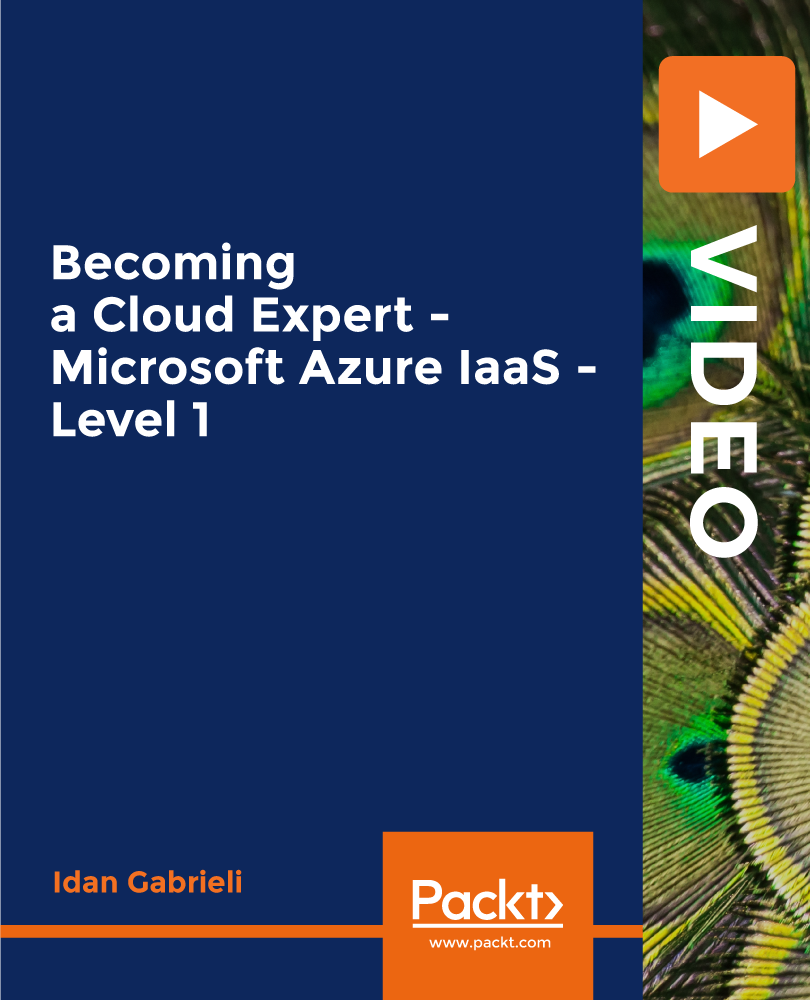
Description: Computer Specialist Diploma Course is intended for those who wants to gain computer skills and knowledge. It has modules which will give you all the ins and outs of operating on a personal computer and its broad applications. First of all, it will cover all the fundamental computing terms, input, output, and storage devices. You will also learn about the operating systems, interface and its applications. As you step up through the hierarchy of the basic to intermediate to expert levels, you will be exposed to several contents which will teach you about networking, internet basic, ergonomics, safeguarding your data from malware, customization, etc. And the end, you will have a profound knowledge about computers. Learning Outcomes: Realise the common computing concepts Figure out the difference between hardware and software, as well as how they work Realise the operations of information networks Be conscious of security measures as well as learn working safely Obtain knowledge of the primary steps of operating a computer, involving using the keyboard,mouse, and Windows desktop Become competent to manage and use files and folders with proficiency Get knowledge of how to implement the fundamental Windows Applications,at the same time, learn Wordpad, Notepad, Task Manager, Calculator, Paint and Internet Explorer. Understand general computing concepts Understand the difference between hardware and software, and how each works Understand how information networks operate Become aware of security concerns and how to work safely Learn the first steps of using a computer, including using the keyboard, mouse, and Windows desktop Be able to effectively manage and use files and folders Learn how to use the basic Windows applications, including WordPad, NotePad, Task Manager, Calculator, Paint, and Internet Explorer Basic computing terms The fundamental computing skills Anatomy of a PC Input, output, and storage devices Operating systems and applications Legal issues, including licensing of software Networking and Internet basics Computers in the workplace Telecommuting and the electronic world Ergonomics, safety, and the environment Being proactive about security Protecting your data Understanding malware Using the mouse, keyboard, and desktop Customizing your computer Printing Understand and using files and folders Basic Windows applications Working with a window Working with applications Browsing the Web Realise the common computing concepts Figure out the difference between hardware and software, and how they function Interpret how information networks work Be alert of security measures as well as how you can work safely Acquire the knowledge of operating the first steps of a computer, learn how to use the keyboard, mouse, as well as Windows desktop Become competent to proficiently handle and apply files and folders Attain knowledge of operating fundamental Windows applications, along with Wordpad, Notepad, Task Manager, Calculator, Paint and Internet Explorer Assessment: At the end of the course, you will be required to sit for an online MCQ test. Your test will be assessed automatically and immediately. You will instantly know whether you have been successful or not. Before sitting for your final exam you will have the opportunity to test your proficiency with a mock exam. Certification: After completing and passing the course successfully, you will be able to obtain an Accredited Certificate of Achievement. Certificates can be obtained either in hard copy at a cost of £39 or in PDF format at a cost of £24. Who is this Course for? Computer Specialist Diploma is certified by CPD Qualifications Standards and CiQ. This makes it perfect for anyone trying to learn potential professional skills. As there is no experience and qualification required for this course, it is available for all students from any academic background. Requirements Our Computer Specialist Diploma is fully compatible with any kind of device. Whether you are using Windows computer, Mac, smartphones or tablets, you will get the same experience while learning. Besides that, you will be able to access the course with any kind of internet connection from anywhere at any time without any kind of limitation. Career Path After completing this course you will be able to build up accurate knowledge and skills with proper confidence to enrich yourself and brighten up your career in the relevant job market. Module 01 Basic Terms 00:15:00 Types of Computers 00:15:00 Anatomy of a PC 00:30:00 How a PC Works 00:15:00 CPU and Memory 00:30:00 Input Devices 00:15:00 Output Devices 00:15:00 Secondary Storage Devices 00:30:00 The Basics 00:15:00 Operating Systems and Applications 00:30:00 How is Software Built 00:15:00 Types of Software 00:15:00 Legal Issues 00:15:00 Module 02 Basic Terms 00:15:00 Advanced Terms 00:15:00 Networking Basics 00:15:00 Basic Internet Concepts 00:30:00 Internet Security 00:30:00 Computers in the Workplace 00:15:00 Tele-Commuting 00:15:00 The Electronic World 00:15:00 Ergonomics 00:15:00 Safety and the Environment 00:15:00 Being Proactive 00:15:00 Identifying Yourself 00:15:00 Protecting Your Data 01:00:00 Understanding Malware 00:15:00 Protecting Against Malware 00:15:00 Module 03 Application Basics 00:30:00 Basic Applications 01:00:00 Working with a Window 01:00:00 Working with WordPad 01:00:00 Working With Applications 01:00:00 Basics of Web Browsers 01:00:00 Browsing the Web 00:15:00 Working with Bookmarks 01:00:00 Working With Web Pages 01:00:00 Printing Web Pages 01:00:00 Module 04 First Steps 00:30:00 Basic Tasks 01:00:00 Using the Desktop 00:15:00 Customizing Your Computer 00:15:00 Printing 00:15:00 The Basics of Files and Folders 00:10:00 Managing Files and Folders, Part I 01:00:00 Managing Files and Folders, Part II 00:15:00 Viewing File or Folder Properties 00:30:00 Working With Files and Folders 00:30:00 Compressed Files 00:05:00 Order Your Certificate and Transcript Order Your Certificates and Transcripts 00:00:00

As an IT administrator, you will be responsible for maintaining the company's IT network, servers, security systems and other essential tasks. Enrolling in the IT Administrator Diploma will give you the opportunity to build a solid base from which to start, or further, your career in IT field. The knowledge acquired from the course will prepare you to begin a career in IT as it provides you with a comprehensive understanding of Information Technology. Description In this IT Administrator Diploma, you will learn to recognise computer components, including how to install software and establish network connectivity accurately. Keep in mind that it is hardly ever possible to undertake security issues without relevant knowledge and proper supervision. This course teaches you how to anticipate security risks as well as identify compatibility issues in a reachable way possible. Furthermore, you will also enhance your knowledge about preventative maintenance that will help you stand out from your competition when you are hunting for your desired job. There's plenty in this course to take advantage of, and it will provide you with a stimulating and insightful description of the ways in which you will confidently perform the maintenance, configuration, and reliable operation of computer systems. Entry Requirement: This course is available to all learners, of all academic backgrounds. Learners should be aged 16 or over to undertake the qualification. Good understanding of English language, numeracy and ICT are required to attend this course. Assessment: At the end of the course, you will be required to sit an online multiple-choice test. Your test will be assessed automatically and immediately so that you will instantly know whether you have been successful. Before sitting for your final exam, you will have the opportunity to test your proficiency with a mock exam. Certification: After completing and passing the course successfully, you will be able to obtain an Accredited Certificate of Achievement. Certificates can be obtained either in hard copy at a cost of £39 or in PDF format at a cost of £24. Why choose us? Affordable, engaging & high-quality e-learning study materials; Tutorial videos/materials from the industry leading experts; Study in a user-friendly, advanced online learning platform; Efficient exam systems for the assessment and instant result; The UK & internationally recognized accredited qualification; Access to course content on mobile, tablet or desktop from anywhere anytime; The benefit of career advancement opportunities; 24/7 student support via email. Career Path After completing this course you will be able to build up accurate knowledge and skills with proper confidence to enrich yourself and brighten up your career in the relevant job market. Software: What is an Operating System FREE 00:48:00 Configuring the Operating System 00:06:00 What is an Application 00:10:00 Using Control Panel 00:18:00 Software and Concepts 00:10:00 Licensing 00:06:00 Using Software 00:07:00 Software Tools 00:10:00 Software 00:14:00 Hardware, Devices, and Peripherals 00:06:00 Hardware: Hardware and Peripherals 00:07:00 Storage 00:12:00 Connectivity Devices 00:05:00 Network Components 00:09:00 Identify the Importance of Risk Management FREE 00:11:00 Assess Risk 00:13:00 Mitigate Risk 00:22:00 Integrate Documentation into Risk Management 00:14:00 Classify Threats and Threat Profiles 00:07:00 Perform Ongoing Threat Research 00:12:00 Resources that Aid in Research of Threats 00:03:00 Implement Threat Modeling 00:09:00 Assess the Impact of Reconnaissance Incidents 00:10:00 Performing Reconnaissance on a Network 00:07:00 Examining Reconnaissance Incidents 00:08:00 Assess the Impact of Social Engineering 00:10:00 Assessing the impact of Social Engineering 00:07:00 Assessing the Impact of Phishing 00:03:00 Types of Wireless Attacks 00:30:00 Intrusion Monitoring 00:08:00 Wireless Security Risks 00:22:00 Authentication Attacks 00:20:00 Rogue Devices 00:04:00 Public Hotspots 00:06:00 Wireless Security Monitoring 00:21:00 Device Tracking 00:17:00 WLAN Security Infrastructure 00:37:00 Management Protocols 00:23:00 Other RADIUS Solutions 00:15:00 Security: Introduction 00:30:00 Child Safety Online 01:00:00 Secure Payment Sites 01:00:00 Online Banking 00:30:00 How To Keep Your Password Safe 00:30:00 Common Scams 01:00:00 How I Got Pharmed 01:00:00 Virus Protection 01:00:00 Self Maintenance 00:30:00 Personal Information Online 01:00:00 Is The Internet Safe? 00:30:00 Importance of Cyber Security 00:30:00 Spyware Can Destroy 00:30:00 How Does Spyware Spread? 01:00:00 How To Remove Spyware 01:00:00 Anti Spyware Program 01:00:00 The Anti Anti-Spyware Programs 00:30:00 Research And Learn More 00:30:00 Choosing The Best Anti Spyware Tool 01:00:00 Computer Security And Spyware 01:00:00 The Programs To Avoid 00:15:00 Is It Legal? 00:30:00 Checklist Of Protection 00:15:00 The Information Security Cycle FREE 00:37:00 Information Security Controls 00:35:00 Authentication Methods 00:09:00 Cryptography Fundamentals 00:56:00 Security Policy Fundamentals 00:11:00 Social Engineering 00:31:00 Malware 00:25:00 Software-Based Threats 00:21:00 Based Threats 00:38:00 Wireless Threats and Vulnerabilities 00:43:00 Physical Threats and Vulnerabilities 00:09:00 Manage Data Security 00:47:00 Manage Application Security 00:56:00 Manage Device and Host Security 01:07:00 Manage Mobile Security 00:10:00 A Risk Analysis 00:17:00 Implement Vulnerability Assessment Tools and Techniques 00:04:00 Scan for Vulnerabilities 00:27:00 Mitigation and Deterrent Techniques 00:19:00 Respond to Security Incidents 00:23:00 Recover from a Security Incident 00:09:00 Networking: OSI Layers FREE 00:44:00 LANs and WANs 00:14:00 Network Types 00:07:00 Transmissions 00:36:00 Cables 00:41:00 Fiber Optics 00:16:00 Converters and Connectors 00:26:00 Wireless Security 00:15:00 Authentication.prproj 00:21:00 Wireless Security Threats 00:30:00 TACACS 00:10:00 Keys 00:26:00 RADIUS 00:06:00 VPN Technologies 00:16:00 Tunneling Protocols.prproj 00:05:00 Acceptable Use 00:59:00 Common Problems 00:32:00 Troubleshooting 00:27:00 Network Technician Tools 00:46:00 Physical and Logical Issues 00:19:00 Open or Closed Ports 00:09:00 ARP Issues 00:13:00 Basic IT Literacy: Core Concepts in Healthcare IT FREE 00:06:00 EMR EHR Issues 00:04:00 Regulations, Standards, and Stakeholders 00:13:00 HIPAA Controls and Compliance 00:07:00 Roles and Responsibilities 00:09:00 Manage Communication and Ethics Issues 00:15:00 Legal Best Practices, Requirements, and Documentation 00:09:00 Medical Document Imaging 00:04:00 Sanitation Management 00:02:00 Computing Essentials 00:05:00 Networking 00:32:00 Manage Servers and Software 00:27:00 Hardware Support 00:14:00 Set Up a Workstation 00:08:00 Troubleshoot Basic IT Issues 00:15:00 Troubleshoot Medical IT Issues 00:19:00 Implementation of an EMR EHR System 00:34:00 Change Control 00:07:00 Manage Physical and Logical Security 00:36:00 Implement Security Best Practices and Threat Mitigation Techniques 00:13:00 Manage Remote Access 00:06:00 Manage Wireless Security 00:14:00 Perform Backups and Disaster Recovery 00:18:00 Mock Exam Mock Exam- IT Administrator Diploma 00:30:00 Final Exam Final Exam- IT Administrator Diploma 00:30:00 Certificate and Transcript Order Your Certificates and Transcripts 00:00:00

Overview Uplift Your Career & Skill Up to Your Dream Job - Learning Simplified From Home! Kickstart your career & boost your employability by helping you discover your skills, talents and interests with our special IT Support Technician Course. You'll create a pathway to your ideal job as this course is designed to uplift your career in the relevant industry. It provides professional training that employers are looking for in today's workplaces. The IT Support Technician Course is one of the most prestigious training offered at StudyHub and is highly valued by employers for good reason. This IT Support Technician Course has been designed by industry experts to provide our learners with the best learning experience possible to increase their understanding of their chosen field. This IT Support Technician Course, like every one of Study Hub's courses, is meticulously developed and well researched. Every one of the topics is divided into elementary modules, allowing our students to grasp each lesson quickly. At StudyHub, we don't just offer courses; we also provide a valuable teaching process. When you buy a course from StudyHub, you get unlimited Lifetime access with 24/7 dedicated tutor support. Why buy this IT Support Technician? Unlimited access to the course for forever Digital Certificate, Transcript, student ID all included in the price Absolutely no hidden fees Directly receive CPD accredited qualifications after course completion Receive one to one assistance on every weekday from professionals Immediately receive the PDF certificate after passing Receive the original copies of your certificate and transcript on the next working day Easily learn the skills and knowledge from the comfort of your home Certification After studying the course materials of the IT Support Technician there will be a written assignment test which you can take either during or at the end of the course. After successfully passing the test you will be able to claim the pdf certificate for £5.99. Original Hard Copy certificates need to be ordered at an additional cost of £9.60. Who is this course for? This IT Support Technician course is ideal for Students Recent graduates Job Seekers Anyone interested in this topic People already working in the relevant fields and want to polish their knowledge and skill. Prerequisites This IT Support Technician does not require you to have any prior qualifications or experience. You can just enrol and start learning.This IT Support Technician was made by professionals and it is compatible with all PC's, Mac's, tablets and smartphones. You will be able to access the course from anywhere at any time as long as you have a good enough internet connection. Career path As this course comes with multiple courses included as bonus, you will be able to pursue multiple occupations. This IT Support Technician is a great way for you to gain multiple skills from the comfort of your home. Course Curriculum Software: What is an Operating System 00:48:00 Configuring the Operating System 00:06:00 What is an Application 00:10:00 Using Control Panel 00:18:00 Software and Concepts 00:11:00 Licensing 00:06:00 Using Software 00:07:00 Software Tools 00:10:00 Software 00:14:00 Hardware, Devices, and Peripherals 00:06:00 Hardware: Hardware and Peripherals 00:07:00 Storage 00:12:00 Connectivity Devices 00:05:00 Network Components 00:09:00 Identify the Importance of Risk Management 00:11:00 Assess Risk 00:13:00 Mitigate Risk 00:24:00 Integrate Documentation into Risk Management 00:15:00 Classify Threats and Threat Profiles 00:08:00 Perform Ongoing Threat Research 00:13:00 Resources that Aid in Research of Threats 00:03:00 Implement Threat Modeling 00:10:00 Assess the Impact of Reconnaissance Incidents 00:11:00 Performing Reconnaissance on a Network 00:07:00 Examining Reconnaissance Incidents 00:08:00 Assess the Impact of Social Engineering 00:11:00 Assessing the impact of Social Engineering 00:07:00 Assessing the Impact of Phishing 00:03:00 Types of Wireless Attacks 00:30:00 Intrusion Monitoring 00:08:00 Wireless Security Risks 00:22:00 Authentication Attacks 00:21:00 Rogue Devices 00:04:00 Public Hotspots 00:07:00 Wireless Security Monitoring 00:21:00 Device Tracking 00:18:00 WLAN Security Infrastructure 00:38:00 Management Protocols 00:23:00 Other RADIUS Solutions 00:16:00 Security: Introduction 00:30:00 Child Safety Online 01:00:00 Secure Payment Sites 01:00:00 Online Banking 00:30:00 How To Keep Your Password Safe 00:30:00 Common Scams 01:00:00 How I Got Pharmed 01:00:00 Virus Protection 01:00:00 Self Maintenance 00:30:00 Personal Information Online 01:00:00 Is The Internet Safe? 00:30:00 Importance of Cyber Security 00:30:00 Spyware Can Destroy 00:30:00 How Does Spyware Spread? 01:00:00 How To Remove Spyware 01:00:00 Anti Spyware Program 01:00:00 The Anti Anti-Spyware Programs 00:30:00 Research And Learn More 00:30:00 Choosing The Best Anti Spyware Tool 00:30:00 Computer Security And Spyware 01:00:00 The Programs To Avoid 00:15:00 Is It Legal? 00:30:00 Checklist Of Protection 00:15:00 The Information Security Cycle 00:37:00 Information Security Controls 00:36:00 Authentication Methods 00:09:00 Cryptography Fundamentals 00:56:00 Security Policy Fundamentals 00:11:00 Social Engineering 00:32:00 Malware 00:25:00 Software-Based Threats 00:22:00 Based Threats 00:39:00 Wireless Threats and Vulnerabilities 00:43:00 Physical Threats and Vulnerabilities 00:09:00 Manage Data Security 00:47:00 Manage Application Security 00:55:00 Manage Device and Host Security 01:08:00 Manage Mobile Security 00:10:00 A Risk Analysis 00:17:00 Implement Vulnerability Assessment Tools and Techniques 00:05:00 Scan for Vulnerabilities 00:27:00 Mitigation and Deterrent Techniques 00:19:00 Respond to Security Incidents 00:23:00 Recover from a Security Incident 00:10:00 Networking: OSI Layers 00:44:00 LANs and WANs 00:14:00 Network Types 00:07:00 Transmissions 00:36:00 Cables 00:41:00 Fiber Optics 00:17:00 Converters and Connectors 00:27:00 Wireless Security 00:15:00 Authentication.prproj 00:21:00 Wireless Security Threats 00:30:00 TACACS 00:10:00 Keys 00:26:00 RADIUS 00:07:00 VPN Technologies 00:16:00 Tunneling Protocols.prproj 00:05:00 Acceptable Use 01:00:00 Common Problems 00:32:00 Troubleshooting 00:28:00 Network Technician Tools 00:46:00 Physical and Logical Issues 00:19:00 Open or Closed Ports 00:09:00 ARP Issues 00:13:00 Basic IT Literacy: Core Concepts in Healthcare IT 00:06:00 EMR EHR Issues 00:05:00 Regulations, Standards, and Stakeholders 00:14:00 HIPAA Controls and Compliance 00:08:00 Roles and Responsibilities 00:10:00 Manage Communication and Ethics Issues 00:15:00 Legal Best Practices, Requirements, and Documentation 00:09:00 Medical Document Imaging 00:04:00 Sanitation Management 00:03:00 Computing Essentials 00:05:00 Networking 00:33:00 Manage Servers and Software 00:27:00 Hardware Support 00:14:00 Set Up a Workstation 00:08:00 Troubleshoot Basic IT Issues 00:15:00 Troubleshoot Medical IT Issues 00:20:00 Implementation of an EMR EHR System 00:34:00 Change Control 00:08:00 Manage Physical and Logical Security 00:36:00 Implement Security Best Practices and Threat Mitigation Techniques 00:13:00 Manage Remote Access 00:06:00 Manage Wireless Security 00:15:00 Perform Backups and Disaster Recovery 00:16:00 Assignment Assignment - IT Support Technician 00:00:00

Certified Computer Operating System Course
By iStudy UK
Learn to fully utilize your Computer with the help of this Course If you are a little weak when it comes to understanding how computer works then don't worry. This course will feed you some of the most important information about a computer, its operating system. An operating system is the most important software that runs on a computer. It manages the computer's memory and processes, as well as all of its software and hardware. It also allows you to communicate with the computer without knowing how to speak the computer's language. Without an operating system, a computer is useless. Your computer's operating system (OS) manages all of the software and hardware on the computer. Most of the time, there are several different computer programs running at the same time, and they all need to access your computer's central processing unit (CPU), memory, and storage. The operating system coordinates all of this to make sure each program gets what it needs. You will not only learn the basics of computer OS, but you will also learn about the different operating systems in this course. So without further delay, get started now. Course Highlights Certified Computer Operating System Course is an award winning and the best selling course that has been given the CPD Certification & IAO accreditation. It is the most suitable course anyone looking to work in this or relevant sector. It is considered one of the perfect courses in the UK that can help students/learners to get familiar with the topic and gain necessary skills to perform well in this field. We have packed Certified Computer Operating System Course into 23 modules for teaching you everything you need to become successful in this profession. To provide you ease of access, this course is designed for both part-time and full-time students. You can become accredited in just 17 hours, 45 minutes and it is also possible to study at your own pace. We have experienced tutors who will help you throughout the comprehensive syllabus of this course and answer all your queries through email. For further clarification, you will be able to recognize your qualification by checking the validity from our dedicated website. Why You Should Choose Certified Computer Operating System Course Lifetime access to the course No hidden fees or exam charges CPD Accredited certification on successful completion Full Tutor support on weekdays (Monday - Friday) Efficient exam system, assessment and instant results Download Printable PDF certificate immediately after completion Obtain the original print copy of your certificate, dispatch the next working day for as little as £9. Improve your chance of gaining professional skills and better earning potential. Who is this Course for? Certified Computer Operating System Course is CPD certified and IAO accredited. This makes it perfect for anyone trying to learn potential professional skills. As there is no experience and qualification required for this course, it is available for all students from any academic backgrounds. Requirements Our Certified Computer Operating System Course is fully compatible with any kind of device. Whether you are using Windows computer, Mac, smartphones or tablets, you will get the same experience while learning. Besides that, you will be able to access the course with any kind of internet connection from anywhere at any time without any kind of limitation. Career Path You will be ready to enter the relevant job market after completing this course. You will be able to gain necessary knowledge and skills required to succeed in this sector. All our Diplomas' are CPD and IAO accredited so you will be able to stand out in the crowd by adding our qualifications to your CV and Resume. Module 1: Introduction to Computer Operating System Introduction 00:15:00 What is an Operating System? 00:30:00 History of Operating System 00:30:00 What an Operating System Does 01:00:00 Microsoft Windows 01:00:00 MAC OS 01:00:00 UNIX 00:30:00 LINUX 00:30:00 GNU 00:30:00 Other Operating Systems 01:00:00 Installing an Operating System 01:00:00 Defining The Processes 01:00:00 Conclusion 00:15:00 Module 2: MAC Operating System Introduction to Mac 01:00:00 Features of Mac Desktops 01:00:00 Networking System of Mac 01:00:00 Types of Mac 01:00:00 Mac your way to cyberspace 00:30:00 Benefits of Using Mac 01:00:00 How to print & fax using Mac 01:00:00 Managing music with iTunes 01:00:00 Having fun with photos 01:00:00 Wrapping Up 00:15:00 Mock Exam Final Exam

Full Body Massage Diploma
By OnlineCoursesLearning.com
Full Body Massage Diploma The full body rub course is stuffed loaded with all you require to know to turn into a back rub advisor. After consummation of this program, you will be knowledgeable in the different back rub procedures and arranged for achievement in the business. The course has everything from knead methods to life systems, and the diverse hardware needs you will have. The program extends to understudies an unmistakable comprehension of the employment opportunity and how to prevail as a back rub specialist. This online course furnishes understudies with the novel capacity to gain proficiency with the course material when it is generally helpful for them. Numerous understudies are even ready to keep working, while at the same time completing their coursework in a sensible measure of time. Your preparation material is promptly accessible from any web empowered gadget and you will likewise approach online help while you study. Prior to finishing your course, you will be needed to breeze through a far reaching assessment, which will grant you with your recognition. You can download and print the recognition, or for a little expense, we will present it on you. What you Will Learn The full body knead course has been composed to furnish understudies with a total outline of back rub treatment and will put you on the road to success to progress. This course covers the accompanying: The impacts of back rub treatment A glance at the life structures of the body The various kinds of oils you will utilize Reflexology and treating various pieces of the body Full body knead Swedish back rub Lomi knead Advantages of the Full Body Massage Diploma At the point when you concentrate for the full body rub confirmation, you will find that you experience a few advantages. These include: The chance to prepare from anyplace, whenever. Since there is no time limit for this class, you can learn at your speed; on the off chance that it takes you days, weeks or even months, you will in any case finish your course. Study from any web empowered gadget including cell phones, tablets and PCs. Simple to peruse courses because of the short modules, making contemplating a charming encounter. Appreciate the advantageous online help, which assists with keeping understudies on target while they train. Preparing from a comprehensive course schedule, which encourages you acquire the abilities important to start a profession in knead treatment. Improve your possibilities when searching out expected customers. Acquiring an ensured and perceived recognition upon course finish. A moderate educational cost insight.

Boost Your Career with Apex Learning and Get Noticed By Recruiters in this Hiring Season! Get Hard Copy + PDF Certificates + Transcript + Student ID Card worth £160 as a Gift - Enrol Now With a single payment you will gain access to Learning Computers and Internet Level 2 including 10 Career development courses, original hardcopy certificate, transcript and a student ID card which will allow you to get discounts on things like music, food, travel and clothes etc. Learn the basics of Computer Operations and make sure your career prospects and social interactions are in the 21st Century. Don't feel left behind in the changing world of technology. By taking this innovative course, you'll soon become skilled in using the Internet and your online device. This Learning Computers and Internet Level 2course provides all the information and tips that you will need to go online and gather new skills to boost your career and lifestyle. You will be taught a multitude of abilities, including accessing the Cloud, fixing files, stopping viruses, customising your keyboard, and so much more. Take this course anywhere and at any time. Don't let your lifestyle limit your learning or your potential. Learning Computers and Internet Level 2 will provide you with the CPD certificate that you'll need to succeed. Gain experience online and interact with experts. This can prove to be the perfect way to get noticed by a prospective employer and stand out from the crowd. Learning Computers and Internet Level 2 has been rated and reviewed highly by our learners and professionals alike. We have a passion for teaching, and it shows. All of our courses have interactive online modules that allow studying to take place where and when you want it to. The only thing you need to take Learning Computers and Internet Level 2 is Wi-Fi and a screen. You'll never be late for class again. Experienced tutors and mentors will be there for you whenever you need them, and solve all your queries through email and chat boxes. Benefits you'll get choosing Apex Learning for this Learning Computers and Internet Level 2: One payment, but lifetime access to 11 CPD courses Certificates, student ID for the title course included in a one-time fee Full tutor support available from Monday to Friday Free up your time - don't waste time and money travelling for classes Accessible, informative modules taught by expert instructors Learn at your ease - anytime, from anywhere Study the course from your computer, tablet or mobile device CPD accredited course - improve the chance of gaining professional skills Gain valuable knowledge without leaving your home What other courses are included with this Learning Computers and Internet Level 2? Level 2 Microsoft Office Essentials Microsoft Teams Leadership & Management Diploma Working from Home Essentials Mental Health and Working from Home Online Meeting Management Effective Communication Skills Time Management Report Writing Emotional Intelligence and Human Behaviour Course Curriculum of Learning Computers and Internet Level 2 Module 01 : Computer Operating and Troubleshooting What is an Operating System Configuring the Operating System What is an Application Using Control Panel Hardware and Peripherals Storage Connectivity Devices Network Components Software and Concepts Licensing Using Software Software Tools Software Hardware, Devices, and Peripherals Backup and Restore Module 02 : Internet and Computing - Key Applications Application Features Working with Word Processing Working with Spreadsheets Making a Presentation Databases Collaboration Module 03 : Internet and Computing - Tools & Networking Course Introduction Web Browsers Networking Terminology E-mail Communicating in the Modern World Protecting Yourself Web Searching Protecting Yourself Module 04 : Windows 8 for PC Identify Components of a Personal Computer IPU Sign In to Windows 8 Signing In to Windows 8 and Managing Tiles Navigate the Start Screen Using the Account ID Menu Access and Identify the Charms Viewing the Charms Modern Apps and Common Navigation Features Navigating a Modern App Multitasking with Apps Working with Multiple Apps Navigate the Desktop IPU Navigating The desktop Manage Files and Folders with File Explorer IPU Managing Files and Folders Elements of a Desktop Window Working with the Elements of a Desktop Window Creating and Modifying Files with Wordpad Printing a Document Navigate Internet Explorer 10 Navigating Internet Explorer 10 Browse the Web Using Internet Explorer and Share Customize the Start Screen Creating Groups on the Start Screen Changing PC Setting Customize the Desktop IPU Personalizing the Desktop Set Privacy Levels and Passwords Changing Your Password Use Windows Defender IPU Changing Windows Defender Settings Store and Share Files with SkyDrive Module 05 : Windows 10 - New Developments What Makes Windows 10 Different? Primary Feature Overview Navigating and Using Windows 10 Module 06 : Cyber Security Awareness Course Overview Types of Security Threats Social Engineering Identity Theft Data Classification Types of Classifications Protecting Your Digital Information Password Management Malware Software Detection Security from End-to-End Secure E-mail Use Secure Web Browsing Piracy Security Policies Moving Forward How will I get my Certificate? After successfully completing the course you will be able to order your CPD Accredited Certificates (PDF + Hard Copy) as proof of your achievement. PDF Certificate: Free (Previously it was £6*11 = £66) Hard Copy Certificate: Free (For The Title Course: Previously it was £10) If you want to get hardcopy certificates for other courses, generally you have to pay £20 for each. But this Fall, Apex Learning is offering a Flat 50% discount on hard copy certificates, and you can get each for just £10! P.S. The delivery inside the U.K. is Free. International students have to pay a £3.99 postal charge. CPD 110 CPD hours / points Accredited by CPD Quality Standards Who is this course for? There is no experience or previous qualifications required for enrolment on this Learning Computers and Internet Level 2. It is available to all students, of all academic backgrounds. Requirements There is no time limit for completing this course, it can be studied in your own time at your own pace. Career path Having these various CPD certificate will increase the value in your CV and open you up to multiple sectors such as Business & Management, Admin, Accountancy & Finance, Secretarial & PA, Teaching & Mentoring etc. Certificates Certificate of completion Digital certificate - Included Certificate of completion Hard copy certificate - Included You will get the Hard Copy certificate for the title course (Computer Operating and Troubleshooting) absolutely Free! Other Hard Copy certificates are available for £10 each. Please Note: The delivery charge inside the UK is £3.99, and the international students must pay a £9.99 shipping cost.

Becoming a Certified Vault Operations Professional - A Complete Guide
By Packt
This comprehensive course covers 100% of the HashiCorp Vault Operations Professional exam content through engaging lectures, demos, and hands-on exercises. With access to our exclusive hands-on labs, you can practice configuring Vault in real-world scenarios. This course covers both Vault Open-Source and Vault Enterprise features and includes an exam-like quiz for each exam objective.