- Professional Development
- Medicine & Nursing
- Arts & Crafts
- Health & Wellbeing
- Personal Development
12268 Guide courses
Register on the Corporate & Strategic Communication Skills for Managers today and build the experience, skills and knowledge you need to enhance your professional development and work towards your dream job. Study this course through online learning and take the first steps towards a long-term career. The course consists of a number of easy to digest, in-depth modules, designed to provide you with a detailed, expert level of knowledge. Learn through a mixture of instructional video lessons and online study materials. Receive online tutor support as you study the course, to ensure you are supported every step of the way. Get an e-certificate as proof of your course completion. The Corporate & Strategic Communication Skills for Managers is incredibly great value and allows you to study at your own pace. Access the course modules from any internet-enabled device, including computers, tablet, and smartphones. The course is designed to increase your employability and equip you with everything you need to be a success. Enrol on the now and start learning instantly! What You Get With The Corporate & Strategic Communication Skills for Managers Receive a e-certificate upon successful completion of the course Get taught by experienced, professional instructors Study at a time and pace that suits your learning style Get instant feedback on assessments 24/7 help and advice via email or live chat Get full tutor support on weekdays (Monday to Friday) Course Design The course is delivered through our online learning platform, accessible through any internet-connected device. There are no formal deadlines or teaching schedules, meaning you are free to study the course at your own pace. You are taught through a combination of Video lessons Online study materials Certification Upon successful completion of the course, you will be able to obtain your course completion e-certificate free of cost. Print copy by post is also available at an additional cost of £9.99 and PDF Certificate at £4.99. Who Is This Course For: The course is ideal for those who already work in this sector or are an aspiring professional. This course is designed to enhance your expertise and boost your CV. Learn key skills and gain a professional qualification to prove your newly-acquired knowledge. Requirements: The online training is open to all students and has no formal entry requirements. To study the Corporate & Strategic Communication Skills for Managers, all your need is a passion for learning, a good understanding of English, numeracy, and IT skills. You must also be over the age of 16. Course Content Section 01: Basic Communication Skills Definition of Communication 00:03:00 Elements of Communication 00:04:00 Communication Styles 00:03:00 Steps in Communication Process 00:01:00 Step 1 of Communication Process 00:02:00 Step 1 Explained - Goal and preparation 00:05:00 Step 1 Explained - Practicing Positive Intent 00:02:00 Step 1 Explained - Understanding Assumptions 00:06:00 Step 2 of Communication Process 00:04:00 Characteristics of Clear Message 00:04:00 Three Different Communication Styles 00:06:00 Assertive Communication Style 00:02:00 Body Language and Signals 00:03:00 Third Step in Communication - Seeing Feedback 00:04:00 Listening Skills - Listen with Compassion 00:04:00 Listening Skills - Meaning of Paraphrasing 00:02:00 Listening Skills - Listen with Compassion 00:04:00 Listening Skills - Meaning of Paraphrasing 00:02:00 Ways to Improve Communication and Knowledge Check 00:05:00 Increase Effectiveness of Communication 00:08:00 8 Guidelines for Giving Praise and Feedback 00:05:00 Additional Tips for Effective Communications 00:09:00 Section 02: Communication in Organisations & Strategic Communications Communication Requirements in Business 00:08:00 Skills Required in Corporate Communication 00:06:00 Interactive Communications 00:08:00 Reason why Communication Fails 00:03:00 Communication Channels and Their Problems 00:06:00 Indications of Incompetent Communication 00:06:00 Other Reasons for Communication Failure 00:04:00 Strategic Communication Liner Model 00:05:00 Strategic Communication Adaptive Model 00:04:00 Strategic Communication Interpretive Model 00:04:00 Strategic Communication in Public Communication 00:09:00 Resources and Audience for Strategic Public Communication 00:07:00 Source of Strategic Communication 00:05:00 Strategic Communication - Summary of three models 00:12:00 Strategic Communication - Guidelines for Interpretative Models 00:05:00 Strategic Communication - Public Communications 00:11:00 Internal Communication - Orientation 00:09:00 Internal Communication - Moral Compansation and Benefits 00:07:00 Internal Communication - Organisation Change 00:07:00 External Communication - Issues Management 00:06:00 External Communication and PR 00:05:00 External Communication - Issue Management - Organisation Response 00:13:00 External Communication - Image Management and Issue Advocacy 00:06:00 External Communication - Risk and Crisis Communication 00:10:00 Case Study on Corporate Strategic Communication 00:09:00 Section 03: How to Make Strategic Communication Plans What is Strategy? 00:06:00 What is Communication Strategy? 00:05:00 When Communication Strategy is Required 00:04:00 Why Communication Strategy is Required 00:03:00 Information We Need Before Making Strategy 00:08:00 Setting Goals and Identify Audience 00:08:00 Catagorise your Audience to help draft right message 00:04:00 Drafting Message to cater your audience 00:04:00 Channels and Timing of Communication 00:05:00 Resources risk and Evaluation of communication strategy 00:04:00 Summary of Communication Strategy 00:03:00 Strategic Communication Plan Template 00:04:00 Strategic Communication Plan 00:04:00 Difference between Strategic and Tactical Communication 00:03:00 Traditional Planning and why Refreshed Approached 00:05:00 Change Management - What are concerns? 00:03:00 Refreshed Approach to Communication Planning 00:07:00 Possible Problems in Communication Plan, Success measurement 00:06:00 Measure, Feedback and Manage Cynics 00:03:00 Social Aspects of Communication Strategy 00:12:00 Additional Planning on Social Aspects of Communication Strategy 00:04:00 Strategic Communication - American Airlines Case Study 00:33:00 Section 04: Group Discussions Skills How to Succeed in Group Communication 00:10:00 Defining Group Communication 00:08:00 Elements of Group Communication and Types of Group 00:08:00 Advantages and Disadvantages of Group Discussion 00:08:00 How to Prepare for Group Discussion 00:07:00 Practice for group Discussion and other aspects 00:08:00 Dos and Don't group Discussion 00:08:00 Section 05: Communication Skills for Conflict Resolution Summary of previous class 00:05:00 What is conflict - class discussion? 00:07:00 Communication in Conflict 00:08:00 Meaning of Positive intent in difficult situations 00:09:00 Positive Intent - Example 00:05:00 De-escalating Emotions as a method to communicate in Conflicts 00:06:00 Detached Responsibility method in resolving conflicts 00:13:00 Keys to Handle Angry Peoples 00:06:00 Keys to Deal with Denial 00:04:00 Uncovering Hidden Agendas 00:06:00 Giving Negative Feedback 00:09:00 Receiving Negative Feedback and Exercise 00:08:00 Assignment Assignment - Corporate & Strategic Communication Skills for Managers 00:00:00 Frequently Asked Questions Are there any prerequisites for taking the course? There are no specific prerequisites for this course, nor are there any formal entry requirements. All you need is an internet connection, a good understanding of English and a passion for learning for this course. Can I access the course at any time, or is there a set schedule? You have the flexibility to access the course at any time that suits your schedule. Our courses are self-paced, allowing you to study at your own pace and convenience. How long will I have access to the course? For this course, you will have access to the course materials for 1 year only. This means you can review the content as often as you like within the year, even after you've completed the course. However, if you buy Lifetime Access for the course, you will be able to access the course for a lifetime. Is there a certificate of completion provided after completing the course? Yes, upon successfully completing the course, you will receive a certificate of completion. This certificate can be a valuable addition to your professional portfolio and can be shared on your various social networks. Can I switch courses or get a refund if I'm not satisfied with the course? We want you to have a positive learning experience. If you're not satisfied with the course, you can request a course transfer or refund within 14 days of the initial purchase. How do I track my progress in the course? Our platform provides tracking tools and progress indicators for each course. You can monitor your progress, completed lessons, and assessments through your learner dashboard for the course. What if I have technical issues or difficulties with the course? If you encounter technical issues or content-related difficulties with the course, our support team is available to assist you. You can reach out to them for prompt resolution.

Voice Healing Ceremony (Glastonbury)- Earth Mother Expression with Sing for Your Soul
5.0(39)By Sing for Your Soul
Glastonbury Voice Healing Ceremony. Circle singing and Intuitive Voicework

Special Educational Needs Specialisation Bundle
By The Teachers Training
Overview Only skilled professionals can fulfil the requirements of special needs children and provide adequate support. That is why, before you start your career in the relevant industry, make sure you are well-trained. The Special Educational Needs Specialisation Bundle course is the perfect opportunity to develop your skill set. Through this bundle, you will be able to learn from 11 individual courses and acquire effective skill sets. In addition, this bundle includes courses on child mental health, ADHD, CBT, play therapy and more. So what are you waiting for? Enrol now! The Special Educational Needs Specialisation Bundle includes the following courses: Child and Adolescent Mental Health Disability Assessor Training Mental Capacity Training ADHD Awareness for Teachers Dysphagia Awareness Applied Behavioural Analysis (ABA) Cognitive Behavioural Therapy (CBT) Practitioner Training Play Therapy Course Level 3 Speech And Language Therapy SENCO - Special Educational Needs Coordination Level 5 First Aid for Teachers Learning Outcomes After completing these courses, you will: Enhance your understanding of child and adolescent mental health Learn about the legal policy, framework, and guidelines for disability assessors Understand the basic principles of mental capacity assessment Gain an in-depth understanding of ADHD Familiarise yourself with the key components of play therapy Build a solid grasp of Applied Behavioural Analysis and Cognitive Behavioural Therapy Explore different types of speech and language disorders Develop the skills to support children with special needs Who is this Course for? The Special Educational Needs Specialisation Bundle course will provide an in-depth understanding of SEN. This course is the ideal training ground for professionals who wish to pursue a career in the relevant industry. In addition, the course will be beneficial for professionals already working in this area. Career Path This course provides essential skills required to excel in a range of professions, including: Teachers SENCO Child Care Worker School Administrator SEN Teaching Assistant Assessment To successfully complete the course you must have to attend the MCQ assessment. The assessment is delivered through our online learning platform. You will receive the results of your assessment immediately upon completion. Certification CPD Certification from The Teachers Training: Successfully completing the MCQ exam of this course qualifies you for a CPD-accredited certificate from The Teachers Training. You will be eligible for both PDF copy and hard copy of the certificate to showcase your achievement however you wish. You can get your digital certificate (PDF) for £4.99 only Hard copy certificates are also available, and you can get one for only £10.99 You can get both PDF and Hard copy certificates for just £12.99! The certificate will add significant weight to your CV and will give you a competitive advantage when applying for jobs. No curriculum found !

Picture this: rows of shelves stretching as far as the eye can see, trolleys rolling past like a well-rehearsed orchestra, and you — in control of it all. The Warehouse Operative role is one of the most in-demand jobs in the UK, with over 80,000 active vacancies last year alone. Whether it’s keeping stock in order or ensuring packages arrive on time, this course gives you the tools to become an efficient and reliable part of the supply chain. It’s built for those who prefer structure, routine, and getting things done the right way, every time. This Warehouse Operative Training Course covers the essentials: inventory processes, health and safety awareness, picking and packing, and working in fast-paced environments. You’ll learn how to move confidently in warehouse settings, understand stock control systems, and improve accuracy in order fulfilment. It’s ideal for those eyeing a solid role with steady hours in retail, logistics, or manufacturing. Simple, straight-talking, and packed with knowledge, this course helps you focus on what matters — becoming the warehouse’s go-to person. No fluff, no fuss — just skills that make a shift run smoothly. This bundle includes the following courses: Course No 01: Warehouse Operative Course No 02: warehouse Forklift Training Course No 03: Transport And Logistic Course No 04: warehouse Manual Handling Interactive Training Course No 05: RIDDOR Training Key Features Accredited by CPD Instant e-certificate Fully online, interactive Warehouse Operative course with audio voiceover Self-paced learning and laptop, tablet, smartphone-friendly 24/7 Learning Assistance Discounts on bulk purchases Enrol now in this Warehouse Operative course to excel! How You will be Benefited from Warehouse Operative Bundle All through this self-paced training, you will get engaging learning materials and acquire the necessary knowledge to work with various concepts to gain a competitive advantage in the employment market. Accreditation All of our courses included in this Warehouse Operative bundle are fully accredited, providing you with up-to-date skills and knowledge and helping you to become more competent and effective in your chosen field. Certification Once you've successfully completed your Warehouse Operative course, you will immediately be sent digital certificates for the bundle courses. CPD 50 CPD hours / points Accredited by CPD Quality Standards Who is this course for? Anyone with a knack for learning new skills can take this Warehouse Operative bundle. Requirements There are no formal requirements for this bundle courses to be enrolled. Career path This Warehouse Operative bundle of courses will help you to uplift your career. Certificates Certificate of completion Digital certificate - Included Certificate of completion Hard copy certificate - Included You will get the hard copy certificates for Free! The delivery charge of the hard copy certificate inside the UK is £3.99 each.

Medical Terminology course offers a comprehensive guide to the language of medicine, tailored for a variety of learners. With a focus on practical application in various medical contexts, it provides a pathway to enhance communication within the healthcare sector. The course's flexibility allows for self-paced learning, making it accessible to busy professionals and those seeking to enrich their medical understanding.
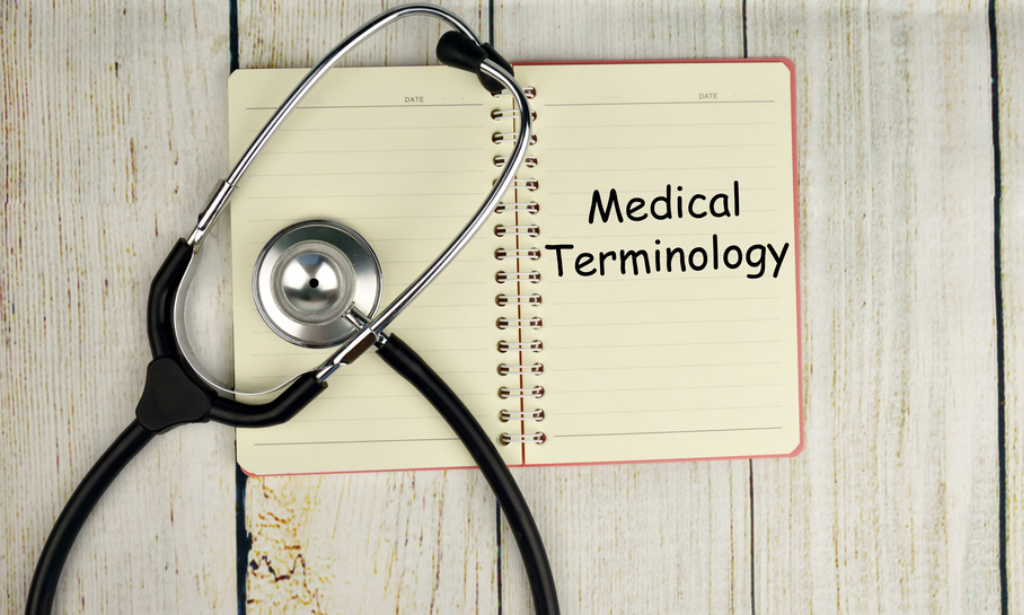
Search By Location
- Guide Courses in London
- Guide Courses in Birmingham
- Guide Courses in Glasgow
- Guide Courses in Liverpool
- Guide Courses in Bristol
- Guide Courses in Manchester
- Guide Courses in Sheffield
- Guide Courses in Leeds
- Guide Courses in Edinburgh
- Guide Courses in Leicester
- Guide Courses in Coventry
- Guide Courses in Bradford
- Guide Courses in Cardiff
- Guide Courses in Belfast
- Guide Courses in Nottingham




