- Professional Development
- Medicine & Nursing
- Arts & Crafts
- Health & Wellbeing
- Personal Development
12274 Guide courses
Psychodynamic Psychotherapy
By iStudy UK
Are you interested in a career in therapy and psychology-related topics? Are you currently studying psychology or counselling? Or do you have a passion for psychodynamic psychotherapy? Our Psychodynamic Psychotherapy course teaches everything you need to get started in this industry. This course will help you to obtain the necessary skills and knowledge to work with people who struggle with mental health issues and day-to-day challenges. This Psychodynamic Psychotherapy course is designed to equip you with the essential knowledge of approaches and useful techniques in psychotherapy. You will learn how to become a psychodynamic psychotherapist and also familiarise with new techniques which you can use to advance your career prospects in this field. Throughout this course, you will be guided step-by-step on how to build the key skills needed to become a psychodynamic psychotherapist or coach who specialises in using psychodynamic approaches at work. What you'll learn Approaches & Useful Techniques in Psychotherapy How Psychodynamic Psychotherapy works How to set up a therapeutic session The difference between 'Brief Therapy' and 'Long-term' treatment How to ask for a 'consent' and much more! Requirements Having an interest in Psychology or Psychotherapy related fields Who this course is for: Anyone who is interested in therapy and psychology-related topics Anyone who started their psychology or counselling studies Anyone who wants to understand what is 'Psychodynamic Psychotherapy' Introduction About the Tutor FREE 00:02:00 About the Course 00:04:00 What is Psychodynamic Psychotherapy? 00:10:00 What is Psychoanalytic Psychotherapy & Psychoanalysis? 00:14:00 How does Psychodynamic Psychotherapy work? 00:08:00 Core Principles of Psychodynamic Psychotherapy 00:11:00 The Purpose & the Goals 00:06:00 What is Psychodynamic Psychotherapy used for? (substance use, depression, PTSD) 00:12:00 Levels of Awareness Consciousness and the Unconscious 00:10:00 Psychodynamic Psychotherapy and the Unconscious 00:07:00 Defence Mechanisms / Psychological Defences: Denial 00:10:00 12. Repression 00:10:00 13. Rationalisation 00:06:00 14. Reaction Formation 00:09:00 15. Projection 00:08:00 16. Displacement 00:05:00 17. Regression 00:08:00 18. Sublimation 00:06:00 Conducting a Psychotherapy Session The Importance of a Therapeutic Relationship 00:06:00 Creating a Safe Place 00:09:00 Informed Consent (Beginning of the Treatment) 00:07:00 Setting Frame & Boundaries 00:10:00 Conducting an Assessment 00:11:00 Goal Setting with the Client 00:08:00 Therapist and the Client in Psychodynamic Psychotherapy Listening in Psychodynamic Therapy (Empathic Listening) 00:08:00 Transference 00:10:00 Countertransference 00:07:00 Techniques in Psychodynamic Therapy Free Association 00:07:00 Symbolism & Interpretation 00:05:00 Dream Interpretation - part 1 00:05:00 Dream Interpretation - part 2 00:11:00 What Else You Need to Know Sessions - how long, how often, how many? 00:08:00 Short-Term / Brief Psychodynamic Therapy 00:10:00 When do we 'end' Psychotherapy? 00:12:00 Medication and Therapy 00:07:00 Thank You & Good Bye! 00:03:00 Bonus Section Additional Techniques in Psychotherapy 00:12:00 Stress- & Anger Management in Psychotherapy 00:12:00 Acceptance & Commitment Therapy (ACT) 00:17:00

PC Maintenance & Troubleshooting Perfect Course
By iStudy UK
Do you like computers and want to learn how to maintain and troubleshoot it properly? Or simply planning to start your career as a computer maintenance specialist? If so, then our PC Maintenance & Troubleshooting Perfect Course is the certification that you should have a look into. It contains everything that you will need to master from operating to maintaining a computer system just by yourself. This course will teach you the deep level secrets of computers and different components of them. You be able to upgrade your PC, keep it functional and safe with useful softwares, install necessary hardware and software when needed. After going through the basics, you will learn different types of troubleshooting processes. Moreover, you will learn everything that a professional computer technician can do when you take your broken PC to them. You will be able to learn almost everything about computer maintenance and it can save you a lot of money if you need to repair your computer frequently. Besides that, you will be able to work as a freelance or full-time computer maintenance specialist and income a decent amount easily. So, why wait? Enrol now and master computer maintenance in no time! Course Highlights PC Maintenance & Troubleshooting Perfect Course is an award winning and the best selling course that has been given the CPD Certification & IAO accreditation. It is the most suitable course anyone looking to work in this or relevant sector. It is considered one of the perfect courses in the UK that can help students/learners to get familiar with the topic and gain necessary skills to perform well in this field. We have packed PC Maintenance & Troubleshooting Perfect Course into 9 modules for teaching you everything you need to become successful in this profession. To provide you ease of access, this course is designed for both part-time and full-time students. You can become accredited in just 7 hours, 25 minutes and it is also possible to study at your own pace. We have experienced tutors who will help you throughout the comprehensive syllabus of this course and answer all your queries through email. For further clarification, you will be able to recognize your qualification by checking the validity from our dedicated website. Why You Should Choose PC Maintenance & Troubleshooting Perfect Course Lifetime access to the course No hidden fees or exam charges CPD Accredited certification on successful completion Full Tutor support on weekdays (Monday - Friday) Efficient exam system, assessment and instant results Download Printable PDF certificate immediately after completion Obtain the original print copy of your certificate, dispatch the next working day for as little as £9. Improve your chance of gaining professional skills and better earning potential. Who is this Course for? PC Maintenance & Troubleshooting Perfect Course is CPD certified and IAO accredited. This makes it perfect for anyone trying to learn potential professional skills. As there is no experience and qualification required for this course, it is available for all students from any academic backgrounds. Requirements Our PC Maintenance & Troubleshooting Perfect Course is fully compatible with any kind of device. Whether you are using Windows computer, Mac, smartphones or tablets, you will get the same experience while learning. Besides that, you will be able to access the course with any kind of internet connection from anywhere at any time without any kind of limitation. Career Path You will be ready to enter the relevant job market after completing this course. You will be able to gain necessary knowledge and skills required to succeed in this sector. All our Diplomas' are CPD and IAO accredited so you will be able to stand out in the crowd by adding our qualifications to your CV and Resume. PC Maintenance & Troubleshooting Perfect Course Introduction FREE 00:15:00 Understanding The Components Of A PC FREE 01:30:00 Do You Need To Upgrade Your PC? 01:00:00 Essential Softwares You Must Have On Your PC 01:00:00 Installing And Organizing Your PC 01:00:00 Troubleshooting Guidelines 01:00:00 How To Speak To A Technician 00:30:00 Summary 00:30:00 Additional Study Material Computer Maintenance 00:00:00 Mock Exam Mock Exam-PC Maintenance & Troubleshooting Perfect Course 00:20:00 Final Exam Final Exam-PC Maintenance & Troubleshooting Perfect Course 00:20:00
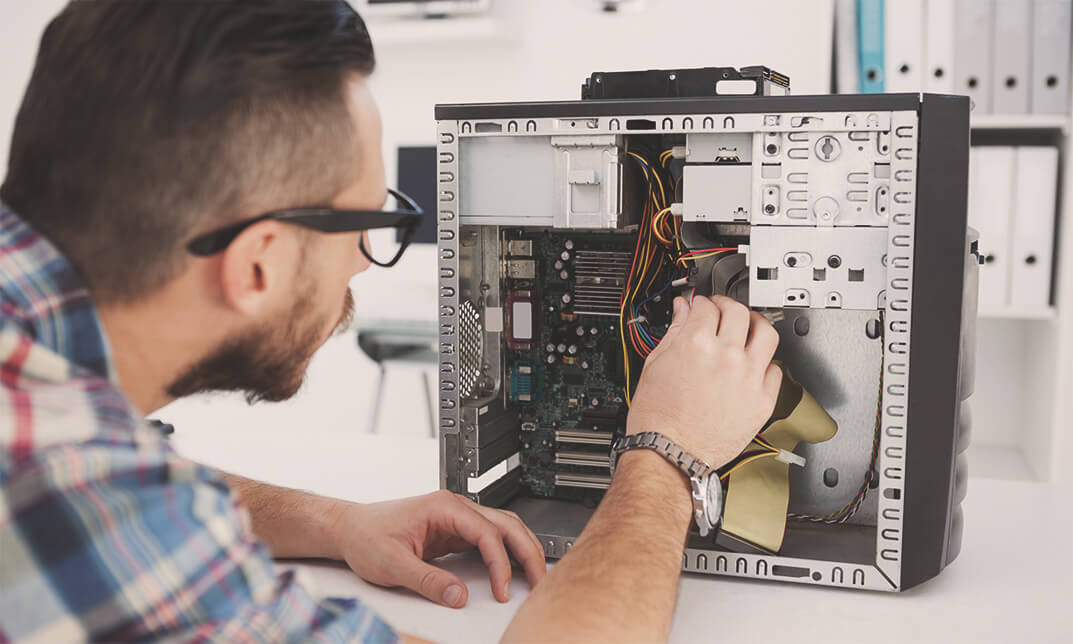
Certified Self Defence Course
By iStudy UK
The origins of Jiu-Jitsu go back thousands of years, and it is a cornerstone of modern Martial Arts. It is often used by military and police, and has seen updates in order to suit contemporary situations. Now you can use these easy to learn strategies as well, through this Certified Self Defence Course. This course contains strategies that originate from Jiu-Jitsu and uses them to establish methods of making sure that you are safe. Initially you will be introduced to self defence and why you need to use it. From this course you will be able to identify the differences between martial arts and self defense as well. You will also notice the effect of body postures and body tools, observe placement and hits, and look into ways to escape from basic holds. Self protection isn't simply learning a couple of strategies; it's about all the things we do on a day by day basis to make our lives securer. This Certified Self Defence Course is the ultimate guideline to achieve that and that is why you should get this course immediately. Course Highlights Certified Self Defence Course is an award winning and the best selling course that has been given the CPD Certification & IAO accreditation. It is the most suitable course anyone looking to work in this or relevant sector. It is considered one of the perfect courses in the UK that can help students/learners to get familiar with the topic and gain necessary skills to perform well in this field. We have packed Certified Self Defence Course into 13 modules for teaching you everything you need to become successful in this profession. To provide you ease of access, this course is designed for both part-time and full-time students. You can become accredited in just 7 hours, 15 minutes hours and it is also possible to study at your own pace. We have experienced tutors who will help you throughout the comprehensive syllabus of this course and answer all your queries through email. For further clarification, you will be able to recognize your qualification by checking the validity from our dedicated website. Why You Should Choose Certified Self Defence Course Lifetime access to the course No hidden fees or exam charges CPD Accredited certification on successful completion Full Tutor support on weekdays (Monday - Friday) Efficient exam system, assessment and instant results Download Printable PDF certificate immediately after completion Obtain the original print copy of your certificate, dispatch the next working day for as little as £9. Improve your chance of gaining professional skills and better earning potential. Who is this Course for? Certified Self Defence Course is CPD certified and IAO accredited. This makes it perfect for anyone trying to learn potential professional skills. As there is no experience and qualification required for this course, it is available for all students from any academic backgrounds. Requirements Our Certified Self Defence Course is fully compatible with any kind of device. Whether you are using Windows computer, Mac, smartphones or tablets, you will get the same experience while learning. Besides that, you will be able to access the course with any kind of internet connection from anywhere at any time without any kind of limitation. Career Path You will be ready to enter the relevant job market after completing this course. You will be able to gain necessary knowledge and skills required to succeed in this sector. All our Diplomas' are CPD and IAO accredited so you will be able to stand out in the crowd by adding our qualifications to your CV and Resume. Self Defence Basics Introduction to Self Defence FREE 00:15:00 Legal Aspects FREE 00:15:00 Protecting Yourself 01:00:00 Self-Defence Basics 00:15:00 Advanced Self Defence Techniques 01:00:00 Krav Maga 00:30:00 Self Defence Essentials Introduction 00:15:00 Why Self Defence 01:00:00 Difference Between Martial Arts And Self Defence 01:00:00 Effect Of Body Postures And Body Tools 00:30:00 Placement And Hits 00:30:00 Ways To Escapes From Basic Holds 00:30:00 Wrapping Up 00:15:00

Advanced Course in Kindle Publishing
By iStudy UK
Publish your own books and become a renowned author Authors who have a book that they are ready to publish have two paths: traditional publishing, where a publishing house publishes the book, or self-publishing, where the author publishes the book themselves. Self Publishing is done via kindle and in this course you explore the ins and outs of kindle publishing. Kindle publishing is one of the tools authors can use to publish their work online. Publishing through KDP makes an eBook available on Amazon to Kindle readers. Kindle publishing includes a variety of useful features, including free file conversion, sales tracking, and additional tools to help you format special types of books, like textbooks and children's books. Kindle publishing self-publishing interface is very straightforward and easy to use. Once you log into the KDP dashboard you're greeted with the prompt to Create a New Title. In this course, you will be able to learn the basics and how to publish eBook on Amazon. You will be taught Kindle Publishing Strategies that would help the sales and promotions of your album. Course Highlights Advanced Course in Kindle Publishing is an award winning and the best selling course that has been given the CPD Certification & IAO accreditation. It is the most suitable course anyone looking to work in this or relevant sector. It is considered one of the perfect courses in the UK that can help students/learners to get familiar with the topic and gain necessary skills to perform well in this field. We have packed Advanced Course in Kindle Publishing into several modules for teaching you everything you need to become successful in this profession. To provide you ease of access, this course is designed for both part-time and full-time students. You can become accredited in just 20/30 hours and it is also possible to study at your own pace. We have experienced tutors who will help you throughout the comprehensive syllabus of this course and answer all your queries through email. For further clarification, you will be able to recognize your qualification by checking the validity from our dedicated website. Why You Should Choose Advanced Course in Kindle Publishing Lifetime access to the course No hidden fees or exam charges CPD Accredited certification on successful completion Full Tutor support on weekdays (Monday - Friday) Efficient exam system, assessment and instant results Download Printable PDF certificate immediately after completion Obtain the original print copy of your certificate, dispatch the next working day for as little as £9. Improve your chance of gaining professional skills and better earning potential. Who is this Course for? Advanced Course in Kindle Publishing is CPD certified and IAO accredited. This makes it perfect for anyone trying to learn potential professional skills. As there is no experience and qualification required for this course, it is available for all students from any academic backgrounds. Requirements Our Advanced Course in Kindle Publishing is fully compatible with any kind of device. Whether you are using Windows computer, Mac, smartphones or tablets, you will get the same experience while learning. Besides that, you will be able to access the course with any kind of internet connection from anywhere at any time without any kind of limitation. Career Path You will be ready to enter the relevant job market after completing this course. You will be able to gain necessary knowledge and skills required to succeed in this sector. All our Diplomas' are CPD and IAO accredited so you will be able to stand out in the crowd by adding our qualifications to your CV and Resume. Module 1: Kindle Publishing Basics First Lesson FREE 01:00:00 Second Lesson FREE 01:00:00 Third Lesson 02:00:00 Fourth Lesson 01:00:00 Final Lesson 01:00:00 Module 2: Publishing eBook on Amazon The Treasures of Amazon Kindle FREE 00:45:00 Finding the Magic Words FREE 00:45:00 Creating the Magic Formula 01:00:00 Unlocking the Secret Sequence 00:45:00 Unveiling the Wonders of Your Work 00:30:00 How Much Are Your Secrets Worth 00:30:00 Other Types of Marketing 00:45:00 Module 3: Kindle Publishing Strategies Step 1-6 00:30:00 Step 7-14 02:00:00 Additional Study Material Amazon Kindle Publishing Guidelines 00:00:00 Mock Exam Final Exam
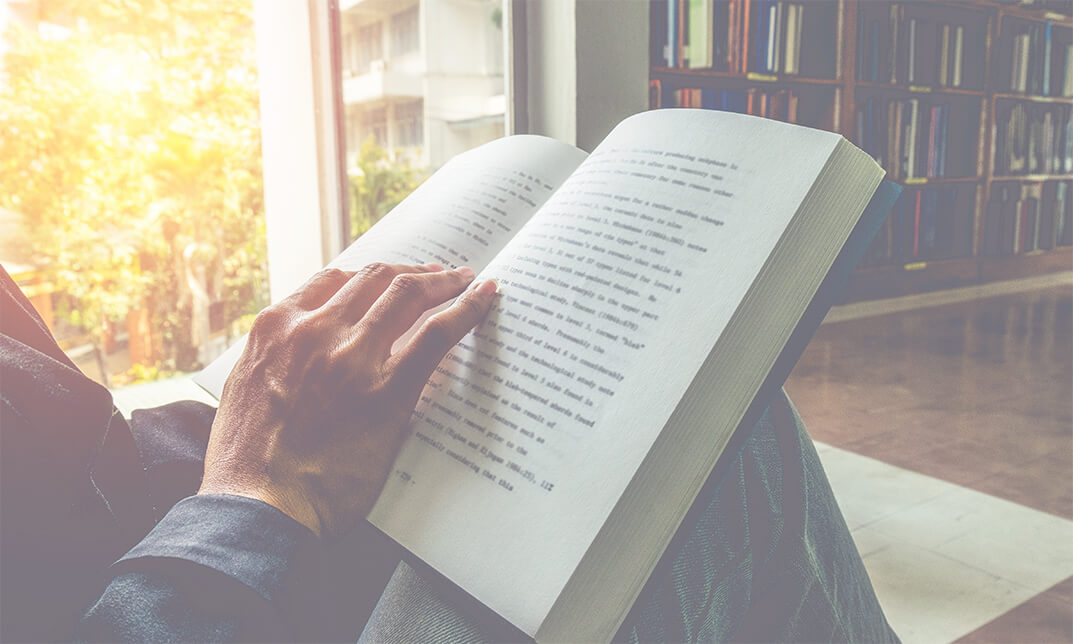
Mastering Freelancing Digital Photography
By iStudy UK
Do you love to take beautiful photos and also want to earn from it? Then, you have come to the right place. Our Mastering Freelancing Digital Photography will help you out in teaching you the secrets behind digital photography and how to freelance yourself in different events. You will learn about different type of photographs and selecting the best camera for your freelancing career. You will be able to take photos in different events where people hire professional photographers. This course will allow you to prepare excellent photos and guidelines of making any photo look professional. Besides that, you will be introduced with the sites where you can post your photos so that you can sell them in a good price. So, if you really want to start our career as a freelance digital photographer and become an expert in this field, enrol to our course and make your dream come true. Course Highlights Mastering Freelancing Digital Photography is an award winning and the best selling course that has been given the CPD Certification & IAO accreditation. It is the most suitable course anyone looking to work in this or relevant sector. It is considered one of the perfect courses in the UK that can help students/learners to get familiar with the topic and gain necessary skills to perform well in this field. We have packed Mastering Freelancing Digital Photography into 16 modules for teaching you everything you need to become successful in this profession. To provide you ease of access, this course is designed for both part-time and full-time students. You can become accredited in just 23 hours, 55 minutes hours and it is also possible to study at your own pace. We have experienced tutors who will help you throughout the comprehensive syllabus of this course and answer all your queries through email. For further clarification, you will be able to recognize your qualification by checking the validity from our dedicated website. Why You Should Choose Mastering Freelancing Digital Photography Lifetime access to the course No hidden fees or exam charges CPD Accredited certification on successful completion Full Tutor support on weekdays (Monday - Friday) Efficient exam system, assessment and instant results Download Printable PDF certificate immediately after completion Obtain the original print copy of your certificate, dispatch the next working day for as little as £9. Improve your chance of gaining professional skills and better earning potential. Who is this Course for? Mastering Freelancing Digital Photography is CPD certified and IAO accredited. This makes it perfect for anyone trying to learn potential professional skills. As there is no experience and qualification required for this course, it is available for all students from any academic backgrounds. Requirements Our Mastering Freelancing Digital Photography is fully compatible with any kind of device. Whether you are using Windows computer, Mac, smartphones or tablets, you will get the same experience while learning. Besides that, you will be able to access the course with any kind of internet connection from anywhere at any time without any kind of limitation. Career Path You will be ready to enter the relevant job market after completing this course. You will be able to gain necessary knowledge and skills required to succeed in this sector. All our Diplomas' are CPD and IAO accredited so you will be able to stand out in the crowd by adding our qualifications to your CV and Resume. Basics of Photography How to Become a Digital Photographer? FREE 02:00:00 Getting into the Scene FREE 02:00:00 Choosing the Right Camera 02:00:00 Making Pictures for a Living 03:00:00 The Tools and Software for Editing the Images 02:00:00 The Most Commonly Asked Questions 01:00:00 Freelancing Digital Photography Introduction 00:30:00 Photographs Everywhere You Look 00:30:00 Do You Have What It Takes? 01:00:00 Choosing a Camera 01:00:00 Photography Basics FREE 01:30:00 The Art of Photography FREE 01:30:00 Sites That Pay for Your Photos 02:00:00 Posting Your Photos Online 02:00:00 Who Buys Photos? 00:15:00 For The Truly Ambitious 01:00:00 Mock Exam Mock Exam- Mastering Freelancing Digital Photography 00:20:00 Final Exam Final Exam- Mastering Freelancing Digital Photography 00:20:00

Home Business and Network Marketing Training Course
By iStudy UK
Are you looking for the strategies and methods for starting a business by staying at home? Do you want to make money from home? The course will teach the proper guideline for a home business. Course Description: Are you looking for a new way to make money from home? Then Home business will be the right choice for you. Home business is a type of small business operated from the business owner's home and uses a small number of employees. It is cost-effective and profitable as it does not require any travel cost. It saves time and ensures more money. The course covers the necessary areas regarding a home business so that the new entrepreneurs can boldly start their home business. The course will teach you how to choose the proper home business, how to select the business procedures, how to choose the employee, the advantages and disadvantages of a home business, how to set targets to achieve higher goals, etc. The course will also show you the different paths for attracting a customer. Finally, the course will help you to know the proper methods for obtaining success and productivity. Course Highlights Home Business and Network Marketing Training Course is an award winning and the best selling course that has been given the CPD Certification & IAO accreditation. It is the most suitable course anyone looking to work in this or relevant sector. It is considered one of the perfect courses in the UK that can help students/learners to get familiar with the topic and gain necessary skills to perform well in this field. We have packed Home Business and Network Marketing Training Course into 9 modules for teaching you everything you need to become successful in this profession. To provide you ease of access, this course is designed for both part-time and full-time students. You can become accredited in just 7 hours and it is also possible to study at your own pace. We have experienced tutors who will help you throughout the comprehensive syllabus of this course and answer all your queries through email. For further clarification, you will be able to recognize your qualification by checking the validity from our dedicated website. Why You Should Choose Home Business and Network Marketing Training Course Lifetime access to the course No hidden fees or exam charges CPD Accredited certification on successful completion Full Tutor support on weekdays (Monday - Friday) Efficient exam system, assessment and instant results Download Printable PDF certificate immediately after completion Obtain the original print copy of your certificate, dispatch the next working day for as little as £9. Improve your chance of gaining professional skills and better earning potential. Who is this Course for? Anyone who is interested in starting a home business. Home Business and Network Marketing Training Course is CPD certified and IAO accredited. This makes it perfect for anyone trying to learn potential professional skills. As there is no experience and qualification required for this course, it is available for all students from any academic backgrounds. Requirements Our Home Business and Network Marketing Training Course is fully compatible with any kind of device. Whether you are using Windows computer, Mac, smartphones or tablets, you will get the same experience while learning. Besides that, you will be able to access the course with any kind of internet connection from anywhere at any time without any kind of limitation. Career Path You will be ready to enter the relevant job market after completing this course. You will be able to gain necessary knowledge and skills required to succeed in this sector. All our Diplomas' are CPD and IAO accredited so you will be able to stand out in the crowd by adding our qualifications to your CV and Resume. Chapter-01 Introduction FREE 01:00:00 Chapter-02 How To Get A Meeting Anyone FREE 01:00:00 Chapter-03 The Good and Bad Of Lists 00:30:00 Chapter-04 Picking The Company 00:30:00 Chapter-05 The Glue Is In The Rapport 01:30:00 Chapter-06 Low End Products and Upselling 01:00:00 Chapter-07 Sing's It's Time To Let Go 00:30:00 Chapter-08 Sustaining Your Empire 00:30:00 Chapter-09 Wrapping Up 00:30:00 Mock Exam Final Exam

Worm Farming Course Online
By iStudy UK
Worms are essential in our ecosystem as well as in the environment. They helps to keep the soil fertile and provide necessary nitrogen in it. Thus, worm farming has become a valuable job in the last few decades. Thanks to modern scientific approaches, worm farming has become so much easier. With proper guideline and adequate resources, anyone can become successful in worm farming business. If you want to start your own worm farm, then our Worm Farming Course Online will help you out a lot. You will be able to learn how compost process works using different types of waste. You will learn about the strategies required to cultivate worms within your farm and make a profitable business. Besides that, you will be able to keep the soil inside your farm solid and suitable for planting different types of trees. You can also make good amount of profit from these plants. With this course, you will learn the process of producing worms, designing the farm, vermicomposting, controlling worm population and how to become successful in this field. Course Highlights Worm Farming Course Online is an award winning and the best selling course that has been given the CPD Certification & IAO accreditation. It is the most suitable course anyone looking to work in this or relevant sector. It is considered one of the perfect courses in the UK that can help students/learners to get familiar with the topic and gain necessary skills to perform well in this field. We have packed Worm Farming Course Online into 10 modules for teaching you everything you need to become successful in this profession. To provide you ease of access, this course is designed for both part-time and full-time students. You can become accredited in just 3 hours, 55 minutes hours and it is also possible to study at your own pace. We have experienced tutors who will help you throughout the comprehensive syllabus of this course and answer all your queries through email. For further clarification, you will be able to recognize your qualification by checking the validity from our dedicated website. Why You Should Choose Worm Farming Course Online Lifetime access to the course No hidden fees or exam charges CPD Accredited certification on successful completion Full Tutor support on weekdays (Monday - Friday) Efficient exam system, assessment and instant results Download Printable PDF certificate immediately after completion Obtain the original print copy of your certificate, dispatch the next working day for as little as £9. Improve your chance of gaining professional skills and better earning potential. Who is this Course for? Worm Farming Course Online is CPD certified and IAO accredited. This makes it perfect for anyone trying to learn potential professional skills. As there is no experience and qualification required for this course, it is available for all students from any academic backgrounds. Requirements Our Worm Farming Course Online is fully compatible with any kind of device. Whether you are using Windows computer, Mac, smartphones or tablets, you will get the same experience while learning. Besides that, you will be able to access the course with any kind of internet connection from anywhere at any time without any kind of limitation. Career Path You will be ready to enter the relevant job market after completing this course. You will be able to gain necessary knowledge and skills required to succeed in this sector. All our Diplomas' are CPD and IAO accredited so you will be able to stand out in the crowd by adding our qualifications to your CV and Resume. Worm Farming Course Online Introduction FREE 00:15:00 Composting FREE 00:30:00 Worms You Should Need to Produce Worms 00:15:00 Worm Farming Design 00:30:00 Vermicomposting 00:30:00 Small And Large Scale Worm Farms 00:15:00 How The Worm Population Is Controlled 00:15:00 Other Things You Can Do With Compost 00:15:00 Starting A Worm Farm Business 00:15:00 How To Be Successful With Your Worm Farm 00:15:00 Mock Exam Mock Exam- Worm Farming Course Online 00:20:00 Final Exam Final Exam- Worm Farming Course Online 00:20:00

Customer Service Skills Training
By iStudy UK
At the first look, handling a difficult customer may seem like a thankless job. Fortunately, you can develop skills to adapt to the challenges demanding clients pose and extend these skills to handling difficult individuals and situations throughout your daily life. In this course, you will learn how to improve the focus of your thoughts and feelings, how to deal with stress, and how to listen and empathise with others. You will find out how to meet the challenges other people pose in both your professional and personal life. Implementing the guidelines in this course is the first step in a process towards forever changing how you interact with others. Course Highlights Customer Service Skills Training is an award winning and the best selling course that has been given the CPD Certification & IAO accreditation. It is the most suitable course anyone looking to work in this or relevant sector. It is considered one of the perfect courses in the UK that can help students/learners to get familiar with the topic and gain necessary skills to perform well in this field. We have packed Customer Service Skills Training into 15 modules for teaching you everything you need to become successful in this profession. To provide you ease of access, this course is designed for both part-time and full-time students. You can become accredited in just 12 hours, 40 minutes and it is also possible to study at your own pace. We have experienced tutors who will help you throughout the comprehensive syllabus of this course and answer all your queries through email. For further clarification, you will be able to recognize your qualification by checking the validity from our dedicated website. Why You Should Choose Customer Service Skills Training Lifetime access to the course No hidden fees or exam charges CPD Accredited certification on successful completion Full Tutor support on weekdays (Monday - Friday) Efficient exam system, assessment and instant results Download Printable PDF certificate immediately after completion Obtain the original print copy of your certificate, dispatch the next working day for as little as £9. Improve your chance of gaining professional skills and better earning potential. Who is this Course for? Customer Service Skills Training is CPD certified and IAO accredited. This makes it perfect for anyone trying to learn potential professional skills. As there is no experience and qualification required for this course, it is available for all students from any academic backgrounds. Requirements Our Customer Service Skills Training is fully compatible with any kind of device. Whether you are using Windows computer, Mac, smartphones or tablets, you will get the same experience while learning. Besides that, you will be able to access the course with any kind of internet connection from anywhere at any time without any kind of limitation. Career Path You will be ready to enter the relevant job market after completing this course. You will be able to gain necessary knowledge and skills required to succeed in this sector. All our Diplomas' are CPD and IAO accredited so you will be able to stand out in the crowd by adding our qualifications to your CV and Resume. Customer Relations & Dealing Course Module One - Getting Started 00:30:00 Module Two - The Right Attitude Starts with You 01:00:00 Module Three - Stress Management (Internal Stressors) 01:00:00 Module Four - Stress Management (External Stressors) 00:30:00 Module Five - Transactional Analysis 01:00:00 Module Six - Why are Some Customers Difficult 01:00:00 Module Seven - Dealing with the Customer Over the Phone 01:00:00 Module Eight - Dealing with the Customer In Person 01:00:00 Module Nine - Sensitivity in Dealing with Customers 01:00:00 Module Ten - Scenarios of Dealing with a Difficult Customer 01:00:00 Module Eleven - Following up With a Customer Once You Have Addressed Their Issue 01:00:00 Module Twelve - Wrapping Up 00:30:00 Customer Relationship Management CRM 00:30:00 Benefits of CRM 00:30:00 CRM System 00:30:00 Mock Exam Mock Exam- Customer Service Skills Training 00:20:00 Final Exam Final Exam- Customer Service Skills Training 00:20:00

Accredited Complete Course in Hypnosis
By iStudy UK
Hypnosis isn't magic, you can learn it too! Ever wondered how magicians pull off hypnosis tricks? Well here is your chance to find out with this Accredited Complete Course in Hypnosis. Hypnotize anyone and soon even you will be showing off in front of thousands of audience. Hypnosis, also referred to as hypnotherapy or hypnotic suggestion, is a trance-like state in which you have heightened focus and concentration. Hypnosis is usually done with the help of a therapist using verbal repetition and mental images. Hypnosis can be used to help you gain control over undesired behaviors or to help you cope better with anxiety or pain. It's important to know that although you're more open to suggestion during hypnosis, you don't lose control over your behavior. The course is rather structured given that it initially looks into the basics of hypnosis. So you will learn from the very basics to the most advanced levels as well. With such a good deal in place, you should hurry and take up this course while it is still available. Course Highlights Accredited Complete Course in Hypnosis is an award winning and the best selling course that has been given the CPD Certification & IAO accreditation. It is the most suitable course anyone looking to work in this or relevant sector. It is considered one of the perfect courses in the UK that can help students/learners to get familiar with the topic and gain necessary skills to perform well in this field. We have packed Accredited Complete Course in Hypnosis into 13 modules for teaching you everything you need to become successful in this profession. To provide you ease of access, this course is designed for both part-time and full-time students. You can become accredited in just 13 hours and it is also possible to study at your own pace. We have experienced tutors who will help you throughout the comprehensive syllabus of this course and answer all your queries through email. For further clarification, you will be able to recognize your qualification by checking the validity from our dedicated website. Why You Should Choose Accredited Complete Course in Hypnosis Lifetime access to the course No hidden fees or exam charges CPD Accredited certification on successful completion Full Tutor support on weekdays (Monday - Friday) Efficient exam system, assessment and instant results Download Printable PDF certificate immediately after completion Obtain the original print copy of your certificate, dispatch the next working day for as little as £9. Improve your chance of gaining professional skills and better earning potential. Who is this Course for? Accredited Complete Course in Hypnosis is CPD certified and IAO accredited. This makes it perfect for anyone trying to learn potential professional skills. As there is no experience and qualification required for this course, it is available for all students from any academic backgrounds. Requirements Our Accredited Complete Course in Hypnosis is fully compatible with any kind of device. Whether you are using Windows computer, Mac, smartphones or tablets, you will get the same experience while learning. Besides that, you will be able to access the course with any kind of internet connection from anywhere at any time without any kind of limitation. Career Path You will be ready to enter the relevant job market after completing this course. You will be able to gain necessary knowledge and skills required to succeed in this sector. All our Diplomas' are CPD and IAO accredited so you will be able to stand out in the crowd by adding our qualifications to your CV and Resume. Hypnotherapy Introduction 01:00:00 Hypnotherapy versus Psychotherapy 00:30:00 Negatives Associated With Hypnotherapy 01:00:00 Suggestion Based and Visualization Guided Therapy 00:30:00 Three More Techniques of Hypnotherapy 01:00:00 Detailed Description of Inner Healing and Releasement 02:00:00 Application of Hypnotherapy In Medicine 02:00:00 Hypnosis The Hypnosis Basics FREE 00:30:00 Getting The Most From It FREE 00:30:00 Using Hypnosis For Self Image 01:00:00 Getting Rid Of Bad Behaviors 00:30:00 Using Hypnosis For Stress Relief 01:00:00 Wrapping Up 00:30:00 Mock Exam Mock Exam- Accredited Complete Course in Hypnosis 00:30:00 Final Exam Final Exam- Accredited Complete Course in Hypnosis 00:30:00

Certified Microsoft PowerPoint 2010 Intermediate Level
By iStudy UK
Do you want to learn the process of creating powerful presentations to impress your boss or supervisor? Our Certified Microsoft PowerPoint 2010 Intermediate Level is designed for people who have basic knowledge on Microsoft PowerPoint 2010 and want to go ahead with intermediate features. With this course, you will learn many new things that can be performed using Microsoft PowerPoint. You will learn the use of different types of templates. You will also be able to create your own templated with advanced guidelines. Besides that, you will be able to add animation to your slides to make it more engaging. You will learn the secrets of creating modern and professional looking presentations. Moreover, you will learn how to record a presentation with PowerPoint and add narrations. This course will deliver you a complete package based on MS PowerPoint so that you can keep yourself up to date and impress anyone with your advanced presentation skills. Course Highlights Certified Microsoft PowerPoint 2010 Intermediate Level is an award winning and the best selling course that has been given the CPD Certification & IAO accreditation. It is the most suitable course anyone looking to work in this or relevant sector. It is considered one of the perfect courses in the UK that can help students/learners to get familiar with the topic and gain necessary skills to perform well in this field. We have packed Certified Microsoft PowerPoint 2010 Intermediate Level into 13 modules for teaching you everything you need to become successful in this profession. To provide you ease of access, this course is designed for both part-time and full-time students. You can become accredited in just 11 hours, 40 minutes and it is also possible to study at your own pace. We have experienced tutors who will help you throughout the comprehensive syllabus of this course and answer all your queries through email. For further clarification, you will be able to recognize your qualification by checking the validity from our dedicated website. Why You Should Choose Certified Microsoft PowerPoint 2010 Intermediate Level Lifetime access to the course No hidden fees or exam charges CPD Accredited certification on successful completion Full Tutor support on weekdays (Monday - Friday) Efficient exam system, assessment and instant results Download Printable PDF certificate immediately after completion Obtain the original print copy of your certificate, dispatch the next working day for as little as £9. Improve your chance of gaining professional skills and better earning potential. Who is this Course for? Certified Microsoft PowerPoint 2010 Intermediate Level is CPD certified and IAO accredited. This makes it perfect for anyone trying to learn potential professional skills. As there is no experience and qualification required for this course, it is available for all students from any academic backgrounds. Requirements Our Certified Microsoft PowerPoint 2010 Intermediate Level is fully compatible with any kind of device. Whether you are using Windows computer, Mac, smartphones or tablets, you will get the same experience while learning. Besides that, you will be able to access the course with any kind of internet connection from anywhere at any time without any kind of limitation. Career Path You will be ready to enter the relevant job market after completing this course. You will be able to gain necessary knowledge and skills required to succeed in this sector. All our Diplomas' are CPD and IAO accredited so you will be able to stand out in the crowd by adding our qualifications to your CV and Resume. Module One - Getting Started 00:30:00 Module Two - Working with the PowerPoint Environment 01:00:00 Module Three - Working with Presentations 01:00:00 Module Four - Formatting Presentations 01:00:00 Module Five - Formatting Text Boxes 01:00:00 Module Six - Creating a Photo Album 01:00:00 Module Seven - Working with Graphical Elements 01:00:00 Module Eight - Working with Audio and Video Content 01:00:00 Module Nine - Working with Transitions and Animations 01:00:00 Module Ten - Collaborating on Presentations 01:00:00 Module Eleven - Delivering Presentations 01:00:00 Module Twelve - Wrapping Up 00:30:00 Activities Activities-Certified Microsoft PowerPoint 2010 Intermediate Level 00:00:00 Mock Exam Mock Exam- Certified Microsoft PowerPoint 2010 Intermediate Level 00:20:00 Final Exam Final Exam- Certified Microsoft PowerPoint 2010 Intermediate Level 00:20:00

Search By Location
- Guide Courses in London
- Guide Courses in Birmingham
- Guide Courses in Glasgow
- Guide Courses in Liverpool
- Guide Courses in Bristol
- Guide Courses in Manchester
- Guide Courses in Sheffield
- Guide Courses in Leeds
- Guide Courses in Edinburgh
- Guide Courses in Leicester
- Guide Courses in Coventry
- Guide Courses in Bradford
- Guide Courses in Cardiff
- Guide Courses in Belfast
- Guide Courses in Nottingham