- Professional Development
- Medicine & Nursing
- Arts & Crafts
- Health & Wellbeing
- Personal Development
1815 Guide courses in Manchester delivered Live Online
BA04 - Eliciting and Writing Effective Requirements
By Nexus Human
Duration 3 Days 18 CPD hours This course is intended for This course is intended for beginner to intermediate business and requirements analysts who are looking to improve their elicitation and requirements writing and documentation skills. This course is also a great fit for technical writers, product and software testers, project managers, product owners who work closely with business analysts or who perform some for of business analysis themselves. Overview Understand the role of the business analyst and core competencies for performing successfully Discuss the criticality of business analysis and requirements for successful project outcomes Understand the main professional associations and standards supporting business analysts in the industry Discuss the common problems with requirements and explore approaches to address these issues Obtain a clear understanding of the various requirements types and the significance for eliciting each type Demonstrate your ability to identify stakeholders Explore various methods for understanding and analyzing stakeholders Discuss and apply good planning practices to requirements elicitation efforts Obtain knowledge and understanding of over 15 current and commonly applied elicitation techniques Understand how to progress from elicitation to analysis to documentation Write well-formed and validated requirements Gain understanding of the best practices for writing quality requirements Learn the technical writing techniques that apply directly to writing requirements documents Discuss writing pitfalls, risks that impact requirements, and how to address them Learn best practices for communicating and collaborating with stakeholders, sharing the results of elicitation and the resulting documentation Learn approaches for validating requirements Understand the difference between validating requirements and validating the solution With elicitation serving as a major component of the requirements process, it is imperative that business analysts maintain high competency levels in elicitation practices and technique use to help organizations overcome the requirements related challenges faced on projects. Regardless whether you are a practitioner just starting off your career in business analysis or whether you have been performing the role for some years, this course will provide insight into the latest thoughts on elicitation and writing effective requirements and present a number of current techniques that are being applied on projects across industries today. Review of Foundational Concepts Definition of a business analysis Definition of business analyst BA role vs. PM role Business analysis competencies Benefits of business analysis Purpose for having a BA standard IIBA?s BABOK© Guide and PMI?s Practice Guide in Business Analysis Business analysis core concepts Discussion: Project challenges Understanding Requirements Common problems with requirements Understand the problem first Define the business need Situation statements and moving to requirements Understanding requirement types Business requirements Stakeholder/User Requirements Solution Requirements Functional Requirements Non-Functional Requirements Assumptions and Constraints Discussions: Requirement problems, business needs, and identifying non-functional requirements Discovering Stakeholders Definition of a stakeholder Stakeholder types Identifying stakeholders Performing stakeholder analysis Stakeholders and requirements Tips for identifying stakeholders Grouping stakeholders Creating a RACI model Tips for analyzing stakeholders Documenting results of stakeholder analysis Workshop: Discovering stakeholders Preparing for Requirements Elicitation Planning for elicitation Benefits of elicitation planning What do you plan? The elicitation plan Setting objectives for elicitation Determining the scope for elicitation Establishing pre-work Determining the outputs for the session The iterative nature of elicitation Elicitation roles Elicitation planning techniques Discussions: Who to involve in elicitation, planning impacts, and unplanned elicitation Workshop: Planning for elicitation Conduct Requirements Elicitation Elicitation skillset Types of elicitation techniques Using active listening in elicitation Techniques for performing elicitation Benchmarking/Market Analysis Brainstorming Business Rules Analysis Collaborative Games Concept Modeling Data Mining Data Modeling Document Analysis Focus Groups Interface Analysis Interviews Observation Process Modeling Prototyping Survey or Questionnaire Workshops Write Effective Requirements Elicitation and Analysis Requirements related issues Implications of bad requirements Elicitation and documentation Writing skillset Documenting requirements Modeling requirements Defining the project life cycle Impact of project life cycle on documentation Requirements specifications Characteristics of good requirements Guidelines for writing textual requirements Structuring a requirement Writing pitfalls Traceability Requirements attributes Risks associated to requirements Discussions: Project Life Cycle and Correcting Poorly Written Requirements Workshops: Documenting Requirements and Identify Characteristics of Good Requirements Confirm and Communicate Elicitation Requirements Business analysis communication Requirements communication Communication skills The 7 Cs Timing of communication Planning communication Importance of Collaboration Planning collaboration Documenting communication/collaboration needs Confirming elicitation results Verify requirements Characteristics of good requirements (revisited) Requirements checklist Requirements validation Signing off on requirements Discussions: Responsibility for Communication, Eliciting Communication Needs, Validation Signoff Workshops: Communicating Requirements and Obtaining Signoff Evaluate the Solution Business analyst role in solution evaluation Why solutions under perform What we are looking for in solution evaluation When does solution evaluation occur Performing solution evaluation Planning solution evaluation Metrics that might exist Evaluating long term performance Qualitative vs. quantitative measures Tools & techniques used in solution evaluation Comparing expected to actuals When solution evaluation discovers a variance Tools/techniques for analyzing variances Proposing a recommendation Communicating results of solution evaluation Discussion: Addressing Variance Wrap up and Next Steps Useful books and links on writing effective requirements BABOK© Guide Business Analysis for Practitioners: A Practice Guide Additional course details: Nexus Humans BA04 - Eliciting and Writing Effective Requirements training program is a workshop that presents an invigorating mix of sessions, lessons, and masterclasses meticulously crafted to propel your learning expedition forward. This immersive bootcamp-style experience boasts interactive lectures, hands-on labs, and collaborative hackathons, all strategically designed to fortify fundamental concepts. Guided by seasoned coaches, each session offers priceless insights and practical skills crucial for honing your expertise. Whether you're stepping into the realm of professional skills or a seasoned professional, this comprehensive course ensures you're equipped with the knowledge and prowess necessary for success. While we feel this is the best course for the BA04 - Eliciting and Writing Effective Requirements course and one of our Top 10 we encourage you to read the course outline to make sure it is the right content for you. Additionally, private sessions, closed classes or dedicated events are available both live online and at our training centres in Dublin and London, as well as at your offices anywhere in the UK, Ireland or across EMEA.

How to create healing stories for distressed children
By Human Givens College
A masterclass in devising therapeutic metaphors This inspiring online training day gives you powerful, non-intrusive ways to help distressed young people – and others – overcome difficulties in their lives – the skills you will learn can also be used with adults Accredited CPD: 6 hours Length: 1 day (9.15am - 4.00pm GMT) LIVE ONLINE – Join Pamela Woodford live online on Tuesday 18th June 2024 for this enjoyable, experiential CPD accredited training day – you will have plenty of opportunities to ask questions, take part in exercises to practice the steps involved, come up with pertinent metaphors and create your own story. Limited numbers. BONUS RECORDING – you will also get a recording of the tutor sessions for a limited time afterwards to maximise your learning. >> If you can’t make this date please register your interest below and we’ll let you know as soon as a new date is available. Fantastic online training, engaging and thought-provoking throughout. The confidence Pamela has given me will impact positively on my everyday practice, I am truly inspired...PSYCHOTHERAPIST Why take this course Children’s natural affinity with stories gives us an incredibly powerful, non-directive way to help emotionally distressed and abused young people, who can sometimes be hard to reach in any other way. On this practical live training event you will learn how to tap into your own metaphorical brain to create therapeutic stories and metaphors ‘in the moment’ that are appropriate to each individual’s circumstances and experiences. Throughout the day Pamela – a master storyteller and highly experienced psychotherapist – draws on her own case histories, metaphor and story examples as she guides you through the steps involved in ‘thinking on your feet’ and creating a story yourself in the moment. By the end of the day you will have lots of new, innovative ways to engage with and help distressed children deal with the experiences they have had – whilst also offering them hope, understanding, and new ways of thinking and feeling about life and themselves. Indeed, you may well be surprised at how quickly positive psychological changes occur as a result of the stories you will create and tell ‘in the moment’. Stories also play a crucial role in child development – through the ways the different characters think, act and overcome difficulties, children gain important templates for understanding the world and dealing with the challenges and situations they will meet in life – both now and in the future. They are a wonderful way to help build resilience. Storytelling and the careful use of therapeutic metaphor are crucial elements of successful counselling and psychotherapy – they help bypass assumptions and rigid thinking to offer a new, broader way of looking at things, awaken innate resources and offer crucial hope – just what struggling children need… Wonderful, interactive online course. Pamela is a joy to listen to – I learnt so muchCOUNSELLOR What will you learn A clear understanding of how to address emotional issues in children Simple ways to calm and relax children – “it’s the way you tell ‘em” Tips for igniting your own imagination and creativity How to ‘think metaphor’ to find the right one for each situation A step-by-step guide to creating your own stories – the 6 steps for creating short stories with metaphors specifically tailored to quickly bring about positive psychological changes in children and young people Breathing life into inanimate objects and taking inspiration from nature – how to tune into your metaphorical mind Valuable experience in creating your own therapeutic story from scratch How to use your stories and metaphors The importance of paying attention to the words children use when telling you something Case histories which illustrate the effectiveness and flexibility of stories – and show why they are such powerful therapeutic tools, even with difficult cases How to find your own metaphors and connect them emotionally to distressing situations Using embedded suggestions in stories – exercise Different ways to use therapeutic stories, such as those in Pamela’s acclaimed Brighter Little Minds series, to develop emotional literacy The importance of incorporating all of our senses How to adapt stories to use with adolescents and adults Tips for thinking creatively ‘on your feet’ to come up with suitable metaphors and ideas there and then in the moment Flexible skills that can easily be adapted to working with adults Why subtly entwining a child’s interests into a story makes its impact stronger How to introduce a story or therapeutic metaphor naturally into your conversation Feedback on the story you create and time to ask questions of the tutor – a highly experienced and creative psychotherapist who has spent decades working therapeutically with distressed children and young people A greater appreciation of the subtle power of metaphor, imagination and embedded suggestions and how to use them to help the young people you care for Increased confidence in creating and telling therapeutic stories yourself A variety of story examples and ‘scripts’ Lots of new ideas from Pamela Woodford’s ‘treasure chest of healing spells’ to spark your own creativity Tips for improving your own storytelling abilities Such a helpful live online training day – the use of metaphor via story form is a powerful toolHEAD OF BEHAVIOUR SUPPORT SERVICE – EDUCATION Course Programme The ‘How to create healing stories for distressed children’ live online workshop starts at 9.15am and runs until 4.00pm. (GMT). 9.15am Join the Zoom meeting 9.30am What can go wrong for children? How stories can help 11.00am Comfort break and discussion 11.10am Using metaphor, relaxation, imagination and embedded suggestions 1.00pm Lunch break 1.40pm Setting the scene and creating the story 3.10pm Comfort break and discussion 3.20pm Sharing the stories you have created 4.00pm Day ends Who is this course suitable for? Anyone working with emotionally distressed children or young people, including: Psychotherapists, therapists and counsellors Teachers and educational professionals Childcare and healthcare professionals (and students) Foster carers Adoptive parents – and perspective adoptive parents Social workers Parents and carers Interested friends or family who wish to help a young person they know And anyone who would like to attend for personal reasons This course has been independently accredited by the internationally recognised CPD Standards Office for 6 hours of CPD training. On completion of this training you’ll receive CPD certificates from the College and the CPD Standards Office.

Penetration testing training course description An advanced technical hands on course focusing on hacking and counter hacking. The course revolves around a series of exercises based on "hacking" into a network (pen testing the network) and then defending against the hacks. What will you learn Perform penetration tests. Explain the technical workings of various penetration tests. Produce reports on results of penetration tests. Defend against hackers. Penetration testing training course details Who will benefit: Technical support staff, auditors and security professionals. Staff who are responsible for network infrastructure integrity. Prerequisites: IP Security IP VPNs Duration 5 days Penetration testing training course contents Introduction Hacking concepts, phases, types of attacks, 'White hacking', What is penetration testing? Why use pen testing, black box vs. white box testing, equipment and tools, security lifecycles, counter hacking, pen testing reports, methodologies, legal issues. Physical security and social engineering Testing access controls, perimeter reviews, location reviews, alarm response testing. Request testing, guided suggestions, trust testing. Social engineering concepts, techniques, counter measures, Identity theft, Impersonation on social media, Footprints through social engineering Reconnaissance (discovery) Footprinting methodologies, concepts, threats and countermeasures, WHOIS footprinting, Gaining contacts and addresses, DNS queries, NIC queries, ICMP ping sweeping, system and server trails from the target network, information leaks, competitive intelligence. Scanning pen testing. Gaining access Getting past passwords, password grinding, spoofed tokens, replays, remaining anonymous. Scanning (enumeration) Gaining OS info, platform info, open port info, application info. Routes used, proxies, firewalking, Port scanning, stealth port scanning, vulnerability scanning, FIN scanning, Xmas tree scanning, Null scanning, spoofed scanning, Scanning beyond IDS. Enumeration concepts, counter measures and enumeration pen testing. Hacking Hacking webservers, web applications, Wireless networks and mobile platforms. Concepts, threats, methodology, hacking tools and countermeasures. Trojan, Backdoors, Sniffers, Viruses and Worms Detection, concepts, countermeasures, Pen testing Trojans, backdoors, sniffers and viruses. MAC attacks, DHCP attacks, ARP poisoning, DNS poisoning Anti-Trojan software, Malware analysis Sniffing tools. Exploiting (testing) vulnerabilities Buffer overflows,, simple exploits, brute force methods, UNIX based, Windows based, specific application vulnerabilities. DoS/DDoS Concepts, techniques, attack tools, Botnet, countermeasures, protection tools, DoS attack pen testing. SQL Injection Types and testing, Blind SQL Injection, Injection tools, evasion and countermeasures. Securing networks 'Hurdles', firewalls, DMZ, stopping port scans, IDS, Honeypots, Router testing, firewall testing, IDS testing, Buffer Overflow. Cryptography PKI, Encryption algorithms, tools, Email and Disk Encryption. Information security Document grinding, privacy.

Module 2 Refresh: Advanced Hypnosis Techniques and Suggestion Therapy Module 2 is a comprehensive, hands-on journey into the practical tools and techniques of professional hypnotherapy. Designed to deepen your understanding and expand your therapeutic toolbox, this module equips learners with powerful methods for creating change through language, suggestion, and visualization. 🔍 Key Topics Include: Suggestion Therapy – Learn to craft effective, positive, and client-centred suggestions. Hypnotic Techniques – Explore arm levitation, embedded commands, contingent suggestions, and post-hypnotic triggers. Advanced Language Patterns – Harness the power of presuppositions, vague language, conversational postulates, and metaphor. Regression & Revivification – Safely access and work with client memories using timeline and age regression methods. Visualization & Guided Imagery – Master therapeutic storytelling and imaginative techniques to evoke deep change. Clean Language Techniques – Guide clients through their own internal narratives without imposing interpretation. 🧰 You'll Gain: A structured process for delivering therapy sessions Tools to build rapid rapport and maintain client trust Strategies for anchoring trance and conditioning future sessions Experience formulating personalized therapeutic scripts Ideal for: Aspiring or practicing hypnotherapists Clinical Diploma graduates or students looking to deepen their skills, build confidence, and apply a broad range of transformational techniques.
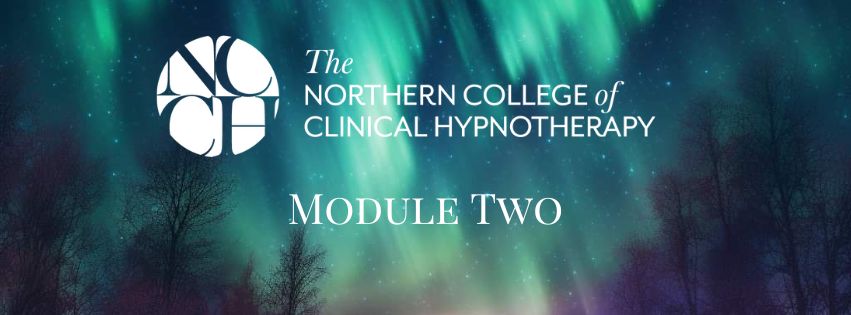
Motorcycle Skills - Improve your Riding in Eight Weeks
By Kevin Williams
'Motorcycle Skills - Improve your Riding in Eight Weeks' is an online distance learning e-course which will help motorcyclists improve their riding skills. It's suitable for intermediate and advanced riders.

VMware Horizon: Deploy and Manage [V8.8]
By Nexus Human
Duration 5 Days 30 CPD hours This course is intended for Tier 1 Operators, administrators, and architects for VMware Horizon Overview By the end of the course, you should be able to meet the following objectives: Recognize the features and benefits of VMware Horizon Define a use case for your virtual desktop and application infrastructure Use vSphere to create VMs to be used as desktops for VMware Horizon Create and optimize Windows VMs to create VMware Horizon desktops Install and Configure Horizon Agent on a VMware Horizon desktop Configure, manage, and entitle desktop pools of full VMs Configure and manage the VMware Horizon Client systems and connect the client to a VMware Horizon desktop Configure, manage, and entitle pools of instant-clone desktops Create and use Remote Desktop Services (RDS) desktops and application pools Monitor the VMware Horizon environment using the VMware Horizon Console Dashboard and Horizon Help Desk Tool Identify VMware Horizon Connection Server installation, architecture, and requirements Describe the authentication and certificate options for the VMware Horizon environment Recognize the integration process and benefits of Workspace ONE Access⢠and Horizon 8 Compare the remote display protocols that are available in VMware Horizon Describe the 3D rendering options available in Horizon 8 Discuss scalability options available in Horizon 8 Describe different security options for the Horizon environment This five-day course gives you the hands-on skills to deliver virtual desktops and applications through a single virtual desktop infrastructure platform. You build on your skills in configuring and managing VMware Horizon© 8 through a combination of lecture and hands-on labs. You learn how to configure and deploy pools of virtual machines and how to provide a customized desktop environment to end-users. Additionally, you learn how to install and configure a virtual desktop infrastructure platform. You learn how to install and configure VMware Horizon© Connection Server?, VMware Unified Access Gateway?, how to configure a load balancer for use with Horizon, and how to establish Cloud Pod Architecture. Course Introduction Introductions and course logistics Course objectives Introduction to VMware Horizon Recognize the features and benefits of Horizon Describe the conceptual and logical architecture of Horizon Introduction to Use Case Convert customer requirements to use-case attributes Define a use case for your virtual desktop and application infrastructure vSphere for VMware Horizon Explain basic virtualization concepts Use VMware vSphere© Client? to access your VMware vCenter System and VMware ESXi? hosts Create a Windows virtual machine using vSphere Create Windows Desktops Outline the steps to install Horizon Agent on Windows virtual machines Install Horizon Agent on a Windows virtual Machine Optimize and prepare Windows virtual machines to set up Horizon desktop VMs Create Linux Desktops Create a Linux VM for Horizon Install Horizon Agent on a Linux virtual machine Optimize and prepare Linux virtual machines to set up Horizon desktop VMs Creating and Managing Desktop Pools Identify the steps to set up a template for desktop pool deployment List the steps to add desktops to the VMware Horizon© Connection Server? inventory Compare dedicated-assignment and floating-assignment pools Outline the steps to create an automated pool Define user entitlement Explain the hierarchy of global, pool-level, and user-level policies VMware Horizon Client Options Describe the different clients and their benefits Access the Horizon desktop using various Horizon clients and HTML Configure integrated printing, USB redirection, and the shared folders option Configure session collaboration and media optimization for Microsoft Teams Creating and Managing Instant-Clone Desktop Pools List the advantages of instant clones Explain the provisioning technology used for instant clone desktop pools Set up an automated pool of instant clones Push updated images to instant clone desktop pools Creating RDS Desktop and Application Pools Explain the difference between an RDS desktop pool and an automated pool Compare and contrast an RDS session host pool, a farm, and an application pool Create an RDS desktop pool and an application pool Access RDS desktops and application from Horizon Client Use the instant clone technology to automate the build-out of Remote Desktop Session Host farms Configure load-balancing for RDSHs on a farm Monitoring VMware Horizon Monitor the status of the Horizon components using the Horizon Administrator console dashboard Monitor desktop sessions using the HelpDesk tool Monitor the performance of the remote desktop using the Horizon Performance Tracker Horizon Connection Server Recognize the VMware Horizon reference architecture Identify the Horizon Connection Server supported features Identify the recommended system requirements for Horizon Connection Server Configure the Horizon event database Outline the steps for the initial configuration of Horizon Connection Server Discuss the AD LDS database as a critical {an important component?} component of the Horizon Connection Server installation Horizon Protocols Compare the remote display protocols that are available in VMware Horizon Describe the BLAST Display Protocol Codecs Summarize the BLAST Codec options List the ideal applications for each BLAST codec Describe the BLAST and PCoIP ADMX GPO common configurations Graphics in Horizon Describe the 3D rendering options available in Horizon 8 Compare vSGA and vDGA List the steps to configure graphics cards for use in a Horizon environment Securing Connections: Network Compare tunnels and direct connections for client access to desktops Discuss the benefits of using Unified Access Gateway List the Unified Access Gateway firewall rules Configure TLS certificates in Horizon Securing Connections: Authentication Compare the authentication options that Horizon Connection Server supports Restrict access to the Horizon remote desktops using restricted entitlements Describe the smart card authentication methods that Horizon Connection Server supports Explain the purpose of permissions, roles, and privileges in VMware Horizon Create custom roles Horizon Scalability Describe the purpose of a replica connection server Explain how multiple Horizon Connection Server instances in a pod maintain synchronization List the steps to configure graphics cards for use in a Horizon environment Configure a load balancer for use in a Horizon environment Explain Horizon Cloud Pod Architecture LDAP replication. Explain Horizon Cloud Pod Architecture scalability options Horizon Cloud and Universal Broker Recognize the features and benefits of Horizon Cloud Service Use Universal broker to connect to a Horizon Cloud instance Configure and pair the Horizon Cloud Connector appliance with Horizon Connection Server Workspace ONE Access and Virtual Application Management Recognize the features and benefits of Workspace ONE Access Explain identity management in Workspace ONE Access Explain access management in Workspace ONE Access Describe the requirements to install and configure True SSO in a Horizon environment Describe the Workspace ONE Access directory integration Deploy virtual applications with Workspace services Additional course details:Notes Delivery by TDSynex, Exit Certified and New Horizons an VMware Authorised Training Centre (VATC) Nexus Humans VMware Horizon: Deploy and Manage [V8.8] training program is a workshop that presents an invigorating mix of sessions, lessons, and masterclasses meticulously crafted to propel your learning expedition forward. This immersive bootcamp-style experience boasts interactive lectures, hands-on labs, and collaborative hackathons, all strategically designed to fortify fundamental concepts. Guided by seasoned coaches, each session offers priceless insights and practical skills crucial for honing your expertise. Whether you're stepping into the realm of professional skills or a seasoned professional, this comprehensive course ensures you're equipped with the knowledge and prowess necessary for success. While we feel this is the best course for the VMware Horizon: Deploy and Manage [V8.8] course and one of our Top 10 we encourage you to read the course outline to make sure it is the right content for you. Additionally, private sessions, closed classes or dedicated events are available both live online and at our training centres in Dublin and London, as well as at your offices anywhere in the UK, Ireland or across EMEA.
![VMware Horizon: Deploy and Manage [V8.8]](https://cademy-images-io.b-cdn.net/9dd9d42b-e7b9-4598-8d01-a30d0144ae51/4c81f130-71bf-4635-b7c6-375aff235529/original.png?width=3840)
Cisco Implementing and Administering Cisco Solutions v2.0 (CCNA)
By Nexus Human
Duration 5 Days 30 CPD hours This course is intended for This course is designed for anyone seeking CCNA certification. The course also provides foundational knowledge for all support technicians involved in the basic installation, operation, and verification of Cisco networks. The job roles best suited to the material in this course are: Entry-level network engineer Network administrator Network support technician Help desk technician Overview This course will help you: Learn the knowledge and skills to install, configure, and operate a small- to medium-sized network Gain a foundation in the essentials of networking, security, and automation Earn 30 CE credits toward recertification The Implementing and Administering Cisco Solutions (CCNA) v2.0 course gives you a broad range of fundamental knowledge for all IT careers. Through a combination of lecture, hands-on labs, and self-study, you will learn how to install, operate, configure, and verify basic IPv4 and IPv6 networks. The course covers configuring network components such as switches, routers, and wireless LAN controllers; managing network devices; and identifying basic security threats. The course also gives you a foundation in network programmability, automation, and software-defined networking. This course helps you prepare to take the 200-301 Cisco© Certified Network Associate (CCNA©) exam. By passing this one exam, you earn the CCNA certification. This course also earns you 30 Continuing Education (CE) credits towards recertification. Course Outline Exploring the Functions of Networking ? Lecture Introducing the Host-to-Host Communications Model ? Lecture Operating Cisco IOS Software ? Lecture Introducing LANs ? Lecture Exploring the TCP/IP Link Layer ? Lecture Starting a Switch ? Lecture Introducing the TCP/IP Internet Layer, IPv4 Addressing, and Subnets ? Lecture Explaining the TCP/IP Transport Layer and Application Layer ? Lecture Exploring the Functions of Routing ? Lecture Configuring a Cisco Router ? Lecture Exploring the Packet Delivery Process ? Lecture Troubleshooting a Simple Network ? Lecture Introducing Basic IPv6 ? Lecture Configuring Static Routing ? Lecture Implementing VLANs and Trunks ? Lecture Routing Between VLANs ? Lecture Introducing OSPF ? Lecture Building Redundant Switched Topologies ? Self-study Improving Redundant Switched Topologies with EtherChannel ? Lecture Exploring Layer 3 Redundancy ? Self-study Introducing WAN Technologies ? Self-study Explaining Basics of ACL ? Lecture Enabling Internet Connectivity ? Lecture Introducing QoS ? Self-study Explaining Wireless Fundamentals ? Self-study Introducing Architectures and Virtualization ? Self-study Explaining the Evolution of Intelligent Networks ? Lecture Introducing System Monitoring ? Lecture Managing Cisco Devices ? Lecture Examining the Security Threat Landscape ? Self-study Additional course details: Nexus Humans Cisco Implementing and Administering Cisco Solutions v2.0 (CCNA) training program is a workshop that presents an invigorating mix of sessions, lessons, and masterclasses meticulously crafted to propel your learning expedition forward. This immersive bootcamp-style experience boasts interactive lectures, hands-on labs, and collaborative hackathons, all strategically designed to fortify fundamental concepts. Guided by seasoned coaches, each session offers priceless insights and practical skills crucial for honing your expertise. Whether you're stepping into the realm of professional skills or a seasoned professional, this comprehensive course ensures you're equipped with the knowledge and prowess necessary for success. While we feel this is the best course for the Cisco Implementing and Administering Cisco Solutions v2.0 (CCNA) course and one of our Top 10 we encourage you to read the course outline to make sure it is the right content for you. Additionally, private sessions, closed classes or dedicated events are available both live online and at our training centres in Dublin and London, as well as at your offices anywhere in the UK, Ireland or across EMEA.

Do you want your dating to be an enjoyable and empowered experience? Would you like to develop a healthier, more intentional approach to dating? Sign up to Rachel's eight week course and get the tools you need to become more resilient and understand the psychological processes going on with dating.

Overview This training course will give participants a developed knowledge of credit analysis. Through a mix of lectures and interactive case studies, participants will be able to perform detailed credit analysis, including analysing market and environment, computing key financial ratios, interpreting cash flows and analysing financing needs. Key Topics Financial needs and the business operating cycle Review of financial statements Financial ratio analysis Corporate cash flow analysis Cash flow projections for debt service Key lending policy guidelines

