- Professional Development
- Medicine & Nursing
- Arts & Crafts
- Health & Wellbeing
- Personal Development
1815 Guide courses in Leeds delivered Live Online
BA17 - Advanced Root Cause Analysis
By Nexus Human
Duration 2 Days 12 CPD hours This course is intended for Executives, Project Managers, Business Analysts, Business and IT stakeholders working with analysts, Quality and process engineers, technicians, corrective action coordinators or managers; supervisors, team leaders, and process operators; anyone who wants to improve their ability to solve recurring problems. Overview At the completion of this course, you should be able to:Identify the different types of tools and techniques availableApply change management successfullyReview what to look for when applying business case thinking to Root Cause AnalysisDevelop a process to systematically approach problems Problem determination skills cannot be acquired by reading a book. They mostly come from experience. After this course, you will have a general understanding of a structured problem determination approach, which you can then apply in your daily work. RCA Foundation Concepts and Objectives Section Learning Objectives Discuss Definitions ? IT Perspective Discuss What is a problem and why do they exist? Exercise 1a: Why is RCA important What is Root Cause? RCA Benefits and Approaches Exercise 1b: Why are multiple approaches important? Event and Casual Analysis Exercise 1c: Apply Event and Causal Analysis Event and Causal Analysis: Exercise 1c Worksheet RCA Tools for each approach Exercise 1D: Prepare for Case Study Section Summary and Conclusions Enhance Use of RCA Tools Why use a Particular Method Tool: Change Analysis Change Analysis Examples Exercise 2a: Apply Change Analysis Exercise 2b: Change Analysis Worksheet Tool: How to Resolve Conflict Tool: 5 Why?s Example Learning Management Problem Exercise 2b: Apply 5 Why?s Sequence-of-Events Exercise 2b: Worksheet Tool: Cause and Effect Exercise 2c: Apply Cause and Effect Exercise 2c: Cause and Effect Worksheet Tool: Fault Tree Analysis Why do we use Fault Tree Analysis? How does it work? Fault Tree Diagram Symbols Example #1 of FTA: Car Hits Object Exercise 2D: Apply Fault Tree Analysis Tool: Failure Modes and Effects Analysis (FMEA) Example: Failure Modes and Effects Analysis Exercise 2E: Apply FMEA Tool: Design / Application Review Exercise 2d: Apply Design/Application Review Section summary & conclusions Problem Resolution & Prevention Section Objectives The Secret of Solving Problems A Note about Statistical Control A Note about Fire Fighting Technique: Business Process Mapping Example: IGOE Exercise 3A: Problem as IGOE Exercise 3A: IGOE Template Technique: Lean Six Sigma and DMAIC Lean Six Sigma Benefits Exercise 3B: Apply Lean Six Sigma Importance of Understanding the Business Process The Business Process Mandate Technique: Process Modeling Graphical Notation Standard (BPMN) What is Business Process Modeling Notation (BPMN)? Benefits of BPMN Basic Components of BPMN Exercise 3C: Use BPMN to Document a Current State Technique: Business Process Maturity Model Five Levels of Maturity Exercise 3D: Appraise Business Process Maturity Level Section Summary and Conclusions Capability Improvement for RCA Section Learning Objectives Steps in Disciplined Problem Solving RCA as a RCA Process Key RCA Role Considerations Exercise 4A: Apply RCA to RCA Process Sustainable RCA Improvement Organizational Units Process Area Goals, Practices Specific and General Practices Specific Practice Examples Software Maturity Survey Exercise 4B: Apply Strengths, Weakness, Opportunities and Threats (SWOT) to RCA SWOT Analysis Worksheet Recognize the importance of the Change Management component in your RCA implementation Using the ADKAR Model to Communicate Change Review ADKAR© Model ? Awareness of the need for change Desire to participate and support the change Knowledge on how to change Ability to implement required skills and behaviors Reinforcement to sustain the change Exercise 4C: Create an Ability Checklist The ADKAR Model: Reinforcement Exercise 4D: Find two examples of how ADKAR will be different Section Summary and Conclusions Course Summary & Conclusions Plan the Proposal and Business Case Example: 1 Page Business Case Exercise 5A: Creating Action Plans Resource Guide Questions Additional course details: Nexus Humans BA17 - Advanced Root Cause Analysis training program is a workshop that presents an invigorating mix of sessions, lessons, and masterclasses meticulously crafted to propel your learning expedition forward. This immersive bootcamp-style experience boasts interactive lectures, hands-on labs, and collaborative hackathons, all strategically designed to fortify fundamental concepts. Guided by seasoned coaches, each session offers priceless insights and practical skills crucial for honing your expertise. Whether you're stepping into the realm of professional skills or a seasoned professional, this comprehensive course ensures you're equipped with the knowledge and prowess necessary for success. While we feel this is the best course for the BA17 - Advanced Root Cause Analysis course and one of our Top 10 we encourage you to read the course outline to make sure it is the right content for you. Additionally, private sessions, closed classes or dedicated events are available both live online and at our training centres in Dublin and London, as well as at your offices anywhere in the UK, Ireland or across EMEA.

Maritime Mental Health Awareness Training: Modules 1 & 2
4.2(46)By International Seafarers' Welfare and Assistance Network
Improve your awareness of mental health and the challenges faced by seafarers, in ISWAN's Maritime Mental Health Awareness training.

“You don't take a photograph. You make it" - Ansel Adams Photography For Parents - Editing In Lightroom Next course starts 11 March 2024 Editing is an essential skill for anyone with even just a passing interest in photography. Much as we try, we can't always get everything right in camera and editing tools help us bring our vision to life, help correct problems and allow our images to look beautifully polished. We teach how to do all these things in Adobe Lightroom because it's a powerful, intuitive and affordable tool used by Pros around the world for that very reason. KEY COURSE INFO: Course type: Instructor-led Course duration: 4 weeks + prep module Course format: Online course with interactive edit-along live classes, feedback on your learning and support group WHAT YOU LEARN: From being able to correct issues such as over/under exposure, issues with colour or graininess to bringing your vision to life, creating mood and tone to your images, knowing how to use editing software is a must. But good and purposeful editing goes way beyond just slapping on a preset or a filter - in our course we teach you all about the tools - not just what all of them do but how, and we teach you how to know what to use and when to achieve certain effects.everything you need to allow you to style your photos, confidently use the software and fix common problems. editing to correct common photo problems creating good editing workflow using powerful precision tools editing to achieve beautiful skin tones using light and colour creatively editing to bring out a mood of a feel THIS IS THE COURSE FOR YOU IF : Love taking photos but want them to look more polished - with colours that pop and light that's perfectly balanced You want to be able to fix common issues such as under- or overexposure, white balance or colour casts so that you never need to bin an image just because it wasn't right straight out of camera You want to get more creative with light and colour to make the images look just like the moment felt. Bring on the moody edits or sun soaked edits or light kissed skin tones or creative black and white conversions You want to confidently use the editing techniques so you can bring your vision to life every time, without guesswork You want to be able to prepare your images for print so that your walls can beam with pride at the beauty that you captured Next Editing in Lightroom course starts 11 March 2024 4 core course modules plus prep module Support Facebook group Weekly edit-along live webinar Practice files to learn on Feedback on your images HERE IS WHAT YOU WILL LEARN in this course : Our Photo Editing in Lightroom course guides you through the photo editing process in Adobe Lightroom from start to finish – from setting it up correctly, organising your collections and creating a workflow that works for you, through learning the capabilities of all the editing tools - such as adjusting exposure, colours, light or sharpening the images; all the way to printing and creating photo books. We’ll show you how to create specific artistic effects ( high impact Black and white, vintage, light and airy, dark and moody etc ), and how to fix common photography problems ( grainy images, underexposed images, wrong colours etc). At the end of the course you will be able to confidently manage your photo collection with Lightroom, achieve desired artistic effects and make your photos truly stand out. Getting around in Lightroom and Lightroom Classic - shooting in full manual - but with clarity and purpose Correcting common problems - whether your photo started too dark or too bright, your child's face was in a shade, the white balance and colours were off, the grain was heavy, the light looked dull - you can fix it all within a couple of clicks in Lightroom Using Lightroom's super powerful intelligent masking tools to quickly and efficiently edit specific parts of your image - from brightening up the eyes to rescuing overblown skies Enhancing and adding beautiful light - light makes images stand out, but it can be hard capturing the atmosphere it creates in camera at times. Lightroom is where you can bring light to life and make your images feel how what you saw in real life Knowing how to shoot in camera so you can get the most in editing - photographers will often purposefully under or overexpose images in camera so that they have more chance of balancing the image just they way they want in Lightroom. INSIDE THE MODULES - aka WHAT DO YOU LEARN? Module 0: Getting set up in Lightroom This module is released a week before the course starts to give you a chance to fully familiarise yourself with the layout, structure and the best way of working in Lightroom Classic, including guidance of creating a smooth selection and culling process that helps you see and keep the best of your images, without getting bogged down with 100s near duplicates. Module 1: Getting Started In Lightroom - Global Edits In this module we introduce you to Lightroom's most powerful tools - the global edits. We help you understand how to tweak your images to achieve the effects you're after quickly - from adjusting over and under exposure, to correcting white balance in a few different ways, to having a play with my favourite Lightroom tool - the tone curve. Major Takeaways: At the end of the module you will have gained full control of lightroom key global tools and will be able to use them to correct any global - as in affecting the whole image - issues with your images. This includes perfecting your exposure, balancing your colour and white balance, sharpening and creating clarity and more. Module 2: Targeted Edits - Masks! Lightroom allows us to apply edits to selected parts of the image through a range of its very powerful, intelligent and manual masks. This means you can now effortlessly select your subject from the photo to adjust them separately with just one click, you can pick only the sky, the subject's eyes or only colour green or any other element and treat them differently to the rest. Major Takeaways: You will be able to use the full range of masks in lightroom and apply your edits exactly where they are needed, and nowhere else. This includes working with with the new AI powered masks which can detect a person's individual features and allow you to selectively edit them in a few simple steps, as well as those more manual tools, that allow you to literally paint with light and colour on your photographs. Module 3: Creative Editing in Lightroom This is a brand new module in our course where we take all the tools introduced in Modules 1 and 2 and actually use them to achieve different effects on our photos. Wer show you how to be guided by light when editing, how to achieve a light and airy or a moody edit on your images, how to add light and how to convert to black and white, as well as how to edit skin in Lightroom! This module is all play! Major Takeaways: You will learn how to create yoru own editing process - from knowing where to start and to understanding what elements of your photograph may need or benefit from adjusting and knowing how you can do so to achieve different outcomes. You will also learn how to edit your skin tones so they look delightful - no matter what your subject's complexion. Module 4: After the edits We close the course with a module centered around all the things you might want to do after the edits - from preparation for print, creating photo books, but also sharing your images online and syncing them between different machines and adobe workplaces. PLUS there is a little Photoshop intro so you get a glimpse at how it's different and what it can do. Major Takeaways: You will learn how to connect all of your Adobe ecosystem and sync and share your images across multiple devices. You will learn how to prepare your images for print so they look their very best and how to create photobooks. Next course starts 11 March 2024 Absolutely, without a doubt book Editing. I was very unsure at first. My interest in photography is to capture those memories so it felt like it was 'cheating' to edit. I can honestly say it's like magic.To finish off the pictures you love and just give you complete control over the exposure, colours to make them perfect, to rescue the disasters etc. I learnt so much in those few weeks and it made the biggest difference to my photos. Kerry White Editing in LIGHTROOM Book your space now: COURSE STARTS : 11 March 2024 ( 4 weeks + 1 prep week)COURSE COST : £179 ( payment plans available ) What’s included: 4 weekly modules with step by step illustrated tutorials and videos + prep module weekly edit along class online class ( also recorded) - on Wednesday evenings feedback and advice on your edits private support group PDF workbook and downloadable videos Practice images to learn on Join our next group to really bring life to your images and make them look sleep, polished and full of light COURSE PREREQUISITES: Lightroom or Lightroom Classic CC software installed on your computer or tablet. RECOMENDED : Lightroom Photography Plan 25GB – a monthly subscription at approx £9pm – including Lightroom CC, Lightroom Classic CC and Photoshop. This plan can also be occasionally purchased at a lower price via Amazon or Groupon if you purchase a year’s worth of subscription in one go ( average savings – around 2-4 months worth depending on the deal) Please note that Adobe also has a Lightroom Plan with 1TB of storage – we do not recommend this plan as it restricts you to one version of software only. The increased Cloud storage can always be purchased as an add on or your plan can be switched from Photographer plan to CC only at a later stage if you prefer.

Personal Productivity Course
By NextGen Learning
Course Overview: This Personal Productivity Course is designed to equip learners with the essential skills and techniques to enhance their productivity, both personally and professionally. Covering key principles of time management, goal setting, and focus, the course provides valuable strategies to help individuals manage their tasks more efficiently, reduce distractions, and achieve their goals effectively. Learners will gain a deeper understanding of how to prioritise, manage workloads, and stay motivated, all while cultivating a mindset for continuous improvement. Upon completion, learners will be able to apply these skills to increase productivity and performance in various aspects of life and work. Course Description: The Personal Productivity Course delves into essential topics such as setting achievable goals, mastering prioritisation, eliminating distractions, and fostering self-motivation. Learners will explore strategies to optimise their time management, cultivate focus, and develop a systematic approach to tackling tasks. With practical insights, the course will guide individuals in overcoming procrastination, managing stress, and ensuring long-term success. The course is suitable for beginners and professionals alike, providing the foundation for enhanced productivity and a more balanced, goal-oriented life. By the end of the course, learners will have the skills to effectively plan, execute, and measure their productivity in both personal and professional settings. Course Modules: • Module 01: Introduction • Module 02: Core Principles of Focus & Productivity (See full curriculum) Who is this course for? Individuals seeking to improve their personal productivity. Professionals aiming to enhance career development through better time management. Beginners with an interest in learning productivity techniques for professional or personal growth. Anyone looking to optimise their focus, organisation, and performance. Career Path: Personal Assistant Project Manager Executive Assistant Operations Manager Team Leader Entrepreneur Administrative Coordinator Freelance Consultant

Photography Course | For Beginners
By Gavin Jacob Power | Photographer
The essential course for those starting from zero who want a private lesson guidance. You will leave shooting in manual mode and composing a frame like a pro.
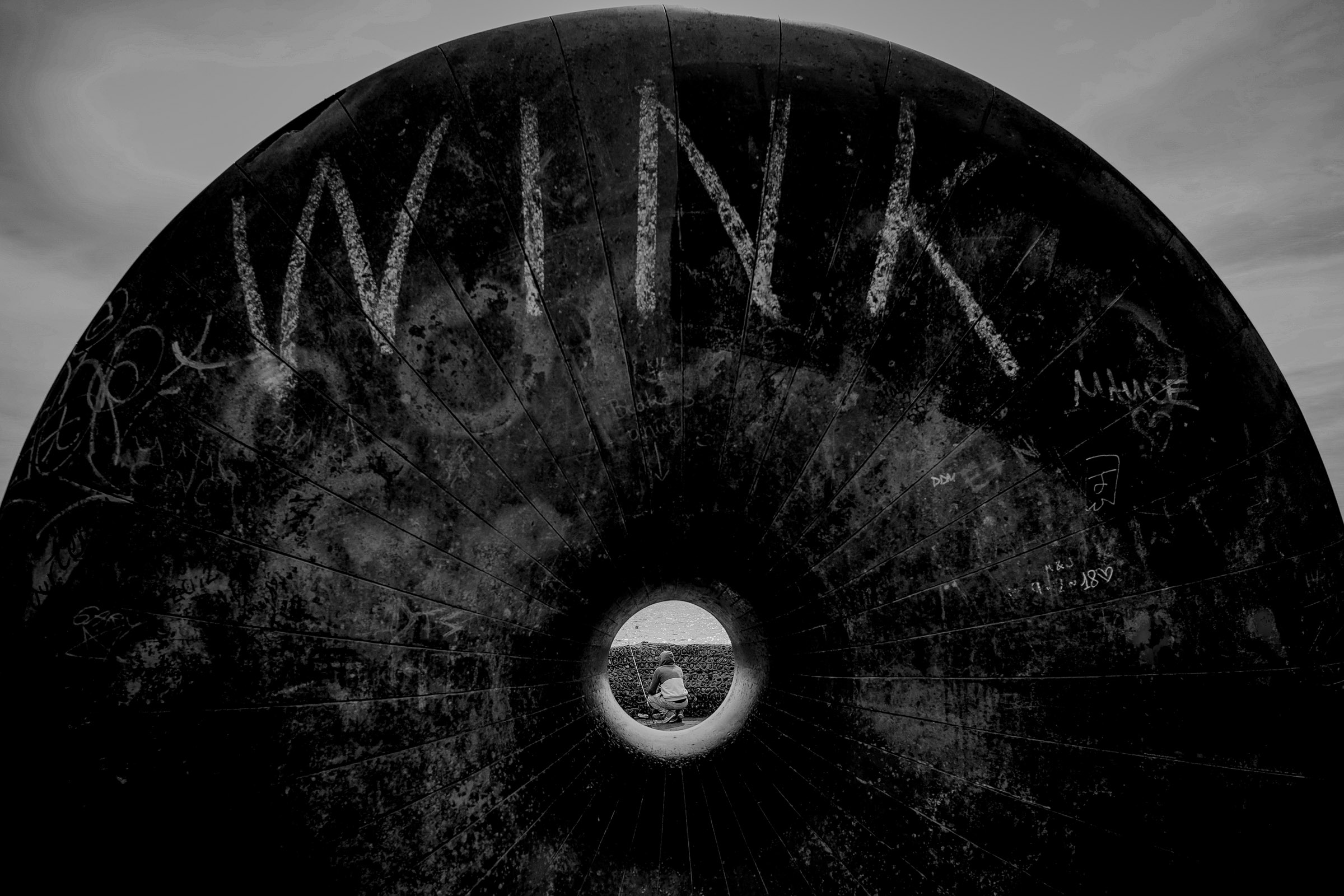
Discover your Intuitive Wisdom Imagery: A SoulCollage® online primer in three parts.
4.9(9)By The Soul Shed
I'm glad you are here. You probably already know you are imaginative, sensitive, curious, empathic, connecting, and compassionate. You may or may not consider yourself creative - but that doesnt matter, because all those other qualities mean that Im quietly convinced that you already are! you might already know that these gifts support you and bring you joy and depth of meaning and connection with yourself and others. Because of your qualities - your life might also be also demanding. Everyone wants a piece of you and sometimes you might forget about self care, meaning you can also become over-stretched, out of balance, and sometimes even ungrounded, spaced out, and overwhelmed. The Soul Sheds purpose is to enable you to turn your empathy and imagination into intuitive guidence and a deeply embodied sense of presence to yourself and others. Welcome to this primer in SoulCollage® In the comfort of your own home, I will share with you the powerful SoulCollage® process to uncover your own source of inner wisdom. Over three sessions booked to suit your timetable, you will practice the basics: Connecting deeply with your intuitive guidence self as an embodied three-centred being meet the imagery that speaks to you most and collage with it, Bypass any innercritic -this is just for your own pleasure Hear the imagery speak its wisdom to you. Learn about the different suits in a SoulCollage® deck Leave with cards that will continue to speak deeply to you in your life. The Soul Shed offers you gentle creative space to explore reflect and shift stuck energy in powerful ways. Samantha Taroni is a trauma-informed coach, a SoulCollage facilitator, breathwork teacher, and teacher of creative arts with over thirty years experience. Book three sessions to get you started at a time to suit you. Receive a pack of images and blank cards to a UK address. (If you live overseas, I can send you images to download, or courier you a pack. Ask for a quotation! And if youre interested but want to talk it over a bit more in a chat, you can book a call with me by clicking here. Id love to talk with you and make sure its right for you.

Cisco Meeting Server Advanced (COLLAB350)
By Nexus Human
Duration 3 Days 18 CPD hours This course is intended for The primary audience for this course is as follows: Channel partners and reseller engineers installing, configuring, and maintaining scalable and resilient deployments of Cisco Meeting Server Channel partners and reseller engineers providing presales support for scalable and resilient Cisco Meeting Server deployments Customer engineers supporting scalable and resilient Cisco Meeting Server deployments Overview Upon completion of this course, the learner should be able to meet the following objectives: Cisco Meeting Server API commands Scalable and resilient deployments Customization Recording In this 3-day course Cisco Meeting Server Advanced (COLLAB350), you will learn advanced techniques in installing, troubleshooting, and maintaining a single server and single server split deployment of Cisco Meeting Servers. The recently purchased Acano collaboration hardware and software includes video and audio-bridging technology that allows customers to connect video systems from multiple vendors across both cloud and hybrid environments. Cisco has incorporated Acano collaboration technologies into the new Meeting Server tool. Module 1: Reviewing Cisco Meeting Server Intermediate Component parts of a Cisco Meeting Solution Configuration steps for a Cisco Meeting Solution Module 2: APIs Purpose of APIs Benefits of APIs Types of APIs Function of the GET, POST, PUT, and DELETE commands Module 3: Configuring Software with an API How a user can interact with software using an API Download and install Chrome Postman Other API software Download the Cisco Meeting Server API guide Module 4: Configuring Spaces with the Cisco Meeting Server API Cisco Meeting Server API structure Use Chrome Postman for information on calls and spaces with the GET command Use Chrome Postman to post a new call space with the POST command Use Chrome Postman to place changes in a space, including adding a member, with the PUT command Use Chrome Postman to delete a space with the DELETE command Module 5: Customization Configuration Create and modify a user profile and assign users Create and modify a dual-tone multifrequency (DTMF) profile and apply to a user profile Modify the interactive voice response (IVR), color scheme, and background Module 6: Planning a Resilient and Scalable Cisco Meeting Server Deployment Resilient server solutions Scalable server solutions Geographically dispersed configurations and GeoDNS Domain Name System (DNS) records required for a resilient and scalable solution Certificate requirements for a resilient and scalable solution Module 7: Configuring a Database Cluster Relationship between cluster master and cluster slaves in a database cluster Certificate requirements for a secure database cluster Configure the certificates for a database cluster Configure a database cluster Module 8: Configuring a Call Bridge Cluster Relationship between the Call Bridge and the Database How cross-cluster spaces behave Configure certificates for Call Bridge clustering Storage of configuration when entering with the API and the individual web interfaces for Lightweight Directory Access Protocol (LDAP) and Call Bridge clustering Configure a Call Bridge Cluster Connect XMPP server to multiple Call Bridges Module 9: Configuring Load Balancers and Trunks Relationship between the XMPP server, Trunk and Load Balancer Configure certificates for multiple trunks and load balancers Configure multiple Trunks to multiple Load Balancers Module 10: Configuring Multiple Web Bridges Relationship between multiple Web Bridges and Call Bridges Internal and external DNS records support for both internal and external Web Bridges Configure certificates for multiple Web Bridges Configure multiple Web bridges Connect multiple Call Bridges to multiple Web Bridges Module 11: Configuring Multiple TURN Servers Relationship between multiple TURN servers and multiple Call Bridges Configure certificates for multiple TURN servers Configure multiple TURN servers Connect multiple Call Bridges to multiple TURN servers Module 12: Configuring Multiple Recorders Features of the recording capability Software, hardware, and licensing requirements for recording DNS records Configure the Recorder Relationship between multiple Recorders and multiple Call Bridges Configure a Call Bridge to use a Recorder Configure certificates for multiple Recorders servers Configure multiple Recorder servers Connect multiple Call Bridges to multiple Recorder servers Module 13: Integrating with a Resilient and Scalable Cisco Meeting Server Deployment Integration with Cisco TelePresence Video Communication Server (VCS) or Cisco Unified Communications Manager and multiple Call Bridges Integration with Cisco Expressway technology and multiple Call Bridges Integration with Microsoft Skype for Business and multiple Call Bridges Integration with Cisco TelePresence Management Suite and multiple Call Bridges Module 14: Deploying an H.323 Gateway Cisco preferred architecture for H.323 and Session Initiation Protocol (SIP) interoperability Functionality of the Cisco Meeting Server H.323 gateway Configuration the Cisco Meeting Server H.323 gateway Module 15: Multitenancy Options Purpose of the multitenancy capabilities Options for multitenancy capabilities on the Cisco Meeting Server Module 16: Customization Options Options available to customize Cisco Meeting Apps License keys required for customization Web Server requirements for customization Options available to customize recorded messaging Customization options available for invitation text

Canine First Aid and CPR Course
By NextGen Learning
Course Overview The Canine First Aid and CPR Course provides essential knowledge and skills to respond to emergencies involving dogs. It covers a range of critical topics, including first aid, CPR, and basic health assessments. This course is designed to empower learners with the confidence to act decisively in a variety of canine emergency situations, enhancing the safety and well-being of pets. Upon completion, learners will gain the ability to handle common canine injuries and medical emergencies, ensuring pets receive the care they need in times of distress. Course Description This course dives deep into key areas of canine health and emergency response. Learners will explore pet first aid, including injury management and common health issues, along with essential CPR techniques for dogs. The course also covers important aspects of pet business practices, giving those interested in the pet care industry a well-rounded understanding. With an engaging and thorough curriculum, learners will develop the skills required to provide immediate assistance to dogs in need, preparing them for any situation that may arise. The course is designed for all levels of learners, from beginners to professionals seeking to expand their knowledge in pet care. Course Modules: Module 01: Pet First Aid Key first aid procedures for dogs Identifying and treating common injuries Basic wound care and infection prevention Module 02: Pet CPR Techniques for canine CPR Recognising signs of cardiac arrest in dogs Step-by-step guide to performing CPR Module 03: Pet Business Essential business practices for pet care professionals Overview of pet care industry trends Marketing and client management for pet businesses (See full curriculum) Who is this course for? Individuals seeking to improve their dog care knowledge. Professionals aiming to expand their skill set in the pet care industry. Beginners with an interest in pet health and emergency care. Pet owners looking to become more confident in handling canine emergencies. Career Path Pet Care Professional Canine Health Advisor Dog Trainer or Behaviourist Veterinary Assistant Pet Business Owner
