- Professional Development
- Medicine & Nursing
- Arts & Crafts
- Health & Wellbeing
- Personal Development
Rural Facilitator (bespoke)
By Ruralink Training
Ruralink Training the home of The Rural Facilitator and the only source of professional learning for Integrated Local Delivery (ILD) practitioners.

PEER MEDIATION
By Inclusive Solutions
Peer mediation is an approach to impacting on conflict resolution and bullying in primary and secondary schools by training pupils to be mediators or ‘counsellors’. This well proven, highly effective method of impacting on school based bullying is still viewed by some as radical. In this workshop participants are introduced to the key components of successful schemes. Our trainers have first hand experience of setting up school based schemes and sustaining these over time. Peer Mediation Training Guide Online Course now available via Teachable Platform – Peer Mediation Learn at your own pace… lots of text and video support Course Category Peer Support Description Peer mediation or peer counselling is an approach to impacting on bullying in primary and secondary schools by training pupils to be ‘Peer Mediators’ or ‘counsellors’. This well proven, highly effective method of impacting on school based bullying is still viewed by some as radical. We can provide training for staff or direct training with students across the age range – typically delivered over 6 short high impact, interactive learning workshops. For staff training, participants are introduced to the key components of successful schemes. Our trainers have first hand experience of setting up school based schemes and sustaining these over time. Enjoy participating in a multi media workshop that will challenge, entertain and reach for your emotions. Watch young people doing their stuff! Testimonials Thank you for the course – I really enjoyed it Learning Objectives To be able to understand the values and wider context of peer support To be able to set up and run a peer counselling scheme to reduce bullying To understand and be able to maximise the power of the peer group in supporting relationships, achievement and behaviour change Who Is It For ? Year 5 or Year 10 pupils Primary and secondary teachers Heads and Deputies SENCOs Learning Support and Guidance staff Advanced Skills Teachers Parents Local Authority Support Services Community Development workers Early Years and School based Practitioners Course Content The course answers the questions : What do you do with major bullying problems in school? Practically how do we go about recruiting and training pupils as counsellors? Will pupils be hurt if we involve them with bullies? Key Themes covered within the direct student training as well as in the staff development sessions- include: Issues of Confidentiality Welcoming your ‘client’ Using active listening skills Using Open and Closed Questions to enable your client to tell you his or her story How to reflect back feelings and how to check you have understood what the client has told you Exploring options for resolving the bullying issue with your client This video gives a brief taster of the work in a Nottingham Primary school. If you liked this course you may well like: PEER SUPPORT AS AN ANTI-BULLYING STRATEGY AT LOCAL AUTHORITY LEVEL

An enriching and creative day led by artist and art educator Lucy Perry to immerse students in floral forms through expressive and painterly techniques. SATURDAY 9th August 2025 Beautiful Brusho Blooms: The day starts with some quick observational drawing exercises in the garden to get to know our glorious subject matter. Lucy will guide students through explorations of colourful blooms in Brusho watercolour dyes, creating vibrant and lively studies using expressive brushwork techniques, wax resist and dip pen with ink. As the day unfolds, students have the freedom to select a specific subject and method for more in-depth exploration. Who is this course for? This course is for anyone who loves natural forms and wants to find exciting ways to explore them artistically. You might be at the beginning of your art journey or you might be an artist or designer with lots of experience but looking for new ideas and the opportunity to take part in new art practices with like-minded folk...new ways of seeing, leading to new possibilities. It will also provide you with an opportunity to relax and focus on mindful activities; restorative and connected to nature. What is included? Most materials are included but you are asked to come with your own watercolour paper (if you don't have any you could go to https://www.hahnemuehle.co.uk/agave-watercolour/10625402 and use the discount code LUCYPERRY15 to buy a 30 x 40 (A3 ish) block of Agave paper). Tea, coffee and cake are provided. Aprons are provided. Please bring a packed lunch. Free parking on site. The Norfolk School of Gardening is a unique and perfect setting for the course; when weather permits we will be able to use the gardens and greenhouses for our work. Free Parking. Timings: 10 am - 3.30pm Location: Norfolk School of Gardening, Bixley Manor, Kirby Rd, Norwich NR14 8SJ Cost £100 including materials (except watercolour paper) tea/coffee/cake. Up to 10 students can attend a workshop at Norfolk School of Gardening - please get in touch if you are booking for 4 or more attendees as a discount may apply or if you are interested in your own privateevent/team building creative workshop. What do past students say about Artful workshops at Norfolk School of Gardening… “Thank you so much for Saturday. I am inspired! I have a bunch of hellebores on the table ready to draw…. I really enjoyed the course and I think you may have got me going again. “ “Thanks for a fab day. I really enjoyed it.” “Neither of us has had an art lesson since we were at school, but with kind encouragement and professional guidance, we found ourselves lost in the moment and having a fine, botanical time with Lucy and our fellow students.” “Such a fun day. Thank you.” “Grateful for your encouragement and gentle guidance. Can we do it all again?!” “A huge thank you for today! I had so much fun and absolutely loved working in charcoal.”

A three-hour workshop designed to inspire and guide you in writing your personal stories led by local bestselling author and certified book coach Emma Dhesi. This beginner-friendly workshop is designed as a no-pressure, exploratory space where you can connect with your creativity and reflect on your personal experiences. It's ideal for anyone who wants to explore memoir writing and storytelling techniques, whether you’re reflecting on your own life, telling a loved one’s story, or capturing memories tied to a craft or creative activity. You will: Learn practical techniques for uncovering and organising your ideas through memory mapping. Practice sensory writing to make your memories vivid and immersive. Write a heartfelt first scene of your memoir or personal essay, using a simple three-part structure: Hook, Scene, and Reflection. Share your work (optional) and receive encouraging feedback in a supportive group setting. Emma will provide guidance and step-by-step activities to help you structure and enhance your writing, and you will leave with the start of a memoir chapter, or personal essay, and practical tools to continue writing at home. All materials are included, plus a handout with writing prompts, tips, and recommended memoirs for further inspiration. Just bring your ideas and enthusiasm! If you have specific memories or objects you’d like to write about, feel free to bring those for inspiration. More information The Arienas Collective workshops, courses and events are run from a welcoming and supportive environment within a Georgian mews home in Edinburgh’s City Centre New Town. We invite you to join us, leave any day-to-day worries behind and immerse yourself in being creative. Spaces on our workshops and courses are limited so that our creative team of artists and makers can offer you the hands-on help and support you need to make the most of your time with us. Our taster and introductory workshops focus on teaching creative skills and methods you can continue practising at home, using affordable materials and equipment. Where more expensive equipment is required we will mention this in the workshop description. All the equipment and materials you need are included in the price, unless stated otherwise. Light refreshments from local suppliers are provided. On full day workshops you are welcome to bring your own lunch to eat inside or out. There is also a wide range of independent sit-in or takeaway delis, cafés, and restaurants, plus a range of supermarkets all within a 5-10 minute walk. Accessibility The workshop space is on the first-floor of our Georgian mews home and unfortunately we do not have lift access. Blue badge holders can park outside our front door on the single yellow line by arrangement. Allergies The workshop space is in our open plan living space and is not nut free. Please let us know about any skin or food allergies before booking. We offer a dairy-free milk and gluten free snack alternative. Minimum number no refund policy To ensure we can always pay our creatives a fair fee, we require a minimum number of bookings for each workshop and for this reason bookings are non-refundable. Should we have to cancel due to low numbers, we will offer you the option to swap to an alternative date or workshop, or to request a refund. We do our very best to avoid cancellations. Since we often get late bookings, we keep our workshops on sale for as long as possible. We realise that some of you travel from afar, so if you book a space and have not yet received an email confirming your workshop is going ahead and need to make plans for your trip, please get in touch before booking any travel or accommodation so we can update you on booking numbers. Or check in before booking. Private workshop bookings Most of our workshops are also available to book for: private get-togethers with family and friends; themed wedding and birthday celebrations; corporate team building and well-being purposes; and in-store retail events for your customers. If you’d like to know more please Email Lynn. Age restrictions Our workshops are planned with adults in mind. Many are suitable for teenagers, but some may require under 16s to be accompanied for insurance purposes. Please check with us before booking.

VTCT Level 2 Facial and Skincare Course
By Cosmetic College
Welcome to the Cosmetic College, where we are dedicated to providing high-quality VTCT NVQ beauty courses in London. Our VTCT Level 2 Facial and Skin Care Course is designed to help you develop the skills and knowledge you need to succeed in the beauty industry. We understand that time is of the essence, which is why we offer a comprehensive course that covers everything from cleansing and toning to exfoliating and moisturising. With our expert guidance and hands-on training, you'll learn how to tailor your treatments to meet the unique needs of each client. We also understand the importance of patience when it comes to mastering the art of beauty therapy. Our experienced tutors will take the time to guide you through the course, answering any questions you may have and providing feedback to help you improve your technique. We believe in setting a solid foundation for your future success, and that means taking the time to ensure you're fully equipped to provide exceptional beauty treatments. Upon completion of the course, you'll receive a VTCT Level 2 Diploma in Facial and Skin Care, which is widely recognised by employers across the UK. This qualification will open up a variety of career opportunities, from working in salons and spas to starting your own beauty business. We know that everyone has different schedules and commitments, which is why we offer flexible learning options. Whether you're looking for part-time or full-time courses, we'll work with you to create a schedule that fits your needs. Join us today and start your journey to becoming a successful beauty therapist. Contact us to learn more about our VTCT NVQ beauty courses in London. We look forward to helping you achieve your career goals!

Strapping and Taping Course October 2025
By CPD Today
Strapping & Taping Course covering Sports tape, k-tape (kinesio) & biomechanical tape. Perfect for Sports therapists osteopaths physiotherapists chiropractors
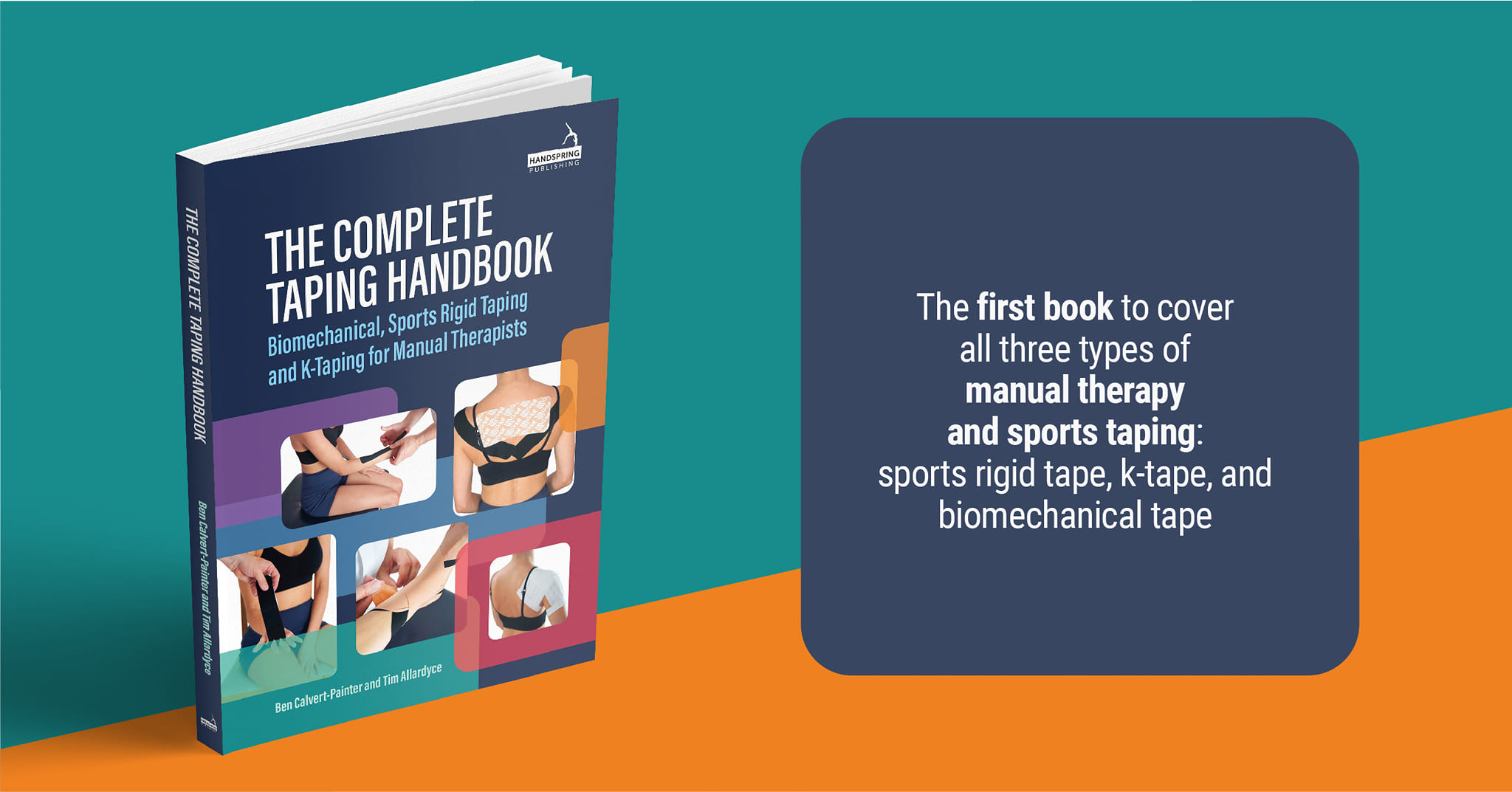
Risk Management for IT Projects
By IIL Europe Ltd
Risk Management for IT Projects IT projects may have direct bottom-line impact on the organization, cost millions of dollars, cause organizational change and change the way the organization is perceived by clients. Many IT projects are notoriously hard to predict and are filled with risk. IT Risk Management takes a comprehensive look at IT project risk management using PMI's PMBOK® Guide Risk Management Model in the context of IT Project Life Cycle phases. The goal of this course is to arm the practitioner with a rigorous, common-sense approach to addressing uncertainty in projects. This approach includes the ability to influence project outcomes, avoid many potential project risks, and be ready to calmly and efficiently respond to unavoidable challenges. What you will Learn You'll learn how to: Describe the risk management process, using the PMBOK® Guide's standard models and terminology Discuss the potential barriers to managing risk effectively in IT project organizations Develop an effective risk management plan for IT projects Identify project risks using IT-specific, practical tools Analyze individual risk events and overall project risk using IT-specific, practical approaches Plan effective responses to IT-specific risk based on the results of risk analysis and integrate risk responses into project schedules and cost estimates Manage and control risk throughout the IT project life cycle Implement selected elements of IT project risk management on your next project Foundation Concepts Basic concepts and purpose Risk and project constraints Risk and corporate cultures Risk management and IT PLC standards Plan Risk Management for IT Projects Plan Risk management process Plan Risk management activities Design a standard template Assess the project-specific needs Tailor the template Produce a project-specific risk management plan Gain consensus and submit as part of overall project plan A risk management plan of IT projects Identify Risks for IT Projects Identify risk process overview Risk categories and examples Risk identification tools Risk events by project life-cycle phases Perform Risk Analysis for IT Projects Perform qualitative risk analysis overview Core qualitative tools for IT projects Auxiliary qualitative tools for cost and schedule estimates When to use quantitative analysis for IT projects Plan Risk Response for IT Projects Plan risk response overview Active risk response strategies for IT projects (Threat and Opportunity) Acceptance and contingency reserves Contingency planning for IT projects Plan risk responses for IT projects Implement Risk Response for IT Projects Implement Risk Responses Executing Risk Response Plans Techniques and Tools Used Continuous Risk Management Monitor Risks for IT Projects Monitor risks overview Monitor risks tips for IT projects Technical performance measurement systems Risk management implementation for IT projects

Organisation Programme - Bribery and corruption risk assessment
By Global Risk Alliance Ltd
Our training programme will provide those involved at any stage of the process for procuring goods and/or services within their organisations with the knowledge and skillset to identify and mitigate the threat posed by the breadth and multi-layered complexity of procurement fraud, corruption and associated financial crime and money laundering.

Risk Management for IT Projects: In-House Training
By IIL Europe Ltd
Risk Management for IT Projects: In-House Training IT projects may have direct bottom-line impact on the organization, cost millions of dollars, cause organizational change and change the way the organization is perceived by clients. Many IT projects are notoriously hard to predict and are filled with risk. IT Risk Management takes a comprehensive look at IT project risk management using PMI's PMBOK® Guide Risk Management Model in the context of IT Project Life Cycle phases. The goal of this course is to arm the practitioner with a rigorous, common-sense approach to addressing uncertainty in projects. This approach includes the ability to influence project outcomes, avoid many potential project risks, and be ready to calmly and efficiently respond to unavoidable challenges. What you will Learn You'll learn how to: Describe the risk management process, using the PMBOK® Guide's standard models and terminology Discuss the potential barriers to managing risk effectively in IT project organizations Develop an effective risk management plan for IT projects Identify project risks using IT-specific, practical tools Analyze individual risk events and overall project risk using IT-specific, practical approaches Plan effective responses to IT-specific risk based on the results of risk analysis and integrate risk responses into project schedules and cost estimates Manage and control risk throughout the IT project life cycle Implement selected elements of IT project risk management on your next project Foundation Concepts Basic concepts and purpose Risk and project constraints Risk and corporate cultures Risk management and IT PLC standards Plan Risk Management for IT Projects Plan Risk management process Plan Risk management activities Design a standard template Assess the project-specific needs Tailor the template Produce a project-specific risk management plan Gain consensus and submit as part of overall project plan A risk management plan of IT projects Identify Risks for IT Projects Identify risk process overview Risk categories and examples Risk identification tools Risk events by project life-cycle phases Perform Risk Analysis for IT Projects Perform qualitative risk analysis overview Core qualitative tools for IT projects Auxiliary qualitative tools for cost and schedule estimates When to use quantitative analysis for IT projects Plan Risk Response for IT Projects Plan risk response overview Active risk response strategies for IT projects (Threat and Opportunity) Acceptance and contingency reserves Contingency planning for IT projects Plan risk responses for IT projects Implement Risk Response for IT Projects Implement Risk Responses Executing Risk Response Plans Techniques and Tools Used Continuous Risk Management Monitor Risks for IT Projects Monitor risks overview Monitor risks tips for IT projects Technical performance measurement systems Risk management implementation for IT projects

Search By Location
- Guide Courses in London
- Guide Courses in Birmingham
- Guide Courses in Glasgow
- Guide Courses in Liverpool
- Guide Courses in Bristol
- Guide Courses in Manchester
- Guide Courses in Sheffield
- Guide Courses in Leeds
- Guide Courses in Edinburgh
- Guide Courses in Leicester
- Guide Courses in Coventry
- Guide Courses in Bradford
- Guide Courses in Cardiff
- Guide Courses in Belfast
- Guide Courses in Nottingham
