- Professional Development
- Medicine & Nursing
- Arts & Crafts
- Health & Wellbeing
- Personal Development
620 Grid courses
Introduction to Website Development Technologies
By Packt
This comprehensive, hands-on course empowers beginners with essential web development skills. From HTML, CSS, and JavaScript to GitHub and Bootstrap, master the tools of the trade. Learn to build, style, and deploy websites effortlessly. No prior knowledge of programming or web development is needed.

Buy Big. Save Big! Offer Ends Soon, Hurry Up!! Get FREE 1 QLS Endorsed Certificate Course with 10 Additional CPD Accredited Bundle Courses In A Single Payment. If you wish to gain a solid and compact knowledge of Particle Physics and boost yourself for your desired career, then take a step in the right direction with this industry-standard, comprehensive course designed by professionals. This bundle package includes 1 premium, The Quality Licence Scheme-endorsed course, 10 additional CPD accredited certificate courses, with expert assistance, and a FREE courses assessment included. Learn a range of in-demand technical skills to help you progress your career with 12 months of unlimited access to this bundle of courses. If you enrol in this package, you will not be charged any extra fees. This bundle package includes: Course 01: Diploma in Particle Physics at QLS Level 4 10 Additional CPD Accredited Premium Courses - Course 01: Radiography Course 02: Meteorology Course 03: Astronomy Fundamentals Course 04: Carbon Literacy Knowledge Course Course 05: Advanced Diploma in Renewable Energy Course 06: Renewable Energy: GRID Solar Energy Diploma Course 07: Energy Saving in Efficient Electric Motors Course 08: Diploma in Basic Chemistry Level 3 Course 09: Critical Thinking Training Course 10: Decision-Making in High-Stress Situations Success becomes a lot simpler with this bundle package, which allows you to monetise your skills. This bundle is appropriate for both part-time and full-time students, and it can be completed at your own pace. This premium online bundle course, named Particle Physics, supports your professional growth with Quality Licence Scheme endorsement, as well as CPD accreditation. You'll be able to practice on your own time and at your own speed while still gaining an endorsed certificate. You'll get an unrivalled learning experience, as well as a free student ID card, which is included in the course price. This ID card entitles you to discounts on bus tickets, movie tickets, and library cards. With this high-quality package, all students have access to dedicated tutor support and 24/7 customer service. Throughout the extensive syllabus of this package, you'll find the required assistance and also the answers to all of your questions. The course materials are designed by experts and you can access these easily from any of your smartphones, laptops, PCs, tablets etc. Master the skills to arm yourself with the necessary qualities and explore your career opportunities in relevant sectors. Why Prefer this Bundle Course? Upon successful completion of the bundle, you will receive a completely free certificate from the Quality Licence Scheme. Option to receive 10 additional certificates accredited by CPD to expand your knowledge. Student ID card with amazing discounts - completely for FREE! (£10 postal charges will be applicable for international delivery) Our bundle's learning materials have an engaging voiceover and visual elements for your convenience. For a period of 12 months, you will have 24/7 access to all bundle course material. Complete the bundle, at your own pace. Each of our students gets full 24/7 tutor support After completing our Bundle, you will receive efficient assessments and immediate results. Start your learning journey straight away with this Particle Physics bundle and take a step toward a brighter future! *** Course Curriculum: *** The bundle courses have the following curriculum: Module 01: Introduction to Particle Physics Basics of Elementary Particles Types of Interactions Classification of Elementary Particles Atomic Models Module 02: Elementary Particles Leptons Hadrons Quantum Numbers Module 03: The Nucleus Proton-Electron Hypothesis Proton-Neutron Hypothesis Terms Associated with the Nucleus Nuclear Models Nuclear Forces Module 04: Nuclear Physics Nuclear Reactions Types of Nuclear Reactions Radioactivity Radioactivity Terms Module 05: Particle Accelerators What Is a Particle Accelerator? Cockcroft and Walton Accelerator Van de Graaff Accelerator Tandem Accelerator Linear Accelerator (Linac) or Drift Tube Accelerator Magnetic Resonance Accelerators or Cyclotrons Betatron Synchrocyclotrons or Frequency Modulated Cyclotrons Azimuthally Varying Field (a.v.f.) Or Sector Focusing Cyclotrons Synchrotrons Module 06: Radiation detectors What Is a Radiation Detector? Gas-filled detectors Scintillation Detectors Semiconductor Radiation Detectors Module 07: The Standard Model Basics of the Standard Model The Interactions The Quark System Gauge Theories What is the Bundle Assessment Process? We offer an integrated assessment framework to make the process of evaluation and accreditation for learners easier. You have to complete the assignment questions given at the end of the course and score a minimum of 60% to pass each exam. Our expert trainers will assess your assignment and give you feedback after you submit the assignment. You will be entitled to claim a certificate endorsed by the Quality Licence Scheme after you have completed all of the exams. CPD 220 CPD hours / points Accredited by CPD Quality Standards Who is this course for? The Particle Physics package training is perfect for highly motivated people who want to improve their technical skills and prepare for the career they want! This Particle Physics package is also ideal for those who want to learn more about this subject in-depth and stay up to date with the latest details. From the comfort of your own home, study the Particle Physics package and expand your professional skillset! Requirements The Bundle has no formal entry criteria, and everyone is welcome to enrol! Anyone with a desire to learn is welcome to this course without hesitation. All students must be over the age of 16 and have a passion for learning and literacy. You can learn online using any internet-connected device, such as a computer, tablet, or smartphone. You can study whenever it's convenient for you and finish the Particle Physics bundle package at your own speed. Career path Studying the bundle is intended to assist you in obtaining the job of your dreams, or even the long-awaited promotion. With the support and guidance of our Particle Physics package, you will learn the important skills and knowledge you need to succeed in your professional life. Certificates Diploma in Particle Physics at QLS Level 4 Hard copy certificate - Included Show off Your New Skills With a Certificate of Completion After successfully completing the Particle Physics course, you can order an original hardcopy certificate of achievement endorsed by the Quality Licence Scheme. The certificate will be home-delivered, with completely free of charge in this package. For Additional The Quality Licence Scheme Courses, You have to pay the price based on the Level of these Courses: Level 1 - £59 Level 2 - £79 Level 3 - £89 Level 4 - £99 Level 5 - £119 Level 6 - £129 Level 7 - £139 CPD Accredited Certificate 29 GBP for Printed Hardcopy Certificate inside the UK 39 GBP for Printed Hardcopy Certificate outside the UK (international delivery) Certificate Accredited by CPD Digital certificate - £10 Upon passing the Bundle, you need to order to receive a Digital Certificate for each of the courses inside this bundle as proof of your new skills that are accredited by CPD.
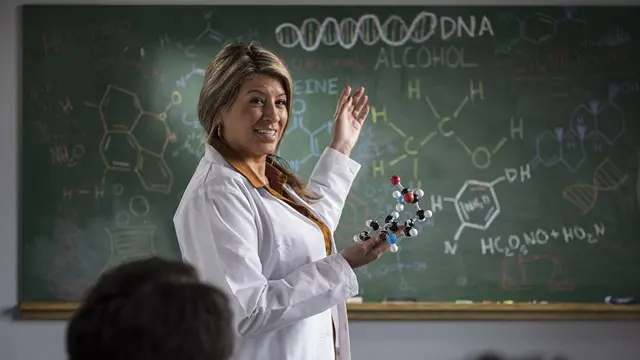
Elevate your career with our comprehensive Leadership and Management Diploma. Gain essential skills in strategic planning, team dynamics, and effective communication. This accredited program offers practical insights and tools to empower you as a dynamic leader. Unlock your potential and drive organizational success with our industry-relevant curriculum. Enroll now and embark on a transformative journey towards leadership excellence.

Overview The Web Design course will enable you to build and maintain expert websites that will stand out from others in the crowded online market. Whether this is for your own personal use, or on behalf of a client, you'll learn to produce pages and designs that will attract plenty of individuals to your work. You'll find that this informative training program is full of up-to-date techniques and smart tricks to construct an eye-catching site. Without having to be a technical wizard, you'll learn all the fundamentals of creating web fonts, style sheets, grid structures, images, icons, and gifs. Once you have completed this entrusted course, you will achieve a greater understanding of web design and realise that functionality and user-friendliness are as necessary as an attractive colour scheme and dynamic imagery. Why choose this course Earn an e-certificate upon successful completion. Accessible, informative modules taught by expert instructors Study in your own time, at your own pace, through your computer tablet or mobile device Benefit from instant feedback through mock exams and multiple-choice assessments Get 24/7 help or advice from our email and live chat teams Full Tutor Support on Weekdays Course Design The course is delivered through our online learning platform, accessible through any internet-connected device. There are no formal deadlines or teaching schedules, meaning you are free to study the course at your own pace. You are taught through a combination of Online study materials Mock exams Multiple-choice assessment Certificate of Achievement Endorsed Certificate of Achievement from the Quality Licence Scheme Once the course has been completed and the assessment has been passed, all students are entitled to receive an endorsed certificate. This will provide proof that you have completed your training objectives, and each endorsed certificate can be ordered and delivered to your address for only £99. Please note that overseas students may be charged an additional £10 for postage. CPD Certificate of Achievement from Janets Upon successful completion of the course, you will be able to obtain your course completion e-certificate. Print copy by post is also available at an additional cost of £9.99 and PDF Certificate at £4.99. Endorsement This course and/or training programme has been endorsed by the Quality Licence Scheme for its high-quality, non-regulated provision and training programmes. This course and/or training programme is not regulated by Ofqual and is not an accredited qualification. Your training provider will be able to advise you on any further recognition, for example progression routes into further and/or higher education. For further information please visit the Learner FAQs on the Quality Licence Scheme website. Method of Assessment In order to ensure the Quality Licensing scheme endorsed and CPD acknowledged certificate, learners need to score at least 60% pass marks on the assessment process. After submitting assignments, our expert tutors will evaluate the assignments and give feedback based on the performance. After passing the assessment, one can apply for a certificate. Requirements There is no specific requirements for our Web Design course. It is compatible and accessible from any device including Windows, Mac, Android, iOS, Tablets etc. The course requires a moderate Internet connection so it is possible to start learning with any type of Internet from anywhere at anytime without any limitations.

Web Design Diploma
By Study Plex
Highlights of the Course Course Type: Online Learning Duration: 14 Hours 52 Minutes Tutor Support: Tutor support is included Customer Support: 24/7 customer support is available Quality Training: The course is designed by an industry expert Recognised Credential: Recognised and Valuable Certification Completion Certificate: Free Course Completion Certificate Included Instalment: 3 Installment Plan on checkout What you will learn from this course? Gain comprehensive knowledge about web design Understand the core competencies and principles of web design Explore the various areas of web design Know how to apply the skills you acquired from this course in a real-life context Become a confident and expert web designer Web Design Diploma Course Master the skills you need to propel your career forward in web design. This course will equip you with the essential knowledge and skillset that will make you a confident web designer and take your career to the next level. This comprehensive web design diploma course is designed to help you surpass your professional goals. The skills and knowledge that you will gain through studying this web design diploma course will help you get one step closer to your professional aspirations and develop your skills for a rewarding career. This comprehensive course will teach you the theory of effective web design practice and equip you with the essential skills, confidence and competence to assist you in the web design industry. You'll gain a solid understanding of the core competencies required to drive a successful career in web design. This course is designed by industry experts, so you'll gain knowledge and skills based on the latest expertise and best practices. This extensive course is designed for web designer or for people who are aspiring to specialise in web design. Enrol in this web design diploma course today and take the next step towards your personal and professional goals. Earn industry-recognised credentials to demonstrate your new skills and add extra value to your CV that will help you outshine other candidates. Who is this Course for? This comprehensive web design diploma course is ideal for anyone wishing to boost their career profile or advance their career in this field by gaining a thorough understanding of the subject. Anyone willing to gain extensive knowledge on this web design can also take this course. Whether you are a complete beginner or an aspiring professional, this course will provide you with the necessary skills and professional competence, and open your doors to a wide number of professions within your chosen sector. Entry Requirements This web design diploma course has no academic prerequisites and is open to students from all academic disciplines. You will, however, need a laptop, desktop, tablet, or smartphone, as well as a reliable internet connection. Assessment This web design diploma course assesses learners through multiple-choice questions (MCQs). Upon successful completion of the modules, learners must answer MCQs to complete the assessment procedure. Through the MCQs, it is measured how much a learner could grasp from each section. In the assessment pass mark is 60%. Recognised Accreditation This course is accredited by continuing professional development (CPD). CPD UK is globally recognised by employers, professional organisations, and academic institutions, thus a certificate from CPD Certification Service creates value towards your professional goal and achievement. The Quality Licence Scheme is a brand of the Skills and Education Group, a leading national awarding organisation for providing high-quality vocational qualifications across a wide range of industries. What is CPD? Employers, professional organisations, and academic institutions all recognise CPD, therefore a credential from CPD Certification Service adds value to your professional goals and achievements. Benefits of CPD Improve your employment prospects Boost your job satisfaction Promotes career advancement Enhances your CV Provides you with a competitive edge in the job market Demonstrate your dedication Showcases your professional capabilities What is IPHM? The IPHM is an Accreditation Board that provides Training Providers with international and global accreditation. The Practitioners of Holistic Medicine (IPHM) accreditation is a guarantee of quality and skill. Benefits of IPHM It will help you establish a positive reputation in your chosen field You can join a network and community of successful therapists that are dedicated to providing excellent care to their client You can flaunt this accreditation in your CV It is a worldwide recognised accreditation What is Quality Licence Scheme? This course is endorsed by the Quality Licence Scheme for its high-quality, non-regulated provision and training programmes. The Quality Licence Scheme is a brand of the Skills and Education Group, a leading national awarding organisation for providing high-quality vocational qualifications across a wide range of industries. Benefits of Quality License Scheme Certificate is valuable Provides a competitive edge in your career It will make your CV stand out Course Curriculum Photoshop Crash Course for Web Design Aligning Layers 00:13:00 Stack, Copy + Delete Layers 00:04:00 Organize Layers 00:02:00 Layer Styles 00:02:00 Shapes 101 00:03:00 5 Essential Tools 101 00:06:00 Gradient Tools 101 00:05:00 Smart Objects 101 00:03:00 History Panel 101 00:03:00 Retouching Tools 101 - Stamp Tool 00:12:00 Retouching Tools 101 - Patch Tool 00:11:00 Retouching Tools 101 - Content Aware Tool 00:04:00 Anatomy of Website - for Web Designers Header 00:04:00 Navigation 00:07:00 Hero 00:11:00 Body 00:02:00 Footer 00:02:00 Sidebar 00:02:00 Web Design Styles Brief History & My Thoughts 00:09:00 7 Popular Web Design Styles 00:19:00 Get Inspired 00:08:00 Grid System + Bonus Tip Grid System 00:04:00 Bonus: Pixel Perfect 00:04:00 Photoshop Web Design Project 1 - Nike Briefing Of Project 00:05:00 Images 00:05:00 Retouch Images 00:13:00 Retouch Like a Pro - Quick Tip 00:03:00 Header Part 1 00:07:00 Header Part 2 00:11:00 Mega Menu 00:20:00 Hero 00:06:00 Body 00:04:00 Footer 00:21:00 Photoshop Web Design Project 2 - Manhattan Logo Redesign 00:05:00 Header 00:03:00 Hero Part 1 00:28:00 Hero Part 2 00:03:00 Social Proof - Body Part 1 or Part of Hero? 00:06:00 Body Part 2 00:07:00 Body Part 4 - Part 1 00:10:00 Body Part 4 - Part 2 00:05:00 Footer 00:04:00 Final Tweaks 00:09:00 Photoshop Web Design Project 3 - Seaside Briefing of Project 00:17:00 Logo 00:02:00 Header 00:09:00 Hero 00:08:00 Body - Services 00:15:00 Body - Samples Part 1 00:07:00 Body - Samples Part 2 00:11:00 Body - Samples Part 3 00:11:00 Body - Samples Part 4 00:11:00 Body - Contact 00:12:00 Footer 00:07:00 Tweaks 00:10:00 Photoshop Web Design Project 4 - Real Estate Briefing Of Project 00:21:00 Retouch Hero Image 00:15:00 Header 00:09:00 Hero 00:11:00 Custom Icons Part 1 00:11:00 Custom Icons Part 2 00:07:00 Body - Services 00:04:00 Body - Property Owner Call to Action 00:03:00 Body - Listings 00:14:00 Body - Blog + Sidebar 00:12:00 Footer 00:07:00 Tweaks 00:17:00 Photoshop Web Design Project 5 - Watkins Glen Briefing of Project 00:07:00 Header + Hero 00:07:00 Body - Things to do Part 1 00:04:00 Body - Things to do Part 2 00:11:00 Body - Info 00:12:00 Footer 00:03:00 Tweaks 00:06:00 Photoshop Web Design Project 6 - Retro Gallery Briefing Of Project 00:06:00 Logo 00:06:00 Header 00:13:00 Hero Part 1 - Custom Retro Slider 00:06:00 Hero Part 2 - Custom Retro Slider 00:04:00 Hero Part 3 - Custom Retro Slider 00:04:00 E-commerce Listings Part 1 00:06:00 E-commerce Listings Part 2 00:06:00 Footer 00:04:00 Photoshop Web Design Project 7 - Trek Mountain Bike Camp Briefing of Project 00:07:00 Watercolor 00:06:00 Header + Hero 00:08:00 Body Content 00:11:00 Body Register 00:04:00 Footer 00:02:00 Assessment Assessment - Web Design Diploma 00:10:00 Obtain Your Certificate Order Your Certificate of Achievement 00:00:00 Get Your Insurance Now Get Your Insurance Now 00:00:00 Feedback Feedback 00:00:00

Energy Management, Environmental Health & ISO - 8 Courses Bundle
By NextGen Learning
In the ever-evolving landscape of the United Kingdom, the importance of learning energy engineering cannot be overstated. As the nation seeks to transition towards a sustainable future, energy engineers play a vital role in shaping the energy sector. By acquiring knowledge in energy engineering, individuals can contribute to developing and implementing efficient energy systems, renewable technologies, and environmentally friendly practices. If you want to do so, then this Energy Engineering course is the perfect solution! Within this Energy Management, Environmental Health & ISO bundle, students will have the opportunity to explore a range of topics that cover various aspects of energy engineering. From understanding the principles of renewable energy, such as solar power, to delving into the realm of sustainable energy and energy auditing, this bundle provides a comprehensive learning experience. Students will also gain insights into oil and gas management, energy-saving techniques in electric motors and boilers, as well as environmental management and health considerations. This Energy Management, Environmental Health & ISO bundle consists of the following courses: Course 1: Renewable Energy: Solar Course 2: Diploma in Sustainable Energy Course 3: Energy Saving in Electric Motors Course 4: Oil and Gas Management Course 5: Energy Auditing Training: ISO 50001 Course 6: Energy Saving in Boiler Course 7: Environment Management Course 8: Environmental Health Learning Outcomes: Upon completion of the Energy Management, Environmental Health & ISO bundle, learner will be able to: Gain knowledge of renewable energy sources, including solar power. Understand the principles of sustainable energy and its applications. Develop skills in energy auditing and compliance with ISO 50001. Learn techniques for energy-saving in electric motors and boilers. Acquire insights into oil and gas management practices. Renewable Energy: Solar: Explore the potential of solar energy as a sustainable power source. Learn about photovoltaic systems, solar panel technology, and the integration of solar energy into the national grid. Diploma in Sustainable Energy: Discover the principles of sustainable energy and its significance in combating climate change. Understand the various renewable energy technologies and their applications in building a greener future. Energy Saving in Electric Motors: Learn techniques to optimize the energy efficiency of electric motors. Understand motor selection, variable speed drives, and energy-saving strategies for industrial applications. Oil and Gas Management: Gain insights into the management of oil and gas resources. Explore the lifecycle of oil and gas projects, environmental considerations, and industry regulations. Energy Auditing Training: ISO 50001: Acquire the skills necessary to conduct energy audits and ensure compliance with the ISO 50001 standard. Learn to identify energy-saving opportunities and develop effective energy management systems. Energy Saving in Boiler: Discover strategies for improving the energy efficiency of boilers. Learn about boiler optimization, maintenance practices, and energy-saving measures to reduce fuel consumption. CPD 80 CPD hours / points Accredited by CPD Quality Standards Who is this course for? This Energy Management, Environmental Health & ISO Bundle is suitable for: Individuals interested in pursuing a career in energy engineering or the renewable energy sector. Professionals seeking to expand their knowledge of sustainable energy practices. Environmental enthusiasts are passionate about mitigating the impact of energy consumption. Engineers and technicians aiming to specialize in energy management and efficiency. Requirements Without any formal requirements, you can delightfully enrol in this Energy Management, Environmental Health & ISO bundle. Career path This Energy Management, Environmental Health & ISO bundle will help you to pursue various career paths: Energy Engineer - £30K to £60K/year. Renewable Energy Consultant - £35K to £60K/year. Environmental Engineer - £28K to £55K/year. Energy Auditor - £25K to £50K/year. Oil and Gas Project Manager - £40K to £80K/year. Sustainable Energy Analyst - £35K to £60K/year. Certificates Certificate Of Completion Digital certificate - Included Certificate Of Completion Hard copy certificate - Included You will get a complimentary Hard Copy Certificate.

Data Science Projects with Python
By Nexus Human
Duration 2 Days 12 CPD hours This course is intended for If you are a data analyst, data scientist, or a business analyst who wants to get started with using Python and machine learning techniques to analyze data and predict outcomes, this book is for you. Basic knowledge of computer programming and data analytics is a must. Familiarity with mathematical concepts such as algebra and basic statistics will be useful. Overview By the end of this course, you will have the skills you need to confidently use various machine learning algorithms to perform detailed data analysis and extract meaningful insights from data. This course is designed to give you practical guidance on industry-standard data analysis and machine learning tools in Python, with the help of realistic data. The course will help you understand how you can use pandas and Matplotlib to critically examine a dataset with summary statistics and graphs, and extract the insights you seek to derive. You will continue to build on your knowledge as you learn how to prepare data and feed it to machine learning algorithms, such as regularized logistic regression and random forest, using the scikit-learn package. You?ll discover how to tune the algorithms to provide the best predictions on new and unseen data. As you delve into later sections, you?ll be able to understand the working and output of these algorithms and gain insight into not only the predictive capabilities of the models but also their reasons for making these predictions. Data Exploration and Cleaning Python and the Anaconda Package Management System Different Types of Data Science Problems Loading the Case Study Data with Jupyter and pandas Data Quality Assurance and Exploration Exploring the Financial History Features in the Dataset Activity 1: Exploring Remaining Financial Features in the Dataset Introduction to Scikit-Learn and Model Evaluation Introduction Model Performance Metrics for Binary Classification Activity 2: Performing Logistic Regression with a New Feature and Creating a Precision-Recall Curve Details of Logistic Regression and Feature Exploration Introduction Examining the Relationships between Features and the Response Univariate Feature Selection: What It Does and Doesn't Do Building Cloud-Native Applications Activity 3: Fitting a Logistic Regression Model and Directly Using the Coefficients The Bias-Variance Trade-off Introduction Estimating the Coefficients and Intercepts of Logistic Regression Cross Validation: Choosing the Regularization Parameter and Other Hyperparameters Activity 4: Cross-Validation and Feature Engineering with the Case Study Data Decision Trees and Random Forests Introduction Decision trees Random Forests: Ensembles of Decision Trees Activity 5: Cross-Validation Grid Search with Random Forest Imputation of Missing Data, Financial Analysis, and Delivery to Client Introduction Review of Modeling Results Dealing with Missing Data: Imputation Strategies Activity 6: Deriving Financial Insights Final Thoughts on Delivering the Predictive Model to the Client

Visualizing Architecture Graphic Design for Buildings
By Compete High
Introducing 'Visualizing Architecture Graphic Design for Buildings' Unlock the potential of architectural graphic design with our comprehensive course designed to elevate your skills and transform your approach to building visualization. Delve into the intricacies of design principles, composition techniques, and the art of conveying architectural concepts through stunning visuals. Module 1: Introduction to Architectural Graphic Design Embark on your journey with a solid foundation in architectural graphic design. Learn about the significance of visual communication in architecture and explore key concepts and historical context that shape this dynamic field. Module 2: Composition and Layout Master the art of arranging elements within a visual space to create compelling compositions. Dive deep into layout principles, grid systems, and typography to effectively communicate architectural ideas with clarity and impact. Module 3: Color Theory in Architectural Graphic Design Unleash the power of color to evoke emotions and enhance the visual experience of architectural designs. Explore color psychology, harmonies, and techniques for selecting palettes that resonate with your audience and project objectives. Module 4: Line, Shape, and Form Discover how lines, shapes, and forms contribute to the visual language of architecture. Explore techniques for creating dynamic compositions, defining spatial relationships, and conveying architectural concepts through graphic elements. Module 5: Texture and Patterns Add depth and dimension to your designs with an understanding of texture and patterns. Learn how to incorporate tactile qualities into your visuals to evoke realism and engage the senses of your audience. Module 6: Photography and Images in Architectural Graphic Design Harness the power of photography and imagery to enhance your architectural graphics. Explore techniques for capturing compelling visuals, editing images, and integrating them seamlessly into your design projects. Module 7: Wayfinding Systems Navigate the complexities of wayfinding design and its role in architectural graphics. Learn how to create intuitive navigation systems that guide users through built environments while enhancing the overall user experience. Module 8: Visual Aesthetics in Architectural Graphic Design Elevate your designs with an understanding of visual aesthetics. Explore principles of balance, harmony, and rhythm to create visually captivating architectural graphics that resonate with your audience. Why Choose 'Visualizing Architecture Graphic Design for Buildings'? Comprehensive coverage of essential concepts and techniques in architectural graphic design. Practical insights and real-world examples to apply theory to practice. Expert-led instruction from industry professionals with extensive experience in architectural visualization. Flexible learning options, including self-paced modules and interactive workshops. Elevate your portfolio and career prospects with skills that are in high demand in the architecture and design industry. Transform your approach to architectural graphic design and unleash your creativity with 'Visualizing Architecture Graphic Design for Buildings.' Enroll now and embark on a journey towards mastery in architectural visualization. Course Curriculum Module 1_ Introduction to Architectural Graphic Design Introduction to Architectural Graphic Design 00:00 Module 2_ Composition and Layout Composition and Layout 00:00 Module 3_ Color Theory in Architectural Graphic Design Color Theory in Architectural Graphic Design 00:00 Module 4_ Line, Shape, and Form Line, Shape, and Form 00:00 Module 5_ Texture and Patterns Texture and Patterns 00:00 Module 6_ Photography and Images in Architectural Graphic Design Photography and Images in Architectural Graphic Design 00:00 Module 7_ Wayfinding Systems Wayfinding Systems 00:00 Module 8_ Visual Aesthetics in Architectural Graphic Design Visual Aesthetics in Architectural Graphic Design 00:00

Python Machine Learning Bootcamp
By Packt
Welcome to the Bootcamp course. You will obtain a firm understanding of machine learning with this course. By doing so, you will be able to develop machine learning solutions for various challenges you might encounter and be prepared to start using machine learning at work or in technical interviews.
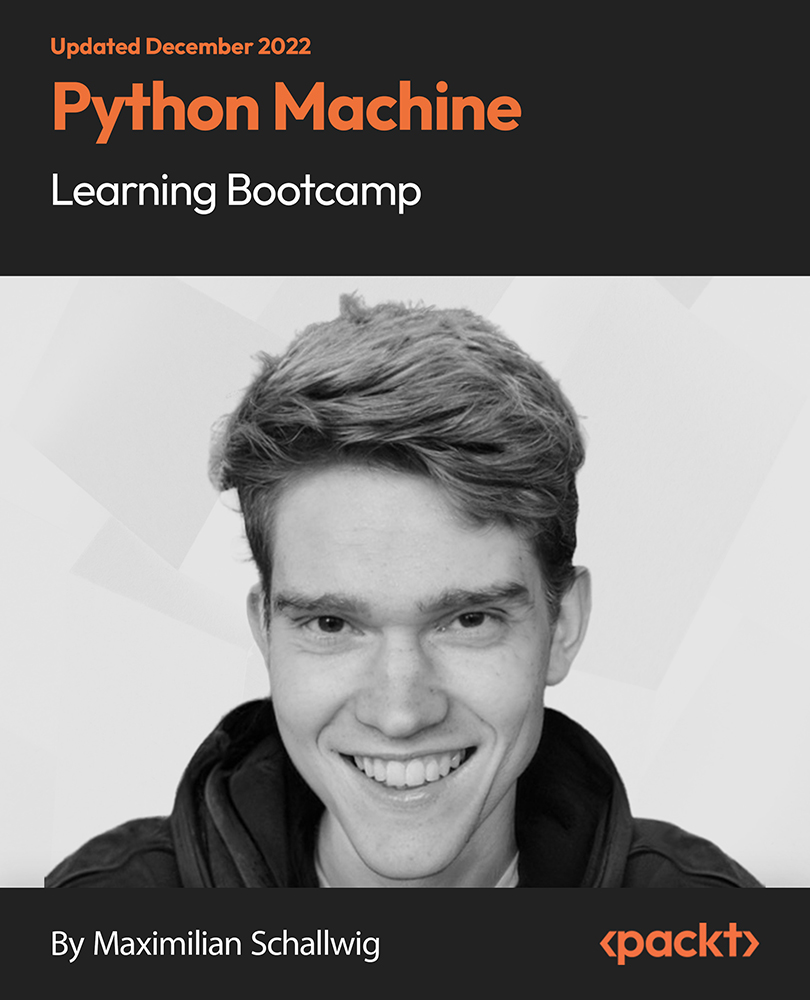
Search By Location
- Grid Courses in London
- Grid Courses in Birmingham
- Grid Courses in Glasgow
- Grid Courses in Liverpool
- Grid Courses in Bristol
- Grid Courses in Manchester
- Grid Courses in Sheffield
- Grid Courses in Leeds
- Grid Courses in Edinburgh
- Grid Courses in Leicester
- Grid Courses in Coventry
- Grid Courses in Bradford
- Grid Courses in Cardiff
- Grid Courses in Belfast
- Grid Courses in Nottingham
