- Professional Development
- Medicine & Nursing
- Arts & Crafts
- Health & Wellbeing
- Personal Development
620 Grid courses
Cisco Protecting Against Malware Threats with Cisco AMP for Endpoints (SSFAMP) v6.0
By Nexus Human
Duration 3 Days 18 CPD hours This course is intended for The primary audience for this course is as follows: Cisco integrators, resellers, and partners Network administrators Security administrators Security consultants Systems engineers Technical support personnel Overview After taking this course, you should be able to: Cisco Advanced Malware Protection (AMP) Recognize the key features and concepts of the AMP for Endpoints product Navigate the AMP for Endpoints console interface and perform first-use setup tasks Identify and use the primary analysis features of AMP for Endpoints Use the AMP for Endpoints tools to analyze a compromised host Analyze files and events by using the AMP for Endpoints console and be able to produce threat reports Configure and customize AMP for Endpoints to perform malware detection Create and configure a policy for AMP-protected endpoints Plan, deploy, and troubleshoot an AMP for Endpoints installation Use Cisco Orbital to pull query data from installed AMP for Endpoints connectors. Describe the AMP Representational State Transfer (REST) API and the fundamentals of its use Describe all the features of the Accounts menu for both public and private cloud installations Protecting Against Malware Threats with Cisco AMP for Endpoints (SSFAMP) v6.0 is a 3-day course that shows you how to deploy and use Cisco© AMP for Endpoints, a next-generation endpoint security solution that prevents, detects, and responds to advanced threats. Through expert instruction and hands-on lab exercises, you will learn how to implement and use this powerful solution through a number of step-by-step attack scenarios. You?ll learn how to build and manage a Cisco AMP for Endpoints deployment, create policies for endpoint groups, and deploy connectors. You will also analyze malware detections using the tools available in the AMP for Endpoints console, Cisco Threat Grid, and the Cisco Orbital Advanced Search Tool. The course qualifies for 24 Cisco Continuing Education credits (CE) towards recertification.This class will help you:Learn how to deploy and manage Cisco AMP for EndpointsSucceed in today?s high-demand security operations roles Course Outline This course will cover the following topics: Introducing to Cisco AMP Technologies Introducing AMP for Endpoints Overview and Architecture Navigating the Console Interface Using Cisco AMP for Endpoints Identifying Attacks Analyzing Malware Managing Outbreak Control Creating Endpoint Policies Working with AMP for Endpoint Groups Using Orbital for Endpoint Visibility Introducing AMP REST API Navigating Accounts

Modern Patterns: From Sketch to Screen
By iStudy UK
Led by globally renowned professional artist and designer Cat Coquillette, this best-selling course will take you from beginner to expert in no time, providing you with desirable Photoshop skills that will instantly elevate your career. You will learn how to create quality custom surface design patterns, work confidently with colour and infuse metallic textures to instantly enhance your images. Through step-by-step guidance, you will be shown how to set up your file and will be walked through the process for scanning and using photographs, creating on-trend visuals that will brighten up your professional portfolio. Take steps to set up your own graphic design business or gain the fundamental skills to work for a top agency, by enrolling in this course today. Highlights of the Course Modern Patterns: From Sketch to Screen is an award-winning and best-selling course that has been awarded CPD Certification & IAO accreditation. It is the most suitable course for anyone looking to work in this field or relevant sector. This training program is considered one of the top-trending courses in the UK, helping students to familiarise with the topic and gain the necessary skills to perform well in this field. We have organised the course into several specific modules, teaching you everything you need to become successful in this profession. To provide you with ease of access, this course is designed for both part-time and full-time students. You can become accredited in just 20/30 hours, with the freedom to study at your own pace. We have experienced tutors who will help you throughout the comprehensive syllabus of this course and answer all your queries through email. For further clarification, you will be able to recognise your qualification by checking the validity from our dedicated website. What You'll Learn: Illustrating elements for patterns Scanning/photographing tips Deleting the paper background Setting up your file Copy & paste to make patterns 3 types of patterns: grid, geometric, seamless Color exploration Infuse metallic textures Save & export settings Why You Should Choose the Modern Patterns: From Sketch to Screen Course Lifetime access to the course No hidden fees or exam charges CPD Accredited certification on successful completion Full tutor support on weekdays (Monday - Friday) Efficient exam system, assessment and instant results Download Printable PDF certificate immediately after completion Obtain the original print copy of your certificate, dispatched the next working day for as little as £9. Improve your earning potential and chances of landing a successful career. Who is this Course for? Modern Patterns: From Sketch to Screen is CPD certified and IAO accredited. This makes it perfect for anyone trying to learn potential professional skills. As there is no experience and qualification required for this course, it is available for all students from any academic background. Requirements Our Modern Patterns: From Sketch to Screen is fully compatible with any kind of device. Whether you are using a Windows computer, Mac, smartphone or tablets, you will get the same experience while learning. Besides that, you will be able to access the course with any kind of internet connection from anywhere at any time, without any kind of limitation. Career Path On successful completion, you will be ready to enter the relevant job market and will have the necessary knowledge and skills required to carve a successful career in this sector. All our Diplomas are CPD and IAO accredited and can be added to your CV/resume to ensure you will stand out in the crowd and to prospective employers. Modern Patterns: From Sketch to Screen 1. Intro FREE 00:04:00 2. Supplies FREE 00:02:00 3. Simple Pattern 00:09:00 4. Painting Our Elements 00:04:00 5. Digitizing 00:02:00 6. Removing the Background 00:05:00 7. Geometric Pattern 00:13:00 8. Seamless Pattern 00:12:00 9. Color & Metallics 00:08:00 10. Saving 00:04:00 11. Earn Money with Art Licensing 00:02:00
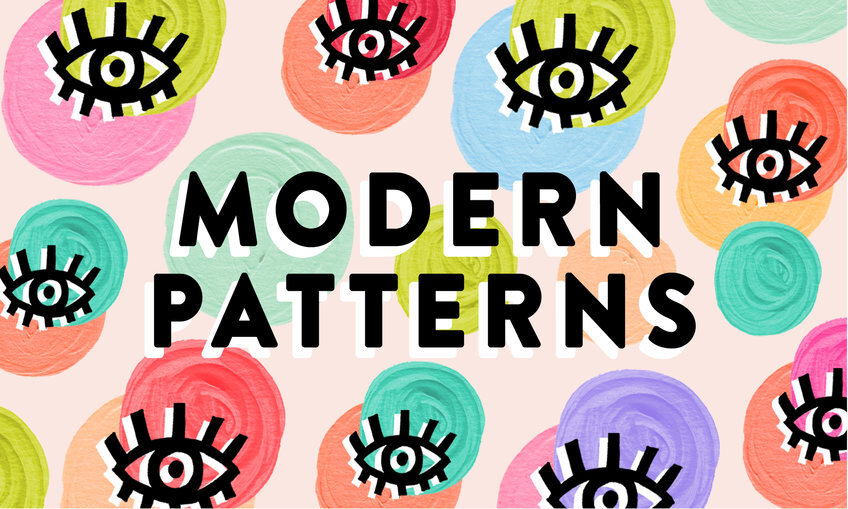
Thinking about a job as a Digital Product Manager? The BCS Practitioner Certificate in Digital Product Management encourages individuals in both technical and non-technical product-related roles to develop the practical behaviours required to succeed in leading a product project or team.

Overview This comprehensive course on 50 Tips to Upgrade your Excel Skill will deepen your understanding on this topic.After successful completion of this course you can acquire the required skills in this sector. This 50 Tips to Upgrade your Excel Skill comes with accredited certification which will enhance your CV and make you worthy in the job market.So enrol in this course today to fast track your career ladder. How will I get my certificate? You may have to take a quiz or a written test online during or after the course. After successfully completing the course, you will be eligible for the certificate. Who is this course for? There is no experience or previous qualifications required for enrolment on this 50 Tips to Upgrade your Excel Skill. It is available to all students, of all academic backgrounds. Requirements Our 50 Tips to Upgrade your Excel Skill is fully compatible with PC's, Mac's, Laptop,Tablet and Smartphone devices. This course has been designed to be fully compatible on tablets and smartphones so you can access your course on wifi, 3G or 4G.There is no time limit for completing this course, it can be studied in your own time at your own pace. Career path Having these various qualifications will increase the value in your CV and open you up to multiple sectors such as Business & Management, Admin, Accountancy & Finance, Secretarial & PA, Teaching & Mentoring etc. Course Curriculum 7 sections • 52 lectures • 02:57:00 total length •Welcome: 00:02:00 •Camera Tool: 00:05:00 •Add Line Break in Formula Bar: 00:03:00 •Advanced Copy-Paste using Office Clipboard: 00:03:00 •Navigation between Worksheets using Shortcut Keys: 00:01:00 •Flash Fill: 00:02:00 •Add Multiple Rows and Columns Quickly: 00:02:00 •Delete Blank Rows: 00:03:00 •Multi Level Row and Column Sorting: 00:04:00 •Add Sparklines: 00:03:00 •Paste Special - Transpose: 00:03:00 •Snap to Grid: 00:03:00 •Create Custom Auto fill List: 00:06:00 •Absolute Cell Reference: 00:03:00 •Import Data from Web page: 00:04:00 •Move Cell Direction: 00:03:00 •Delete Data using Mouse: 00:02:00 •Status Bar Quick Calculations: 00:03:00 •Link Text Boxes to Cell: 00:04:00 •Phone Number and ZIP Code Format: 00:04:00 •Speaking Cell: 00:05:00 •Invisible Text: 00:03:00 •Worksheet Grouping: 00:04:00 •Advanced Transpose: 00:04:00 •XLStart Folder: 00:03:00 •Use Slicers: 00:05:00 •Convert Text to Numbers: 00:03:00 •Hiding Workbook Elements: 00:02:00 •Useful Shortcut Keys: 00:03:00 •Sort data from Left to Right: 00:03:00 •Advanced Filter (Complex): 00:11:00 •Email as PDF: 00:02:00 •Synchronous Scrolling: 00:03:00 •Quick Analysis of data within Excel: 00:02:00 •Fill blank cells with Value: 00:03:00 •Hidden Chart Source Data: 00:03:00 •Two more Shortcuts: 00:03:00 •Add Blank Rows: 00:03:00 •Custom views in Excel: 00:06:00 •EMBED Feature: 00:04:00 •Adding Country code in Mobile Numbers: 00:04:00 •Plot an Average Line to a Chart: 00:04:00 •3D Referencing: 00:04:00 •Extract Unique Values: 00:03:00 •Excel Array Formula: 00:04:00 •Forecast Sheet: 00:04:00 •Add Spin Controls in Excel: 00:05:00 •Move Data using Mouse: 00:01:00 •Add new entry in Auto Correct to use across Office Applications: 00:05:00 •Find Differences between Two Lists: 00:02:00 •Find formulas Quickly: 00:02:00 •Thank You: 00:01:00

Overview This comprehensive course on Off Camera Flash Photography will deepen your understanding on this topic. After successful completion of this course you can acquire the required skills in this sector. This Off Camera Flash Photography comes with accredited certification, which will enhance your CV and make you worthy in the job market. So enrol in this course today to fast track your career ladder. How will I get my certificate? •You may have to take a quiz or a written test online during or after the course. After successfully completing the course, you will be eligible for the certificate. Who is This course for? There is no experience or previous qualifications required for enrolment on this Off Camera Flash Photography. It is available to all students, of all academic backgrounds. Requirements Our Off Camera Flash Photography is fully compatible with PC's, Mac's, Laptop, Tablet and Smartphone devices. This course has been designed to be fully compatible with tablets and smartphones so you can access your course on Wi-Fi, 3G or 4G. There is no time limit for completing this course, it can be studied in your own time at your own pace. Career Path Having these various qualifications will increase the value in your CV and open you up to multiple sectors such as Business & Management, Admin, Accountancy & Finance, Secretarial & PA, Teaching & Mentoring etc. Course Curriculum 2 sections • 40 lectures • 03:36:00 total length •Module 1- Course Introduction: 00:04:00 •Module 2- Camera and Flashes: 00:07:00 •Module 3- Stands and Brackets: 00:03:00 •Module 4- Triggering: 00:10:00 •Module 5- Light Modifiers: 00:08:00 •Module 6- Fill The Modifier: 00:04:00 •Module 7 - Light Meters: 00:03:00 •Module 8- Manual Mode: 00:03:00 •Module 09 - Apertures: 00:05:00 •Module 10- Shutter Speeds: 00:05:00 •Module 11 - ISO: 00:03:00 •Module 12 - Flash Power: 00:03:00 •Module 13 - Inverse Square Law: 00:05:00 •Module 14 - Flash Sync And HSS: 00:07:00 •Module 15 - Shoot 1-Simple Setup: 00:15:00 •Module 16 - Shoot 2 - Controlling Background: 00:07:00 •Module 17 - Shoot 3-Lighting Background: 00:06:00 •Module 18 - Shoot 4 - Gel Background: 00:04:00 •Module 19 - Shoot 5 - Using a fill light: 00:08:00 •Module 20 - Shoot 6 - Clam Shell Lighting: 00:03:00 •Module 21 - Shoot 7 - Hard Light: 00:07:00 •Module 22 - Shoot 8 - Lighting Patterns: 00:05:00 •Module 23 - Shoot 9 - House hold Objects: 00:09:00 •Module 24 - Shoot 10 - Honey Comb Grid: 00:04:00 •Module 25 - Shoot 11 - White Backgrounds: 00:03:00 •Module 26 - Shoot 12 - Triflector: 00:05:00 •Module 27 - Introduction to Exposure: 00:07:00 •Module 28 - Shoot 1 - Dramatic Skies: 00:10:00 •Module 29 - Shoot 2 - Between The Trees: 00:05:00 •Module 30 - Shoot 3 - Narrow Gauge Railway: 00:04:00 •Module 31 - HSS vs ND Filter: 00:09:00 •Module 32 - Shoot 5 - HSS On the Bandstand: 00:07:00 •Module 33 - Shoot 5 - Shutters: 00:04:00 •Module 34 - Shoot 6 - Graffiti: 00:04:00 •Module 35 - Shoot 7 - A Brick Wall: 00:04:00 •Module 36 - DIY Product Box: 00:08:00 •Module 37- Flash and Triggering Developments Part 1: 00:04:00 •Module 38- Flash and Triggering Developments Part 2: 00:03:00 •Module 39 - Conclusion: 00:01:00 •Assignment - Off Camera Flash Photography: 00:00:00

Boost Your Career with Apex Learning and Get Noticed By Recruiters in this Hiring Season! Get Hard Copy + PDF Certificates + Transcript + Student ID Card worth £160 as a Gift - Enrol Now Give a compliment to your career and take it to the next level. This Web & Graphic Designing Bundle will provide you with the essential knowledge and skills required to shine in your professional career. Whether you want to develop skills for your next job or want to elevate skills for your next promotion, this Web & Graphic Designing Bundle will help you keep ahead of the pack. The Web & Graphic Designing Bundle incorporates basic to advanced level skills to shed some light on your way and boost your career. Hence, you can reinforce your professional skills, reaching out to the level of expertise required for your position. Further, this Web & Graphic Designing Bundle will add extra value to your resume to stand out to potential employers. Throughout the programme, it stresses how to improve your competency as a person in your profession while at the same time it outlines essential career insights in this job sector. Consequently, you'll strengthen your knowledge and skills; on the other hand, see a clearer picture of your career growth in future. By the end of the Web & Graphic Designing Bundle, you can equip yourself with the essentials to keep you afloat in the competition. Along with this Web & Graphic Designing Bundle course, you will get 10 other premium courses. Also, you will get an original Hardcopy and PDF certificate for the title course and a student ID card absolutely free. This Web & Graphic Designing Bundle Consists of the following Premium courses: Course 01: Modern Web Designing - Level 2 Course 02: Level 2 Adobe Graphics Design Course Course 03: Web Design in Affinity Designer Course 04: Diploma in Animation Design Course 05: Advanced Diploma in User Experience UI/UX Design Course 06: Graphic and Logo Design Course 07: Ultimate PHP & MySQL Web Development Course & OOP Coding Course 08: Social Media Website Development Using Wordpress Course 09: Landing Page Design and Conversion Rate Optimisation Course 10: Functional Skills IT As one of the top course providers in the UK, we're committed to providing you with the best educational experience possible. Our industry experts have designed the Web & Graphic Designing Bundle to empower you to learn all at once with accuracy. You can take the course at your own pace - anytime, from anywhere. So, enrol now to advance your career! Curriculum of Web & Graphic Designing Bundle Course 01: Modern Web Designing - Level 2 Module: 01 Intro Install the Tools and Get Started Module: 02 Intro to HTML What is HTML Start a New HTML File & Use Tags Header Tags Edit Text Links Images Lists Challenge HTML Outro Module: 03 CSS Intro Add CSS Styles Classes and IDs Borders Sizing Padding and Margin Text Styles DIVs Positioning Hover Easily Center Elements Fonts Challenge CSS Outro Module: 04 Intro to Bootstrap Install Bootstrap Indenting and Containers The Grid System Images Buttons Challenge Bootstrap Outro Module: 05 Landing Page Intro Sketch Your Landing Page The Top Section Polish the Top Section Adding Images The Main Points Section Collecting Emails With an Opt-In Form Challenge Landing Page Outro Module: 06 Business Site Intro Sketch Up Using Fancy Font Logo Carousel Basics Carousel Extras Text on Images Phone Number Icon Google Maps Font Awesome Challenge Business Site Outro Module: 07 Intro Portfolio Sketch Jumbotron Nav Bar Panels Challenge Portfolio Outre Module: 08 Hosting Bluehost Uploading Tips Hosting Outro ~~~~~ & 9 Other Courses ~~~~~ How will I get my Certificate? After successfully completing the course you will be able to order your CPD Accredited Certificates (PDF + Hard Copy) as proof of your achievement. PDF Certificate: Free (Previously it was £6*10 = £60) Hard Copy Certificate: Free (For The Title Course: Previously it was £10) P.S. The delivery charge inside the U.K. is £3.99 and the international students have to pay £9.99. CPD 120 CPD hours / points Accredited by CPD Quality Standards Who is this course for? Anyone from any background can enrol in this Web & Graphic Designing Bundle bundle. Persons with similar professions can also refresh or strengthen their skills by enrolling in this course. Students can take this course to gather professional knowledge besides their study or for the future. Requirements Our Web & Graphic Designing Bundle is fully compatible with PC's, Mac's, Laptop, Tablet and Smartphone devices. Career path Having these various certifications will increase the value in your CV and open you up to multiple job sectors. Certificates Certificate of completion Digital certificate - Included Certificate of completion Hard copy certificate - Included You will get the Hard Copy certificate for the title course (Modern Web Designing - Level 2) absolutely Free! Other Hard Copy certificates are available for £10 each. Please Note: The delivery charge inside the UK is £3.99, and the international students must pay a £9.99 shipping cost.

Learn JavaScript - A Quick-Start Guide for Beginners
By Packt
A beginner-level course loaded with JavaScript coding examples so that you can learn the fundamentals of JavaScript code. Explore the fundamental core concepts of using JavaScript and how to apply JavaScript code to create interactive web applications with the help of this carefully structured course. The fundamentals of JavaScript are all you need to start coding today and build amazing things with JavaScript.

Overview This comprehensive course on Computer Science: Graph Theory Algorithms will deepen your understanding on this topic. After successful completion of this course you can acquire the required skills in this sector. This Computer Science: Graph Theory Algorithms comes with accredited certification, which will enhance your CV and make you worthy in the job market. So enrol in this course today to fast track your career ladder. How will I get my certificate? You may have to take a quiz or a written test online during or after the course. After successfully completing the course, you will be eligible for the certificate. Who is This course for? There is no experience or previous qualifications required for enrolment on this Computer Science: Graph Theory Algorithms. It is available to all students, of all academic backgrounds. Requirements Our Computer Science: Graph Theory Algorithms is fully compatible with PC's, Mac's, Laptop, Tablet and Smartphone devices. This course has been designed to be fully compatible with tablets and smartphones so you can access your course on Wi-Fi, 3G or 4G. There is no time limit for completing this course, it can be studied in your own time at your own pace. Career Path Having these various qualifications will increase the value in your CV and open you up to multiple sectors such as Business & Management, Admin, Accountancy & Finance, Secretarial & PA, Teaching & Mentoring etc. Course Curriculum 17 sections • 44 lectures • 08:37:00 total length •Promo: 00:03:00 •Introduction: 00:14:00 •Common Problem: 00:10:00 •Depth First Search: 00:11:00 •Breadth First Search: 00:08:00 •Breadth First Search Shortest Path on a Grid: 00:17:00 •Storage and Representation of Trees: 00:10:00 •Beginner Tree Algorithms: 00:10:00 •Rooting Tree: 00:05:00 •Center(s) of a Tree: 00:06:00 •Isomorphisms in Trees: 00:11:00 •Isomorphisms in Trees Source Code: 00:10:00 •Lowest Common Ancestor: 00:17:00 •Topological Sort: 00:14:00 •Shortest and Longest Paths on DAGs: 00:10:00 •Khan's Algorithm: 00:13:00 •Dijkstra's Shortest Path Algorithm: 00:25:00 •Dijkstra's Shortest Path Algorithm Source Code: 00:09:00 •Bellman-Ford Algorithm: 00:15:00 •Floyd-Warshall Algorithm: 00:16:00 •Floyd-Warshall Algorithm Source Code: 00:09:00 •Algorithm to Find Bridges and Articulation Points: 00:20:00 •Algorithm to Find Bridges and Articulation Points Source Code: 00:09:00 •Tarjan's Algorithm for Finding Strongly Connected Components: 00:17:00 •Tarjan's Algorithm for Finding Strongly Connected Components Source Code: 00:07:00 •Travelling Salesman Problem (TSP) with Dynamic Programming: 00:21:00 •Travelling Salesman Problem (TSP) with Dynamic Programming Source Code: 00:14:00 •Existence of Eulerian Paths and Circuit: 00:10:00 •Finding Eulerian Paths and Circuits: 00:16:00 •Eulerian Paths Source Code: 00:08:00 •Prim's Minimum Spanning Tree Algorithm (Lazy Version): 00:15:00 •Prim's Minimum Spanning Tree Algorithm ( Eager Version): 00:15:00 •Prim's Minimum Spanning Tree Algorithm Source Code ( Eager Version): 00:09:00 •Max Flow Ford-Fulkerson Method: 00:13:00 •Max Flow Ford-Fulkerson Method Source Code: 00:17:00 •Network Flow: Unweighted Bipartite Graph Matching: 00:11:00 •Network Flow: Mice and Owls: 00:08:00 •Network Flow: Elementary Math: 00:11:00 •Network Flow: Edmond-Karp Algorithm: 00:06:00 •Network Flow: Edmond-Karp Algorithm Source Code: 00:10:00 •Network Flow: Capacity Scaling: 00:10:00 •Network Flow: Capacity Scaling Source Code: 00:06:00 •Network Flow: Dinic's Algorithm: 00:12:00 •Network Flow: Dinic's Algorithm Source Code: 00:09:00

Overview This comprehensive course on Complete SAP UI5 Development will deepen your understanding on this topic. After successful completion of this course you can acquire the required skills in this sector. This Complete SAP UI5 Development comes with accredited certification, which will enhance your CV and make you worthy in the job market. So enrol in this course today to fast track your career ladder. How will I get my certificate? You may have to take a quiz or a written test online during or after the course. After successfully completing the course, you will be eligible for the certificate. Who is This course for? There is no experience or previous qualifications required for enrolment on this Complete SAP UI5 Development. It is available to all students, of all academic backgrounds. Requirements Our Complete SAP UI5 Development is fully compatible with PC's, Mac's, Laptop, Tablet and Smartphone devices. This course has been designed to be fully compatible with tablets and smartphones so you can access your course on Wi-Fi, 3G or 4G. There is no time limit for completing this course, it can be studied in your own time at your own pace. Career Path Having these various qualifications will increase the value in your CV and open you up to multiple sectors such as Business & Management, Admin, Accountancy & Finance, Secretarial & PA, Teaching & Mentoring etc. Course Curriculum 8 sections • 39 lectures • 08:22:00 total length •Module 01: Introduction: 00:01:00 •Module 02: Tools for this Course: 00:03:00 •Module 01: HTML Introduction: 00:16:00 •Module 02: CSS and CSS Selectors: 00:17:00 •Module 03: CSS Box Model: 00:11:00 •Module 04: CSS Layout Flexbox and Grid: 00:18:00 •Module 05: CSS Responsive Design Concept: 00:06:00 •Module 01: Data Types and Operations: 00:34:00 •Module 02: Functions: 00:13:00 •Module 03: Conditions and Loops: 00:19:00 •Module 04: Promise and Async await: 00:16:00 •Module 05: Events: 00:08:00 •Module 01: Load UI5 Libraries: 00:17:00 •Module 02: Views and Controllers: 00:27:00 •Module 03: Component and Descriptor: 00:12:00 •Module 04: JSON Model and Data Binding: 00:14:00 •Module 05: Layout: 00:14:00 •Module 06: Data Format and Icons: 00:14:00 •Module 07: MVC in UI5: 00:05:00 •Module 01: SAP Web IDE and SAP Fiori Launchpad Introduction: 00:11:00 •Module 02: Migrate Project to SAP Web IDE: 00:17:00 •Module 03: Resource Model and Multi-language Support: 00:11:00 •Module 04: Fragments and Dialog: 00:20:00 •Module 05: Routing and Navigation: 00:23:00 •Module 06: Device API: 00:12:00 •Module 01: Use Rest API: 00:07:00 •Module 02: OData Service Introduction: 00:12:00 •Module 03: Use OData Service V2: 00:14:00 •Module 04: Sort and Filter Data: 00:14:00 •Module 05: Create Update Delete Read with OData Service V2: 00:14:00 •Module 06: Use OData Service V4: 00:06:00 •Module 07: Create Update Delete and Auto Data Type Detection with OData Service V4: 00:13:00 •Module 08: Action and Function Binding in OData Service V4: 00:08:00 •Module 09: Troubleshooting: 00:11:00 •Module 01: SAP Fiori Launchpad Core Concept: 00:06:00 •Module 02: Deploy to SAP Cloud Platform: 00:12:00 •Module 03: Deploy to SAP Gateway System: 00:22:00 •Module 04: Deploy to non-SAP Environment: 00:04:00 •Assignment - Complete SAP UI5 Development: 00:00:00

Azure Data Factory for Beginners - Build Data Ingestion
By Packt
A beginner's level course that will help you learn data engineering techniques for building metadata-driven frameworks with Azure data engineering tools such as Data Factory, Azure SQL, and others. You need not have any prior experience in Azure Data Factory to take up this course.

Search By Location
- Grid Courses in London
- Grid Courses in Birmingham
- Grid Courses in Glasgow
- Grid Courses in Liverpool
- Grid Courses in Bristol
- Grid Courses in Manchester
- Grid Courses in Sheffield
- Grid Courses in Leeds
- Grid Courses in Edinburgh
- Grid Courses in Leicester
- Grid Courses in Coventry
- Grid Courses in Bradford
- Grid Courses in Cardiff
- Grid Courses in Belfast
- Grid Courses in Nottingham