- Professional Development
- Medicine & Nursing
- Arts & Crafts
- Health & Wellbeing
- Personal Development
MySQL server admins training course description This MySQL Server administration course is designed for MySQL Server administrators who have a basic understanding of a MySQL database and a good working knowledge of SQL commands. The course provides an understanding of MySQL Architecture and practical experience in setting up, configuring and maintaining a MySQL server, backing up and recovering data and optimising query performance. This MySQL Server administration course also covers MySQL replication and its role in high availability and scalability. What will you learn Use MySQL Workbench. Install and configure a MySQL Server . Administer and tune a MySQL server. Configure log files and interpret error messages.. Secure the Server. Administer a replication topology. MySQL server admin training course details Who will benefit: Database administrators, Database developers and Technical consultants. Prerequisites: Introduction to MySQL Duration 5 days MySQL server admin training course contents Introduction to Oracle Application Express APEX concepts APEX main components Workspaces, database applications and websheet applications Creating a workspace The Workspace Administrator Upgrading APEX Logging into APEX Running an application SWL Workshop Use APEX to browse, create and modify objects Process ad hoc SQL statements Manage scripts in APEX Create, run and save SQL queries Build a database application Application components Create an application Create an application from a spreadsheet Create reports Create reports using wizards Edit report attributes Add links to reports Create a link to a printer-friendly version of a report Save and print reports in different formats Using files Uploading images Creating cascading stylesheet files Uploading static files Adding an Image as an application logo Adding a reference to a Javascript file Pages and regions Web form behaviour in APEX Create a form based on a table Create a form based on a procedure Create a form with a report Create a tabular form Format a form Locking in APEX forms Creating lists of values Overview of application express shared Components Dynamic and static lists of values Create a dynamic list of values Create a static list of values Use a list of values to control data in a report Create a cascading list of values Items and buttons Understand the different Types of items Create items Understand and edit item attributes Use Javascript with item Manipulate items in tabular forms Add dynamic items to a report Create and edit buttons Page Processing Page rendering and page processing Create computations Validate input data Process Data Understand application branching Create conditional branches Shared components Overview of application express navigation components Manage parent and standard tabs Create navigation bar entries Create and use lists and list items Manage breadcrumbs Create shortcuts Shared component subscription User interface defaults Display dynamic content Filter reports with dynamic queries Create charts with a wizard Format charts Create calendars Add links to calendars Create hierarchical trees State and debugging Understand session state Set a session state value Clear the session state Review the session state Review the messages in debug mode Enabling feedback Managing feedback and team development Themes and templates Switch to a different theme View existing templates Understand and manage templates Create a new template Add references to cascading stylesheet and Javascript files Dynamic actions and plug-in components Identify plug-in components and their types Plug In a component Create dynamic actions Use a plug-in in a dynamic action Building website applications Websheet applications and their components Create a websheet application Enable SQL and PL/SQL in a websheet application Add sections and pages to a websheet application Add links on a websheet page Add a data grid to a websheet application Create SQL reports ion websheet applications Add annotations to a websheet application Implementing security Authentication and authorization Provide an authentication scheme Create an authorization scheme using access control Enable and configure session state protection Deploy an appliction Define supporting objects Package an application Export an application Import an application Install supporting objects Administer Apex workspaces Manage workspaces and users Request a schema or storage Purge session state Monitor developer activity log Monitor workspace activity View activity reports Import a workspace Utility programs Import and export data Generate DDL statements View objects reports

Rhino 3d training course 1-2-1
By Real Animation Works
Rhino 3d face to face training customised and bespoke Online or Face to Face

Rhino 3D Evening Training Course
By Real Animation Works
Rhino Courses for Architects

Raku, Saggar, Barrel & Horsehair Firing Workshop - 2025 BOOK NOW TO SECURE A PLACE
5.0(9)By Alison and Abi Firing Workshops
RAKU, SAGGAR & BARREL FIRING WORKSHOPS POTTERY WORKSHOPS RAKU FIRING NAKED RAKU SAGGAR FIRING HORSEHAIR FIRING BARREL FIRING

Directional, Horizontal and Multilateral Drilling – Simulator Assisted
By EnergyEdge - Training for a Sustainable Energy Future
Enhance your drilling skills with our Directional, Horizontal, and Multilateral Drilling Simulator Assisted course. Join EnergyEdge for comprehensive training.

Date: Monday 30th October Time: 4pm Location: Studio A Director Gus Van Sant (Good Will Hunting, Milk, Finding Forrester) creates a tender, meditative portrait of young gay men living off-grid in the early 1990s in My Own Private Idaho. Keanu Reeves and River Phoenix play best friends Scott and Mike, who turn tricks and hustle through difficulties living on the streets. Their bond and love is tested when ghosts from the past arise and they're forced onto the road to find answers. One of the most important films in LGBTQ+ cinema, My Own Private Idaho broke down barriers and flew in the face of taboo at the time of its release. Come and see this important story of celebrating gay culture on the big screen.

Large Scale Hydrogen Production – Electrolyser Technologies & Electrolysis Interfaces
By EnergyEdge - Training for a Sustainable Energy Future
Unlock the future of energy with EnergyEdge's comprehensive classroom training on large-scale hydrogen production & electrolysis interfaces. Join us to revolutionize energy solutions!
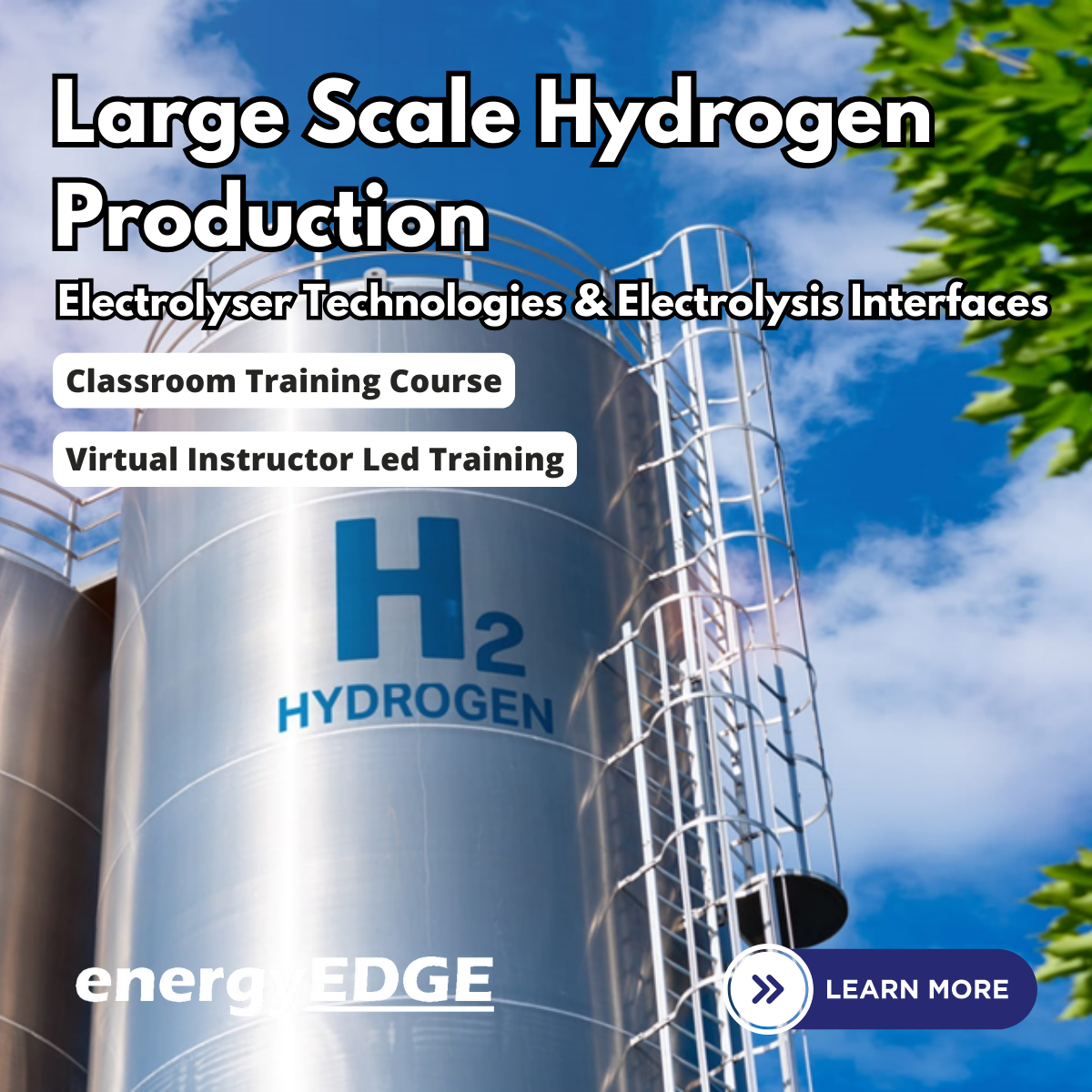
Rhino 3D Evening Training
By London Design Training Courses
Who Should Attend Rhino 3D Evening Training Course? Click here for info. This Evening Course is for individuals seeking to learn 2D and 3D modeling skills in a supportive and creative learning environment. Whether you are new to Rhino or want to expand your existing knowledge, this course is for product, furniture, architectural, and jewelry design industries. Duration: 10 hrs Method: 1-on-1, Personalized attention Schedule: Tailor your own schedule hours of your choice, available from Mon to Sat between 9 am and 7 pm Course Inclusions: Free Lifetime email support: Enjoy the flexibility of a free lifetime email support. Expert Instruction: Learn from experienced architects, designers, and software professionals, ensuring top-notch teaching. Hands-On Learning: Engage in practical, hands-on lessons with personalized project work to apply your skills effectively. Digital Reference: Access valuable video tutorials and a digital reference book for convenient revision and continuous development. London Design Training Course Certificate of Completion: Receive a certificate upon course completion, enhancing your CV and LinkedIn profile. Free Career Guidance: Benefit from career guidance, including tips on job applications and setting up a creative business, to stand out in the competitive design industry. Rhino 3D Basic to Intermediate Training Course Course Duration: 10 hours Introduction to Rhino and Interface: Familiarizing with Rhino's command system and toolbar usage. Navigating the geometry menus, command line, and status bar efficiently. Understanding the Properties window and its functionalities. Managing file operations, including opening and saving files. Grasping the three entity types: curves, surfaces, and solids. Exploring various geometric elements, such as Bezier curves, B-splines, NURBS objects, isocurve surfaces, and mesh surfaces. Setting measurement units for accurate modeling. Navigation: Introducing the viewport and its features. Using construction planes to aid in modeling. Utilizing shading modes for better visualization. Learning essential viewport controls: pan, zoom, rotate, and reset. Workflow Basics: Creating basic objects like curves, surfaces, and solids. Performing fundamental transformations to manipulate objects. Organizing projects efficiently using layers. Drawing: 2D Geometry: Understanding the creation of lines, polylines, rectangles, polygons, arcs, circles, and ellipses. Drawing freeform curves for more creative designs. Modeling: 3D Surfaces: Comparing various 3D surface types. Utilizing extrusion to add features to models. Creating surfaces with loft, revolve, rail revolve, sweep rail, and network surface commands. Constructing complex surfaces with the Network Surface tool. Modeling: 3D Solids: Introducing solid modeling techniques. Creating solids with primitives and curves. Applying Boolean operators to create unique shapes. Editing solids using the solid edit tool. Transforming solids and incorporating modeling aids like Grid Snap, Ortho, and Planar. Editing and Transforming Objects: Using Fillet and Chamfer to edit corners. Employing curve Booleans for trimming and splitting. Mastering the Drag and Nudge tools for object movement and rotation. Copying, pasting, and grouping objects effectively. Scaling and duplicating objects with the Mirror command. Analysis and Degrees: Understanding degrees of curves and surfaces. Creating screen captures for quick proofs. Generating 2D views and rendering projects. Preparation for 3D Printing and Manufacturing: Preparing models for prototyping by ensuring closed gaps. Using the shell technique to create wall thickness suitable for 3D printing.

JUST JIVING – MODERN JIVE BEGINNERS CLASS
By Jive Dance
It’s time to go out dancing once more!!! Join us to learn what is possibly the most popular & versatile social partner dance! Learn to Modern Jive in a friendly and supportive atmosphere. With step-by-step guidance, you will develop fundamental skills and uncover the joy of social dancing. Come join us and have fun dancing to a selection of your favourite tunes. Develop your confidence on the dance floor and gain fitness. Warning: Just Jiving is easy to learn and it is addictive!!! CLASS COMMENCES on Thursday 19 September 2024 for 11 weeks Time: 7.30 – 9.00pm (weekly) Location: Waterloo Centre at Morley College, 61 Westminster Bridge Road, London, SE1 7HT Tube: Lambeth North (1min from the station) ********************************************************************* This is the right time to COME and JOIN US IN THE FUN! Learn to dance, keep fit and have fun in this lively and supportive class! The class is open to everyone from beginners to those with some previous experience. All welcome; No need to bring a partner! Come by yourself or bring your friends! The more, the merrier! Our dance classes are run by Morley College, a prestigious Further Education College in central London recognised for its extensive and exceptional dance provision. You will receive the best dance tuition taught by highly qualified and experienced teachers with step by step demonstration. The classes are small with set maximum numbers giving you the unique individual personal attention, tailored to maximise your progress. You will learn how to Jive dance and be given plenty of opportunities to practice what you have learnt. Find your dancing feet in free-style dancing and discover the fun of social dancing with different partners in a friendly atmosphere! ENROL NOW! Places are available. Enrolment is open and it’s ‘first come; first served’. Online: at Morley College website By phone: (020) 7450 1889 In person: 61 Westminster Bridge Road, London, SE1 7HT Fees: £155 / conc. £115 For further info, please contact Jive Dance via email. We will endeavour to respond as soon as possible.

The project management toolkit (In-House)
By The In House Training Company
The aim of this course is to provide project managers, project engineers and project support staff with a toolkit they can use on their projects. The tools range from the simple that can be used on all projects to the advanced that can be used where appropriate. This programme will help the participants to: Identify and engage with stakeholders Use tools for requirements gathering and scope management Produce better estimates using a range of techniques Develop more reliable schedules Effectively manage delivery DAY ONE 1 Introduction Overview of the programme Review of participants' needs and objectives 2 Stakeholder management Using PESTLE to aid stakeholder identification Stakeholder mapping The Salience model Stakeholder engagement grid 3 Requirements management Using prototypes and models to elucidate requirements Prioritising techniques Roadmaps Requirements traceability 4 Scope management Work breakdown structures Responsibility assignment matrix 5 Delivery approaches Sequential Agile 6 Estimating Comparative estimating Parametric Bottom-up Three-point estimating Delphi and Planning Poker Creating realistic budgets DAY TWO 7 Scheduling Critical path analysis Smoothing and levelling Timeboxing Team boards Monte Carlo simulations Probability of completion 8 People management Situational Leadership The Tuckman model Negotiation Conflict management Belbin 9 Monitoring and control Earned value management 10 Course review and action planning Identify actions to be implemented individually Conclusion PMI, CAPM, PMP and PMBOK are registered marks of the Project Management Institute, Inc.

Search By Location
- Grid Courses in London
- Grid Courses in Birmingham
- Grid Courses in Glasgow
- Grid Courses in Liverpool
- Grid Courses in Bristol
- Grid Courses in Manchester
- Grid Courses in Sheffield
- Grid Courses in Leeds
- Grid Courses in Edinburgh
- Grid Courses in Leicester
- Grid Courses in Coventry
- Grid Courses in Bradford
- Grid Courses in Cardiff
- Grid Courses in Belfast
- Grid Courses in Nottingham