- Professional Development
- Medicine & Nursing
- Arts & Crafts
- Health & Wellbeing
- Personal Development
680 Graphic Design courses
Product design Course
By Compete High
ð Ignite Your Innovation with the Product Design Course Training! ð Are you ready to shape the future through groundbreaking product design? Our Product Design Course Training is the gateway to turning your creative visions into tangible, market-ready products. Unleash your inventiveness, refine your skills, and embark on a transformative journey into the dynamic world of product design. ð Module 1: Introduction to Product Design Kickstart your journey with Module 1, offering a comprehensive introduction to the exciting realm of product design. Dive into the principles, processes, and historical context that lay the foundation for your evolution as a product designer. Get ready to think creatively and strategically about designing for the needs of today and tomorrow. ð¨ Module 2: Sketching and Ideation Harness the power of ideation with Module 2, where you'll immerse yourself in the art of sketching and brainstorming. Cultivate the ability to translate your conceptual ideas onto paper, fostering a visual language that bridges imagination and execution. Develop your creative thinking and problem-solving skills to breathe life into your design concepts. ð Module 3: 3D Modeling and Prototyping Transform your ideas into tangible prototypes with Module 3, focusing on 3D modeling and prototyping. Learn to navigate cutting-edge design software to create virtual representations of your products. Dive into the prototyping process, turning your digital designs into physical prototypes, allowing you to refine and perfect your creations. ð ï¸ Module 4: Material Selection and Manufacturing Processes Navigate the complexities of materiality with Module 4, where you'll explore the crucial aspects of material selection and manufacturing processes. Understand the properties of different materials and their suitability for diverse applications. Dive into manufacturing techniques to ensure your designs are not only innovative but also practical and feasible. ð¤ Module 5: User-Centered Design and Human Factors Put the user at the center of your design process with Module 5, dedicated to user-centered design and human factors. Learn to conduct user research, analyze user needs, and integrate ergonomic principles into your designs. Craft products that not only look good but also enhance the user experience. ð Why Choose Our Product Design Course Training? Industry-Experienced Instructors: Learn from seasoned product design professionals with a wealth of real-world experience. Hands-On Prototyping: Gain practical experience by transforming your concepts into physical prototypes, preparing you for the challenges of real-world product design. Collaborative Learning: Engage in collaborative projects and team exercises, simulating the collaborative nature of the product design industry. Career-Ready Skills: Graduate with a skill set that is immediately applicable to the ever-evolving field of product design. Don't miss the chance to bring your ideas to life and shape the future of product design! Enroll now in the Product Design Course Training and be prepared to innovate, create, and revolutionize the world of design. Your journey to becoming a product design trailblazer starts now! ðð ï¸ð Course Curriculum Module 1_ Introduction to Product Design. Introduction to Product Design. 00:00 Module 2_ Sketching and Ideation. Sketching and Ideation. 00:00 Module 3_ 3D Modeling and Prototyping. 3D Modeling and Prototyping. 00:00 Module 4_ Material Selection and Manufacturing Processes. Material Selection and Manufacturing Processes. 00:00 Module 5_ User-Centered Design and Human Factors. User-Centered Design and Human Factors. 00:00

Adobe Illustrator CC
By SkillWise
Overview Uplift Your Career & Skill Up to Your Dream Job - Learning Simplified From Home! Kickstart your career & boost your employability by helping you discover your skills, talents, and interests with our special Adobe Illustrator CC Course. You'll create a pathway to your ideal job as this course is designed to uplift your career in the relevant industry. It provides the professional training that employers are looking for in today's workplaces. The Adobe Illustrator CC Course is one of the most prestigious training offered at Skillwise and is highly valued by employers for good reason. This Adobe Illustrator CC Course has been designed by industry experts to provide our learners with the best learning experience possible to increase their understanding of their chosen field. This Adobe Illustrator CC Course, like every one of Skillwise's courses, is meticulously developed and well-researched. Every one of the topics is divided into elementary modules, allowing our students to grasp each lesson quickly. At Skillwise, we don't just offer courses; we also provide a valuable teaching process. When you buy a course from Skillwise, you get unlimited Lifetime access with 24/7 dedicated tutor support. Why buy this Adobe Illustrator CC ? Lifetime access to the course forever Digital Certificate, Transcript, and student ID are all included in the price Absolutely no hidden fees Directly receive CPD Quality Standard-accredited qualifications after course completion Receive one-to-one assistance every weekday from professionals Immediately receive the PDF certificate after passing. Receive the original copies of your certificate and transcript on the next working day Easily learn the skills and knowledge from the comfort of your home Certification After studying the course materials of the Adobe Illustrator CC there will be a written assignment test which you can take either during or at the end of the course. After successfully passing the test you will be able to claim the PDF certificate for free. Original Hard Copy certificates need to be ordered at an additional cost of £8. Who is this course for? This Adobe Illustrator CC course is ideal for Students Recent graduates Job Seekers Anyone interested in this topic People already work in relevant fields and want to polish their knowledge and skills. Prerequisites This Adobe Illustrator CC does not require you to have any prior qualifications or experience. You can just enrol and start learning. This Adobe Illustrator CC was made by professionals and it is compatible with all PCs, Macs, tablets, and smartphones. You will be able to access the course from anywhere at any time as long as you have a good enough internet connection. Career path As this course comes with multiple courses included as a bonus, you will be able to pursue multiple occupations. This Adobe Illustrator CC is a great way for you to gain multiple skills from the comfort of your home.

Adobe Illustrator CC Beginner
By SkillWise
Overview Uplift Your Career & Skill Up to Your Dream Job - Learning Simplified From Home! Kickstart your career & boost your employability by helping you discover your skills, talents, and interests with our special Adobe Illustrator CC Beginner Course. You'll create a pathway to your ideal job as this course is designed to uplift your career in the relevant industry. It provides the professional training that employers are looking for in today's workplaces. The Adobe Illustrator CC Beginner Course is one of the most prestigious training offered at Skillwise and is highly valued by employers for good reason. This Adobe Illustrator CC Beginner Course has been designed by industry experts to provide our learners with the best learning experience possible to increase their understanding of their chosen field. This Adobe Illustrator CC Beginner Course, like every one of Skillwise's courses, is meticulously developed and well-researched. Every one of the topics is divided into elementary modules, allowing our students to grasp each lesson quickly. At Skillwise, we don't just offer courses; we also provide a valuable teaching process. When you buy a course from Skillwise, you get unlimited Lifetime access with 24/7 dedicated tutor support. Why buy this Adobe Illustrator CC Beginner ? Lifetime access to the course forever Digital Certificate, Transcript, and student ID are all included in the price Absolutely no hidden fees Directly receive CPD Quality Standard-accredited qualifications after course completion Receive one-to-one assistance every weekday from professionals Immediately receive the PDF certificate after passing. Receive the original copies of your certificate and transcript on the next working day Easily learn the skills and knowledge from the comfort of your home Certification After studying the course materials of the Adobe Illustrator CC Beginner there will be a written assignment test which you can take either during or at the end of the course. After successfully passing the test you will be able to claim the PDF certificate for free. Original Hard Copy certificates need to be ordered at an additional cost of £8. Who is this course for? This Adobe Illustrator CC Beginner course is ideal for Students Recent graduates Job Seekers Anyone interested in this topic People already work in relevant fields and want to polish their knowledge and skills. Prerequisites This Adobe Illustrator CC Beginner does not require you to have any prior qualifications or experience. You can just enrol and start learning. This Adobe Illustrator CC Beginner was made by professionals and it is compatible with all PCs, Macs, tablets, and smartphones. You will be able to access the course from anywhere at any time as long as you have a good enough internet connection. Career path As this course comes with multiple courses included as a bonus, you will be able to pursue multiple occupations. This Adobe Illustrator CC Beginner is a great way for you to gain multiple skills from the comfort of your home.
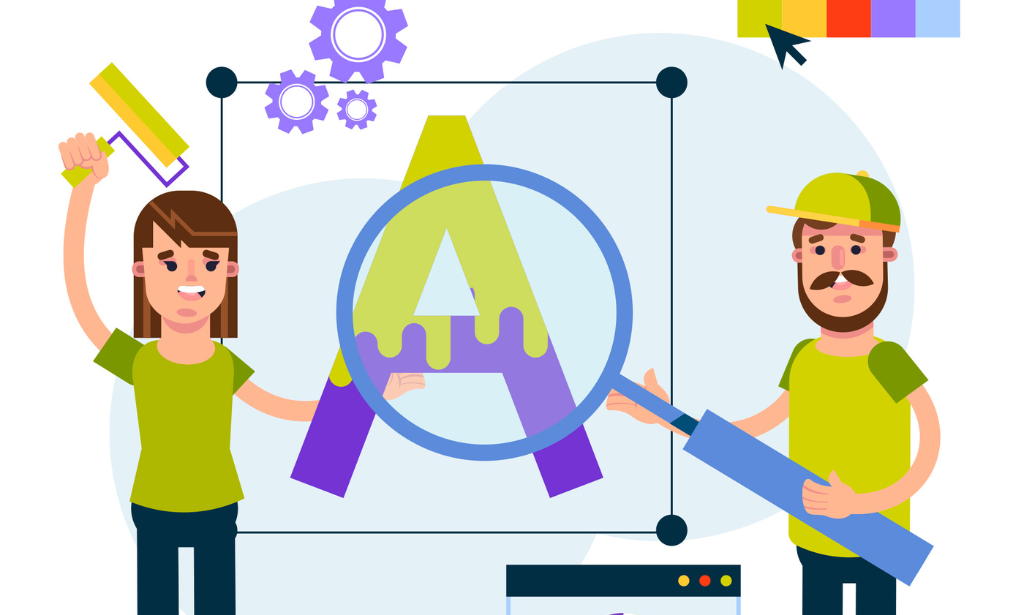
Level 2 Certificate in Adobe Illustrator
By iStudy UK
What Will I Learn? Create powerful custom illustrations in minutes using Adobe Illustrator or any similar free or paid program (Photoshop, GIMP, Painter, etc) using simple techniques and basic principles. Understand image creation best practices regarding copyrights and using free stock images, original photos, and royalty-free images. Develop the ability to make illustrations that can be used online, in videos, or for print, even if you CAN'T DRAW. Make unique and inexpensive illustrated gifts for friends and family. Save and make money creating your own illustrations for yourself and others. Avoid headaches if and when you lose your work by learning the proper way to save your files. Requirements This mini course requires no special equipment aside from a computer and an appropriate software program like Illustrator. (Free 30 days trials of Illustrator are available from Adobe). Description Adobe Illustrator is hugely popular software tool for making vector graphics. Expand your creative skills with this incredible set of Illustrator tutorials that cover a wide range of subjects, from simple icons to patterns and detailed illustrations. Learn to make original, custom illustrations using Adobe Illustrator in just a matter of minutes that look professional and can be used online, in videos and animations, or for print purposes such as on a poster, letterhead, even a T-shirt or other products. Through this Level 2 Certificate in Adobe Illustrator, understand entirely about Copyright issues and using photos in your projects. Learn simple techniques to make unique illustrations for selling or gifts for friends and family. What Students Are Saying: 'What a wonderful course ! Kristen is a great teacher and quickly answers any questions that you might have. I'm really excited about applying the techniques that I've learned in the course.' -Diane Falck -- I'm a practicing award-winning multimedia artist and a former tenured Associate Professor of Digital Media and Program Director of Film & Digital Media at The American University of Rome (2006-2016). I'm currently a Visiting Associate Professor of Digital Media at the brand new American University of Myanmar in Yangon, Myanmar (Burma). Since 2000 I've been teaching students all over the world using my tried and true custom approach (turning complex information into something simple, memorable, easy-to-understand in as short amount of time as possible) to ensure that you get the most important, relevant, and useful information that can be applied immediately. New bonus lectures and resources will continue to be added and timely design advice will be provided in the discussion forum. I love to help and always respond to inquiries and discussions ASAP. Please Note: All students who enroll in this course also will receive periodic free and discounted access to my other top-rated current and upcoming courses. You have a 30-day, 100% money-back guarantee with no questions asked so you have nothing to lose. I make myself available so you will have access to me if you have questions or need specific feedback along the way.Empower yourself now by enrolling in this Illustrator course and join our growing learning community! Click the 'Take This Course' button in the upper right corner and let's get started building your illustration, software, and design skills today. Who is the target audience? This course is for newcomers to Illustrator as well as beginners interested in learning simple and basic techniques for getting started illustrating on the computer. Advanced traditional fine artists and illustrators looking for ways to take their natural drawing talents from their sketchbooks to a computer environment will appreciate this easy, step by step approach. Please note this is NOT an in-depth Adobe Illustrator course. Students looking for intermediate to advanced Illustrator training would be better off taking a longer, comprehensive course. Introduction Welcome! Introduction to this Illustrator Course FREE 00:02:00 New to Adobe Illustrator? Here's the Crash Course to Get You Started. FREE 00:05:00 Getting Set Up: All About Copyright Issues and Using Photos in Your Projects Important Copyright Issues You Need to Know & Choosing a Photo as a Guide 00:06:00 Let's Do IT! Make a Custom Illustration in Adobe Illustrator Placing Your Photo as a Guide in Illustrator 00:03:00 Setting Up Your Brush and Making a 'Drawing' Layer in Illustrator 00:03:00 Draw the Black and White Line Drawing in Illustrator 00:03:00 Pause Here to Learn How to Save Properly and Save Yourself Pain and Suffering FREE 00:03:00 Adding Color: Option #1. Coloring With the Brush Tools in Illustrator 00:03:00 Adding Color: Option #2. Use The Live Paint Bucket Tool in Illustrator 00:03:00 Adding Color: Option #3. Cheat and Go Color It In Photoshop 00:04:00 Saving a Final Web Version in Illustrator 00:03:00 Saving a Final Web Version in Adobe Photoshop 00:02:00

Web Video Production Diploma
By iStudy UK
Teaching a concept through a video tutorial is one of the single most valuable types of online content. It's an easy and efficient for your audience to learn a new skill. Video tutorials are sure to attract new followers and convince your current ones that you're serious about providing them with the best content possible. Creating a quality video doesn't have to be difficult. It's possible to create an adequate video in ten minutes, no video editing required. This course will teach you how to do that also give more in-depth information for those who are ready to dig in and create a top-calibre video. That means how to prepare your video, tips on recording, getting your audio right, and techniques for best editing, uploading, and publishing your video online. Course Highlights Web Video Production Diploma is an award winning and the best selling course that has been given the CPD Certification & IAO accreditation. It is the most suitable course anyone looking to work in this or relevant sector. It is considered one of the perfect courses in the UK that can help students/learners to get familiar with the topic and gain necessary skills to perform well in this field. We have packed Web Video Production Diploma into 9 modules for teaching you everything you need to become successful in this profession. To provide you ease of access, this course is designed for both part-time and full-time students. You can become accredited in just 6 hours, 45 minutes and it is also possible to study at your own pace. We have experienced tutors who will help you throughout the comprehensive syllabus of this course and answer all your queries through email. For further clarification, you will be able to recognize your qualification by checking the validity from our dedicated website. Why You Should Choose Web Video Production Diploma Lifetime access to the course No hidden fees or exam charges CPD Accredited certification on successful completion Full Tutor support on weekdays (Monday - Friday) Efficient exam system, assessment and instant results Download Printable PDF certificate immediately after completion Obtain the original print copy of your certificate, dispatch the next working day for as little as £9. Improve your chance of gaining professional skills and better earning potential. Who is this Course for? Web Video Production Diploma is CPD certified and IAO accredited. This makes it perfect for anyone trying to learn potential professional skills. As there is no experience and qualification required for this course, it is available for all students from any academic backgrounds. Requirements Our Web Video Production Diploma is fully compatible with any kind of device. Whether you are using Windows computer, Mac, smartphones or tablets, you will get the same experience while learning. Besides that, you will be able to access the course with any kind of internet connection from anywhere at any time without any kind of limitation. Career Path You will be ready to enter the relevant job market after completing this course. You will be able to gain necessary knowledge and skills required to succeed in this sector. All our Diplomas' are CPD and IAO accredited so you will be able to stand out in the crowd by adding our qualifications to your CV and Resume. Introduction 00:30:00 What You Can Use Video Production For 00:30:00 What You Will Need 00:30:00 Video Production Without Hardware 01:00:00 Planning and Pre-Production 01:00:00 Creating A Script 01:00:00 Filming and Production 01:00:00 Editing 01:00:00 Closing Notes 00:15:00 Mock Exam Final Exam

Overview This comprehensive course on Advanced Digital Painting Course will deepen your understanding on this topic .After successful completion of this course you can acquire the required skills in this sector. This Advanced Digital Painting Course comes with accredited certification from CPD, which will enhance your CV and make you worthy in the job market. So enrol in this course today to fast track your career ladder. How will I get my certificate? You may have to take a quiz or a written test online during or after the course. After successfully completing the course, you will be eligible for the certificate. Who is This course for? There is no experience or previous qualifications required for enrolment on this Advanced Digital Painting Course. It is available to all students, of all academic backgrounds. Requirements Our Advanced Digital Painting Course is fully compatible with PC's, Mac's, Laptop, Tablet and Smartphone devices. This course has been designed to be fully compatible with tablets and smartphones so you can access your course on Wi-Fi, 3G or 4G. There is no time limit for completing this course, it can be studied in your own time at your own pace. Career Path Learning this new skill will help you to advance in your career. It will diversify your job options and help you develop new techniques to keep up with the fast-changing world. This skillset will help you to- Open doors of opportunities Increase your adaptability Keep you relevant Boost confidence And much more! Course Curriculum 5 sections • 23 lectures • 02:51:00 total length •Set up a new document: 00:02:00 •Studying Dutch Masters: 00:07:00 •Creating a Composition with reference photos: 00:05:00 •Basic sketch for Background Painting: 00:06:00 •Underpainting in Grey tones: 00:13:00 •Foreground Sketch: 00:08:00 •Painting the Clouds in the sky: 00:07:00 •Background Mountains Part 1: 00:09:00 •Placing the Planet: 00:03:00 •Background Mountains Part 2: 00:05:00 •Background Mountains Right: 00:11:00 •Painting the Sea: 00:08:00 •Balanced Rock: 00:10:00 •Arch Ready: 00:14:00 •The River: 00:08:00 •The Arch Completed: 00:07:00 •Pentool Part 1: 00:06:00 •Pentool Part 2: 00:03:00 •Pentool Part 3: 00:05:00 •Building a Spaceship: 00:14:00 •The Spaceship: 00:11:00 •Placing the Spaceship and Astronauts: 00:09:00 •Assignment - Advanced Digital Painting Course: 00:00:00

Adobe Illustrator CC Advanced
By iStudy UK
This Adobe Illustrator CC Advanced is designed for the intermediate Illustrator user. Through the course, you will learn more advanced aspects of how to create artwork for illustrations, logos, stationery, page layouts, posters and more! Take your Adobe Illustrator skills to the next level as you explore the potential of gradient meshes, symbols, graphic styles, and effects to enhance your artwork. Improve your workflow and technical command as you tackle projects that include photo-realistic illustration, pattern making, information graphics, and product mockup. Explore advanced techniques used by professionals to create infographics, trace artwork, apply dynamic effects, work with 3D, perspective grids and other great Adobe Illustrator features. Learn which tools are best suited to a UI design workflow and how to customize Illustrator in a way that fits your style and flow. What Will I Learn? Advanced Color and Swatches Shape Building Importing Graphics Understanding Masking Requirements Adobe Illustrator Introduction or equivalent knowledge Chapter 1 Introduction 00:04:00 OpenType SVG and Variable Fonts 00:06:00 Converting Type to Outlines 00:03:00 Using Type Styles 00:08:00 Placing Type from Files 00:04:00 Using Find and Replace 00:05:00 Working with Area Type Options 00:05:00 Threading Type 00:03:00 Wrapping Text Around Objects 00:04:00 Chapter 2 Creating Swatch Groups 00:03:00 Using the Color Guide Panel 00:03:00 Recoloring Artwork 00:07:00 Creating Patterns 00:08:00 Using Blends 00:08:00 Working with the Gradient Tool 00:09:00 Applying a Gradient Mesh 00:08:00 Using the Freeform Gradient Tool 00:07:00 Using Live Paint 00:06:00 Chapter 3 Using Advanced Pen Features 00:09:00 Transforming Shapes 00:08:00 Working with Effects and the Appearance Panel 00:09:00 Adding 3D Effects 00:09:00 Mapping Artwork onto 3D Objects 00:08:00 Using Envelope Distort 00:06:00 Using Graphic Styles 00:06:00 Working with Symbols 00:05:00 Using the Symbol Tools 00:09:00 Using the Puppet Warp Tool 00:05:00 Chapter 4 Placing Raster Images 00:04:00 Tracing Over Raster Images 00:06:00 Using Image Trace 00:10:00 Chapter 5 Understanding Clipping Masks 00:04:00 Using Opacity Masks 00:05:00 Chapter 6 Creating a Perspective Grid 00:06:00 Drawing Shapes on the Grid 00:05:00 Adding Illustrations to the Grid 00:05:00 Chapter 7 Working with Actions 00:10:00 Working with Artboards 00:07:00 Mastering the Align Panel 00:06:00 Customizing Illustrator Toolbars 00:05:00 Using Global Edits 00:04:00 Saving and Sharing Sets 00:07:00 Layer Tips and Tricks 00:05:00 Conclusion Course Recap 00:01:00

Use Pinterest To Promote Your eCommerce Store
By NextGen Learning
Use Pinterest To Promote Your eCommerce Store Course Overview This course is designed to provide learners with a comprehensive understanding of how to leverage Pinterest to drive traffic and sales for an eCommerce store. Participants will explore the essential elements of Pinterest marketing, from creating effective pins to utilising analytics and paid advertising strategies. The course covers best practices for designing eye-catching content, using Pinterest's tools and automation features, and incorporating rich pins to boost engagement. By the end of the course, learners will be equipped with the knowledge and skills to use Pinterest as a powerful platform to promote their online business and improve visibility in a competitive market. Course Description In this course, learners will delve into various aspects of Pinterest marketing, including the basics of pinning and creating content that resonates with target audiences. The course will explore how to use Pinterest’s features such as analytics, rich pins, and paid advertising to optimise eCommerce strategies. Learners will also understand how to create Pinterest badges and widgets, track performance metrics, and hire virtual assistants to streamline the process. By examining graphic design best practices and automation tools, participants will be able to enhance their Pinterest marketing efforts and maximise the platform’s potential for driving eCommerce growth. Use Pinterest To Promote Your eCommerce Store Curriculum Module 01: Introduction To The Course Module 02: Getting Started with Pinterest Module 03: Basics of Pinning - What You Should Know Module 04: Pinning With Your Cell Phone Module 05: Creating Pinterest Badges & Widgets Module 06: Viewing Analytics on Pinterest & Rich Pins Module 07: Tools & Automation Module 08: Hiring a Virtual Assistant to Help You With Pinterest Marketing Module 09: Paid Advertising with Your Pins Module 10: Getting Graphics Designed for Pinterest (See full curriculum) Who is this course for? Individuals seeking to promote their eCommerce store using social media. Professionals aiming to enhance their digital marketing skills. Beginners with an interest in Pinterest and eCommerce marketing. Business owners looking to increase online visibility and sales. Career Path Social Media Manager Digital Marketing Specialist Content Strategist eCommerce Manager Pinterest Marketing Expert

Vector Mastery: Crafting a Knight in Illustrator CC
By Compete High
ð Unlock the Power of Vector Artistry with 'Vector Mastery: Crafting a Knight in Illustrator CC' ð Are you ready to embark on a creative journey that will elevate your Illustrator skills to new heights? Introducing our exclusive online course: 'Vector Mastery: Crafting a Knight in Illustrator CC' - the ultimate guide to mastering vector illustration and bringing epic characters to life! ð¨ Unleash Your Creative Potential: Transform your artistic vision into reality as you dive into the world of vector illustration. With 'Vector Mastery,' you'll learn the ins and outs of Adobe Illustrator CC, discovering the tools and techniques that will empower you to create stunning, intricate knights with precision and finesse. ð Comprehensive Step-by-Step Guidance: Whether you're a beginner or an experienced designer, our course is designed to cater to all skill levels. Follow our expert instructors through a carefully crafted curriculum, breaking down complex concepts into manageable steps. From mastering anchor points to perfecting shading techniques, every lesson is tailored to enhance your proficiency in Illustrator. ð What You'll Learn: Fundamentals of Vector Art: Grasp the basics of vector graphics and understand why they're crucial for professional illustration. Illustrator Tools Mastery: Unlock the potential of Illustrator's tools, from the Pen Tool to gradients, enabling you to create intricate details with ease. Anatomy of a Knight: Dive into the anatomy of a knight, exploring armor details, facial expressions, and dynamic poses that breathe life into your illustrations. Lighting and Shading Techniques: Learn how to play with light and shadow, adding depth and realism to your vector creations. Efficient Workflow Tips: Streamline your creative process with time-saving tips and tricks from industry professionals. ð Why Choose 'Vector Mastery'? Practical Knowledge: Gain hands-on experience by crafting a knight from start to finish, applying what you learn in real-time. Lifetime Access: Enjoy unlimited access to the course material, allowing you to revisit lessons and refine your skills at your own pace. Community Support: Connect with a vibrant community of fellow artists, sharing insights, feedback, and inspiration. ð Turn Your Passion into Masterpieces! With 'Vector Mastery: Crafting a Knight in Illustrator CC,' you're not just learning - you're evolving as an artist. Join us in this transformative journey and witness the magic of vector mastery unfold before your eyes. ð [Enroll Now] - Your Masterpiece Awaits! ð Course Curriculum Module 1 Module 1 00:00 Module 2 Module 2 00:00 Module 3 Module 3 00:00 Module 4 Module 4 00:00

Search By Location
- Graphic Design Courses in London
- Graphic Design Courses in Birmingham
- Graphic Design Courses in Glasgow
- Graphic Design Courses in Liverpool
- Graphic Design Courses in Bristol
- Graphic Design Courses in Manchester
- Graphic Design Courses in Sheffield
- Graphic Design Courses in Leeds
- Graphic Design Courses in Edinburgh
- Graphic Design Courses in Leicester
- Graphic Design Courses in Coventry
- Graphic Design Courses in Bradford
- Graphic Design Courses in Cardiff
- Graphic Design Courses in Belfast
- Graphic Design Courses in Nottingham
