- Professional Development
- Medicine & Nursing
- Arts & Crafts
- Health & Wellbeing
- Personal Development
680 Graphic Design courses
Interior Design - CPD Accredited
By Compliance Central
Are you looking to enhance your Interior Design skills? If yes, then you have come to the right place. Our comprehensive course on Interior Design will assist you in producing the best possible outcome by mastering the Interior Design skills. The Interior Design course is for those who want to be successful. In the Interior Design course, you will learn the essential knowledge needed to become well versed in Interior Design. Our Interior Design course starts with the basics of Interior Design and gradually progresses towards advanced topics. Therefore, each lesson of this Interior Design course is intuitive and easy to understand. Why would you choose the Interior Design course from Compliance Central: Lifetime access to Interior Design course materials Full tutor support is available from Monday to Friday with the Interior Design course Learn Interior Design skills at your own pace from the comfort of your home Gain a complete understanding of Interior Design course Accessible, informative Interior Design learning modules designed by experts Get 24/7 help or advice from our email and live chat teams with the Interior Design Study Interior Design in your own time through your computer, tablet or mobile device Interior Design Curriculum Breakdown of the Interior Design Course Section 01: Introduction Section 02: Integrative Process Section 03: Location & Transportation Section 04: Water Efficiency Section 05: Energy & Atmosphere Section 06: Materials & Resources Section 07: Indoor Environmental Quality Section 08: Innovation Section 09: Regional Priority Section 10: Completion of the Course CPD 10 CPD hours / points Accredited by CPD Quality Standards Who is this course for? The Interior Design course helps aspiring professionals who want to obtain the knowledge and familiarise themselves with the skillsets to pursue a career in Interior Design. It is also great for professionals who are already working in Interior Design and want to get promoted at work. Requirements To enrol in this Interior Design course, all you need is a basic understanding of the English Language and an internet connection. Career path The Interior Design course will enhance your knowledge and improve your confidence in exploring opportunities in various sectors related to Interior Design. Interior Design Assistant: £20,000 to £30,000 per year Junior Interior Designer: £22,000 to £35,000 per year Interior Stylist: £25,000 to £40,000 per year CAD Technician (Interior Design): £22,000 to £35,000 per year Certificates CPD Accredited PDF Certificate Digital certificate - Included CPD Accredited PDF Certificate CPD Accredited Hard Copy Certificate Hard copy certificate - £10.79 CPD Accredited Hard Copy Certificate Delivery Charge: Inside the UK: Free Outside of the UK: £9.99 each
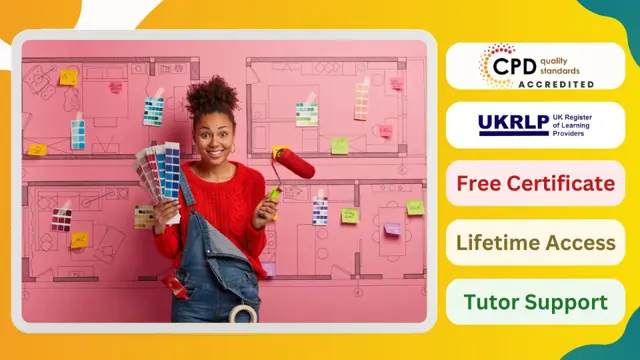
In this competitive job market, you need to have some specific skills and knowledge to start your career and establish your position. This Digital Painting Masters - Alien Planet will help you understand the current demands, trends and skills in the sector. The course will provide you with the essential skills you need to boost your career growth in no time. The Digital Painting Masters - Alien Planet will give you clear insight and understanding about your roles and responsibilities, job perspective and future opportunities in this field. You will be familiarised with various actionable techniques, career mindset, regulations and how to work efficiently. This course is designed to provide an introduction to Digital Painting Masters - Alien Planet and offers an excellent way to gain the vital skills and confidence to work toward a successful career. It also provides access to proven educational knowledge about the subject and will support those wanting to attain personal goals in this area. Learning Objectives Learn the fundamental skills you require to be an expert Explore different techniques used by professionals Find out the relevant job skills & knowledge to excel in this profession Get a clear understanding of the job market and current demand Update your skills and fill any knowledge gap to compete in the relevant industry CPD accreditation for proof of acquired skills and knowledge Who is this Course for? Whether you are a beginner or an existing practitioner, our CPD accredited Digital Painting Masters - Alien Planet is perfect for you to gain extensive knowledge about different aspects of the relevant industry to hone your skill further. It is also great for working professionals who have acquired practical experience but require theoretical knowledge with a credential to support their skill, as we offer CPD accredited certification to boost up your resume and promotion prospects. Entry Requirement Anyone interested in learning more about this subject should take this Digital Painting Masters - Alien Planet. This course will help you grasp the basic concepts as well as develop a thorough understanding of the subject. The course is open to students from any academic background, as there is no prerequisites to enrol on this course. The course materials are accessible from an internet enabled device at anytime of the day. CPD Certificate from Course Gate At the successful completion of the course, you can obtain your CPD certificate from us. You can order the PDF certificate for £9 and the hard copy for £15. Also, you can order both PDF and hardcopy certificates for £22. Career path The Digital Painting Masters - Alien Planet will help you to enhance your knowledge and skill in this sector. After accomplishing this course, you will enrich and improve yourself and brighten up your career in the relevant job market. Course Curriculum Introduction Presentation One Alien Planet Michael Schutte 00:01:00 Exercise Files 00:00:00 How to Set Up a Composition and Drawing Setting Up a Document 00:02:00 Studying Dutch Masters, Andreas Schelfhout 00:07:00 Creating a Composition with Reference Photos and using the Gradient Tool for Atmospheric Effects 00:05:00 Basic sketch for the Background Painting 00:06:00 Underpainting in Grey tones 00:13:00 Sketching the Foreground - Painting the Sky and Clouds Section 2 Presentation Alien Planet 00:01:00 Foreground Sketch 00:08:00 Clouds in the Sky 00:07:00 Background Mountains 00:09:00 Placing the Planet 00:03:00 Background Mountains Part 2 00:05:00 Background Mountains Right 00:11:00 Creating Water and Special Effects Section 3 Presentation Alien Planet - Painting a sea, Rocks the river and the main Arch 00:01:00 Painting the Sea 00:08:00 The Balanced Rock 00:10:00 The Big Arch 00:08:00 The Foreground River 00:08:00 The Arch Complete 00:07:00 Painting a Spaceship with the Pen tool Section 4 Presentation Alien Planet - Pen Tool and Building Spaceships 00:01:00 The Pen Tool 00:06:00 Pen Tool Part 2-Few Techniques with the Pen Tool 00:03:00 Pen Tool Part 3-Handy Tricks with the Pen Tool for Illustrations 00:05:00 Creating a Space Patrol Cruiser 00:14:00 Spaceship Decoration 00:11:00 Placing the Spaceships and Astronauts 00:09:00 Certificate and Transcript Order Your Certificates or Transcripts 00:00:00
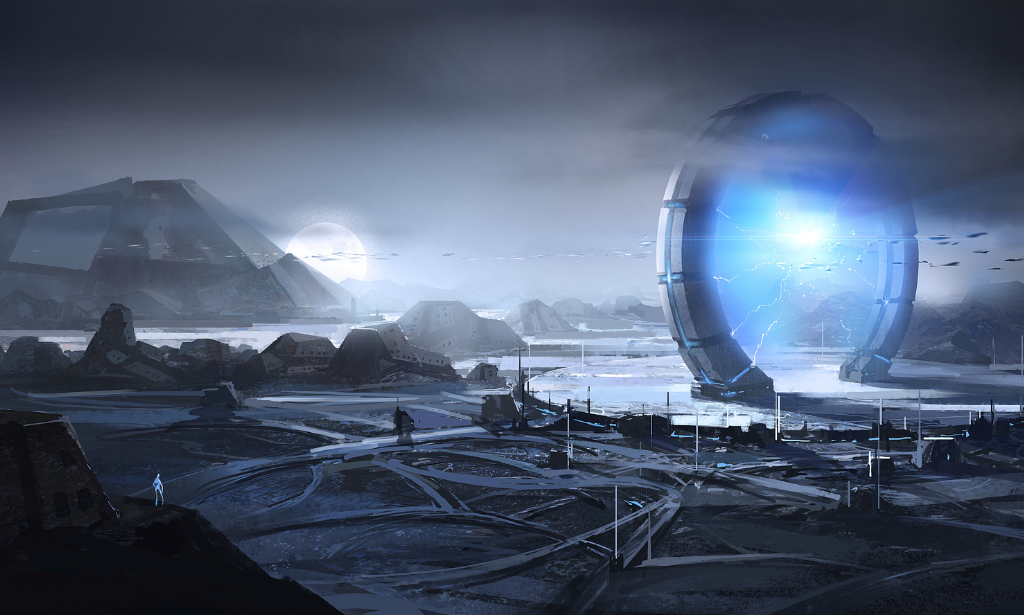
In this competitive job market, you need to have some specific skills and knowledge to start your career and establish your position. This Create A Character From The Post-Apocalypse will help you understand the current demands, trends and skills in the sector. The course will provide you with the essential skills you need to boost your career growth in no time. The Create A Character From The Post-Apocalypse will give you clear insight and understanding about your roles and responsibilities, job perspective and future opportunities in this field. You will be familiarised with various actionable techniques, career mindset, regulations and how to work efficiently. This course is designed to provide an introduction to Create A Character From The Post-Apocalypse and offers an excellent way to gain the vital skills and confidence to work toward a successful career. It also provides access to proven educational knowledge about the subject and will support those wanting to attain personal goals in this area. Learning Objectives Learn the fundamental skills you require to be an expert Explore different techniques used by professionals Find out the relevant job skills & knowledge to excel in this profession Get a clear understanding of the job market and current demand Update your skills and fill any knowledge gap to compete in the relevant industry CPD accreditation for proof of acquired skills and knowledge Who is this Course for? Whether you are a beginner or an existing practitioner, our CPD accredited Create A Character From The Post-Apocalypse is perfect for you to gain extensive knowledge about different aspects of the relevant industry to hone your skill further. It is also great for working professionals who have acquired practical experience but require theoretical knowledge with a credential to support their skill, as we offer CPD accredited certification to boost up your resume and promotion prospects. Entry Requirement Anyone interested in learning more about this subject should take this Create A Character From The Post-Apocalypse. This course will help you grasp the basic concepts as well as develop a thorough understanding of the subject. The course is open to students from any academic background, as there is no prerequisites to enrol on this course. The course materials are accessible from an internet enabled device at anytime of the day. CPD Certificate from Course Gate At the successful completion of the course, you can obtain your CPD certificate from us. You can order the PDF certificate for £9 and the hard copy for £15. Also, you can order both PDF and hardcopy certificates for £22. Career path The Create A Character From The Post-Apocalypse will help you to enhance your knowledge and skill in this sector. After accomplishing this course, you will enrich and improve yourself and brighten up your career in the relevant job market. Course Curriculum Create A Character From The Post-Apocalypse Lesson 01: Introduction to the Future! 00:01:00 Lesson 02: Finding Reference and Inspiration 00:01:00 Lesson 03: Start Sketching 00:08:00 Lesson 04: Find the Shadow 00:02:00 Lesson 05: Find the Design 00:04:00 Lesson 06: Explore the Design PT 1 00:04:00 Lesson 07: Explore the Design PT 2 00:04:00 Lesson 08: Last Looks and Final Thoughts 00:01:00 Certificate and Transcript Order Your Certificates or Transcripts 00:00:00

In this competitive job market, you need to have some specific skills and knowledge to start your career and establish your position. This Advanced Digital Painting Course will help you understand the current demands, trends and skills in the sector. The course will provide you with the essential skills you need to boost your career growth in no time. The Advanced Digital Painting Course will give you clear insight and understanding about your roles and responsibilities, job perspective and future opportunities in this field. You will be familiarised with various actionable techniques, career mindset, regulations and how to work efficiently. This course is designed to provide an introduction to Advanced Digital Painting Course and offers an excellent way to gain the vital skills and confidence to work toward a successful career. It also provides access to proven educational knowledge about the subject and will support those wanting to attain personal goals in this area. Learning Objectives Learn the fundamental skills you require to be an expert Explore different techniques used by professionals Find out the relevant job skills & knowledge to excel in this profession Get a clear understanding of the job market and current demand Update your skills and fill any knowledge gap to compete in the relevant industry CPD accreditation for proof of acquired skills and knowledge Who is this Course for? Whether you are a beginner or an existing practitioner, our CPD accredited Advanced Digital Painting Course is perfect for you to gain extensive knowledge about different aspects of the relevant industry to hone your skill further. It is also great for working professionals who have acquired practical experience but require theoretical knowledge with a credential to support their skill, as we offer CPD accredited certification to boost up your resume and promotion prospects. Entry Requirement Anyone interested in learning more about this subject should take this Advanced Digital Painting Course. This course will help you grasp the basic concepts as well as develop a thorough understanding of the subject. The course is open to students from any academic background, as there is no prerequisites to enrol on this course. The course materials are accessible from an internet enabled device at anytime of the day. CPD Certificate from Course Gate At the successful completion of the course, you can obtain your CPD certificate from us. You can order the PDF certificate for £9 and the hard copy for £15. Also, you can order both PDF and hardcopy certificates for £22. Career path The Advanced Digital Painting Course will help you to enhance your knowledge and skill in this sector. After accomplishing this course, you will enrich and improve yourself and brighten up your career in the relevant job market. Course Curriculum Section 01: Document in Photoshop, make a basic Sketch and Make an underpainting. Set up a new document 00:02:00 Studying Dutch Masters 00:07:00 Creating a Composition with reference photos 00:05:00 Basic sketch for Background Painting 00:06:00 Underpainting in Grey tones 00:13:00 Section 02: Painting the River, Sea and Sky with Clouds Foreground Sketch 00:08:00 Painting the Clouds in the sky 00:07:00 Background Mountains Part 1 00:09:00 Placing the Planet 00:03:00 Background Mountains Part 2 00:05:00 Background Mountains Right 00:11:00 Section 03: Paint a sea, Rocks the River and the Main Arch. Painting the Sea 00:08:00 Balanced Rock 00:10:00 The River 00:08:00 The Arch Completed 00:07:00 Section 04: Create some life in our Sci-Fi World and Paint a Spaceship with the Pentool Pentool Part 1 00:06:00 Pentool Part 2 00:03:00 Pentool Part 3 00:05:00 Building a Spaceship 00:14:00 The Spaceship 00:11:00 Placing the Spaceship and Astronauts 00:09:00 Certificate and Transcript Order Your Certificates or Transcripts 00:00:00

Digital Art - Sketching In Photoshop
By Course Cloud
Course Overview Photoshop is the leading tool for digital artwork and image manipulation. Learn how to utilise it for your creative projects in this best-selling course. The Digital Art - Sketching In Photoshop course will explore the complete process for creating digital artwork in Adobe Photoshop. Step-by-step, you will learn how to apply a wide range of digital painting techniques and customise your workspace for each project. It will teach you starting from the very beginning, from how to create a new document, to installing brushes. It also provides a warm up sketch process to get you started. Whether you are looking to become a Digital Illustrator or are an aspiring professional artist, this course is the ultimate guide to creating digital art from scratch. This best selling Digital Art - Sketching In Photoshop has been developed by industry professionals and has already been completed by hundreds of satisfied students. This in-depth Digital Art - Sketching In Photoshop is suitable for anyone who wants to build their professional skill set and improve their expert knowledge. The Digital Art - Sketching In Photoshop is CPD-accredited, so you can be confident you're completing a quality training course will boost your CV and enhance your career potential. The Digital Art - Sketching In Photoshop is made up of several information-packed modules which break down each topic into bite-sized chunks to ensure you understand and retain everything you learn. After successfully completing the Digital Art - Sketching In Photoshop, you will be awarded a certificate of completion as proof of your new skills. If you are looking to pursue a new career and want to build your professional skills to excel in your chosen field, the certificate of completion from the Digital Art - Sketching In Photoshop will help you stand out from the crowd. You can also validate your certification on our website. We know that you are busy and that time is precious, so we have designed the Digital Art - Sketching In Photoshop to be completed at your own pace, whether that's part-time or full-time. Get full course access upon registration and access the course materials from anywhere in the world, at any time, from any internet-enabled device. Our experienced tutors are here to support you through the entire learning process and answer any queries you may have via email.

Are you passionate about art, creativity, and colour? Then our Face Painting Online Course - CPD Certified is just the ticket for you! This engaging course takes your face painting abilities to the next level, allowing you to express your creativity and make every face a canvas. This course isn't just about brushing up on the basics of face painting; it delves deep into the fascinating world of colour blending, intricate design techniques, and safety measures that every face painting enthusiast should know. Whether you're a beginner interested in face painting or an experienced artist looking to further refine your skills, this comprehensive course caters to everyone. Courses Are Included in this Face Painting Online Course - CPD Certified Bundle: Course 01: Art, Drawing and Painting Diploma Course 02: Basic Acrylic Painting Course 03: The Art of Painting Beyond Technique Course 04: Finish Your Paintings Faster with Better Results Learning Objectives: Grasp the foundational theories and principles of face painting to provide a strong base for your artistic journey. Learn how to select the right face painting materials and understand their theoretical application. Explore the art of colour blending and pattern creation, integral to creating striking face painting designs. Deepen your understanding of face painting safety measures and hygiene practices to ensure a safe and enjoyable experience. Discover the theoretical approaches to face painting for different occasions and events, learning how to cater your art to specific themes. Why Choose Our Face Painting Course? FREE Face Painting certificate accredited Get a free student ID card with Face Painting Training Get instant access to this Face Painting course. Learn Face Painting from anywhere in the world Face Painting is affordable and simple to understand Lifetime access 24/7 tutor support Start your learning journey straightaway with Face Painting Online Course - CPD Certified! This Face Painting curriculum has been designed by Face Painting experts with years of experience behind them. The Face Painting course is extremely dynamic and well-paced to help you understand Face Painting with ease. You'll discover how to master the Face Painting skill while exploring relevant and essential topics. Assessment Process of Face Painting Online Course - CPD Certified Once you have completed all the courses in the Face Painting bundle, you can assess your skills and knowledge with an optional assignment. Our expert trainers will assess your assignment and give you feedback afterward. CPD 40 CPD hours / points Accredited by CPD Quality Standards Who is this course for? This bundle is suitable for everyone. Requirements You will not need any prior background or expertise to enrol in this course. Career path This bundle will allow you to kickstart or take your career in the related sector to the next stage. Certificates Certificate Of Completion Digital certificate - Included Certificate Of Completion Hard copy certificate - £29 If you are an international student, you will be required to pay an additional fee of 10 GBP for international delivery, and 4.99 GBP for delivery within the UK, for each certificate

Register on the Advanced Digital Painting Course today and build the experience, skills and knowledge you need to enhance your professional development and work towards your dream job. Study this course through online learning and take the first steps towards a long-term career. The course consists of a number of easy to digest, in-depth modules, designed to provide you with a detailed, expert level of knowledge. Learn through a mixture of instructional video lessons and online study materials. Receive online tutor support as you study the course, to ensure you are supported every step of the way. Get an e-certificate as proof of your course completion. The Advanced Digital Painting Course is incredibly great value and allows you to study at your own pace. Access the course modules from any internet-enabled device, including computers, tablet, and smartphones. The course is designed to increase your employability and equip you with everything you need to be a success. Enrol on the now and start learning instantly! What You Get With The Advanced Digital Painting Course Receive a e-certificate upon successful completion of the course Get taught by experienced, professional instructors Study at a time and pace that suits your learning style Get instant feedback on assessments 24/7 help and advice via email or live chat Get full tutor support on weekdays (Monday to Friday) Course Design The course is delivered through our online learning platform, accessible through any internet-connected device. There are no formal deadlines or teaching schedules, meaning you are free to study the course at your own pace. You are taught through a combination of Video lessons Online study materials Certification Upon successful completion of the course, you will be able to obtain your course completion e-certificate free of cost. Print copy by post is also available at an additional cost of £9.99 and PDF Certificate at £4.99. Who Is This Course For: The course is ideal for those who already work in this sector or are an aspiring professional. This course is designed to enhance your expertise and boost your CV. Learn key skills and gain a professional qualification to prove your newly-acquired knowledge. Requirements: The online training is open to all students and has no formal entry requirements. To study the Advanced Digital Painting Course, all your need is a passion for learning, a good understanding of English, numeracy, and IT skills. You must also be over the age of 16. Course Content Section 1: Document in Photoshop, make a basic Sketch and Make an underpainting. Set up a new document 00:02:00 Studying Dutch Masters 00:07:00 Creating a Composition with reference photos 00:05:00 Basic sketch for Background Painting 00:06:00 Underpainting in Grey tones 00:13:00 Section 2: Painting the River, Sea and Sky with Clouds Foreground Sketch 00:08:00 Painting the Clouds in the sky 00:07:00 Background Mountains Part 1 00:09:00 Placing the Planet 00:03:00 Background Mountains Part 2 00:05:00 Background Mountains Right 00:11:00 Section 3: Paint a sea, Rocks the River and the Main Arch. Painting the Sea 00:08:00 Balanced Rock 00:10:00 Arch Ready 00:14:00 The River 00:08:00 The Arch Completed 00:07:00 Section 4: Create some life in our Sci-Fi World and Paint a Spaceship with the Pentool Pentool Part 1 00:06:00 Pentool Part 2 00:03:00 Pentool Part 3 00:05:00 Building a Spaceship 00:14:00 The Spaceship 00:11:00 Placing the Spaceship and Astronauts 00:09:00 Frequently Asked Questions Are there any prerequisites for taking the course? There are no specific prerequisites for this course, nor are there any formal entry requirements. All you need is an internet connection, a good understanding of English and a passion for learning for this course. Can I access the course at any time, or is there a set schedule? You have the flexibility to access the course at any time that suits your schedule. Our courses are self-paced, allowing you to study at your own pace and convenience. How long will I have access to the course? For this course, you will have access to the course materials for 1 year only. This means you can review the content as often as you like within the year, even after you've completed the course. However, if you buy Lifetime Access for the course, you will be able to access the course for a lifetime. Is there a certificate of completion provided after completing the course? Yes, upon successfully completing the course, you will receive a certificate of completion. This certificate can be a valuable addition to your professional portfolio and can be shared on your various social networks. Can I switch courses or get a refund if I'm not satisfied with the course? We want you to have a positive learning experience. If you're not satisfied with the course, you can request a course transfer or refund within 14 days of the initial purchase. How do I track my progress in the course? Our platform provides tracking tools and progress indicators for each course. You can monitor your progress, completed lessons, and assessments through your learner dashboard for the course. What if I have technical issues or difficulties with the course? If you encounter technical issues or content-related difficulties with the course, our support team is available to assist you. You can reach out to them for prompt resolution.

Advanced Digital Painting Course
By SkillWise
Overview Uplift Your Career & Skill Up to Your Dream Job - Learning Simplified From Home! Kickstart your career & boost your employability by helping you discover your skills, talents, and interests with our special Advanced Digital Painting Course Course. You'll create a pathway to your ideal job as this course is designed to uplift your career in the relevant industry. It provides the professional training that employers are looking for in today's workplaces. The Advanced Digital Painting Course Course is one of the most prestigious training offered at Skillwise and is highly valued by employers for good reason. This Advanced Digital Painting Course Course has been designed by industry experts to provide our learners with the best learning experience possible to increase their understanding of their chosen field. This Advanced Digital Painting Course Course, like every one of Study Hub's courses, is meticulously developed and well-researched. Every one of the topics is divided into elementary modules, allowing our students to grasp each lesson quickly. At Skillwise, we don't just offer courses; we also provide a valuable teaching process. When you buy a course from Skillwise, you get unlimited Lifetime access with 24/7 dedicated tutor support. Why buy this Advanced Digital Painting Course? Unlimited access to the course forever Digital Certificate, Transcript, and student ID are all included in the price Absolutely no hidden fees Directly receive CPD-accredited qualifications after course completion Receive one-to-one assistance every weekday from professionals Immediately receive the PDF certificate after passing Receive the original copies of your certificate and transcript on the next working day Easily learn the skills and knowledge from the comfort of your home Certification After studying the course materials of the Advanced Digital Painting Course there will be a written assignment test which you can take either during or at the end of the course. After successfully passing the test you will be able to claim the pdf certificate for free. Original Hard Copy certificates need to be ordered at an additional cost of £8. Who is this course for? This Advanced Digital Painting Course course is ideal for Students Recent graduates Job Seekers Anyone interested in this topic People already working in the relevant fields and want to polish their knowledge and skills. Prerequisites This Advanced Digital Painting Course does not require you to have any prior qualifications or experience. You can just enroll and start learning. This Advanced Digital Painting Course was made by professionals and it is compatible with all PCs, Macs, tablets, and smartphones. You will be able to access the course from anywhere at any time as long as you have a good enough internet connection. Career path As this course comes with multiple courses included as a bonus, you will be able to pursue multiple occupations. This Advanced Digital Painting Course is a great way for you to gain multiple skills from the comfort of your home. Section 1: Document in Photoshop, make a basic Sketch and Make an underpainting. Set up a new document 00:02:00 Studying Dutch Masters 00:07:00 Creating a Composition with reference photos 00:05:00 Basic sketch for Background Painting 00:06:00 Underpainting in Grey tones 00:13:00 Section 2: Painting the River, Sea and Sky with Clouds Foreground Sketch 00:08:00 Painting the Clouds in the sky 00:07:00 Background Mountains Part 1 00:09:00 Placing the Planet 00:03:00 Background Mountains Part 2 00:05:00 Background Mountains Right 00:11:00 Section 3: Paint a sea, Rocks the River and the Main Arch. Painting the Sea 00:08:00 Balanced Rock 00:10:00 Arch Ready 00:14:00 The River 00:08:00 The Arch Completed 00:07:00 Section 4: Create some life in our Sci-Fi World and Paint a Spaceship with the Pentool Pentool Part 1 00:06:00 Pentool Part 2 00:03:00 Pentool Part 3 00:05:00 Building a Spaceship 00:14:00 The Spaceship 00:11:00 Placing the Spaceship and Astronauts 00:09:00 Assignment Assignment - Advanced Digital Painting Course 02:27:00 Order Your Certificate Order Your Certificate QLS

Search By Location
- Graphic Design Courses in London
- Graphic Design Courses in Birmingham
- Graphic Design Courses in Glasgow
- Graphic Design Courses in Liverpool
- Graphic Design Courses in Bristol
- Graphic Design Courses in Manchester
- Graphic Design Courses in Sheffield
- Graphic Design Courses in Leeds
- Graphic Design Courses in Edinburgh
- Graphic Design Courses in Leicester
- Graphic Design Courses in Coventry
- Graphic Design Courses in Bradford
- Graphic Design Courses in Cardiff
- Graphic Design Courses in Belfast
- Graphic Design Courses in Nottingham

