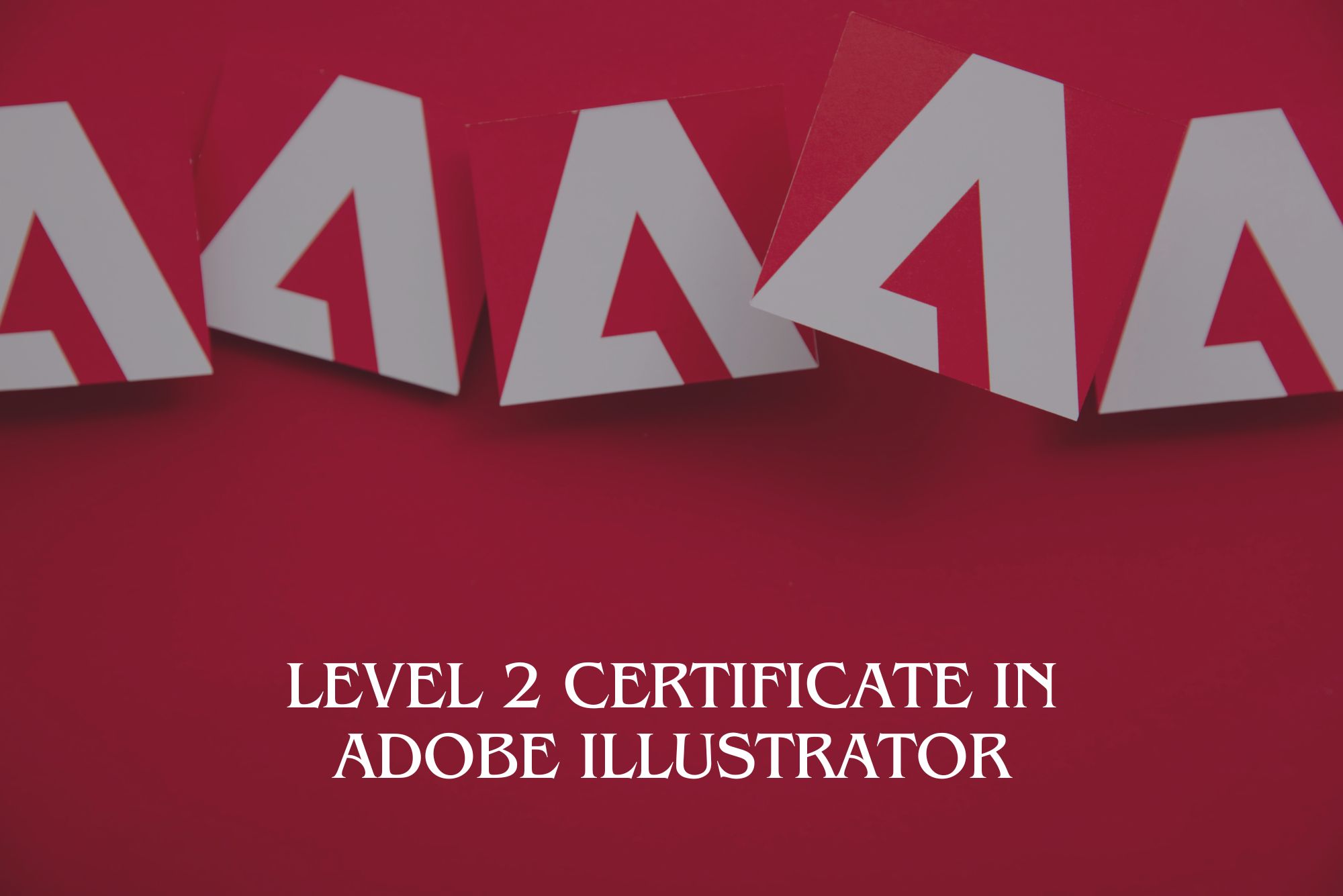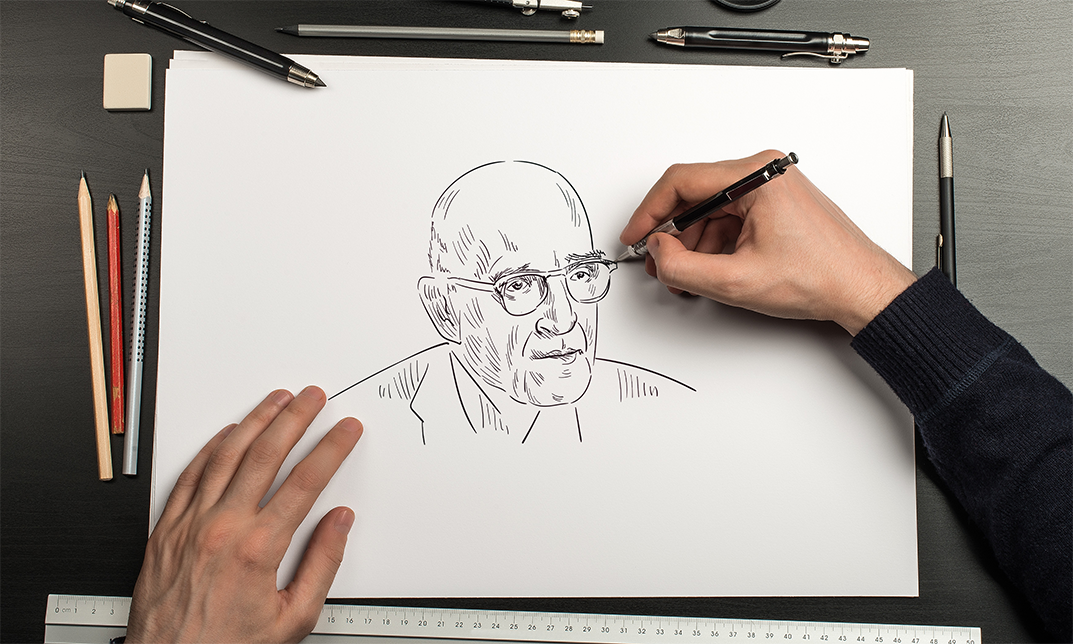- Professional Development
- Medicine & Nursing
- Arts & Crafts
- Health & Wellbeing
- Personal Development
506 Graphic Design & Illustration courses in Cardiff delivered Online
Adobe Photoshop, Illustrator & InDesign Master Online Training Bundle
By Compliance Central
Are you looking to enhance your Adobe Photoshop, Illustrator & InDesign skills? If yes, then you have come to the right place. Our comprehensive course on Adobe Photoshop, Illustrator & InDesign will assist you in producing the best possible outcome by mastering the Adobe Photoshop, Illustrator & InDesign skills. The Adobe Photoshop, Illustrator & InDesign course is for those who want to be successful. In the Adobe Photoshop, Illustrator & InDesign course, you will learn the essential knowledge needed to become well versed in Adobe Photoshop, Illustrator & InDesign. Our Adobe Photoshop, Illustrator & InDesign course starts with the basics of Adobe Photoshop, Illustrator & InDesign and gradually progresses towards advanced topics. Therefore, each lesson of this Adobe Photoshop, Illustrator & InDesign course is intuitive and easy to understand. Main Course: Advanced Photoshop CC You'll also get 1 free courses: Course 01: Adobe Design Bundle Course (illustrator and InDesign) Why would you choose the Adobe Photoshop course from Compliance Central: Lifetime access to Adobe Photoshop course materials Full tutor support is available from Monday to Friday with the Adobe Photoshop course Learn Adobe Photoshop skills at your own pace from the comfort of your home Gain a complete understanding of Adobe Photoshop course Accessible, informative Adobe Photoshop learning modules designed by expert instructors Get 24/7 help or advice from our email and live chat teams with the Adobe Photoshop bundle Study Adobe Photoshop in your own time through your computer, tablet or mobile device A 100% learning satisfaction guarantee with your Adobe Photoshop course Curriculum Breakdown of the Adobe Photoshop, Illustrator & InDesign Course Advanced Photoshop CC Module 01: Overview Module 02: Having Graphic Designs Created Module 03: Making PSD Thumbnails Visible on Your PC Module 04: Creating a Simple Design - Part 1 Module 05: Creating a Simple Design - Part 2 Module 06: Changing the Background Image Module 07: Changing the Font or Text Module 08: Working with Photoshop Actions Module 09: Sources for Photoshop Actions Module 10: Selecting Photoshop Actions Module 11: Producing Photoshop Actions - Part 1 Module 12: Show Transform Controls Module 13: Producing Photoshop Actions - Part 2 Module 14: Creating a Multiple 3D Image Shot Module 15: Sizing of File Formats Module 16: Saving For Certain File Formats Module 17: Live Application - Part 1 Module 18: Live Application - Part 2 Module 19: Multiple Short Live Application Module 20: Conclusion Adobe Design Bundle Course (illustrator and InDesign) Diploma in Adobe Illustrator Module: 01 Module: 02 Module: 03 Module: 04 Module: 05 Adobe InDesign Diploma Module: 01 Module: 02 Module: 03 Module: 04 CPD 25 CPD hours / points Accredited by CPD Quality Standards Who is this course for? The Adobe Photoshop, Illustrator & InDesign course helps aspiring professionals who want to obtain the knowledge and familiarise themselves with the skillsets to pursue a career in Adobe Photoshop, Illustrator & InDesign. Requirements To enrol in this Adobe Photoshop, Illustrator & InDesign course, all you need is a basic understanding of the English Language and an internet connection. Career path The Adobe Photoshop, Illustrator & InDesign course will enhance your knowledge and improve your confidence in exploring opportunities in various sectors. Certificates CPD Accredited PDF Certificate Digital certificate - Included CPD Accredited PDF Certificate CPD Accredited Hard Copy Certificate Hard copy certificate - £10.79 CPD Accredited Hard Copy Certificate Delivery Charge: Inside the UK: Free Outside of the UK: £9.99 each

***24 Hour Limited Time Flash Sale*** Photoshop CC, Adobe Illustrator and Digital Art Admission Gifts FREE PDF & Hard Copy Certificate| PDF Transcripts| FREE Student ID| Assessment| Lifetime Access| Enrolment Letter Unleash your creative power with our comprehensive bundle: "Photoshop CC, Adobe Illustrator and Digital Art". This remarkable package is a unique combination of three QLS-endorsed courses and five CPD QS accredited courses that guide you in navigating the intricate world of digital art. From mastering the fundamentals with 'Basic Photoshop CC', and the 'Adobe Illustrator Masterclass', to harnessing advanced techniques in 'Adobe Photoshop for Professionals' and 'Adobe Lightroom CC', we have it all covered. Excitingly, this bundle includes three QLS-endorsed courses, guaranteeing quality and credibility. With these, you will receive a hardcopy certificate upon completion, testifying to your learning journey in the Adobe suite and digital art. Delve into practical knowledge in 'Digital Art - Sketching In Photoshop for Beginners', and sharpen your editing skills with 'Learn Editing 360º Photos with Photoshop' and 'How To Edit Your First Photo in Adobe Photoshop CC'. The final cherry on top is our course on 'Shading in Adobe Photoshop', making this bundle an all-encompassing resource for your artistic journey. Key Features of the Photoshop CC, Adobe Illustrator and Digital Art Bundle: 3 QLS-Endorsed Courses: We proudly offer 3 QLS-endorsed courses within our Photoshop CC, Adobe Illustrator and Digital Art bundle, providing you with industry-recognized qualifications. Plus, you'll receive a free hardcopy certificate for each of these courses. QLS Course 01: Basic Photoshop CC QLS Course 02: Adobe Illustrator Masterclass QLS Course 03: Digital Art - Sketching In Photoshop for Beginners 5 CPD QS Accredited Courses: Additionally, our bundle includes 5 relevant CPD QS accredited courses, ensuring that you stay up-to-date with the latest industry standards and practices. Course 01: Adobe Photoshop for Professionals Course 02: Adobe Lightroom CC Course 03: Learn Editing 360º Photos with Photoshop Course 04: How To Edit Your First Photo in Adobe Photoshop CC Course 05: Shading in Adobe Photoshop In Addition, you'll get Five Career Boosting Courses absolutely FREE with this Bundle. Course 01: Professional CV Writing Course 02: Job Search Skills Course 03: Self Esteem & Confidence Building Course 04: Professional Diploma in Stress Management Course 05: Complete Communication Skills Master Class Convenient Online Learning: Our Photoshop CC, Adobe Illustrator and Digital Art courses are accessible online, allowing you to learn at your own pace and from the comfort of your own home. Learning Outcomes: Gain a strong foundation in Adobe Photoshop and Illustrator. Understand the principles of digital art and develop creative sketching skills. Learn advanced techniques for editing photos in Photoshop and Lightroom. Acquire skills to edit 360º photos with Photoshop. Master shading techniques in Adobe Photoshop. Develop a comprehensive understanding of the Adobe suite and digital art. This bundle of courses is your doorway to the thrilling world of Photoshop CC, Adobe Illustrator, and Digital Art. It amalgamates the fundamentals of digital art with advanced techniques of photo editing, making it a comprehensive package for those looking to enhance their theoretical knowledge in this field. The course suite offers a step-by-step guide to navigate the Adobe suite effectively, enabling you to unleash your creative potential. From mastering shading techniques in Photoshop to editing 360º photos, this bundle encompasses the knowledge you need to succeed in the digital art sphere. The hardcopy certificates you earn at the end of QLS-endorsed courses will testify to your newly acquired skills. CPD 250 CPD hours / points Accredited by CPD Quality Standards Who is this course for? Individuals interested in learning the fundamentals and advanced techniques of Photoshop and Illustrator. School administrators or educators looking to integrate digital art into their curriculum. Anyone interested in theoretical knowledge of photo editing and digital art. Practitioners of Forest Schooling seeking to enhance their digital art skills. Career path Photoshop CC Expert - £30,000 - £50,000 per year. Adobe Illustrator Specialist - £35,000 - £55,000 per year. Digital Artist - £25,000 - £50,000 per year. Photo Editor - £22,000 - £45,000 per year. Digital Art Instructor - £28,000 - £52,000 per year. Graphic Designer - £23,000 - £50,000 per year. Certificates Digital certificate Digital certificate - Included Hard copy certificate Hard copy certificate - Included

Strength in Scenarios - Getting Meaningful User Feedback on Designs
By IIL Europe Ltd
Strength in Scenarios - Getting Meaningful User Feedback on Designs 'What do you think?' and 'How does this look?' are easy questions to ask when presenting users with potential design concepts, but they rarely give way to meaningful feedback. Using scenarios (workflow-based stories that provide a framework for getting user feedback) allows the user to give more honest, relevant feedback that's more closely related to the work they do on an everyday basis. It's essential to gather user feedback during all stages of an iterative design process and using scenarios to support design assessments works well within an Agile environment. In this workshop session, geared towards designers and product owners, we will explore what goes into creating meaningful scenarios and how they can be used. We will practice writing scenarios based on provided user workflows and paper prototypes. Scenarios can be a great tool in your toolbox for gathering requirements that your users will appreciate. Learning Outcomes: Write realistic scenarios that help users give meaningful feedback Discover the differences between what you see and what you hear Apply feedback and observations to refine designs

Strength in Scenarios - Getting Meaningful User Feedback on Designs
By IIL Europe Ltd
Strength in Scenarios - Getting Meaningful User Feedback on Designs 'What do you think?' and 'How does this look?' are easy questions to ask when presenting users with potential design concepts, but they rarely give way to meaningful feedback. Using scenarios (workflow-based stories that provide a framework for getting user feedback) allows the user to give more honest, relevant feedback that's more closely related to the work they do on an everyday basis. It's essential to gather user feedback during all stages of an iterative design process and using scenarios to support design assessments works well within an Agile environment. In this workshop session, geared towards designers and product owners, we will explore what goes into creating meaningful scenarios and how they can be used. We will practice writing scenarios based on provided user workflows and paper prototypes. Scenarios can be a great tool in your toolbox for gathering requirements that your users will appreciate. Learning Outcomes: Write realistic scenarios that help users give meaningful feedback Discover the differences between what you see and what you hear Apply feedback and observations to refine designs

In this competitive job market, you need to have some specific skills and knowledge to start your career and establish your position. This Learn Illustrator CC: Create Simple Flat Vector Characters will help you understand the current demands, trends and skills in the sector. The course will provide you with the essential skills you need to boost your career growth in no time. The Learn Illustrator CC: Create Simple Flat Vector Characters will give you clear insight and understanding about your roles and responsibilities, job perspective and future opportunities in this field. You will be familiarised with various actionable techniques, career mindset, regulations and how to work efficiently. This course is designed to provide an introduction to Learn Illustrator CC: Create Simple Flat Vector Characters and offers an excellent way to gain the vital skills and confidence to work toward a successful career. It also provides access to proven educational knowledge about the subject and will support those wanting to attain personal goals in this area. Learning Objectives Learn the fundamental skills you require to be an expert Explore different techniques used by professionals Find out the relevant job skills & knowledge to excel in this profession Get a clear understanding of the job market and current demand Update your skills and fill any knowledge gap to compete in the relevant industry CPD accreditation for proof of acquired skills and knowledge Who is this Course for? Whether you are a beginner or an existing practitioner, our CPD accredited Learn Illustrator CC: Create Simple Flat Vector Characters is perfect for you to gain extensive knowledge about different aspects of the relevant industry to hone your skill further. It is also great for working professionals who have acquired practical experience but require theoretical knowledge with a credential to support their skill, as we offer CPD accredited certification to boost up your resume and promotion prospects. Entry Requirement Anyone interested in learning more about this subject should take this Learn Illustrator CC: Create Simple Flat Vector Characters. This course will help you grasp the basic concepts as well as develop a thorough understanding of the subject. The course is open to students from any academic background, as there is no prerequisites to enrol on this course. The course materials are accessible from an internet enabled device at anytime of the day. CPD Certificate from Course Gate At the successful completion of the course, you can obtain your CPD certificate from us. You can order the PDF certificate for £9 and the hard copy for £15. Also, you can order both PDF and hardcopy certificates for £22. Career path The Learn Illustrator CC: Create Simple Flat Vector Characters will help you to enhance your knowledge and skill in this sector. After accomplishing this course, you will enrich and improve yourself and brighten up your career in the relevant job market. Course Curriculum Section 01: Introduction Introduction 00:01:00 Section 02: Flat Vector Characters How to Create the Head 00:12:00 How to Create the Hair & Face 00:09:00 How to Create a Medium Body 00:16:00 How to Create a Slim Body 00:10:00 How to Create a Big Body 00:11:00 How to Create Skin Colour Schemes 00:07:00 Section 03: Conclusion Final Thoughts 00:01:00 Certificate and Transcript Order Your Certificates or Transcripts 00:00:00

Web Design Skills Course
By iStudy UK
Web design is not only about planning and designing. Web design is composed of many different kinds of skills needed to produce and maintain websites. If you are someone who wants to create your website, then this course will surely benefit you. This course will not only offer you the lessons on basic web design, but it will also provide you lessons on planning, designing, and Photoshop. You will not regret availing this bundle course since you will not only gain basic skills, you will also learn the skills needed for in-depth web planning and design. Course Highlights Web Design Skills Course is an award winning and the best selling course that has been given the CPD Certification & IAO accreditation. It is the most suitable course anyone looking to work in this or relevant sector. It is considered one of the perfect courses in the UK that can help students/learners to get familiar with the topic and gain necessary skills to perform well in this field. We have packed Web Design Skills Course into 47 modules for teaching you everything you need to become successful in this profession. To provide you ease of access, this course is designed for both part-time and full-time students. You can become accredited in just 1 day, 17 hours and it is also possible to study at your own pace. We have experienced tutors who will help you throughout the comprehensive syllabus of this course and answer all your queries through email. For further clarification, you will be able to recognize your qualification by checking the validity from our dedicated website. Why You Should Choose Web Design Skills Course Lifetime access to the course No hidden fees or exam charges CPD Accredited certification on successful completion Full Tutor support on weekdays (Monday - Friday) Efficient exam system, assessment and instant results Download Printable PDF certificate immediately after completion Obtain the original print copy of your certificate, dispatch the next working day for as little as £9. Improve your chance of gaining professional skills and better earning potential. Who is this Course for? Web Design Skills Course is CPD certified and IAO accredited. This makes it perfect for anyone trying to learn potential professional skills. As there is no experience and qualification required for this course, it is available for all students from any academic backgrounds. Requirements Our Web Design Skills Course is fully compatible with any kind of device. Whether you are using Windows computer, Mac, smartphones or tablets, you will get the same experience while learning. Besides that, you will be able to access the course with any kind of internet connection from anywhere at any time without any kind of limitation. Career Path You will be ready to enter the relevant job market after completing this course. You will be able to gain necessary knowledge and skills required to succeed in this sector. All our Diplomas' are CPD and IAO accredited so you will be able to stand out in the crowd by adding our qualifications to your CV and Resume. Module 1: Web Design Basics The Best Website Design for Your Business 01:00:00 What's in a Domain Suffixes 00:31:00 Website Design Terminology 01:00:00 CSS Explanation 01:00:00 Website Designs & Power Stations 01:00:00 How Can I Build my Website for Free 01:00:00 Six Steps to Website Design for Beginners 01:00:00 Dreamweaver or CoffeeCup for Website Design 01:00:00 Using Dreamweaver to Create your Site Layout 01:30:00 Three Crucial Steps to Creating Your Website 01:00:00 Dos and Don'ts of Website Creation 01:00:00 SEO Basics for Effective Website Design 01:30:00 Ideas for Your Internet Business Website Design 01:00:00 Immediately Applicable Design Tips for a User-Friendly Website 01:00:00 6 Best Reasons to Create a Website 01:00:00 Common Mistakes in Website Design 01:00:00 Too Much or Too Little 00:30:00 Why Successful Website Development is Committed to Design 01:00:00 Ideas for Your Internet Business Website Design 01:00:00 How to Create a Social Networking Website to Enhance your Business 01:00:00 Tips for Designing an Affiliate Website 01:00:00 How to Use WordPress for your Website 01:30:00 Top 14 Reasons to Create a Blog 00:30:00 Tips for Designing a Successful Blog 00:30:00 More Tips Ahead 00:30:00 Module 2: Developing Websites What Are Niche Website? 01:00:00 The Role Of Visualization In Education 00:15:00 Identify Your Best Platform Or Software 01:00:00 Select A Web Host 01:00:00 Collect Your Site 00:30:00 Building A Content Rich Website 00:30:00 Build Backlinks 00:15:00 Use SEO, Multimedia And Social Sites 01:30:00 Use Analytics 01:00:00 Wrapping Up 00:15:00 Module 3: E- Commerce Website Design Introduction 00:15:00 Why e-commerce works, and why now more than ever... 00:30:00 What do you need to launch a successful e- commerce site? 00:30:00 Planning and research 01:00:00 Before you start building your site 00:15:00 General e-commerce site guidelines 00:30:00 Site creation 03:00:00 Product sourcing 00:30:00 After this comes marketing 00:30:00 Conclusion 00:15:00 Module 4: Web Development Coding HTML Basics 00:30:00 CSS Basics 01:00:00 Mock Exam Mock Exam- Web Design Skills Course 00:30:00 Final Exam Final Exam- Web Design Skills Course 00:30:00

Adobe Illustrator
By IOMH - Institute of Mental Health
Overview of Level 2 Certificate in Adobe Illustrator Join our Level 2 Certificate in Adobe Illustrator course and discover your hidden skills, setting you on a path to success in this area. Get ready to improve your skills and achieve your biggest goals. The Level 2 Certificate in Adobe Illustrator course has everything you need to get a great start in this sector. Improving and moving forward is key to getting ahead personally. The Level 2 Certificate in Adobe Illustrator course is designed to teach you the important stuff quickly and well, helping you to get off to a great start in the field. So, what are you looking for? Enrol now! This Level 2 Certificate in Adobe Illustrator Course will help you to learn: Learn strategies to boost your workplace efficiency. Hone your skills to help you advance your career. Acquire a comprehensive understanding of various topics and tips. Learn in-demand skills that are in high demand among UK employers This course covers the topic you must know to stand against the tough competition. The future is truly yours to seize with this Level 2 Certificate in Adobe Illustrator. Enrol today and complete the course to achieve a certificate that can change your career forever. Details Perks of Learning with IOMH One-To-One Support from a Dedicated Tutor Throughout Your Course. Study Online — Whenever and Wherever You Want. Instant Digital/ PDF Certificate. 100% Money Back Guarantee. 12 Months Access. Process of Evaluation After studying the course, an MCQ exam or assignment will test your skills and knowledge. You have to get a score of 60% to pass the test and get your certificate. Certificate of Achievement Certificate of Completion – Digital / PDF Certificate After completing the Level 2 Certificate in Adobe Illustrator course, you can order your CPD Accredited Digital/ PDF Certificate for £5.99. Certificate of Completion – Hard copy Certificate You can get the CPD Accredited Hard Copy Certificate for £12.99. Shipping Charges: Inside the UK: £3.99 International: £10.99 Who Is This Course for? This Level 2 Certificate in Adobe Illustrator is suitable for anyone aspiring to start a career in relevant field; even if you are new to this and have no prior knowledge, this course is going to be very easy for you to understand. On the other hand, if you are already working in this sector, this course will be a great source of knowledge for you to improve your existing skills and take them to the next level. This course has been developed with maximum flexibility and accessibility, making it ideal for people who don’t have the time to devote to traditional education. Requirements You don’t need any educational qualification or experience to enrol in the Level 2 Certificate in Adobe Illustrator course. Do note: you must be at least 16 years old to enrol. Any internet-connected device, such as a computer, tablet, or smartphone, can access this online course. Career Path The certification and skills you get from this Level 2 Certificate in Adobe Illustrator Course can help you advance your career and gain expertise in several fields, allowing you to apply for high-paying jobs in related sectors.