- Professional Development
- Medicine & Nursing
- Arts & Crafts
- Health & Wellbeing
- Personal Development
506 Graphic Design & Illustration courses in Cardiff delivered Online
Fundamentals of Graphic Design
By Compliance Central
Fundamentals of Graphic Design Course is Now The Most Demanding Course to Advance Your Career! You can move ahead from a novice to an expert in graphics design by comprehending the principles of colour, typography, layout, composition, branding, and other areas of study in the industry. FREE Course: Communication Skills Graphics Design Courses' Learning Outcomes: Learn graphics design fundamentals and apply them to your everyday life You will be given real-world, applicable projects that you can follow along with and practice Learn about the Adobe Illustrator Introduction and Typography Learn some of the 2022 graphics design trends to look out for with new projects Initials of Logo Design Key Highlights for Graphics Design Course: CPD Accredited Course Unlimited Retake Exam & 24/7 Tutor Support 100% Learning Satisfaction Guarantee Lifetime Access Self-paced Curriculum Breakdown of the Course: Module 01: Basics of Graphics Design Module 02: Foundation in Graphics Design Module 03: Adobe Photoshop Basics Module 04: Designers go to Software Module 05: Adobe Illustrator Introduction and Typography Module 06: Creating Logos with Illustrator Module 07: Logo Design Basics Module 08: Adobe in Design and Print Work Introduction Certification CPD Accredited (CPD QS) Certificate Digital (PDF) & Hardcopy certificates are available CPD 10 CPD hours / points Accredited by CPD Quality Standards Who is this course for? This course is effective for- Those who are interested in learning Photoshop, Illustrator, and InDesign Those who wish to comprehend the fundamentals and philosophy of graphic design in conjunction with actual projects and applications Those who want to understand the methods and implementation of logo design and branding Anyone looking to advance their existing careers or who wants to work as a graphic designer part-time or full-time. Those seeking a foundational course in graphic design with the depth of one at the intermediate level Those wishing to become familiar with the fundamentals of Affinity Designer as well as the distinctions between Affinity Designer and Adobe Illustrator Requirements Learners seeking to enrol for the Graphic Design Course should meet the following requirements; Basic knowledge of English Language, which you have already Basic Knowledge of Information & Communication Technologies for studying online or digital platform. Stable Internet or Data connection in your learning devices. Career path After completing this course, you can explore trendy and in-demand jobs related to Graphics Design, such as- Marketing Specialist Photo Editor Multimedia Artist Illustrators Digital Artists Artists Social Media Marketers Logo Designers Explore each of the roles available and how you can start your career in Graphics Design. Certificates CPD Accredited Hard Copy Certificate Hard copy certificate - Included CPD Accredited Hard Copy Certificate Delivery Charge: Inside the UK: £3.99 each Outside of the UK: £9.99 each CPD Accredited PDF Certificate Digital certificate - Included CPD Accredited PDF Certificate

Register on the Learn Illustrator CC: Create a Vector Knight today and build the experience, skills and knowledge you need to enhance your professional development and work towards your dream job. Study this course through online learning and take the first steps towards a long-term career. The course consists of a number of easy to digest, in-depth modules, designed to provide you with a detailed, expert level of knowledge. Learn through a mixture of instructional video lessons and online study materials. Receive online tutor support as you study the course, to ensure you are supported every step of the way. Get an e-certificate as proof of your course completion. The Learn Illustrator CC: Create a Vector Knight is incredibly great value and allows you to study at your own pace. Access the course modules from any internet-enabled device, including computers, tablet, and smartphones. The course is designed to increase your employability and equip you with everything you need to be a success. Enrol on the now and start learning instantly! What You Get With The Learn Illustrator CC: Create a Vector Knight Receive a e-certificate upon successful completion of the course Get taught by experienced, professional instructors Study at a time and pace that suits your learning style Get instant feedback on assessments 24/7 help and advice via email or live chat Get full tutor support on weekdays (Monday to Friday) Course Design The course is delivered through our online learning platform, accessible through any internet-connected device. There are no formal deadlines or teaching schedules, meaning you are free to study the course at your own pace. You are taught through a combination of Video lessons Online study materials Certification Upon successful completion of the course, you will be able to obtain your course completion e-certificate free of cost. Print copy by post is also available at an additional cost of £9.99 and PDF Certificate at £4.99. Who Is This Course For: The course is ideal for those who already work in this sector or are an aspiring professional. This course is designed to enhance your expertise and boost your CV. Learn key skills and gain a professional qualification to prove your newly-acquired knowledge. Requirements: The online training is open to all students and has no formal entry requirements. To study the Learn Illustrator CC: Create a Vector Knight, all your need is a passion for learning, a good understanding of English, numeracy, and IT skills. You must also be over the age of 16. Course Content Learn Illustrator CC: Create a Vector Knight Module 01: Introduction 00:01:00 Module 02: Create a Character Template 00:14:00 Module 03: Create the Armor 00:14:00 Module 04: Create the Armor Details 00:16:00 Frequently Asked Questions Are there any prerequisites for taking the course? There are no specific prerequisites for this course, nor are there any formal entry requirements. All you need is an internet connection, a good understanding of English and a passion for learning for this course. Can I access the course at any time, or is there a set schedule? You have the flexibility to access the course at any time that suits your schedule. Our courses are self-paced, allowing you to study at your own pace and convenience. How long will I have access to the course? For this course, you will have access to the course materials for 1 year only. This means you can review the content as often as you like within the year, even after you've completed the course. However, if you buy Lifetime Access for the course, you will be able to access the course for a lifetime. Is there a certificate of completion provided after completing the course? Yes, upon successfully completing the course, you will receive a certificate of completion. This certificate can be a valuable addition to your professional portfolio and can be shared on your various social networks. Can I switch courses or get a refund if I'm not satisfied with the course? We want you to have a positive learning experience. If you're not satisfied with the course, you can request a course transfer or refund within 14 days of the initial purchase. How do I track my progress in the course? Our platform provides tracking tools and progress indicators for each course. You can monitor your progress, completed lessons, and assessments through your learner dashboard for the course. What if I have technical issues or difficulties with the course? If you encounter technical issues or content-related difficulties with the course, our support team is available to assist you. You can reach out to them for prompt resolution.

How to Discover Profitable Design Trends Before Anyone Else - and Create Artwork with Mass Appeal
By iStudy UK
Get ready to turn your artwork into best-selling, on-trend designs through the guidance of artist and designer Cat Coquillette. With years of experience behind her and her own successful illustration brand, Cat reveals the secrets to creating marketable work that will earn you a passive income for months to come! You will learn how to establish your brand and how to identify trends early, gaining an insight into how to appeal to your target market and build a solid client base in no time. Furthermore, you will be putting your creative and entrepreneurial skills to the test, bringing life to your artwork and creating a strong aesthetic for your business. Course Highlights How to Discover Profitable Design Trends Before Anyone Else - and Create Artwork with Mass Appeal is an award-winning and best-selling course that has been awarded CPD Certification & IAO accreditation. It is the most suitable course for anyone looking to work in this field or relevant sector. This training program is considered one of the top-trending courses in the UK, helping students to familiarise with the topic and gain the necessary skills to perform well in this field. We have organised the course into several specific modules, teaching you everything you need to become successful in this profession. To provide you with ease of access, this course is designed for both part-time and full-time students. You can become accredited in just 20/30 hours, with the freedom to study at your own pace. We have experienced tutors who will help you throughout the comprehensive syllabus of this course and answer all your queries through email. For further clarification, you will be able to recognise your qualification by checking the validity from our dedicated website. Why You Should Choose the How to Discover Profitable Design Trends Course Lifetime access to the course No hidden fees or exam charges CPD Accredited certification on successful completion Full Tutor support on weekdays (Monday - Friday) Efficient exam system, assessment and instant results Download Printable PDF certificate immediately after completion Obtain the original print copy of your certificate, dispatched the next working day for as little as £9. Improve your earning potential and secure a successful career in your chosen field. Who is this Course for? The How to Discover Profitable Design Trends Before Anyone Else - and Create Artwork with Mass Appeal course is CPD certified and IAO accredited. This makes it perfect for anyone trying to learn potential professional skills. As there is no experience and qualification required for this course, it is available for all students from any academic backgrounds. Requirements Our Design Top-Selling Product Mockups with Your Art course is fully compatible with any kind of device. Whether you are using a Windows computer, Mac, smartphone or tablet, you will get the same experience while learning. Besides that, you will be able to access the course with any kind of internet connection from anywhere at any time, without any kind of limitation. Career Path On successful completion, you will be ready to enter the relevant job market and will have the necessary knowledge and skills required to carve a successful career in this sector. All our Diplomas are CPD and IAO accredited and can be added to your CV/resume to ensure you will stand out in the crowd and to prospective employers. How to Discover Profitable Design Trends Before Anyone Else - and Create Artwork with Mass Appeal 1. Intro FREE 00:03:00 2. Why Trends Matter 00:05:00 3. How to Track Trends 00:06:00 4. Color Trends 00:06:00 5. Texture & Pattern Trends 00:10:00 6. Lettering Trends 00:09:00 7. Motif Trends 00:07:00 8. Trend-Tracking Tools 00:06:00 9. Brands & Blogs to Follow 00:06:00 10. Infusing Your Style 00:05:00 11. Class Project 00:02:00

In this competitive job market, you need to have some specific skills and knowledge to start your career and establish your position. This Photoshop Training for Beginners will help you understand the current demands, trends and skills in the sector. The course will provide you with the essential skills you need to boost your career growth in no time. The Photoshop Training for Beginners will give you clear insight and understanding about your roles and responsibilities, job perspective and future opportunities in this field. You will be familiarised with various actionable techniques, career mindset, regulations and how to work efficiently. This course is designed to provide an introduction to Photoshop Training for Beginners and offers an excellent way to gain the vital skills and confidence to work toward a successful career. It also provides access to proven educational knowledge about the subject and will support those wanting to attain personal goals in this area. Learning Objectives Learn the fundamental skills you require to be an expert Explore different techniques used by professionals Find out the relevant job skills & knowledge to excel in this profession Get a clear understanding of the job market and current demand Update your skills and fill any knowledge gap to compete in the relevant industry CPD accreditation for proof of acquired skills and knowledge Who is this Course for? Whether you are a beginner or an existing practitioner, our CPD accredited Photoshop Training for Beginners is perfect for you to gain extensive knowledge about different aspects of the relevant industry to hone your skill further. It is also great for working professionals who have acquired practical experience but require theoretical knowledge with a credential to support their skill, as we offer CPD accredited certification to boost up your resume and promotion prospects. Entry Requirement Anyone interested in learning more about this subject should take this Photoshop Training for Beginners. This course will help you grasp the basic concepts as well as develop a thorough understanding of the subject. The course is open to students from any academic background, as there is no prerequisites to enrol on this course. The course materials are accessible from an internet enabled device at anytime of the day. CPD Certificate from Course Gate At the successful completion of the course, you can obtain your CPD certificate from us. You can order the PDF certificate for £9 and the hard copy for £15. Also, you can order both PDF and hardcopy certificates for £22. Career path The Photoshop Training for Beginners will help you to enhance your knowledge and skill in this sector. After accomplishing this course, you will enrich and improve yourself and brighten up your career in the relevant job market. Course Curriculum Photoshop Training for Beginners Overview 00:02:00 Pricing and Licensing Options 00:02:00 Basic File Types and Options 00:02:00 Working with the Interface 00:02:00 Working with A Basic Canvas 00:03:00 Working with Layers 00:03:00 Working with the Move Tool 00:03:00 Working with Shapes 00:04:00 Working with the Marquee Tool 00:03:00 Working with Colors 00:02:00 Working with the Paint Bucket 00:03:00 Working with the Eraser Tool 00:03:00 Working with the Text Tool 00:04:00 Working with Images 00:03:00 Working with Sizing 00:03:00 Working With Transparent Layers 00:03:00 Using the Crop Tool 00:03:00 Working with Layer Styles 00:02:00 Working with Rotation of Images and Layers 00:03:00 Conclusion 00:01:00 Certificate and Transcript Order Your Certificates or Transcripts 00:00:00

Industrial design Training
By Compete High
ð ï¸ Forge Innovation: Industrial Design Training Course! ð¨ Are you ready to shape the future of product design and innovation? Dive into our Industrial Design Training Course, a transformative program designed to nurture your creativity and technical skills in the dynamic field of industrial design. Join us on a journey where innovation meets functionality, and turn your passion into a career that leaves a lasting impact. ð Module 1: Introduction to Industrial Design Embark on your design journey with Module 1, offering a comprehensive introduction to the captivating world of industrial design. Explore the historical context, fundamental principles, and the crucial role industrial designers play in shaping the aesthetics and functionality of products. Lay the foundation for your journey into the realm of innovative design. ð¡ Module 2: Design Thinking Cultivate your creative mindset with Module 2, dedicated to design thinking. Uncover a human-centered approach to problem-solving and innovation. Learn how to empathize with users, ideate, prototype, and test solutions, ensuring your designs meet the needs and desires of the end-users. ð¨ Module 3: Sketching and Visualization Techniques Master the art of visual communication with Module 3, focusing on sketching and visualization techniques. Develop your ability to translate ideas from your mind onto paper. Explore various sketching methods, creating compelling visual narratives that bring your design concepts to life. ð¥ï¸ Module 4: 3D Modeling and CAD Enter the digital realm with Module 4, where you'll delve into 3D modeling and Computer-Aided Design (CAD). Learn to create precise and detailed digital representations of your designs. Explore industry-standard software, honing your skills in turning concepts into tangible 3D models ready for prototyping and production. ð ï¸ Module 5: Materials and Manufacturing Processes Understand the backbone of production with Module 5, dedicated to materials and manufacturing processes. Gain insights into different materials, their properties, and the manufacturing techniques that bring designs to life. Learn to make informed decisions on material selection, ensuring functionality, durability, and aesthetic appeal. ð Why Choose Our Industrial Design Training Course? Industry-Experienced Instructors: Learn from professionals with years of hands-on experience in the industrial design field. Project-Based Learning: Engage in real-world design projects, applying your skills in a practical setting. Cutting-Edge Tools: Master the latest design software and technologies used in the industry. Portfolio Development: Craft a compelling portfolio showcasing your diverse design skills, ready to impress potential employers. Don't miss the chance to turn your passion for design into a dynamic and fulfilling career! Enroll now in the Industrial Design Training Course and embark on a journey where your creativity meets functionality, shaping the products of tomorrow. Your pathway to becoming an influential industrial designer begins here! ð ï¸â¨ð Course Curriculum Module 1_ Introduction to Industrial Design. Introduction to Industrial Design. 00:00 Module 2_ Design Thinking. Design Thinking. 00:00 Module 3_ Sketching and Visualization Techniques. Sketching and Visualization Techniques. 00:00 Module 4_ 3D Modeling and CAD. 3D Modeling and CAD. 00:00 Module 5_ Materials and Manufacturing Processes. Materials and Manufacturing Processes. 00:00
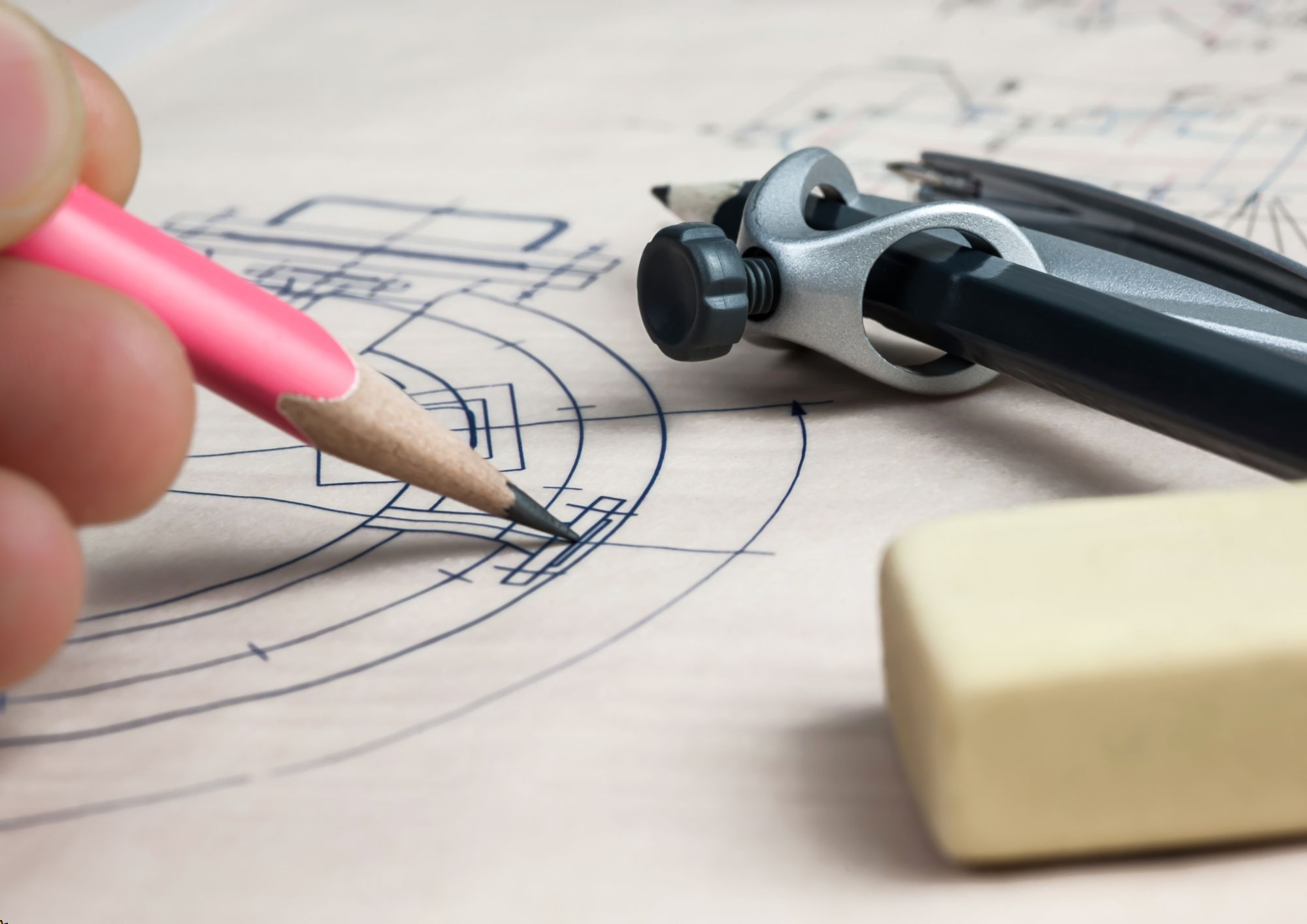
Design Thinking in Action
By IIL Europe Ltd
Design Thinking in Action This presentation will show you how to use Human Centered Design (HCD) to identify--and design for--critical moments in the employee experience that impact your customers' experiences. Learn how tools and approaches such as segmentation, persona development and journey mapping can help project teams improve employee engagement and the behaviors that drive customer satisfaction. This and other IIL Learning in Minutes presentations qualify for PDUs. Some titles, such as Agile-related topics may qualify for other continuing education credits such as SEUs, or CEUs. Each professional development activity yields one PDU for one hour spent engaged in the activity. Some limitations apply and can be found in the Ways to Earn PDUs section that discusses PDU activities and associated policies. Fractions of PDUs may also be reported. The smallest increment of a PDU that can be reported is 0.25. This means that if you spent 15 minutes participating in a qualifying PDU activity, you may report 0.25 PDU. If you spend 30 minutes in a qualifying PDU activity, you may report 0.50 PDU.

Mastering Illustrator CC: Crafting a Minimalist Vector Orc Design
By Compete High
ð Unlock Your Creative Potential with 'Mastering Illustrator CC: Crafting a Minimalist Vector Orc Design' ð Are you ready to elevate your design skills and bring your artistic visions to life? Introducing our exclusive online course - the ultimate guide to mastering Adobe Illustrator CC and creating stunning Minimalist Vector Orc Designs! ð¨ Course Overview: ð Module 1: Flat Design Create Simple Characters Dive into the world of flat design and learn the essentials of crafting simple yet impactful characters for your vector orc masterpiece. ð Module 2: Creating the Head Master the art of shaping orc heads with precision and finesse. Unlock techniques that breathe life into your characters. ð Module 3: Hair and Mouth Delve into the details! From intricate hairstyles to expressive mouths, discover how to add personality to your vector orcs. ð Module 4: Medium Body Build a strong foundation for your orc designs. Learn to create medium-sized bodies with proportion and balance. ð Module 5: Slim Body Explore the elegance of slim orc figures. Refine your skills in crafting slender bodies while maintaining character authenticity. ð Module 6: Big Body Go big or go home! Uncover the secrets to designing bold and imposing orc characters with larger-than-life bodies. ð Module 7: Different Skin Tones Diversity matters! Understand how to add depth and richness to your orc designs with a wide range of skin tones. ð Module 8: Conclusion Wrap it up with a bow! Summarize your newfound skills and get ready to showcase your mastery of Illustrator CC in crafting minimalist vector orc designs. ð What's Included: Video Tutorials: Step-by-step guidance from industry experts. Project Files: Work alongside the pros with downloadable project files. Quizzes and Challenges: Test your knowledge and reinforce your skills. Community Access: Connect with fellow designers, share insights, and grow together. ð¥ Why Choose 'Mastering Illustrator CC: Crafting a Minimalist Vector Orc Design'? ⨠Expert Guidance: Learn from seasoned professionals with years of industry experience. ⨠Practical Application: Gain hands-on experience with real-world projects. ⨠Lifetime Access: Enjoy unrestricted access to course materials and updates. ⨠Certificate of Completion: Showcase your achievements with a recognized certificate. ð» Don't miss out on the opportunity to turn your artistic dreams into reality. Enroll now and embark on a creative journey like never before! ð Click 'Enroll Now' and start crafting your own Minimalist Vector Orc Designs today! ð Course Curriculum Module 1 Flat Design Create Simple Characters Flat Design Create Simple Characters 00:00 Module 2 Creating the Head Creating the Head 00:00 Module 3 Hair and Mouth Hair and Mouth 00:00 Module 4 Medium Body Medium Body 00:00 Module 5 Slim Body Slim Body 00:00 Module 6 Big Body Big Body 00:00 Module 7 Different Skin Tones Different Skin Tones 00:00 Module 8 Conclusion Conclusion 00:00

Register on the Affinity Designer today and build the experience, skills and knowledge you need to enhance your professional development and work towards your dream job. Study this course through online learning and take the first steps towards a long-term career. The course consists of a number of easy to digest, in-depth modules, designed to provide you with a detailed, expert level of knowledge. Learn through a mixture of instructional video lessons and online study materials. Receive online tutor support as you study the course, to ensure you are supported every step of the way. Get an e-certificate as proof of your course completion. The Affinity Designer is incredibly great value and allows you to study at your own pace. Access the course modules from any internet-enabled device, including computers, tablet, and smartphones. The course is designed to increase your employability and equip you with everything you need to be a success. Enrol on the now and start learning instantly! What You Get With The Affinity Designer Receive a e-certificate upon successful completion of the course Get taught by experienced, professional instructors Study at a time and pace that suits your learning style Get instant feedback on assessments 24/7 help and advice via email or live chat Get full tutor support on weekdays (Monday to Friday) Course Design The course is delivered through our online learning platform, accessible through any internet-connected device. There are no formal deadlines or teaching schedules, meaning you are free to study the course at your own pace. You are taught through a combination of Video lessons Online study materials Certification After the successful completion of the final assessment, you will receive a CPD-accredited certificate of achievement. The PDF certificate is for £9.99, and it will be sent to you immediately after through e-mail. You can get the hard copy for £15.99, which will reach your doorsteps by post. Who Is This Course For: The course is ideal for those who already work in this sector or are an aspiring professional. This course is designed to enhance your expertise and boost your CV. Learn key skills and gain a professional qualification to prove your newly-acquired knowledge. Requirements: The online training is open to all students and has no formal entry requirements. To study the Affinity Designer, all your need is a passion for learning, a good understanding of English, numeracy, and IT skills. You must also be over the age of 16. Course Content Module 01: Introduction What Is Affinity Designer? 00:03:00 Take A Look Around and Explore the Interface 00:08:00 Module 02: Creating New Documents Create New Documents 00:03:00 Manage Already Created Documents 00:03:00 View Your Documents 00:05:00 Use the View Modes 00:04:00 Module 03: How to Use Artboards What Are Artboards 00:02:00 How to Add and Remove Artboards 00:05:00 Manage Your Artboards 00:04:00 Export the Artboards 00:03:00 Module 04: How to Draw Shapes in Affinity Designer The Drawing Shapes Tools 00:07:00 Use Shape Presets 00:04:00 Use the Pen Tool 00:06:00 Use Brushes in Affinity Designer 00:04:00 Add Gradients Using the Fill Tool 00:03:00 Use Symbols 00:04:00 Use the Drawing Modes to Simulate Masking 00:04:00 Module 05: How to Customize Your Artwork Use the Corner Tool 00:04:00 Use the Point Transform Tool 00:07:00 Add Multiple Strokes and Fills 00:06:00 Use the Vector Crop Tool 00:02:00 Module 06: How to Transform Your Artwork Rotate, Reflect Move and Resize Objects 00:04:00 Align and Distribute Objects 00:04:00 Create Complex Shapes from Simple Objects 00:05:00 Module 07: How to Work with Text in Affinity Designer Create Artistic Text 00:04:00 Create Paragraphs 00:04:00 Create Text on A Path 00:04:00 Add Guides and Column Guides 00:04:00 Module 08: How to Use the Most Important Panels Working with Layers and The Layers Panel 00:03:00 Layer Clipping and Masking 00:04:00 Use the Stroke Panel 00:03:00 Use the Effects Panel 00:04:00 Use the History Panel 00:03:00 Module 09: How to Save, Print and Export Your Artwork Saving and Printing Your Artwork 00:04:00 Saving by Exporting 00:04:00 Using the Export Persona 00:04:00 Module 10: Summary Thanks for Taking This Course 00:01:00 Frequently Asked Questions Are there any prerequisites for taking the course? There are no specific prerequisites for this course, nor are there any formal entry requirements. All you need is an internet connection, a good understanding of English and a passion for learning for this course. Can I access the course at any time, or is there a set schedule? You have the flexibility to access the course at any time that suits your schedule. Our courses are self-paced, allowing you to study at your own pace and convenience. How long will I have access to the course? For this course, you will have access to the course materials for 1 year only. This means you can review the content as often as you like within the year, even after you've completed the course. However, if you buy Lifetime Access for the course, you will be able to access the course for a lifetime. Is there a certificate of completion provided after completing the course? Yes, upon successfully completing the course, you will receive a certificate of completion. This certificate can be a valuable addition to your professional portfolio and can be shared on your various social networks. Can I switch courses or get a refund if I'm not satisfied with the course? We want you to have a positive learning experience. If you're not satisfied with the course, you can request a course transfer or refund within 14 days of the initial purchase. How do I track my progress in the course? Our platform provides tracking tools and progress indicators for each course. You can monitor your progress, completed lessons, and assessments through your learner dashboard for the course. What if I have technical issues or difficulties with the course? If you encounter technical issues or content-related difficulties with the course, our support team is available to assist you. You can reach out to them for prompt resolution.


