- Professional Development
- Medicine & Nursing
- Arts & Crafts
- Health & Wellbeing
- Personal Development
1027 Grammar courses
Brilliant Bookworks: 11-12 year olds
By Creative Writing with Hannah
These lessons are created for students ready to delve into diverse aspects of English. Students will enhance their reading and analytical skills through studying a variety of texts, including novels, plays and poetry from different genres and historical periods. They’ll develop their creative and non-fiction writing abilities, focusing on grammar, punctuation and effective communication. In addition, students will engage in discussions, improving their spoken English and listening skills. This comprehensive course aims to foster a love of reading and writing, making learning both fun and enriching! 6 children maximum fully interactive weekly 55 minute lessons qualified, expert teacher optional homework set weekly additional resources set via online classroom lesson recordings for absent students written progress reports three times per year Classes are £90 per month. Variety of times and dates available. Enquire to find out more!

Description Learn the most used second language of the world from the native teacher. Enrol the English Course - Beginner Level course and enhance your skills in English. The course starts by providing discussion on the English Alphabets and basic pronunciations. Then you will learn how to greet people, master the numbers in English including decimal numbers, fractions and percentages, use of this, that, here, there, and more. Details discussion will be on the English verbs covering present, past, and future form of verbs, action verbs, irregular verbs, etc. The course explains adjectives and its types such as superlative, comparative. You will learn about prepositions, adverbs, and adverbs of frequency, possessives, conjunctions and many other grammatical elements. Finally, some of the basic conversations in English will be presented to you. Shortly, the course trains you to speak with fluency and accuracy. Assessment: This course does not involve any MCQ test. Students need to answer assignment questions to complete the course, the answers will be in the form of written work in pdf or word. Students can write the answers in their own time. Once the answers are submitted, the instructor will check and assess the work. Certification: After completing and passing the course successfully, you will be able to obtain an Accredited Certificate of Achievement. Certificates can be obtained either in hard copy at a cost of £39 or in PDF format at a cost of £24. Who is this Course for? English Course - Beginner Level is certified by CPD Qualifications Standards and CiQ. This makes it perfect for anyone trying to learn potential professional skills. As there is no experience and qualification required for this course, it is available for all students from any academic background. Requirements Our English Course - Beginner Level is fully compatible with any kind of device. Whether you are using Windows computer, Mac, smartphones or tablets, you will get the same experience while learning. Besides that, you will be able to access the course with any kind of internet connection from anywhere at any time without any kind of limitation. Career Path After completing this course you will be able to build up accurate knowledge and skills with proper confidence to enrich yourself and brighten up your career in the relevant job market. Module : 01 Learn English- Find out all about this course in less than two minutes FREE 00:01:00 Learn English - Greetings. Introductions and Alphabet. Spelling Skills 00:11:00 Learn English - Greetings. Introductions and Alphabet. Spelling Skill (ii) 00:17:00 Learn English - Numbers. Cardinal & Ordinal numbers 00:15:00 Numbers. Decimal points, Percentages & Fractions. Money & more 00:10:00 Numbers. Decimal points, Percentages & Fractions. Money & more (ii) 00:10:00 Learn English - Name & Personal Information 00:15:00 Learn English - This, that, here, there. Animals 00:11:00 Learn English - Present of the verb 'to be' 00:10:00 Learn English - Action Verbs 00:15:00 Module : 02 Learn English - Adjectives. Comparative and Superlative Adjectives. 00:15:00 Learn English - Basic prepositions use. Prepositions 00:19:00 Learn English - There is, There are. Nouns 00:12:00 Learn English - Some, any, much, many 00:10:00 Learn English - Question Words 00:14:00 Learn English - Irregular Verbs 00:14:00 Learn English - Adverbs. 00:09:00 Learn English - Adverbs of Frequency 00:12:00 Subject Pronouns. Possessive Adjectives. Object Pronouns. Possess 00:13:00 Learn English - Jobs. 00:14:00 Module : 03 Learn English - Telling the Time. 00:09:00 Learn English - Telling the Time. (II) 00:13:00 Learn English - Time expressions. 00:12:00 Learn English - Everyday Objects 00:13:00 Learn English - House and rooms 00:16:00 Learn English - Future simple 00:12:00 Learn English - Emotions 00:15:00 Learn English - Perfect Continuous Tense 00:16:00 Learn English - Perfect Tense 00:14:00 Learn English - Parts of human body 00:13:00 Module : 04 Learn English - Perfect Continuous Tense 00:16:00 Learn English - Friends and family 00:12:00 Learn English - Gerunds 00:16:00 Learn English - Town, city, countryside 00:17:00 Learn English - Active Voice and Passive Voice 00:20:00 Learn English - Mood of the sentence 00:16:00 Learn English - Conjunctions and Conjunctive Adverbs 00:16:00 Learn English - Auxiliary Verbs 00:15:00 Learn English - Grammar essentials 00:12:00 Module : 05 Dictation 1 00:07:00 Dictation 2 00:06:00 Dictation 3 00:06:00 Dictation 4 00:09:00 Dictation 6 00:05:00 Certificate and Transcript Order Your Certificates and Transcripts 00:00:00

Business Writing Complete Course
By Training Tale
You must not miss out on the four Business Writing Complete courses if you want to thrive in your workplace and stand out from the crowd. Writing is one of the four domains of language, and it is widely used in business communication in different forms. In this Business Writing Complete Course, we have combined four highly valuable courses, namely - Level 5 Proofreading & Copy Editing Level 5 Report Writing Course Level 4 Copywriting Minute Taking Business Writing Complete Course - Level 5 Proofreading & Copy Editing course will give you in-depth knowledge of proofreading and why it is necessary. It will also cover the aspects of copy editing. If you complete this course, you will be able to proofread and edit any writing at your workplace. Thus, through this Course, your area of expertise will be widened, and subsequently, your value as an employee will be increased. Business Writing Complete Course - Level 5 Report Writing Course also has various advantages. In any organisation, there are various types of reports to be written, for example, project reports, project proposals, partnership proposals etc. With this Course, you will become an expert Report Writer. Business Writing Complete Course - Level 4 Copywriting is highly trending. Copywriters are behind the catchy advertisements you see on different platforms. Imagine you are writing such copies and as a result, the sales get increased in a great number! With thisCourse, you can learn all the basics, tips and tricks of copywriting. Business Writing Complete Course - Minute Taking is also important. In any organisation, you need to attend or facilitate numerous meetings. And, in the meeting, one dedicated person needs to record the details of the meeting. Here comes minute taking. If you know how to take minutes of any meeting, you will get a competitive edge over your coworkers. Won't you love to unlock all the contents of this Business Writing Complete Course? Learning Outcomes By the end of this Business Writing Complete Course, you will be able to - Become an expert in proofreading and copy editing. Write different types of business reports. Write sales copies. Write copies of ads for different mediums, including TV, Website, Email marketing etc. Take minutes of meetings effectively. Why Choose Business Writing Complete Course from Us Self-paced course, access available from anywhere. Easy to understand, high-quality study materials. Course developed by industry experts. MCQ quiz after each module to assess your learning. Automated and instant assessment results. 24/7 support via live chat, phone call or email. Free PDF 4 certificate as soon as completing the course. Others Benefits Include Business Writing Complete Course 4 PDF Certificate Free Free Retake Exam Full Tutor Support 100% Online Course 24/7 Live Support Lifetime Access [ Business Writing Complete Course 01 ] Level 5 Proofreading & Copy Editing Module 01: An Overview of Proofreading Module 02: Use of the Style Guide Module 03: Spelling and Grammar Module 04: Paper-based Proofreading Module 05: On the Screen Proofreading Module 06: Basics of Copy Editing Module 07: Copy Editing - the Use of Language Module 08: Copy Editing - Checking Accuracy and Facts Module 09: Copy Editing - Legal Checks Module 10: Career Development [ Business Writing Complete Course 02 ] Level 5 Report Writing Course Module 01: Introduction to Report Writing Module 02: The Basics of Business Report Writing Module 03: The Practical Side of Report Writing (Part-1): Preparation & Planning Module 04: The Practical Side of Report Writing (Part-2): Collecting and Handling Information Module 05: The Practical Side of Report Writing (Part-3): Writing and Revising Report Module 06: The Creative Side of Report Writing (Part -1): A Style Guide to Good Report Writing Module 07: The Creative Side of Report Writing (Part -2): Improving the Presentation of Your Report Module 08: Developing Research Skills Module 09: Developing Creativity & Innovation Module 10: Develop Critical Thinking Skills Module 11: Interpersonal Skill Development [ Business Writing Complete Course 03 ] Level 4 Copywriting Module 1: Introduction to Copywriting Module 2: Writing to Get Attention Module 3: Writing to Communicate Module 4: Writing to Sell Module 5: Getting Ready to Write Module 6: Writing Print Advertisements Module 7: Writing Direct Mail Module 8: Writing Brochures, Catalogues, and Other Sales Materials Module 9: Writing Commercials and Multimedia Presentations Module 10: Writing for the Web Module 11: Writing Email Marketing [ Business Writing Complete Course 04 ] Minute Taking Course Module 01: Introduction to Minute Taking Module 02: The Role of a Minute Taker Module 03: Minutes Styles & Recording Information Module 04: Techniques for Preparing Minutes Module 05: Developing Active Listening Skills Module 06: Developing Organizational Skills Module 07: Developing Critical Thinking Skills Module 08: Developing Interpersonal Skills Module 09: Assertiveness and Self Confidence Module 10: Understanding Workplace Meetings Assessment Method After completing each module of Business Writing Complete Course, you will find automated MCQ quizzes. To unlock the next module, you need to complete the quiz task and get at least 60% marks. Once you complete all the modules in this manner, you will be qualified to request your certification. Certification After completing the MCQ/Assignment assessment for this course, you will be entitled to a Certificate of Completion from Training Tale. It will act as proof of your extensive professional development. The certificate is in PDF format, which is completely free to download. A printed version is also available upon request. It will also be sent to you through a courier for £13.99. Who is this course for? This Business Writing Complete Course is ideal for all. This course is highly valuable if you want to be a successful executive in your workplace. It is also needed for business owners, managers, supervisors, freelance writers. Requirements There is no specific requirement to enrol for this Business Writing Complete Course. However, you must have a strong desire to learn new things and apply those in your relevant field. Career path This Business Writing Complete Course will open the door for many positions! Such as - Freelance Writer Copywriter Proofreader Business Executives Executives in TV, Media Communication Executives in different organisations Certificates Certificate of completion Digital certificate - Included

***Limited Time Exclusive Bundle*** Get Hard Copy + PDF Certificates + Transcript + Student ID Card as a Gift - Enrol Now Tired of browsing and searching for the course you are looking for? Can't find the complete package that fulfils all your needs? Then don't worry as you have just found the solution. Take a minute and look through this 14-in-1 extensive bundle that has everything you need to succeed in Blogging and other relevant fields! After surveying thousands of learners just like you and considering their valuable feedback, this all in one bundle has been designed by industry experts. We prioritised what learners were looking for in a complete package and developed this in-demand course that will enhance your skills and prepare you for the competitive job market. Also, our experts are available for answering your queries and help you along your learning journey. Advanced audiovisual learning modules of these courses are broken down into little chunks so that you can learn at your own pace without being overwhelmed by too much material at once. Furthermore, to help you showcase your expertise in Blogging, we have prepared a special gift of 1 hardcopy certificate and 1 PDF certificate for the title course completely free of cost. These certificates will enhance your credibility and encourage possible employers to pick you over the rest. This Blogging Bundle Consists of the following Premium courses: Course 01: Blogging Course 02: Fashion and Lifestyle Blogger | Online Course Course 03: Hiring Virtual Assistance for Content Creation Course 04: Content Management Course 05: Social Media Strategist Training Course 06: Social Media Strategy for Business Course 07: Advanced Diploma in Copywriting Course 08: Proofreading & Copyediting Course 09: Creative Writing Complete Course Course 10: Complete English Language Course Course 11: Cross-Cultural Awareness Training Course 12: Touch Typing Essentials Course 13: MS Word Diploma Course 14: Freelancing on UpWork Benefits you'll get choosing Apex Learning: Pay once and get lifetime access to 13 CPD courses Certificates, student ID for the title course included in a one-time fee Free up your time - don't waste time and money travelling for classes Accessible, informative modules designed by expert instructors Learn at your ease - anytime, from anywhere Study the course from your computer, tablet or mobile device CPD accredited course - improve the chance of gaining professional skills Gain valuable experience without leaving your home How will I get my Certificate? After successfully completing the course you will be able to order your CPD Accredited Certificates (PDF + Hard Copy) as proof of your achievement. PDF Certificate: Free (For The Title Course) Hard Copy Certificate: Free (For The Title Course) Curriculum: Course 01: Blogging Week 1 - Introduction To Building a Blog Week 2 - Organization & Mindset Week 3 - Building Out The Core Structure Of Your Blog Week 4 - Leveraging Interviews for Success Course 02: Fashion and Lifestyle Blogger | Online Course An Introduction to Blogging Audience Getting Started Writing for Bloggers Content Development Photography and Imagery Staying Social Working with Brands Networking Monetising Your Blog Building a Brand Growing as a Blogger Course 03: Hiring Virtual Assistance for Content Creation Introduction To The Course Working with Virtual Assistants Sources For Finding Content Creators Giving Back What To Expect With Volume Conclusion Course 04: Content Management Introduction to Content Management Content Management System (CMS) Basics of Content Management Systems Content Strategy Content Marketing Content Marketing Tools and Tactics Content Marketing Strategy Course 05: Social Media Strategist Training The Rise of Social Media Conducting Market Analysis Auditing Social Media Setting Goals and Selecting Platforms Creating the Social Media Policy Integrating Marketing Strategies Developing Effective Content Understanding the Popular Platforms Launching Successful Campaigns Managing the Community Providing Customer Service Measuring, Analyzing and Reporting The Social Media Strategist Career Course 06: Social Media Strategy for Business Section 1: Introduction Section 2: Importance of Social Media Marketing for Business Section 3: Creating a Social Media Strategy Course 07: Advanced Diploma in Copywriting Introduction to Copywriting Basics of Copywriting Eye-Catching Headlines Attention-Grabbing Advertisements Essential Copywriting Skills Online Copywriting Press Related Copywriting Print Media Copywriting Copywriting for Mainstream Media Copywriting for Other Media How to Write Better Copy Creative Copywriting and Some Impactful Samples Responsibilities and Necessary Skills of a Copywriter Final Tips Course 08: Proofreading & Copyediting Proofreading Basics Applying the Style Guide Spelling and Grammar Proofreading on Paper Proofreading On-Screen Copy-Editing Basics Copy-Editing - The Use of Language Copy-Editing - Checking Accuracy and Facts Copy-Editing - The Beginning and The End Copy-Editing - Legal Checks Finding Work and Developing Your Career Course 09: Creative Writing Complete Course Creative Writing Course: Writing Storybooks For Children Introduction Coming Up With Ideas The Mechanics of Writing Important Technical Issues Types of Children's Books Advanced Fiction Techniques Conclusion Creative Writing Course - Short Stories Introduction Foreword Part One: Mindset Part Two: The Basics Part Three: Construction Time Introduction to Scrivener Part Four: Writing Your Story Part Five: Submitting Your Work 6 Lectures Creative Writing Course - Fiction 4. Creative Writing Course - Horror 5. Creative Writing Course - Novel 6. Creative Writing Course - Thriller 7. Diploma in Drama and Comedy Writing Course 10: Complete English Language Course Possession Spelling Zero conditional First conditional Demonstrative Pronoun and Adjective Contractions Exploring Adjectives Age Making offers and suggestions Making a request Want Expressing Time Like Phrasal Verbs Say and tell Adverbs of quantity Prepositions of place Prepositions of movement Verbs of the senses Have got Compound nouns Comparative and superlative adjectives Comparisons of equality Kinds of Adverbs So or such Question tags Enough Present perfect with since, for and just Already Ever and how long American and British English Past habit Recap of the Past Perfect Future Tense Past Tense Present Tense Course 11: Cross-Cultural Awareness Training Introduction to Cross-Cultural Awareness Cross-Cultural Communication Corporate Cross-Cultural Awareness Cross-Cultural Design Cross-Cultural Competency Cultural Values Working with and Managing a Culturally Diverse Team Course 12: Touch Typing Essentials Introduction How to Set up Your Computer How to type the letters F and J How to type the letters D and K How to type the letters S and L How to type the letter A and ; (semicolon) How to type the letters E and I How to type the letters R and U How to type the letters T and O How to type CAPITAL letters How to type the letter C and , (Comma) How to type the letters G and H How to type the letters N and V How to type the letters W and M How to type the letters Q and P How to type the letters B and Y How to type the letters Z and X How to type Colon and Semicolon How to type Full Stop and Comma How to type Question Mark and Exclamation Mark How to type Dash, Parentheses and Quotation Marks Course 13: MS Word Diploma Getting Started with Word Formatting Text and Paragraphs Working More Efficiently Managing Lists Adding Tables Inserting Graphic Objects Controlling Page Appearance Preparing to Publish a Document Course 14: Freelancing on UpWork Freelancing on UpWork Introduction & Overview Setting Up Your UpWork Profile Submitting Proposals To Jobs Pricing, Upgrading & Closing Sales Conclusion CPD 160 CPD hours / points Accredited by CPD Quality Standards Who is this course for? Anyone from any background can enrol in this Blogging bundle. Persons with similar professions can also refresh or strengthen their skills by enrolling in this course. Students can take this course to gather professional knowledge besides their study or for the future. Requirements Our Blogging is fully compatible with PC's, Mac's, laptops, tablets and Smartphone devices. This course has been designed to be fully compatible with tablets and smartphones so that you can access your course on Wi-Fi, 3G or 4G. There is no time limit for completing this course; it can be studied in your own time at your own pace. Career path Having this various expertise will increase the value of your CV and open you up to multiple job sectors. Certificates Certificate of completion Digital certificate - Included You will get the PDF Certificate for the title course (Blogging) absolutely Free! Certificate of completion Hard copy certificate - Included You will get the Hard Copy certificate for the title course (Blogging) absolutely Free! Other Hard Copy certificates are available for £10 each. Please Note: The delivery charge inside the UK is £3.99, and the international students must pay a £9.99 shipping cost.

IELTS Exam Preparation
By NextGen Learning
IELTS Exam Preparation Course Overview This IELTS Exam Preparation course is designed to equip learners with the essential skills needed to excel in the IELTS exam. Covering all four sections of the test—listening, reading, writing, and speaking—the course provides in-depth insights into the format and structure of the test. Learners will develop strong English language skills, ensuring they are well-prepared for each section of the exam. By the end of the course, learners will gain confidence in their ability to manage time, understand test requirements, and perform under exam conditions. With expert guidance and structured content, this course aims to help learners achieve their desired IELTS band score. Course Description This course delves into each component of the IELTS exam, helping learners understand its format and assess their strengths and weaknesses. The grammar modules focus on essential areas such as sentence structure, punctuation, and capitalisation to ensure learners can effectively communicate their ideas. The listening, reading, writing, and speaking modules are tailored to build specific skills required for each section of the exam, guiding learners through practice exercises and strategies for optimal performance. Through engaging lessons and mock tests, learners will gain a clear understanding of what is expected in the IELTS exam and how to approach each section with confidence. The course also includes practical advice on preparing for the test, managing exam stress, and performing well under timed conditions. IELTS Exam Preparation Curriculum Module 01: Introduction to IELTS Module 02: IELTS Test Format Module 03: Grammar for IELTS: Basics of Grammar Module 04: Grammar for IELTS: The Basics of Sentence Module 05: Grammar for IELTS: Structure of Sentence Module 06: Grammar for IELTS: Punctuation & Capitalisation Module 07: The Listening Section Module 08: The Reading Section [Academic] Module 09: The Writing Section [Academic] Module 10: The Speaking Section Module 11: IELTS [General Training] Module 12: IELTS Life Skills Module 13: What To Do Before The IELTS Test? Module 14: IELTS Full-length Practice Tests (See full curriculum) Who is this course for? Individuals seeking to achieve a high band score in the IELTS exam. Professionals aiming to meet English language proficiency requirements for work or study. Beginners with an interest in pursuing international education or career opportunities. Those preparing for the IELTS exam as part of their visa application process. Career Path International student in higher education. Migration consultant or advisor. Professional in need of an English language proficiency qualification. Candidate for job roles requiring IELTS certification for global organisations.

Translator Training Mini Bundle
By Compete High
The Translator Training Mini Bundle equips learners with language essentials and communication techniques suited to modern translation roles. Including courses on English grammar, phonics, speech and language therapy, MS Word proficiency, and communication skills, this bundle builds a strong theoretical base for professional translators. This collection focuses on language accuracy, document preparation, and client communication, essential in today’s translation environment. It supports those aiming to enhance their linguistic precision alongside technical skills, ensuring readiness to handle varied translation tasks with confidence. Learning Outcomes: Understand English grammar for accurate translation and writing. Learn phonics to improve pronunciation and textual clarity. Develop speech therapy knowledge for language nuance awareness. Gain MS Word skills for professional document handling. Improve communication skills in client and team settings. Recognise translation challenges and language problem-solving methods. Who Is This Course For: Aspiring translators developing language and software skills. Language professionals improving grammar and communication techniques. Speech therapy assistants needing language and client interaction insights. Office workers seeking MS Word skills in language services. Freelance translators managing document and client communications. Students preparing for careers in language translation sectors. Communication specialists supporting multilingual environments. Language tutors enhancing translation-related competencies. Career Path: Translator – £27,000/year Communication Officer – £24,500/year Speech Therapy Assistant – £24,000/year Document Controller – £23,000/year Freelance Translator – £26,000/year Language Services Coordinator – £25,000/year

Mastering Linguistics & Translator Course Mini Bundle
By Compete High
This Mini Bundle delves into linguistics through the lenses of English grammar, phonics, speech and language therapy, ESOL, and TEFL. It offers learners a structured path to enhance understanding of language mechanics and teaching strategies, useful for translation and language education roles. Designed for those keen on linguistic theory and practical application, the courses highlight phonetic awareness, language acquisition, and therapy principles. It also introduces TEFL basics, equipping learners to support English language learners and improve translation accuracy through well-rounded knowledge. Learning Outcomes: Master English grammar fundamentals and sentence construction. Understand phonics for pronunciation and decoding language sounds. Explore speech therapy techniques and language development support. Learn ESOL strategies for teaching English to speakers of other languages. Gain introductory knowledge of TEFL teaching principles. Develop linguistic skills applicable in translation contexts. Who Is This Course For: Future translators wanting linguistic and language teaching insights. ESOL educators aiming to expand teaching methodologies. Speech therapy assistants increasing therapy-related knowledge. TEFL aspirants preparing for teaching English abroad or online. Linguistics students exploring language structure and application. Language trainers seeking phonics and grammar foundations. Translation professionals improving language accuracy and nuance. Language support workers enhancing communication approaches. Career Path: Translator – £27,000/year ESOL Teacher – £28,500/year Speech Therapy Assistant – £24,000/year TEFL Instructor – £26,000/year Linguistics Research Assistant – £25,000/year Language Tutor – £23,500/year

Interpreting and Translation Mini Bundle
By Compete High
This Mini Bundle offers a well-rounded approach to language interpretation and translation essentials. Combining English grammar, ESOL, phonics, speech and language therapy, and audio typing, it prepares learners to better understand linguistic nuances and communication processes. Perfect for those curious about language support roles or keen to improve language-related skills. The courses explore language structure, sound recognition, client communication, and transcription skills—key components for effective interpreting and translation. Whether aiming to support language learners or polish transcription abilities, this bundle lays a clear foundation for confident communication in diverse settings. Learning Outcomes: Understand core English grammar rules and language structure. Learn ESOL principles to support language learners effectively. Explore phonics for clearer speech and reading comprehension. Recognise fundamentals of speech and language therapy basics. Develop audio typing skills for accurate transcription tasks. Gain insight into interpreting and translation language needs. Who Is This Course For: Aspiring interpreters developing foundational language skills. ESOL tutors looking to broaden language teaching methods. Speech therapy assistants needing supporting knowledge. Audio typists seeking specialised transcription experience. Students exploring careers in language support services. Education professionals interested in phonics and grammar. Translators refining language and typing competencies. Language enthusiasts expanding communication abilities. Career Path: Interpreter – £28,000/year ESOL Tutor – £26,000/year Speech Therapy Assistant – £24,000/year Audio Typist – £22,000/year Translator – £27,000/year Language Support Worker – £23,500/year

***Don't Spend More; Spend Smart*** Life Just Got Better This Summer! Save Up To £5,206 and get Hard Copy + PDF Certificates + Transcript + Student ID Card + e-Learning App as a Gift - Enrol Now Tired of browsing and searching for the course you are looking for? Can't find the complete package that fulfils all your needs? Then don't worry as you have just found the solution. Take a minute and look through this 14-in-1 extensive bundle that has everything you need to succeed in Challenging Behaviour in Children, Young People and Adults and other relevant fields! After surveying thousands of learners just like you and considering their valuable feedback, this all-in-one Challenging Behaviour in Children, Young People and Adults bundle has been designed by industry experts. We prioritised what learners were looking for in a complete package and developed this in-demand Challenging Behaviour in Children, Young People and Adults course that will enhance your skills and prepare you for the competitive job market. Also, our Challenging Behaviour in Children, Young People and Adults experts are available for answering your queries and help you along your learning journey. Advanced audio-visual learning modules of these courses are broken down into little chunks so that you can learn at your own pace without being overwhelmed by too much material at once. Furthermore, to help you showcase your expertise in Challenging Behaviour in Children, Young People and Adults, we have prepared a special gift of 1 hardcopy certificate and 1 PDF certificate for the title course completely free of cost. These certificates will enhance your credibility and encourage possible employers to pick you over the rest. This Challenging Behaviour in Children, Young People and Adults Bundle Consists of the following Premium courses: Course 01: Challenging Behaviour in Children, Young People and Adults Course 02: Child Psychology Course 03: Adverse Childhood Experiences and Cure Course 04: Learning Disability Awareness Course 05: SENCO (Special Educational Needs Coordination) Training Online Course 06: Understanding Autism Awareness and Diagnosis Level 2 Course 07: Child Neglect Awareness Certificate Course Course 08: Speech Therapy Level 3 Course 09: Dyslexia Awareness Course Course 10: EYFS Teaching - Level 3 Course 11: Phonics Teaching Diploma Level 3 Course 12: Play Therapy Course 13: British Sign Language (BSL) Level 1 & 2 with Bonus Module Course 14: Paediatric First Aid Level 3 Benefits you'll get choosing Apex Learning for this Challenging Behaviour in Children, Young People and Adults: Pay once and get lifetime access to 14 CPD courses Free e-Learning App for engaging reading materials & helpful assistance Certificates, student ID for the title course included in a one-time fee Free up your time - don't waste time and money travelling for classes Accessible, informative modules designed by expert instructors Learn at your ease - anytime, from anywhere Study the course from your computer, tablet or mobile device CPD accredited course - improve the chance of gaining professional skills How will I get my Certificate? After successfully completing the course you will be able to order your CPD Accredited Certificates (PDF + Hard Copy) as proof of your achievement. PDF Certificate: Free (For The Title Course) Hard Copy Certificate: Free (For The Title Course) Curriculum of Challenging Behaviour in Children, Young People and Adults Bundle Course 01: Challenging Behaviour in Children, Young People and Adults Challenging Behaviour and Learning Disabilities Key priorities for implementation Children, Young People and Adults Organising effective care Risk assessment Reactive strategies Course 02: Child Psychology Module 01: Introduction to Child Psychology Module 02: Attachment and Relationship Building in Childhood Module 03: Impacts of Separation and Loss on Attachment Module 04: Factors That Influence Development Module 05: Cognitive Development Module 06: Social and Emotional Development Module 07: Personality and Intellectual Development of Children Module 08: Stages of Language Development Module 09: Understanding Moral Development Module 10: Play, Imagination, and Creativity Module 11: Problems of Infancy Module 12: Problems of Childhood Module 13: Problems of Adolescence Course 03: Neuropsychology and Development of Children The Theory of Psycho-social Development Serve & Return Practical Tips For Serve & Return Fuzzy Trace Theory - Explains and Predicts Adolescent Risk Taking Adolescent Risk Taking and the Prefrontal Cortex Operant Conditioning - How Reinforcement Works and How it can help you The Danger of Unearned Rewards (Habituation and Expectations) Influencing behavior through linguistic cuing Does violent media lead to aggressive kids? Parenting Styles Culture and seeing world How childhood experience (ie violence) can result in choosing abusive partners A Highly Regimented Life is a Very Stressful Life Heritable vs. Inherited Hormones and Development Course 04: Learning Disability Awareness Module 01: Learning Disability and Mental Health Module 02: Learning Disability Nursing Module 03: Psychosocial Interventions Module 04: Psychodynamic Approaches Module 05: Learning Disability Nursing Throughout the Lifespan Module 06: Role of the Learning Disability Nurse in Promoting Health and Well-Being Module 07: Care Planning in Mental Health Settings Module 08: Nursing Models and Behavioural Interventions Module 09: The Future of Learning Disability Nursing Module 10: Future Spheres of Practice for Learning Disability Nursing Course 05: SENCO (Special Educational Needs Coordination) Training Online Module 01: Introduction to SEN Co-ordination Module 02: The SENCO Role in Policy and Practice Module 03: Roles and Responsibilities within whole School SEN Co-ordination Module 04: Supporting Teaching and Learning Module 05: The SENCO and the Senior Leadership Team Module 06: Supporting Colleagues and working with Professionals and Organisations beyond the School Module 07: Developing Relationship with Pupils and Parents Module 08: SENCO's Role in Leading and Managing SEND Administration Module 09: Challenges and Opportunities Module 10: Developing Inclusive Practice and the Future SENCO Role Course 06: Understanding Autism Awareness and Diagnosis Level 2 Autism Spectrum Disorder (ASD) Learning Difficulties Related to Autism Autism Diagnosis Cognitive Approaches in Autism Dealing with Autistic Individuals Other Considerations for Dealing with Autistic Individuals Engagement in Autism Awareness Course 07: Child Neglect Awareness Certificate Course Module 1: Introduction to Child Neglect Module 2: Signs of Child Neglect Module 3: Risk Factors for Neglect Module 4: The impact of Child Neglect Module 5: Child Neglect Cases Module 6: Legislation Surrounding Child Neglect Module 7: Responding to and Reporting Child Neglect Module 8: Prevent Child Negligence Course 08: Speech Therapy Level 3 Module 01: An Overview of Speech Therapy Module 02: The Science of Speech Module 03: The Anatomy of Speech Module 04: Characteristic of Speech: Linguistic Discipline Module 05: Literacy and Language Development Module 06: Child Speech & Language Disorders Module 07: Adult Speech & Language Disorders Module 08: How to Help a Child with SL Difficulties Course 09: Dyslexia Awareness Course Module 01: Introduction to Dyslexia Module 02: Dyslexia and Learning Difficulties Module 03: Dyslexia in the School Module 04: Cognitive Approaches in Dyslexia Module 05: The Legal Rights of Dyslexics Course 10: EYFS Teaching - Level 3 Module 01: Introduction to EYFS Module 02: Importance of Early Years in Development Module 03: EYFS Teaching Techniques Module 04: Working as an EYFS Teacher Module 05: Promoting Learning and Development Module 06: Children Having Special Education Needs or Disabilities Module 07: Parents' Guide to the Early Years Foundation Stage Module 08: Welfare Requirements Module 09: The EYFS Educational Philosophies and Privileges Module 10: Registration, Inspection, and Quality Improvement Module 11: EYFS Framework in 2021 Course 11: Phonics Teaching Diploma Level 3 Module 01: Introduction to Phonics Education Module 02: Role of Early Phonics Teaching Module 03: Career as Phonics Teacher Module 04: Teaching Phonics Module 05: Jolly Phonics Module 06: Involving Parents and Carers Module 07: Speaking and Phonological Awareness Module 08: Systematic Assessment and Record Keeping Module 09: Meeting Individual Needs Module 10: Cognitive Approaches in Dyslexia Module 11: Phonics for Deaf Children Module 12: Teaching Higher Level of Phonics Course 12: Play Therapy Module 01: What is Play Therapy Module 02: Advantages and Outcomes of Play Therapy Module 03: Models and Approaches of Play Therapy Module 04: The Play Settings: Therapist, Abused Child and Materials Module 05: Typical Issues in Play Therapy Module 06: Play Therapy for Sexually and Emotionally Abused Children Module 07: Play Therapy for Children Who are Homeless Module 08: Play Interventions for Disaster Mental Health Module 09: Case Studies and Recent Trends in Play Therapy Course 13: British Sign Language (BSL) Level 1 & 2 with Bonus Module Module 01 Introduction to the Course Fingerspelling Vocabulary Used in Daily Lives Common Names Module 02 Greetings and Introduction Question Signs Opinions Introduction Dialogue Clarification Taking Leave Taking Leave Dialogue Module 03 Describe People Personal Information Family Dialogue Animal and Pets Describing family - Animals Module 04 Weather Transports Transport Dialogue Direction Simple Direction Dialogue Module 05 Colours Size Numerals BSL vs English Grammar Order Module 06 Rooms Objects Objects Dialogue Numbers Using the numbers Days and Months Dialogue Module 07 Home Questions and statements about the home Work Work Dialogue School Activities at School Dialogue Shopping Shopping and Spending Dialogue Module 08 Travel Holiday Travel and Holiday Dialogue Hobbies and Activities Hobbies and Interests Dialogue Food & Drinks Dialogue Module 09 Object and Shopping Story Home story Food and Drinks story Activities Story Travelling and Holiday Story Hobbies and Interests Story Course 14: Paediatric First Aid Level 3 Module 01: Aim of First Aid and the First Steps Module 02: Resuscitation (CPR) Module 03: Secondary Assessment, The Recovery Position And Shock Module 04: Head and Eye Injuries, Fractures, and Amputation Module 05: Choking, Wounds, Bleeding & Burns Module 06: Secondary Conditions and Reactions I Module 07: Secondary Conditions and Reactions II Module 08: Chronic Conditions Module 09: Medical Emergencies - Poisoning, Smoke inhalation, Hypothermia, Elect CPD 140 CPD hours / points Accredited by CPD Quality Standards Who is this course for? Anyone from any background can enrol in this Challenging Behaviour in Children, Young People and Adults bundle. Persons with similar professions can also refresh or strengthen their skills by enrolling in this course. Students can take this course to gather professional knowledge besides their study or for the future. Requirements Our Challenging Behaviour in Children, Young People and Adults is fully compatible with PC's, Mac's, laptops, tablets and Smartphone devices. This course has been designed to be fully compatible with tablets and smartphones so that you can access your course on Wi-Fi, 3G or 4G. There is no time limit for completing this course; it can be studied in your own time at your own pace. Career path Having this various expertise will increase the value of your CV and open you up to multiple job sectors. Certificates Certificate of completion Digital certificate - Included You will get the PDF Certificate for the title course (Challenging Behaviour in Children, Young People and Adults) absolutely Free! Certificate of completion Hard copy certificate - Included You will get the Hard Copy certificate for the title course (Challenging Behaviour in Children, Young People and Adults) absolutely Free! Other Hard Copy certificates are available for £10 each. Please Note: The delivery charge inside the UK is £3.99, and the international students must pay a £9.99 shipping cost.

Advanced Copywriting
By Xpert Learning
About Course Elevate Your Copywriting Skills to Persuasive Excellence with Advanced Copywriting Master the art of captivation with language and create distinctive, memorable promotions that drive results. In the world of marketing, words are your most powerful tools. With the right words, you can capture attention, arouse interest, and ultimately persuade your audience to take action. But crafting truly compelling copy requires more than just basic grammar and syntax. It demands an understanding of human psychology, the nuances of language, and the ability to weave your message into a captivating narrative. In this comprehensive Advanced Copywriting course, you will delve into the depths of persuasive writing and discover the secrets to creating copy that truly resonates with your target audience. Led by experienced copywriter, author, and marketing coach Marcia Yudkin, you will gain mastery over 25 advanced copywriting techniques that will transform your writing from ordinary to extraordinary. What You'll Learn: Harness the Power of Creative Wording: Master techniques like unexpected metaphors, sensory detail, and strategic teasing to ignite curiosity, earn trust, and spark a desire for your offerings. Avoid Creative Pitfalls: Learn to identify and avoid missteps that can misdirect, baffle, or overwhelm your readers, ensuring your message is delivered with clarity and impact. Gain Real-World Insights: Analyze 239 examples from actual marketing copy, spanning high-tech, small-business, and consumer brands, to solidify your understanding of effective and ineffective approaches. Explore a Comprehensive Toolkit: Discover a wide range of advanced techniques, including:The art of exaggeration without overstepping into hypeUsing comedic elements to delight and engage your audienceEmploying musicality in language to evoke emotions and convey sensationsHarnessing the power of questions to pique curiosity and encourage engagementUnleashing the power of vivid description to stimulate imaginations and drive salesDifferentiating metaphors from mixed metaphors for clear and effective communicationUnderstanding the importance of audience awareness in crafting persuasive copyUtilizing curiosity to captivate readers beyond bullet pointsEmploying the 'dimensionalizing difference' to clarify complex ideasDiscovering an often-overlooked ingredient that boosts credibility and strengthens your pitchRevitalizing predictable phrases with fresh perspectivesUnderstanding the power of twos and threes in specific techniquesRecognizing and harnessing the power of contrastApplying criteria for refining and polishing your final drafts Why This Course is Different: Plain English Explanations: Unlike other courses that rely on obscure terminology, Advanced Copywriting breaks down complex concepts into easy-to-understand explanations, ensuring you grasp the essence of each technique. Thorough Coverage: Rather than focusing on a few select techniques, this course delves into a comprehensive range of 25 advanced copywriting methods, providing you with a well-rounded arsenal of persuasive writing tools. Real-World Examples: Instead of relying on literary quotes, Advanced Copywriting draws from actual marketing copy, providing you with practical examples of how these techniques are applied in real-world scenarios. Unparalleled Depth: With over 200 short passages illustrating effective and ineffective copywriting practices, you'll gain a deep understanding of how to apply these techniques successfully. Who Should Enroll: Aspiring Copywriters: Elevate your copywriting skills from beginner to expert and learn the art of crafting compelling, persuasive copy that drives results. Seasoned Copywriters: Expand your repertoire of copywriting techniques and refine your skills to create even more impactful marketing materials. Marketers: Gain a deeper understanding of the power of words and how to effectively communicate your brand's message to your target audience. Business Owners: Learn how to create high-converting marketing materials that attract customers, generate leads, and boost sales. Enroll Today and Transform Your Copywriting Skills: Elevate your copywriting skills to new heights and become a master of persuasive writing. With Advanced Copywriting, you'll gain the knowledge and tools necessary to create captivating copy that resonates with your audience and drives results for your business. What Will You Learn? Understand how to use words creatively to attract and persuade customers Know 25 different word crafting techniques to attract attention, explain and trigger sales Get plenty of practice recognizing and assessing attempted creative word uses Have a library of 200+ vivid, real-world business examples to refer to in the future Course Content Introduction Course Preview Creative Techniques: Surprise Introduction Unexpected, Vivid Words Exaggeration Freshened Cliché Foreign Spice Puns Kicker Creative Techniques: Richness Adding Emotion Adding Sensory Language Adding Detail Comparison Metaphor Contrast Cultural References Authority Creative Techniques: Structure and Sound Repetition Parallelism Alliteration Sound Rhyming Triads Questions Creative Techniques: Content Strategies Scenario Anecdotes and Stories Teasing Naming Dangers to Avoid Overreach Huh? Tired Moves Refining Your Creation Word Order and Sentence Variety Verbs and Pronouns Length Vague Points and Hedges Tone Let's Review Test #1 Test #2 Conclusion Over and Out A course by Marcia Yudkin Marketing Coach, Introvert Advocate RequirementsNo prerequisites. Best for anyone who truly wants to succeed as a copywriter. Audience Aspiring copywriters ready to go beyond the basics Business owners or marketers who supervise copywriters Consumers who want to understand techniques in the marketing they consume Audience Aspiring copywriters ready to go beyond the basics Business owners or marketers who supervise copywriters Consumers who want to understand techniques in the marketing they consume
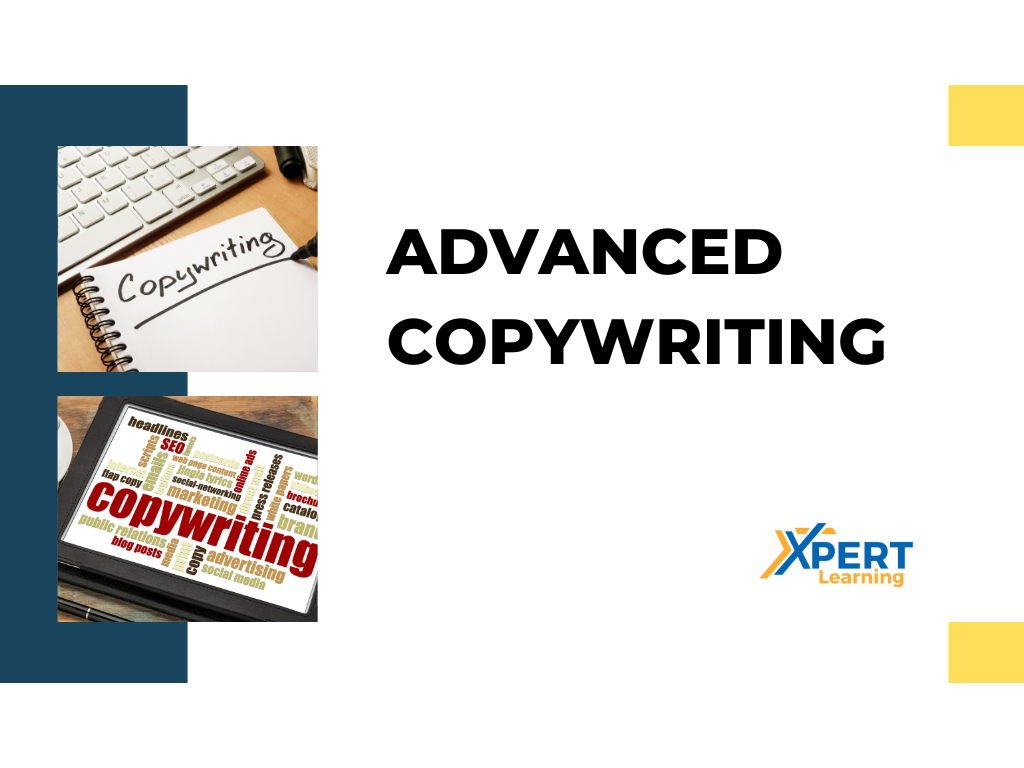
Search By Location
- Grammar Courses in London
- Grammar Courses in Birmingham
- Grammar Courses in Glasgow
- Grammar Courses in Liverpool
- Grammar Courses in Bristol
- Grammar Courses in Manchester
- Grammar Courses in Sheffield
- Grammar Courses in Leeds
- Grammar Courses in Edinburgh
- Grammar Courses in Leicester
- Grammar Courses in Coventry
- Grammar Courses in Bradford
- Grammar Courses in Cardiff
- Grammar Courses in Belfast
- Grammar Courses in Nottingham