- Professional Development
- Medicine & Nursing
- Arts & Crafts
- Health & Wellbeing
- Personal Development
1545 Google courses
Architecting with Google Kubernetes Engine
By Nexus Human
Duration 3 Days 18 CPD hours This course is intended for This class is intended for the following participants: Cloud architects, administrators, and SysOps/DevOps personnel Individuals using Google Cloud Platform to create new solutions or to integrate existing systems, application environments, and infrastructure with the Google Cloud Platform. Overview This course teaches participants the following skills: Understand how software containers work Understand the architecture of Kubernetes Understand the architecture of Google Cloud Platform Understand how pod networking works in Kubernetes Engine Create and manage Kubernetes Engine clusters using the GCP Console and gcloud/ kubectl commands Launch, roll back and expose jobs in Kubernetes Manage access control using Kubernetes RBAC and Google Cloud IAM Managing pod security policies and network policies Using Secrets and ConfigMaps to isolate security credentials and configuration artifacts Understand GCP choices for managed storage services Monitor applications running in Kubernetes Engine This class introduces participants to deploying and managing containerized applications on Google Kubernetes Engine (GKE) and the other services provided by Google Cloud Platform. Through a combination of presentations, demos, and hands-on labs, participants explore and deploy solution elements, including infrastructure components such as pods, containers, deployments, and services; as well as networks and application services. This course also covers deploying practical solutions including security and access management, resource management, and resource monitoring. Introduction to Google Cloud Platform Use the Google Cloud Platform Console Use Cloud Shell Define cloud computing Identify GCPs compute services Understand regions and zones Understand the cloud resource hierarchy Administer your GCP resources Containers and Kubernetes in GCP Create a container using Cloud Build Store a container in Container Registry Understand the relationship between Kubernetes and Google Kubernetes Engine (GKE) Understand how to choose among GCP compute platforms Kubernetes Architecture Understand the architecture of Kubernetes: pods, namespaces Understand the control-plane components of Kubernetes Create container images using Google Cloud Build Store container images in Google Container Registry Create a Kubernetes Engine cluster Kubernetes Operations Work with the kubectl command Inspect the cluster and Pods View a Pods console output Sign in to a Pod interactively Deployments, Jobs, and Scaling Create and use Deployments Create and run Jobs and CronJobs Scale clusters manually and automatically Configure Node and Pod affinity Get software into your cluster with Helm charts and Kubernetes Marketplace GKE Networking Create Services to expose applications that are running within Pods Use load balancers to expose Services to external clients Create Ingress resources for HTTP(S) load balancing Leverage container-native load balancing to improve Pod load balancing Define Kubernetes network policies to allow and block traffic to pods Persistent Data and Storage Use Secrets to isolate security credentials Use ConfigMaps to isolate configuration artifacts Push out and roll back updates to Secrets and ConfigMaps Configure Persistent Storage Volumes for Kubernetes Pods Use StatefulSets to ensure that claims on persistent storage volumes persist across restarts Access Control and Security in Kubernetes and Kubernetes Engine Understand Kubernetes authentication and authorization Define Kubernetes RBAC roles and role bindings for accessing resources in namespaces Define Kubernetes RBAC cluster roles and cluster role bindings for accessing cluster-scoped resources Define Kubernetes pod security policies Understand the structure of GCP IAM Define IAM roles and policies for Kubernetes Engine cluster administration Logging and Monitoring Use Stackdriver to monitor and manage availability and performance Locate and inspect Kubernetes logs Create probes for wellness checks on live applications Using GCP Managed Storage Services from Kubernetes Applications Understand pros and cons for using a managed storage service versus self-managed containerized storage Enable applications running in GKE to access GCP storage services Understand use cases for Cloud Storage, Cloud SQL, Cloud Spanner, Cloud Bigtable, Cloud Firestore, and Bigquery from within a Kubernetes application

Google Analytics
By OnlineCoursesLearning.com
Google Analytics Certification On the off chance that you have been searching for an approach to study individuals who visit your site, alongside their requirements and practices while there, Google Analytics is ideal for you. This is a free apparatus that you can interface with essentially any site, as long as you approach the source code. When associated, Google Analytics can convey practically any data you need in regards to your web content, publicizing endeavors and the manner in which your crowd communicates with your web content. While signing in interestingly can feel somewhat overpowering, a touch of information about the instrument can assist you with exploring facilitate its easy to use dashboard. This course expounds on Google Analytics, so you can certainly discover the data you need to guarantee your organization succeeds. We start by giving you a concise outline of Google Analytics, including how it works and why you should utilize it with each site you run. Then, we give you data with respect to exploring your dashboard, including insights regarding gadgets and how to redo the data you see. We additionally give you an overview of the most well known sorts of reports you can run. At long last, we survey data with respect to crusade and change following. You Will Learn: How Google Analytics can follow insights about your clients and traffic sources The meanings of key terms identifying with Google Analytics What a fragment is and how you can utilize sections to more readily dissect information About a generally new kind of report accessible to Google Analytics clients Instructions to utilize UTM boundaries to guarantee that you are accomplishing your site's objectives Advantages of Taking this Course: Figuring out how to all the more likely track your traffic, which can prompt improved promotion missions and web content Understanding the significance of consistently inspecting reports and following up on vital changes Improving comprehension of the requirements of your crowd Realizing which highlights of Google Analytics are the most valuable, saving you time Having the option to assume responsibility for your web content, so you can tailor it to your organization's exceptional necessities

Google Ads and Digital Marketing Courses Online Training Bundle
By Study Plex
Recognised Accreditation This course is accredited by continuing professional development (CPD). CPD UK is globally recognised by employers, professional organisations, and academic institutions, thus a certificate from CPD Certification Service creates value towards your professional goal and achievement. The Quality Licence Scheme is a brand of the Skills and Education Group, a leading national awarding organisation for providing high-quality vocational qualifications across a wide range of industries. What is CPD? Employers, professional organisations, and academic institutions all recognise CPD, therefore a credential from CPD Certification Service adds value to your professional goals and achievements. Benefits of CPD Improve your employment prospects Boost your job satisfaction Promotes career advancement Enhances your CV Provides you with a competitive edge in the job market Demonstrate your dedication Showcases your professional capabilities What is IPHM? The IPHM is an Accreditation Board that provides Training Providers with international and global accreditation. The Practitioners of Holistic Medicine (IPHM) accreditation is a guarantee of quality and skill. Benefits of IPHM It will help you establish a positive reputation in your chosen field You can join a network and community of successful therapists that are dedicated to providing excellent care to their client You can flaunt this accreditation in your CV It is a worldwide recognised accreditation What is Quality Licence Scheme? This course is endorsed by the Quality Licence Scheme for its high-quality, non-regulated provision and training programmes. The Quality Licence Scheme is a brand of the Skills and Education Group, a leading national awarding organisation for providing high-quality vocational qualifications across a wide range of industries. Benefits of Quality License Scheme Certificate is valuable Provides a competitive edge in your career It will make your CV stand out Course Curriculum Digital Marketing Google Ads Masterclass Search Engine Optimization Training Advanced SEO Training Master In SEO Keyword Research Instagram Marketing Course Affiliate Marketing Social Media Influencer Digital Advertising and Marketing 101: The Complete Guide Digital Advertising and Marketing 201: Top Topic & Trends Digital Advertising and Marketing 301: Professional Course Digital Marketing Email Marketing Masterclass 2 Master In Landing Page Design Obtain Your Certificate Order Your Certificate of Achievement 00:00:00 Email Marketing Masterclass

Google Cloud Fundamentals for Azure Professionals
By Nexus Human
Duration 1 Days 6 CPD hours This course is intended for This course is intended for the following participants: Individuals planning to deploy applications and create application environments on Google Cloud Platform Developers, systems operations professionals, and solution architects getting started with Google Cloud Platform Executives and business decision makers evaluating the potential of Google Cloud Platform to address their business needs. Overview This course teaches participants the following skills: Identify Google Cloud counterparts for Azure IaaS, Azure PaaS, Azure SQL, Azure Blob Storage, Azure Application Insights, and Azure Data Lake Configure accounts, billing, projects, networks, subnets, firewalls, VMs, disks, auto scaling, load balancing,storage, databases, IAM, and more Manage and monitor applications Explain feature and pricing model differences This 1-day instructor led course introduces Azure professionals to the core capabilities of Google Cloud in the four technology pillars: networking, compute, storage, and database. It is designed for Azure system administrators, Solution Architects and SysOps Administrators familiar with Azure features and setup; and want to gain experience configuring Google Cloud products immediately. With presentations, demos, and hands-on labs, participants get details of similarities, differences, and initial how-tos quickly. Introducing Google Cloud Explain the advantages of Google Cloud. Define the components of Google's network infrastructure, including: Points of presence, data centers, regions, and zones. Understand the difference between Infrastructure-as-a-Service (IaaS) and Platform-as-a-Service (PaaS). Getting Started with Google Cloud Identify the purpose of projects on Google Cloud. Understand how Azure's resource hierarchy differs from Google Cloud's Understand the purpose of and use cases for Identity and Access Management. Understand how Azure AD differs from Google Cloud IAM. List the methods of interacting with Google Cloud. Launch a solution using Cloud Marketplace. Virtual Machines in the Cloud Identify the purpose and use cases for Google Compute Engine Understand the basics of networking in Google Cloud. Understand how Azure VPC differs from Google VPC. Understand the similarities and differences between Azure VM and Google Compute Engine. Understand how typical approaches to load-balancing in Google Cloud differ from those in Azure. Deploy applications using Google Compute Engine Storage in the Cloud Understand the purpose of and use cases for: Cloud Storage, Cloud SQL, Cloud Bigtable and Cloud Datastore. Understand how Azure Blob compares to Cloud Storage. Compare Google Cloud?s managed database services with Azure SQL. Learn how to choose among the various storage options on Google Cloud. Load data from Cloud Storage into BigQuery Containers in the Cloud Define the concept of a container and identify uses for containers. Identify the purpose of and use cases for Google Container Engine and Kubernetes. Understand how Azure Kubernetes Service differs from from Google Kubernetes Engine. Provision a Kubernetes cluster using Kubernetes Engine. Deploy and manage Docker containers using kubectl Applications in the Cloud Understand the purpose of and use cases for Google App Engine. Contrast the App Engine Standard environment with the App Engine Flexible environment. Understand how App Engine differs from Azure App Service. Understand the purpose of and use cases for Google Cloud Endpoints. Developing, Deploying and Monitoring in the Cloud Understand options for software developers to host their source code. Understand the purpose of template-based creation and management of resources. Understand how Google Cloud Deployment Manager differs from Azure Resource Manager. Understand the purpose of integrated monitoring, alerting, and debugging Understand how Google Monitoring differs from Azure Application Insights and Azure Log Analytics. Create a Deployment Manager deployment. Update a Deployment Manager deployment. View the load on a VM instance using Google Monitoring. Big Data and Machine Learning in the Cloud Understand the purpose of and use cases for the products and services in the Google Cloud big data and machine learning platforms. Understand how Google Cloud BigQuery differs from Azure Data Lake. Understand how Google Cloud Pub/Sub differs from Azure Event Hubs and Service Bus. Understand how Google Cloud?s machine-learning APIs differ from Azure's. Load data into BigQuery from Cloud Storage. Perform queries using BigQuery to gain insight into data Summary and Review Review the products that make up Google Cloud and remember how to choose among them Understand next steps for training and certification Understand, at a high level, the process of migrating from Azure to Google Cloud.

Developing Applications with Google Cloud
By Nexus Human
Duration 3 Days 18 CPD hours This course is intended for Application developers who want to build cloud-native applications or redesign existing applications that will run on Google Cloud Platform Overview This course teaches participants the following skills: Use best practices for application development. Choose the appropriate data storage option for application data. Implement federated identity management. Develop loosely coupled application components or microservices. Integrate application components and data sources. Debug, trace, and monitor applications. Perform repeatable deployments with containers and deployment services. Choose the appropriate application runtime environment; use Google Container Engine as a runtime environment and later switch to a no-ops solution with Google App Engine flexible environment. Learn how to design, develop, and deploy applications that seamlessly integrate components from the Google Cloud ecosystem. This course uses lectures, demos, and hands-on labs to show you how to use Google Cloud services and pre-trained machine learning APIs to build secure, scalable, and intelligent cloud-native applications. Best Practices for Application Development Code and environment management. Design and development of secure, scalable, reliable, loosely coupled application components and microservices. Continuous integration and delivery. Re-architecting applications for the cloud. Google Cloud Client Libraries, Google Cloud SDK, and Google Firebase SDK How to set up and use Google Cloud Client Libraries, Google Cloud SDK, and Google Firebase SDK. Lab: Set up Google Client Libraries, Cloud SDK, and Firebase SDK on a Linux instance and set up application credentials. Overview of Data Storage Options Overview of options to store application data. Use cases for Google Cloud Storage, Cloud Firestore, Cloud Bigtable, Google Cloud SQL, and Cloud Spanner. Best Practices for Using Cloud Firestore Best practices related to using Cloud Firestore in Datastore mode for:Queries, Built-in and composite indexes, Inserting and deleting data (batch operations),Transactions,Error handling. Bulk-loading data into Cloud Firestore by using Google Cloud Dataflow. Lab: Store application data in Cloud Datastore. Performing Operations on Cloud Storage Operations that can be performed on buckets and objects. Consistency model. Error handling. Best Practices for Using Cloud Storage Naming buckets for static websites and other uses. Naming objects (from an access distribution perspective). Performance considerations. Setting up and debugging a CORS configuration on a bucket. Lab: Store files in Cloud Storage. Handling Authentication and Authorization Cloud Identity and Access Management (IAM) roles and service accounts. User authentication by using Firebase Authentication. User authentication and authorization by using Cloud Identity-Aware Proxy. Lab: Authenticate users by using Firebase Authentication. Using Pub/Sub to Integrate Components of Your Application Topics, publishers, and subscribers. Pull and push subscriptions. Use cases for Cloud Pub/Sub. Lab: Develop a backend service to process messages in a message queue. Adding Intelligence to Your Application Overview of pre-trained machine learning APIs such as Cloud Vision API and Cloud Natural Language Processing API. Using Cloud Functions for Event-Driven Processing Key concepts such as triggers, background functions, HTTP functions. Use cases. Developing and deploying functions. Logging, error reporting, and monitoring. Managing APIs with Cloud Endpoints Open API deployment configuration. Lab: Deploy an API for your application. Deploying Applications Creating and storing container images. Repeatable deployments with deployment configuration and templates. Lab: Use Deployment Manager to deploy a web application into Google App Engine flexible environment test and production environments. Execution Environments for Your Application Considerations for choosing an execution environment for your application or service:Google Compute Engine (GCE),Google Kubernetes Engine (GKE), App Engine flexible environment, Cloud Functions, Cloud Dataflow, Cloud Run. Lab: Deploying your application on App Engine flexible environment. Debugging, Monitoring, and Tuning Performance Application Performance Management Tools. Stackdriver Debugger. Stackdriver Error Reporting. Lab: Debugging an application error by using Stackdriver Debugger and Error Reporting. Stackdriver Logging. Key concepts related to Stackdriver Trace and Stackdriver Monitoring. Lab: Use Stackdriver Monitoring and Stackdriver Trace to trace a request across services, observe, and optimize performance.

Security in Google Cloud
By Nexus Human
Duration 3 Days 18 CPD hours This course is intended for This class is intended for the following job roles: [Cloud] information security analysts, architects, and engineers Information security/cybersecurity specialists Cloud infrastructure architects Additionally, the course is intended for Google and partner field personnel who work with customers in those job roles. The course should also be useful to developers of cloud applications Overview This course teaches participants the following skills: Understanding the Google approach to security Managing administrative identities using Cloud Identity. Implementing least privilege administrative access using Google Cloud Resource Manager, Cloud IAM. Implementing IP traffic controls using VPC firewalls and Cloud Armor Implementing Identity Aware Proxy Analyzing changes to the configuration or metadata of resources with GCP audit logs Scanning for and redact sensitive data with the Data Loss Prevention API Scanning a GCP deployment with Forseti Remediating important types of vulnerabilities, especially in public access to data and VMs This course gives participants broad study of security controls and techniques on Google Cloud Platform. Through lectures, demonstrations, and hands-on labs, participants explore and deploy the components of a secure Google Cloud solution. Participants also learn mitigation techniques for attacks at many points in a Google Cloud-based infrastructure, including Distributed Denial-of-Service attacks, phishing attacks, and threats involving content classification and use. Foundations of GCP Security Google Cloud's approach to security The shared security responsibility model Threats mitigated by Google and by GCP Access Transparency Cloud Identity Cloud Identity Syncing with Microsoft Active Directory Choosing between Google authentication and SAML-based SSO GCP best practices Identity and Access Management GCP Resource Manager: projects, folders, and organizations GCP IAM roles, including custom roles GCP IAM policies, including organization policies GCP IAM best practices Configuring Google Virtual Private Cloud for Isolation and Security Configuring VPC firewalls (both ingress and egress rules) Load balancing and SSL policies Private Google API access SSL proxy use Best practices for structuring VPC networks Best security practices for VPNs Security considerations for interconnect and peering options Available security products from partners Monitoring, Logging, Auditing, and Scanning Stackdriver monitoring and logging VPC flow logs Cloud audit logging Deploying and Using Forseti Securing Compute Engine: techniques and best practices Compute Engine service accounts, default and customer-defined IAM roles for VMs API scopes for VMs Managing SSH keys for Linux VMs Managing RDP logins for Windows VMs Organization policy controls: trusted images, public IP address, disabling serial port Encrypting VM images with customer-managed encryption keys and with customer-supplied encryption keys Finding and remediating public access to VMs VM best practices Encrypting VM disks with customer-supplied encryption keys Securing cloud data: techniques and best practices Cloud Storage and IAM permissions Cloud Storage and ACLs Auditing cloud data, including finding and remediating publicly accessible data Signed Cloud Storage URLs Signed policy documents Encrypting Cloud Storage objects with customer-managed encryption keys and with customer-supplied encryption keys Best practices, including deleting archived versions of objects after key rotation BigQuery authorized views BigQuery IAM roles Best practices, including preferring IAM permissions over ACLs Protecting against Distributed Denial of Service Attacks: techniques and best practices How DDoS attacks work Mitigations: GCLB, Cloud CDN, autoscaling, VPC ingress and egress firewalls, Cloud Armor Types of complementary partner products Application Security: techniques and best practices Types of application security vulnerabilities DoS protections in App Engine and Cloud Functions Cloud Security Scanner Threat: Identity and Oauth phishing Identity Aware Proxy Content-related vulnerabilities: techniques and best practices Threat: Ransomware Mitigations: Backups, IAM, Data Loss Prevention API Threats: Data misuse, privacy violations, sensitive/restricted/unacceptable content Mitigations: Classifying content using Cloud ML APIs; scanning and redacting data using Data Loss Prevention API Additional course details: Nexus Humans Security in Google Cloud training program is a workshop that presents an invigorating mix of sessions, lessons, and masterclasses meticulously crafted to propel your learning expedition forward. This immersive bootcamp-style experience boasts interactive lectures, hands-on labs, and collaborative hackathons, all strategically designed to fortify fundamental concepts. Guided by seasoned coaches, each session offers priceless insights and practical skills crucial for honing your expertise. Whether you're stepping into the realm of professional skills or a seasoned professional, this comprehensive course ensures you're equipped with the knowledge and prowess necessary for success. While we feel this is the best course for the Security in Google Cloud course and one of our Top 10 we encourage you to read the course outline to make sure it is the right content for you. Additionally, private sessions, closed classes or dedicated events are available both live online and at our training centres in Dublin and London, as well as at your offices anywhere in the UK, Ireland or across EMEA.

Google Cloud Platform Big Data and Machine Learning Fundamentals
By Nexus Human
Duration 1 Days 6 CPD hours This course is intended for This class is intended for the following: Data analysts, Data scientists, Business analysts getting started with Google Cloud Platform. Individuals responsible for designing pipelines and architectures for data processing, creating and maintaining machine learning and statistical models, querying datasets, visualizing query results and creating reports. Executives and IT decision makers evaluating Google Cloud Platform for use by data scientists. Overview This course teaches students the following skills:Identify the purpose and value of the key Big Data and Machine Learning products in the Google Cloud Platform.Use Cloud SQL and Cloud Dataproc to migrate existing MySQL and Hadoop/Pig/Spark/Hive workloads to Google Cloud Platform.Employ BigQuery and Cloud Datalab to carry out interactive data analysis.Train and use a neural network using TensorFlow.Employ ML APIs.Choose between different data processing products on the Google Cloud Platform. This course introduces participants to the Big Data and Machine Learning capabilities of Google Cloud Platform (GCP). It provides a quick overview of the Google Cloud Platform and a deeper dive of the data processing capabilities. Introducing Google Cloud Platform Google Platform Fundamentals Overview. Google Cloud Platform Big Data Products. Compute and Storage Fundamentals CPUs on demand (Compute Engine). A global filesystem (Cloud Storage). CloudShell. Lab: Set up a Ingest-Transform-Publish data processing pipeline. Data Analytics on the Cloud Stepping-stones to the cloud. Cloud SQL: your SQL database on the cloud. Lab: Importing data into CloudSQL and running queries. Spark on Dataproc. Lab: Machine Learning Recommendations with Spark on Dataproc. Scaling Data Analysis Fast random access. Datalab. BigQuery. Lab: Build machine learning dataset. Machine Learning Machine Learning with TensorFlow. Lab: Carry out ML with TensorFlow Pre-built models for common needs. Lab: Employ ML APIs. Data Processing Architectures Message-oriented architectures with Pub/Sub. Creating pipelines with Dataflow. Reference architecture for real-time and batch data processing. Summary Why GCP? Where to go from here Additional Resources Additional course details: Nexus Humans Google Cloud Platform Big Data and Machine Learning Fundamentals training program is a workshop that presents an invigorating mix of sessions, lessons, and masterclasses meticulously crafted to propel your learning expedition forward. This immersive bootcamp-style experience boasts interactive lectures, hands-on labs, and collaborative hackathons, all strategically designed to fortify fundamental concepts. Guided by seasoned coaches, each session offers priceless insights and practical skills crucial for honing your expertise. Whether you're stepping into the realm of professional skills or a seasoned professional, this comprehensive course ensures you're equipped with the knowledge and prowess necessary for success. While we feel this is the best course for the Google Cloud Platform Big Data and Machine Learning Fundamentals course and one of our Top 10 we encourage you to read the course outline to make sure it is the right content for you. Additionally, private sessions, closed classes or dedicated events are available both live online and at our training centres in Dublin and London, as well as at your offices anywhere in the UK, Ireland or across EMEA.

Getting Started with Google Kubernetes Engine
By Nexus Human
Duration 1 Days 6 CPD hours This course is intended for This course is intended for the following participants: Application developers, Cloud Solutions Architects, DevOps Engineers, IT managers. Individuals using Google Cloud Platform to create new solutions or to integrate existing systems, application environments, and infrastructure with the Google Cloud Platform. Overview At the end of the course, students will be able to: Understand container basics. Containerize an existing application. Understand Kubernetes concepts and principles. Deploy applications to Kubernetes using the CLI. Set up a continuous delivery pipeline using Jenkins Learn to containerize workloads in Docker containers, deploy them to Kubernetes clusters provided by Google Kubernetes Engine, and scale those workloads to handle increased traffic. Students will also learn how to continuously deploy new code in a Kubernetes cluster to provide application updates. Introduction to Containers and Docker Acquaint yourself with containers, Docker, and the Google Container Registry. Create a container. Package a container using Docker. Store a container image in Google Container Registry. Launch a Docker container. Kubernetes Basics Deploy an application with microservices in a Kubernetes cluster. Provision a complete Kubernetes cluster using Kubernetes Engine. Deploy and manage Docker containers using kubectl. Break an application into microservices using Kubernetes? Deployments and Services. Deploying to Kubernetes Create and manage Kubernetes deployments. Create a Kubernetes deployment. Trigger, pause, resume, and rollback updates. Understand and build canary deployments. Continuous Deployment with Jenkins Build a continuous delivery pipeline. Provision Jenkins in your Kubernetes cluster. Create a Jenkins pipeline. Implement a canary deployment using Jenkins. Additional course details: Nexus Humans Getting Started with Google Kubernetes Engine training program is a workshop that presents an invigorating mix of sessions, lessons, and masterclasses meticulously crafted to propel your learning expedition forward. This immersive bootcamp-style experience boasts interactive lectures, hands-on labs, and collaborative hackathons, all strategically designed to fortify fundamental concepts. Guided by seasoned coaches, each session offers priceless insights and practical skills crucial for honing your expertise. Whether you're stepping into the realm of professional skills or a seasoned professional, this comprehensive course ensures you're equipped with the knowledge and prowess necessary for success. While we feel this is the best course for the Getting Started with Google Kubernetes Engine course and one of our Top 10 we encourage you to read the course outline to make sure it is the right content for you. Additionally, private sessions, closed classes or dedicated events are available both live online and at our training centres in Dublin and London, as well as at your offices anywhere in the UK, Ireland or across EMEA.

Level 6 Diploma in Data Engineering with Google BigQuery & Google Cloud - QLS Endorsed
By Kingston Open College
QLS Endorsed + CPD QS Accredited - Dual Certification | Instant Access | 24/7 Tutor Support | All-Inclusive Cost
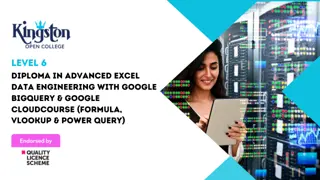
Search By Location
- Google Courses in London
- Google Courses in Birmingham
- Google Courses in Glasgow
- Google Courses in Liverpool
- Google Courses in Bristol
- Google Courses in Manchester
- Google Courses in Sheffield
- Google Courses in Leeds
- Google Courses in Edinburgh
- Google Courses in Leicester
- Google Courses in Coventry
- Google Courses in Bradford
- Google Courses in Cardiff
- Google Courses in Belfast
- Google Courses in Nottingham
