- Professional Development
- Medicine & Nursing
- Arts & Crafts
- Health & Wellbeing
- Personal Development
1533 Google courses
Overview This comprehensive course on Flutter & Dart Development for Building iOS and Android Apps will deepen your understanding on this topic. After successful completion of this course you can acquire the required skills in this sector. This Flutter & Dart Development for Building iOS and Android Apps comes with accredited certification from CPD, which will enhance your CV and make you worthy in the job market. So enrol in this course today to fast track your career ladder. How will I get my certificate? You may have to take a quiz or a written test online during or after the course. After successfully completing the course, you will be eligible for the certificate. Who is This course for? There is no experience or previous qualifications required for enrolment on this Flutter & Dart Development for Building iOS and Android Apps. It is available to all students, of all academic backgrounds. Requirements Our Flutter & Dart Development for Building iOS and Android Apps is fully compatible with PC's, Mac's, Laptop, Tablet and Smartphone devices. This course has been designed to be fully compatible with tablets and smartphones so you can access your course on Wi-Fi, 3G or 4G. There is no time limit for completing this course, it can be studied in your own time at your own pace. Career Path Learning this new skill will help you to advance in your career. It will diversify your job options and help you develop new techniques to keep up with the fast-changing world. This skillset will help you to- Open doors of opportunities Increase your adaptability Keep you relevant Boost confidence And much more! Course Curriculum 15 sections • 116 lectures • 09:41:00 total length •Introduction: 00:02:00 •Setup On Windows: 00:16:00 •Setup On Linux: 00:14:00 •Setup On Mac iOS: 00:14:00 •Setup On Mac Android: 00:12:00 •App Base Code: 00:03:00 •Text: 00:04:00 •Container.: 00:04:00 •Row.: 00:05:00 •Column.: 00:00:00 •Stack.: 00:02:00 •Image.: 00:06:00 •Center.: 00:02:00 •Padding.: 00:03:00 •Align.: 00:02:00 •Constrained Box.: 00:03:00 •Baseline Class.: 00:03:00 •Aspect Ratio: 00:03:00 •Sized Box: 00:02:00 •Transform: 00:03:00 •Pointers.: 00:06:00 •Tap.: 00:02:00 •Double Tap.: 00:02:00 •Long Press.: 00:03:00 •Vertical Drag.: 00:04:00 •Horizontal Drag.: 00:04:00 •Pan.: 00:04:00 •Scaffold.: 00:06:00 •App bar.: 00:05:00 •Bottom Navigation Bar.: 00:08:00 •TabBar View: 00:07:00 •Drawer.: 00:05:00 •SliverApp Bar: 00:07:00 •FlatButton: 00:04:00 •RaisedButton: 00:03:00 •DropdownButton: 00:09:00 •TextField: 00:04:00 •CheckBox.: 00:06:00 •Radio Button: 00:04:00 •PopupMenuButton: 00:07:00 •IconButton: 00:04:00 •ButtonBar: 00:03:00 •Floating Action Button: 00:04:00 •Switch.: 00:04:00 •Slider.: 00:05:00 •Date Picker.: 00:05:00 •Time Picker.: 00:07:00 •SimpleDialog.: 00:08:00 •AlertDialog: 00:06:00 •BottomSheet: 00:06:00 •Expansion Panel List and Expansion Panel: 00:07:00 •SnackBar: 00:07:00 •Cupertino Setup: 00:02:00 •Cupertino Action Sheet: 00:06:00 •Cupertino Activity Indicator: 00:01:00 •Cupertino Alert Dialog: 00:04:00 •Cupertino Button: 00:03:00 •CupertinoPageScaffold: 00:04:00 •CupertinoPicker: 00:04:00 •CupertinoPopupSurface: 00:04:00 •CupertinoSegmentedControl: 00:04:00 •CupertinoSlider: 00:04:00 •CupertinoSwitch: 00:03:00 •CupertinoNavigationBar: 00:04:00 •CupertinoTabBar: 00:05:00 •CupertinoTabScaffold: 00:04:00 •CupertinoTextField: 00:04:00 •Icons.: 00:04:00 •Chip.: 00:03:00 •Tooltip.: 00:02:00 •DataTable.: 00:09:00 •Card.: 00:06:00 •Linear Progress Indicator.: 00:03:00 •Circular Progress Indicator.: 00:04:00 •GridView: 00:03:00 •ListView & ListTile: 00:04:00 •Stepper & Step: 00:07:00 •Divider & divideTiles: 00:05:00 •Aligning Widgets: 00:03:00 •Sizing Widgets: 00:03:00 •Nesting Rows and Columns.: 00:03:00 •Add, Update and Delete Widgets: 00:06:00 •Navigate To A New Screen and Back.: 00:06:00 •Multiple Files For Each Screen: 00:03:00 •Send Data To A New Screen: 00:05:00 •Return Data From A Screen.: 00:05:00 •Navigate With Named Routes: 00:03:00 •Animating A Widget Across Screens: 00:02:00 •Tween Animation: 00:07:00 •Staggered Animation: 00:04:00 •Reverse and Stop Animations: 00:02:00 •Call Android Java Code: 00:08:00 •Send Parameters To Android Java Code: 00:07:00 •Call Android Kotlin Code: 00:08:00 •Send Parameters To Android Kotlin Code: 00:05:00 •Call iOS Objective-C Code: 00:10:00 •Send Parameters To iOS Objective-C Code: 00:05:00 •Call iOS Swift Code: 00:08:00 •Send Parameters To iOS Swift Code: 00:05:00 •Remove Debug Badge: 00:01:00 •Build & Release For Android: 00:04:00 •Build & Release For iOS: 00:06:00 •Fetch Data From The Internet: 00:13:00 •Making authenticated requests using HTTP Headers: 00:03:00 •Parsing JSON In The Background: 00:17:00 •Working With WebSockets: 00:10:00 •Reading & Writing Files On The Server Using SQL Injection Vulnerability.: 00:06:00 •Storing Key-Value Data On Disk: 00:03:00 •Data Persistence Using SQLite: 00:04:00 •Calculator Part 1 - TabBar Creation: 00:12:00 •Calculator Part 2 - Implementing The Tabs: 00:05:00 •Calculator Part 3 - Tab Persistence: 00:03:00 •Changing Android App Icon: 00:05:00 •Changing iOS App Icon: 00:01:00 •Change App Display Name.: 00:05:00 •Assignment - Flutter & Dart Development for Building iOS and Android Apps: 00:00:00

The Complete Product Management Fundamentals
By Packt
Unlock the full potential of product management with our comprehensive course. Dive deep into product management fundamentals, Agile methodologies, and gain hands-on experience with essential project management tools, including Trello, Jira, Microsoft Teams, Planner, and ChatGPT. Elevate your career and drive success in the digital age.

UNDERSTANDING RULES OF ORIGIN
By Export Unlocked Limited
This course will explain all aspects of the rules of origin and trade agreements and how to understand and comply with them to help companies be more competitive in export markets.

ChatGPT for Creatives
By Packt
This course is designed to explore creative potential and hone artistic skills using ChatGPT. It covers how to use ChatGPT, generate ideas, research for a novel, create comics, and use other AI tools. Additionally, the course introduces ChatGPT for storytelling by providing prompts and refining its output to generate story ideas and characters.
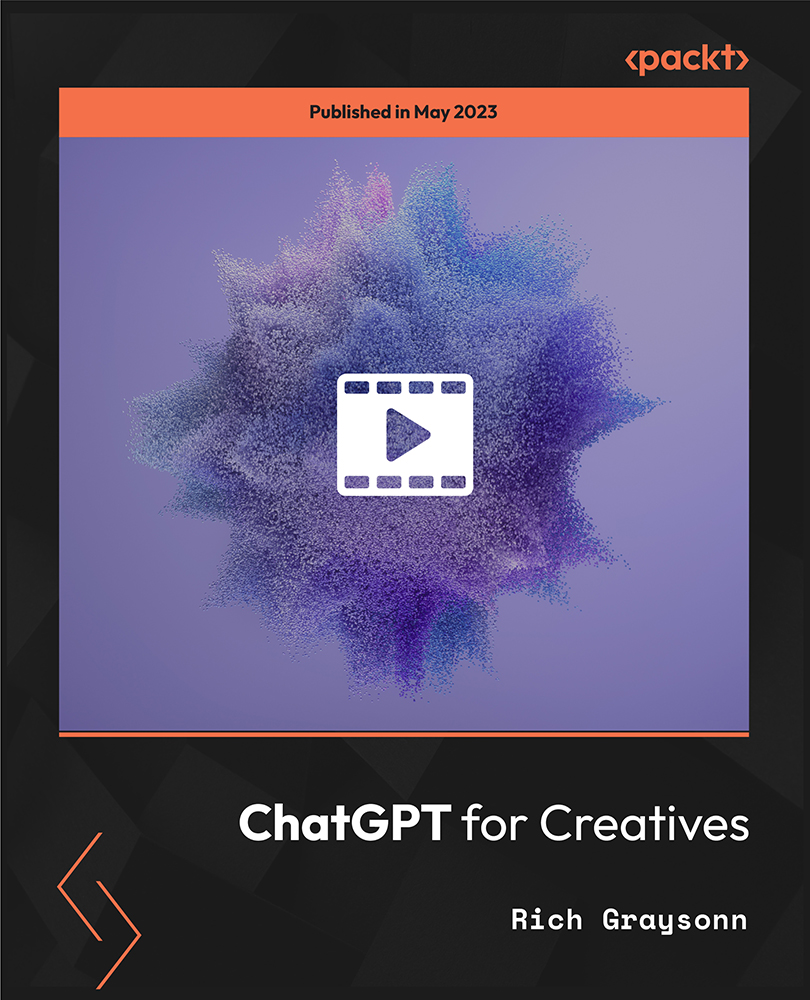
Digital Marketing and Advertising, Social Media Marketing Strategy, Level 4 Copywriting
5.0(3)By School Of Health Care
Digital Marketing: Digital Marketing and Advertising Year after year, businesses worldwide spend more than ever before on a wide range of Digital Marketing: Digital Marketing services. The ongoing evolution of Digital Marketing: Digital Marketing translates into ongoing and limitless career opportunities for new-generation marketing specialists all over the world. Digital Marketing: Digital marketing has become the new standard for businesses and marketing professionals, from website development to search engine optimization to e-mail marketing and so much more. There has never been a better time to consider a rewarding career in Digital Marketing: Digital Marketing. This Digital Marketing: Digital Marketing and Advertising course includes social media marketing, creating an effective Digital Marketing: Digital Marketing plan, working with PPC engines such as Google AdWords, an introduction to e-mail marketing, the fundamentals of SEO, and building a brand through creative online marketing and much more. Take the first important step towards a rewarding career in the field of Digital Marketing: Digital Marketing by enrolling in our exclusive Digital Marketing: Digital Marketing and Advertising course! Take the first important step towards a rewarding career in the field of Digital Marketing by enrolling in our exclusive Digital Marketing: Digital Marketing and Advertising course! GIFT Courses: Course 01: Social Media Marketing Strategy Course 02: Level 4 Copywriting Digital Marketing: Digital Marketing and Advertising Industry Experts Designed this Digital Marketing and Advertising course into 21 detailed modules. Assessment Method of Digital Marketing: Digital Marketing and Advertising After completing Digital Marketing: Digital Marketing and Advertising Course, you will get quizzes to assess your learning. You will do the later modules upon getting 60% marks on the quiz test. Apart from this, you do not need to sit for any other assessments. Certification of Digital Marketing: Digital Marketing and Advertising After completing the Digital Marketing: Digital Marketing and Advertising Course, you can instantly download your certificate for FREE. The hard copy of the certification will also be delivered to your doorstep via post, which will cost £13.99. Who is this course for? Digital Marketing: Digital Marketing and Advertising This Digital Marketing: Digital Marketing and Advertising course is open to everyone. Requirements Digital Marketing: Digital Marketing and Advertising To enrol in this Digital Marketing: Digital Marketing and Advertising Course, students must fulfil the following requirements: Digital Marketing: Good Command over English language is mandatory to enrol in our Digital Marketing Course. Digital Marketing: Be energetic and self-motivated to complete our Digital Marketing Course. Digital Marketing: Basic computer Skill is required to complete our Digital Marketing Course. Digital Marketing: If you want to enrol in our Digital Marketing Course you must be at least 15 years old. Career path Digital Marketing: Digital Marketing and Advertising

Introduction to Coding With HTML, CSS, & Javascript
By NextGen Learning
Introduction to Coding With HTML, CSS, & Javascript Course Overview "Introduction to Coding With HTML, CSS, & JavaScript" is a comprehensive course designed to equip learners with the foundational knowledge of web development. The course covers the essential programming languages – HTML, CSS, and JavaScript – focusing on creating interactive and responsive websites. Learners will gain proficiency in designing websites from scratch, using HTML for structure, CSS for styling, and JavaScript for adding dynamic features. By the end of the course, learners will have a well-rounded understanding of how to create websites that are functional, visually appealing, and user-friendly, preparing them for real-world web development tasks. Course Description This course takes learners through a structured journey in web development, starting with the basics and gradually advancing to more complex topics. The modules cover HTML from beginner to expert levels, CSS fundamentals to advanced styling techniques, and an in-depth exploration of JavaScript. The course includes practical projects that reinforce key concepts, such as building a website using HTML and CSS and incorporating JavaScript to enhance interactivity. Learners will also explore essential programming topics like functions, conditional statements, data visualisation, and client-side validation. By completing this course, learners will develop a solid foundation in web development, enabling them to create fully functional websites. Introduction to Coding With HTML, CSS, & Javascript Curriculum Module 01: Getting Started Module 02: Setting up Development Environment Module 03: HTML Fundamentals Module 04: HTML Intermediate Module 05: HTML Advanced Module 06: HTML Expert Module 07: HTML Website Project Module 08: CSS Fundamentals Module 09: CSS Intermediate Module 10: CSS Advanced Module 11: CSS Expert Module 12: CSS Website Project Module 13: JavaScript Getting Started Module 14: JavaScript Fundamentals Module 15: Strings Module 16: Operators Module 17: Conditional Statements Module 18: Control Flow Statements Module 19: Functions Module 20: Data Visualisation (Google Charts) Module 21: Error Handling Module 22: Client-side Validations Module 23: Publish Your Website for Live (See full curriculum) Who is this course for? Individuals seeking to build a career in web development. Professionals aiming to expand their technical skills in web programming. Beginners with an interest in learning web development. Anyone looking to design and develop their own websites. Career Path Front-end Developer Web Developer UI/UX Designer Web Development Specialist Digital Marketing Specialist Freelance Web Developer Web Designer

Learn to Code HTML, CSS, Javascript: Guide for Beginners
By NextGen Learning
Learn to Code HTML, CSS, Javascript: Guide for Beginners Course Overview This course offers a comprehensive introduction to HTML, CSS, and JavaScript, designed for those looking to build a strong foundation in web development. Covering the essential web technologies, it equips learners with the skills to create fully functional websites and interactive web pages. From understanding basic structure and styling to mastering advanced JavaScript concepts, this course ensures that learners develop a solid understanding of how modern websites are built and maintained. By the end of the course, learners will be confident in their ability to build, style, and add functionality to websites, preparing them for a variety of web development roles. Course Description "Learn to Code HTML, CSS, and JavaScript: Guide for Beginners" takes learners through every stage of web development, starting with the core technologies: HTML, CSS, and JavaScript. It covers the fundamentals and gradually advances to more sophisticated techniques, helping learners build their skills step by step. The course explores HTML structure, CSS styling, and JavaScript logic, covering essential areas such as strings, operators, and control flow. In addition to these core concepts, learners will delve into client-side validations, error handling, and data visualisation. By the end of the course, students will be equipped to create professional websites and publish them for live use, with a full understanding of front-end development. Learn to Code HTML, CSS, Javascript: Guide for Beginners Curriculum Module 01: Getting Started Module 02: Setting up Development Environment Module 03: HTML Fundamentals Module 04: HTML Intermediate Module 05: HTML Advanced Module 06: HTML Expert Module 07: HTML Website Project Module 08: CSS Fundamentals Module 09: CSS Intermediate Module 10: CSS Advanced Module 11: CSS Expert Module 12: CSS Website Project Module 13: JavaScript Getting Started Module 14: JavaScript Fundamentals Module 15: Strings Module 16: Operators Module 17: Conditional Statements Module 18: Control Flow Statements Module 19: Functions Module 20: Data Visualisation (Google Charts) Module 21: Error Handling Module 22: Client-side Validations Module 23: Publish Your Website for Live (See full curriculum) Who is this course for? Individuals seeking to learn web development. Professionals aiming to enhance their web development skills. Beginners with an interest in building websites. Anyone looking to enter the tech industry or web development field. Career Path Front-End Developer Web Developer Web Designer UI/UX Developer JavaScript Developer Full-Stack Developer Website Project Manager Digital Marketer

Learn Python, JavaScript, and Microsoft SQL for Data science
By NextGen Learning
Course Overview This comprehensive course offers a deep dive into three essential technologies for data science: Python, JavaScript, and Microsoft SQL. Learners will gain foundational knowledge and practical skills in each of these key areas, which are crucial for handling data, creating interactive websites, and working with databases. By the end of the course, students will be proficient in writing Python code for data analysis, creating dynamic web content with JavaScript, and managing data with Microsoft SQL. The course is designed to equip learners with the technical skills needed to succeed in data science, making it a valuable investment for anyone looking to excel in this growing field. Course Description In this course, learners will explore the core principles of Python, JavaScript, and Microsoft SQL, all tailored to the needs of data science professionals. The curriculum covers Python’s data structures, functions, and libraries essential for data analysis, while JavaScript introduces students to web development skills, including client-side validation and data visualisation. The Microsoft SQL section focuses on data management, including filtering, joining, and structuring queries. Learners will develop a solid understanding of these technologies, which will enable them to manipulate data, automate processes, and design interactive applications. The course also includes real-world applications, ensuring learners are well-prepared for future opportunities in data science and web development. Course Modules: Module 01: JavaScript Getting Started Module 02: JavaScript Fundamentals Module 03: JavaScript Strings Module 04: JavaScript Operators Module 05: JavaScript Conditional Statements Module 06: JavaScript Control Flow Statements Module 07: JavaScript Functions Module 08: Data Visualization (Google Charts) Module 09: JavaScript Error Handling Module 10: JavaScript Client-Side Validations Module 11: Python Introduction Module 12: Python Basic Module 13: Python Strings Module 14: Python Operators Module 15: Python Data Structures Module 16: Python Conditional Statements Module 17: Python Control Flow Statements Module 18: Python Core Games Module 19: Python Functions Module 20: Python Args, KW Args for Data Science Module 21: Python Project Module 22: Publish Your Website for Live Module 23: MS SQL Statements Module 24: MS SQL Filtering Data Module 25: MS SQL Functions Module 26: MS SQL Joins Module 27: MS SQL Advanced Commands Module 28: MS SQL Structure and Keys Module 29: MS SQL Queries Module 30: MS SQL Structure Queries Module 31: MS SQL Constraints Module 32: MS SQL Backup and Restore (See full curriculum) Who is this course for? Individuals seeking to enhance their skills in data science. Professionals aiming to expand their knowledge in programming and database management. Beginners with an interest in Python, JavaScript, and SQL. Anyone looking to enter the field of data science or web development. Career Path Data Scientist Web Developer Database Administrator Data Analyst Front-End Developer Full Stack Developer Data Engineer

AZ-104: Microsoft Azure Administrator Full Course
By Packt
This course teaches you to prepare for AZ-104 Certification. The course gives you the knowledge to make you Azure ready and become a better Azure administrator. All the changes that were made to AZ-103 by Microsoft to make it AZ-104 are incorporated in this course.

WordPress Academy: Learn WordPress Step by Step
By Packt
This course will help you to master all the skills you require to become a successful web designer using WordPress.

Search By Location
- Google Courses in London
- Google Courses in Birmingham
- Google Courses in Glasgow
- Google Courses in Liverpool
- Google Courses in Bristol
- Google Courses in Manchester
- Google Courses in Sheffield
- Google Courses in Leeds
- Google Courses in Edinburgh
- Google Courses in Leicester
- Google Courses in Coventry
- Google Courses in Bradford
- Google Courses in Cardiff
- Google Courses in Belfast
- Google Courses in Nottingham