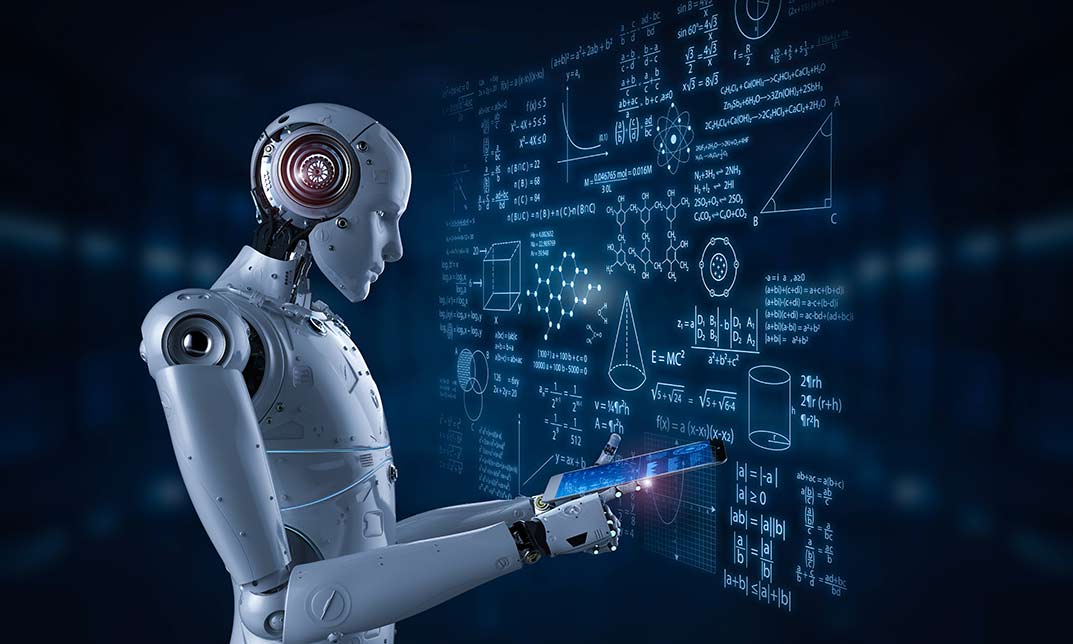- Professional Development
- Medicine & Nursing
- Arts & Crafts
- Health & Wellbeing
- Personal Development
Ethical Hacking Masterclass
By Study Plex
Highlights of the Course Course Type: Online Learning Duration: 28 Hours 44 Minutes Tutor Support: Tutor support is included Customer Support: 24/7 customer support is available Quality Training: The course is designed by an industry expert Recognised Credential: Recognised and Valuable Certification Completion Certificate: Free Course Completion Certificate Included Instalment: 3 Installment Plan on checkout What you will learn from this course? Gain comprehensive knowledge about ethical hacking and network security Understand the core competencies and principles of ethical hacking and network security Explore the various areas of ethical hacking and network security Know how to apply the skills you acquired from this course in a real-life context Become a confident and expert ethical hacker Ethical Hacking Masterclass Course Master the skills you need to propel your career forward in ethical hacking and network security. This course will equip you with the essential knowledge and skillset that will make you a confident ethical hacker and take your career to the next level. This comprehensive ethical hacking masterclass course is designed to help you surpass your professional goals. The skills and knowledge that you will gain through studying this ethical hacking masterclass course will help you get one step closer to your professional aspirations and develop your skills for a rewarding career. This comprehensive course will teach you the theory of effective ethical hacking and network security practice and equip you with the essential skills, confidence and competence to assist you in the ethical hacking and network security industry. You'll gain a solid understanding of the core competencies required to drive a successful career in ethical hacking and network security. This course is designed by industry experts, so you'll gain knowledge and skills based on the latest expertise and best practices. This extensive course is designed for ethical hacker or for people who are aspiring to specialise in ethical hacking and network security. Enrol in this ethical hacking masterclass course today and take the next step towards your personal and professional goals. Earn industry-recognised credentials to demonstrate your new skills and add extra value to your CV that will help you outshine other candidates. Who is this Course for? This comprehensive ethical hacking masterclass course is ideal for anyone wishing to boost their career profile or advance their career in this field by gaining a thorough understanding of the subject. Anyone willing to gain extensive knowledge on this ethical hacking and network security can also take this course. Whether you are a complete beginner or an aspiring professional, this course will provide you with the necessary skills and professional competence, and open your doors to a wide number of professions within your chosen sector. Entry Requirements This ethical hacking masterclass course has no academic prerequisites and is open to students from all academic disciplines. You will, however, need a laptop, desktop, tablet, or smartphone, as well as a reliable internet connection. Assessment This ethical hacking masterclass course assesses learners through multiple-choice questions (MCQs). Upon successful completion of the modules, learners must answer MCQs to complete the assessment procedure. Through the MCQs, it is measured how much a learner could grasp from each section. In the assessment pass mark is 60%. Advance Your Career This ethical hacking masterclass course will provide you with a fresh opportunity to enter the relevant job market and choose your desired career path. Additionally, you will be able to advance your career, increase your level of competition in your chosen field, and highlight these skills on your resume. Recognised Accreditation This course is accredited by continuing professional development (CPD). CPD UK is globally recognised by employers, professional organisations, and academic institutions, thus a certificate from CPD Certification Service creates value towards your professional goal and achievement. The Quality Licence Scheme is a brand of the Skills and Education Group, a leading national awarding organisation for providing high-quality vocational qualifications across a wide range of industries. What is CPD? Employers, professional organisations, and academic institutions all recognise CPD, therefore a credential from CPD Certification Service adds value to your professional goals and achievements. Benefits of CPD Improve your employment prospects Boost your job satisfaction Promotes career advancement Enhances your CV Provides you with a competitive edge in the job market Demonstrate your dedication Showcases your professional capabilities What is IPHM? The IPHM is an Accreditation Board that provides Training Providers with international and global accreditation. The Practitioners of Holistic Medicine (IPHM) accreditation is a guarantee of quality and skill. Benefits of IPHM It will help you establish a positive reputation in your chosen field You can join a network and community of successful therapists that are dedicated to providing excellent care to their client You can flaunt this accreditation in your CV It is a worldwide recognised accreditation What is Quality Licence Scheme? This course is endorsed by the Quality Licence Scheme for its high-quality, non-regulated provision and training programmes. The Quality Licence Scheme is a brand of the Skills and Education Group, a leading national awarding organisation for providing high-quality vocational qualifications across a wide range of industries. Benefits of Quality License Scheme Certificate is valuable Provides a competitive edge in your career It will make your CV stand out Course Curriculum Introduction Introduction To The Course 00:05:00 VirtualBox Installation 00:16:00 Kali Linux Installation 00:14:00 Enabling Full-Screen 00:18:00 Basic Linux Commands Basic Commands Part 1 00:10:00 Basic Commands Part 2 00:21:00 Basic Commands Part 3 00:13:00 Creating a Secure Hacking Environment Changing IP Address And Wireless Adapter Setup 00:05:00 Creating A Bootable Kali USB Drive 00:05:00 Essential Networking Terms 00:10:00 Essential Hacking Terms 00:18:00 Additional Kali Tools To Install 00:08:00 Changing our MAC Address With Macchanger 00:06:00 Footprinting Google Hacking 00:13:00 Nikto Basics 00:11:00 Whois Tool 00:07:00 Email Harvesting 00:06:00 Shodan 00:10:00 Zone Transfer With Dig 00:07:00 Scanning Installing Metasploitable 00:07:00 Nmap Part 1 00:16:00 Nmap Part 2 00:12:00 Nmap part 3 00:12:00 Zenmap 00:08:00 Nmap Bypassing Defenses 00:17:00 Nmap Bypassing Defenses 00:17:00 Nmap Scripts Part 1 00:09:00 Nmap Scripts Part 2 00:14:00 Website Penetration Testing Installing OWASP 00:08:00 HTTP Request 00:10:00 HTTP Response 00:10:00 Burpsuite Configuration 00:13:00 Editing Packets In Burpsuite 00:12:00 Whatweb And Dirb 00:10:00 Password Recovery Attack 00:16:00 Burpsuite Login Bruteforce 00:11:00 Hydra Login Bruteforce 00:09:00 Session Fixation 00:14:00 Injection Attacks 00:06:00 Simple Command Injection 00:11:00 Exploiting Command Injection Vulnerability 00:08:00 Finding Blind Command Injection 00:14:00 SQL Basics 00:10:00 Manual SQL Injection Part 1 00:13:00 Manual SQL Injection Part 2 00:21:00 SQLmap Basics 00:17:00 XML Injection 00:16:00 Installing XCAT And Preventing Injection Attacks 00:06:00 Reflected XSS 00:11:00 Stored XSS 00:12:00 Changing HTML Code With XSS 00:07:00 XSSer And XSSsniper 00:14:00 Wireless Cracking Wireless Attacking Theory 00:11:00 Enabling Monitor Mode 00:05:00 Capturing Handshake With Airodump 00:15:00 RockYou.txt 00:14:00 Cracking With Aircrack 00:16:00 Cracking With Hashcat 00:15:00 Creating Password Lists With Crunch 00:18:00 Creating Password Lists With Cupp 00:07:00 Rainbow Tables Part 1 00:17:00 Rainbow Tables Part 2 00:06:00 Installing Fluxion 00:06:00 Finding And Cracking Hidden Networks 00:08:00 Preventing Wireless Attacks 00:08:00 Man in the Middle Attacks ARP Protocol Basics 00:10:00 Man In The Middle Attack Theory 00:07:00 Installing MITMf 00:07:00 Manual ARP Spoofing 00:13:00 Problems While Installing MITMf 00:06:00 HTTP Traffic Sniffing 00:08:00 DNS Spoofing And HTTPS Password Sniffing 00:24:00 Hooking Browsers With BEEF 00:16:00 Screenshotting Targets Browser 00:11:00 Cloning Any Webpage 00:09:00 Ettercap Basics 00:07:00 System Hacking with Metasploit MSFconsole Environment 00:16:00 Bruteforcing SSH With Metasploit 00:15:00 Attacking Tomcat With Metasploit 00:09:00 Getting Meterpreter With Command Injection 00:25:00 PHP Code Injection 00:06:00 2 Metasploitable Exploits 00:07:00 Wine Installation 00:12:00 Creating Windows Payloads With Msfvenom 00:10:00 Encoders And Hex Editor 00:19:00 Windows 10 Meterpreter Shell 00:12:00 Meterpreter Environment 00:11:00 Windows 10 Privilege Escalation 00:11:00 Preventing Privilege Escalation 00:06:00 Post Exploitation Modules 00:14:00 Getting Meterpreter Over Internet With Port Forwarding 00:11:00 Eternalblue Exploit 00:20:00 Persistence Module 00:13:00 Hacking Over The Internet With Ngrok 00:10:00 Android Device Attack With Venom 00:10:00 Python Crash Course Variables 00:14:00 Raw Input 00:11:00 If-Else Statements 00:10:00 For Loops 00:06:00 While Loops 00:08:00 Python Lists 00:08:00 Functions 00:15:00 Classes 00:10:00 Importing Libraries 00:07:00 Files In Python 00:12:00 Try And Except Rule 00:05:00 Coding an Advanced Backdoor Theory Behind Reverse Shells 00:07:00 Simple Server Code 00:13:00 Connection With Reverse Shell 00:07:00 Sending And Receiving Messages 00:11:00 Sending Messages With While True Loop 00:08:00 Executing Commands On Target System 00:10:00 Fixing Backdoor Bugs And Adding Functions 00:20:00 First test Using Our Backdoor 00:18:00 Trying To Connect Every 20 Seconds 00:12:00 Creating Persistence Part 1 00:06:00 Creating Persistence Part 2 00:17:00 Changing Directory 00:12:00 Uploading And Downloading Files 00:22:00 Downloading Files From The Internet 00:23:00 Starting Programs Using Our Backdoor 00:07:00 Capturing Screenshot On The Target PC 00:19:00 Embedding Backdoor In An Image Part 1 00:13:00 Embedding Backdoor In An Image Part 2 00:09:00 Checking For Administrator Privileges 00:12:00 Adding Help Option 00:09:00 Creating a Keylogger for the Backdoor Importing Pynput 00:10:00 Simple keylogger 00:10:00 Adding Report Function 00:11:00 Writing Keystrokes To A File 00:14:00 Adding The Keylogger To Our Reverse Shell Part 1 00:23:00 Adding The Keylogger To Our Reverse Shell Part 2 00:08:00 Final Project Test 00:14:00 Basic Authentication Bruteforcer Printing Banner 00:11:00 Adding Available Options 00:11:00 Writing Function To Run The Attack 00:11:00 Bruteforcing Router Login 00:10:00 Bypassing Antivirus With Your Future Programs 00:14:00 Sending Malware With Spoofed Email 00:15:00 Bonus - Building a Career in Cyber Security What Will You Learn In This Section 00:03:00 Why Is Ethical Hacking A Valuable Skill 00:23:00 What Is The Best Ethical Hacking Certification 00:17:00 Tips For Getting Your First Job As An Ethical Hacker 00:18:00 How I Started My Career As An Ethical Hacker 00:14:00 How To Price Your Work 00:11:00 Assessment Assessment - Ethical Hacking Masterclass 00:10:00 Certificate of Achievement Certificate of Achievement 00:00:00 Get Your Insurance Now Get Your Insurance Now 00:00:00 Feedback Feedback 00:00:00

UNDERSTANDING RULES OF ORIGIN
By Export Unlocked Limited
This course will explain all aspects of the rules of origin and trade agreements and how to understand and comply with them to help companies be more competitive in export markets.

Evernote Training - Advanced Level Course
By One Education
Evernote isn’t just a place for your notes—it’s a digital workspace that, when used right, can streamline your thought process, boost productivity, and help you keep tabs on just about everything. This advanced course takes experienced users beyond the basics, offering clever techniques and thoughtful strategies to use Evernote like a seasoned pro. From organising complex projects to managing an overflowing archive of ideas, you’ll learn how to make the most of every tag, notebook and shortcut without turning your account into a digital labyrinth. Whether you’re building out a knowledge base or creating a more structured system for personal or professional use, this course delivers the insights needed to sharpen your digital organisation. It’s aimed at those who’ve already explored the surface of Evernote and are now ready to do more with less clutter. Expect a smarter, faster way of navigating your ideas—without needing to reinvent your workflow. Learning Outcome Utilise Evernote's business notebooks for content collection and organisation Strategize and organise team projects using templates and shared spaces Collaborate effectively with team members using work chat and shared documents Assign tasks and manage joint team expenses Name documents and artefacts for easy searching and organisation Interface with customers, suppliers, and partners for seamless collaboration Increase productivity and efficiency through advanced Evernote features and tools. Course Curriculum: Evernote Advanced Collaboration Overview Business Notebooks Content Collection Strategize Organize Sharing Assigning Work Chat Shared Documents 28 Voice Messages Personal and Shared Space Naming Documents Artifacts Team Training Center Customers and Suppliers Interface Partners and Team Members Interface Creating Templates For Future Collaboration Utilising Previously Created Templates Managing Joint Team Expenses Conclusion How is the course assessed? Upon completing an online module, you will immediately be given access to a specifically crafted MCQ test. For each test, the pass mark will be set to 60%. Exam & Retakes: It is to inform our learners that the initial exam for this online course is provided at no additional cost. In the event of needing a retake, a nominal fee of £9.99 will be applicable. Certification Upon successful completion of the assessment procedure, learners can obtain their certification by placing an order and remitting a fee of £9 for PDF Certificate and £15 for the Hardcopy Certificate within the UK ( An additional £10 postal charge will be applicable for international delivery). CPD 10 CPD hours / points Accredited by CPD Quality Standards Who is this course for? The course is ideal for highly motivated individuals or teams who want to enhance their professional skills and efficiently skilled employees. Requirements There are no formal entry requirements for the course, with enrollment open to anyone! Career path Project Manager - £35,000 - £60,000 per annum Marketing Manager - £35,000 - £70,000 per annum Sales Manager - £40,000 - £80,000 per annum Business Analyst - £30,000 - £50,000 per annum Operations Manager - £40,000 - £80,000 per annum Certificates Certificate of completion Digital certificate - £9 You can apply for a CPD Accredited PDF Certificate at the cost of £9. Certificate of completion Hard copy certificate - £15 Hard copy can be sent to you via post at the expense of £15.
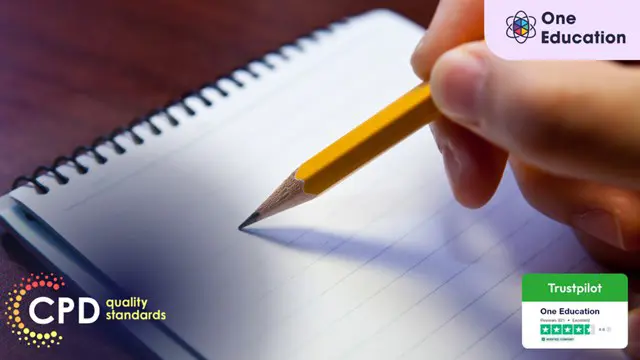
Overview This comprehensive course on Flutter & Dart Development for Building iOS and Android Apps will deepen your understanding on this topic. After successful completion of this course you can acquire the required skills in this sector. This Flutter & Dart Development for Building iOS and Android Apps comes with accredited certification from CPD, which will enhance your CV and make you worthy in the job market. So enrol in this course today to fast track your career ladder. How will I get my certificate? You may have to take a quiz or a written test online during or after the course. After successfully completing the course, you will be eligible for the certificate. Who is This course for? There is no experience or previous qualifications required for enrolment on this Flutter & Dart Development for Building iOS and Android Apps. It is available to all students, of all academic backgrounds. Requirements Our Flutter & Dart Development for Building iOS and Android Apps is fully compatible with PC's, Mac's, Laptop, Tablet and Smartphone devices. This course has been designed to be fully compatible with tablets and smartphones so you can access your course on Wi-Fi, 3G or 4G. There is no time limit for completing this course, it can be studied in your own time at your own pace. Career Path Learning this new skill will help you to advance in your career. It will diversify your job options and help you develop new techniques to keep up with the fast-changing world. This skillset will help you to- Open doors of opportunities Increase your adaptability Keep you relevant Boost confidence And much more! Course Curriculum 15 sections • 116 lectures • 09:41:00 total length •Introduction: 00:02:00 •Setup On Windows: 00:16:00 •Setup On Linux: 00:14:00 •Setup On Mac iOS: 00:14:00 •Setup On Mac Android: 00:12:00 •App Base Code: 00:03:00 •Text: 00:04:00 •Container.: 00:04:00 •Row.: 00:05:00 •Column.: 00:00:00 •Stack.: 00:02:00 •Image.: 00:06:00 •Center.: 00:02:00 •Padding.: 00:03:00 •Align.: 00:02:00 •Constrained Box.: 00:03:00 •Baseline Class.: 00:03:00 •Aspect Ratio: 00:03:00 •Sized Box: 00:02:00 •Transform: 00:03:00 •Pointers.: 00:06:00 •Tap.: 00:02:00 •Double Tap.: 00:02:00 •Long Press.: 00:03:00 •Vertical Drag.: 00:04:00 •Horizontal Drag.: 00:04:00 •Pan.: 00:04:00 •Scaffold.: 00:06:00 •App bar.: 00:05:00 •Bottom Navigation Bar.: 00:08:00 •TabBar View: 00:07:00 •Drawer.: 00:05:00 •SliverApp Bar: 00:07:00 •FlatButton: 00:04:00 •RaisedButton: 00:03:00 •DropdownButton: 00:09:00 •TextField: 00:04:00 •CheckBox.: 00:06:00 •Radio Button: 00:04:00 •PopupMenuButton: 00:07:00 •IconButton: 00:04:00 •ButtonBar: 00:03:00 •Floating Action Button: 00:04:00 •Switch.: 00:04:00 •Slider.: 00:05:00 •Date Picker.: 00:05:00 •Time Picker.: 00:07:00 •SimpleDialog.: 00:08:00 •AlertDialog: 00:06:00 •BottomSheet: 00:06:00 •Expansion Panel List and Expansion Panel: 00:07:00 •SnackBar: 00:07:00 •Cupertino Setup: 00:02:00 •Cupertino Action Sheet: 00:06:00 •Cupertino Activity Indicator: 00:01:00 •Cupertino Alert Dialog: 00:04:00 •Cupertino Button: 00:03:00 •CupertinoPageScaffold: 00:04:00 •CupertinoPicker: 00:04:00 •CupertinoPopupSurface: 00:04:00 •CupertinoSegmentedControl: 00:04:00 •CupertinoSlider: 00:04:00 •CupertinoSwitch: 00:03:00 •CupertinoNavigationBar: 00:04:00 •CupertinoTabBar: 00:05:00 •CupertinoTabScaffold: 00:04:00 •CupertinoTextField: 00:04:00 •Icons.: 00:04:00 •Chip.: 00:03:00 •Tooltip.: 00:02:00 •DataTable.: 00:09:00 •Card.: 00:06:00 •Linear Progress Indicator.: 00:03:00 •Circular Progress Indicator.: 00:04:00 •GridView: 00:03:00 •ListView & ListTile: 00:04:00 •Stepper & Step: 00:07:00 •Divider & divideTiles: 00:05:00 •Aligning Widgets: 00:03:00 •Sizing Widgets: 00:03:00 •Nesting Rows and Columns.: 00:03:00 •Add, Update and Delete Widgets: 00:06:00 •Navigate To A New Screen and Back.: 00:06:00 •Multiple Files For Each Screen: 00:03:00 •Send Data To A New Screen: 00:05:00 •Return Data From A Screen.: 00:05:00 •Navigate With Named Routes: 00:03:00 •Animating A Widget Across Screens: 00:02:00 •Tween Animation: 00:07:00 •Staggered Animation: 00:04:00 •Reverse and Stop Animations: 00:02:00 •Call Android Java Code: 00:08:00 •Send Parameters To Android Java Code: 00:07:00 •Call Android Kotlin Code: 00:08:00 •Send Parameters To Android Kotlin Code: 00:05:00 •Call iOS Objective-C Code: 00:10:00 •Send Parameters To iOS Objective-C Code: 00:05:00 •Call iOS Swift Code: 00:08:00 •Send Parameters To iOS Swift Code: 00:05:00 •Remove Debug Badge: 00:01:00 •Build & Release For Android: 00:04:00 •Build & Release For iOS: 00:06:00 •Fetch Data From The Internet: 00:13:00 •Making authenticated requests using HTTP Headers: 00:03:00 •Parsing JSON In The Background: 00:17:00 •Working With WebSockets: 00:10:00 •Reading & Writing Files On The Server Using SQL Injection Vulnerability.: 00:06:00 •Storing Key-Value Data On Disk: 00:03:00 •Data Persistence Using SQLite: 00:04:00 •Calculator Part 1 - TabBar Creation: 00:12:00 •Calculator Part 2 - Implementing The Tabs: 00:05:00 •Calculator Part 3 - Tab Persistence: 00:03:00 •Changing Android App Icon: 00:05:00 •Changing iOS App Icon: 00:01:00 •Change App Display Name.: 00:05:00 •Assignment - Flutter & Dart Development for Building iOS and Android Apps: 00:00:00

The Complete Product Management Fundamentals
By Packt
Unlock the full potential of product management with our comprehensive course. Dive deep into product management fundamentals, Agile methodologies, and gain hands-on experience with essential project management tools, including Trello, Jira, Microsoft Teams, Planner, and ChatGPT. Elevate your career and drive success in the digital age.

ChatGPT for Creatives
By Packt
This course is designed to explore creative potential and hone artistic skills using ChatGPT. It covers how to use ChatGPT, generate ideas, research for a novel, create comics, and use other AI tools. Additionally, the course introduces ChatGPT for storytelling by providing prompts and refining its output to generate story ideas and characters.
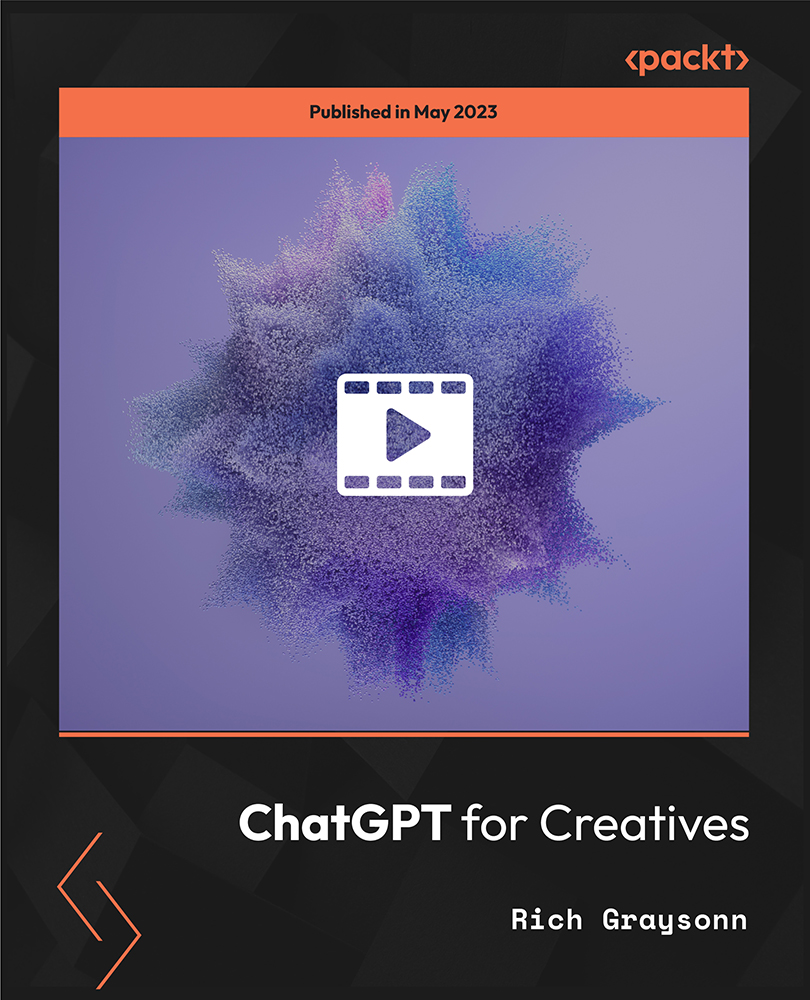
Digital Marketing and Advertising, Social Media Marketing Strategy, Level 4 Copywriting
5.0(3)By School Of Health Care
Digital Marketing: Digital Marketing and Advertising Year after year, businesses worldwide spend more than ever before on a wide range of Digital Marketing: Digital Marketing services. The ongoing evolution of Digital Marketing: Digital Marketing translates into ongoing and limitless career opportunities for new-generation marketing specialists all over the world. Digital Marketing: Digital marketing has become the new standard for businesses and marketing professionals, from website development to search engine optimization to e-mail marketing and so much more. There has never been a better time to consider a rewarding career in Digital Marketing: Digital Marketing. This Digital Marketing: Digital Marketing and Advertising course includes social media marketing, creating an effective Digital Marketing: Digital Marketing plan, working with PPC engines such as Google AdWords, an introduction to e-mail marketing, the fundamentals of SEO, and building a brand through creative online marketing and much more. Take the first important step towards a rewarding career in the field of Digital Marketing: Digital Marketing by enrolling in our exclusive Digital Marketing: Digital Marketing and Advertising course! Take the first important step towards a rewarding career in the field of Digital Marketing by enrolling in our exclusive Digital Marketing: Digital Marketing and Advertising course! GIFT Courses: Course 01: Social Media Marketing Strategy Course 02: Level 4 Copywriting Digital Marketing: Digital Marketing and Advertising Industry Experts Designed this Digital Marketing and Advertising course into 21 detailed modules. Assessment Method of Digital Marketing: Digital Marketing and Advertising After completing Digital Marketing: Digital Marketing and Advertising Course, you will get quizzes to assess your learning. You will do the later modules upon getting 60% marks on the quiz test. Apart from this, you do not need to sit for any other assessments. Certification of Digital Marketing: Digital Marketing and Advertising After completing the Digital Marketing: Digital Marketing and Advertising Course, you can instantly download your certificate for FREE. The hard copy of the certification will also be delivered to your doorstep via post, which will cost £13.99. Who is this course for? Digital Marketing: Digital Marketing and Advertising This Digital Marketing: Digital Marketing and Advertising course is open to everyone. Requirements Digital Marketing: Digital Marketing and Advertising To enrol in this Digital Marketing: Digital Marketing and Advertising Course, students must fulfil the following requirements: Digital Marketing: Good Command over English language is mandatory to enrol in our Digital Marketing Course. Digital Marketing: Be energetic and self-motivated to complete our Digital Marketing Course. Digital Marketing: Basic computer Skill is required to complete our Digital Marketing Course. Digital Marketing: If you want to enrol in our Digital Marketing Course you must be at least 15 years old. Career path Digital Marketing: Digital Marketing and Advertising

Introduction to Coding With HTML, CSS, & Javascript
By NextGen Learning
Introduction to Coding With HTML, CSS, & Javascript Course Overview "Introduction to Coding With HTML, CSS, & JavaScript" is a comprehensive course designed to equip learners with the foundational knowledge of web development. The course covers the essential programming languages – HTML, CSS, and JavaScript – focusing on creating interactive and responsive websites. Learners will gain proficiency in designing websites from scratch, using HTML for structure, CSS for styling, and JavaScript for adding dynamic features. By the end of the course, learners will have a well-rounded understanding of how to create websites that are functional, visually appealing, and user-friendly, preparing them for real-world web development tasks. Course Description This course takes learners through a structured journey in web development, starting with the basics and gradually advancing to more complex topics. The modules cover HTML from beginner to expert levels, CSS fundamentals to advanced styling techniques, and an in-depth exploration of JavaScript. The course includes practical projects that reinforce key concepts, such as building a website using HTML and CSS and incorporating JavaScript to enhance interactivity. Learners will also explore essential programming topics like functions, conditional statements, data visualisation, and client-side validation. By completing this course, learners will develop a solid foundation in web development, enabling them to create fully functional websites. Introduction to Coding With HTML, CSS, & Javascript Curriculum Module 01: Getting Started Module 02: Setting up Development Environment Module 03: HTML Fundamentals Module 04: HTML Intermediate Module 05: HTML Advanced Module 06: HTML Expert Module 07: HTML Website Project Module 08: CSS Fundamentals Module 09: CSS Intermediate Module 10: CSS Advanced Module 11: CSS Expert Module 12: CSS Website Project Module 13: JavaScript Getting Started Module 14: JavaScript Fundamentals Module 15: Strings Module 16: Operators Module 17: Conditional Statements Module 18: Control Flow Statements Module 19: Functions Module 20: Data Visualisation (Google Charts) Module 21: Error Handling Module 22: Client-side Validations Module 23: Publish Your Website for Live (See full curriculum) Who is this course for? Individuals seeking to build a career in web development. Professionals aiming to expand their technical skills in web programming. Beginners with an interest in learning web development. Anyone looking to design and develop their own websites. Career Path Front-end Developer Web Developer UI/UX Designer Web Development Specialist Digital Marketing Specialist Freelance Web Developer Web Designer

Learn to Code HTML, CSS, Javascript: Guide for Beginners
By NextGen Learning
Learn to Code HTML, CSS, Javascript: Guide for Beginners Course Overview This course offers a comprehensive introduction to HTML, CSS, and JavaScript, designed for those looking to build a strong foundation in web development. Covering the essential web technologies, it equips learners with the skills to create fully functional websites and interactive web pages. From understanding basic structure and styling to mastering advanced JavaScript concepts, this course ensures that learners develop a solid understanding of how modern websites are built and maintained. By the end of the course, learners will be confident in their ability to build, style, and add functionality to websites, preparing them for a variety of web development roles. Course Description "Learn to Code HTML, CSS, and JavaScript: Guide for Beginners" takes learners through every stage of web development, starting with the core technologies: HTML, CSS, and JavaScript. It covers the fundamentals and gradually advances to more sophisticated techniques, helping learners build their skills step by step. The course explores HTML structure, CSS styling, and JavaScript logic, covering essential areas such as strings, operators, and control flow. In addition to these core concepts, learners will delve into client-side validations, error handling, and data visualisation. By the end of the course, students will be equipped to create professional websites and publish them for live use, with a full understanding of front-end development. Learn to Code HTML, CSS, Javascript: Guide for Beginners Curriculum Module 01: Getting Started Module 02: Setting up Development Environment Module 03: HTML Fundamentals Module 04: HTML Intermediate Module 05: HTML Advanced Module 06: HTML Expert Module 07: HTML Website Project Module 08: CSS Fundamentals Module 09: CSS Intermediate Module 10: CSS Advanced Module 11: CSS Expert Module 12: CSS Website Project Module 13: JavaScript Getting Started Module 14: JavaScript Fundamentals Module 15: Strings Module 16: Operators Module 17: Conditional Statements Module 18: Control Flow Statements Module 19: Functions Module 20: Data Visualisation (Google Charts) Module 21: Error Handling Module 22: Client-side Validations Module 23: Publish Your Website for Live (See full curriculum) Who is this course for? Individuals seeking to learn web development. Professionals aiming to enhance their web development skills. Beginners with an interest in building websites. Anyone looking to enter the tech industry or web development field. Career Path Front-End Developer Web Developer Web Designer UI/UX Developer JavaScript Developer Full-Stack Developer Website Project Manager Digital Marketer