- Professional Development
- Medicine & Nursing
- Arts & Crafts
- Health & Wellbeing
- Personal Development
UX Design Course Online
By Study Plex
Highlights of the Course Course Type: Online Learning Duration: 5 Hours 37 Minutes Tutor Support: Tutor support is included Customer Support: 24/7 customer support is available Quality Training: The course is designed by an industry expert Recognised Credential: Recognised and Valuable Certification Completion Certificate: Free Course Completion Certificate Included Instalment: 3 Installment Plan on checkout What you will learn from this course? Gain comprehensive knowledge about UX design Understand the core competencies and principles of UX design Explore the various areas of UX design Know how to apply the skills you acquired from this course in a real-life context Become a confident and expert UX designer UX Design Course Online Master the skills you need to propel your career forward in UX design. This course will equip you with the essential knowledge and skillset that will make you a confident UX designer and take your career to the next level. This comprehensive UX design course is designed to help you surpass your professional goals. The skills and knowledge that you will gain through studying this UX design course will help you get one step closer to your professional aspirations and develop your skills for a rewarding career. This comprehensive course will teach you the theory of effective UX design practice and equip you with the essential skills, confidence and competence to assist you in the UX design industry. You'll gain a solid understanding of the core competencies required to drive a successful career in UX design. This course is designed by industry experts, so you'll gain knowledge and skills based on the latest expertise and best practices. This extensive course is designed for UX designer or for people who are aspiring to specialise in UX design. Enrol in this UX design course today and take the next step towards your personal and professional goals. Earn industry-recognised credentials to demonstrate your new skills and add extra value to your CV that will help you outshine other candidates. Who is this Course for? This comprehensive UX design course is ideal for anyone wishing to boost their career profile or advance their career in this field by gaining a thorough understanding of the subject. Anyone willing to gain extensive knowledge on this UX design can also take this course. Whether you are a complete beginner or an aspiring professional, this course will provide you with the necessary skills and professional competence, and open your doors to a wide number of professions within your chosen sector. Entry Requirements This UX design course has no academic prerequisites and is open to students from all academic disciplines. You will, however, need a laptop, desktop, tablet, or smartphone, as well as a reliable internet connection. Assessment This UX design course assesses learners through multiple-choice questions (MCQs). Upon successful completion of the modules, learners must answer MCQs to complete the assessment procedure. Through the MCQs, it is measured how much a learner could grasp from each section. In the assessment pass mark is 60%. Advance Your Career This UX design course will provide you with a fresh opportunity to enter the relevant job market and choose your desired career path. Additionally, you will be able to advance your career, increase your level of competition in your chosen field, and highlight these skills on your resume. Recognised Accreditation This course is accredited by continuing professional development (CPD). CPD UK is globally recognised by employers, professional organisations, and academic institutions, thus a certificate from CPD Certification Service creates value towards your professional goal and achievement. The Quality Licence Scheme is a brand of the Skills and Education Group, a leading national awarding organisation for providing high-quality vocational qualifications across a wide range of industries. What is CPD? Employers, professional organisations, and academic institutions all recognise CPD, therefore a credential from CPD Certification Service adds value to your professional goals and achievements. Benefits of CPD Improve your employment prospects Boost your job satisfaction Promotes career advancement Enhances your CV Provides you with a competitive edge in the job market Demonstrate your dedication Showcases your professional capabilities What is IPHM? The IPHM is an Accreditation Board that provides Training Providers with international and global accreditation. The Practitioners of Holistic Medicine (IPHM) accreditation is a guarantee of quality and skill. Benefits of IPHM It will help you establish a positive reputation in your chosen field You can join a network and community of successful therapists that are dedicated to providing excellent care to their client You can flaunt this accreditation in your CV It is a worldwide recognised accreditation What is Quality Licence Scheme? This course is endorsed by the Quality Licence Scheme for its high-quality, non-regulated provision and training programmes. The Quality Licence Scheme is a brand of the Skills and Education Group, a leading national awarding organisation for providing high-quality vocational qualifications across a wide range of industries. Benefits of Quality License Scheme Certificate is valuable Provides a competitive edge in your career It will make your CV stand out Course Curriculum Introduction To User Expericne, Ux Roles and How to Be a UX Designer Can I Be A UX Designer 00:03:00 Different Roles Of UX Designers2 00:06:00 Major Parts Of Every UX Design 00:05:00 What Is Human Centered Design (HCD) 00:03:00 What Is Agile UX. (Student Request Headshot Video) 00:06:00 Double Diamond Model Of Design By Don Norman 00:05:00 Using Root Cause Analysis In UX Design 00:02:00 Seven Stages Of Action By Don Norman 00:05:00 5 Second Usability Test 00:02:00 What Are Affordances, Anti-Affordances And Signifiers 00:06:00 Human Centered Design, Double Diamond Model Of Design And Root cause Analysis Examples Of Affordances And Signifiers 00:06:00 Affordances & Signifiers Explained - Headshot Video 00:05:00 What Is Mapping And Natural Mapping 00:09:00 Conceptual And Mental Models In UX 00:06:00 Working Memory And Our Attention Span 00:06:00 Examples Of Working Memory And attention 00:07:00 Recognition Rather Than Recall 00:04:00 Examples Of Recognition Rather Than Recall 00:04:00 How User Expectations Actually Work 00:04:00 User Expectations Example - Headshot Video 00:02:00 Examples Of User Expectations 00:08:00 Limits Of Peripheral Vision 00:05:00 Examples Of Limited Peripheral Vision 00:07:00 What Is Context Of Use In User Experience 00:05:00 Explanation Of Context Of use - Headshot Video 00:02:00 Why Stakeholders Are As Important As Users 00:04:00 What Is Information Architecture. (Headshot Video) 00:05:00 Examples Of Information Architecture (Navigation Best Practices) 00:11:00 Human Laziness, Decision Paralysis And Reading Pattern 00:05:00 Principles & Behavior Patterns, Decision Making, Scanning Patterns And Change Blindness Human Decision making - How Old and New Brain works 00:03:00 Humans Hate Change 00:03:00 Our Goals And Change Blindness 00:03:00 Examples Of Human Behavior, Decision Paralysis And Why We Hate Change 00:08:00 Designing For Humans - How to Design Better Products For Humans Discoverability - Can Your Users Discover Your Product's Features 00:06:00 Learnability - Can Your Users Learn To Use Your Product Easily 00:04:00 Examples Of Visual And Audio Feedback 00:08:00 Feedback Within The Context - Walmart Example 00:03:00 Consistency In Design & Function With Examples 00:06:00 Constraints And How To Use Them To Improve UX 00:06:00 What Are Slips & Mistakes And How To Avoid Them 00:04:00 Designing For Errors With Examples 00:05:00 User Always In Control With Examples 00:04:00 Using Grouping And Chunking To Improve UX 00:07:00 Physical & Mental Limitations Of Humans 00:04:00 How Developers Can Improve User Experience? Using Design Patterns - Don't re-Invent The Wheel 00:05:00 Why Users Always Need Speed And When To Use Delays 00:06:00 Power Of Smart Defaults & Suggestion 00:06:00 Guiding And Training Users At Every Step 00:04:00 Reduce Number Of Barriers To Entry For Users 00:05:00 Use Natural Language Rather Than Codes 00:08:00 Examples Of Natural Language Or Converstational Forms 00:03:00 Timing Of Notifications And Our Perception 00:07:00 Using Google Analytics To Know More About Users 00:05:00 Data Driven Design And Anticipatory Design With Examples 00:04:00 Case Study Solution - GPtools App 00:12:00 Assessment Assessment - UX Design 00:10:00 Certificate of Achievement Certificate of Achievement 00:00:00 Get Your Insurance Now Get Your Insurance Now 00:00:00 Feedback Feedback 00:00:00

The Complete Front-End Web Development Course!
By NextGen Learning
Course Overview The Complete Front-End Web Development Course! offers a comprehensive journey through the essential skills and knowledge required to excel in the field of web development. Covering foundational and advanced topics in HTML, CSS, JavaScript, jQuery, and Bootstrap, this course is designed to equip learners with a strong understanding of front-end technologies. Through structured learning and carefully crafted projects, participants will build confidence in creating dynamic and visually appealing websites. By the end of the course, learners will possess the technical skills and creative insight needed to produce professional-grade web interfaces and interactive experiences. Whether aiming to launch a new career, enhance existing knowledge, or develop a portfolio of work, students will emerge with capabilities that are highly valued in the modern digital landscape. Course Description This course delves deeply into the fundamentals and advanced aspects of front-end web development, starting with the core principles of HTML and CSS before progressing into JavaScript, jQuery, and Bootstrap frameworks. Learners will explore how to structure web pages, style them effectively, and implement interactivity to enhance user experience. Throughout the modules, participants will engage with real-world concepts, build functional projects, and understand the relationships between various web technologies. The curriculum has been thoughtfully curated to ensure a progressive learning journey, empowering students with the ability to create responsive, accessible, and modern websites. From coding basic layouts to constructing browser extensions, each step is designed to broaden technical fluency and creative problem-solving skills. Upon completion, learners will have acquired a robust skill set applicable to numerous roles within the technology and design sectors. Course Modules Module 01: Welcome to the course! Module 02: Web Development Basics - HTML Module 03: Advanced HTML Concepts Module 04: Introduction to Cascading Style Sheets (CSS) Module 05: Advanced CSS Module 06: JavaScript for Beginners Module 07: More JavaScript Concepts Module 08: Getting Started with jQuery Module 09: More jQuery Module 10: Bootstrap Basics Module 11: Project #2 - Pipboy from Fallout 4 Module 12: Project #3 - Google Chrome Extension Module 13: Final Thoughts Module 14: BONUS - Coding Another Google Chrome Extension (See full curriculum) Who is this course for? Individuals seeking to build a strong foundation in web development. Professionals aiming to enhance their career prospects in the digital industry. Beginners with an interest in web design and front-end technologies. Career changers looking to enter the field of web development. Students wishing to expand their technical skill set for future opportunities. Career Path Front-End Web Developer Junior Web Developer UI/UX Developer HTML/CSS Developer JavaScript Developer Web Designer Technical Assistant within a digital agency Freelance Web Developer

CWS-252 Citrix DaaS Deployment and Administration on Microsoft Azure
By Nexus Human
Duration 5 Days 30 CPD hours This course is intended for This course is recommended for administrators and engineers. Overview What you'll learn: Understand the differences between Citrix Virtual Apps and Desktops 2203 LTSR on-premises and the Citrix DaaS. Install, configure, and manage Citrix Cloud Connectors. Deploy and manage Virtual Delivery Agent machines to on-premises resource locations as well as in Microsoft Azure using MCS. Integrate Citrix Cloud and Citrix Virtual Apps and Desktops 2203 LTSR with Microsoft Azure Active Directory. Provide remote access with Citrix StoreFront and Citrix Gateway on Microsoft Azure. In this course you will learn how to create a new Citrix DaaS deployment on Citrix Cloud, with a resource location on Microsoft Azure. You will also learn how to migrate to Citrix DaaS from an on-premises Citrix Virtual Apps and Desktops Site. Get hands-on as the course guides you through the architecture, communications, management, installation, and configuration of Citrix DaaS on Citrix Cloud and a Microsoft Azure resource location that will host apps and desktops for your users. This course is a necessary step in enabling you with the right training and skills, to not only understand, manage, and deliver successfully, but also to make well-informed planning decisions along the way. Module 1: Introduction to Citrix DaaS New Citrix Workspace Packaging Citrix Virtual Apps and Desktops - On-Premises Site What is Citrix Cloud? Why Citrix DaaS? What is a Migration from Citrix Virtual Apps and Desktops to Citrix DaaS? Citrix Cloud Administration Module 2: Planning - Citrix DaaS Architecture, Security, and Operations Architecture and Deployment Options Citrix DaaS Security Citrix DaaS Operations Module 3: Planning - Citrix Cloud Connectors Cloud Connector Architecture Cloud Connector Services and Communications Overview Cloud Connector Operations in a Resource Location Cloud Connector Resiliency Installing, Updating, and Removing Cloud Connectors Supported Domain Scenarios for Cloud Connectors Securing Cloud Connector Communications Local Host Cache (LHC) Citrix Cloud Connector vs Delivery Controller Operations Module 4: Planning - Citrix DaaS Resource Locations Citrix DaaS Resource Locations Citrix DaaS Hosting Connections Zones Module 5: Active Directory, Authentication, and Authorization Active Directory Design Options Desktops from Non-Domain Joined VDAs Citrix Federated Authentication Service and Identity Provider Services Module 6: Planning - Provisioning VDA Workloads and Delivering Resources Master Images Machine Creation Services (MCS) in Citrix DaaS Citrix Provisioning in Citrix DaaS Machine Catalogs Delivery Groups Citrix Cloud Library Module 7: Planning - Provide Access in Citrix Cloud Selecting Between Citrix digital workspace experience and StoreFront Citrix StoreFront and Citrix digital workspace experience Communications Selecting Between Citrix Gateway Service and On-Premises Citrix Gateway Access Layer Communications User Authentication Module 8: Planning - Citrix DaaS Administration Citrix Cloud Manage and Monitor Delegated Administration Citrix DaaS Remote PowerShell Software Development Kit Manage Multiple Resource Locations Module 9: Planning - Public Cloud Considerations General Public Cloud Considerations Using Autoscale to Power Manage Machines in a Public Cloud Microsoft Azure as a Citrix DaaS Resource Location Amazon Web Services as a Citrix DaaS Resource Location Google Cloud as a Citrix DaaS Resource Location Module 10: Planning - Migrating to Citrix DaaS from Citrix Virtual Apps and Desktops Citrix Cloud Migration Options and Considerations Citrix Automated Configuration Tool Citrix Image Portability Service Module 11: Manage - Operations and Support in Citrix Cloud Citrix Cloud Connector Support Updating and Rolling Back Machine Catalogs VDA Restore Citrix Self-Help Strategy Monitor Your Environment Module 12: Introduction to Citrix DaaS on Microsoft Azure Partnering for Success Module 13: Planning - Citrix DaaS Resource Location on Microsoft Azure Overview of Citrix DaaS Components Creating a Citrix DaaS Deployment Overview Module 14: Planning - Microsoft Azure Overview Azure Virtual Network Structure Azure Virtual Network Connectivity Azure Virtual Resources Azure Active Directory Identity and Access Management Azure Active Directory Options and Considerations Module 15: Planning - Deploying Citrix DaaS on Microsoft Azure Citrix DaaS Resource Locations in Azure Citrix DaaS Components in Azure Creating and Managing Workloads in an Azure Resource Location Module 16: Planning - Provide Access to End Users Providing Access to Resources in Citrix Cloud Citrix Gateway Deployment Options Deploying Citrix Gateway or ADC in Azure GSLB and StoreFront Optimal Gateway in Hybrid Environments Module 17: Rollout - Citrix DaaS Deployment on Microsoft Azure Citrix Workspace App Rollout Preparing Migration of End-Users to Workspace Platform Module 18: Managing - Citrix DaaS Workloads on Microsoft Azure Maintaining Citrix Gateway Backup and Monitoring in Azure Maintaining Master Images in Azure Monitoring VDAs in Manage Console and Azure Module 19: Optimize - Citrix DaaS on Microsoft Azure Managing Azure Costs Using Azure Pricing Calculator - Instructor Demo Additional course details: Nexus Humans CWS-252 Citrix DaaS Deployment and Administration on Microsoft Azure training program is a workshop that presents an invigorating mix of sessions, lessons, and masterclasses meticulously crafted to propel your learning expedition forward. This immersive bootcamp-style experience boasts interactive lectures, hands-on labs, and collaborative hackathons, all strategically designed to fortify fundamental concepts. Guided by seasoned coaches, each session offers priceless insights and practical skills crucial for honing your expertise. Whether you're stepping into the realm of professional skills or a seasoned professional, this comprehensive course ensures you're equipped with the knowledge and prowess necessary for success. While we feel this is the best course for the CWS-252 Citrix DaaS Deployment and Administration on Microsoft Azure course and one of our Top 10 we encourage you to read the course outline to make sure it is the right content for you. Additionally, private sessions, closed classes or dedicated events are available both live online and at our training centres in Dublin and London, as well as at your offices anywhere in the UK, Ireland or across EMEA.

Visual Studio Code for C# Developers
By Packt
Visual Studio Code is currently the number #1 IDE among the programmer's community. All the big companies are moving towards using VS Code for active development. Get ahead of the curve and learn to use Visual Studio Code with ease.
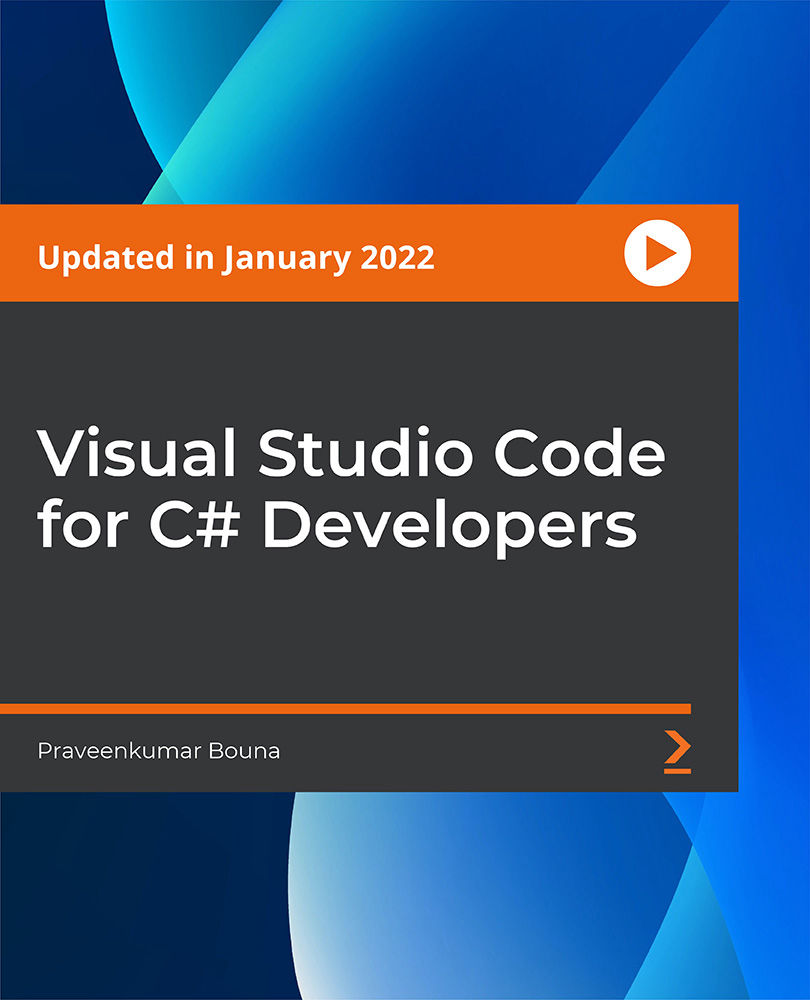
A Practical Approach to Timeseries Forecasting Using Python
By Packt
Gain a thorough grasp of time series analysis and its effects, as well as practical tips on how to apply machine learning methods and build RNNs. Learn to train RNNs efficiently while taking crucial concepts such as overfitting and underfitting into account. The course offers a useful, hands-on manner for learning Python methods and principles.

The goal of this Network Hacking Training is to help you master an ethical hacking methodology that can be used in a penetration testing or ethical hacking situation. You walk out the door with ethical hacking skills that are highly in demand. The course will give you step by step instructions for insulation VirtualBox and creating your virtual environment on Windows, Mac, and Linux. You will learn how to ethically hack, protect, test, and scan your own systems. You'll also learn about Intrusion Detection, Policy Creation, Social Engineering, DDoS Attacks, Buffer Overflows and Virus Creation. By the end of this course, you will be familiar with how various types of wired and wireless network hacks are performed and you will be fully equipped to test and safegaurd a network infrastructure against various real time attack vectors. Who is this course for? Network Hacking Training is suitable for anyone who wants to gain extensive knowledge, potential experience, and professional skills in the related field. This course is CPD accredited so you don't have to worry about the quality. Requirements Our Network Hacking Training is open to all from all academic backgrounds and there are no specific requirements to attend this course. It is compatible and accessible from any device including Windows, Mac, Android, iOS, Tablets etc. CPD Certificate from Course Gate At the successful completion of the course, you can obtain your CPD certificate from us. You can order the PDF certificate for £9 and the hard copy for £15. Also, you can order both PDF and hardcopy certificates for £22. Career path This course opens a new door for you to enter the relevant job market and also gives you the opportunity to acquire extensive knowledge along with required skills to become successful. You will be able to add our qualification to your CV/resume which will help you to stand out in the competitive job industry. Course Curriculum Introduction Introduction 00:01:00 Introduction to Ethical Hacking. Footprinting and Reconnaissance Introduction to Ethical Hacking. Footprinting and Reconnaissance 00:25:00 Demo - Information Gathering using Google Dorks and DNS Queris 00:04:00 Demo - Scanning and Enumeration 00:08:00 Scanning Networks, Enumeration and Discovering Vulnearbilities Scanning and enumeration 00:09:00 Vulnerabilties Identification 00:08:00 Demo - Installing Nessus Scanner 00:03:00 Demo - Use Nessus to Discover Vulnerabilities 00:05:00 Demo - Using Nikto to discover Web Vulnerabilities 00:05:00 Demo - Using Paros for Vulnerability Discovery 00:05:00 Demo - Use Dirbuster to brute force sub-directories and filenames 00:03:00 System Hacking and Vulnerability Exploitation System hacking - vulnerability exploitation 00:06:00 Passwords 00:12:00 Authentication 00:07:00 Basics of Sniffing Sniffing 00:15:00 Metasploit Metasploit 00:17:00 Demo - Exploiting FTP Server Vulnerability using Metasploit 00:12:00 Demo - Post Exploitation Example 00:01:00 Demo - Exploiting NFS Vulnerability and exporting SSH Keys to the 00:10:00 Demo - Eploiting Samba Service on Linux using Metasploit 00:03:00 Demo - Windows backdoor using Metasploit 00:14:00 Trojans, Backdoors, Viruses and Worms Trojans and Backdoors 00:05:00 Computer viruses and worms 00:09:00 Cryptography Cryptography concepts 00:05:00 Cryptographic Algorithms 00:11:00 Cryptography and cryptanalysis tools. Cryptography attacks 00:03:00 Demo - Hack SSH passwords using Medusa 00:05:00 Hack the SSH Password using Hydra 00:05:00 Hack Linux Passwords using John the Ripper 00:03:00 Penetration Testing on Wireless Networks Penetration Testing on Wireless Networks 00:07:00 Case Study - Windows Hosted Network Bug or Feature 00:11:00 Penetration Testing Overview. Final words Penetration Testing Overview. Final Words 00:06:00 Bonus - OWASP Top 10 Vulnerabilities 00:18:00 (Bonus) Attacking the users trough websites - XSS and Beef-XSS Introduction to Cross-Site Scripting and Beef-XSS 00:08:00 XSS example - reflected 00:10:00 XSS example - stored 00:07:00 Beef-XSS Demo 00:16:00 Certificate and Transcript Order Your Certificates or Transcripts 00:00:00

Certified Professional Ethical Hacker
By Nexus Human
Duration 5 Days 30 CPD hours This course is intended for This course is targeted towards the information technology (IT) professional that has a minimum 1 year IT Security and Networking experience. This course would be ideal for Information System Owners, Security Officers, Ethical Hackers, Information Owners, Penetration Testers, System Owner and Managers as well as Cyber Security Engineers. Overview Upon completion, the Certified Professional Ethical Hacker candidate will be able to competently take the CPEH exam. The CPEH certification training enables students to understand the importance of vulnerability assessments and how to implement counter response along with preventative measures when it comes to a network hack. Security Fundamentals Overview The Growth of Environments and Security Our Motivation? The Goal: Protecting Information! CIA Triad in Detail Approach Security Holistically Security Definitions Definitions Relationships Method: Ping The TCP/IP Stack Which Services Use Which Ports? TCP 3-Way Handshake TCP Flags Malware Types of Malware Types of Malware Cont... Types of Viruses More Malware: Spyware Trojan Horses Back Doors DoS DDoS Packet Sniffers Passive Sniffing Active Sniffing Firewalls, IDS and IPS Firewall ? First Line of Defense IDS ? Second Line of Defense IPS ? Last Line of Defense? Firewalls Firewall Types: (1) Packet Filtering Firewall Types: (2) Proxy Firewalls Firewall Types ? Circuit-Level Proxy Firewall Type of Circuit- Level Proxy ? SOCKS Firewall Types ? Application-Layer Proxy Firewall Types: (3) Stateful Firewall Types: (4) Dynamic Packet-Filtering Firewall Types: (5) Kernel Proxies Firewall Placement Firewall Architecture Types ? Screened Host Multi- or Dual-Homed Screened Subnet Wi-Fi Network Types Wi-Fi Network Types Widely Deployed Standards Standards Comparison 802.11n - MIMO Overview of Database Server Review Access Controls Overview Role of Access Control Definitions More Definitions Categories of Access Controls Physical Controls Logical Controls ?Soft? Controls Security Roles Steps to Granting Access Access Criteria Physical Access Control Mechanisms Biometric System Types Synchronous Token Asynchronous Token Device Memory Cards Smart Card Cryptographic Keys Logical Access Controls OS Access Controls Linux Access Controls Accounts and Groups Password & Shadow File Formats Accounts and Groups Linux and UNIX Permissions Set UID Programs Trust Relationships Review Protocols Protocols Overview OSI ? Application Layer OSI ? Presentation Layer OSI ? Session Layer Transport Layer OSI ? Network Layer OSI ? Data Link OSI ? Physical Layer Protocols at Each OSI Model Layer TCP/IP Suite Port and Protocol Relationship Conceptual Use of Ports UDP versus TCP Protocols ? ARP Protocols ? ICMP Network Service ? DNS SSH Security Protocol SSH Protocols ? SNMP Protocols ? SMTP Packet Sniffers Example Packet Sniffers Review Cryptography Overview Introduction Encryption Cryptographic Definitions Encryption Algorithm Implementation Symmetric Encryption Symmetric Downfalls Symmetric Algorithms Crack Times Asymmetric Encryption Public Key Cryptography Advantages Asymmetric Algorithm Disadvantages Asymmetric Algorithm Examples Key Exchange Symmetric versus Asymmetric Using the Algorithm Types Together Instructor Demonstration Hashing Common Hash Algorithms Birthday Attack Example of a Birthday Attack Generic Hash Demo Instructor Demonstration Security Issues in Hashing Hash Collisions MD5 Collision Creates Rogue Certificate Authority Hybrid Encryption Digital Signatures SSL/TLS SSL Connection Setup SSL Hybrid Encryption SSH IPSec - Network Layer Protection IPSec IPSec Public Key Infrastructure Quantum Cryptography Attack Vectors Network Attacks More Attacks (Cryptanalysis) Review Why Vulnerability Assessments? Overview What is a Vulnerability Assessment? Vulnerability Assessment Benefits of a Vulnerability Assessment What are Vulnerabilities? Security Vulnerability Life Cycle Compliance and Project Scoping The Project Overview Statement Project Overview Statement Assessing Current Network Concerns Vulnerabilities in Networks More Concerns Network Vulnerability Assessment Methodology Network Vulnerability Assessment Methodology Phase I: Data Collection Phase II: Interviews, Information Reviews, and Hands-On Investigation Phase III: Analysis Analysis cont. Risk Management Why Is Risk Management Difficult? Risk Analysis Objectives Putting Together the Team and Components What Is the Value of an Asset? Examples of Some Vulnerabilities that Are Not Always Obvious Categorizing Risks Some Examples of Types of Losses Different Approaches to Analysis Who Uses What? Qualitative Analysis Steps Quantitative Analysis ALE Values Uses ALE Example ARO Values and Their Meaning ALE Calculation Can a Purely Quantitative Analysis Be Accomplished? Comparing Cost and Benefit Countermeasure Criteria Calculating Cost/Benefit Cost of a Countermeasure Can You Get Rid of All Risk? Management?s Response to Identified Risks Liability of Actions Policy Review (Top-Down) Methodology Definitions Policy Types Policies with Different Goals Industry Best Practice Standards Components that Support the Security Policy Policy Contents When Critiquing a Policy Technical (Bottom-Up) Methodology Review Vulnerability Tools of the Trade Vulnerability Scanners Nessus SAINT ? Sample Report Tool: Retina Qualys Guard http://www.qualys.com/products/overview/ Tool: LANguard Microsoft Baseline Analyzer MBSA Scan Report Dealing with Assessment Results Patch Management Options Review Output Analysis and Reports Overview Staying Abreast: Security Alerts Vulnerability Research Sites Nessus SAINT SAINT Reports GFI Languard GFI Reports MBSA MBSA Reports Review Reconnaissance, Enumeration & Scanning Reconnaissance Overview Step One in the Hacking ?Life-Cycle? What Information is Gathered by the Hacker? Passive vs. Active Reconnaissance Footprinting Defined Social Access Social Engineering Techniques Social Networking Sites People Search Engines Internet Archive: The WayBack Machine Footprinting Tools Overview Maltego GUI Johnny.Ihackstuff.com Google (cont.) Domain Name Registration WHOIS Output DNS Databases Using Nslookup Traceroute Operation Web Server Info Tool: Netcraft Introduction to Port Scanning Which Services use Which Ports? Port Scan Tips Port Scans Shou

Getting Started with HashiCorp Nomad
By Packt
Learn to operate Nomad to deploy and manage applications and services across multiple environments, including on-premises, cloud, and hybrid. Learn from the expert who will guide you through lectures, demonstrations, and real-world scenarios, giving you the skills and knowledge you need to succeed with Nomad HashiCorp skillsets.

The Ultimate Hands-On Hadoop
By Packt
This course will show you why Hadoop is one of the best tools to work with big data. With the help of some real-world data sets, you will learn how to use Hadoop and its distributed technologies, such as Spark, Flink, Pig, and Flume, to store, analyze, and scale big data.
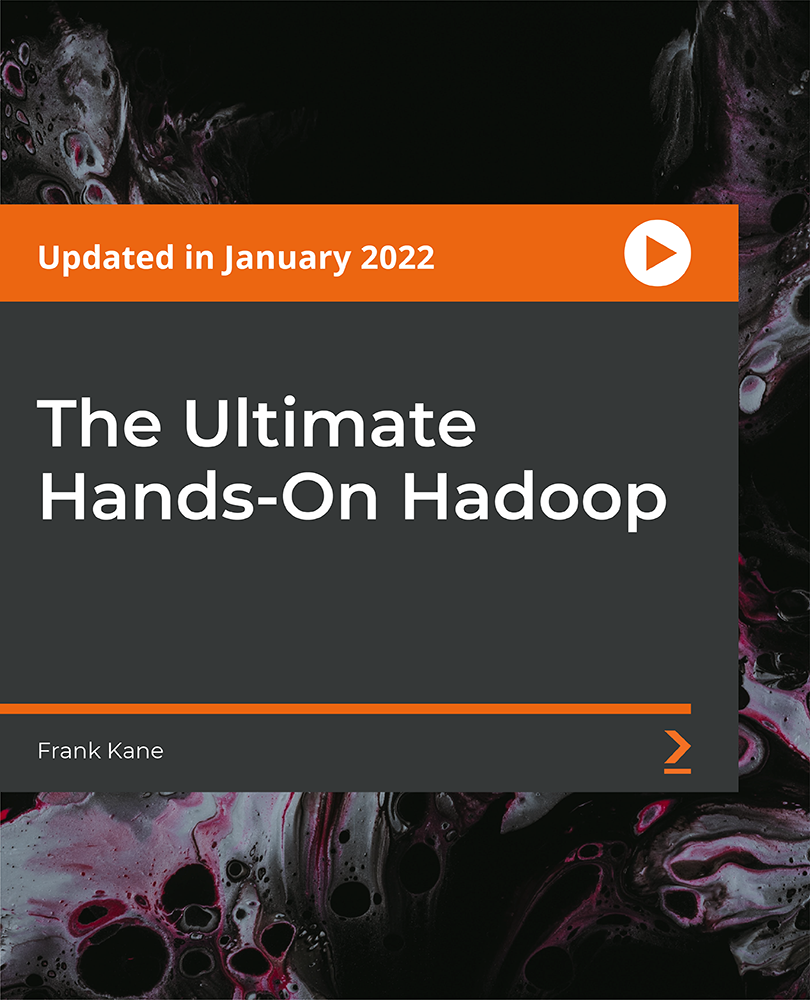
55320 Programming with HTML, CSS, and JavaScript
By Nexus Human
Duration 5 Days 30 CPD hours This course is intended for This course is intended for students new to computer programming or experienced programmers who are new to client-side web development. Overview After completing this course, you will be able to: Describe the technologies involved in web development. Create HTML pages with links and images. Explain the benefits of CSS. Style HTML pages with CSS. Explain the concepts of objects, methods, and properties. Work with JavaScript variables. Create their own custom functions in JavaScript. Write flow control logic in JavaScript. Write JavaScript code that listens for and handles events, such as mouse clicks and page loads. Create forms with HTML and validate them with JavaScript. Use regular expressions in JavaScript for advanced form validation. This course is intended for IT professionals interested in becoming client-side web developers. who need to get a jump start on all three technologies. The course includes more than 30 exercises, providing a rapid hands-on introduction to the three major client-side languages: HTML, CSS, and JavaScript. Students should be prepared to cover a lot of ground quickly.This material updates and replaces course Microsoft course 20480 which was previously published under the title Programming in HTML5 with JavaScript and CSS3. Module 1: A Quick Overview of Web Development HTML is Part of a Team Client-side Programming Server-side Programming Web Development Technologies Module 2: Introduction to HTML Exercise: A Simple HTML Document Getting Started with a Simple HTML Document HTML Elements, Attributes, and Comments The HTML Skeleton Viewing the Page Source Special Characters HTML Elements and Special Characters History of HTML The lang Attribute Module 3: Paragraphs, Headings, and Text Paragraphs Heading Levels Breaks and Horizontal Rules Exercise: Paragraphs, Headings, and Text The div Tag Creating an HTML Page Quoted Text Preformatted Text Inline Semantic Elements Exercise: Adding Inline Elements Module 4: HTML Links Links Introduction Text Links Absolute vs. Relative Paths Targeting New Tabs Email Links Exercise: Adding Links Lorem Ipsum The title Attribute Linking to a Specific Location on the Page Targeting a Specific Location on the Page Module 5: HTML Images Inserting Images Image Links Adding Images to the Document Exercise: Adding Images to the Page Providing Alternative Images Module 6: HTML Lists Unordered Lists Ordered Lists Definition Lists Exercise: Creating Lists Module 7: Crash Course in CSS Benefits of Cascading Style Sheets CSS Rules Selectors Combinators Precedence of Selectors How Browsers Style Pages CSS Resets CSS Normalizers External Stylesheets, Embedded Stylesheets, and Inline Styles Exercise: Creating an External Stylesheet Exercise: Creating an Embedded Stylesheet Exercise: Adding Inline Styles div and span Exercise: Styling div and span Media Types Units of Measurement Inheritance Module 8: CSS Fonts font-family @font-face font-size font-style font-variant font-weight line-height font shorthand Exercise: Styling Fonts Module 9: Color and Opacity About Color and Opacity Color and Opacity Values Color Opacity Exercise: Adding Color and Opacity to Text Module 10: CSS Text letter-spacing text-align text-decoration text-indent text-shadow text-transform white-space word-break word-spacing Exercise: Text Properties Module 11: JavaScript Basics JavaScript vs. EcmaScript The HTML DOM JavaScript Syntax Accessing Elements Where Is JavaScript Code Written? JavaScript Objects, Methods, and Properties Exercise: Alerts, Writing, and Changing Background Color Module 12: Variables, Arrays, and Operators JavaScript Variables A Loosely Typed Language Google Chrome DevTools Storing User-Entered Data Exercise: Using Variables Constants Arrays Exercise: Working with Arrays Associative Arrays Playing with Array Methods JavaScript Operators The Modulus Operator Playing with Operators The Default Operator Exercise: Working with Operators Module 13: JavaScript Functions Global Objects and Functions Exercise: Working with Global Functions User-defined Functions Exercise: Writing a JavaScript Function Returning Values from Functions Module 14: Built-In JavaScript Objects Strings Math Date Helper Functions Exercise: Returning the Day of the Week as a String Module 15: Conditionals and Loops Conditionals Short-circuiting Switch / Case Ternary Operator Truthy and Falsy Exercise: Conditional Processing Loops while and do?while Loops for Loops break and continue Exercise: Working with Loops Array: forEach() Module 16: Event Handlers and Listeners On-event Handlers Exercise: Using On-event Handlers The addEventListener() Method Anonymous Functions Capturing Key Events Exercise: Adding Event Listeners Benefits of Event Listeners Timers Typing Test Module 17: The HTML Document Object Model CSS Selectors The innerHTML Property Nodes, NodeLists, and HTMLCollections Accessing Element Nodes Exercise: Accessing Elements Dot Notation and Square Bracket Notation Accessing Elements Hierarchically Exercise: Working with Hierarchical Elements Accessing Attributes Creating New Nodes Focusing on a Field Shopping List Application Exercise: Logging Exercise: Adding EventListeners Exercise: Adding Items to the List Exercise: Dynamically Adding Remove Buttons to the List Items Exercise: Removing List Items Exercise: Preventing Duplicates and Zero-length Product Names Manipulating Tables Module 18: HTML Forms How HTML Forms Work The form Element Form Elements Buttons Exercise: Creating a Registration Form Checkboxes Radio Buttons Exercise: Adding Checkboxes and Radio Buttons Fieldsets Select Menus Textareas Exercise: Adding a Select Menu and a Textarea HTML Forms and CSS Module 19: JavaScript Form Validation Server-side Form Validation HTML Form Validation Accessing Form Data Form Validation with JavaScript Exercise: Checking the Validity of the Email and URL Fields Checking Validity on Input and Submit Events Adding Error Messages Validating Textareas Validating Checkboxes Validating Radio Buttons Validating Select Menus Exercise: Validating the Ice Cream Order Form Giving the User a Chance Module 20: Regular Expressions Getting Started Regular Expression Syntax Backreferences Form Validation with Regular Expressions Cleaning Up Form Entries Exercise: Cleaning Up Form Entries A Slightly More Complex Example
