- Professional Development
- Medicine & Nursing
- Arts & Crafts
- Health & Wellbeing
- Personal Development
37 Google Drive courses
Instagram Authority: Amplifying Your Impact
By Compete High
ð Instagram Authority: Amplifying Your Impact! ð Ready to turn your Instagram presence into a powerful force that resonates with your audience and amplifies your impact? Look no further - welcome to the Instagram Authority: Amplifying Your Impact online course! ð¸ Why This Course? In a world dominated by visuals, Instagram is the playground for building your brand, connecting with your audience, and leaving a lasting impression. Our course is meticulously crafted to empower you with the strategies and tactics needed to not only grow your Instagram following but to become a recognized authority in your niche. ð What You'll Learn: â Strategic Profile Optimization: Transform your Instagram profile into a magnet for your target audience, compelling them to hit that follow button. â Content Creation Mastery: Unlock the secrets to creating visually stunning and engaging content that tells your brand story and captivates your followers. â Hashtag Hacks for Visibility: Learn how to leverage hashtags effectively to increase the discoverability of your content and expand your reach. â Community Building Techniques: Cultivate a loyal community around your brand by understanding the art of engagement, fostering meaningful connections, and turning followers into advocates. â Monetization Strategies: Explore various avenues to monetize your Instagram presence, turning your passion into profit. ð Bonus Goodies! Enroll now and gain access to exclusive bonus materials, live Q&A sessions, and a supportive community of fellow Instagram enthusiasts. ð¯ Level up your Instagram game and become the authority in your niche! Join us on this journey to Amplifying Your Impact - enroll now! Course Curriculum Basic Overview 00:00 Set Up Your Account 00:00 Mobile Application 00:00 Profile Set Up 00:00 Profile Privacy 00:00 Link Trees 00:00 Opt-In Form 00:00 Making Connections 00:00 Content Creation Tools 00:00 Desktop Video - Part 1 - Capture Camera 00:00 Desktop Video - Part 2 - Capture Screen 00:00 Desktop Screen Shot 00:00 Mobile Video Creation 00:00 Mobile Screen Shot 00:00 Images Posts - Part 1 00:00 Image Posts - Part 2 00:00 Story Post Creation 00:00 Story Posts 00:00 A Note About Story Posts 00:00 Creating Highlights 00:00 Advanced Overview 00:00 Using Instagram Nametags 00:00 Using Tailwind 00:00 Instagram Video Uploads 00:00 Sharing Content on Instagram - Part 1 00:00 Sharing Content on Instagram 00:00 Sharing Instagram Content to Facebook 00:00 Zapier Connections to Facebook 00:00 Zapier Integration To Pinterest 00:00 Zapier Integration With Twitter 00:00 Zapier Media Archiving To Google Drive and To Dropbox 00:00 Zapier Media Archiving To Google Drive and To Dropbox 00:00 WordPress Integrations to Instagram 00:00 Using Influencer Sites 00:00 Monetizing Your Instagram Following 00:00 Note on the Shopify Integration 00:00 Direct Messaging and Group Chat 00:00 Sponsored Posts 00:00 Instagram Ads 00:00 Conclusion 00:00

Crafting Efficiency: Mastering Trello for Productivity
By Compete High
ð Unlock Your Full Productivity Potential with 'Crafting Efficiency: Mastering Trello for Productivity' Online Course! ð Are you tired of drowning in a sea of tasks, struggling to keep up with deadlines, and feeling overwhelmed by your workload? It's time to take control of your productivity and transform the way you work. Introducing our groundbreaking online course: 'Crafting Efficiency: Mastering Trello for Productivity.' ð What's Inside the Course? ð ð Module 1: Trello Fundamentals Master the basics of Trello, from creating boards to managing cards and lists. Learn essential keyboard shortcuts to navigate Trello like a pro. ð Module 2: Advanced Board Customization Dive deep into Trello's power features for tailoring boards to your unique workflow. Explore advanced settings, labels, and filters to supercharge your organization. ð Module 3: Automation with Butler Unleash the full potential of Trello with automation using the Butler Power-Up. Save time and reduce manual effort by automating repetitive tasks. ð Module 4: Integrations for Seamless Workflows Discover how to integrate Trello with popular apps and tools for a seamless work environment. Streamline communication and collaboration with integrations like Slack, Google Drive, and more. ï¸ Module 5: Collaboration and Team Productivity Harness the collaborative power of Trello for team projects. Implement best practices for communication, file sharing, and collaborative task management. ð Module 6: Mobile Mastery Learn how to stay productive on the go with Trello's mobile app. Stay connected and manage your tasks from anywhere, anytime. ð What Sets This Course Apart? Practical, hands-on lessons with real-world examples. Actionable strategies to immediately implement what you learn. Access to a supportive community for networking and problem-solving. ð¡ Why Choose 'Crafting Efficiency'? Boost your productivity with a tool you're probably already using. Save time and reduce stress with a streamlined workflow. Stay ahead in your professional and personal life by mastering Trello's full potential. ð Don't miss this opportunity to supercharge your productivity! Enroll now and start crafting efficiency with Trello! ð Course Curriculum Basic Overview and Pricing 00:00 Working With the Menu (1) 00:00 Working With the Menu (2) 00:00 Trello Power Ups 00:00 Cards and Due Dates 00:00 Creating Labels and Comments 00:00 Adding-Attachments 00:00 Adding-Checklists 00:00 Custom Fields 00:00 Send a Card By E-Mail To Trello 00:00 Profile Activity Tracking 00:00 Creating Boards 00:00 Creating Teams 00:00 Creating Checklists For The Team 00:00 Importing Data 00:00 Direct Integrations 00:00 Google Drive 00:00 Tracking and Storage 00:00 Sharing And Discussion 00:00 Trello On Mobile 00:00 Advanced Team Building Administration-Overview 00:00 Team Creation 00:00 Team Visibility For Users Outside Your Team 00:00 Working With Admins 00:00 Working With Slack 00:00 Working With Members 00:00 Pinned Team Cards 00:00 Collaboration Based Power Ups 00:00 Google Hangout Power Ups 00:00 Tracking Progress 00:00 Subscriptions and Watching 00:00 Resources Board 00:00 Playbooks 00:00 Webinars 00:00 Collaboration 00:00 Editorial Calendar Case Study 00:00 Event Planning Case Study 00:00 Product Launch Case Study 00:00 Lead Management 00:00 Customer Support 00:00

Google Chat and Meet Beginner
By iStudy UK
Learning Objectives Introduction , Understanding Chat and Meet , Working with Google Chat , Working with Chat and Meet Mobile , Conclusion , Working with Google Meet Pre-Requisites Students should have familiarity with the concept of instant messaging and video calls. Having experience with Hangouts is helpful but not required. Description This course is designed to teach users about Google Chat and Meet. These two separate applications replace and expand on the functionalities that exist(ed) in Hangouts. Students will be able to use direct and group messaging. They will learn to initiate, join and schedule meetings. Students will also learn how to share their Desktop and applications within a meeting. Course Introduction Introduction 00:03:00 Section 01 Lesson 01-Overview of Google Chat and Meet 00:03:00 Lesson 02-Accessing Google Chat and Meet 00:02:00 Section 02 Lesson 01-Sending a Message-v2 00:02:00 Lesson 02-Message Options-v2 00:06:00 Lesson 03-Creating a Space-v2 00:04:00 Lesson 04-Managing Space-v2 00:03:00 Lesson 05-Searching Messages-v2 00:03:00 Lesson 06-Managing Messages-v2 00:04:00 Lesson 07-Understanding Bots-v2 00:03:00 Lesson 08-Working with the Google Drive Bot-v2 00:02:00 Lesson 09-Using Settings-v2 00:02:00 Section 03 Lesson 01-Creating a Meeting on the Spot-v2 00:03:00 Lesson 02-Scheduling a Meeting 00:05:00 Lesson 03-Joining a Meeting-v2 00:04:00 Lesson 04-Editing and Canceling a Meeting 00:05:00 Lesson 05-Using Meeting Controls-v2 00:09:00 Lesson 06-Creating and Using Breakout Rooms-v2 00:07:00 Lesson 07-Creating and Using a Poll-v2 00:04:00 Lesson 08-Using the Q and A Feature-v2 00:03:00 Lesson 09-Using the whiteboard Feature with Jamboard-v2 00:07:00 Lesson 10-Presenting in a Meeting-v2 00:03:00 Lesson 11-Adjusting Settings for a Meeting-v2 00:05:00 Section 04 Lesson 01-Downloading Chat and Meet Mobile 00:03:00 Lesson 02-Working with Google Chat Mobile 00:04:00 Lesson 03-Working with Google Meet Mobile-v2 00:02:00 Course Recap Recap 00:02:00

Level 2 Diploma in Google Classroom Essentials - QLS Endorsed
By Kingston Open College
QLS Endorsed + CPD QS Accredited - Dual Certification | Instant Access | 24/7 Tutor Support | All-Inclusive Cost

Diploma in Google Classroom Essentials - Level 2 (QLS Endorsed)
By Kingston Open College
QLS Endorsed + CPD QS Accredited - Dual Certification | Instant Access | 24/7 Tutor Support

Description Learn the advanced features of Google G Suit with the Google G Suite Connect and Access course. Google G Suite is the productivity and collaboration tool that is comprised of Google Drive, Google Docs, Slides, Sheets, Gmail, Calendar, Forms, Google Hangouts, Google Plus, and more. The course is split into five sections that show you how to use the five applications of Google G Suit such as Gmail, Google Calendar, Google Forms, Google Hangouts, and Google Plus. At first, you will master how to receive, send and manage the email service of Google. Then, the course shows you how to manage your schedule on Google Calendar. Next, you will know how to create and manage forms by using Google Forms. After that, the course teaches you how to communicate effectively by using Google Hangouts. Finally, the course illustrates the techniques of using the social media platform of Google and helps you to manage your social presence with Google Plus. Assessment: At the end of the course, you will be required to sit for an online MCQ test. Your test will be assessed automatically and immediately. You will instantly know whether you have been successful or not. Before sitting for your final exam you will have the opportunity to test your proficiency with a mock exam. Certification: After completing and passing the course successfully, you will be able to obtain an Accredited Certificate of Achievement. Certificates can be obtained either in hard copy at a cost of £39 or in PDF format at a cost of £24. Who is this Course for? Google G Suite Connect and Access is certified by CPD Qualifications Standards and CiQ. This makes it perfect for anyone trying to learn potential professional skills. As there is no experience and qualification required for this course, it is available for all students from any academic background. Requirements Our Google G Suite Connect and Access is fully compatible with any kind of device. Whether you are using Windows computer, Mac, smartphones or tablets, you will get the same experience while learning. Besides that, you will be able to access the course with any kind of internet connection from anywhere at any time without any kind of limitation. Career Path After completing this course you will be able to build up accurate knowledge and skills with proper confidence to enrich yourself and brighten up your career in the relevant job market. Lesson 1: Google Gmail TOPIC A Getting Started with Gmail 00:15:00 TOPIC B Sending, Reading, and Replying to Messages 00:15:00 TOPIC C Organizing and Searching Mail 00:15:00 TOPIC D Managing Your Contacts 00:15:00 Lesson 2: Google Calendar TOPIC A Getting Started with Google Calendar 00:15:00 TOPIC B Create and Manage Events 00:15:00 TOPIC C Create Additional Calendars 00:15:00 TOPIC D Sharing Your Calendar 00:15:00 Lesson 3: Google Forms TOPIC A Getting Started with Google Forms 00:15:00 TOPIC B Build Forms 00:15:00 TOPIC C Work with Responses 00:15:00 Lesson 4: Google Hangouts TOPIC A Overview 00:15:00 TOPIC B Messaging and Text Hangouts 00:15:00 TOPIC C Video and Phone Hangouts 00:15:00 TOPIC D Hangouts Chat 00:15:00 Lesson 5: Google Plus TOPIC A Getting Started with Google Plus 00:15:00 TOPIC B Create and Optimize Your Profile 00:15:00 TOPIC C Creating Posts 00:15:00 Certificate and Transcript Order Your Certificates and Transcripts 00:00:00

E-commerce and Affiliate Marketing Certificate Course
By iStudy UK
Description Affiliate Marketing is one of the greatest ways for both the business owner and the digital marketer. Enrol the E-commerce and Affiliate Marketing Certificate Course course and learn the effective ways of promoting your e-commerce business using woocommerce Amazon Affiliate Store. Amazon affiliate store allows you to sell Amazon products as an affiliate and gives you a good commission. The course teaches you the practical ways of building a profitable Amazon Affiliate eCommerce Store including the capability of dropshipping physical products. You will learn to create a woocommerce store including WordPress basics and host, choosing a niche and doing researches, adding Affiliate Plugin Comparison, adding Amazon Affiliate Plugin Comparison, etc. The purpose of the course is to help you to start your woocommerce Amazon affiliate store, and upon completion, you will be confident enough to start your Amazon affiliate business. What will you learn in this course? Getting started with focus and mindset while organising and planning tasks Setting up your eCommerce website the right way Picking a niche and doing keyword research for that niche How to design your site and pick a theme Maximising conversions to get more buyers Basic overview of eCommerce SEO Promoting your eCommerce site with Social Media Using free and paid advertising to promote your site Outsourcing Virtual Assistants to help you build your site faster Learning the basics of Email Marketing for eCommerce Moving beyond Amazon Affiliates - Selling on Amazon & eBay Working with Dropshippers and buying products Wholesale How long is the course? This course is split up into 6 weeks, each week you are provided with homework so you have tasks to complete after watching the modules and reading through the content. It may take longer than 6 weeks to complete the entire program, the course is designed to allow you to create a part-time or even full-time eCommerce store if you choose to do so. Most of the advice I provide allows you to make sales without a tonne of commitment when it comes to purchasing physical inventory. You can start slow and grow as you make progress through the course. Check out these awesome testimonials! 'Found this just as I started work on an Amazon site. Really useful advice on how to set up shop. I'm implementing now and honestly, that alone will save me the next few days of my life at this point in my project. Thats worth the price of entry alone. But the course has a lot more to give: outsourcing tips, sensible approach to promotion. Also heaps of stuff on FBA and other things beyond Amazon affiliate that held no interest and I thought weren't really for me, but I can now see offer a lot of potential for growth of my store down the line. Great stuff. I also appreciate the straight up approach here. No typical marketers fluff, filler, hype or BS. Just laying out what seems solid advice and an action plan that will get you up and running in short order. You know the course is solid, as John walks through the set up of one of his sites, which is a cut above the usual robo-Azon affiliate spam site. Maybe the title shouldn't emphasise passive income so much, as its some work to get up and running. Even outsourcing leaves the hassle of managing workers, as we all know. It'd also be better if the intro gave some idea of the minimum kinds of investment of time and money you should expect to put in to get any result. Of course, you can keep it passive, but consumers are more savvy than they've ever been. So i'd suggest getting into this with a view to build out and up: in which case the the slog begins.' - Paul Andrews 'Start off gently as an as an Amazon Affiliate and then transition into your own eCommerce juggernaut. John will show you how it's done and demonstrate the software that makes it possible, easy and profitable.' - Dr. Phillips 'This course is way more than just about Amazon Affiliates. Anyone starting an online business will also benefit from this course there is so much information in here and very useful information. John does a great job keeping you engaged in what he has to say, he's very knowledgeable and shows proof that he knows his stuff! Thanks for a great course John.' - S Howard 'I've used WordPress for years so when I saw this course focused on the WooCommerce plugin I decided to give it a shot. It really is a comprehensive course covering everything you need to know about starting your own Amazon affiliate store.' - Glen Thomas 'I'm very happy to have subscribed and this is a perfect course if you want to setup your own e-commerce store. John is an expert and his advices are very practical and easy to follow. I thoroughly enjoyed the whole course and i have already started implementing them into my own business.' - Hussain Ahmed What Will I Learn? Understand how to create a WordPress WooCommerce Store Create a profitable Amazon Affiliate Store Understand how to create full time business with an eCommerce store Learn about dropshipping & buying products wholesale Understand how to do keyword research How to do basic eCommerce SEO How to promote an eCommerce site with Social Media & Advertising Understand how to hire Virtual Assistants Learn about Amazon FBA Requirements A good understanding of WordPress CMS Registering a domain and getting it hosted Be able to apply to become an Amazon Affiliate (Some States do not allow this) Google Drive Evernote Who is the target audience? Interested in earning with the Amazon Affiliate Program Interested in running a part time or full-time eCommerce business Interested in selling products with the Amazon FBA program Interested in drop shipping or buying products wholesale to sell online Not for those who are not willing to put time and effort into building a good site If you are not interested in selling products online this course might not be for you Week 1 - Introduction Introduction To The Course FREE 00:02:00 Expectations for Cost of Tools and Resources To Build Your Store 00:03:00 Focus & Mindset FREE 00:02:00 Setting Goals 00:02:00 Week 1 - Recommended Site Setup & Tools Learning about WordPress 00:01:00 WordPress Hosting 00:09:00 Becoming an Amazon Affiliate 00:01:00 Organization With Evernote & Google Drive 00:05:00 Week 1 - Niche Selection Choosing Your Niche 00:02:00 Keyword Research 00:02:00 Using the Google Keyword Tool 00:07:00 Amazon Plugin Comparison WordPress WooCommerce & Prosociate 00:03:00 Amazon Affiliate Plugin Comparison 00:04:00 Introduction to Fresh Store Builder 00:04:00 Week 2 - Site Setup (Using Prosociate) Selecting a WooCommerce Theme 00:06:00 Setting Up Google Analytics & Webmaster Tools 00:05:00 Creating Important Content Pages - Contact, About, Privacy Policy & More 00:05:00 Manually Adding Products To Your Store 00:09:00 How To Add Products With Prosociate 00:13:00 Week 2 - Site Conversions Essential WordPress Plugins for Your Site 00:10:00 Designing Your Site The Right Way 00:08:00 Optimizing Your Site For Maximum Conversions 00:06:00 Getting Advice From Experts 00:06:00 Week 2 - SEO On-Page SEO 00:07:00 Off-Page SEO 00:04:00 Week 3 - Social Media Promotion Intro to Social Media 00:01:00 How To Utilize Pinterest Traffic 00:10:00 How To Utilize Wanelo Traffic 00:05:00 Staying Consistent With Social Media On Your Cell Phone 00:01:00 Week 3 - Paid Advertising, Blogging & Promotion Buying Paid Traffic with BuySellAds 00:04:00 Using Interviews To Get Traffic & Free Backlinks 00:11:00 Blogging With Your eCommerce Store 00:04:00 Week 4 - Outsourcing Help & Hiring Virtual Assistants Outsourcing and Hiring on oDesk (Now UpWork) 00:10:00 Finding Friends and Family To Help With Your Store 00:01:00 Week 5 - Email Marketing Starting Out With Email Marketing 00:02:00 Week 6 - Beyond Being Just an Amazon Affiliate - Phasing Into eCommerce Dropshipping Product & Buying Wholesale 00:08:00 Finding Brands On Other Competitor Sites 00:02:00 Getting Organized by Finding Suppliers & Making Smart Purchases 00:06:00 Dropshipping T-Shirts with Printful 00:06:00 Installing an SSL Certificate & Why You Need One 00:01:00 The Free Amazon Payments Plugin for WooCommerce 00:02:00 Registering a Business LLC with LegalZoom 00:03:00 What is Amazon FBA? 00:04:00 My Amazon Fulfillment Process & My Mini Warehouse 00:03:00 Using FBA Multi-Channel Fulfillment To Sell on eBay and Your Own Site 00:07:00 Week 6 - Homework & Beyond Bonus: My Success With Freelancing on UpWork 00:03:00 Flipping Your Site For Profit Selling Your Site On An Auction Site 00:07:00 Becoming an Etsy Affiliate Checking out the Etsy Affiliate Program 00:01:00 An Example Etsy Affiliate Product On My Store 00:04:00 Etsy Affiliate Dashboard in Affiliate Window 00:03:00

Computer Vision: YOLO Custom Object Detection with Colab GPU
By Packt
This course will teach you how to work with object recognition using a predefined dataset and how to create a custom dataset. The course will also teach you to train the You Only Look Once (YOLO) model to build a coronavirus detection model.
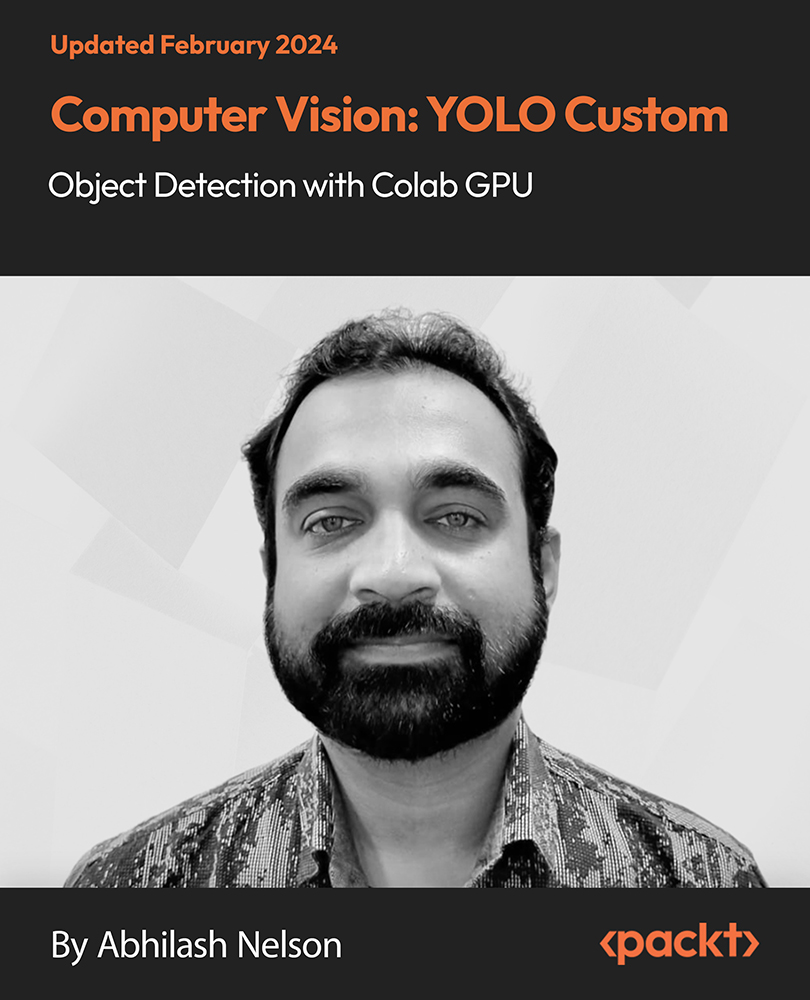
Google Classroom Essentials
By IOMH - Institute of Mental Health
Overview of Google Classroom Essentials Google Classroom Essentials is a helpful course for teachers who want to use digital tools to improve how they teach. After the pandemic, more UK schools have started using online platforms. Over 170 million students and teachers around the world now use Google for Education. This means learning how to use Google Classroom Essentials has become very important for modern-day teaching. The course shows you how to create and manage your online classroom simply and clearly. In this course, you will learn how to set up your first virtual class, share work with students, give feedback, and make grading easier. It also helps with organising lessons, talking to students, and using tools that help with teamwork. Whether you are just starting with online teaching or want to improve the way you already teach digitally, this Google Classroom Essentials course is made to support your progress step by step. The UK education system has seen a 300% rise in digital learning. Because of this, more schools are looking for teachers who can use tools like Google Classroom Essentials. This course helps you build the skills needed for today’s classrooms. With practical training and simple methods, Google Classroom Essentials gives you the support you need to become more confident with digital teaching and meet the needs of students in a changing world. Learning Outcomes By the end of this Google Classroom Essentials course, you will be able to: Set up and manage your Google Classroom account easily Find your way around the classroom dashboard and adjust the settings Add other teachers and invite students to your online class Create and organise assignments, share learning materials, and post updates Use marking rubrics and keep track of student progress Create quizzes and ask questions using built-in classroom tools Who is this course for This course is a good fit for: Primary and Secondary School Teachers who want to bring digital tools into their classrooms and support students aged 5–18 with better learning University Lecturers and Education Staff who want an easier way to share course content, manage assignments, and stay connected with students Corporate Training Managers who need a smart way to deliver training and learning materials to employees Tutoring Centre Coordinators who work with many students and need a clear system to manage classes, track progress, and share resources Support Staff in Education, such as teaching assistants or learning mentors, who help with classroom tasks and support student learning Process of Evaluation After studying the Google Classroom Essentials Course, your skills and knowledge will be tested with an MCQ exam or assignment. You have to get a score of 60% to pass the test and get your certificate. Certificate of Achievement Certificate of Completion - Digital / PDF Certificate After completing the Google Classroom Essentials Course, you can order your CPD Accredited Digital / PDF Certificate for £5.99. (Each) Certificate of Completion - Hard copy Certificate You can get the CPD Accredited Hard Copy Certificate for £12.99. (Each) Shipping Charges: Inside the UK: £3.99 International: £10.99 Requirements You don't need any educational qualification or experience to enrol in the Google Classroom Essentials course. Career Path: Completing the Google Classroom Essentials course can support your move into roles such as: Teaching Assistant – £18,000 to £25,000 per year Primary School Teacher – £28,000 to £45,000 per year Secondary School Teacher – £28,000 to £50,000 per year Educational Technology Coordinator – £25,000 to £40,000 per year Corporate Training Specialist – £30,000 to £48,000 per year Course Curriculum Unit 01: Setting up your Classroom Getting Google Account and Signing in 00:02:00 Creating a Class 00:04:00 Classroom Navigation 00:09:00 Class Settings 00:04:00 Add Co-Teacher and Students 00:09:00 Creating of Additional Class 00:02:00 Google Drive Structure & Class options 00:07:00 Unit 02: Managing Google Classroom Topics 00:07:00 Assignment 00:14:00 Assignment Dashboard & Student Communication 00:06:00 To Do List and Calendar 00:05:00 Materials 00:06:00 Announcement 00:06:00 Quiz Assignments 00:17:00 Questions 00:03:00 Reusing Posts 00:05:00 Grade 00:05:00 Rubric 00:11:00 Unit 03: Bonus (Update) Join Google Classroom using link 00:02:00 Google Classroom Home Page Changes 00:01:00
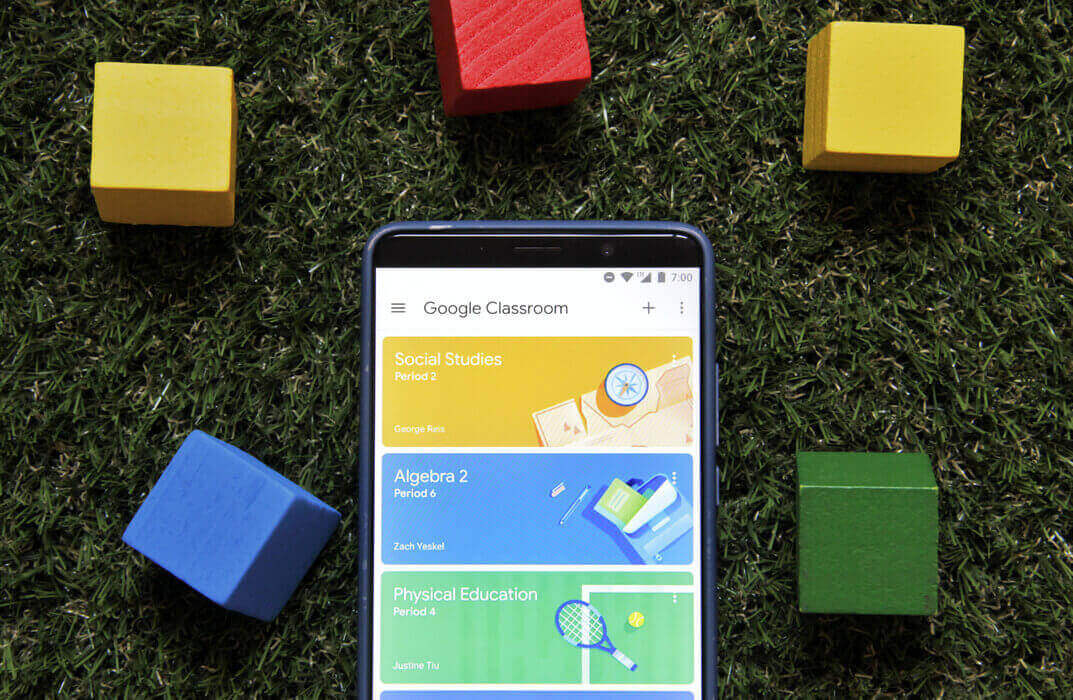
Search By Location
- Google Drive Courses in London
- Google Drive Courses in Birmingham
- Google Drive Courses in Glasgow
- Google Drive Courses in Liverpool
- Google Drive Courses in Bristol
- Google Drive Courses in Manchester
- Google Drive Courses in Sheffield
- Google Drive Courses in Leeds
- Google Drive Courses in Edinburgh
- Google Drive Courses in Leicester
- Google Drive Courses in Coventry
- Google Drive Courses in Bradford
- Google Drive Courses in Cardiff
- Google Drive Courses in Belfast
- Google Drive Courses in Nottingham
