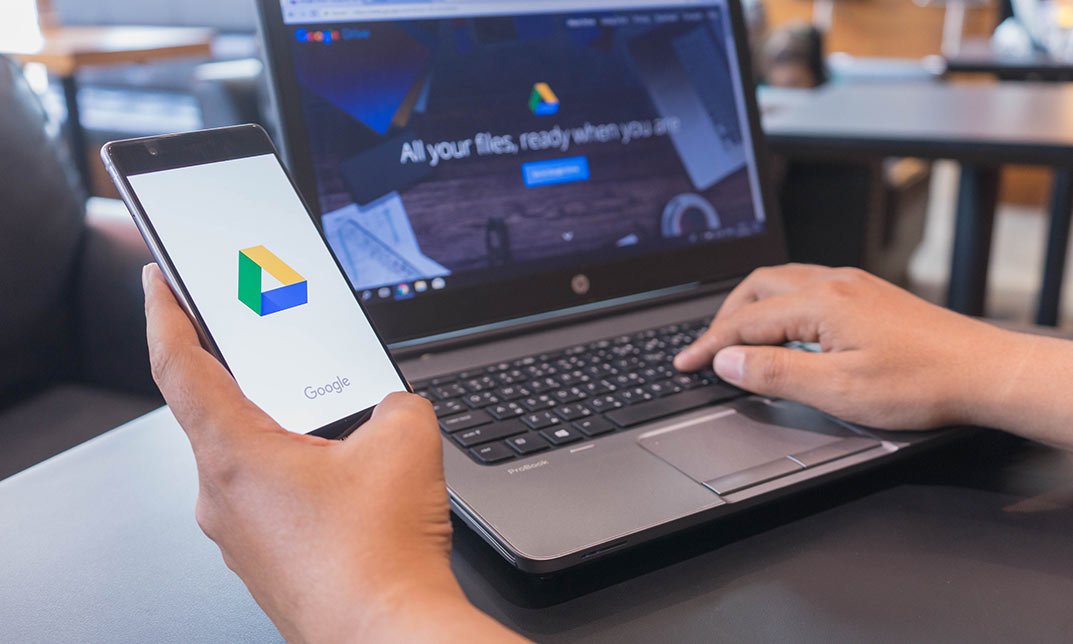- Professional Development
- Medicine & Nursing
- Arts & Crafts
- Health & Wellbeing
- Personal Development
Google Drive courses in Glasgow
We couldn't find any listings for your search. Explore our online options below.
Know someone teaching this? Help them become an Educator on Cademy.
Online Options
Show all 38Google Drive to Direct Link File Hosting Training
By Course Cloud
The comprehensive Google Drive to Direct Link File Hosting Training has been designed by industry experts to provide learners with everything they need to enhance their skills and knowledge in their chosen area of study. Enrol on the Google Drive to Direct Link File Hosting Training today, and learn from the very best the industry has to offer! This best selling Google Drive to Direct Link File Hosting Training has been developed by industry professionals and has already been completed by hundreds of satisfied students. This in-depth Google Drive to Direct Link File Hosting Training is suitable for anyone who wants to build their professional skill set and improve their expert knowledge. The Google Drive to Direct Link File Hosting Training is CPD-accredited, so you can be confident you're completing a quality training course will boost your CV and enhance your career potential. The Google Drive to Direct Link File Hosting Training is made up of several information-packed modules which break down each topic into bite-sized chunks to ensure you understand and retain everything you learn. After successfully completing the Google Drive to Direct Link File Hosting Training, you will be awarded a certificate of completion as proof of your new skills. If you are looking to pursue a new career and want to build your professional skills to excel in your chosen field, the certificate of completion from the Google Drive to Direct Link File Hosting Training will help you stand out from the crowd. You can also validate your certification on our website. We know that you are busy and that time is precious, so we have designed the Google Drive to Direct Link File Hosting Training to be completed at your own pace, whether that's part-time or full-time. Get full course access upon registration and access the course materials from anywhere in the world, at any time, from any internet-enabled device. Our experienced tutors are here to support you through the entire learning process and answer any queries you may have via email.
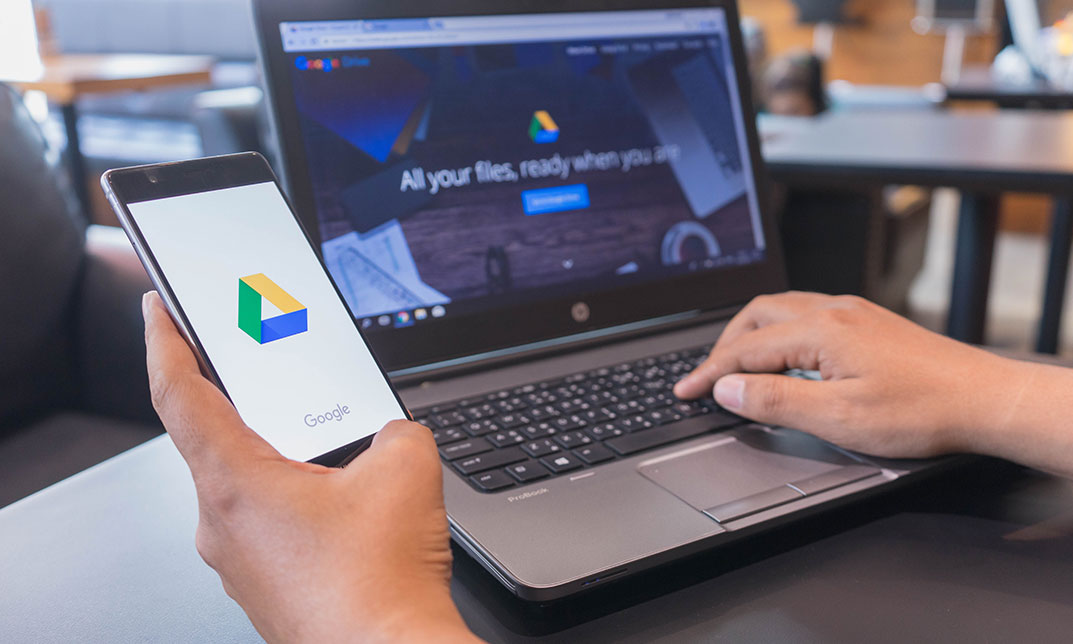
Description Master the use of Google G Suite to boost your productivity and enjoy the benefits of business email, video conferencing, online storage and file sharing with the intensive Google G Suite Essential Training course. Google G Suite, formerly known as Google Apps, is a collection of applications or collaborative productivity apps, especially for email that includes Google Drive, Google Docs, Slides, and Drawings, Google Sheets and Forms, Google Hangouts, Google Calendar, and Google sites. A G suit email looks like any Gmail account. The only difference is G Suit email will be like example@yourdomail.com instead of the Gmail account like example@gmail.com. Google G Suit provides business professional email, shared calendars, online document editing and storage, video meetings, and much more. Throughout the course, you will learn the essential features of Google G suits such as navigating in the G-Suite (Google Apps) environment, storing documents by using Google Drive, communicating using Google Hangouts, and collaborating by using Google Sites. Then the course shows you how to manage your schedules using Google calendar. Finally, the course teaches you how to collaborate and share files with Google Docs, Slides, and Drawings, Google Sheets and Forms. In short, the course covers all the essential features and functions of the Productivity app Google G Suite. Assessment: At the end of the course, you will be required to sit for an online MCQ test. Your test will be assessed automatically and immediately. You will instantly know whether you have been successful or not. Before sitting for your final exam you will have the opportunity to test your proficiency with a mock exam. Certification: After completing and passing the course successfully, you will be able to obtain an Accredited Certificate of Achievement. Certificates can be obtained either in hard copy at a cost of £39 or in PDF format at a cost of £24. Who is this Course for? Google G Suite Essential Training is certified by CPD Qualifications Standards and CiQ. This makes it perfect for anyone trying to learn potential professional skills. As there is no experience and qualification required for this course, it is available for all students from any academic background. Requirements Our Google G Suite Essential Training is fully compatible with any kind of device. Whether you are using Windows computer, Mac, smartphones or tablets, you will get the same experience while learning. Besides that, you will be able to access the course with any kind of internet connection from anywhere at any time without any kind of limitation. Career Path After completing this course you will be able to build up accurate knowledge and skills with proper confidence to enrich yourself and brighten up your career in the relevant job market. Lesson 1: About G Suite TOPIC A Overview 00:05:00 TOPIC B Signing In 00:15:00 Lesson 2: Google Drive TOPIC A Getting Started with Google Drive 00:15:00 TOPIC B Work with Files 00:15:00 TOPIC C Organize and Search Google Drive 00:15:00 Lesson 3: Google Docs (Part 1) TOPIC A Getting Started with Google Docs 00:15:00 TOPIC B Composing and Editing Google Docs (Part 1) 00:15:00 TOPIC C Composing and Editing Google Docs (Part 2) 00:15:00 Lesson 4: Google Docs (Part 2) TOPIC A Working with Images and Tables 00:15:00 TOPIC B Collaborate with Google Docs 00:15:00 TOPIC C Reviewing and Distributing Documents 00:15:00 Lesson 5: Google Sheets TOPIC A Getting Started with Google Sheets 00:15:00 TOPIC B Editing Spreadsheets 00:15:00 TOPIC C Working with Spreadsheet Data 00:15:00 TOPIC D Formatting and Finalizing Spreadsheets 00:15:00 Lesson 6: Google Slides TOPIC A Getting Started with Google Slides 00:15:00 TOPIC B Formatting a Presentation 00:15:00 TOPIC C Editing Google Slides 00:15:00 TOPIC D Presenting and Sharing Google Slides 00:15:00 Order Your Certificates and Transcripts Order Your Certificates and Transcripts 00:00:00

Using Google Workspace v1.0
By Nexus Human
Duration 1 Days 6 CPD hours This course is intended for This course is designed for business users, educators, students, and knowledge workers in a variety of roles and fields who want to be able to use the apps included in Google Workspace to create and manage various types of files and communicate and collaborate with colleagues. Overview In this course, you will use the various apps included in Google Workspace to work productively as part of a team. You will: Navigate the Google Workspace environment and use Gmail to send and manage email correspondence. Manage schedules using Google Calendarâ¢. Communicate with colleagues over text, voice, and video using Google Chat and Google Meet. Store and share files using Google Drive. Collaborate on documents using Google Docs, Google Slidesâ¢, and Google Keepâ¢. Collaborate on data using Google Sheets and Google Formsâ¢. Collaborate on websites using Google Sitesâ¢. The core productivity apps that make up the Google Workspace? suite enable users to work together on a variety of projects and tasks across many different industries and job roles. This course will teach you how to work efficiently and effectively in apps like Gmail?, Google Drive?, Google Docs?, Google Sheets?, Google Meet?, Google Chat?, and more?all while participating in a collaborative team environment. Lesson 1:Getting Started with Google Workspace Topic A: Navigate Google Workspace Topic B: Send and Manage Email Using Gmail Lesson 2:Managing Schedules Using Google Calendar Topic A: Create and Manage Events Topic B: Customize Calendars Topic C: Create and Share Calendars Topic D: Create and Manage Tasks Lesson 3:Communicating Using Google Chat and Google Meet Topic A: Chat Using Google Chat Topic B: Participate in Meetings Using Google Meet Lesson 4:Storing and Sharing Files Using Google Drive Topic A: Add Files and Folders Topic B: Manage Files and Folders Lesson 5:Collaborating on Documents Using Docs, Slides, and Keep Topic A: Create and Edit Documents Using Google Docs Topic B: Design Presentations Using Google Slides Topic C: Take Notes Using Google Keep Lesson 6:Collaborating on Data Using Sheets and Forms Topic A: Create and Manage Spreadsheets Using Google Sheets Topic B: Design Surveys Using Google Forms Lesson 7:Collaborating on Websites Using Sites Topic A: Create and Edit Sites Topic B: Share and Publish Sites

Google WorkSpace
By Nexus Human
Duration 1 Days 6 CPD hours This course is intended for This course is designed for business users, educators, students, and knowledge workers in a variety of roles and fields who want to be able to use the apps included in Google Workspace to create and manage various types of files and communicate and collaborate with colleagues. Overview In this course, you will use the various apps included in Google Workspace to work productively as part of a team. You will: Navigate the Google Workspace environment and use Gmail to send and manage email correspondence. Manage schedules using Google Calendarâ¢. Communicate with colleagues over text, voice, and video using Google Chat and Google Meet. Store and share files using Google Drive. Collaborate on documents using Google Docs, Google Slidesâ¢, and Google Keepâ¢. Collaborate on data using Google Sheets and Google Formsâ¢. Collaborate on websites using Google Sitesâ¢. The core productivity apps that make up the Google Workspace? suite enable users to work together on a variety of projects and tasks across many different industries and job roles. This course will teach you how to work efficiently and effectively in apps like Gmail?, Google Drive?, Google Docs?, Google Sheets?, Google Meet?, Google Chat?, and more?all while participating in a collaborative team environment. Lesson 1: Getting Started with Google Workspace Topic A: Navigate Google Workspace Topic B: Send and Manage Email Using Gmail Lesson 2: Managing Schedules Using Google Calendar Topic A: Create and Manage Events Topic B: Customize Calendars Topic C: Create and Share Calendars Topic D: Create and Manage Tasks Lesson 3: Communicating Using Google Chat and Google Meet Topic A: Chat Using Google Chat Topic B: Participate in Meetings Using Google Meet Lesson 4: Storing and Sharing Files Using Google Drive Topic A: Add Files and Folders Topic B: Manage Files and Folders Lesson 5: Collaborating on Documents Using Docs, Slides, and Keep Topic A: Create and Edit Documents Using Google Docs Topic B: Design Presentations Using Google Slides Topic C: Take Notes Using Google Keep Lesson 6: Collaborating on Data Using Sheets and Forms Topic A: Create and Manage Spreadsheets Using Google Sheets Topic B: Design Surveys Using Google Forms Lesson 7: Collaborating on Websites Using Sites Topic A: Create and Edit Sites Topic B: Share and Publish Sites Additional course details: Nexus Humans Google WorkSpace training program is a workshop that presents an invigorating mix of sessions, lessons, and masterclasses meticulously crafted to propel your learning expedition forward. This immersive bootcamp-style experience boasts interactive lectures, hands-on labs, and collaborative hackathons, all strategically designed to fortify fundamental concepts. Guided by seasoned coaches, each session offers priceless insights and practical skills crucial for honing your expertise. Whether you're stepping into the realm of professional skills or a seasoned professional, this comprehensive course ensures you're equipped with the knowledge and prowess necessary for success. While we feel this is the best course for the Google WorkSpace course and one of our Top 10 we encourage you to read the course outline to make sure it is the right content for you. Additionally, private sessions, closed classes or dedicated events are available both live online and at our training centres in Dublin and London, as well as at your offices anywhere in the UK, Ireland or across EMEA.

This class is designed for people who want to Learn Salsa\Zumba or any Latin Dance rhythm private class on Zoom platform for couples or individuals to achieve a good knowledge of the Salsa, Samba, Bachata, Merengue or Latin dance steps One to One lesson, 4 minimum pack lesson booking. Taught by native instructor You can have this lesson at our premises, on Zoom, Pre-recorded or home visit, the choice is yours!!! The Program includes: 10 or 20 Lesson 1on1 lesson Walking & Leading techniques Female & Male Teachers Footwork & Upper body techniques Steps & routines names (brain method) Body posture and language Tempo & beat music technique Fully equipped dance studio Ownership of your footage work progress & Docs Music library via Spotify & Apple Music Personal online library on Google Drive or Dropbox Salsa or Latin Dance rhythm private class in London for couples or individuals to achieve a good knowledge of the salsa, samba, bachata, merengue or Latin dance steps One to One lesson, 4 minimum pack lesson book Teach by native instructor We have been training people in salsa in london for almost 20 years and still in business as salsa in west london is increasing massively.

Maximizing Efficiency Through Google Applications
By Compete High
ð Unlock Your Productivity Potential with 'Maximizing Efficiency Through Google Applications' Online Course! ð Are you tired of drowning in a sea of unorganized emails, scattered documents, and missed deadlines? Do you wish there was a magic wand to transform your work life into a seamless, efficient, and highly productive experience? Look no further! Introducing our groundbreaking online course: 'Maximizing Efficiency Through Google Applications.' ð⨠ð¥ What's Inside? ð¥ ð Master the Power of Gmail: Say goodbye to email overwhelm! Learn advanced techniques to streamline your inbox, automate responses, and effortlessly manage your communication flow. ðï¸ Google Drive Mastery: Discover the art of collaborative document creation and storage. Unleash the full potential of Google Drive to keep your files organized, accessible, and secure. ð Calendar Control: Never miss a deadline again! Maximize your scheduling efficiency with Google Calendar hacks, enabling you to manage your time like a pro. ð Data Dominance with Google Sheets: Turn raw data into actionable insights! Dive deep into Google Sheets and unlock the secrets of data analysis and visualization. ð¤ Automation Awesomeness with Google Apps Script: Become a Google Apps Script wizard! Automate repetitive tasks and customize your Google Apps to work seamlessly for you. ð¯ Optimize Your Workflows: Discover how to integrate various Google Applications to create personalized, efficient workflows tailored to your specific needs. ð¼ Business Boost: Explore how Google Applications can supercharge your business operations, enhance collaboration, and drive success. ð Expert-Led Learning: Benefit from the expertise of industry professionals who have mastered the art of productivity through Google Applications. Learn from real-world examples and practical scenarios. ð Accessible Anytime, Anywhere: Our online course is designed to fit your busy schedule. Access the materials whenever and wherever it suits you, and progress at your own pace. ð Transform Your Professional Life: By the end of this course, you'll not only be a Google Applications pro but also a productivity powerhouse. Transform your professional life and achieve more than you ever thought possible! ð¨ Don't Miss Out! Enroll Now and Take Control of Your Productivity Destiny! ð¨ Ready to revolutionize the way you work? Click the link below and embark on a journey to maximize efficiency through the unparalleled power of Google Applications! ð Join the ranks of successful professionals who have harnessed the full potential of Google Applications. Your optimized, efficient, and productive future starts now! ð Course Curriculum Basic Overview 00:00 Base Account Settings 00:00 G-Mail 00:00 G-Mail Productivity 00:00 Google Tasks 00:00 Desktop and Mobile Synchronization 00:00 Google Sites 00:00 Google Voice for Audio Contact and SMS 00:00 Google Voice for Business Tracking 00:00 Google Photos and Google Sites 00:00 Google Photos 00:00 Allo-Hangouts and Messenges 00:00 Google Duo for Video Calling 00:00 Chrome Remote Desktop 00:00 Google Keep 00:00 Google Drive 00:00 Google Calendar for Collaboration 00:00 Google Custom Search 00:00 Export Google Docs To WordPress 00:00 Conclusion 00:00 Advanced Overview 00:00 Create Text With Voice Typing 00:00 Record Audio in Google Chrome 00:00 Publish Audio On Google Podcasts 00:00 Publish Books on Google Play 00:00 Google Docs for Shared Word Processing 00:00 Google Sheets for Shared Calcualtion 00:00 Import and Export with Excel 00:00 Google Slides for Shared Presentations 00:00 Import and Export with PowerPoint 00:00 Recording A Voice Over with Google Slides 00:00 Presenting Live Using Google Slides 00:00 Google Hangouts for Real Time Video 00:00 Create Branded Video Content With YouTube 00:00 Create Branded Video Content For YouTube 00:00 Publishing Indexed (Google) Documents 00:00 Google Research Tools 00:00 Citation of Sources 00:00 Using Blogger 00:00 Conclusion 00:00

Become an Expert in Trello Course
By One Education
Master the art of project and task management with Trello — a refreshingly visual and flexible tool trusted by teams and individuals alike. This course is tailored for anyone looking to organise tasks, streamline workflows, and finally get on top of their never-ending to-do list. Whether you're managing team projects or simply trying to sort out your life’s chaos, this course will guide you through the smart way to use Trello without the fuss or jargon. From the moment you start, you’ll be walked through Trello’s features in plain English, with just enough cleverness to keep you smiling while you learn. We’ll take you through everything from building your first board to managing complex workflows using labels, checklists, and automation — all without making it feel like a chore. If you’ve ever opened Trello and closed it again out of confusion, this course is your friendly nudge in the right direction. Learning Outcomes: Navigate the Trello interface with ease Configure Trello settings to match your workflow preferences Use Trello Power-Ups to streamline your project management processes Create and manage cards, due dates, labels, comments, and attachments Organise boards, teams, and checklists for optimal productivity Import data from other tools and integrate Trello with Google Drive Utilise Trello on mobile devices for on-the-go productivity Course Curriculum: Overview and Pricing Working With the Menu Configure Settings Trello Power-Ups Cards and Due Dates Creating Labels and Comments Adding Attachments Adding Checklists Custom Fields Send a Card By Email To Trello Profile Activity Tracking Creating Boards Creating Teams Creating Checklists For The Team Importing Data Direct Integrations Google Drive Tracking and Storage Sharing And Discussion Trello On Mobile How is the course assessed? Upon completing an online module, you will immediately be given access to a specifically crafted MCQ test. For each test, the pass mark will be set to 60%. Exam & Retakes: It is to inform our learners that the initial exam for this online course is provided at no additional cost. In the event of needing a retake, a nominal fee of £9.99 will be applicable. Certification Upon successful completion of the assessment procedure, learners can obtain their certification by placing an order and remitting a fee of __ GBP. £9 for PDF Certificate and £15 for the Hardcopy Certificate within the UK ( An additional £10 postal charge will be applicable for international delivery). CPD 10 CPD hours / points Accredited by CPD Quality Standards Who is this course for? The course is ideal for highly motivated individuals or teams who want to enhance their professional skills and efficiently skilled employees. Requirements There are no formal entry requirements for the course, with enrollment open to anyone! Career path Project Manager: £30,000 - £60,000 per year Operations Manager: £40,000 - £70,000 per year Digital Marketer: £20,000 - £40,000 per year Social Media Manager: £25,000 - £40,000 per year Certificates Certificate of completion Digital certificate - £9 You can apply for a CPD Accredited PDF Certificate at the cost of £9. Certificate of completion Hard copy certificate - £15 Hard copy can be sent to you via post at the expense of £15.

Search By Location
- Google Drive Courses in London
- Google Drive Courses in Birmingham
- Google Drive Courses in Glasgow
- Google Drive Courses in Liverpool
- Google Drive Courses in Bristol
- Google Drive Courses in Manchester
- Google Drive Courses in Sheffield
- Google Drive Courses in Leeds
- Google Drive Courses in Edinburgh
- Google Drive Courses in Leicester
- Google Drive Courses in Coventry
- Google Drive Courses in Bradford
- Google Drive Courses in Cardiff
- Google Drive Courses in Belfast
- Google Drive Courses in Nottingham