- Professional Development
- Medicine & Nursing
- Arts & Crafts
- Health & Wellbeing
- Personal Development
26 Google Docs courses
Maximizing Efficiency Through Google Applications
By Compete High
ð Unlock Your Productivity Potential with 'Maximizing Efficiency Through Google Applications' Online Course! ð Are you tired of drowning in a sea of unorganized emails, scattered documents, and missed deadlines? Do you wish there was a magic wand to transform your work life into a seamless, efficient, and highly productive experience? Look no further! Introducing our groundbreaking online course: 'Maximizing Efficiency Through Google Applications.' ð⨠ð¥ What's Inside? ð¥ ð Master the Power of Gmail: Say goodbye to email overwhelm! Learn advanced techniques to streamline your inbox, automate responses, and effortlessly manage your communication flow. ðï¸ Google Drive Mastery: Discover the art of collaborative document creation and storage. Unleash the full potential of Google Drive to keep your files organized, accessible, and secure. ð Calendar Control: Never miss a deadline again! Maximize your scheduling efficiency with Google Calendar hacks, enabling you to manage your time like a pro. ð Data Dominance with Google Sheets: Turn raw data into actionable insights! Dive deep into Google Sheets and unlock the secrets of data analysis and visualization. ð¤ Automation Awesomeness with Google Apps Script: Become a Google Apps Script wizard! Automate repetitive tasks and customize your Google Apps to work seamlessly for you. ð¯ Optimize Your Workflows: Discover how to integrate various Google Applications to create personalized, efficient workflows tailored to your specific needs. ð¼ Business Boost: Explore how Google Applications can supercharge your business operations, enhance collaboration, and drive success. ð Expert-Led Learning: Benefit from the expertise of industry professionals who have mastered the art of productivity through Google Applications. Learn from real-world examples and practical scenarios. ð Accessible Anytime, Anywhere: Our online course is designed to fit your busy schedule. Access the materials whenever and wherever it suits you, and progress at your own pace. ð Transform Your Professional Life: By the end of this course, you'll not only be a Google Applications pro but also a productivity powerhouse. Transform your professional life and achieve more than you ever thought possible! ð¨ Don't Miss Out! Enroll Now and Take Control of Your Productivity Destiny! ð¨ Ready to revolutionize the way you work? Click the link below and embark on a journey to maximize efficiency through the unparalleled power of Google Applications! ð Join the ranks of successful professionals who have harnessed the full potential of Google Applications. Your optimized, efficient, and productive future starts now! ð Course Curriculum Basic Overview 00:00 Base Account Settings 00:00 G-Mail 00:00 G-Mail Productivity 00:00 Google Tasks 00:00 Desktop and Mobile Synchronization 00:00 Google Sites 00:00 Google Voice for Audio Contact and SMS 00:00 Google Voice for Business Tracking 00:00 Google Photos and Google Sites 00:00 Google Photos 00:00 Allo-Hangouts and Messenges 00:00 Google Duo for Video Calling 00:00 Chrome Remote Desktop 00:00 Google Keep 00:00 Google Drive 00:00 Google Calendar for Collaboration 00:00 Google Custom Search 00:00 Export Google Docs To WordPress 00:00 Conclusion 00:00 Advanced Overview 00:00 Create Text With Voice Typing 00:00 Record Audio in Google Chrome 00:00 Publish Audio On Google Podcasts 00:00 Publish Books on Google Play 00:00 Google Docs for Shared Word Processing 00:00 Google Sheets for Shared Calcualtion 00:00 Import and Export with Excel 00:00 Google Slides for Shared Presentations 00:00 Import and Export with PowerPoint 00:00 Recording A Voice Over with Google Slides 00:00 Presenting Live Using Google Slides 00:00 Google Hangouts for Real Time Video 00:00 Create Branded Video Content With YouTube 00:00 Create Branded Video Content For YouTube 00:00 Publishing Indexed (Google) Documents 00:00 Google Research Tools 00:00 Citation of Sources 00:00 Using Blogger 00:00 Conclusion 00:00

Optimizing Productivity Through Slack Efficiency
By Compete High
ð Unleash Your Productivity Potential with 'Optimizing Productivity Through Slack Efficiency' ð Are you drowning in a sea of endless Slack messages, struggling to keep your tasks organized and team communication streamlined? It's time to transform the way you work and skyrocket your productivity! Introducing our game-changing online course: ð Optimizing Productivity Through Slack Efficiency ð ð Unlock the Power of Slack: Master the Art of Collaboration Discover insider secrets to turn Slack from a communication tool into a productivity powerhouse. Learn how to harness the full potential of channels, threads, and integrations to create a seamless workflow that propels your projects forward. ð¥ Boost Your Team's Efficiency: Strategies for Effective Communication Say goodbye to information overload and hello to clarity! Dive into proven techniques for crafting concise messages, managing notifications, and facilitating focused discussions. Transform your team into a well-oiled machine that accomplishes more in less time. ð¯ Time-Saving Hacks: Work Smarter, Not Harder Explore a treasure trove of time-saving hacks that will revolutionize the way you work in Slack. From keyboard shortcuts to automation tools, we'll teach you how to navigate Slack effortlessly and reclaim precious hours in your day. ð Global Collaboration: Connecting Teams Across Time Zones Crush geographical boundaries and optimize collaboration in a distributed world. Learn strategies for managing time zone differences, scheduling effective meetings, and keeping everyone in the loop, no matter where they are. ð Security and Compliance: Ensure Confidentiality in Every Message Protect sensitive information and maintain compliance effortlessly. Our course covers best practices for secure communication, setting up permissions, and keeping your team's data safe within the Slack ecosystem. ð Why Choose Our Course? â Expert Guidance: Learn from industry experts with years of experience in maximizing productivity through Slack. â Practical Insights: Gain real-world strategies and actionable tips that you can implement immediately. â Interactive Learning: Engage with hands-on exercises, case studies, and live Q&A sessions to solidify your understanding. â Lifetime Access: Enjoy unlimited access to course materials, updates, and a supportive community of fellow learners. ð¨ Don't miss out on the opportunity to revolutionize the way you work! Join 'Optimizing Productivity Through Slack Efficiency' now and take the first step towards a more efficient, collaborative, and successful future. â° Time is of the essence. Enroll today and supercharge your productivity with Slack mastery! â° ð Elevate Your Productivity, Transform Your Workflow, Master Slack Efficiency! ð Course Curriculum Basic Overview 00:00 Pricing 00:00 Account Opening 00:00 Profile and Multiple Workspaces 00:00 Desktop and Mobile Software 00:00 Customizing the Workspace - Part 1 00:00 Customizing the Workspace - Part 2 00:00 Settings and Preferences 00:00 Settings and Preferences - Part 2 00:00 Members and User Groups 00:00 Built In Recordings 00:00 Zapier Integrations 00:00 Creating Channels - Part 1 00:00 Creating Channels - Part 2 00:00 Sending Direct Messages 00:00 Creating Message Posts - Part 1 00:00 Creating Message Posts - Part 2 00:00 Analytics 00:00 Search 00:00 Conclusion 00:00 Advance Overview and Skype Integration 00:00 Meeting Live - Zoom Integration 00:00 Sharing Meeting Recordings - YouTube Integration 00:00 Sharing Meeting Recordings - YouTube Integration - Part 2 00:00 Sharing Google Docs - Part 1 00:00 Sharing Google Docs - Part 2 00:00 Sharing Google Calendar 00:00 WordPress Website Updates with Slack - Part 1 00:00 WordPress Website Updates with Slack - Part 2 00:00 Slack Storage - Google Drive 00:00 Slack Storage - Dropbox 00:00 Client and Customer Management - Stripe 00:00 Client and Customer Management - Paypal 00:00 Client and Customer Management - Getresponse 00:00 Client and Customer Management - Mailchimp 00:00 LIve Example - Channel Creation 00:00 Live Example - Team Invitations 00:00 Live Meeting Creation 00:00 Live Meeting Archive 00:00 Conclusion 00:00

Bookkeeping Tool : Google Sheets
By Course Cloud
Course Overview Learn the most effective and efficient ways to record financial transactions and perform business accounting using one of the most versatile platforms available with this training for Bookkeeping Tool: Google Sheets. Sheets is the superior spreadsheet programme available to all users as part of the Google Docs Editors suite. With this course, you will discover the advantages offered by this application and use it to create accurate expense records and track critical revenue with confidence and accuracy, transforming and enhancing your professional potential. This Bookkeeping tutorial will enable any user to start using Google Sheets and quickly gain the skills needed to perform high-quality levels of financial administration. With expert support and guidance, you will be shown how to create charts, utilise templates, construct finance statements, verify records, and much more. This is the complete learning curve for becoming a competent bookkeeper and practice elements of accountancy in a professional capacity. Please take this opportunity to learn the fundamentals of accounting and use them in ways that will transform your business's potential. This best selling Bookkeeping Tool : Google Sheets has been developed by industry professionals and has already been completed by hundreds of satisfied students. This in-depth Bookkeeping Tool : Google Sheets is suitable for anyone who wants to build their professional skill set and improve their expert knowledge. The Bookkeeping Tool : Google Sheets is CPD-accredited, so you can be confident you're completing a quality training course will boost your CV and enhance your career potential. The Bookkeeping Tool : Google Sheets is made up of several information-packed modules which break down each topic into bite-sized chunks to ensure you understand and retain everything you learn. After successfully completing the Bookkeeping Tool : Google Sheets, you will be awarded a certificate of completion as proof of your new skills. If you are looking to pursue a new career and want to build your professional skills to excel in your chosen field, the certificate of completion from the Bookkeeping Tool : Google Sheets will help you stand out from the crowd. You can also validate your certification on our website. We know that you are busy and that time is precious, so we have designed the Bookkeeping Tool : Google Sheets to be completed at your own pace, whether that's part-time or full-time. Get full course access upon registration and access the course materials from anywhere in the world, at any time, from any internet-enabled device. Our experienced tutors are here to support you through the entire learning process and answer any queries you may have via email.

Automate Your Business With Zapier for Beginners Course
By One Education
Ever felt like your business tasks are running you instead of the other way around? Enter Zapier — the digital sidekick you didn’t know you needed. This beginner-friendly course shows you how to connect your favourite apps and services to automate repetitive jobs without writing a single line of code. Think of it as putting the boring stuff on autopilot while you focus on what actually matters. Whether you're a freelancer juggling multiple tools or a small business owner tired of copy-pasting the same info into ten platforms, this course will walk you through building your own time-saving workflows. With a few clicks, you'll have systems quietly ticking away in the background — like a silent but efficient assistant who never asks for time off. Learning Outcomes: Navigate the Zapier interface with ease Use Zapier integrations to automate tasks across a range of platforms, including Facebook, Instagram, and PayPal Set up autoresponder app integrations to save time and improve communication with customers Integrate productivity apps to streamline your workflow and increase efficiency Automate tasks related to webinars, document management, and accounting using Zapier Effectively use Zapier to improve your business processes and save time on repetitive tasks Understand the benefits of automation and how it can help your business grow. Course Curriculum: Overview and Pricing Navigating the Interface Zapier Integrations By Search Zapier Integrations by Internal Search Autoresponder App Integrations Autoresponder App Integrations-2 Productivity App Integrations Productivity App Integrations - Part 2 Facebook Integrations Instagram Integrations LinkedIn Integrations Twitter Integrations YouTube Integrations GoToWebinar Integrations Google Docs Integrations Microsoft Office Integrations WordPress Integrations PayPal Integrations QuickBooks Integrations Conclusion How is the course assessed? Upon completing an online module, you will immediately be given access to a specifically crafted MCQ test. For each test, the pass mark will be set to 60%. Exam & Retakes: It is to inform our learners that the initial exam for this online course is provided at no additional cost. In the event of needing a retake, a nominal fee of £9.99 will be applicable. Certification Upon successful completion of the assessment procedure, learners can obtain their certification by placing an order and remitting a fee of __ GBP. £9 for PDF Certificate and £15 for the Hardcopy Certificate within the UK ( An additional £10 postal charge will be applicable for international delivery). CPD 10 CPD hours / points Accredited by CPD Quality Standards Who is this course for? The course is ideal for highly motivated individuals or teams who want to enhance their professional skills and efficiently skilled employees. Requirements There are no formal entry requirements for the course, with enrollment open to anyone! Career path Business process automation specialist: £30,000 - £70,000 per year Digital marketing automation specialist: £30,000 - £60,000 per year Business analyst: £25,000 - £55,000 per year Project manager: £30,000 - £70,000 per year Certificates Certificate of completion Digital certificate - £9 You can apply for a CPD Accredited PDF Certificate at the cost of £9. Certificate of completion Hard copy certificate - £15 Hard copy can be sent to you via post at the expense of £15.

Google Apps Script - A Project-Based Exercise Using Spreadsheets and Web Apps
By Packt
Learn the power of Google Script and see how you can connect Google Spreadsheet as a data source for a post board
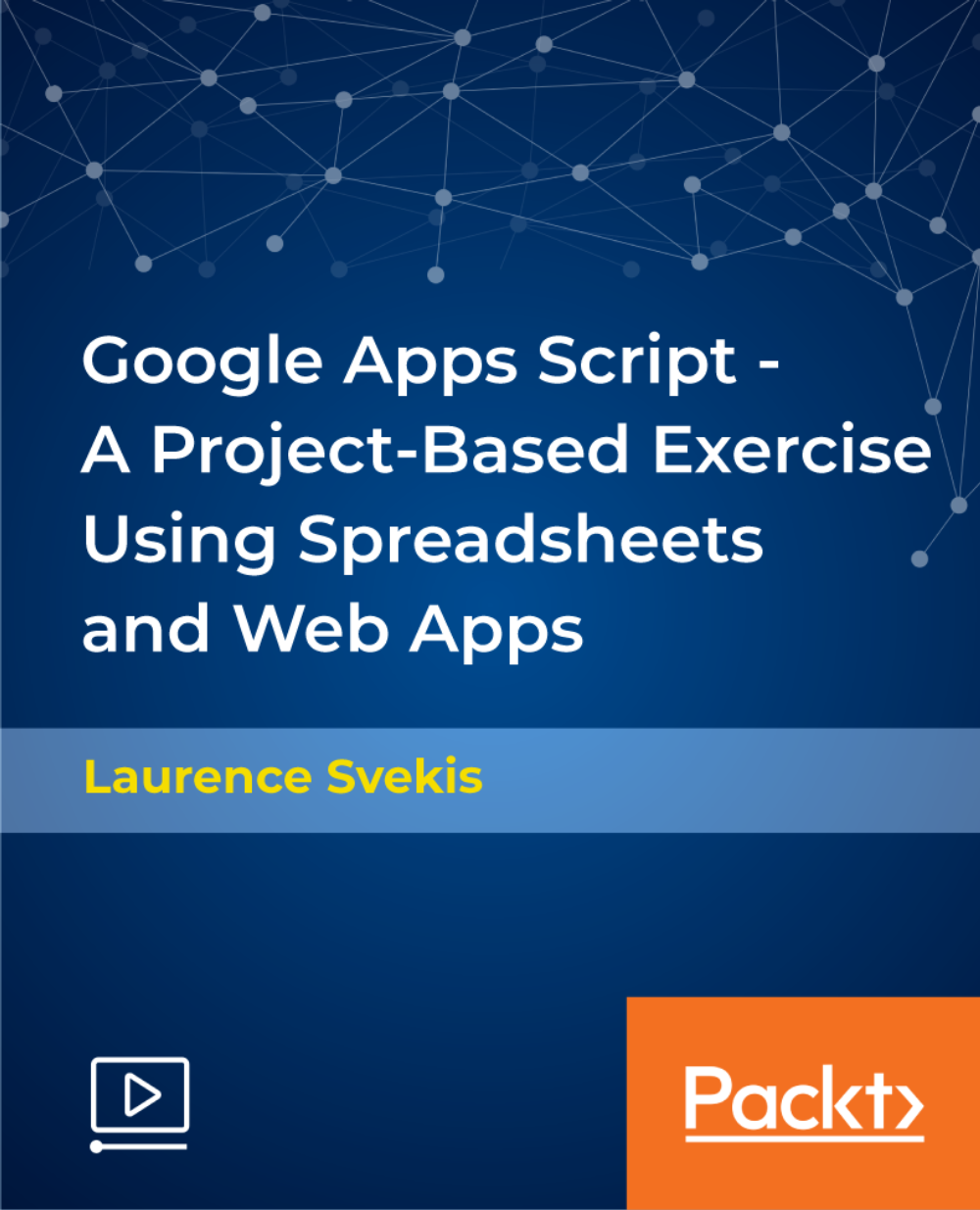
Description Learn the advanced features of Google G Suit with the Google G Suite Connect and Access course. Google G Suite is the productivity and collaboration tool that is comprised of Google Drive, Google Docs, Slides, Sheets, Gmail, Calendar, Forms, Google Hangouts, Google Plus, and more. The course is split into five sections that show you how to use the five applications of Google G Suit such as Gmail, Google Calendar, Google Forms, Google Hangouts, and Google Plus. At first, you will master how to receive, send and manage the email service of Google. Then, the course shows you how to manage your schedule on Google Calendar. Next, you will know how to create and manage forms by using Google Forms. After that, the course teaches you how to communicate effectively by using Google Hangouts. Finally, the course illustrates the techniques of using the social media platform of Google and helps you to manage your social presence with Google Plus. Assessment: At the end of the course, you will be required to sit for an online MCQ test. Your test will be assessed automatically and immediately. You will instantly know whether you have been successful or not. Before sitting for your final exam you will have the opportunity to test your proficiency with a mock exam. Certification: After completing and passing the course successfully, you will be able to obtain an Accredited Certificate of Achievement. Certificates can be obtained either in hard copy at a cost of £39 or in PDF format at a cost of £24. Who is this Course for? Google G Suite Connect and Access is certified by CPD Qualifications Standards and CiQ. This makes it perfect for anyone trying to learn potential professional skills. As there is no experience and qualification required for this course, it is available for all students from any academic background. Requirements Our Google G Suite Connect and Access is fully compatible with any kind of device. Whether you are using Windows computer, Mac, smartphones or tablets, you will get the same experience while learning. Besides that, you will be able to access the course with any kind of internet connection from anywhere at any time without any kind of limitation. Career Path After completing this course you will be able to build up accurate knowledge and skills with proper confidence to enrich yourself and brighten up your career in the relevant job market. Lesson 1: Google Gmail TOPIC A Getting Started with Gmail 00:15:00 TOPIC B Sending, Reading, and Replying to Messages 00:15:00 TOPIC C Organizing and Searching Mail 00:15:00 TOPIC D Managing Your Contacts 00:15:00 Lesson 2: Google Calendar TOPIC A Getting Started with Google Calendar 00:15:00 TOPIC B Create and Manage Events 00:15:00 TOPIC C Create Additional Calendars 00:15:00 TOPIC D Sharing Your Calendar 00:15:00 Lesson 3: Google Forms TOPIC A Getting Started with Google Forms 00:15:00 TOPIC B Build Forms 00:15:00 TOPIC C Work with Responses 00:15:00 Lesson 4: Google Hangouts TOPIC A Overview 00:15:00 TOPIC B Messaging and Text Hangouts 00:15:00 TOPIC C Video and Phone Hangouts 00:15:00 TOPIC D Hangouts Chat 00:15:00 Lesson 5: Google Plus TOPIC A Getting Started with Google Plus 00:15:00 TOPIC B Create and Optimize Your Profile 00:15:00 TOPIC C Creating Posts 00:15:00 Certificate and Transcript Order Your Certificates and Transcripts 00:00:00

Basic PowerPoint
By SkillWise
Uplift Your Career & Skill Up to Your Dream Job - Learning Simplified From Home! Kickstart your career & boost your employability by helping you discover your skills, talents, and interests with our special Basic PowerPoint Course. You'll create a pathway to your ideal job as this course is designed to uplift your career in the relevant industry. It provides the professional training that employers are looking for in today's workplaces. The Basic PowerPoint Course is one of the most prestigious training offered at Skillwise and is highly valued by employers for good reason. This Basic PowerPoint Course has been designed by industry experts to provide our learners with the best learning experience possible to increase their understanding of their chosen field. This Basic PowerPoint Course, like every one of Skillwise's courses, is meticulously developed and well-researched. Every one of the topics is divided into elementary modules, allowing our students to grasp each lesson quickly. At Skillwise, we don't just offer courses; we also provide a valuable teaching process. When you buy a course from Skillwise, you get unlimited Lifetime access with 24/7 dedicated tutor support. Why buy this Basic PowerPoint? Lifetime access to the course forever Digital Certificate, Transcript, and student ID are all included in the price Absolutely no hidden fees Directly receive CPD QS-accredited qualifications after course completion Receive one-to-one assistance every weekday from professionals Immediately receive the PDF certificate after passing Receive the original copies of your certificate and transcript on the next working day Easily learn the skills and knowledge from the comfort of your home Certification After studying the course materials of the Basic PowerPoint there will be a written assignment test which you can take either during or at the end of the course. After successfully passing the test you will be able to claim the pdf certificate for free. Original Hard Copy certificates need to be ordered at an additional cost of £8. Who is this course for? This Basic PowerPoint course is ideal for Students Recent graduates Job Seekers Anyone interested in this topic People already working in the relevant fields and want to polish their knowledge and skills. Prerequisites This Basic PowerPoint does not require you to have any prior qualifications or experience. You can just enroll and start learning. This Basic PowerPoint was made by professionals and it is compatible with all PCs, Macs, tablets, and smartphones. You will be able to access the course from anywhere at any time as long as you have a good enough internet connection. Career path As this course comes with multiple courses included as a bonus, you will be able to pursue multiple occupations. This Basic PowerPoint is a great way for you to gain multiple skills from the comfort of your home. Basic PowerPoint Module 01: Overview 00:03:00 Module 02: Using the Right Mouse Button 00:03:00 Module 03: The Home Menu - Clipboard Sub Menu - Editing Sub Menu 00:03:00 Module 04: The Home Menu - Slides Sub Menu 00:03:00 Module 05: The Home Menu - Font and Paragraph Sub Menus 00:03:00 Module 06: The Home Menu - Drawing Sub Menu - Dictation Sub Menu 00:06:00 Module 07: The Home Menu - Importing from Keynote and Google Docs 00:02:00 Module 08: The Insert Menu - 3D Models and Add Ins 00:03:00 Module 09: The Insert Menu - The Images Sub Menu 00:05:00 Module 10: The Insert Menu - Media Sub Menu 00:05:00 Module 11: The Design Menu 00:04:00 Module 12: The Transitions Menu 00:04:00 Module 13: The Animations Menu - Part One 00:03:00 Module 14: The Animations Menu - Part Two 00:03:00 Module 15: The Slide Show Menu 00:06:00 Module 16: The Presenter View 00:04:00 Module 17: The Review Menu 00:04:00 Module 18: Sharing and Collaboration 00:01:00 Module 19: The View Menu 00:06:00 Module 20: View and Outline Command 00:03:00 Assignment Assignment - Basic PowerPoint
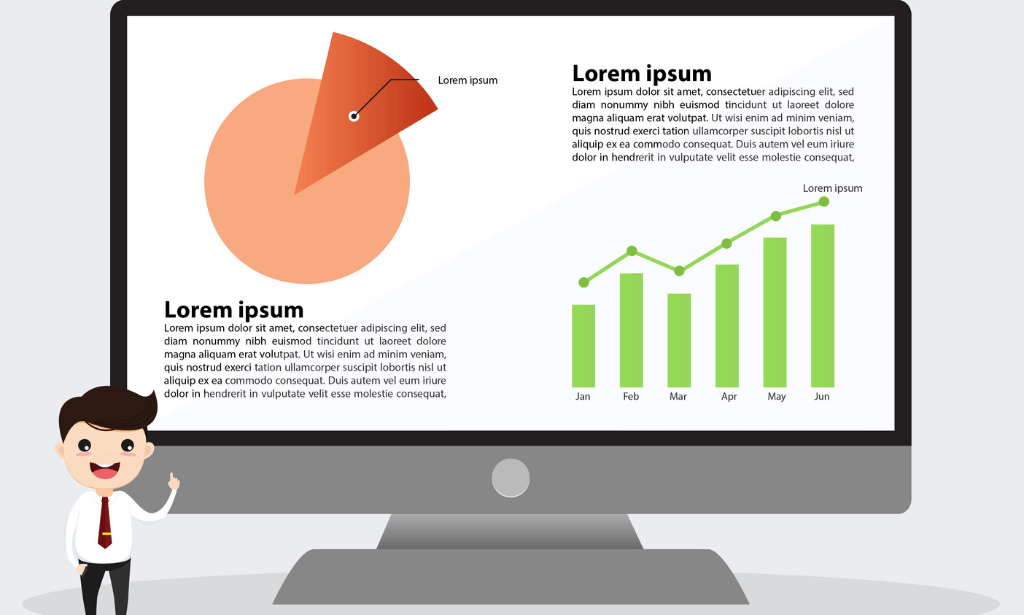
Microsoft Word 2016 Essentials (Basic to Advanced)
By Compete High
ð Unlock Your Full Potential with Microsoft Word 2016 Essentials ð Are you tired of spending hours wrestling with Microsoft Word, trying to create professional documents without breaking a sweat? Say goodbye to frustration and hello to efficiency with our Microsoft Word 2016 Essentials course! ð Why Microsoft Word 2016 Essentials? â Master the Basics: Whether you're a beginner or looking to refresh your skills, our course covers all the fundamental features of Microsoft Word 2016. Say goodbye to confusion and hello to confidence. â Boost Productivity: Learn the tips and tricks to streamline your document creation process. From formatting to collaboration, discover the tools that will save you time and energy. â Create Stunning Documents: Unlock the secrets of effective document design. Impress your colleagues and clients with polished and professional-looking reports, resumes, and more. â Effortless Collaboration: Discover the art of seamless collaboration. Learn how to edit and review documents with ease, making teamwork a breeze. â Troubleshooting Made Simple: Tired of tech hiccups? Our course includes troubleshooting strategies, empowering you to tackle issues and navigate Microsoft Word 2016 with ease. â Lifetime Access: Once you enroll, you get lifetime access to the course material. Take it at your own pace and revisit the content whenever you need a refresher. ð Bonus Features: ð Interactive Exercises: Reinforce your learning with hands-on exercises that ensure you retain the information. ð Resource Library: Gain access to a wealth of additional resources, including cheat sheets and templates, to enhance your Word skills. ð Certificate of Completion: Receive a prestigious certificate upon finishing the course, showcasing your commitment to mastering Microsoft Word 2016. ð¡ Don't miss this opportunity to transform the way you work with Microsoft Word. Enroll now and take the first step towards becoming a Word wizard! ð Course Curriculum Basic Overview 01:28 File Menu 03:02 File Menu - Part 2 01:28 Home Menu 02:13 Home Menu - Part 2 - Styles 03:21 Insert Menu 03:00 Insert Menu - Part 2 00:00 Design Menu 00:00 Layout Menu 00:00 References Menu 00:00 References Menu - Table Of Contents 00:00 Mailings Menu 00:00 Review Menu - Part 1 00:00 Review Menu - Part 2 00:00 Review Menu - Resume Assistant 00:00 View Menu 00:00 Basic Document Creation - Part 1 00:00 Basic Document Creation - Part 2 00:00 File Type Saving 00:00 Conclusion 00:00 Advanced Overview 00:00 Importing From PowerPoint 00:00 Importing From Word to PowerPoint 00:00 File Menu - Importing Content from Excel 00:00 File Menu 00:00 Voice Recognition and Dictation 00:00 Insert Menu-Documenting Items 00:00 Text and Symbols Tab 00:00 Design Menu - Page Background 00:00 Layout Menu 00:00 References Section - Index Tab 00:00 Mail Merge - Part 1 00:00 Mail Merge - Part 2 00:00 Review Menu - Protect Tab 00:00 Review Menu - Compare Tab 00:00 Review Menu - Resume Assistant Tab 00:00 Review Menu - Linked Notes 00:00 View Menu - Windows Tab 00:00 Interface with Google Docs 00:00 Mobile Integration 00:00
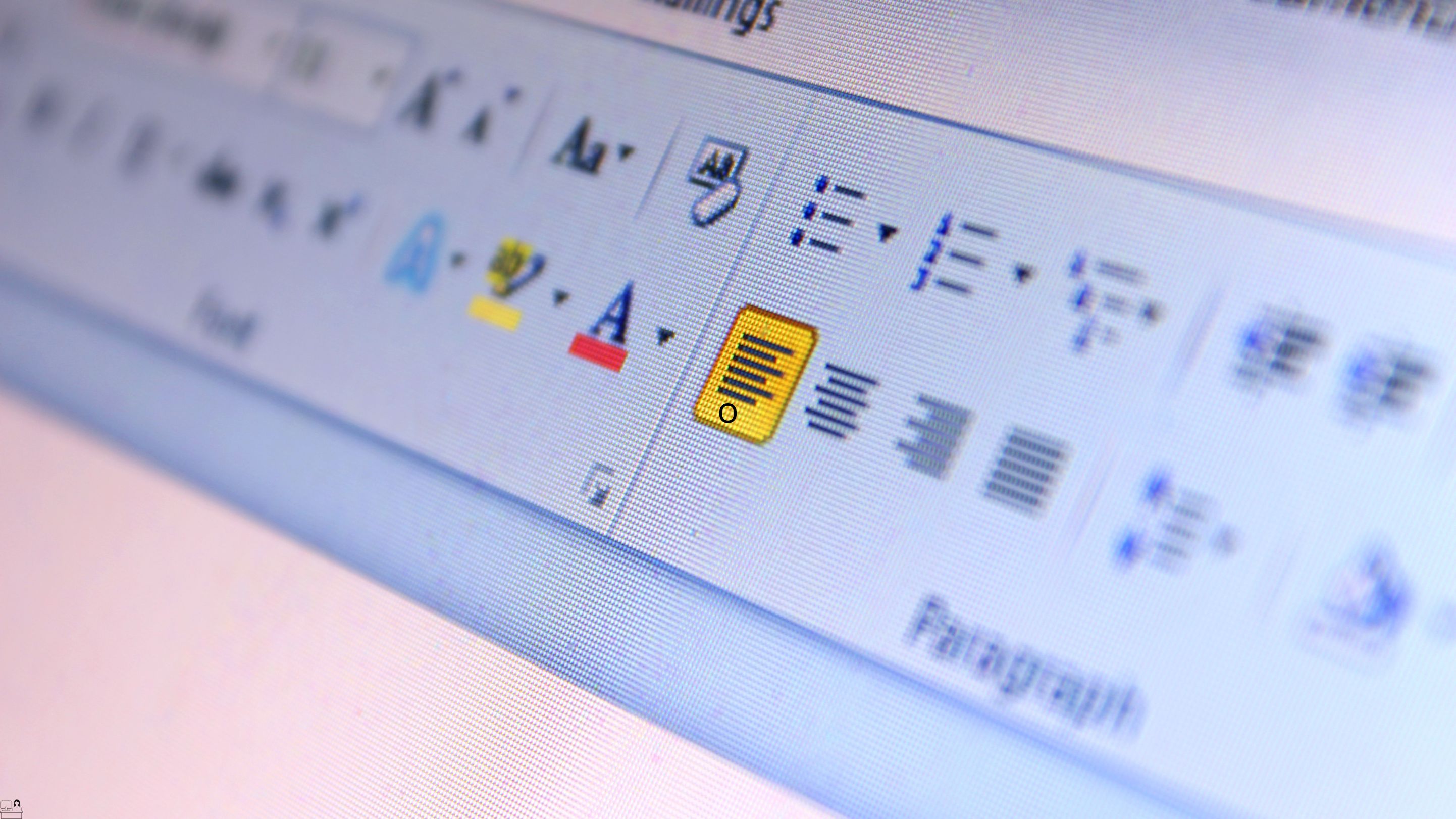
Search By Location
- Google Docs Courses in London
- Google Docs Courses in Birmingham
- Google Docs Courses in Glasgow
- Google Docs Courses in Liverpool
- Google Docs Courses in Bristol
- Google Docs Courses in Manchester
- Google Docs Courses in Sheffield
- Google Docs Courses in Leeds
- Google Docs Courses in Edinburgh
- Google Docs Courses in Leicester
- Google Docs Courses in Coventry
- Google Docs Courses in Bradford
- Google Docs Courses in Cardiff
- Google Docs Courses in Belfast
- Google Docs Courses in Nottingham

