- Professional Development
- Medicine & Nursing
- Arts & Crafts
- Health & Wellbeing
- Personal Development
948 Git courses
Deploy any MERN Stack App on Azure Cloud using CICD Pipeline
By Packt
If you want to learn how to deploy any MERN Stack application on Azure Cloud with a CICD pipeline using Azure DevOps and other cloud services, then this course is for you. This course covers all the concepts that one needs to start creating continuous integration and continuous deployment pipelines end to end using Azure cloud and Azure DevOps. This is one of the most practical hands-on-based full-stack application deployment courses.
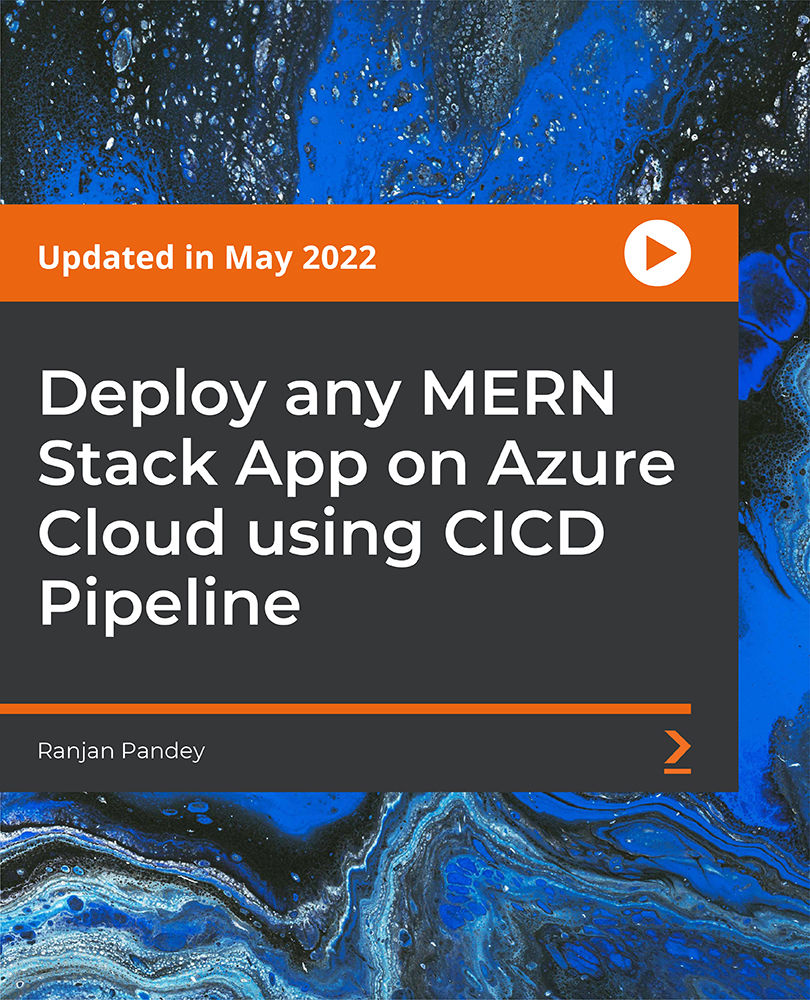
Linux for Network Engineers: Practical Linux with GNS3
By Packt
Linux for Networking Engineers (CCNA, CCNP, CCIE etc): Practical Linux with GNS3 = network programmability and automation.
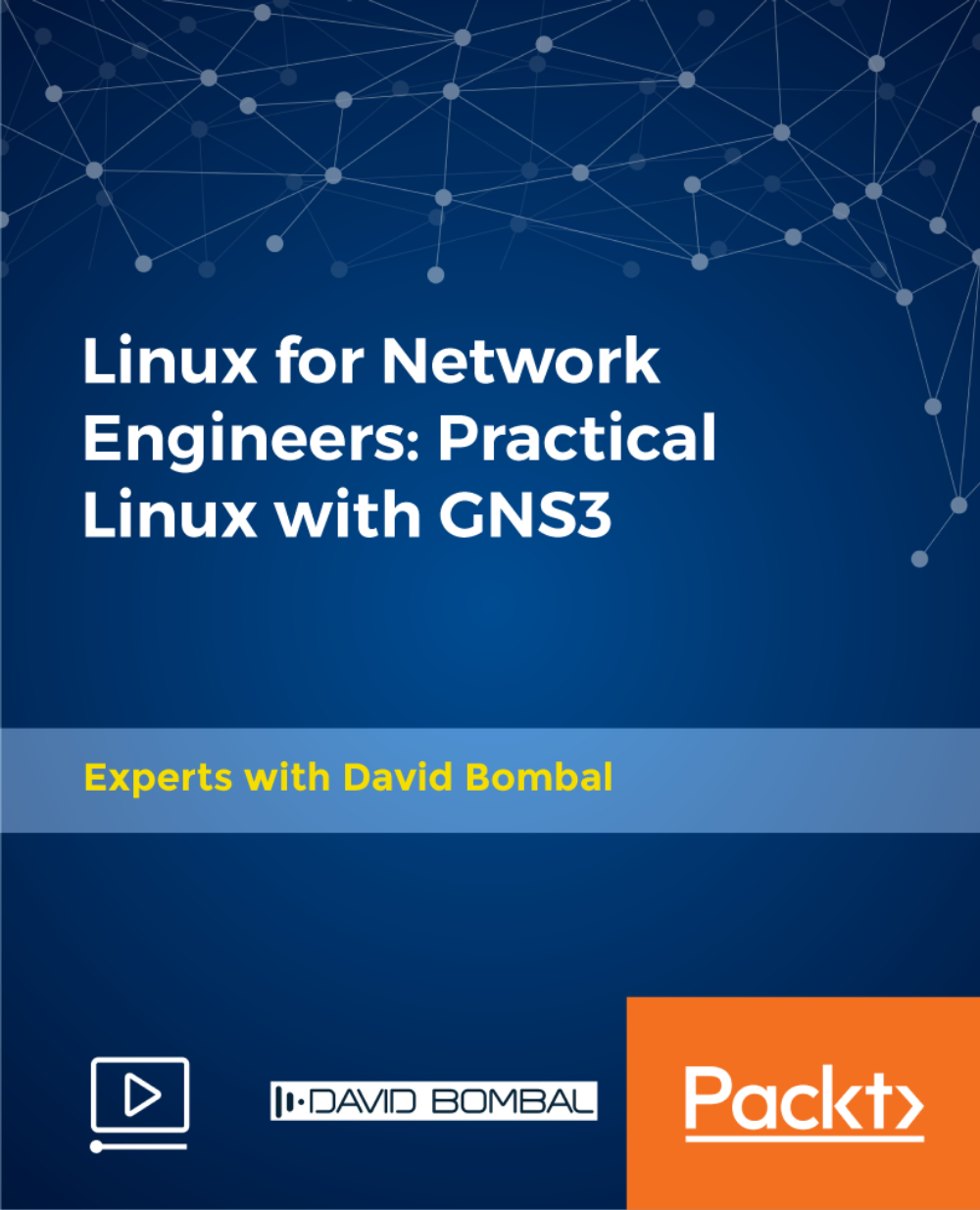
Design a Selenium Test Framework from Scratch-Architect level
By Packt
Step-by-step tutorial to build a robust automation framework - TestNG, ANT, Maven, Jenkins, Cucumber, Git, Pageobject, Cloud,SQL
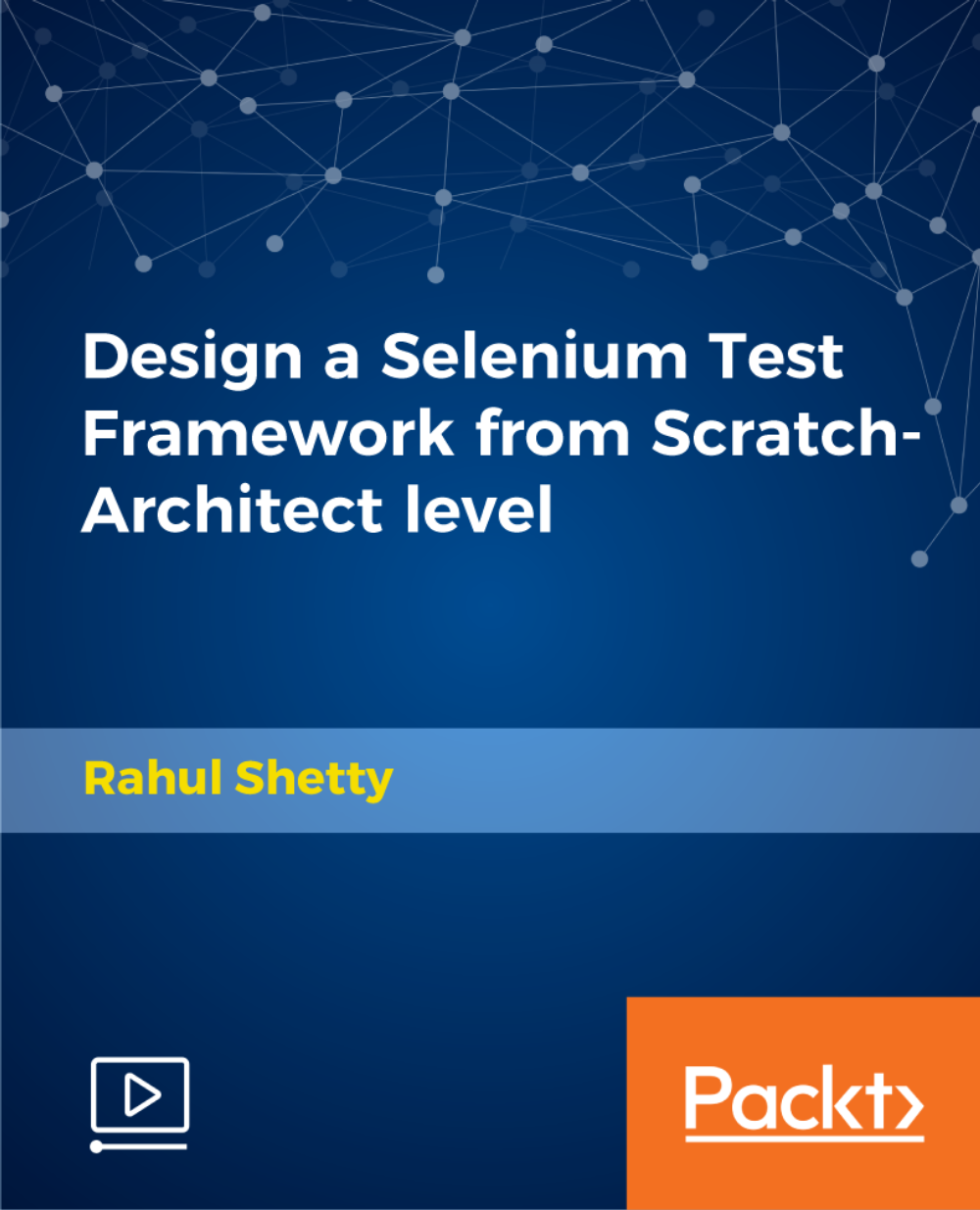
Next.js from Development to Deployment: Build a Music Event Website
By Packt
This course focuses on building the application and static website with the help of Next.js. Next.js is written on JavaScript, therefore, the individual will learn to develop the full-stack application CRUD, pagination, authentication, and more.

Cisco Introducing Automation for Cisco Solutions v1.1 (CSAU)
By Nexus Human
Duration 2 Days 12 CPD hours This course is intended for This course is designed primarily for customer engineers and systems engineers in the following job roles: Automation architect Automation engineer Consulting systems engineer DevOps engineer Network administrator Network architect Network consulting engineer Network design engineer Network engineer Network operator Network reliability engineer Sales engineer Site reliability engineer Systems engineer Technical solutions architect Overview After taking this course, you should be able to: Articulate the role network automation and programmability play in the context of end-to-end network management and operations Define and differentiate between waterfall and agile software development methodologies Interpret and troubleshoot Python scripts with fundamental programming constructs built for network automation use cases Describe how DevOps principles, tools, and pipelines can be applied to network operations Understand the role of network automation development environments and associated technologies such as Python virtual environments, Vagrant, and Docker Understand and construct HTTP-based API calls to network devices Articulate the differences among and common use cases for XML, JSON, YAML, and protobuf Construct and interpret Python scripts using the Python requests module to automate devices that have HTTP-based APIs Understand the role YANG plays in network automation Understand that a number of tools exist to simplify working with YANG models Describe the functionality of RESTCONF and NETCONF and the differences between them Construct Ansible playbooks to configure network devices and retrieve operational state data from them Build Jinja2 templates and YAML data structures to generate desired state configurations The Introducing Automation for Cisco Solutions (CSAU) v1.1 course gives you a broad overview of network automation skills. Through a combination of lecture and hands-on labs, you will learn the fundamentals of automation such as working on model-driven programmability solutions with Representational State Transfer Configuration Protocol (RESTCONF) and Network Configuration Protocol (NETCONF) protocols. The course also covers data formats and types, including Extensible Markup Language (XML), JavaScript Object Notation (JSON), Yaml Ain?t Markup Language (YAML), and Yet Another Next Generation (YANG), and their value in network automation, along with DevOps tools such as Ansible and Git. Course Outline Examining Network Management and Operations Exploring Software Development Methodologies Using Python for Network Automation Describing NetDevOps: DevOps for Networking Managing Automation Development Environments Introducing HTTP Network APIs Reviewing Data Formats and Data Encoding Using Python Requests to Automate HTTP-Based APIs Exploring YANG Using YANG Tools Automating Model-Driven APIs with Python Introducing Ansible for Network Automation Templating Configurations with Jinja2

Full Stack Frontend Developer - Job Ready Program + Career Support & Money Back Guarantee
4.5(3)By Studyhub UK
The world of web development is constantly changing. New technologies are emerging all the time, and businesses are always looking for ways to stay ahead of the curve. This means that web developers need to be constantly learning and adapting. Our Full Stack Web Development Training program is designed to give you the skills you need to succeed in this ever-changing industry. We cover everything from HTML and CSS to JavaScript and React. We also teach you about the latest technologies, such as Node.js and Angular. Our program is more than just training. We also offer career mentoring and support. We will help you build your resume, practice your interviewing skills, and find a job. We are committed to helping you succeed in your career. The demand for web developers is only going to increase in the future. Don't miss out on this opportunity to learn the skills you need to succeed. Enrol in our Full Stack Web Development Training program today! To learn more about our program, visit our website or give us a call. We would be happy to answer any questions you have. Why Choose Us Here's what makes our Full Stack Web Development Training Program stand out from the crowd: Personalised Job Search Assistance: We're in this together! Our dedicated team will work tirelessly to support your entire job searching process. From crafting a standout resume to submitting it to top companies, we'll ensure you have a compelling application that gets noticed. Expertly Crafted CV: Your resume is your ticket to the interview room. Our professional resume writers will create a customised CV highlighting your unique skills and experiences. This will maximise your chances of standing out among the competition. Strategic Placement: We understand the power of casting a wide net. We'll strategically submit your CV to various platforms and networks, expanding your reach and connecting you with valuable opportunities that align with your career goals. One-On-One Consultation Sessions with Industry Experts: Gain invaluable insights and guidance from seasoned professionals who have thrived in the Full Stack Web Development field. Our consultation sessions provide you with insider tips, tricks, and advice, empowering you to navigate the industry with confidence and expertise. Comprehensive Skill Development: Our program is designed to equip you with the most sought-after skills in the Full Stack Web Development sector. From mastering cutting-edge tools to honing your skills, we'll ensure you have the knowledge and expertise to excel in any coding-driven environment. Ongoing Support: We understand that the journey to landing your dream job doesn't end with placement. That's why our commitment to your success extends well beyond your initial training. Our support team will be available to answer your questions, provide guidance, and assist you as you progress in your career. Here are the 40 courses we will provide once you enrol in the program: Building Responsive Websites with HTML5 and CSS3 Mastering CSS Grid Layout Advanced CSS Techniques for Modern Web Development JavaScript Fundamentals for Frontend Development DOM Manipulation with Vanilla JavaScript Modern JavaScript ES6 and Beyond Asynchronous Programming with Promises and Async/Await Frontend Development with React.js State Management in React with Redux React Router and Navigation Styled Components for React Styling Responsive Web Design with Bootstrap Testing React Applications Progressive Web Apps (PWAs) Essentials Web Accessibility (A11y) for Frontend Developers Optimizing Web Performance for Better User Experience Frontend Build Tools: Webpack and Babel Frontend Unit Testing with Jest Introduction to TypeScript for Frontend Developers GraphQL Fundamentals for Frontend Development Apollo Client for React and GraphQL Frontend Development with Vue.js Vue Router and Navigation State Management in Vue.js with Vuex Web Components: Building Reusable UI Elements Frontend Animation and Interactivity with CSS and JavaScript Single Page Application (SPA) Architecture Design Systems for Consistent User Interfaces Web Security Best Practices for Frontend Developers Responsive Images and Media for the Web Building Scalable and Maintainable CSS Internationalization and Localization in Frontend Development Serverless Frontend Development with AWS Amplify Frontend Development Best Practices Building a Portfolio Website: From Concept to Deployment Web Design Principles for Frontend Developers Frontend Interview Preparation Career Development for Frontend Developers Version Control with Git for Frontend Projects Advanced Frontend Topics: WebGL and 3D Graphics in the Browser The Program is completed in 5 easy steps: Step 1 - Enrol in the program and start learning from the courses we provide After you enrol in this Full Stack Web Development Training Program, you will get lifetime access to 6 premium courses related to Full Stack Web Development. These courses will teach you the knowledge and skills required to become a successful Full Stack Web Developer. Our customer service team will help you and keep in contact with you every step of the way. Step 2 - Complete your courses and get certifications After learning from the courses, you must obtain certificates for each course. There will be exams for every course, and you have to pass them to get your certificate. To pass successfully, you must get 90% marks for the first course and 80% for the rest relevant courses. Once you pass the exams, you will receive hardcopy certificates. These certificates will prove that you're an expert in the subject. Step 3 - Get a consultation session from a professional Web Developer Take your Full Stack Web Development skills to new heights with a one-on-one consultation session led by a seasoned professional. Gain invaluable insights, expert tips, and tailored advice that will propel your career forward. Step 4 - Complete the CV and attend the interview Once you've successfully obtained the certifications, our team of professionals will build you a compelling CV and LinkedIn profile. With these powerful tools in hand, you'll be fully prepared to tackle job interviews confidently. Kickstart your Full Stack Web Development career with a starting salary ranging from •30,000 to •50,000 annually. Step into the Web Development industry with the assurance of a promising future. Step 5 - We will not leave you until you get a job Our commitment to your success goes above and beyond. We won't stop until you land that dream job. With personalised support, expert guidance, and unwavering dedication, we'll be by your side until you secure the perfect opportunity. Your job search becomes our mission, ensuring you have the best chance at a successful career in Full Stack Web Development. Don't let your dream career as a Full Stack Web Developer remain out of reach. You just have to learn and gain knowledge and skills. Finding a job is our task! We will remove most of your worries and help you focus on only developing your skills. So join our Full Stack Web Development Training Program today, and let us be your trusted partner on your journey to success. CPD 1000 CPD hours / points Accredited by CPD Quality Standards Who is this course for? This Full Stack Web Development Training program is ideal for: Aspiring web developers looking to gain comprehensive skills and knowledge in full stack web development. Career changers seeking a transition into the dynamic field of web development. Recent graduates and students looking to enhance their employability in the tech industry. Professionals seeking to upskill or reskill in order to stay competitive in the rapidly evolving web development landscape. Please Note: Studyhub is a Compliance Central approved resale partner for Quality Licence Scheme Endorsed courses. Requirements No experience required. Just enrol & start learning. Career path Completing our Full Stack Web Development Training program opens up exciting career opportunities in the UK tech industry. Become a sought-after web developer, secure positions in top companies, work as a freelance developer, or even start your own web development agency. The possibilities are endless! Certificates CPD Accredited e-Certificate Digital certificate - Included CPD Accredited Framed (Hardcopy) Certificate Hard copy certificate - Included Enrolment Letter Digital certificate - Included Student ID Card Digital certificate - Included The Quality Licence Scheme Endorsed Certificate of Achievement Digital certificate - Included

24 Hour Flash Deal **33-in-1 Software Developer & Software Testing Mega Bundle** Software Developer & Software Testing Enrolment Gifts **FREE PDF Certificate**FREE PDF Transcript ** FREE Exam** FREE Student ID ** Lifetime Access **FREE Enrolment Letter ** Take the initial steps toward a successful long-term career by studying the Software Developer & Software Testing package online with Studyhub through our online learning platform. The Software Developer & Software Testing bundle can help you improve your CV, wow potential employers, and differentiate yourself from the mass. This Software Developer & Software Testing course provides complete 360-degree training on Software Developer & Software Testing. You'll get not one, not two, not three, but 33 Software Developer & Software Testing courses included in this course. Plus Studyhub's signature Forever Access is given as always, meaning these Software Developer & Software Testing courses are yours for as long as you want them once you enrol in this course. This Software Developer & Software Testing Bundle consists the following career oriented courses: How To Startup Your Own SaaS (Software As a Service) Company (SaaS Evolution) Advanced SAS Programming Using MacrosSQL Web Applications for Specialisation on Development Secure Programming of Web Applications Penetration Testing with OWASP ZAP: Mastery course Complete Web Development Start Your Career as Web Developer PHP Web Development with MySQL Learn Spring & Angular Material with a Full Web Application Node JS: API Development with Swagger Interface Description Language Mobile and Web Development with Ionic & Angular JS Web Application Penetration Testing Python Basic Programming for Absolute Beginners AWS Certified Solutions Architect Associate Preparation Web Design with Adobe XD Responsive Web Design JavaScript Functions jQuery Masterclass Course: JavaScript and AJAX Coding Bible C Programming Language C++ Programming Basics of WordPress Flutter & Dart Development Course Build Progressive Web Apps with Angular Learn How To Create a Web App for iPad Diploma in Front-End Web Development Bash Scripting, Linux and Shell Programming Master Spring boot 3.0 and MongoDB ASP.Net MVC and Entity Framework Building a TodoMVC Application in Vue, React and Angular Code Your Own Drawing Application in Android Studio Learn Todoist Basics in 1,2,3 Start Learning Arduino without Writing a Single Line of Code Ransomware Uncovered Specialist Certificate In this exclusive Software Developer & Software Testing bundle, you really hit the jackpot. Here's what you get: Step by step Software Developer & Software Testing lessons One to one assistance from Software Developer & Software Testingprofessionals if you need it Innovative exams to test your knowledge after the Software Developer & Software Testingcourse 24/7 customer support should you encounter any hiccups Top-class learning portal Unlimited lifetime access to all 33 Software Developer & Software Testing courses Digital Certificate, Transcript and student ID are all included in the price PDF certificate immediately after passing Original copies of your Software Developer & Software Testing certificate and transcript on the next working day Easily learn the Software Developer & Software Testing skills and knowledge you want from the comfort of your home The Software Developer & Software Testing course has been prepared by focusing largely on Software Developer & Software Testing career readiness. It has been designed by our Software Developer & Software Testing specialists in a manner that you will be likely to find yourself head and shoulders above the others. For better learning, one to one assistance will also be provided if it's required by any learners. The Software Developer & Software Testing Bundle is one of the most prestigious training offered at StudyHub and is highly valued by employers for good reason. This Software Developer & Software Testing bundle course has been created with 33 premium courses to provide our learners with the best learning experience possible to increase their understanding of their chosen field. This Software Developer & Software Testing Course, like every one of Study Hub's courses, is meticulously developed and well researched. Every one of the topics is divided into Software Developer & Software Testing Elementary modules, allowing our students to grasp each lesson quickly. The Software Developer & Software Testing course is self-paced and can be taken from the comfort of your home, office, or on the go! With our Student ID card you will get discounts on things like music, food, travel and clothes etc. Software Developer Skills Proficiency in programming languages like Python, Java, C++, JavaScript, or Ruby. Problem-solving skills for analyzing and resolving complex issues. Knowledge of algorithms and data structures for optimizing code efficiency. Ability to debug and fix errors in code effectively. Familiarity with version control tools like Git. Understanding of web development technologies including HTML, CSS, and JavaScript frameworks. Competence in database management systems such as SQL or NoSQL. Experience with software testing frameworks and methodologies. Proficiency in object-oriented design principles. Knowledge of continuous integration/continuous deployment (CI/CD) pipelines. Familiarity with Agile methodologies like Scrum or Kanban. Strong documentation skills for writing clear and concise technical documentation. Effective communication skills for collaborating with team members and stakeholders. Creativity in designing innovative solutions. Willingness to learn and adapt to new technologies and project requirements. CPD 330 CPD hours / points Accredited by CPD Quality Standards Who is this course for? This Software Developer & Software Testing training is suitable for - Students Recent graduates Job Seekers Individuals who are already employed in the relevant sectors and wish to enhance their knowledge and expertise in Software Developer & Software Testing. Please note, To get qualified you need to enrol the below programmes: International Software Testing Qualifications Board, Checkpoint Software Technologies, Pearson IT Specialist Software Developer, AAT Access Award in Accounting Software - Level 1, AAT Foundation Award in Accounting Software - Level 2, Certified Secure Software Lifecycle Professional (CSSLP), COB Certified Web Merchandiser, Certified Secure Web Applications Engineer (C)SWAE), Level 5 Diploma in IT Web Design, Certified Secure Web Applications Engineer (C)SWAE), Level 5 Diploma in IT Web Design, Cisco CCDA Developing Applications and Automating Workflows using Cisco Platforms (DEVASC) etc. Requirements To participate in this Software Developer & Software Testing course, all you need is - A smart device A secure internet connection And a keen interest in Software Developer & Software Testing. Career path You will be able to kickstart your Software Developer & Software Testing career because this course includes various courses as a bonus. This Software Developer & Software Testingis an excellent opportunity for you to learn multiple skills from the convenience of your own home and explore Software Developer & Software Testing career opportunities. Certificates CPD Accredited e-Certificate Digital certificate - Included CPD Accredited Hardcopy Certificate - Free Enrolment Letter - Free Student ID Card - Free

Azure Data Factory for Beginners - Build Data Ingestion
By Packt
A beginner's level course that will help you learn data engineering techniques for building metadata-driven frameworks with Azure data engineering tools such as Data Factory, Azure SQL, and others. You need not have any prior experience in Azure Data Factory to take up this course.

Build a DALL-E Image Generator using React, JavaScript and OpenAI
By Packt
Looking to expand your skills in the exciting world of AI and React development? In this compact course, you will learn to build a cutting-edge image generator inspired by OpenAI's revolutionary DALL-E technology and create a unique project live in production to upskill your knowledge for a future career in AI with ChatGPT and DALL-E.
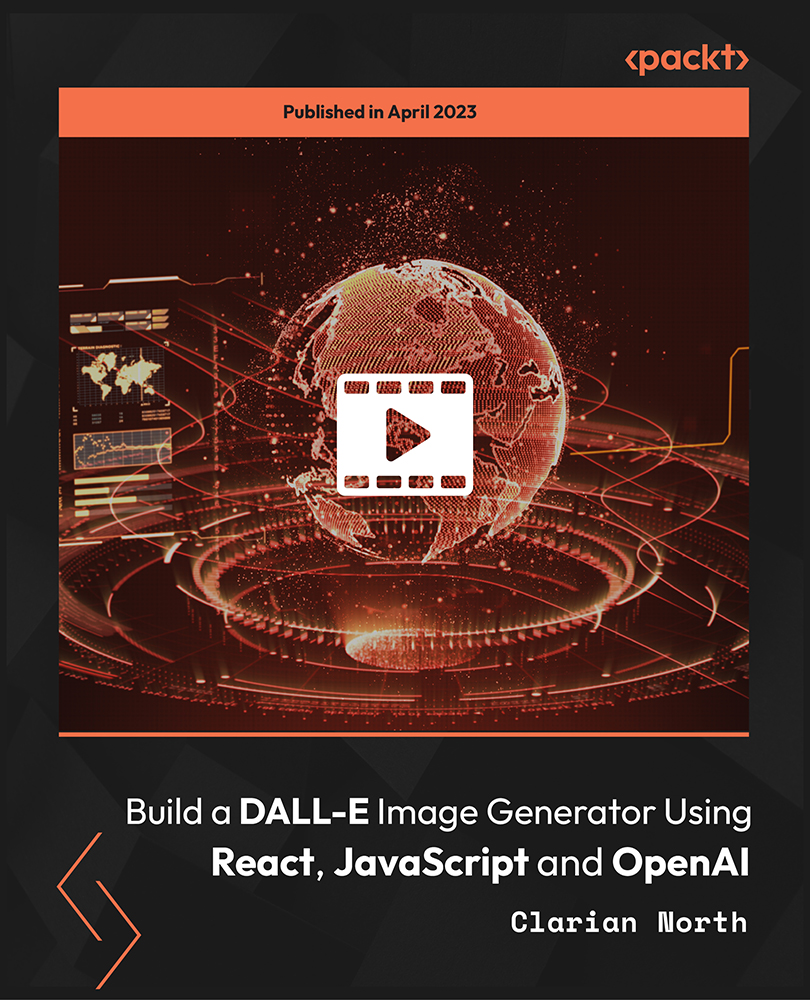
Search By Location
- Git Courses in London
- Git Courses in Birmingham
- Git Courses in Glasgow
- Git Courses in Liverpool
- Git Courses in Bristol
- Git Courses in Manchester
- Git Courses in Sheffield
- Git Courses in Leeds
- Git Courses in Edinburgh
- Git Courses in Leicester
- Git Courses in Coventry
- Git Courses in Bradford
- Git Courses in Cardiff
- Git Courses in Belfast
- Git Courses in Nottingham
