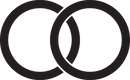- Professional Development
- Medicine & Nursing
- Arts & Crafts
- Health & Wellbeing
- Personal Development
220 Form F courses
Oracle BI Publisher 12c R1: Fundamentals
By Nexus Human
Duration 3 Days 18 CPD hours This course is intended for Analyst Developer End User Implementer Overview Schedule and Burst Reports Perform Translations Create Reports Integrated With Oracle BI EE Administer BI Publisher Server Describe BI Publisher Technology and Architecture Create reports from OBI EE data sources Create and Modify Data Models Create RTF Templates by Using Template Builder Explore and Use the Form Field Method for Creating RTF Templates Create Layouts by Using the Layout Editor This Oracle BI Publisher 12c training will help you build a foundation of understanding how to best leverage this solution. Through Classroom Training or Live Virtual Class Training, you'll learn the ins and outs of how to use this solution. BI Publisher Technology and Architecture Functional Components Layout Templates Multitier Architecture Enterprise Server Architecture and Performance and Scalability Document Generation Process and Output Formats Supported Data Sources Bursting Overview Internationalization and Language Support Getting Started with BI Publisher Logging In, the Home Page, and Global Header, and Setting Account Preferences Viewing Reports Managing Repository Objects Managing Favorites Using Create Report wizard to Create Reports Selecting Data: Data Model, Spreadsheet, and BI Subject Area Configuring Report Properties Using the Data Model Editor Exploring the Schemas Used in the Course Exploring the Data Model Editor UI and the Supported Data Sources Creating a Private Data Source Creating a Simple Data Model based on a SQL Query Data Set Using Query Builder to Build a Query Viewing Data and Saving Sample Data Sets Adding Parameters and LOVs to the Query Configuring Parameter Settings and Viewing Reports with Parameters Working with Layout Editor Opening the Layout Editor and Navigating the Layout Editor UI Creating a Layout by Using a Basic Template Inserting a Layout Grid Adding a Table, Formatting Columns, Defining Sorts and Groups, and Applying Conditional Formats Inserting and Editing Charts, and Converting Charts to a Pivot Tables Adding Repeating Sections, Text Items, and Images Working with Lists, Gauges and Pivot Tables Creating Boilerplates Using Template Builder to Create RTF Templates Using the BI Publisher Menu Bar Creating an RTF Template from a Sample, Changing Field Properties, and Previewing Table Data Adding a Chart to an RTF Template Designing an RTF Template for a BI Publisher Report Creating a BI Publisher Report by Using Template Builder in Online Mode Exploring the Basic and Form Field Methods Exploring Advanced RTF Template Techniques Including Conditional Formats, Watermarks, Page-Level Calculations, Running Totals, Grouping, and Sorting BI Publisher Server: Administration and Security Describing the Administration Page Creating the JDBC Connections Setting, Viewing, and Updating Data Sources Describing the Security Model for BI Publisher and Oracle Fusion Middleware Describing Groups, Users, Roles, and Permissions Describing Delivery Options Including Print, Fax, Email, WebDav, HTTP Server, FTP, and CUPS Describing and Configuring BI Publisher Scheduler Integrating with Oracle BI Presentation Services and Oracle Endeca Server Scheduling and Bursting Reports Scheduling and Describing a Report Job and Related Options Managing and Viewing a Report Job Viewing Report Job History Scheduling a Report with Trigger Describing Bursting Adding a Bursting Definition to a Data Model Scheduling a Bursting Job Integrating BI Publisher with Oracle BI Enterprise Edition Configuring Presentation Services Integration Navigating Oracle BI EE Creating a Report based on OBI EE Subject Area Creating a Data Model and Report based on a BI Server SQL Query Creating a Data Model and Report based on an Oracle BI Analysis Adding a BI Publisher Report to an Oracle BI EE Dashboard Creating Data Models and BI Publisher Reports Based on Other Data Sources Configuring Presentation Services Integration Describing the Web Services Data Source Describing the HTTP (XML/RSS Feed) Data Source Explaining Proxy Setting for Web Services and HTTP Data Sources Creating a BI Publisher Report based on an External Web Service Creating a BI Publisher Report based on an HTTP Data Set Creating a BI Publisher Report Based on XML File Creating a BI Publisher Report Based on CSV Data source Performing Translations Describing Translation Types Translating by Using the Localized Template Option Translating by Using the XLIFF Option Managing XLIFF Translations on BI Publisher Server Describing the Overall Translation Process Describing Catalog Translation Exporting and Importing the XLIFF for a Catalog Folder Additional course details: Nexus Humans Oracle BI Publisher 12c R1: Fundamentals training program is a workshop that presents an invigorating mix of sessions, lessons, and masterclasses meticulously crafted to propel your learning expedition forward. This immersive bootcamp-style experience boasts interactive lectures, hands-on labs, and collaborative hackathons, all strategically designed to fortify fundamental concepts. Guided by seasoned coaches, each session offers priceless insights and practical skills crucial for honing your expertise. Whether you're stepping into the realm of professional skills or a seasoned professional, this comprehensive course ensures you're equipped with the knowledge and prowess necessary for success. While we feel this is the best course for the Oracle BI Publisher 12c R1: Fundamentals course and one of our Top 10 we encourage you to read the course outline to make sure it is the right content for you. Additionally, private sessions, closed classes or dedicated events are available both live online and at our training centres in Dublin and London, as well as at your offices anywhere in the UK, Ireland or across EMEA.

Cisco Implementing Cisco Data Center Core Technologies v1.2 (DCCOR)
By Nexus Human
Duration 5 Days 30 CPD hours This course is intended for Network designers Network administrators Network engineers Systems engineers Data center engineers Consulting systems engineers Technical solutions architects Field engineers Cisco integrators and partners Server administrator Network manager Overview After taking this course, you should be able to: Implement routing and switching protocols in Data Center environment Implement overlay networks in data center Introduce high-level Cisco Application Centric Infrastructure (Cisco ACIâ¢) concepts and Cisco Virtual Machine manager (VMM) domain integration Describe Cisco Cloud Service and deployment models Implement Fibre Channel fabric Implement Fibre Channel over Ethernet (FCoE) unified fabric Implement security features in data center Implement software management and infrastructure monitoring Implement Cisco UCS Fabric Interconnect and Server abstraction Implement SAN connectivity for Cisco Unified Computing System⢠(Cisco UCS) Describe Cisco HyperFlex⢠infrastructure concepts and benefits Implement Cisco automation and scripting tools in data center Evaluate automation and orchestration technologies The Implementing and Operating Cisco Data Center Core Technologies (DCCOR) v1.2 course helps you prepare for the Cisco CCNP Data Center and CCIE Data Center certifications for advanced-level data center roles. In this course, you will master the skills and technologies you need to implement data center compute, LAN and SAN infrastructure. You will also learn the essentials of automation and security in data centers. You will gain hands-on experience deploying, securing, operating, and maintaining Cisco data center infrastructure including: Cisco MDS Switches and Cisco Nexus Switches; Cisco Unified Computing System (Cisco UCS) B-Series Blade Servers, and Cisco UCS C-Series Rack Servers. This course also earns you 64 Continuing Education (CE) credits towards recertification. This course, including the self-paced material prepares you to take the exam: 350-601 Implementing Cisco Data Center Core Technologies (DCCOR) This course will help you: Gain experience implementing, securing and automating network, compute, and storage infrastructure Gain knowledge and skills through Cisco?s unique combination of lessons and hands-on practice using enterprise-grade Cisco learning technologies, data center equipment, and software Qualify for professional and expert-level job roles in the high-demand area of enterprise-class data center environments Earn 64 CE credits toward recertification This course will help you prepare to take the 350-601 DCCOR exam. This exam tests your knowledge of implementing core data center technologies including network, compute, storage network, automation, and security. After you pass 350-601 DCCOR: You earn the Cisco Certified Specialist - Data Center Core certification and you satisfy the core requirement for these certifications: CCNP Data Center CCIE Data Center Implementing Data Center Switching Protocols* Spanning Tree Protocol Port Channels Overview Implementing First-Hop Redundancy Protocols* Hot Standby Router Protocol (HSRP) Overview Virtual Router Redundancy Protocol (VRRP) Overview Implementing Routing in Data Center* Open Shortest Path First (OSPF) v2 and Open Settlement Protocol (OSP) v3 Border Gateway Protocol Implementing Multicast in Data Center* IP Multicast in Data Center Networks Internet Group Management Protocol (IGMP) and Multicast Listener Discovery (MLD) Implementing Data Center Overlay Protocols Cisco Overlay Transport Virtualization Virtual Extensible LAN Implementing Network Infrastructure Security* User Accounts and Role Based Access Control (RBAC) Authentication, Authorization, and Accounting (AAA) and SSH on Cisco NX-OS Describing Cisco Application-Centric Infrastructure Cisco ACI Overview, Initialization, and Discovery Cisco ACI Management Describing Cisco ACI Building Blocks and VMM Domain Integration Tenant-Based Components Cisco ACI Endpoints and Endpoint Groups (EPG) Describing Packet Flow in Data Center Network* Data Center Traffic Flows Packet Flow in Cisco Nexus Switches Describing Cisco Cloud Service and Deployment Models Cloud Architectures Cloud Deployment Models Describing Data Center Network Infrastructure Management, Maintenance, and Operations* Time Synchronization Network Configuration Management Explaining Cisco Network Assurance Concepts* Need for Network Assurance Cisco Streaming Telemetry Overview Implementing Fibre Channel Fabric Fibre Channel Basics Virtual Storage Area Network (VSAN) Overview Implementing Storage Infrastructure Services Distributed Device Aliases Zoning Implementing FCoE Unified Fabric Fibre Channel over Ethernet Describing FCoE Implementing Storage Infrastructure Security* User Accounts and RBAC Authentication, Authorization, and Accounting Describing Data Center Storage Infrastructure Maintenance and Operations* Time Synchronization Software Installation and Upgrade Describing Cisco UCS Server Form Factors* Cisco UCS B-Series Blade Servers Cisco UCS C-Series Rack Servers Implementing Cisco Unified Computing Network Connectivity Cisco UCS Fabric Interconnect Cisco UCS B-Series Connectivity Implementing Cisco Unified Computing Server Abstraction Identity Abstraction Service Profile Templates Implementing Cisco Unified Computing SAN Connectivity iSCSI Overview Fibre Channel Overview Implementing Unified Computing Security User Accounts and RBAC Options for Authentication Introducing Cisco HyperFlex Systems* Hyper converged and Integrated Systems Overview Cisco HyperFlex Solution Describing Data Center Unified Computing Management, Maintenance, and Operations* Compute Configuration Management Software Updates Implementing Cisco Data Center Automation and Scripting Tools* Cisco NX-OS

Cisco Implementing and Operating Cisco Data Center Core Technologies (DCCOR) v1.2
By Nexus Human
Duration 5 Days 30 CPD hours This course is intended for Network designers Network administrators Network engineers Systems engineers Data center engineers Consulting systems engineers Technical solutions architects Field engineers Cisco integrators and partners Server administrator Network manager Overview After taking this course, you should be able to: Implement routing and switching protocols in Data Center environment Implement overlay networks in data center Introduce high-level Cisco Application Centric Infrastructure (Cisco ACIâ¢) concepts and Cisco Virtual Machine manager (VMM) domain integration Describe Cisco Cloud Service and deployment models Implement Fibre Channel fabric Implement Fibre Channel over Ethernet (FCoE) unified fabric Implement security features in data center Implement software management and infrastructure monitoring Implement Cisco UCS Fabric Interconnect and Server abstraction Implement SAN connectivity for Cisco Unified Computing System⢠(Cisco UCS) Describe Cisco HyperFlex⢠infrastructure concepts and benefits Implement Cisco automation and scripting tools in data center Evaluate automation and orchestration technologies This course helps you prepare for the CiscoÿCCNPÿData Center and CCIEÿData Center certifications. In this course, you will master the skills and technologies you need to implement data center compute, LAN and SAN infrastructure. You will also learn the essentials of automation and security in data centers. You will gain hands-on experience deploying, securing, operating, and maintaining Cisco data center. Implementing Data Center Switching Protocols* Spanning Tree Protocol Port Channels Overview Implementing First-Hop Redundancy Protocols* Hot Standby Router Protocol (HSRP) Overview Virtual Router Redundancy Protocol (VRRP) Overview Implementing Routing in Data Center* Open Shortest Path First (OSPF) v2 and Open Settlement Protocol (OSP) v3 Border Gateway Protocol Implementing Multicast in Data Center* IP Multicast in Data Center Networks Internet Group Management Protocol (IGMP) and Multicast Listener Discovery (MLD) Implementing Data Center Overlay Protocols Cisco Overlay Transport Virtualization Virtual Extensible LAN Implementing Network Infrastructure Security* User Accounts and Role Based Access Control (RBAC) Authentication, Authorization, and Accounting (AAA) and SSH on Cisco NX-OS Describing Cisco Application-Centric Infrastructure Cisco ACI Overview, Initialization, and Discovery Cisco ACI Management Describing Cisco ACI Building Blocks and VMM Domain Integration Tenant-Based Components Cisco ACI Endpoints and Endpoint Groups (EPG) Describing Packet Flow in Data Center Network* Data Center Traffic Flows Packet Flow in Cisco Nexus Switches Describing Cisco Cloud Service and Deployment Models Cloud Architectures Cloud Deployment Models Describing Data Center Network Infrastructure Management, Maintenance, and Operations* Time Synchronization Network Configuration Management Explaining Cisco Network Assurance Concepts* Need for Network Assurance Cisco Streaming Telemetry Overview Implementing Fibre Channel Fabric Fibre Channel Basics Virtual Storage Area Network (VSAN) Overview Implementing Storage Infrastructure Services Distributed Device Aliases Zoning Implementing FCoE Unified Fabric Fibre Channel over Ethernet Describing FCoE Implementing Storage Infrastructure Security* User Accounts and RBAC Authentication, Authorization, and Accounting Describing Data Center Storage Infrastructure Maintenance and Operations* Time Synchronization Software Installation and Upgrade Describing Cisco UCS Server Form Factors* Cisco UCS B-Series Blade Servers Cisco UCS C-Series Rack Servers Implementing Cisco Unified Computing Network Connectivity Cisco UCS Fabric Interconnect Cisco UCS B-Series Connectivity Implementing Cisco Unified Computing Server Abstraction Identity Abstraction Service Profile Templates Implementing Cisco Unified Computing SAN Connectivity iSCSI Overview Fibre Channel Overview Implementing Unified Computing Security User Accounts and RBAC Options for Authentication Introducing Cisco HyperFlex Systems* Hyper converged and Integrated Systems Overview Cisco HyperFlex Solution Describing Data Center Unified Computing Management, Maintenance, and Operations* Compute Configuration Management Software Updates Implementing Cisco Data Center Automation and Scripting Tools* Cisco NX-OS Additional course details: Nexus Humans Cisco Implementing and Operating Cisco Data Center Core Technologies (DCCOR) v1.2 training program is a workshop that presents an invigorating mix of sessions, lessons, and masterclasses meticulously crafted to propel your learning expedition forward. This immersive bootcamp-style experience boasts interactive lectures, hands-on labs, and collaborative hackathons, all strategically designed to fortify fundamental concepts. Guided by seasoned coaches, each session offers priceless insights and practical skills crucial for honing your expertise. Whether you're stepping into the realm of professional skills or a seasoned professional, this comprehensive course ensures you're equipped with the knowledge and prowess necessary for success. While we feel this is the best course for the Cisco Implementing and Operating Cisco Data Center Core Technologies (DCCOR) v1.2 course and one of our Top 10 we encourage you to read the course outline to make sure it is the right content for you. Additionally, private sessions, closed classes or dedicated events are available both live online and at our training centres in Dublin and London, as well as at your offices anywhere in the UK, Ireland or across EMEA.

Cisco Implementing Cisco Data Center Core Technologies v1.1 (DCCOR)
By Nexus Human
Duration 5 Days 30 CPD hours This course is intended for Network designers Network administrators Network engineers Systems engineers Data center engineers Consulting systems engineers Technical solutions architects Field engineers Cisco integrators and partners Server administrator Network manager Overview After taking this course, you should be able to: Implement routing and switching protocols in Data Center environment Implement overlay networks in data center Introduce high-level Cisco Application Centric Infrastructure (Cisco ACIâ¢) concepts and Cisco Virtual Machine manager (VMM) domain integration Describe Cisco Cloud Service and deployment models Implement Fibre Channel fabric Implement Fibre Channel over Ethernet (FCoE) unified fabric Implement security features in data center Implement software management and infrastructure monitoring Implement Cisco UCS Fabric Interconnect and Server abstraction Implement SAN connectivity for Cisco Unified Computing System⢠(Cisco UCS) Describe Cisco HyperFlex⢠infrastructure concepts and benefits Implement Cisco automation and scripting tools in data center Evaluate automation and orchestration technologies The Implementing and Operating Cisco Data Center Core Technologies (DCCOR) v1.1 course helps you prepare for the Cisco© CCNP© Data Center and CCIE© Data Center certifications for advanced-level data center roles. In this course, you will master the skills and technologies you need to implement data center compute, LAN and SAN infrastructure. You will also learn the essentials of automation and security in data centers. You will gain hands-on experience deploying, securing, operating, and maintaining Cisco data center infrastructure including: Cisco MDS Switches and Cisco Nexus Switches; Cisco Unified Computing System? (Cisco UCS©) B-Series Blade Servers, and Cisco UCS C-Series Rack Servers. Implementing Data Center Switching Protocols Spanning Tree Protocol Port Channels Overview Implementing First-Hop Redundancy Protocols Hot Standby Router Protocol (HSRP) Overview Virtual Router Redundancy Protocol (VRRP) Overview Implementing Routing in Data Center Open Shortest Path First (OSPF) v2 and Open Settlement Protocol (OSP) v3 Border Gateway Protocol Implementing Multicast in Data Center IP Multicast in Data Center Networks Internet Group Management Protocol (IGMP) and Multicast Listener Discovery (MLD) Implementing Data Center Overlay Protocols Cisco Overlay Transport Virtualization Virtual Extensible LAN Implementing Network Infrastructure Security User Accounts and Role Based Access Control (RBAC) Authentication, Authorization, and Accounting (AAA) and SSH on Cisco NX-OS Describing Cisco Application-Centric Infrastructure Cisco ACI Overview, Initialization, and Discovery Cisco ACI Management Describing Cisco ACI Building Blocks and VMM Domain Integration Tenant-Based Components Cisco ACI Endpoints and Endpoint Groups (EPG) Describing Packet Flow in Data Center Network Data Center Traffic Flows Packet Flow in Cisco Nexus Switches Describing Cisco Cloud Service and Deployment Models Cloud Architectures Cloud Deployment Models Describing Data Center Network Infrastructure Management, Maintenance, and Operations Time Synchronization Network Configuration Management Explaining Cisco Network Assurance Concepts Need for Network Assurance Cisco Streaming Telemetry Overview Implementing Fibre Channel Fabric Fibre Channel Basics Virtual Storage Area Network (VSAN) Overview Implementing Storage Infrastructure Services Distributed Device Aliases Zoning Implementing FCoE Unified Fabric Fibre Channel over Ethernet Describing FCoE Implementing Storage Infrastructure Security User Accounts and RBAC Authentication, Authorization, and Accounting Describing Data Center Storage Infrastructure Maintenance and Operations Time Synchronization Software Installation and Upgrade Describing Cisco UCS Server Form Factors Cisco UCS B-Series Blade Servers Cisco UCS C-Series Rack Servers Implementing Cisco Unified Computing Network Connectivity Cisco UCS Fabric Interconnect Cisco UCS B-Series Connectivity Implementing Cisco Unified Computing Server Abstraction Identity Abstraction Service Profile Templates Implementing Cisco Unified Computing SAN Connectivity iSCSI Overview Fibre Channel Overview Implementing Unified Computing Security User Accounts and RBAC Options for Authentication Introducing Cisco HyperFlex Systems Hyperconverged and Integrated Systems Overview Cisco HyperFlex Solution Describing Data Center Unified Computing Management, Maintenance, and Operations Compute Configuration Management Software Updates Implementing Cisco Data Center Automation and Scripting Tools Cisco NX-OS Programmability Scheduler Overview Describing Cisco Integration with Automation and Orchestration Software Platforms Cisco and Ansible Integration Overview Cisco and Puppet Integration Overview Describing Cisco Data Center Automation and Orchestration Technologies (Self-study) Power On Auto Provisioning Cisco Data Center Network Manager Overview Additional course details: Nexus Humans Cisco Implementing Cisco Data Center Core Technologies v1.1 (DCCOR) training program is a workshop that presents an invigorating mix of sessions, lessons, and masterclasses meticulously crafted to propel your learning expedition forward. This immersive bootcamp-style experience boasts interactive lectures, hands-on labs, and collaborative hackathons, all strategically designed to fortify fundamental concepts. Guided by seasoned coaches, each session offers priceless insights and practical skills crucial for honing your expertise. Whether you're stepping into the realm of professional skills or a seasoned professional, this comprehensive course ensures you're equipped with the knowledge and prowess necessary for success. While we feel this is the best course for the Cisco Implementing Cisco Data Center Core Technologies v1.1 (DCCOR) course and one of our Top 10 we encourage you to read the course outline to make sure it is the right content for you. Additionally, private sessions, closed classes or dedicated events are available both live online and at our training centres in Dublin and London, as well as at your offices anywhere in the UK, Ireland or across EMEA.

Cisco Implementing and Operating Cisco Security Core Technologies v1.0 (SCOR)
By Nexus Human
Duration 5 Days 30 CPD hours This course is intended for Security engineer Network engineer Network designer Network administrator Systems engineer Consulting systems engineer Technical solutions architect Network manager Cisco integrators and partners Overview After taking this course, you should be able to: Describe information security concepts and strategies within the network Describe common TCP/IP, network application, and endpoint attacks Describe how various network security technologies work together to guard against attacks Implement access control on Cisco ASA appliance and Cisco Firepower Next-Generation Firewall Describe and implement basic email content security features and functions provided by Cisco Email Security Appliance Describe and implement web content security features and functions provided by Cisco Web Security Appliance Describe Cisco Umbrella security capabilities, deployment models, policy management, and Investigate console Introduce VPNs and describe cryptography solutions and algorithms Describe Cisco secure site-to-site connectivity solutions and explain how to deploy Cisco Internetwork Operating System (Cisco IOS) Virtual Tunnel Interface (VTI)-based point-to-point IPsec VPNs, and point-to-point IPsec VPN on the Cisco ASA and Cisco Firepower Next-Generation Firewall (NGFW) Describe and deploy Cisco secure remote access connectivity solutions and describe how to configure 802.1X and Extensible Authentication Protocol (EAP) authentication Provide basic understanding of endpoint security and describe Advanced Malware Protection (AMP) for Endpoints architecture and basic features Examine various defenses on Cisco devices that protect the control and management plane Configure and verify Cisco IOS software Layer 2 and Layer 3 data plane controls Describe Cisco Stealthwatch Enterprise and Stealthwatch Cloud solutions Describe basics of cloud computing and common cloud attacks and how to secure cloud environment The Implementing and Operating Cisco Security Core Technologies (SCOR) v1.0 course helps you prepare for the Cisco© CCNP© Security and CCIE© Security certifications and for senior-level security roles. In this course, you will master the skills and technologies you need to implement core Cisco security solutions to provide advanced threat protection against cybersecurity attacks. You will learn security for networks, cloud and content, endpoint protection, secure network access, visibility, and enforcements. You will get extensive hands-on experience deploying Cisco Firepower© Next-Generation Firewall and Cisco Adaptive Security Appliance (ASA) Firewall; configuring access control policies, mail policies, and 802.1X Authentication; and more. You will get introductory practice on Cisco Stealthwatch© Enterprise and Cisco Stealthwatch Cloud threat detection features. This course, including the self-paced material, helps prepare you to take the exam, Implementing and Operating Cisco Security Core Technologies (350-701 SCOR), which leads to the new CCNP Security, CCIE Security, and the Cisco Certified Specialist - Security Core certifications. Describing Information Security Concepts* Information Security Overview Assets, Vulnerabilities, and Countermeasures Managing Risk Vulnerability Assessment Understanding Common Vulnerability Scoring System (CVSS) Describing Common TCP/IP Attacks* Legacy TCP/IP Vulnerabilities IP Vulnerabilities Internet Control Message Protocol (ICMP) Vulnerabilities TCP Vulnerabilities User Datagram Protocol (UDP) Vulnerabilities Attack Surface and Attack Vectors Reconnaissance Attacks Access Attacks Man-in-the-Middle Attacks Denial of Service and Distributed Denial of Service Attacks Reflection and Amplification Attacks Spoofing Attacks Dynamic Host Configuration Protocol (DHCP) Attacks Describing Common Network Application Attacks* Password Attacks Domain Name System (DNS)-Based Attacks DNS Tunneling Web-Based Attacks HTTP 302 Cushioning Command Injections SQL Injections Cross-Site Scripting and Request Forgery Email-Based Attacks Describing Common Endpoint Attacks* Buffer Overflow Malware Reconnaissance Attack Gaining Access and Control Gaining Access via Social Engineering Gaining Access via Web-Based Attacks Exploit Kits and Rootkits Privilege Escalation Post-Exploitation Phase Angler Exploit Kit Describing Network Security Technologies Defense-in-Depth Strategy Defending Across the Attack Continuum Network Segmentation and Virtualization Overview Stateful Firewall Overview Security Intelligence Overview Threat Information Standardization Network-Based Malware Protection Overview Intrusion Prevention System (IPS) Overview Next Generation Firewall Overview Email Content Security Overview Web Content Security Overview Threat Analytic Systems Overview DNS Security Overview Authentication, Authorization, and Accounting Overview Identity and Access Management Overview Virtual Private Network Technology Overview Network Security Device Form Factors Overview Deploying Cisco ASA Firewall Cisco ASA Deployment Types Cisco ASA Interface Security Levels Cisco ASA Objects and Object Groups Network Address Translation Cisco ASA Interface Access Control Lists (ACLs) Cisco ASA Global ACLs Cisco ASA Advanced Access Policies Cisco ASA High Availability Overview Deploying Cisco Firepower Next-Generation Firewall Cisco Firepower NGFW Deployments Cisco Firepower NGFW Packet Processing and Policies Cisco Firepower NGFW Objects Cisco Firepower NGFW Network Address Translation (NAT) Cisco Firepower NGFW Prefilter Policies Cisco Firepower NGFW Access Control Policies Cisco Firepower NGFW Security Intelligence Cisco Firepower NGFW Discovery Policies Cisco Firepower NGFW IPS Policies Cisco Firepower NGFW Malware and File Policies Deploying Email Content Security Cisco Email Content Security Overview Simple Mail Transfer Protocol (SMTP) Overview Email Pipeline Overview Public and Private Listeners Host Access Table Overview Recipient Access Table Overview Mail Policies Overview Protection Against Spam and Graymail Anti-virus and Anti-malware Protection Outbreak Filters Content Filters Data Loss Prevention Email Encryption Deploying Web Content Security Cisco Web Security Appliance (WSA) Overview Deployment Options Network Users Authentication Secure HTTP (HTTPS) Traffic Decryption Access Policies and Identification Profiles Acceptable Use Controls Settings Anti-Malware Protection Deploying Cisco Umbrella* Cisco Umbrella Architecture Deploying Cisco Umbrella Cisco Umbrella Roaming Client Managing Cisco Umbrella Cisco Umbrella Investigate Overview and Concepts Explaining VPN Technologies and Cryptography VPN Definition VPN Types Secure Communication and Cryptographic Services Keys in Cryptography Public Key Infrastructure Introducing Cisco Secure Site-to-Site VPN Solutions Site-to-Site VPN Topologies IPsec VPN Overview IPsec Static Crypto Maps IPsec Static Virtual Tunnel Interface Dynamic Multipoint VPN Cisco IOS FlexVPN Deploying Cisco IOS VTI-Based Point-to-Point IPsec VPNs Cisco IOS VTIs Static VTI Point-to-Point IPsec Internet Key Exchange (IKE) v2 VPN Configuration Deploying Point-to-Point IPsec VPNs on the Cisco ASA and Cisco Firepower NGFW Point-to-Point VPNs on the Cisco ASA and Cisco Firepower NGFW Cisco ASA Point-to-Point VPN Configuration Cisco Firepower NGFW Point-to-Point VPN Configuration Introducing Cisco Secure Remote Access VPN Solutions Remote Access VPN Components Remote Access VPN Technologies Secure Sockets Layer (SSL) Overview Deploying Remote Access SSL VPNs on the Cisco ASA and Cisco Firepower NGFW Remote Access Configuration Concepts Connection Profiles Group Policies Cisco ASA Remote Access VPN Configuration Cisco Firepower NGFW Remote Access VPN Configuration Explaining Cisco Secure Network Access Solutions Cisco Secure Network Access Cisco Secure Network Access Components AAA Role in Cisco Secure Network Access Solution Cisco Identity Services Engine Cisco TrustSec Describing 802.1X Authentication 802.1X and Extensible Authentication Protocol (EAP) EAP Methods Role of Remote Authentication Dial-in User Service (RADIUS) in 802.1X Communications RADIUS Change of Authorization Configuring 802.1X Authentication Cisco Catalyst© Switch 802.1X Configuration Cisco Wireless LAN Controller (WLC) 802.1X Configuration Cisco Identity Services Engine (ISE) 802.1X Configuration Supplicant 802.1x Configuration Cisco Central Web Authentication Describing Endpoint Security Technologies* Host-Based Personal Firewall Host-Based Anti-Virus Host-Based Intrusion Prevention System Application Whitelists and Blacklists Host-Based Malware Protection Sandboxing Overview File Integrity Checking Deploying Cisco Advanced Malware Protection (AMP) for Endpoints* Cisco AMP for Endpoints Architecture Cisco AMP for Endpoints Engines Retrospective Security with Cisco AMP Cisco AMP Device and File Trajectory Managing Cisco AMP for Endpoints Introducing Network Infrastructure Protection* Identifying Network Device Planes Control Plane Security Controls Management Plane Security Controls Network Telemetry Layer 2 Data Plane Security Controls Layer 3 Data Plane Security Controls Deploying Control Plane Security Controls* Infrastructure ACLs Control Plane Policing Control Plane Protection Routing Protocol Security Deploying Layer 2 Data Plane Security Controls* Overview of Layer 2 Data Plane Security Controls Virtual LAN (VLAN)-Based Attacks Mitigation Sp

Access - introduction (In-House)
By The In House Training Company
This one-day workshop is ideal for those looking to work with existing databases as well as creating a new Access database. You will learn effective ways to enter and extract data and convert data into a well-presented format for reports. This course will help participants: Plan and create a database Sort and filter records Use field data types Work with tables Create and manage a query Create and work with forms, and use the form wizard View, create and print reports 1 Access introduced Planning a database Creating a blank database Opening an existing database Security warnings The navigation pane Previewing database components Closing an Access database 2 Tables introduced Viewing and navigating table data Navigating using keyboard shortcuts Editing table data Adding records to tables Selecting and deleting records Finding and replacing data Filtering tables Summing table data 3 Queries introduced Opening a query in datasheet view Opening a query in design view Adding fields to a query Sorting query results Modifying datasheet view Saving and closing queries 4 Forms introduced Working with form data Sorting records Filtering records Working in design and layout views Changing object attributes 5 Reports introduced Opening and viewing reports Viewing a report in design view Previewing and printing report data Creating reports with auto report Creating reports with the report wizard Changing field attributes 6 Creating a new database Creating database tables Creating table fields Selecting field data types 7 Table relationships Introducing relationships Establishing table relationships The one-to-many relationship type Establishing referential integrity 8 Creating queries Streamline query criteria using wildcards Creating summary queries Creating queries based on criteria Running date queries Formatting field properties Building queries from multiple tables Summing in queries 9 Creating forms Creating a new form Inserting form fields Working with the property sheet The command button wizard The command button wizard Programming without typing Creating forms with embedded sub forms Creating forms with the sub form wizard Creating forms with the form wizard 10 Creating reports What are report bands? Managing report controls Basing reports on multiple tables Basing reports on queries Sorting and grouping records

Spanish language courses
By Mac-International
Spanish language courses

WINDSOR GUITAR LESSONS, YOUR GUITAR INSTRUCTOR
By Windsor Guitar Lessons
I’m a qualified Guitar Instructor offering personalized lessons and instruction to students in the Berkshire area.

Creating effective specifications (In-House)
By The In House Training Company
High quality specifications are of paramount importance in achieving the right technical performance and value for money. This long-established training programme has been developed to help those involved in producing specifications to create high quality documents in an organised and effective way. It provides a sound foundation for those new to the topic whilst at the same time offering new insights to those with more experience. The programme emphasises the need for a clear definition of requirements combined with the ability to communicate those requirements effectively to third parties. A structured method of preparing specifications is provided, and a range of practical techniques is presented, to enable participants to put the principles into practice. The commercial and contractual role of specifications is also addressed. The objectives of the workshop are to: Provide a clear understanding of the role and purpose of specifications Present a framework for organising and producing specifications Define the key steps involved in creating effective specifications Demonstrate methods for assisting in defining requirements Provide tools and techniques for scoping and structuring specifications Show the role of specifications in managing variations and changes to scope Present methods to assist the writing and editing of specifications Review how specifications should be issued and controlled DAY ONE 1 Introduction Review of course objectives Review of participants' needs and objectives 2 Creating effective specifications The role of specifications in communicating requirements The costs, benefits and qualities of effective specifications Understanding the differences between verbal and written communication The five key steps of 'POWER' writing: prepare-organise-write-edit-release Exercise: qualities of an effective specification 3 Step 1: Preparing to write - defining readership and purpose; the specification and the contract Designing the specifications required; applying BS 7373 Defining the purpose, readership and title of each document Effective procedures for writing, issuing and controlling specifications The roles and responsibilities of the key players Understanding contracts; the contractual role of the specification Integrating and balancing the technical and commercial requirements Writing specifications to achieve the appropriate contract risk strategy Deciding how to specify: when to use functional and technical specifications The role of specifications in managing variations and changes to scope 4 Case study 1 Teams review a typical project scenario and identify the implications for the specification Feedback and discussion 5 Step 2: Organising the specification content Defining the need and establishing user requirements Deciding what issues the specification should cover Scoping techniques: scope maps, check lists, structured brainstorming Clarifying priorities: separating needs and desires Dealing with requirements that are difficult to quantify Useful techniques: cost benefit analysis, QFD, Pareto analysis 6 Case study 2 Teams apply the scoping techniques to develop the outline contents for a specification Feedback and discussion DAY TWO 7 Step 2: Organising the specification content (cont) Deciding what goes where; typical contents and layout for a specification The three main segments: introductory, key and supporting Creating and using model forms: the sections and sub-sections Detailed contents of each sub-section Tools and techniques for outlining and structuring specifications 8 Case study 3 Teams develop the detailed specification contents using a model form Feedback and discussion 9 Step 3: Writing the specification The challenges of written communication Identifying and understanding the readers needs Choosing and using the right words; dealing with jargon Problem words; will, shall, must, etc; building a glossary Using sentence structure and punctuation to best effect Understanding the impact of style, format and appearance Avoiding common causes of ambiguity Being concise and ensuring clarity Choosing and using graphics to best effect Exercises and examples 10 Step 4: Editing the specification Why editing is difficult; how to develop a personal editing strategy Key areas to review: structure, content, accuracy, clarity, style and grammar Editing tools and techniques 11 Step 5: Releasing and controlling the specification Key requirements for document issue and control Final formatting and publication issues; document approval Requirements management: managing revisions and changes 12 Course review and action planning What actions should be implemented to improve specifications? Conclusion

VBA in Excel - Part 1
By Underscore Group
Following on from the Macros course look at how you can write your own Visual Basic code within Excel to fully automate tasks and save time. Course overview Duration: 2 days (13 hours) Our VBA in Excel course is an introduction to using the Visual Basic for Applications language for programming in Excel. It looks at structures, syntax and coding standards. This course is designed for existing experienced users of Excel who can record and run macros and those who have dabbled in VBA but would like some formal training and help to put some structure to their code. Objectives By the end of the course you will be able to: Write visual basic procedures Create event and general procedures Use commands from the Excel data model Use statements and functions Use a selection of debugging tools Create and use variables and constants Use different types of loops Create an Excel user form Content The VBA environment Project explorer Excel objects Modules Properties window Code window Code structure Code structure Navigating within your code Adding comments Using WITH Steps to creating a VBA procedure Procedures Sub procedures Event procedures Calling procedures The Excel data model Workbook commands Worksheet commands Excel selection methods Data manipulation commands Debugging Using breakpoints Stepping through code The immediate window The watch window The locals window points Variables and Constants Declaring variables Declaring multiple variables Variable data types Concatenation Scope of variables Constants Declaring constants Using constants Scope of constants Looping Do while loops Do until loops For next loops Conditional Statements IF statement SELECT CASE statement Comparison statements Logical operators Creating a User Form Form layout The control toolbox Naming conventions Adding objects Naming objects Captions Displaying the form Object properties Object properties Setting properties at design time Setting properties at run time Interconnectivity between the user form and Excel Comparing values Transferring information Running code

Educators matching "Form F"
Show all 20Search By Location
- Form F Courses in London
- Form F Courses in Birmingham
- Form F Courses in Glasgow
- Form F Courses in Liverpool
- Form F Courses in Bristol
- Form F Courses in Manchester
- Form F Courses in Sheffield
- Form F Courses in Leeds
- Form F Courses in Edinburgh
- Form F Courses in Leicester
- Form F Courses in Coventry
- Form F Courses in Bradford
- Form F Courses in Cardiff
- Form F Courses in Belfast
- Form F Courses in Nottingham