- Professional Development
- Medicine & Nursing
- Arts & Crafts
- Health & Wellbeing
- Personal Development
4621 Food courses
Boost Your Career with Apex Learning and Get Noticed By Recruiters in this Hiring Season! Get Hard Copy + PDF Certificates + Transcript + Student ID Card worth £160 as a Gift - Enrol Now! With a single payment, you will gain access to Emotional Intelligence, Mindfulness and Empathy Training - Level 3, including 10 Career development courses, an original hardcopy certificate, a transcript and a student ID card, which will allow you to get discounts on things like music, food, travel and clothes etc. By taking the highly productive Emotional Intelligence, Mindfulness and Empathy Training - Level 3 course, gain in-demand emotional intelligence and become more proactive in all your respective contexts. The comprehensive Emotional Intelligence, Mindfulness and Empathy Training - Level 3 course covers self-management fundamentals, verbal & non-verbal communication essentials, social management and responsibility, emotion regulation tools, and business practices. During the course, you'll understand how to regulate your own emotions. By the end, you'll have excellent social skills and the ability to control impulse feelings and implement emotional intelligence in the workplace. Enhance your personality development by enrolling today! Take this course anywhere and at any time. Don't let your lifestyle limit your learning or your potential. Emotional Intelligence, Mindfulness and Empathy Training - Level 3 will provide you with the CPD certificate that you'll need to succeed. Gain experience online and interact with experts. This can prove to be the perfect way to get noticed by a prospective employer and stand out from the crowd. All of our courses have interactive online modules that allow studying to take place where and when you want it to. This Emotional Intelligence, Mindfulness and Empathy Training - Level 3 Bundle Consists of the following Premium courses: Course 01: Emotional Intelligence and Human Behaviour Course 02: Level 2 Mindfulness for Wellbeing Course 03: Life Coaching and Cognitive Behavioural Therapy (CBT) Complete Bundle Course 04: Couples Therapy & Counselling Course 05: Dialectical Behaviour Therapy Course 06: Dialectal Behaviour Therapy (DBT) Course 07: Anti-Social Behaviour Course 08: Adverse Childhood Experiences and Cure Course 09: Mental Health Nursing Level 3 Course 10: Covid-19 Psychological Impact and Wellbeing in Young People Course 11: Level 2 Art Therapy Course Experienced tutors and mentors will be there for you whenever you need them and solve all your queries through email and chat boxes. Benefits you'll get choosing Apex Learning for this Emotional Intelligence, Mindfulness and Empathy Training - Level 3: One payment but lifetime access to 11 CPD courses Certificates and student ID for the title course included in a one-time fee Full tutor support available from Monday to Friday Free up your time - don't waste time and money travelling for classes Accessible, informative modules taught by expert instructors Learn at your ease - anytime, from anywhere Study the course from your computer, tablet or mobile device CPD accredited course - improve the chance of gaining professional skills Gain valuable and internationally renowned experience without leaving your home Course Curriculum of Emotional Intelligence, Mindfulness and Empathy Training - Level 3 Course 1: Emotional Intelligence and Human Behaviour Module 01: Human Behaviour and Basic Psychological Process Module 02: Evolutionary Perspective of Human Behaviour Module 03: Human Intelligence Module 04: Intelligence Test and Variations in Intelligence Module 05: Learning and Conditioning Module 06: Language and Communication Module 07: Introduction to Emotion Module 08: Emotion Influences Cognition Module 09: Stress, Anger and Conflict Module 10: Emotional Intelligence Module 11: Self-Leadership Module 12: Neuro-Linguistic Programming (NLP) Course 2: Level 2 Mindfulness for Wellbeing Introduction & First Concepts Understanding & Beating Anxiety More Anti-Anxiety Skills & Concepts Conclusion Course 3: Life Coaching and Cognitive Behavioural Therapy (CBT) Complete Bundle Introduction PART 1: LIFE COACHING CERTIFICATION Coaching Fundamentals Understanding Personalities Coaching Models Explained Coaching Step 1: Goal Setting Coaching Step 2: Reality Coaching Step 3: Options & Obstacles Coaching Step 4: Will & Action Planning How To Structure Your Coaching Sessions Client Coach Relationship Advanced Coaching Strategies PART 2: HOLISTIC HEALTH COACHING CERTIFICATION Diet & Nutrition Fundamentals Diet & Nutrition Coaching Exercise Coaching: Cardio Exercise Coaching: Resistance Training Hormone Health Explained Supplements Apex Learning Motivation Apex Learning FAQ Answered PART 3: WELLNESS COACHING CERTIFICATION Stress Management Sleep Emotional Self Care Resources Course 4: Couples Therapy & Counselling Module 01: Introduction Module 02: Communication Module 03: Conflict Resolution Module 04: Intimacy Module 05: Pre-Marital Counselling Module 06: Healthy Fighting Module 07: Affairs Module 08: Apology & Forgiveness Module 09: Adapting to Changes Module 10: Moving Forward Together Course 5: Dialectical Behaviour Therapy Module 01: Introduction to Dialectical Behaviour Therapy Module 02: DBT Working Process Module 03: DBT Strategies Module 04: Mindfulness Skills Module 05: Distress Tolerance Skills Module 06: Emotion Regulation Skill Module 07: Interpersonal Effective Skills Module 08: Multistage Approach of DBT Module 09: Prioritising Treatment Targets Module 10: Behavioural Analysis Module 11: DBT for Borderline Personality Disorder Module 12: DBT in Depression Module 13: DBT in Anxiety and Obsessive-Compulsive Disorder Module 14: DBT in Eating Disorder Module 15: DBT in Substance Dependence Module 16: DBT in Suicidal and Self-destructive Behaviour Course 6: Dialectal Behaviour Therapy (DBT) Introduction Introduction What is Counselling & Psychotherapy About Dialectical Behaviour Therapy (DBT) DBT Strategies & 'Life Skills' Treatment by DBT DBT for Psychological Disorders Effectiveness of DBT Course 7: Anti-Social Behaviour Module 01: Overview of Anti-social Behaviour Module 02: Family Influences on Anti-social Behaviour Module 03: Anti-Social Behaviour Order Module 04: Anger and Anti-social Behaviour Module 05: Understanding Antisocial Personality Module 06: Prevention of Anti-social Behaviour Course 8: Adverse Childhood Experiences and Cure Module 01: Introduction to Child Psychology Module 02: Attachment and Relationship Building in Childhood Module 03: Impacts of Separation and Loss on Attachment Module 04: Factors That Influence Development Module 05: Cognitive Development Module 06: Social and Emotional Development Module 07: Personality and Intellectual Development of Children Module 08: Stages of Language Development Module 09: Understanding Moral Development Module 10: Play, Imagination, and Creativity Module 11: Problems of Infancy Module 12: Problems of Childhood Module 13: Problems of Adolescence Course 9: Mental Health Nursing Level 3 Module 01: Introduction to Mental Health Nursing Module 02: Mental Health over Life Span and Society Module 03: Child Mental Health Module 04: Adolescent Mental Health Module 05: Adult Mental Health Module 06: Planning and Implementation Module 07: Mental Health Nursing Models Module 08: Mental Health in the Digital Age-Part 1 Module 09: Mental Health in the Digital Age-Part 2 Module 10: Common Mental Disorders-Part 1 Module 11: Common Mental Disorders-Part 2 Module 12: Legislations Related to Mental Health in the UK Course 10: Covid-19 Psychological Impact and Wellbeing in Young People Module 01. Anxiety and Its Causes Module 02. Anxiety Disorders Module 03. Anxiety in Children Module 04. Anxiety in Young People Module 05. Impact of Covid 19 on Children, Women and Young People Module 06. Supporting Children During Covid 19 Module 07. Supporting Young People During Covid 19 Module 08. Managing Anxiety in Families with Children and Youth During the COVID-19 Outbreak Module 09. Treatment of Anxiety Disorder Module 10. Bereavement Guide During COVID-19 Course 11: Level 2 Art Therapy Course Module 1: Introduction to Art Therapy Module 2: Art Therapy: Psychology and Neuroscience Module 3: Art Therapy in Practice Module 4: Creative Therapy Module 5: Mindful Creativity: Colour and Creation Module 6: Art Therapy Techniques and Applications Module 7: Art Therapy for Children Module 8: Art Therapy for Adults Module 9: Illness and Art Module 10: The Art Therapist How will I get my Certificate? After successfully completing the course, you will be able to order your CPD Accredited Certificates (PDF + Hard Copy) as proof of your achievement. PDF Certificate: Free (Previously, it was £10 * 11 = £110) Hard Copy Certificate: Free (For The Title Course) CPD 115 CPD hours/points Accredited by CPD Quality Standards Requirements There is no time limit for completing this course; it can be studied in your own time at your own pace. Career path Having this CPD certificate will increase the value of your CV and open you up to multiple sectors such as Business & Management, Admin, Accountancy & Finance, Secretarial & PA, Teaching & Mentoring, etc. Certificates Certificate of completion Digital certificate - Included Certificate of completion Hard copy certificate - Included You will get the Hard Copy certificate for the title course (Emotional Intelligence and Human Behaviour) absolutely Free! Other Hard Copy certificates are available for £10 each. Please Note: The delivery charge inside the UK is £3.99, and the international students must pay a £9.99 shipping cost.
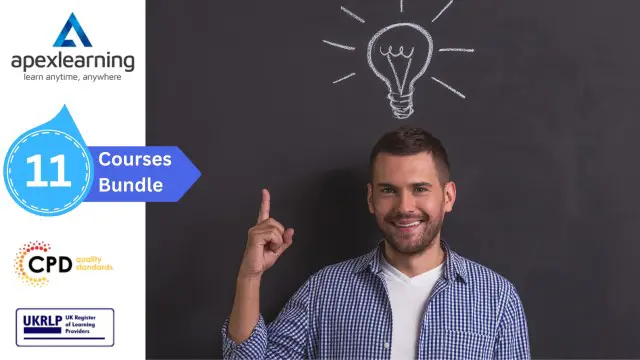
Description Leisure is the pinnacle of life that people pursue. It brings us happiness, it motivates us to work harder and earn more money. All of these efforts, just so we can enjoy leisure activities like shopping, playing or travelling. This Diploma in Travel & Tourism course is the all about travelling and can help you learn more about travelling and the tourism industry. The course has three sections, each focusing on a specific aspect of travel and tourism. The first part of the course narrows down on the tourism business. Here you are initially given a small introduction before moving onto the different products & services provided for tourism. In this part you will further learn about how to manage tour operations, marketing, human resources, transportation and quality as well. Next part of the course however gives you details about common travel temptations that people have including countries, cities and tourist sites. The final section explains travelling tips & pitfalls to avoid, which is true for all kinds of travelling to be honest. The main attraction of this course is obviously part two of the course which provides so much details of different travel destinations. So if you want to feed your soul and learn about travelling and the tourism industry, you should definitely get this course now. Who is the course for? People interested in travelling across the world and learn its benefits Professionals wanting to learn about the various travel destinations for their job Entry Requirement: This course is available to all learners, of all academic backgrounds. Learners should be aged 16 or over to undertake the qualification. Good understanding of English language, numeracy and ICT are required to attend this course. Assessment: At the end of the course, you will be required to sit an online multiple-choice test. Your test will be assessed automatically and immediately so that you will instantly know whether you have been successful. Before sitting for your final exam, you will have the opportunity to test your proficiency with a mock exam. Certification: After you have successfully passed the test, you will be able to obtain an Accredited Certificate of Achievement. You can however also obtain a Course Completion Certificate following the course completion without sitting for the test. Certificates can be obtained either in hardcopy at the cost of £39 or in PDF format at the cost of £24. PDF certificate's turnaround time is 24 hours, and for the hardcopy certificate, it is 3-9 working days. Why choose us? Affordable, engaging & high-quality e-learning study materials; Tutorial videos/materials from the industry leading experts; Study in a user-friendly, advanced online learning platform; Efficient exam systems for the assessment and instant result; The UK & internationally recognized accredited qualification; Access to course content on mobile, tablet or desktop from anywhere anytime; The benefit of career advancement opportunities; 24/7 student support via email. Career Path: Diploma in Travel & Tourism course is a useful qualification to possess and would be beneficial for any related profession or industry such as: Tourist guides Travel agency consultant Start up travel companies People interested in travelling Travel & Tourism Introduction to Travel & Tourism 00:30:00 History of Tourism 00:30:00 Integrated Model of Tourism 00:30:00 The Meaning of Travel Tourism and Tourist 01:00:00 Types of Tourism 00:15:00 The Products & Services of Tourism 00:30:00 Tourism-Destinations 01:00:00 Managing Tourism 01:00:00 Managing Tour Operations 00:30:00 Transportation 01:00:00 Quality Management 01:00:00 The Impacts of Tourism 01:00:00 Conclusion 00:15:00 Travel & Tourism Guide Africa Safari Travel Temptations 00:30:00 Australia Travel Temptations 00:30:00 Booking Travel Temptations 00:15:00 Costa Rica Travel Temptations 00:30:00 Disneyland Travel Temptations 00:30:00 Disney World Travel Temptations 00:30:00 Egypt Travel Temptations 00:30:00 Exotic Travel Temptations 00:30:00 Travel Temptations 00:15:00 Hilo Travel Temptations 00:15:00 Hot Spots in Travel Temptations 00:15:00 How Online Travel Temptations Work 00:15:00 Indiana Travel Temptations 01:00:00 Key West Travel Temptations 00:15:00 Mexico Travel Temptations 00:30:00 Michigan Travel Temptations 01:00:00 Ohio Travel Temptations 00:30:00 Panama Travel Temptations 00:30:00 RIU Paradise Island Travel Temptations 00:15:00 San Diego Travel Temptations 00:30:00 Sandy Point Travel Temptations 00:15:00 Singapore Travel Temptations 00:30:00 Tennessee Travel Temptations 01:00:00 Travel Agents and Travel Temptations 00:15:00 Travel Destination to Alaska 01:00:00 Travel Destination to New Mexico 00:30:00 Travel Temptations in Amsterdam 00:30:00 Travel Temptations in Iowa 00:30:00 Travel temptations on a Nile River Cruise Liner 00:15:00 Travel temptations through Nevada 00:30:00 Travel Temptations in Antigua 00:30:00 Travel Temptations in California 00:30:00 Travel Temptations in Canada 00:30:00 Travel Temptations in Chicago 00:30:00 Travel temptations in Colorado 00:30:00 Travel temptations in Hawaii 00:30:00 Travel temptations in Kentucky 00:30:00 Travel temptations in Montana 00:30:00 Travel temptations in New York 00:30:00 Travel Temptations in North Carolina 00:30:00 Travel Temptations in South Carolina 00:30:00 Travel Temptations in Oregon 00:30:00 Travel Temptations in Rome 00:30:00 Travel Temptations in South Dakota 00:30:00 Travel Temptations in the Bahamas 01:00:00 Travel Temptations in the Caribbean 00:30:00 Travel Temptations in the UK 00:30:00 Travel Temptations in Washington DC 00:30:00 Wisconsin Travel Temptations 00:30:00 Conclusion to Diploma in Travel & Tourism 00:15:00 Traveling Pointers & Pitfalls Pointers for Gaining Access to Money While Traveling on the Road 00:30:00 A 'Must-Do' Before Going on a Trip 01:00:00 Practical Packing Tips 00:30:00 Wellness Tips 01:00:00 Transportation Techniques 00:30:00 Shopping Pitfalls 00:30:00 Food and Dining Tips 00:30:00 Money, Money, Money Wits 00:30:00 The 6 Top Airport Scams and What to Do to Guard against Them 01:00:00 A Commonly Hidden Foreign Airport Warning 00:30:00 Don't Prepay for that Gas 00:15:00 Surefire Ways to Guard against Air-Travel Tiredness 00:30:00 What to Do if a Person Becomes Ill While Traveling in Air? 01:00:00 The Best but Affordable Places to Eat while Traveling 00:30:00 How to Get Paid while Taking a Vacation 00:30:00 Refer A Friend Refer A Friend 00:00:00 Mock Exam Mock Exam- Diploma in Travel & Tourism 00:20:00 Final Exam Final Exam- Diploma in Travel & Tourism 00:20:00 Certificate and Transcript Order Your Certificates and Transcripts 00:00:00

Health & Fitness Extended Diploma
By iStudy UK
Fitness is not all about shedding weight; it is a much larger concept. Being fit means staying healthy both physically and mentally. In order to be fit and healthy you need to focus on the many aspects of life such as exercising and eating right. Well to make your journey to a healthy and fit state more smooth, comes this Health & Fitness Extended Diploma course. Reaching your desired level of fitness will not be an easy undertaking, as you will need to provide hours of dedication and hard work. This advanced level diploma course will help you first to self evaluate yourself by taking measurements of your weight, blood pressure and body mass index. After that you can move onto understanding body fitness and its effect on your life. Also you will be able to learn about the diet one should follow when trying to get healthy. Finally you will be briefed on mind fitness, and how to maintain a healthy emotional life. Through all of these you will be able to structure your life into a healthy and fit state, all you need to do now is begin this journey. Course Highlights Health & Fitness Extended Diploma is an award winning and the best selling course that has been given the CPD Certification & IAO accreditation. It is the most suitable course anyone looking to work in this or relevant sector. It is considered one of the perfect courses in the UK that can help students/learners to get familiar with the topic and gain necessary skills to perform well in this field. We have packed Health & Fitness Extended Diploma into 63 modules for teaching you everything you need to become successful in this profession. To provide you ease of access, this course is designed for both part-time and full-time students. You can become accredited in just 1 day, 10 hours and it is also possible to study at your own pace. We have experienced tutors who will help you throughout the comprehensive syllabus of this course and answer all your queries through email. For further clarification, you will be able to recognize your qualification by checking the validity from our dedicated website. Why You Should Choose Health & Fitness Extended Diploma Lifetime access to the course No hidden fees or exam charges CPD Accredited certification on successful completion Full Tutor support on weekdays (Monday - Friday) Efficient exam system, assessment and instant results Download Printable PDF certificate immediately after completion Obtain the original print copy of your certificate, dispatch the next working day for as little as £9. Improve your chance of gaining professional skills and better earning potential. Who is this Course for? Health & Fitness Extended Diploma is CPD certified and IAO accredited. This makes it perfect for anyone trying to learn potential professional skills. As there is no experience and qualification required for this course, it is available for all students from any academic backgrounds. Requirements Our Health & Fitness Extended Diploma is fully compatible with any kind of device. Whether you are using Windows computer, Mac, smartphones or tablets, you will get the same experience while learning. Besides that, you will be able to access the course with any kind of internet connection from anywhere at any time without any kind of limitation. Career Path You will be ready to enter the relevant job market after completing this course. You will be able to gain necessary knowledge and skills required to succeed in this sector. All our Diplomas' are CPD and IAO accredited so you will be able to stand out in the crowd by adding our qualifications to your CV and Resume. Health and Fitness Introduction FREE 00:30:00 Fitness And Where You Stand Right Now FREE 01:00:00 Body Fitness And Its Effect On Your Life 00:30:00 Diet Fitness, You Are What You Eat, Really! 00:45:00 Mind Fitness, A Healthy Emotional Life 00:45:00 Lifestyle Fitness, You Are What You Do, Too 00:45:00 Conclusion 00:15:00 Fitness and Wellness Today's Concerns about Wellness and Fitness FREE 01:00:00 The Blissful Union of Wellness and Fitness FREE 00:30:00 The Quality of Life: Is Health Important? 00:30:00 Wellness Terminology 00:30:00 What Makes Us Well? 00:30:00 Wellness 00:30:00 Information on Wellness 00:30:00 How Do We Evaluate Wellness? 00:30:00 What Are Your Wellness Needs? 00:30:00 Wellness of the Body 00:30:00 Wellness of the Spirit 00:30:00 Wellness of the Mind 00:30:00 Benefits of Meditation for the Wellness of Ourselves 00:30:00 Do We Need Meditation? 00:30:00 Are You Well? 00:30:00 Fitness Terminology 00:15:00 Fitness 00:30:00 Information on Fitness 00:30:00 What Are Your Fitness Needs? 00:30:00 Benefits from Being Fit 01:00:00 Metabolism: What Is It? 00:30:00 Metabolism for the Fit Individual 00:30:00 Metabolism: Can We Control It? 00:30:00 Obesity in Adolescents 00:30:00 Fitness of the Body 00:30:00 Fitness of the Spirit 00:30:00 Fitness of the Mind 00:30:00 Are You Fit? 00:30:00 Where You Live Affects Your Fitness 00:30:00 Fitness Centers: An Investigation 00:30:00 Does Your Income Affect Your Health? 00:30:00 What Role Does Our Intelligence Play in Our Health? 00:30:00 What Role Does Nutrition Play in Our Health? 00:30:00 Is There Health Without Water? 00:30:00 Vitamins: To Be or Not To Be? 00:30:00 How the Brain Affects Our Health 00:30:00 What Are Your Nutritional Needs? 00:30:00 Exercise and Play: What Do We Learn? 00:30:00 The Benefits of Walking 00:30:00 The Mind, Body and Soul Interconnectivity 00:30:00 Chiropractic Care: A Benefit to the Well Individual? 00:30:00 Acupuncture: A Benefit to the Well Individual? 00:30:00 The Benefits of Being Well 00:30:00 The Benefits of Being Fit 00:30:00 Music: Our Connection to the Higher Conscious 00:30:00 The Yin and Yang of the Healthy Individual 00:30:00 Right Hand vs. Left Hand: Who's Healthier? 00:30:00 Is Your Mind Playing Tricks? 00:30:00 Diet and Nutrition Low Carb (No Carb) Diets FREE 01:00:00 Women's Health Look Good Naked Diet FREE 00:30:00 Prevention System's Flat Belly Diet 00:30:00 Weight Watchers International's Pro Points 01:00:00 Mike Geary's Truth about Abs Diet 00:30:00 HCG Diet 00:30:00 Diet Supplements and Weight Loss 00:30:00 Diets that Provide Food Supplements 00:30:00 Mock Exam Mock Exam- Health & Fitness Extended Diploma 00:20:00 Final Exam Final Exam- Health & Fitness Extended Diploma 00:20:00

Vegan Nutrition and Cooking Diploma
By NextGen Learning
Vegan Nutrition and Cooking Diploma Course Overview The Vegan Nutrition and Cooking Diploma is designed for those looking to explore the principles of plant-based nutrition and master the art of vegan cooking. This comprehensive course covers the essentials of vegan diets, from nutritional planning to meal preparation, providing learners with the knowledge to create balanced and nourishing meals. By completing this diploma, learners will gain a deep understanding of the nutritional needs of a vegan lifestyle and how to prepare a wide range of meals that promote health and well-being. Whether for personal growth or professional development, this course offers a solid foundation in vegan nutrition and cooking, empowering individuals to adopt or teach others about a plant-based lifestyle. Course Description This course delves into the science of vegan nutrition, focusing on the key nutrients required for optimal health, such as protein, vitamins, and minerals. Learners will explore vegan food groups, how to create well-rounded meals, and learn cooking techniques suited to plant-based diets. The course also includes practical advice on meal planning, food substitutions, and how to cater for different dietary needs within a vegan framework. Through the course, students will develop the skills to prepare a variety of vegan dishes, from quick snacks to elaborate meals, enabling them to create nutrient-dense menus for different occasions. By the end of the course, learners will have the expertise to confidently advise on vegan nutrition and create diverse, balanced, and flavourful vegan meals. Vegan Nutrition and Cooking Diploma Curriculum Module 01: Vegan Nutrition and Cooking Diploma Module 02: Vegetarian and Vegan Nutritionist Diploma (See full curriculum) Who is this course for? Individuals seeking to transition to a vegan lifestyle. Professionals aiming to expand their knowledge in nutrition and cooking. Beginners with an interest in plant-based nutrition and cooking. Health-conscious individuals wishing to explore vegan diets. Aspiring chefs looking to specialise in vegan cuisine. Career Path Vegan Chef or Cook Nutrition Consultant for Plant-Based Diets Health and Wellness Coach Recipe Developer or Food Blogger Culinary Instructor specialising in Vegan Cooking Food Product Development for Vegan Brands

Overview: ***Limited Time Flash Sale*** Get Hard Copy + PDF Certificates + Transcript + Student ID Card worth £250 as a Gift! - Enrol Now! This Phlebotomy Training bundle consists of courses that are designed to give you step-by-step tutorials on venipuncture and phlebotomy skills along with other medical training. Since the pandemic, the need for medical professionals has skyrocketed. This means there are many jobs that you can apply for. To cater to the high demand and provide an all-inclusive course for those looking to learn skills, we bring you this Phlebotomy Training bundle. As phlebotomy includes the drawing of blood, you need to be very careful and you need to know several things before doing anything. This Phlebotomy Training bundle provides you with the knowledge of venipuncture along with several other medical skills such as clinical coding, laboratory assistant training and much more. All of these skills and knowledge in the medical field will prove extremely useful for you when you apply for medical jobs in the UK. Along with this Phlebotomy Training course, you will get 19 premium courses, an original Hardcopy, 20 PDF Certificates (Main Course + Additional Courses) Student ID card as gifts. This Phlebotomy Training Bundle Consists of the following Premium courses: Course 01: Phlebotomy Diploma Course 02: Immunisation Nurse Course 03: Vaccine Management Course 04: Infection Prevention Training Course 05: Anatomy and Physiology of the Human Body Course 06: Sterile Services Technician Training Level 4 Course 07: Medical Laboratory Assistant Training Level 3 Course 08: Medication Training Course 09: Nursing Assistant Course 10: Nurse Prescribing Diploma Course 11: Medical Transcription Course 12: Medical Terminology Training Course 13: Medical Law Course 14: Level 3 Diploma in Health & Social Care Course 15: Clinical Observations Skills Course 16: Public Health Course 17: Medication Administration Course 18: First Aid Training Course 19: Personal Hygiene Course 20: Communication & Information Handling in Care Learning Outcomes of this Phlebotomy Training bundle: Master the essential techniques and procedures in Phlebotomy for safe practice. Understand the anatomy and physiology relevant to Phlebotomy procedures. Gain proficiency in handling and operating Phlebotomy equipment accurately. Learn proper patient preparation and care during Phlebotomy procedures. Develop skills to prevent and manage complications during Phlebotomy sessions. Acquire knowledge of legal and ethical standards in Phlebotomy practice. Key Features of the Phlebotomy Training Course: FREE Phlebotomy Training CPD-accredited certificate Get a free student ID card with Phlebotomy Training training (£10 applicable for international delivery) Lifetime access to the Phlebotomy Training course materials The Phlebotomy Training program comes with 24/7 tutor support Get instant access to this Phlebotomy Training Course Learn Phlebotomy Training training from anywhere in the world The Phlebotomy Training training is affordable and simple to understand The Phlebotomy Training training is an entirely online So, enroll in our Phlebotomy Training Bundle to kick-start your career! Certificates Digital certificate - Included You will get the PDF Certificate for the title course (Phlebotomy Diploma) absolutely Free! Hard copy certificate - Included You will get the Hard Copy certificate for the title course (Phlebotomy Diploma) absolutely Free! Other Hard Copy certificates are available for £14.99 each. Please Note: The delivery charge inside the UK is £3.99, and the international students must pay a £9.99 shipping cost. Description: Enroll in this Phlebotomy Training Bundle today and start your journey to become successful! ★★★ Course Curriculum of Phlebotomy Training Bundle ★★★ Course 01: Phlebotomy Diploma Module 01: Introduction Module 02: Blood Circulation, Function, and Composition Module 03: Phlebotomy Equipment Module 04: Routine Venipuncture Module 05: Venipuncture Complications and Pre-Examination Variables Module 06: Dermal Puncture Module 07: Quality Assessment and Management Module 08: Special Blood Collection Procedure Module 09: Infection Control and Risk Management =========>>>>> And 19 More Related Courses <<<<<========= How will I get my Phlebotomy Training Certificate? After successfully completing the course, you will be able to order your CPD Accredited Certificates (PDF + Hard Copy) as proof of your achievement. PDF Certificate: Free (Previously it was £9.99*20 = £199.7) Hard Copy Certificate: Free (For The Title Course: Previously it was £14.99) So, enroll now in this Phlebotomy Training Bundle to kickstart your career! Who is this course for? Anyone from any background can enroll in this Phlebotomy Training bundle. Requirements This Phlebotomy Training course has been designed to be fully compatible with tablets and smartphones. Career path This Phlebotomy Training will improve your eligibility for a number of jobs across the healthcare and medical industries such as: Phlebotomists Phlebotomy Nurses Phlebotomy Lab Technicians Phlebotomy Healthcare Workers

Alternative medicine or fringe medicine describes medical treatments that are used instead of traditional (mainstream) therapies. It may include dietary supplements, megadose vitamins, herbal preparations, special teas, massage therapy, magnet therapy, and spiritual healing. On the other hand, aromatherapy is therapy with aroma or essential oils. The Alternative Medicine and Aromatherapy Diploma course covers the concepts, techniques and skills of these two fields - Alternative Medicine and Aromatherapy. You will learn natural healing system, alternative medicine, holistic treatment and aromatherapy. Entry Requirement: This course is available to all learners, of all academic backgrounds. Learners should be aged 16 or over to undertake the qualification. Good understanding of English language, numeracy and ICT are required to attend this course. Assessment: At the end of the course, you will be required to sit an online multiple-choice test. Your test will be assessed automatically and immediately so that you will instantly know whether you have been successful. Before sitting for your final exam you will have the opportunity to test your proficiency with a mock exam. Certification: After you have successfully passed the test, you will be able to obtain an Accredited Certificate of Achievement. You can however also obtain a Course Completion Certificate following the course completion without sitting for the test. Certificates can be obtained either in hardcopy at a cost of £39 or in PDF format at a cost of £24. PDF certificate's turnaround time is 24 hours and for the hardcopy certificate, it is 3-9 working days. Why choose us? Affordable, engaging & high-quality e-learning study materials; Tutorial videos/materials from the industry leading experts; Study in a user-friendly, advanced online learning platform; Efficient exam systems for the assessment and instant result; The UK & internationally recognised accredited qualification; Access to course content on mobile, tablet or desktop from anywhere anytime; The benefit of career advancement opportunities; 24/7 student support via email. Career Path: After completing this course you will be able to build up accurate knowledge and skills with proper confidence to enrich yourself and brighten up your career in the relevant job market. Module 1: Natural Healing What Is Spiritual Healing? 01:00:00 History of Spiritual Healing 01:30:00 Altered Mental State Healing 01:00:00 Yoga 01:00:00 The Chakras 01:00:00 Conclusion 00:15:00 Module 2: Alternative Medicine What Is Nature Cure? 00:30:00 Catechism of Nature Cure 00:15:00 What Is Life? 01:00:00 The Unity of Disease and Treatment 01:00:00 The Unity of Acute Diseases 01:00:00 The Laws of Cure 01:00:00 Suppression Versus Elimination 01:00:00 Inflammation 01:00:00 The Effects of Suppression of Venereal Diseases 01:00:00 Suppressive Surgical Treatment of Tonsillitis and Enlarged Adenoids 00:30:00 Cancer 00:30:00 Women's Suffering 01:00:00 The Treatment of Acute Diseases by Natural Methods 01:00:00 The True Scope of Medicine 01:00:00 Homeopathy 01:00:00 The Diphtheria Antitoxin 01:00:00 Vaccination 01:00:00 Surgery 01:00:00 Chronic Diseases 00:30:00 Crises 00:30:00 Periodicity 01:00:00 What About The 'Chronic'? It Takes So Long 01:00:00 The Treatment of Chronic Diseases 01:00:00 Vitality 01:00:00 Natural Dietetics 01:00:00 Acid Diseases 00:30:00 Fasting 00:30:00 Hydrotherapy Treatment of Chronic Disease 01:00:00 Air and Light Baths 00:30:00 Correct Breathing 00:30:00 Physical Exercise 01:00:00 Manipulative Treatment Massage 00:30:00 Legitimate Scope and Natural Limitations of Mental and Metaphysical Healing 00:30:00 The Difference Between Functional and Organic Disease 01:00:00 The Two-fold Attitude of Mind and Soul 01:00:00 The Symphony of Life 00:30:00 The Three-fold Constitution of Man 01:00:00 Mental Therapeutics 01:00:00 How Shall We Pray? 00:15:00 Scientific Relaxation and Normal Suggestion 01:00:00 Conclusion 00:15:00 Module 3: Holistic Treatment General Holistic Health Tips 01:00:00 Vitamins and Herbs 01:00:00 Natural Food Choices 01:00:00 Skin Remedies 01:00:00 Module 4: Aromatherapy What is Aromatherapy? 00:15:00 History of Aromatherapy 00:15:00 The Definition of Aromatherapy 00:15:00 What are Essential Oils? 00:15:00 Essential Oil Safety Information 00:15:00 Administration of Essential Oils 00:30:00 The Art of Blending 00:15:00 Blending Basics 00:15:00 Harmonizing Your Blend 00:30:00 Aromatherapy Baths 00:15:00 Aromatherapy for Stress 00:15:00 Aromatherapy for Children 00:14:00 Application of Essential Oils 00:15:00 Table of the Basic Methods of Use of Essential Oils 00:15:00 The Holistic Approach 00:30:00 Understanding Disease / Pathology 00:30:00 The Benefits of a Holistic Aromatherapy Treatment 00:15:00 Mock Exam Mock Exam- Alternative Medicine and Aromatherapy Diploma 00:30:00 Final Exam Final Exam- Alternative Medicine and Aromatherapy Diploma 00:30:00 Order Your Certificates and Transcripts Order Your Certificates and Transcripts 00:00:00

Springtail Farm Tomato Fest 2025
By Springtail Farm Events
Come join us for this tomato inspired event. An open-day style mini tomato fest, celebrating the diversity and deliciousness of one of our favourite crops - tomatoes. There will be two tours of the market garden during the day, seed saving demos, tomato tastings, food, a bar and more. The first tour will start at 1pm and the later tour will start at 4pm so if you'd like to go on either of the tours, please make sure to arrive before whichever one you choose is set to begin. The day will run from midday to 6pm. Feel free to come for as much of the day or as little as you like. The purpose of the day is to invite anyone who enjoys the produce we grow, to come out to the farm and celebrate the abundance of summer in the market garden, whilst getting a better sense of where your veg and flowers come from and how and why we do what we do. This is a fundraising event, organized by a collaborative volunteer effort. All proceeds from the day will go towards the continuing work of our Community Food Project - which includes events and also provides subsidised veg in the local area to anyone struggling to afford the food they need and want to eat . Donations on the day on top of ticket cost are very welcome. Our friends at Trill Farm Garden are also holding a similar Tomato Fest on Saturday August 9th. Ticket booking for both events is separate. Come join us in celebrating August in the market garden! - We don't want to exclude anyone from being able to join us for the day, so if the ticket price will be a barrier, please get in touch and we'll do what we can to offer subsidised or discounted tickets. - Both cash and card accepted for lunch, bar, and anything else to purchase on the day. - No dogs please, as there are cats and livestock etc on the farm. We look forward to seeing you there.

In this competitive job market, you need to have some specific skills and knowledge to start your career and establish your position. This Swedish Cinnamon Buns Baking course will help you understand the current demands, trends and skills in the sector. The course will provide you with the essential skills you need to boost your career growth in no time. The Swedish Cinnamon Buns Baking course will give you clear insight and understanding about your roles and responsibilities, job perspective and future opportunities in this field. You will be familiarised with various actionable techniques, career mindset, regulations and how to work efficiently. This course is designed to provide an introduction to Swedish Cinnamon Buns Baking and offers an excellent way to gain the vital skills and confidence to work toward a successful career. It also provides access to proven educational knowledge about the subject and will support those wanting to attain personal goals in this area. Learning Objectives Learn the fundamental skills you require to be an expert Explore different techniques used by professionals Find out the relevant job skills & knowledge to excel in this profession Get a clear understanding of the job market and current demand Update your skills and fill any knowledge gap to compete in the relevant industry CPD accreditation for proof of acquired skills and knowledge Who is this Course for? Whether you are a beginner or an existing practitioner, our CPD accredited Swedish Cinnamon Buns Baking course is perfect for you to gain extensive knowledge about different aspects of the relevant industry to hone your skill further. It is also great for working professionals who have acquired practical experience but require theoretical knowledge with a credential to support their skill, as we offer CPD accredited certification to boost up your resume and promotion prospects. Entry Requirement Anyone interested in learning more about this subject should take this Swedish Cinnamon Buns Baking course. This course will help you grasp the basic concepts as well as develop a thorough understanding of the subject. The course is open to students from any academic background, as there is no prerequisites to enrol on this course. The course materials are accessible from an internet enabled device at anytime of the day. CPD Certificate from Course Gate At the successful completion of the course, you can obtain your CPD certificate from us. You can order the PDF certificate for £4.99 and the hard copy for £9.99. Also, you can order both PDF and hardcopy certificates for £12.99. Career path The Swedish Cinnamon Buns Baking will help you to enhance your knowledge and skill in this sector. After accomplishing this course, you will enrich and improve yourself and brighten up your career in the relevant job market. Course Curriculum Swedish Cinnamon Buns Baking Introduction 00:02:00 Ingredients 00:05:00 Mixing the dough 00:06:00 Rolling pin time 00:10:00 opping and oven time 00:06:00 Variants 00:04:00 Certificate and Transcript Order Your Certificates or Transcripts 00:00:00

Hospitality Management Level 5
By NextGen Learning
Course Overview The Hospitality Management Level 5 course offers a comprehensive insight into the dynamic and fast-paced world of hospitality. Designed to build a strong foundation in management practices, service excellence, and operational efficiency, the course equips learners with the knowledge and leadership skills required for success in the industry. Covering critical areas such as front office operations, food and beverage management, customer satisfaction, and marketing in travel and tourism, it ensures a well-rounded understanding of hospitality business functions. The curriculum also embraces modern developments such as e-hospitality and the use of technology in operations. Upon completion, learners will have developed key competencies in managing service quality, human resources, and financial aspects of hospitality enterprises. This qualification is ideal for those seeking career progression or wishing to enter this vibrant sector, offering valuable insights into creating memorable guest experiences and efficient business practices within hotels, resorts, and related hospitality organisations. Course Description The Hospitality Management Level 5 course delves deeper into the essential principles, operational challenges, and strategic approaches within the hospitality sector. Learners will explore the structure and evolution of the hotel industry, the importance of efficient recruitment and training processes, and the management of core areas including front office, housekeeping, food and beverage, and security operations. In addition, the programme highlights the significance of customer satisfaction, quality service delivery, marketing strategies, and financial management within hospitality environments. Contemporary topics such as e-hospitality and technology adoption are also integrated to reflect current industry trends. Throughout the course, participants will gain valuable knowledge, analytical capabilities, and management techniques that are crucial for sustaining high service standards and fostering business growth. The course structure is designed to cater to a wide range of learners, providing the flexibility to support both career advancement and entry into this dynamic field. Course Modules Module 01: Introduction to Hospitality Management Module 02: An Overview of Hotel Industry Module 03: The Process of Selection and Recruitment in Hospitality Industry Module 04: The Process of Development and Training in Hospitality Industry Module 05: Management of Front Office Operations Module 06: Management of Housekeeping, Engineering and Security Operations Module 07: Management of Food and Beverage Operations Module 08: Management of Service Quality in Hospitality Industry Module 09: Marketing in Travel and Tourism Business Module 10: Accounting in Hospitality Industry Module 11: Customer Satisfaction Module 12: E-Hospitality and Technology (See full curriculum) Who is this course for? Individuals seeking to start a career in hospitality management. Professionals aiming to enhance their expertise in hospitality leadership and operations. Beginners with an interest in the hospitality and tourism industries. Entrepreneurs planning to launch or manage hospitality ventures. Employees wishing to transition into supervisory or management roles within hospitality. Career Path Hotel Manager Front Office Manager Food and Beverage Manager Guest Relations Manager Hospitality Operations Manager Housekeeping Manager Resort Manager Travel and Tourism Consultant Event Coordinator within Hospitality Industry Hospitality and Tourism Marketing Executive

Search By Location
- Food Courses in London
- Food Courses in Birmingham
- Food Courses in Glasgow
- Food Courses in Liverpool
- Food Courses in Bristol
- Food Courses in Manchester
- Food Courses in Sheffield
- Food Courses in Leeds
- Food Courses in Edinburgh
- Food Courses in Leicester
- Food Courses in Coventry
- Food Courses in Bradford
- Food Courses in Cardiff
- Food Courses in Belfast
- Food Courses in Nottingham
