- Professional Development
- Medicine & Nursing
- Arts & Crafts
- Health & Wellbeing
- Personal Development
6142 Flexibility courses delivered Online
Our Daycare Worker course provides the absolute best training for any individual aspiring to be the perfect Nanny or dedicated childminders who want to be outstanding in their field. Everything you need to provide the perfect safe environment for a child is included in these online modules and will give you the necessary skills to excel in your client's eyes. Learn all the necessary knowledge to care for any infant or child, and understand the best ways to perform time management, organise nutritional meals, and keep them clean and happy. Written by industry experts, it will also provide a useful guide to furthering your career as a Nanny and making it a lucrative and fulfilling role. The Daycare Worker course is instantly accessible, and simply the most reliable way to procure an entrusted certificate for this role. Innovative online study materials, video lessons and interactive exercises, will educate you in the fundamental abilities needed for childcare, as well as establishing how you can become a sought-after commodity for busy parents. Why choose this Daycare Worker Course? Earn a digital Certificate upon successful completion. Accessible, informative modules taught by expert instructors Study in your own time, at your own pace, through your computer tablet or mobile device Benefit from instant feedback through mock exams and multiple-choice assessments Get 24/7 help or advice from our email and live chat teams Full Tutor Support on Weekdays Course Design The course is delivered through our innovative learning platform and is easily accessible through any internet-connected device. There are no formal deadlines or teaching schedules, meaning you are free to study the course at your own pace. You are taught through a combination of Video lessons Online study materials Mock exams Multiple-choice assessment Method of Assessment To verify your enhanced skills in the subject, we recommend that you also complete the assignment questions. These can be completed at any time which is convenient for yourself and will be assessed by our in-house specialised tutors. Full feedback will then be given on your current performance, along with any further advice or support. Who is this course for? This course is ideal for those wanting to train to become an exemplary Nanny or Childminder. It may also be of benefit for those that regularly provide guardian duties for any child. Career path Training offered by the Daycare Worker course could potentially benefit many roles, but would particularly enhance careers in Nannying Childminding Teaching Child Guardianship Nursery or Kindergarten teaching Parenting experts Lifestyle coaches Other comparable roles with children

Our Childminder course provides the absolute best training for any individual aspiring to be the perfect Nanny or dedicated childminders who want to be outstanding in their field. Everything you need to provide the perfect safe environment for a child is included in these online modules and will give you the necessary skills to excel in your client's eyes. Learn all the necessary knowledge to care for any infant or child, and understand the best ways to perform time management, organise nutritional meals, and keep them clean and happy. Written by industry experts, it will also provide a useful guide to furthering your career as a Nanny and making it a lucrative and fulfilling role. The Childminder course is instantly accessible, and simply the most reliable way to procure an entrusted certificate for this role. Innovative online study materials, video lessons and interactive exercises, will educate you in the fundamental abilities needed for childcare, as well as establishing how you can become a sought-after commodity for busy parents. Why choose this Childminder Course? Earn a digital Certificate upon successful completion. Accessible, informative modules taught by expert instructors Study in your own time, at your own pace, through your computer tablet or mobile device Benefit from instant feedback through mock exams and multiple-choice assessments Get 24/7 help or advice from our email and live chat teams Full Tutor Support on Weekdays Course Design The course is delivered through our innovative learning platform and is easily accessible through any internet-connected device. There are no formal deadlines or teaching schedules, meaning you are free to study the course at your own pace. You are taught through a combination of Video lessons Online study materials Mock exams Multiple-choice assessment Method of Assessment To verify your enhanced skills in the subject, we recommend that you also complete the assignment questions. These can be completed at any time which is convenient for yourself and will be assessed by our in-house specialised tutors. Full feedback will then be given on your current performance, along with any further advice or support. Who is this course for? This course is ideal for those wanting to train to become an exemplary Nanny or Childminder. It may also be of benefit for those that regularly provide guardian duties for any child. Career path Training offered by the Childminder course could potentially benefit many roles, but would particularly enhance careers in Nannying Childminding Teaching Child Guardianship Nursery or Kindergarten teaching Parenting experts Lifestyle coaches Other comparable roles with children

Register on the Horticulture Diploma today and build the experience, skills and knowledge you need to enhance your professional development and work towards your dream job. Study this course through online learning and take the first steps towards a long-term career. The course consists of a number of easy to digest, in-depth modules, designed to provide you with a detailed, expert level of knowledge. Learn through a mixture of instructional video lessons and online study materials. Receive online tutor support as you study the course, to ensure you are supported every step of the way. Get a digital certificate as a proof of your course completion. The Horticulture Diploma is incredibly great value and allows you to study at your own pace. Access the course modules from any internet-enabled device, including computers, tablet, and smartphones. The course is designed to increase your employability and equip you with everything you need to be a success. Enrol on the now and start learning instantly! What You Get With The Horticulture Diploma Receive a e-certificate upon successful completion of the course Get taught by experienced, professional instructors Study at a time and pace that suits your learning style Get instant feedback on assessments 24/7 help and advice via email or live chat Get full tutor support on weekdays (Monday to Friday) Course Design The course is delivered through our online learning platform, accessible through any internet-connected device. There are no formal deadlines or teaching schedules, meaning you are free to study the course at your own pace. You are taught through a combination of Video lessons Online study materials Certification Upon successful completion of the course, you will be able to obtain your course completion e-certificate free of cost. Print copy by post is also available at an additional cost of £9.99 and PDF Certificate at £4.99. Who Is This Course For: The course is ideal for those who already work in this sector or are an aspiring professional. This course is designed to enhance your expertise and boost your CV. Learn key skills and gain a professional qualification to prove your newly-acquired knowledge. Requirements: The online training is open to all students and has no formal entry requirements. To study the Horticulture Diploma, all your need is a passion for learning, a good understanding of English, numeracy, and IT skills. You must also be over the age of 16.

Learning a new language can be a challenge, and is much more than simply learning some new words. If you want to converse like a native English speaker, you need to study the British accent and proper pronunciation. This will help you to hold conversations and feel more confident when speaking English. Expand on your knowledge of the English language with the British Accent Training Course. Rather than simply focussing on translation, this course gives you a deeper understanding of the specifics of how to speak English as though it's your first language. Build the confidence you need to feel comfortable speaking in any social situation. Highlights of the British Accent Training Course: Gain a greater understanding of British idioms. Understand English vocabulary and how to use it when you're speaking. Study verbal phrases and how to use them when speaking and constructing sentences. Discover collocation and what words sound correct together in natural English. Focus on pronunciation, phonetics and sounds to help you hold conversations naturally. Learn what to do with your mouth and tongue while speaking to ensure correct pronunciation. Understand the correct stresses and sounds you need to make when speaking English. Use the practice sessions to develop your skills and build your confidence. Why Choose this Course? Earn a digital Certificate upon successful completion. Accessible, informative modules taught by expert instructors Study in your own time, at your own pace, through your computer tablet or mobile device Benefit from instant feedback through mock exams and multiple-choice assessments Get 24/7 help or advice from our email and live chat teams Full tutor support on weekdays Course Design The course is delivered through our online learning platform, accessible through any internet-connected device. There are no formal deadlines or teaching schedules, meaning you are free to study the course at your own pace. You are taught through a combination of Video lessons Online study materials Mock exams Multiple-choice assessment Certificate of Achievement Endorsed Certificate of Achievement from the Quality Licence Scheme Once the course has been completed and the assessment has been passed, all students are entitled to receive an endorsed certificate. This will provide proof that you have completed your training objectives, and each endorsed certificate can be ordered and delivered to your address for only £59.00. Please note that overseas students may be charged an additional £10 for postage. CPD Certificate of Achievement from Janets Upon successful completion of the course, you will be able to obtain your course completion e-certificate. Print copy by post is also available at an additional cost of £9.99 and PDF Certificate at £4.99. Endorsement This course and/or training programme has been endorsed by the Quality Licence Scheme for its high-quality, non-regulated provision and training programmes. This course and/or training programme is not regulated by Ofqual and is not an accredited qualification. Your training provider will be able to advise you on any further recognition, for example progression routes into further and/or higher education. For further information please visit the Learner FAQs on the Quality Licence Scheme website. Method of Assessment In order to ensure the Quality Licensing scheme endorsed and CPD acknowledged certificate, learners need to score at least 60% pass marks on the assessment process. After submitting assignments, our expert tutors will evaluate the assignments and give feedback based on the performance. After passing the assessment, one can apply for a certificate.

Management: Recruitment and Selection Process
By IOMH - Institute of Mental Health
Overview of Management: Recruitment and Selection Process The Management: Recruitment and Selection Process Course helps you understand how the recruitment industry works and why it is important. In the UK alone, the recruitment sector brings in around £38.9 billion every year, with more than 31,000 agencies working across the country. Even when the economy changes, recruitment remains strong. Specialist recruiters are highly valued, and this course will teach you what makes them successful. In the Management: Recruitment and Selection Process Course, you will learn every part of the hiring process—from the basic ideas and laws you need to know, to managing candidates and finding clients. The course shows how recruitment has changed over time and what it looks like today, both in the UK and in other countries. You'll also learn how to attract the right people for the job and create useful tools to measure how well your hiring is working. Whether you want to work as a recruitment consultant or improve how your company hires people, this course is a great choice. The Management: Recruitment and Selection Process Course gives you the right tools and knowledge to grow in this field. With practical lessons and real-world examples, the Management: Recruitment and Selection Process Course makes it easier for you to build strong hiring skills and succeed in a competitive industry. By the end of the Management: Recruitment and Selection Process Course, you will be able to: Understand the basics of how recruitment works and how the industry has grown. Follow UK recruitment laws when hiring people. Build smart ways to attract and manage job candidates. Find and work with clients if you're running a recruitment business. Set clear goals to measure how well your hiring process is working. Use all parts of the recruitment process in a business or management role. Who is this course for? An HR professional wanting to improve your hiring skills and stay updated with UK employment rules. A future recruitment consultant looking to learn the basics and develop smart hiring strategies. A manager who makes hiring decisions and wants to make better choices. An entrepreneur planning to open a recruitment agency or consultancy in the UK. A talent acquisition specialist wanting to improve how you find and manage top talent. Process of Evaluation After studying the Management: Recruitment and Selection Process, your skills and knowledge will be tested with an MCQ exam or assignment. You have to get a score of 60% to pass the test and get your certificate. Certificate of Achievement Certificate of Completion - Digital / PDF Certificate After completing the Management: Recruitment and Selection Process, you can order your CPD Accredited Digital / PDF Certificate for £5.99. (Each) Certificate of Completion - Hard copy Certificate You can get the CPD Accredited Hard Copy Certificate for £12.99. (Each) Shipping Charges: Inside the UK: £3.99 International: £10.99 Requirements You don't need any educational qualification or experience to enrol in the Management: Recruitment and Selection Process course. Career Path After completing the Management: Recruitment and Selection Process Course, you can go into roles such as: Recruitment Consultant – £25K to £40K per year Talent Acquisition Manager – £35K to £55K per year HR Recruitment Specialist – £28K to £45K per year Headhunter/Executive Recruiter – £30K to £60K per year Recruitment Agency Director – £45K to £80K per year Course Curriculum Module 01: Basics Of Recruitment 00:50:00 Module 02: History And Development Of The Recruitment Industry 00:40:00 Module 03: The Worldwide Employment Industry 00:40:00 Module 04: The UK Recruitment Industry Statistics 00:25:00 Module 05: The UK Recruitment Legislations Guide 00:20:00 Module 06: How To Become A Successful Recruitment Consultant 00:45:00 Module 07: Overview Of The Recruitment Cycle 00:45:00 Module 08: Candidate Management 00:25:00 Module 09: Client Acquisition 00:42:00 Module 10: Recruitment Strategy 01:00:00 Module 11: Candidate Attraction 00:40:00 Module 12: Developing A Business Strategy And Key Performance Indicators 01:00:00 Module 13: How To Successfully Run A Recruiting Service 00:35:00

Maintenance Manager
By IOMH - Institute of Mental Health
Overview of Maintenance Manager The Maintenance Manager course is designed to help you become a skilled professional in the growing field of facilities management. With the UK facilities management sector contributing over £120 billion each year, Maintenance Managers are in high demand. This course covers everything you need to know, from basic handyperson tasks to advanced electrical work and risk assessments. Whether you’re fixing plumbing issues, troubleshooting appliances, or learning carpentry, this course gives you the practical skills to succeed. As buildings become more complex, the role of a Maintenance Manager becomes even more important. You’ll learn how to handle a wide variety of maintenance tasks, including electrical work, construction projects, and health and safety protocols. This knowledge ensures that you are ready to take on challenges in both residential and commercial properties. You will be able to carry out repairs and improvements that meet the latest regulations and safety standards. Qualified Maintenance Managers are highly valued, and with the knowledge and skills you develop in this course, you will be prepared to manage maintenance tasks efficiently and effectively. With training in essential areas like plumbing, electrical systems, and safety compliance, this course positions you for success in a fast-growing industry where the demand for qualified professionals is rising. By the end of the Maintenance Manager course, you will be able to: Master practical plumbing and carpentry techniques for effective maintenance. Apply health and safety standards to all maintenance tasks. Perform basic electrical repairs while adhering to safety regulations. Gain skills in painting, decorating, and floor installations. Carry out risk assessments for maintenance activities accurately. Install and repair common household appliances and fixtures. Who is this course for Property managers looking to enhance their maintenance skills and save on outsourcing costs. Facilities supervisors who want to improve their technical knowledge of building systems and repairs. Building caretakers aiming to expand their abilities and take on more responsibilities. DIY enthusiasts interested in formalising their knowledge and transitioning to a professional maintenance career. Career changers seeking a solid foundation in maintenance management to enter the field. Process of Evaluation After studying the Maintenance Manager Course, your skills and knowledge will be tested with an MCQ exam or assignment. You have to get a score of 60% to pass the test and get your certificate. Certificate of Achievement Certificate of Completion - Digital / PDF Certificate After completing the Maintenance Manager Course, you can order your CPD Accredited Digital / PDF Certificate for £5.99. (Each) Certificate of Completion - Hard copy Certificate You can get the CPD Accredited Hard Copy Certificate for £12.99. (Each) Shipping Charges: Inside the UK: £3.99 International: £10.99 Requirements You don't need any educational qualification or experience to enrol in the Maintenance Manager course. Career Path After completing the Maintenance Manager course, you can explore roles such as: Maintenance Manager - £35K to £50K/year Facilities Coordinator - £25K to £38K/year Building Services Supervisor - £30K to £45K/year Estate Maintenance Officer - £28K to £42K/year Property Maintenance Manager - £32K to £48K/year Course Curriculum Module 01: Introduction To Handyperson 00:20:00 Module 02: Basic Tools And Equipment 00:22:00 Module 03: Plumbing Skills 00:19:00 Module 04: Appliances 00:18:00 Module 05: General Carpentry 00:26:00 Module 06: Basic Maintenance Skills 00:14:00 Module 07: Walls And Floors 00:19:00 Module 08: Painting And Decorating 00:17:00 Module 09: Drilling, Tiling And Welding 00:22:00 Module 10: Construction Projects 00:15:00 Module 11: Health and Safety at Work 00:27:00 Module 12: Electrical Work 00:23:00 Module 13: Working Safely With Electrical Equipment 00:17:00 Module 14: Electrical Incidents 00:10:00 Module 15: Risk Assessment 00:23:00 Module 16: Reducing And Controlling Risks 00:21:00 Module 17: Combined Inspection And Testing 00:37:00

Creative Writing Course
By IOMH - Institute of Mental Health
Overview of Creative Writing Course Words come alive through stories, poems, and ideas shared by creative writers. The Creative Writing Course helps people turn their thoughts into powerful writing. Whether it’s a novel that touches hearts, a children’s story that sparks joy, or a poem that expresses deep emotions, writing can make a big difference. Britain’s publishing industry is growing fast, worth over £6 billion and supporting more than 175,000 jobs. With more books being written and read every day, there are more chances than ever to become a successful writer. This Creative Writing Course teaches students how to write in many styles—fiction, non-fiction, poetry, horror, thrillers, and children’s books. You will learn how to build strong characters, write clear and real conversations, and improve your creative thinking. The course also helps with writing for business, editing your work, and creating proposals. These skills are important if you want your work to be published or used in different careers. Writers today need to know how to write for print and online readers. With independent publishers growing by 4% every year and more digital platforms available, there are many ways to share your work. The Creative Writing Course helps you become a confident writer ready for success. Whether you want to write your first book or improve your skills, this Creative Writing Course gives you the tools you need. Learning Outcomes By the end of the Creative Writing Course, students will be able to: Use basic creative writing skills to tell strong and interesting stories Write novels and non-fiction using clear structure and planning Create memorable characters and write realistic conversations Write in different styles like horror, thriller, murder mystery, and children’s stories Write poetry and improve thinking and writing skills Edit their own work and get it ready for publishing Who is this course for? Aspiring Authors – People who want to learn how to write stories, books, poems, or children’s stories and turn ideas into real writing Genre Lovers – Writers who enjoy horror, thrillers, or children’s books and want to improve their skills in these styles Business Writers – People who need strong writing skills for work, such as making proposals or writing business messages Creative Workers – Journalists, teachers, or marketers who want to add new writing skills to help in their careers Hobby Writers – Anyone who loves reading and writing and wants to learn more about writing and publishing Process of Evaluation After studying the Creative Writing Course Course, your skills and knowledge will be tested with an MCQ exam or assignment. You have to get a score of 60% to pass the test and get your certificate. Certificate of Achievement Certificate of Completion - Digital / PDF Certificate After completing the Creative Writing Course Course, you can order your CPD Accredited Digital / PDF Certificate for £5.99. (Each) Certificate of Completion - Hard copy Certificate You can get the CPD Accredited Hard Copy Certificate for £12.99. (Each) Shipping Charges: Inside the UK: £3.99 International: £10.99 Requirements You don't need any educational qualification or experience to enrol in the Creative Writing Course. Career Path After finishing the Creative Writing Course, learners can work in many writing jobs, such as: Content Writer – £18,000 to £35,000 a year Copywriter – £20,000 to £45,000 a year Editorial Assistant – £16,000 to £28,000 a year Freelance Writer – £15,000 to £50,000 a year Publishing Assistant – £18,000 to £30,000 a year Course Curriculum Module 01: Introduction to Creative Writing Introduction to Creative Writing 00:13:00 Module 02: The Development of Creative Writing The Development of Creative Writing 00:16:00 Module 03: Novel Writing Novel Writing 00:18:00 Module 04: Writing Non-Fiction Writing Non-Fiction 00:16:00 Module 05: Creating Fictional Characters Creating Fictional Characters 00:29:00 Module 06: Writing Realistic Dialogue Writing Realistic Dialogue 00:14:00 Module 07: Writing Horrors, Thriller and Murder Stories Writing Horrors, Thriller and Murder Stories 00:21:00 Module 08: Writing for Children Writing for Children 00:16:00 Module 09: Writing Poetry Writing Poetry 00:19:00 Module 10: Proposal Writing Proposal Writing 00:27:00 Module 11: Critical Thinking Critical Thinking 00:15:00 Module 12: Business Writing Business Writing 00:25:00 Module 13: Other Writings Other Writings 00:28:00 Module 14: Editing, Evaluating and Getting Published Editing, Evaluating and Getting Published 00:24:00

Medical Law
By IOMH - Institute of Mental Health
Overview of Medical Law Medical Law is an important subject that connects healthcare and legal rules. It helps guide decisions about patient care, making sure that both patients and healthcare providers understand their rights and responsibilities. In today’s changing healthcare system, the need for Medical Law knowledge is growing fast. With over 1.7 million people working in the UK healthcare system, professionals who understand Medical Law are needed in NHS trusts, private hospitals, and health organisations. This Medical Law course makes complex legal topics easier to understand. It covers key areas like patient consent, mental health law, abortion rules, and adult care. Students also learn about coronavirus laws, public health policies, and patient access to treatment. The course focuses on real situations in hospitals and clinics, helping learners understand how Medical Law works in daily healthcare settings. This knowledge is useful for making safe and fair decisions that protect both patients and staff. Medical Law specialists are now more important than ever. As healthcare rules continue to change, there is a growing need for people who understand both law and medicine. This course prepares learners for different roles in healthcare, legal advice, policy-making, and safety checks. With this Medical Law qualification, students can build a strong career while helping improve healthcare standards and patient care in the UK. Learning Outcomes By the end of this course, learners will be able to: Understand the key rules and ideas that shape medical law. Look at laws related to healthcare access and how medical reports are handled. Review how adults are supported under legal healthcare frameworks. Study the laws and rules that apply to public health services. Learn about mental health laws and the rights of patients. Use medical law knowledge in real-life healthcare situations. Who is this Course For This Medical Law course is designed for: Healthcare workers who want a better understanding of the legal rules and compliance needed in their roles. Legal professionals working in health-related areas who need clear knowledge about medical law, patient rights, and the duties of healthcare providers. Healthcare managers and administrators responsible for making sure their organisations follow legal and patient care standards. Students planning to work in health law, medical ethics, or health policy, and need a strong base in UK medical law. Policy makers and healthcare regulators who help create or enforce laws and need up-to-date understanding of medical law. Process of Evaluation After studying the Medical Law Course, your skills and knowledge will be tested with an MCQ exam or assignment. You have to get a score of 60% to pass the test and get your certificate. Certificate of Achievement Certificate of Completion - Digital / PDF Certificate After completing the Medical Law Course, you can order your CPD Accredited Digital / PDF Certificate for £5.99. (Each) Certificate of Completion - Hard copy Certificate You can get the CPD Accredited Hard Copy Certificate for £12.99. (Each) Shipping Charges: Inside the UK: £3.99 International: £10.99 Requirements You don't need any educational qualification or experience to enrol in the Medical Law course. Career Path Completing this Medical Law course can lead to many job opportunities such as: Medical Law Solicitor – £35,000 to £80,000 per year Healthcare Compliance Officer – £28,000 to £45,000 per year Medical Ethics Advisor – £30,000 to £55,000 per year Health Policy Analyst – £25,000 to £50,000 per year Healthcare Risk Manager – £32,000 to £60,000 per year Course Curriculum Module 01- An Introduction to Medical Law An Introduction to Medical Law 00:11:00 Module 02- Legislation on Access to Health, Medical Report, Treatment Legislation on Access to Health, Medical Report, Treatment 00:19:00 Module 03- Legislation on Adult Support Legislation on Adult Support 00:28:00 Module 04- Legislation on Public Health and Health Service (Part 1) Legislation on Public Health and Health Service (Part 1) 00:20:00 Module 05- Legislation on Public Health and Health Service (Part 2) Legislation on Public Health and Health Service (Part 2) 00:32:00 Module 06- Legislation on Public Health and Health Service (Part 3) Legislation on Public Health and Health Service (Part 3) 00:28:00 Module 07- Legislation on Public Health and Health Service (Part 4) Legislation on Public Health and Health Service (Part 4) 00:32:00 Module 08- Legislation on Coronavirus Legislation on Coronavirus 00:29:00 Module 09- Legislation on Mental Health (Part 1) Legislation on Mental Health (Part 1) 00:28:00 Module 10- Legislation on Mental Health (Part 2) Legislation on Mental Health (Part 2) 00:34:00 Module 11- Legislation on Abortion Legislation on Abortion 00:24:00 Module 12- Other Legislation (Part 1) Other Legislation (Part 1) 00:23:00 Module 13- Other Legislation (Part 2) Other Legislation (Part 2) 00:26:00 Assignment Assignment - Medical Law 00:00:00
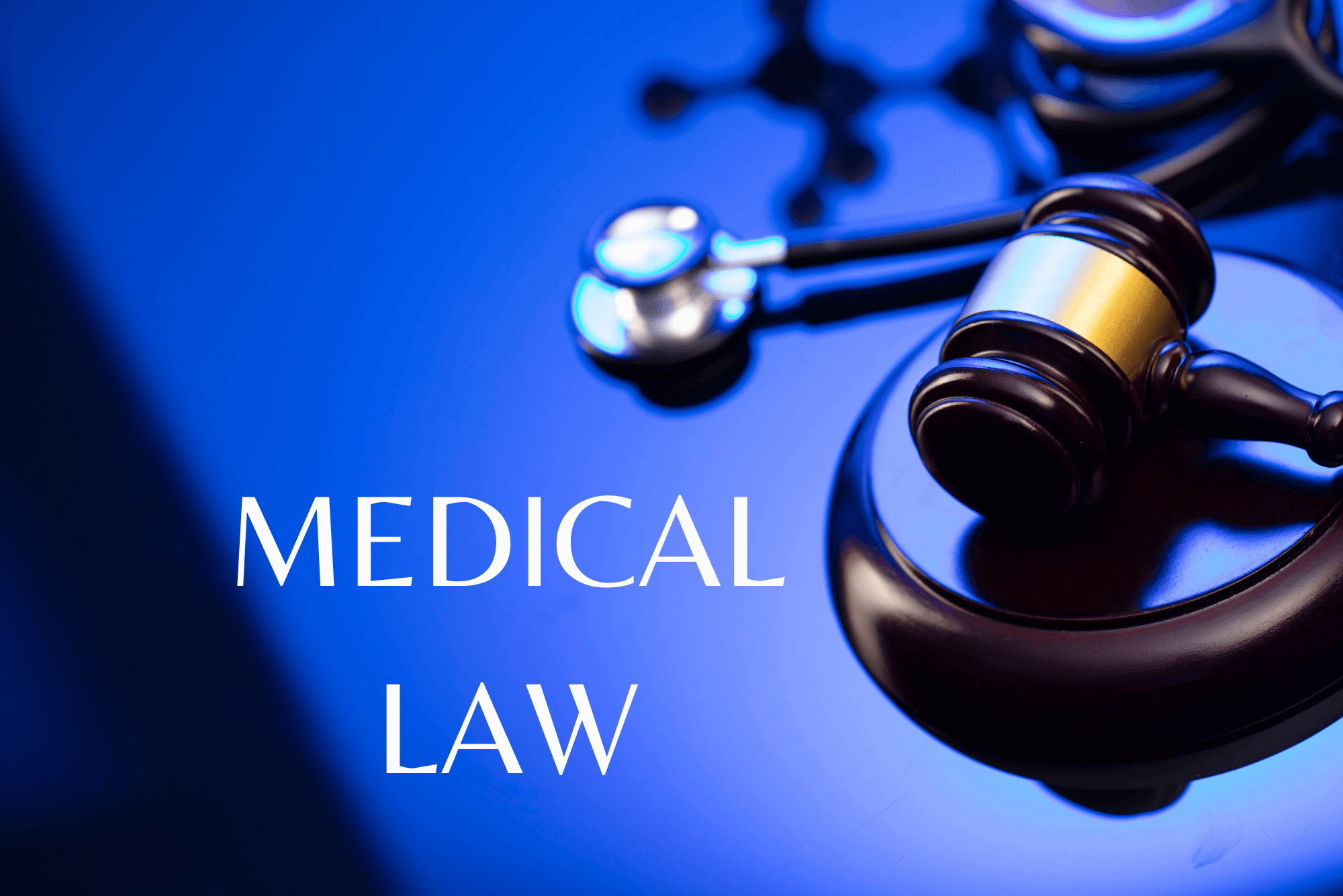
Handyperson/Handyman
By IOMH - Institute of Mental Health
Overview of Handyperson/Handyman The need for skilled Handyperson/Handyman services is growing across the UK. Over 60% of households depend on reliable people to help with repairs and improvements in their homes. With many older homes and a focus on fixing and updating properties, both cities and countryside areas need good Handyperson/Handyman workers. This course is a great way to learn the right skills and start working in a field where every day brings something new. In this Handyperson/Handyman course, you will go through 13 helpful modules. These cover important topics like using tools safely, basic plumbing, electrical jobs, painting, and putting furniture together. You will also learn how to start your own small repair service. This course is made for people who like fixing things, enjoy hands-on tasks, and want to turn that interest into regular work. Property maintenance in the UK is worth over £40 billion, and the demand for skilled workers is strong. After finishing this Handyperson/Handyman course, you can work for yourself or with small businesses and property agencies. Many people need help with repairs, and having the right skills can give you regular work and peace of mind. If you enjoy practical jobs and want to build a future that fits your skills, this Handyperson/Handyman course is the right choice for you. Learning Outcomes By the end of this Handyperson/Handyman course, you will be able to: Understand the main tasks and responsibilities of a Handyperson/Handyman. Know the important tools and how to use them safely. Learn the basics of plumbing and electrical work. Understand how to repair and maintain walls, floors, and surfaces. Use painting, tiling, and decorating techniques properly. Know the key steps to start your own Handyperson/Handyman business. Who is this course for? This Handyperson/Handyman course is perfect for: People who want to learn how to fix and maintain things at home. New or aspiring Handyperson/Handyman professionals interested in many trades. Anyone planning to provide local repair or maintenance services. DIY lovers who want proper training to improve their skills. Individuals thinking about starting a small Handyperson/Handyman business. Process of Evaluation After studying the Handyperson/Handyman Course, your skills and knowledge will be tested with an MCQ exam or assignment. You have to get a score of 60% to pass the test and get your certificate. Certificate of Achievement Certificate of Completion - Digital / PDF Certificate After completing the Handyperson/Handyman Course, you can order your CPD Accredited Digital / PDF Certificate for £5.99. (Each) Certificate of Completion - Hard copy Certificate You can get the CPD Accredited Hard Copy Certificate for £12.99. (Each) Shipping Charges: Inside the UK: £3.99 International: £10.99 Requirements You don't need any educational qualification or experience to enrol in the Handyperson/Handyman course. Career Path Completing this Handyperson/Handyman course can lead to jobs like: Handyperson/Handyman – £22,000 to £35,000 per year Property Maintenance Worker – £21,000 to £32,000 per year Facilities Maintenance Assistant – £20,000 to £30,000 per year Caretaker/Maintenance Officer – £19,000 to £28,000 per year Self-Employed Handyman – £25,000 to £45,000 per year Course Curriculum Module 1: Introduction to Handyperson Introduction to Handyperson 00:22:00 Module 2: Basic Tools and Equipment Basic Tools and Equipment 00:22:00 Module 3: Electrical Work Electrical Work 00:23:00 Module 4: Plumbing Skills Plumbing Skills 00:19:00 Module 5: Appliances Appliances 00:18:00 Module 6: General Carpentry General Carpentry 00:26:00 Module 7: Basic Maintenance Skills Basic Maintenance Skills 00:14:00 Module 8: Walls and Floors Walls and Floors 00:19:00 Module 9: Painting and Decorating Painting and Decorating 00:17:00 Module 10: Drilling, Tiling and Welding Drilling, Tiling and Welding 00:22:00 Module 11: Construction Projects Construction Projects 00:16:00 Module 12: Health and Safety at Work Health and Safety at Work 00:27:00 Module 13: Starting Own Business for Handyperson Starting Own Business for Handyperson 00:27:00

Yoga for Absolute Beginners Training
By Compete High
Starting something new doesn’t have to be overwhelming. Yoga for Absolute Beginners Training is your gateway to inner peace, confidence, and everyday calm—without the pressure, sweat, or time commitment. Whether you're craving more balance in your life or just need a quiet space to breathe, Yoga for Absolute Beginners Training is built for real people with real schedules. This is a self-paced, zero-intimidation path to self-development that respects your time, your energy levels, and your life. And right now? It's never been easier—or more affordable—to start. Enroll in Yoga for Absolute Beginners Training before the next enrollment wave closes! Description Feel like you need to be flexible or fit to do yoga? Not here. Yoga for Absolute Beginners Training strips away the pressure, judgment, and unrealistic expectations. This is a gentle invitation to reconnect with yourself, right where you are. No prior experience? Perfect. Limited energy? Even better. Yoga for Absolute Beginners Training is low-effort by design and flows at your pace. You decide when to show up. You decide how far to go. And through it all, you’ll be building emotional strength, mental clarity, and a quiet confidence that stays with you—on and off the mat. We built Yoga for Absolute Beginners Training with everyday stress in mind. With bite-sized segments and simple guidance, this is a course you’ll actually finish—and feel great about. Don’t wait for the “right” time. Create it. Benefits ✅ Self-paced freedom — complete Yoga for Absolute Beginners Training on your terms, not ours. ✅ Zero judgment — made for real bodies, real lives, and real goals. ✅ Stress relief without sweat — let go of tension in minutes, not hours. ✅ Lifelong tools for calm — use what you learn from Yoga for Absolute Beginners Training anywhere, anytime. ✅ Unbeatable value — gain access for a fraction of the price of studio sessions. ✅ Progress you can feel — even a few minutes a day makes a difference. ✅ No strings attached — jump in and out without guilt or commitment anxiety. FAQ Q: Is this course suitable for someone who’s never tried yoga before? Absolutely. Yoga for Absolute Beginners Training is built from the ground up for true first-timers and those returning after a long break. Q: How long does it take to complete? That’s up to you. Yoga for Absolute Beginners Training is 100% self-paced. Whether you have five minutes or fifty, it fits your day. Q: Do I need any equipment or flexibility? Nope. All you need is a quiet space and a willingness to start. Yoga for Absolute Beginners Training meets you exactly where you are. Q: Is this a workout course? No, this is about self-development and stress management—not sweat. Yoga for Absolute Beginners Training is gentle and restorative by nature. N:B: This is not a Naked Yoga Course
