- Professional Development
- Medicine & Nursing
- Arts & Crafts
- Health & Wellbeing
- Personal Development
6149 Flexibility courses in Nottingham delivered Online
The Adult Care Management Course is designed for those who aspire to lead and innovate within adult care settings, offering a thorough grounding in essential management principles. This course covers critical topics such as service development planning, effective communication, partnership working, and team support. It delves into safeguarding practices and the promotion of education within care environments, ensuring managers are well-equipped to handle the unique challenges that arise in adult care. Participants will also explore strategies to manage stress and maintain well-being, alongside approaches to overcome barriers common in care settings. Whether you are new to adult care management or seeking to broaden your understanding, this course provides insightful knowledge tailored for today’s care landscape. Delivered entirely online, it offers flexibility and depth, ideal for busy professionals looking to enhance their skills without needing to attend in person. This course is your opportunity to gain confidence and expertise in managing adult care services with professionalism and care-focused leadership. Key Features CPD Accredited FREE PDF + Hardcopy certificate Fully online, interactive course Self-paced learning and laptop, tablet and smartphone-friendly 24/7 Learning Assistance Discounts on bulk purchases Course Curriculum Module 01: Introduction to Adult Care Module 02: Creating a Service Development Plan Module 03: Importance of Communication Module 04: Partnership Working Module 05: Supporting and Encouraging the Team Module 06: Supporting Education in Adult Care Module 07: Safeguarding in Adult Care Module 08: Managing Stress and Maintaining Well-Being Module 09: Overcoming Barriers in Adult Care Settings Learning Outcomes: Enhance adult care skills for optimal service provision. Foster productive teamwork and communication in care settings. Develop a robust service development plan tailored to individual needs. Safeguard and protect adults, ensuring their well-being. Overcome common barriers encountered in adult care settings. Maintain personal well-being and manage stress effectively. Accreditation This course is CPD Quality Standards (CPD QS) accredited, providing you with up-to-date skills and knowledge and helping you to become more competent and effective in your chosen field. Certificate After completing this course, you will get a FREE Digital Certificate from Training Express. CPD 10 CPD hours / points Accredited by CPD Quality Standards Who is this course for? Aspiring adult care professionals Individuals seeking to upskill in the care industry Caregivers and support workers Healthcare assistants and volunteers Social workers and case managers Anyone passionate about enhancing adult care skills Career path Adult Care Coordinator Care Support Worker Social Care Assistant Community Support Worker Care Team Leader Safeguarding Officer Certificates Digital certificate Digital certificate - Included Once you've successfully completed your course, you will immediately be sent a FREE digital certificate. Hard copy certificate Hard copy certificate - Included Also, you can have your FREE printed certificate delivered by post (shipping cost £3.99 in the UK). For all international addresses outside of the United Kingdom, the delivery fee for a hardcopy certificate will be only £10. Our certifications have no expiry dates, although we do recommend that you renew them every 12 months.

Level 5 Professional Chef Are you passionate about culinary arts and dream of becoming a Professional Chef? Look no further! Introducing our comprehensive and highly acclaimed course Professional Chef. The School of Healthcare understands that the journey to becoming a renowned chef begins with a strong foundation in culinary skills. Our Professional Chef course is specifically designed to equip aspiring chefs like you with the knowledge and expertise needed to excel in the dynamic world of gastronomy. Benefits of taking our Professional Chef Course Comprehensive Curriculum: Our Professional Chef course covers all aspects of culinary arts, providing you with a well-rounded education. From fundamental cooking techniques to advanced culinary concepts, we leave no stone unturned. Expert Instructors: Learn about Professional Chef from seasoned industry professionals who have honed their craft in renowned restaurants and culinary institutions. Our instructors bring a wealth of knowledge and practical experience to the virtual classroom, ensuring you receive top-notch guidance. Flexibility and Convenience: With our online platform, you can access the Professional Chef course materials at your own pace and convenience. Whether you are a full-time working professional or a busy parent, our flexible schedule of this Professional Chef course allows you to pursue your culinary dreams without compromising your other commitments. Upon completion of the Professional Chef course, you will possess a diverse skill set that prepares you for a successful career in the culinary industry. Whether you aspire to work in a fine dining establishment, open your own restaurant, or become a private chef, our Professional Chef course will provide you with the necessary tools to thrive. Don't let your culinary dreams simmer on the back burner. Enrol in our Professional Chef online course today and take the first step towards a fulfilling career in the world of gastronomy! [ Note: Free PDF certificate as soon as completing the Level 5 Professional Chef Course] Level 5 Professional Chef Course Curriculum of Level 5 Professional Chef Course Module 1: Introduction to Culinary Arts Module 2: Knife Skills and Basic Techniques Module 3: Stocks, Sauces, and Soups Module 4: Culinary Foundations: Vegetables and Fruits Module 5: Culinary Foundations: Meat, Poultry, and Seafood Module 6: Culinary Foundations: Grains, Legumes, and Pasta Module 7: Culinary Techniques: Sautéing, Roasting, and Grilling Module 8: Culinary Techniques: Braising, Stewing, and Steaming Module 9: Baking and Pastry Fundamentals Module 10: International Cuisine Module 11: Menu Planning and Recipe Development Module 12: Food Safety and Sanitation Module 13: Operations Management Module 14: Plating and Presentation Techniques Module 15: Culinary Entrepreneurship and Career Development Assessment Method of Level 5 Professional Chef Course After completing Level 5 Professional Chef Course, you will get quizzes to assess your learning. You will do the later modules upon getting 60% marks on the quiz test. Apart from this, you do not need to sit for any other assessments. Certification of Level 5 Professional Chef Course After completing the Level 5 Professional Chef Course, you can instantly download your certificate for FREE. The hard copy of the certification will also be delivered to your doorstep via post, which will cost £13.99. Who is this course for? Level 5 Professional Chef This Professional Chef Course is open to everyone. Requirements Level 5 Professional Chef To enrol in this Level 5 Professional Chef Course, students must fulfil the following requirements: Good Command over English language is mandatory to enrol in our Level 5 Professional Chef Course. Be energetic and self-motivated to complete our Level 5 Professional Chef Course. Basic computer Skill is required to complete our Level 5 Professional Chef Course. If you want to enrol in our Level 5 Professional Chef Course, you must be at least 15 years old. Career path Level 5 Professional Chef This Level 5 Professional Chef course can open exciting career opportunities in various fields related such as: Chef Sous Chef Line Cook Pastry Chef Catering Manager

Car Mechanic: Car Detailing, Car Maintenance & Car Restoration - CPD Certified
5.0(3)By School Of Health Care
Car Mechanic: Car Mechanic Training Course Online Introducing the Comprehensive Car Mechanic: Car Mechanic Training Course: Unlock Your Automotive Expertise! Are you fascinated by the inner workings of cars? Do you find joy in fixing mechanical issues and helping others get back on the road? If you have a passion for automobiles and want to turn it into a rewarding career, then look no further! Our Car Mechanic: Car Mechanic Training Course is here to empower you with the knowledge and skills needed to excel in the world of automotive mechanics. Our Car Mechanic: Car Mechanic Training Course offers a comprehensive curriculum designed by industry experts. From the basics of engine mechanics to advanced troubleshooting techniques, this Car Mechanic: Car Mechanic Training Course cover every aspect of car maintenance and repair. You will learn about engine systems, electrical components, brakes, transmissions, and much more. Our Car Mechanic: Car Mechanic Training Course modules are structured to build your knowledge progressively, ensuring you grasp each concept thoroughly. Don't miss out on this incredible opportunity to become a knowledgeable and proficient Car Mechanic: Car Mechanic Training Course. Enroll in our Car Mechanic: Car Mechanic Training Course today and unlock a fulfilling career in the automotive industry. Main Course: Car Mechanic Training Course Free Courses included with Car Mechanic: Car Mechanic Training Course Along with Car Mechanic Training Course you will get free Manual Handling Along with Car Mechanic Training Course you will get free Bicycle Maintenance Special Offers of this Car Mechanic: Car Mechanic Training Course: This Car Mechanic: Car Mechanic Training Course includes a FREE PDF Certificate. Lifetime access to this Car Mechanic: Car Mechanic Training Course Instant access to this Car Mechanic: Car Mechanic Training Course 24/7 Support Available to this Car Mechanic: Car Mechanic Training Course Car Mechanic: Car Mechanic Training Course Online Our Car Mechanic: Car Mechanic Training Course incorporates various interactive elements to keep you engaged. Through videos, quizzes, and exercises, you will gain a thorough understanding of car mechanics. With our Car Mechanic: Car Mechanic Training Course, you have the flexibility to learn at your own pace, wherever and whenever it suits you. Whether you are a working professional, a student, or a car enthusiast with limited spare time, our Car Mechanic: Car Mechanic Training Course adapts to your schedule. No need to commute to a physical classroom when you can access high-quality educational content from the comfort of your home. By completing our Car Mechanic: Car Mechanic Training Course, you will equip yourself with the knowledge and certification that employers value. Whether you dream of working at a local repair shop, dealership, or even starting your own business, our Car Mechanic: Car Mechanic Training Course prepares you for success in the automotive field. Who is this course for? Car Mechanic: Car Mechanic Training Course Online This Car Mechanic: Car Mechanic Training Course is open to everyone. Requirements Car Mechanic: Car Mechanic Training Course Online To enrol in this Car Mechanic: Car Mechanic Training Course, students must fulfil the following requirements: Good Command over English language is mandatory to enrol in our Car Mechanic: Car Mechanic Training Course. Be energetic and self-motivated to complete our Car Mechanic: Car Mechanic Training Course. Basic computer Skill is required to complete our Car Mechanic: Car Mechanic Training Course. If you want to enrol in our Car Mechanic: Car Mechanic Training Course, you must be at least 15 years old. Career path Car Mechanic: Car Mechanic Training Course Online You may be able to find job in this sector with the help of our Car Mechanic: Car Mechanic Training Course.

Gel Nail, Gel Manicure, Acrylic Nails with Nail Technician Course Online The Gel nail: Gel nail Course will teach you how to apply acrylic nails while also providing you with vital beauty industry skills. The Gel nail: Gel nail Course covers a wide range of topics, such as: nail tools and equipment and Anatomy and products. You will learn about the usage of these products, tools and equipment. Through this Gel nail: Gel nail course you will gain a detailed understanding of Chemical terminology as well as practical procedure of Acrylic Nail. Whether you are just starting your career or seeking professional development, this Gel nail: Gel nail Course is perfect for you. Developed by industry experts and ensures you acquire the skills necessary to provide exceptional Acrylic nail / Gel Nail services. With our Gel nail: Gel nail Course, you will have the flexibility to learn at your own pace, whenever and wherever suits you best. You can access the Acrylic nail / Gel Nail course material 24/7 and revisit the content whenever you need a refresher. You will receive a recognized qualification that will enhance your career prospects and open up new opportunities in the sector. By the completion of the Gel nail: Gel nail Course, you will have a thorough understanding of the traits of a successful leader as well as how to apply the methods gained in this Gel nail: Gel nail course to advance your career. Don't miss out on this opportunity to take your career to the next level. Enrol in our Gel nail: Gel nail Course today and start your journey towards becoming a confident and successful nail technician. Main Course: Acrylic nails / Gel Nail Course Free Courses included with Gel nail: Gel nail Course: Course 01: Nail Technician Course 02: Brow Lamination course Course 03: Waxing and Hair Removal Course 04: Level 2 Award In Eyelash and Eyebrow Treatments [ Note: Free PDF certificate as soon as completing Gel nail: Gel nail Course] Gel Nail, Gel Manicure, Acrylic Nails with Nail Technician Course Online This Gel Nail, Gel Manicure, Acrylic Nails with Nail Technician course consists of 08 modules. Course Curriculum of Gel nail: Gel nail Course Module 01: Introduction Module 02: Legislation Module 03: Anatomy Module 04: Tools, Equipment and Products Module 05: Hygiene Module 06: Preparation Module 07: A – Z of Chemical Terminology Module 08: Practical Procedure Assessment Method of Gel nail: Gel nail Course After completing each module of the Gel nail: Gel nail Course, you will find automated MCQ quizzes. To unlock the next module, you need to complete the quiz task and get at least 60% marks. Certification of Gel nail: Gel nail Course After completing the Gel nail: Gel nail Course, you can instantly download your certificate for FREE. The hard copy of the certification will also be delivered to your doorstep via post, which will cost £13.99. Who is this course for? Gel Nail, Gel Manicure, Acrylic Nails with Nail Technician Course Online This Gel nail: Gel nail Course is open to everyone. Requirements Gel Nail, Gel Manicure, Acrylic Nails with Nail Technician Course Online To enroll in this Gel Nail, Gel Manicure, Acrylic Nails with Nail Technician Course, students must fulfill the following requirements: Good Command over English language is mandatory to enrol in our Gel nail: Gel nail Course. Be energetic and self-motivated to complete our Gel nail: Gel nail Course. Basic computer Skill is required to complete our Gel nail: Gel nail Course. If you want to enrol in our Gel nail: Gel nail Course you must be at least 15 years old. Career path Gel Nail, Gel Manicure, Acrylic Nails with Nail Technician Course Online This Gel nail: Gel nail Course training will assist you in enhancing your CV while researching the following career opportunities: Beauty Advisor Beauty Therapist Nail Technician
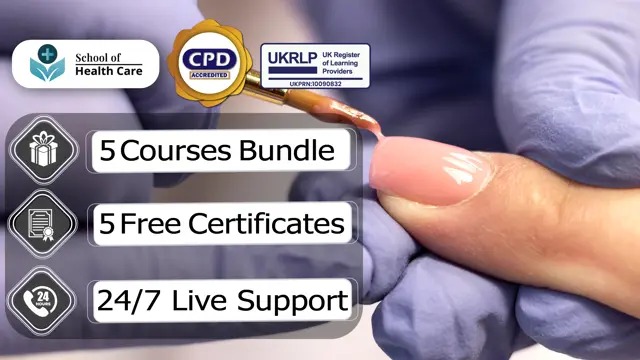
Professional Chef, Hospitality & Catering Management Diploma Level 5 & 3 - CPD Certified
5.0(3)By School Of Health Care
Chef: Chef Training Online Are you passionate about culinary arts and dream of becoming a Professional Chef? Look no further! Introducing our comprehensive and highly acclaimed course Chef: Chef Training. The School of Healthcare understands that the journey to becoming a renowned chef begins with a strong foundation in culinary skills. Our Professional Chef: Chef Training course is specifically designed to equip aspiring chefs like you with the knowledge and expertise needed to excel in the dynamic world of gastronomy. Benefits of taking our Chef: Chef Training Course Comprehensive Curriculum: Our Chef: Chef Training course covers all aspects of culinary arts, providing you with a well-rounded education. From fundamental cooking techniques to advanced culinary concepts, we leave no stone unturned. Flexibility and Convenience: With our online platform, you can access the Chef: Chef Training course materials at your own pace and convenience. Whether you are a full-time working professional or a busy parent, our flexible schedule of this Chef: Chef Training course allows you to pursue your culinary dreams without compromising your other commitments. Upon completion of the Chef: Chef Training course, you will possess a diverse skill set that prepares you for a successful career in the culinary industry. Whether you aspire to work in a fine dining establishment, open your own restaurant, or become a private chef, our Chef: Chef Training course will provide you with the necessary tools to thrive. Don't let your culinary dreams simmer on the back burner. Enrol in our Chef: Chef Training online course today and take the first step towards a fulfilling career in the world of gastronomy! [ Note: Free PDF certificate as soon as completing Chef: Chef Training Course] Chef: Chef Training Online This Chef: Chef Training course consists of 15 modules. Course Curriculum of Chef: Chef Training Course Module 01: Introduction to Culinary Arts Module 02: Knife Skills and Basic Techniques Module 03: Stocks, Sauces, and Soups Module 04: Culinary Foundations: Vegetables and Fruits Module 05: Culinary Foundations: Meat, Poultry, and Seafood Module 06: Culinary Foundations: Grains, Legumes, and Pasta Module 07: Culinary Techniques: Sautéing, Roasting, and Grilling Module 08: Culinary Techniques: Braising, Stewing, and Steaming Module 09: Baking and Pastry Fundamentals Module 10: International Cuisine Module 11: Menu Planning and Recipe Development Module 12: Food Safety and Sanitation Module 13: Operations Management Chef Module 14: Plating and Presentation Techniques Module 15: Culinary Entrepreneurship and Career Development Assessment Method of Chef: Chef Training After completing Professional Chef: Chef Training Course, you will get quizzes to assess your learning. You will do the later modules upon getting 60% marks on the quiz test. Certification of Chef: Chef Training After completing the Chef: Chef Training course, you can instantly download your certificate for FREE. The hard copy of the certification will also be delivered to your doorstep via post, which will cost £13.99. Who is this course for? Chef: Chef Training Online This Chef: Chef Training Course is Open to Everyone. Requirements Chef: Chef Training Online To enrol in this Chef: Chef Training Course, students must fulfil the following requirements: Good Command over English language is mandatory to enrol in our Chef: Chef Training Course. Be energetic and self-motivated to complete our Chef: Chef Training Course. Basic computer Skill is required to complete our Chef: Chef Training Course. If you want to enrol in our Chef: Chef Training Course, you must be at least 15 years old. Career path Chef: Chef Training Online After completing this Chef: Chef Training course, you may able to pursue a variety of promising career opportunities, such as: Culinary education, apprenticeship, executive chef, restaurant owner, private chef, culinary instructor, food consultant, cookbook author, TV personality.

Personal Trainer: Personal Trainer course Online Unlock the Power of Personal Trainer: Personal Trainer Course: Enrol Now! Do you want to start a career as a Personal Trainer: Personal Trainer course or fitness trainer, or do you want to advance your skills? Then this Personal Trainer: Personal Trainer course will provide you with a solid foundation for becoming a confident Personal Trainer: Personal Trainer course or fitness trainer, as well as assist you in developing your expertise as a Personal Trainer: Personal Trainer course or fitness trainer. This Personal Trainer: Personal Trainer course aims to provide a thorough understanding of how to coach people to improve their strength, stamina, flexibility, and muscle mass while motivating them on every fitness journey. After completing this Personal Trainer: Personal Trainer course, you will have gained the knowledge and skills necessary to launch your own training business and turn your passion for fitness into a full-time career, working in gyms, clients' homes, fitness centres, and other professional settings. Main Course: Personal Trainer Course Free Courses are including with this Personal Trainer: Personal Trainer course. Course 01: Diet and Nutrition (Diploma Level 5) Course 02: Level 2 Award in Improving Personal Exercise, Health and Nutrition Course 03: Nutrition Course (Level 3 Certificate) Course 04: Level 5 Nutritional Therapy [ Note: Free PDF certificate as soon as completing the Personal Trainer: Personal Trainer course] Personal Trainer: Personal Trainer course Online This Personal Trainer: Personal Trainer course consists of 15 modules. Why choose this Personal Trainer: Personal Trainer Course from the School of Health Care? Self-paced course, access available from anywhere in the world. High-quality study materials that are easy to understand. Personal Trainer: Personal Trainer Course developed by industry experts. After each module, there will be an MCQ quiz to assess your learning. Assessment results are generated automatically and instantly. 24/7 support is available via live chat, phone call, or email. Free PDF certificate after completing the Personal Trainer: Personal Trainer Course. Course Curriculum of Personal Trainer: Personal Trainer course Module 01: Professionalism and Presentation Module 02: Planning a Personal Training Session Module 03: Delivering a Personal Training Session Module 04: Skeletal Articulations and Joint Movement Module 05: Injury Prevention Module 06: Muscular System Module 07: Energy Systems Module 08: Cardiorespiratory System Module 09: Nervous System Module 10: Hormonal Responses to Exercise Module 11: Health and Fitness Assessment Module 12: Psychological Aspects of Personal Training Module 13: Nutrition Module 14: Training Adaptations Module 15: Exercise Planning and Programming Assessment Method of Personal Trainer: Personal Trainer course After completing Personal Trainer: Personal Trainer course, you will get quizzes to assess your learning. You will do the later modules upon getting 60% marks on the quiz test. Apart from this, you do not need to sit for any other assessments. Certification of Personal Trainer: Personal Trainer course After completing the Personal Trainer: Personal Trainer course, you can instantly download your certificate for FREE. The hard copy of the certification will also be delivered to your doorstep via post, which will cost £13.99. Who is this course for? Personal Trainer: Personal Trainer course Online This Personal Trainer: Personal Trainer course is ideal for those who want to learn the skills needed to start a successful career in the fitness industry. Requirements Personal Trainer: Personal Trainer course Online To enrol in this Personal Trainer: Personal Trainer course, students must fulfil the following requirements: Good Command over English language is mandatory to enrol in our Personal Trainer: Personal Trainer course. Be energetic and self-motivated to complete our Personal Trainer: Personal Trainer course. Basic computer Skill is required to complete our Personal Trainer: Personal Trainer course. If you want to enrol in our Personal Trainer: Personal Trainer course, you must be at least 15 years old. Career path Personal Trainer: Personal Trainer course Online Upon completing this Personal Trainer: Personal Trainer course, you will have the necessary knowledge and skillset to start your training business.

Chef: Chef Training Online Are you passionate about culinary arts and dream of becoming a Professional Chef? Look no further! Introducing our comprehensive and highly acclaimed course Chef: Chef Training. The School of Healthcare understands that the journey to becoming a renowned chef begins with a strong foundation in culinary skills. Our Professional Chef: Chef Training course is specifically designed to equip aspiring chefs like you with the knowledge and expertise needed to excel in the dynamic world of gastronomy. Benefits of taking our Chef: Chef Training Course Comprehensive Curriculum: Our Chef: Chef Training course covers all aspects of culinary arts, providing you with a well-rounded education. From fundamental cooking techniques to advanced culinary concepts, we leave no stone unturned. Flexibility and Convenience: With our online platform, you can access the Chef: Chef Training course materials at your own pace and convenience. Whether you are a full-time working professional or a busy parent, our flexible schedule of this Chef: Chef Training course allows you to pursue your culinary dreams without compromising your other commitments. Upon completion of the Chef: Chef Training course, you will possess a diverse skill set that prepares you for a successful career in the culinary industry. Whether you aspire to work in a fine dining establishment, open your own restaurant, or become a private chef, our Chef: Chef Training course will provide you with the necessary tools to thrive. Don't let your culinary dreams simmer on the back burner. Enrol in our Chef: Chef Training online course today and take the first step towards a fulfilling career in the world of gastronomy! Main Course: Level 5 Professional Chef Course Free courses included with Level 5 Professional Chef: Chef Training Course: Along with Level 5 Professional Chef Course you will get free Level 2 Certificate in Hospitality Management Along with Level 5 Professional Chef Course you will get free Food Allergen Awareness Training Special Offers of this Level 5 Professional Chef: Chef Training Course: This Level 5 Professional Chef: Chef Training Course includes a FREE PDF Certificate. Lifetime access to this Level 5 Professional Chef: Chef Training Course Instant access to this Level 5 Professional Chef: Chef Training Course 24/7 Support Available to this Level 5 Professional Chef: Chef Training Course Chef: Chef Training Online With the help of this thorough Level 5 Professional Chef: Professional Chef Course, you will learn the essential ideas and their practical implementations. You also learn about the ethical aspects of transformational educational experiences in the Level 5 Professional Chef: Professional Chef Course. In this Level 5 Professional Chef: Professional Chef Course, all the fundamental knife skills and food preservation and maintenance techniques are covered. Your ability to manage foreign food will improve by our specialised Level 5 Professional Chef: Professional Chef Course. After completing the Level 5 Professional Chef: Professional Chef Course, you will be able to create menus, develop recipes, and maintain the cooking area's sanitary procedure. Who is this course for? Chef: Chef Training Online This Chef: Chef Training Course is Open to Everyone. Requirements Chef: Chef Training Online To enrol in this Chef: Chef Training Course, students must fulfil the following requirements: Good Command over English language is mandatory to enrol in our Chef: Chef Training Course. Be energetic and self-motivated to complete our Chef: Chef Training Course. Basic computer Skill is required to complete our Chef: Chef Training Course. If you want to enrol in our Chef: Chef Training Course, you must be at least 15 years old. Career path Chef: Chef Training Online After completing this Chef: Chef Training course, you may able to pursue a variety of promising career opportunities, such as: Culinary education, apprenticeship, executive chef, restaurant owner, private chef, culinary instructor, food consultant, cookbook author, TV personality. Questions and answers Currently there are no Q&As for this course. Be the first to ask a question.

Life Coach Masterclass
By IOMH - Institute of Mental Health
Overview This Life Coach Masterclass course will unlock your full potential and will show you how to excel in a career in Life Coach Masterclass. So upskill now and reach your full potential. Everything you need to get started in Life Coach Masterclass is available in this course. Learning and progressing are the hallmarks of personal development. This Life Coach Masterclass will quickly teach you the must-have skills needed to start in the relevant industry. In This Life Coach Masterclass Course, You Will: Learn strategies to boost your workplace efficiency. Hone your Life Coach Masterclass skills to help you advance your career. Acquire a comprehensive understanding of various Life Coach Masterclass topics and tips from industry experts. Learn in-demand Life Coach Masterclass skills that are in high demand among UK employers, which will help you to kickstart your career. This Life Coach Masterclass course covers everything you must know to stand against the tough competition in the Life Coach Masterclass field. The future is truly yours to seize with this Life Coach Masterclass. Enrol today and complete the course to achieve a Life Coach Masterclass certificate that can change your professional career forever. Additional Perks of Buying a Course From Institute of Mental Health Study online - whenever and wherever you want. One-to-one support from a dedicated tutor throughout your course. Certificate immediately upon course completion 100% Money back guarantee Exclusive discounts on your next course purchase from Institute of Mental Health Enrolling in the Life Coach Masterclass course can assist you in getting into your desired career quicker than you ever imagined. So without further ado, start now. Process of Evaluation After studying the Life Coach Masterclass course, your skills and knowledge will be tested with a MCQ exam or assignment. You must get a score of 60% to pass the test and get your certificate. Certificate of Achievement Upon successfully completing the Life Coach Masterclass course, you will get your CPD accredited digital certificate immediately. And you can also claim the hardcopy certificate completely free of charge. All you have to do is pay a shipping charge of just £3.99. Who Is This Course for? This Life Coach Masterclass is suitable for anyone aspiring to start a career in Life Coach Masterclass; even if you are new to this and have no prior knowledge on Life Coach Masterclass, this course is going to be very easy for you to understand. And if you are already working in the Life Coach Masterclass field, this course will be a great source of knowledge for you to improve your existing skills and take them to the next level. Taking this Life Coach Masterclass course is a win-win for you in all aspects. This course has been developed with maximum flexibility and accessibility, making it ideal for people who don't have the time to devote to traditional education. Requirements This Life Coach Masterclass course has no prerequisite. You don't need any educational qualification or experience to enrol in the Life Coach Masterclass course. Do note: you must be at least 16 years old to enrol. Any internet-connected device, such as a computer, tablet, or smartphone, can access this online Life Coach Masterclass course. Moreover, this course allows you to learn at your own pace while developing transferable and marketable skills. Course Curriculum Introduction What You Will Learn 00:06:00 Get To Know Your Instructor 00:02:00 PART 1: LIFE COACHING CERTIFICATION What Is Life Coaching 00:05:00 The Benefits Of Becoming A Life Coach 00:04:00 The Difference Between Coaching, Therapy, Mentoring & Training 00:03:00 The Responsibilities Of A Life Coach 00:03:00 Coaching Fundamentals Coaching Fundamentals Overview 00:02:00 Listening Introduction 00:02:00 The 3 Kinds Of Listening As A Coach 00:05:00 Your Listening Template 00:11:00 Questioning Introduction 00:01:00 Questioning & Coaching 00:03:00 How Coaching Questions Are Different From Normal Questions 00:02:00 The Different Types Of Coaching Questions 00:12:00 Questions Summary 00:03:00 Building Trust Introduction 00:01:00 The Trust Checklist Exercise 00:03:00 How To Build Trust As A Coach 00:08:00 More Trust Building Strategies 00:05:00 Understanding Personalities Understanding Personalities Overview 00:03:00 Big Five Personality Model 00:02:00 Myers Briggs Personality Model 00:04:00 Your Personality Model 00:09:00 How To Bring Out Your Strengths With This Model 00:10:00 Coaching Models Explained Coaching Models Introduction 00:02:00 GROW Model Explained 00:05:00 STEPPPA Model Explained 00:08:00 FUEL Model Explained 00:03:00 CLEAR Model Explained 00:04:00 Why We Will Use The GROW Model 00:01:00 Coaching Step 1: Goal Setting Step 1 Introduction 00:03:00 Why Defining Your Values Is Important 00:03:00 How To Define Your Personal Values 00:06:00 What Does Your Ideal Life Look Like? 00:04:00 The 4 Biggest Goal Setting Mistakes To Avoid 00:06:00 Stretch Goals Explained 00:03:00 Why You Should Start With Long Term Goals 00:05:00 Setting Your First Long Term Goal 00:06:00 Turning Long Term Goals Into Short Term Goals 00:05:00 Next Steps 00:01:00 Coaching Step 2: Reality Step 2 Introduction 00:01:00 Status Quo Explained 00:06:00 Wheel Of Life Excercise Explained 00:06:00 Big Rocks Exercise Explained 00:05:00 Coaching Example Step 2 00:05:00 Coaching Step 3: Options & Obstacles Step 3 Introduction 00:01:00 How To Brainstorm With Your Client(s) 00:05:00 How To Evaluate Your Brainstorming Ideas 00:05:00 'Spheres Of Influence' Excerise Explained 00:03:00 'Not To Do List' Exercise Explained 00:04:00 Coaching Example Step 3 00:07:00 Coaching Step 4: Will & Action Planning Step 4 Introduction 00:01:00 The 80/20 Rule Applied To Coaching 00:04:00 How To Design An Action Plan 00:03:00 Coaching Example Step 4 00:05:00 GROW Model Recap 00:03:00 How To Structure Your Coaching Sessions Structuring Your Sessions Introduction 00:01:00 How To Define Your Coaching Ground Rules 00:03:00 How Much Should You Charge 00:05:00 The Pre Coaching Call 00:03:00 Your First Coaching Session 00:03:00 Progress Evaluation Sessions 00:05:00 My Recommended Coaching Timeline 00:03:00 Client Coach Relationship Client Coach Relationship Intro 00:01:00 What Clients Expect From Their Coaches 00:04:00 Why Clients Choose One Coach Over Another 00:02:00 Client Coach Boundaries 00:03:00 How To Retain Clients Long Term 00:05:00 Advanced Coaching Strategies Advanced Coaching Strategies Introduction 00:01:00 Reframing Explained 00:07:00 Managing Emotional States 00:07:00 Understanding Representational Systems 00:08:00 Personal SWOT Analysis 00:06:00 Johari Window - Developing Self Awareness 00:05:00 Giving Good Feedback As A Coach 00:05:00 PART 2: HOLISTIC HEALTH COACHING CERTIFICATION Part 2 Introduction 00:03:00 What It Means To Be Healthy 00:04:00 What Does A Health Coach Do? 00:03:00 How Can You Combine Life Coaching & Health Coaching 00:02:00 Diet & Nutrition Fundamentals Diet Introduction 00:01:00 Your Health & Diet: How They Are Linked 00:04:00 The Consequences Of Following A Bad Diet 00:04:00 How To Eat For Longevity 00:02:00 What Are Calories? Explained 00:04:00 The Relationship Between Bodyweight And Health 00:05:00 Calories & Bodyweight In A Healthy Diet 00:02:00 The Surprising Results Of The Twinkie Diet 00:02:00 The Relationship Between Weight Loss And Health 00:03:00 Figuring Out How Many Daily Calories You Need 00:02:00 Calculating Your Total Daily Calories 00:03:00 Healthy Weight Ranges 00:02:00 The Best Foods For A Healthier Life 00:02:00 Best Protein Foods 00:01:00 Best Carbohydrate Foods 00:01:00 Best Dietary Fat Foods 00:01:00 How Much Of Each (Protein, Carbs, Fat)? 00:04:00 What About The Remaining Calories 00:01:00 Diet & Nutrition Coaching Client Assessment Introduction 00:01:00 Client Interview 00:04:00 How To Create A Diet Plan For Clients 00:09:00 Calculating BMI 00:03:00 Exercise Coaching: Cardio Cardio Introduction 00:01:00 The Different Types Of Cardio 00:02:00 Creating A Cardio Workout For A Client 00:04:00 How To Monitor Your Heart Rate During A Workout 00:02:00 Cardio vs Weigh Training - Which Is Better For Weight Loss 00:07:00 Exercise Coaching: Resistance Training Weight Training Introduction 00:01:00 Muscle Building Formula 00:07:00 The Science Behind Muscle Growth 00:04:00 Weight Training vs Bodyweight Training 00:02:00 How To Create A Beginner Workout Plan 00:09:00 5 Most Important Aspects Of Lifting Form 00:03:00 Progressive Overload 00:03:00 Hormone Health Explained Hormones Introduction 00:02:00 The 3 Types Of Hormones 00:03:00 The Endocrine System Explained 00:04:00 Hormones & Heart Disease 00:04:00 Anabolic Steroids: Why They Are So Dangerous 00:04:00 Most Important Hormones Overview 00:01:00 Insulin 00:04:00 Glucagon 00:02:00 Adrenaline 00:03:00 Cortisol 00:04:00 Ghrelin 00:02:00 Leptin 00:03:00 Thyroid Hormones 00:02:00 Estrogen 00:03:00 Growth Hormone 00:01:00 Testosterone 00:03:00 Supplements How To Build Your Own Supplement Stack 00:09:00 Top 3 Beginner Supplements For Muscle Growth 00:04:00 The Best Supplements To Boost Immunity 00:04:00 The Best Supplements For Vegans & Vegetarians 00:02:00 The Best Supplements For Joint & Bone Health 00:02:00 The Best Supplements For Fat Loss 00:04:00 Health & Fitness Motivation Health & Fitness Motivation Introduction 00:02:00 How To Get Out Of A Workout Rut 00:09:00 Health & Fitness FAQ Answered What Is Nutrient Density 00:04:00 Is Brown Sugar Better Than White Sugar 00:03:00 What Should You Train On Your First Day At The Gym? 00:07:00 Are Microwaves Harmful? 00:05:00 Fresh vs Frozen Food: Which Is Healthier 00:04:00 PART 3: WELLNESS COACHING CERTIFICATION Part 3 Introdudction 00:02:00 Stress Management The Difference Between Stress & Anxiety 00:03:00 Short vs Long Term Stress 00:02:00 The Effects Of Stress & Anxiety On Your Body 00:05:00 Proven Stress Management Strategies & Techniques 00:03:00 The Benefits Of Calm Breathing 00:03:00 Breathing Exercise #1 - Three Part Breath 00:02:00 Breathing Exercise #2 - Bellows Breath 00:02:00 Progressive Muscle Relaxation 00:03:00 Complete PMR Routine 00:07:00 Sleep Sleeping For A Longer Life 00:04:00 Tips To Fall Asleep Faster 00:03:00 Supplements For Improved Sleep 00:02:00 Emotional Self Care What Is Emotional Self Care 00:05:00 How To Accept Yourself 00:03:00 Taming Your Inner Critic 00:06:00 Getting A Different Perspecitive 00:04:00 Acknowledging Your Qualities 00:03:00 Getting Rid Of Time Consuming Commitments 00:06:00 How To Say 'No' To Others 00:05:00 Resources Resources - Life Coach Training - Guideline For The Startup 00:00:00

R Ultimate 2023 - R for Data Science and Machine Learning
By Packt
Get involved in a learning adventure, mastering R from foundational basics to advanced techniques. This course is a gateway to the realm of data science. Explore statistical machine learning models and intricacies of deep learning and create interactive Shiny apps. Unleash the power of R and elevate your proficiency in data-driven decision-making.

The Effective Sports Coaching Strategies Course is a tailored programme designed for anyone who aspires to excel in the field of sports coaching. Whether you're looking to develop your leadership style, understand athlete motivation, or hone your strategic planning skills, this course is a perfect fit. With a focus on proven methods and innovative techniques, it ensures that you’re well-equipped to engage and inspire athletes, leading them towards success in their respective sports. This course covers a wide range of key topics, such as communication tactics, athlete development, team dynamics, and goal setting, all of which play a crucial role in creating a winning environment. While this course is entirely online, it offers the flexibility to absorb knowledge at your own pace, wherever you are. By understanding the foundations of effective coaching and the importance of creating a supportive, structured environment, you’ll be able to apply these insights to any coaching role. It’s an ideal way to gain a deep understanding of how successful coaching impacts performance, no matter the level. Designed for coaches and sports enthusiasts alike, this course provides all the necessary tools to make thoughtful and informed coaching decisions. Key Features CPD Accredited FREE PDF + Hardcopy certificate Fully online, interactive course Self-paced learning and laptop, tablet and smartphone-friendly 24/7 Learning Assistance Discounts on bulk purchases Course Curriculum Module 01 : What is Sports Coaching Module 02 : Foundations of Effective Sports Coaching Module 03 : Coaching Fundamentals for Different Sports Module 04 : Optimising Athlete Performance With Training Module 05 : Psychologically Preparing the Athletes Module 06 : Management Skills for a Sports Coach Learning Outcomes: Analyse coaching principles for effective athlete development. Apply coaching fundamentals across diverse sports disciplines. Implement training strategies to optimise athlete performance. Integrate psychological techniques for athlete mental preparation. Demonstrate proficient management skills in sports coaching. Adapt coaching approaches to various sports for optimal results. Accreditation This course is CPD Quality Standards (CPD QS) accredited, providing you with up-to-date skills and knowledge and helping you to become more competent and effective in your chosen field. Certificate After completing this course, you will get a FREE Digital Certificate from Training Express. CPD 10 CPD hours / points Accredited by CPD Quality Standards Who is this course for? Aspiring sports coaches Sports enthusiasts seeking coaching expertise Athletes interested in coaching roles Individuals pursuing a career in sports management Those looking to enhance coaching skills in diverse sports Anyone passionate about the psychology of athlete performance Those seeking a comprehensive understanding of sports coaching principles Individuals aiming to advance their coaching career in a competitive field Career path Sports Coach Assistant Coach Sports Development Officer Team Manager Sports Programme Coordinator Athletic Performance Analyst Certificates Digital certificate Digital certificate - Included Once you've successfully completed your course, you will immediately be sent a FREE digital certificate. Hard copy certificate Hard copy certificate - Included Also, you can have your FREE printed certificate delivered by post (shipping cost £3.99 in the UK). For all international addresses outside of the United Kingdom, the delivery fee for a hardcopy certificate will be only £10. Our certifications have no expiry dates, although we do recommend that you renew them every 12 months.
