- Professional Development
- Medicine & Nursing
- Arts & Crafts
- Health & Wellbeing
- Personal Development
Register on the Windows 10 Pro Complete Training today and build the experience, skills and knowledge you need to enhance your professional development and work towards your dream job. Study this course through online learning and take the first steps towards a long-term career. The course consists of a number of easy to digest, in-depth modules, designed to provide you with a detailed, expert level of knowledge. Learn through a mixture of instructional video lessons and online study materials. Receive online tutor support as you study the course, to ensure you are supported every step of the way. Get an e-certificate as proof of your course completion. The Windows 10 Pro Complete Training is incredibly great value and allows you to study at your own pace. Access the course modules from any internet-enabled device, including computers, tablet, and smartphones. The course is designed to increase your employability and equip you with everything you need to be a success. Enrol on the now and start learning instantly! What You Get With The Windows 10 Pro Complete Training Receive a e-certificate upon successful completion of the course Get taught by experienced, professional instructors Study at a time and pace that suits your learning style Get instant feedback on assessments 24/7 help and advice via email or live chat Get full tutor support on weekdays (Monday to Friday) Course Design The course is delivered through our online learning platform, accessible through any internet-connected device. There are no formal deadlines or teaching schedules, meaning you are free to study the course at your own pace. You are taught through a combination of Video lessons Online study materials Certification Upon successful completion of the course, you will be able to obtain your course completion e-certificate free of cost. Print copy by post is also available at an additional cost of £9.99 and PDF Certificate at £4.99. Who Is This Course For: The course is ideal for those who already work in this sector or are an aspiring professional. This course is designed to enhance your expertise and boost your CV. Learn key skills and gain a professional qualification to prove your newly-acquired knowledge. Requirements: The online training is open to all students and has no formal entry requirements. To study the Windows 10 Pro Complete Training, all your need is a passion for learning, a good understanding of English, numeracy, and IT skills. You must also be over the age of 16. Course Content Module 01: Course Overview Course Overview 00:05:00 Module 02: Building Your Virtual Lab Environment How to Easily Download ISO Images 00:10:00 Lab - Creating a Virtual Install of Windows 10 Pro Using VirtualBox 00:16:00 Lab - Create Virtual Install of Server 2016 Full GUI Using VirtualBox 00:13:00 Taking a Snapshot of Your Current configuration 00:04:00 Module 03: Upgrading Windows 7, 8, or 8.1 to Windows 10 Perform a Windows 10 Upgrade for Free 00:09:00 Module 04: Building a Microsoft Server 2016 Domain Preparing Your Network for Active Directory 00:08:00 Lab - Prepare Server 2016 for Promotion to a Domain Controller 00:10:00 Lab - Promote Server 2016 to a Domain Controller 00:09:00 Lab - Join a Windows 10 Workstation to a Microsoft Domain 00:15:00 Module 05: Windows Deployment Services (WDS) Installing WDS on a Windows Server Using VirtualBox 00:18:00 Deploy a Windows 10 Client Using WDS 00:09:00 lab - Create an Unattended Install of Windows 10 Pro 00:17:00 Module 06: Windows 10 Firewall, Windows Defender and UAC Turn the Windows 10 Firewall Off or On 00:01:00 Allow an app through the Windows 10 firewall 00:05:00 Add a rule or port to a Windows 10 firewall 00:05:00 Allow PING for Windows 10 00:04:00 Disable the UAC User Account Control in Windows 10 00:02:00 Using netsh to Manage the Windows Firewall 00:05:00 Using Powershell to Gather Firewall Information 00:04:00 Module 07: Networking Change your IP address in Windows 10 00:05:00 Add a second IP address in Windows 10 00:09:00 Module 08: Troubleshooting Enable System Restore on Windows 10 00:03:00 Create a System Restore point on Windows 10 00:02:00 Recover using System Restore on Windows 10 00:04:00 Fix TCPIP Corruption in Windows 10 Using Netsh 00:02:00 Repair Windows 10 with System File Checker (SFC) 00:03:00 Repair Windows 10 System files offline Using SFC 00:04:00 Use ReadyBoost to Speed up Windows 10 00:05:00 Reset Your Network Adapter 00:06:00 Lab - Troubleshooting Internet Connectivity 00:16:00 NSLookup 00:03:00 Windows Reliability Monitor 00:04:00 Module 09: User Preferences Disable the Lock Screen on Windows 10 00:03:00 Disable Superfetch via Windows Services 00:03:00 Disable Screen Saver in Windows 10 using REGEDIT 00:02:00 Disable Windows 10 Automatic Logoff For Inactivity 00:02:00 Overview of the Windows 10 Shutdown and Restart buttons 00:01:00 Module 10: Maintenance Rename your Windows 10 computer 00:01:00 Change the date and time in Windows 10 00:03:00 Create a new local user in Windows 10 00:04:00 Rearm the 30-day evaluation Period for Windows 10 Pro 00:03:00 Frequently Asked Questions Are there any prerequisites for taking the course? There are no specific prerequisites for this course, nor are there any formal entry requirements. All you need is an internet connection, a good understanding of English and a passion for learning for this course. Can I access the course at any time, or is there a set schedule? You have the flexibility to access the course at any time that suits your schedule. Our courses are self-paced, allowing you to study at your own pace and convenience. How long will I have access to the course? For this course, you will have access to the course materials for 1 year only. This means you can review the content as often as you like within the year, even after you've completed the course. However, if you buy Lifetime Access for the course, you will be able to access the course for a lifetime. Is there a certificate of completion provided after completing the course? Yes, upon successfully completing the course, you will receive a certificate of completion. This certificate can be a valuable addition to your professional portfolio and can be shared on your various social networks. Can I switch courses or get a refund if I'm not satisfied with the course? We want you to have a positive learning experience. If you're not satisfied with the course, you can request a course transfer or refund within 14 days of the initial purchase. How do I track my progress in the course? Our platform provides tracking tools and progress indicators for each course. You can monitor your progress, completed lessons, and assessments through your learner dashboard for the course. What if I have technical issues or difficulties with the course? If you encounter technical issues or content-related difficulties with the course, our support team is available to assist you. You can reach out to them for prompt resolution.

Architecting on AWS
By Nexus Human
Duration 3 Days 18 CPD hours This course is intended for This course is intended for solutions architects, solution-design engineers, developers seeking an understanding of AWS architecting and individuals seeking the AWS Solutions Architect-Associate certification. Overview Identify AWS architecting basic practices. Explore using the AWS management tools: The AWS Console, Command Line Interface (CLI), and CloudFormation in a lab environment. Examine the enforcement of accounts security using policies. Identify the elements that build an elastic, secure, virtual network that includes private and public subnets. Practice building an AWS core networking infrastructure. Determine strategies for a layered security approach to Virtual Private Cloud (VPC) subnets. Identify strategies to select the appropriate compute resources based on business use-cases. Practice building a VPC and adding an Elastic Cloud Compute (EC2) instance in a lab environment. Practice installing an Amazon Relational Database Service (RDS) instance and an Application Load Balancer (ALB) in the VPC you created. Compare and contrast AWS storage products and services, based on business scenarios. Compare and contrast the different types of AWS database services based on business needs. Practice building a highly available, auto-scaling database layer in a lab. Explore the business value of AWS monitoring solutions. Identify the role of monitoring, event driven load balancing, and auto scaling responses, based on usage and needs. Identify and discuss AWS automation tools that will help you build, maintain and evolve your infrastructure. Discuss network peering, VPC endpoints, gateway and routing solutions based on use-cases. Discuss hybrid networking configurations to extend and secure your infrastructure. Discuss the benefits of microservices as an effective decoupling strategy to power highly available applications at scale. Explore AWS container services for the rapid implementation of an infrastructure-agnostic, portable application environment. Identify the business and security benefits of AWS serverless services based on business examples. Practice building a serverless infrastructure in a lab environment. Discuss the ways in which AWS edge services address latency and security. Practice building a CloudFront deployment with an S3 backend in a lab environment. Explore AWS backup, recovery solutions, and best practices to ensure resiliency and business continuity. Build a highly available and secure cloud architecture based on a business problem, in a project-based facilitator-guided lab. Architecting on AWS is for solutions architects, solution-design engineers, and developers seeking an understanding of AWS architecting. In this course, you will learn to identify services and features to build resilient, secure and highly available IT solutions on the AWS Cloud. Architectural solutions differ depending on industry, types of applications, and business size. AWS Authorized Instructors emphasize best practices using the AWS Well-Architected Framework, and guide you through the process of designing optimal IT solutions, based on real-life scenarios. The modules focus on account security, networking, compute, storage, databases, monitoring, automation, containers, serverless architecture, edge services, and backup and recovery. At the end of the course, you will practice building a solution and apply what you have learned with confidence. Prerequisites AWS Cloud Practitioner Essentials classroom or digital training, or Working knowledge of distributed systems Familiarity with general networking concepts Familiarity with IP addressing Working knowledge of multi-tier architectures Familiarity with cloud computing concepts 0 - Introductions & Course Map review Welcome and course outcomes 1 - Architecting Fundamentals Review AWS Services and Infrastructure Infrastructure Models AWS API Tools Securing your infrastructure The Well-Architected Framework Hands-on lab: Explore Using the AWS API Tools to Deploy an EC2 Instance 2 - Account Security Security Principals Identity and Resource-Based Policies Account Federation Introduction to Managing Multiple Accounts 3 - Networking, Part 1 IP Addressing Amazon Virtual Private Cloud (VPC), Patterns and Quotas Routing Internet Access Network Access Control Lists (NACLs) Security Groups 4 - Compute Amazon Elastic Cloud Compute (EC2) EC2 Instances and Instance Selection High Performance Computing on AWS Lambda and EC2, When to Use Which Hands-On Lab: Build Your Amazon VPC Infrastructure 5 - Storage Amazon S3, Security, Versioning and Storage Classes Shared File Systems Data Migration Tools 6 - Database Services AWS Database Solutions Amazon Relational Database Services (RDS) DynamoDB, Features and Use Cases Redshift, Features, Use Cases and Comparison with RDS Caching and Migrating Data Hands-on Lab: Create a Database Layer in Your Amazon VPC Infrastructure 7 - Monitoring and Scaling Monitoring: CloudWatch, CloudTrail, and VPC Flow Logs Invoking Events 8 - Automation CloudFormation AWS Systems Manager 9 - Containers Microservices Monitoring Microservices with X-Ray Containers 10 - Networking Part 2 VPC Peering & Endpoints Transit Gateway Hybrid Networking Route 53 11 - Serverless Architecture Amazon API Gateway Amazon SQS, Amazon SNS Amazon Kinesis Data Streams & Kinesis Firehose Step Functions Hands-on Lab: Build a Serverless Architecture 12 - Edge Services Edge Fundamentals Amazon CloudFront AWS Global Accelerator AWS Web Application Firewall (WAF), DDoS and Firewall Manager AWS Outposts Hands-On Lab: Configure an Amazon CloudFront Distribution with an Amazon S3 Origin 13 - Backup and Recovery Planning for Disaster Recovery AWS Backup Recovery Strategie Additional course details: Nexus Humans Architecting on AWS training program is a workshop that presents an invigorating mix of sessions, lessons, and masterclasses meticulously crafted to propel your learning expedition forward. This immersive bootcamp-style experience boasts interactive lectures, hands-on labs, and collaborative hackathons, all strategically designed to fortify fundamental concepts. Guided by seasoned coaches, each session offers priceless insights and practical skills crucial for honing your expertise. Whether you're stepping into the realm of professional skills or a seasoned professional, this comprehensive course ensures you're equipped with the knowledge and prowess necessary for success. While we feel this is the best course for the Architecting on AWS course and one of our Top 10 we encourage you to read the course outline to make sure it is the right content for you. Additionally, private sessions, closed classes or dedicated events are available both live online and at our training centres in Dublin and London, as well as at your offices anywhere in the UK, Ireland or across EMEA.

JNCIS - ENT Bundle
By Nexus Human
Duration 4 Days 24 CPD hours This course is intended for This course benefits individuals responsible for configuring and monitoring EX Series switches running Junos ELS. Overview After successfully completing this course, you should be able to: List the benefits of implementing switched LANs. Describe transparent bridging concepts and operations. Describe terms and design considerations for switched LANs. List enterprise platforms that support Layer 2 switching. Configure interfaces for Layer 2 switching operations. Display and interpret the Ethernet switching table. Explain the concept of a VLAN. Describe access and trunk port modes. Configure and monitor VLANs. Describe voice VLAN and native VLAN concepts. Explain inter-VLAN routing operations. Configure and monitor inter-VLAN routing. Explain when a spanning tree is required. Describe STP and Rapid Spanning Tree Protocol (RSTP) operations. List some advantages of using RSTP over STP. Configure and monitor RSTP. Describe the bridge protocol data unit (BPDU), loop, and root protection features. Configure and monitor the BPDU, loop, and root protection features. List and describe various port security features. Configure and monitor port security features. Describe the storm control feature. Configure and monitor storm control. Describe firewall filter support for EX Series Ethernet Switches. Implement and monitor the effects of a firewall filter. List and describe some features that promote high availability. Configure and monitor high availability features. Describe the basic concepts and operational details of a virtual chassis. Implement a virtual chassis with multiple EX4300 switches. Explain the concepts of Ethernet Ring Protection Switching (ERPS). Configure and monitor ERPS. Explain the concepts of Multiple Spanning Tree Protocol (MSTP). Configure and monitor MSTP. This 4-day program includes an overview of protocol independent routing features, load balancing and filter-based forwarding, OSPF, BGP, IP tunneling, switching concepts and operations, virtual LANs (VLANs), the Spanning Tree Protocol (STP), and more. Chapter 1: Course Introduction Course Introduction Chapter 2: Layer 2 Switching Ethernet Bridging Basics Terminology and Design Considerations Overview of Enterprise Switching Platforms Enabling and Monitoring Layer 2 Switching Operations Lab 1: Implementing Layer 2 Switching Chapter 3: Virtual Networks Overview of VLANs Configuring and Monitoring VLANs Voice VLAN Native VLAN Routed VLAN Interfaces Lab 2: Implementing Virtual Networks Chapter 4: Routing Instances Routing Instances Overview Configuring and Monitoring Virtual Switches Chapter 5: Spanning Tree Spanning Tree Protocol Rapid Spanning Tree Protocol Configuring and Monitoring STP and RSTP Protection Features: BPDU Protection Protection Features: Loop Protection Protection Features: Root Protection Lab 3: Implementing Spanning Tree Chapter 6: Port Security MAC Limiting Persistent MAC Learning DHCP Snooping Dynamic ARP Inspection (DAI) IP Source Guard Lab 4: Implementing Port Security Chapter 7: Device Security and Firewall Filters Storm Control Firewall Filters Lab 5: Implementing Storm Control and Firewall Filters Chapter 8: Virtual Chassis Overview of Virtual Chassis Configuring and Monitoring a Virtual Chassis Lab 6: Implementing a Virtual Chassis System Chapter 9: High Availability Features Overview of High Availability Networks Link Aggregation Groups Redundant Trunk Groups Graceful Routing Engine Switchover (GRES) Nonstop Active Routing (NSR) Nonstop Bridging (NSB) Lab 7: Implementing High Availability Features

VMware NSX-T Data Center: Troubleshooting and Operations [V3.2]
By Nexus Human
Duration 5 Days 30 CPD hours This course is intended for Experienced system administrators and network administrators Network and security professionals who work with enterprise and data center networks Overview By the end of the course, you should be able to meet the following objectives: Use the native tools available in NSX-T Data Center to identify and troubleshoot the problems related to the NSX-T Data Center environment Use VMware vRealize Log Insight⢠and VMware vRealize Network Insight⢠to identify and troubleshoot the problems related to the NSX-T Data Center environment Explain the NSX-T Data Center infrastructure components and the communications between them Identify, analyze, and troubleshoot problems related to the management, control, and data planes in NSX-T Data Center Identify, analyze, and troubleshoot problems related to infrastructure preparation in NSX-T Data Center Identify, analyze, and troubleshoot problems related to logical switching and logical routing in NSX-T Data Center Identify, analyze, and troubleshoot network security problems related to the NSX-T Data Center Distributed and Gateway firewalls Identify, analyze, and troubleshoot problems related to VPN and the VMware NSX Advanced Load Balancer⢠Identify the components and packet flows involved in the NSX-T Data Center datapath and troubleshoot related problems This five-day, hands-on training course provides the advanced knowledge, skills, and tools to achieve competency in operating and troubleshooting the VMware NSX-T? Data Center environment. In this course, you are introduced to workflows of various networking and security constructs along with several operational and troubleshooting tools that help you manage and troubleshoot your NSX-T Data Center environment.In addition, you are presented with various types of technical problems, which you will identify, analyze, and solve through a systematic process. Course Introduction Introduction and course logistics Course objectives NSX-T Data Center Operations and Tools Explain and validate the native troubleshooting tools (dashboards, Traceflow, live traffic analysis, port mirroring) for the NSX-T Data Center environment Configure syslog, IPFIX, and log collections for the NSX-T Data Center environment Integrate NSX-T Data Center with vRealize Log Insight and vRealize Network Insight Validate and review the API methods available to configure the NSX-T Data Center environment Troubleshooting the NSX Management Cluster Describe the NSX Management cluster architecture, components, and communication channels Identify the workflows involved in configuring the NSX Management cluster Validate and troubleshoot the NSX Management cluster formation Troubleshooting Infrastructure Preparation Describe the data plane architecture, components, and communication channels Explain and troubleshoot VMware ESXi? transport node preparation issues Explain and troubleshoot KVM transport node preparation issues Explain and troubleshoot VMware NSX© Edge? transport node preparation issue Troubleshooting Logical Switching Describe the architecture of logical switching List the modules and processes involved in configuring logical switching Explain the importance of N-VDS and VDS in transport nodes Describe the procedure to migrate from N-VDS to VDS Review the architecture and workflows involved in attaching workloads to segments Identify and troubleshoot common logical switching issues Troubleshooting Logical Routing Review the architecture of logical routing and NSX Edge nodes Explain the workflows involved in the configuration of Tier-0 and Tier-1 gateways Explain the high availability modes and validate logical router placements Identify and troubleshoot common logical routing issues using both BGP and OSPF Troubleshooting Security Review the architecture of the Distributed Firewall Explain the workflows involved in configuring the Distributed Firewall Review the architecture of the Gateway Firewall Explain the workflows involved in configuring the Gateway Firewall Identify and troubleshoot common distributed firewall and Gateway Firewall issues Troubleshooting the NSX Advanced Load Balancer and VPN Services Review the NSX Advanced Load Balancer architecture and components Identify and troubleshoot common NSX Advanced Load Balancer issues Review of IPsec and L2 VPN architecture and components Identify and troubleshoot common IPsec and L2 VPN issues Datapath Walkthrough Verify and validate the path of the packet on the NSX datapath (East-West and South-North) Identify and perform packet captures at various points in the datapath Use NSX CLI and native hypervisor commands to retrieve configurations involved in the NSX datapath
![VMware NSX-T Data Center: Troubleshooting and Operations [V3.2]](https://cademy-images-io.b-cdn.net/9dd9d42b-e7b9-4598-8d01-a30d0144ae51/4c81f130-71bf-4635-b7c6-375aff235529/original.png?width=3840)
SonicWALL Network Security Administrator For Sonic OS 7 - SNSA v7 - NA
By Nexus Human
Duration 2 Days 12 CPD hours This course is intended for Security professionals, System engineers, channel partners, service partners, and end users with at least one year of experience in implementing IT security technologies (Network, Applications, and Systems). Overview This course will enable students to configure, monitor, manage, and optimize the SonicWall Network Security firewall appliances running the new SonicOS 7 to effectively defend against limitless network and cyberthreats and implement SonicWall Boundless Cybersecurity safeguards for seamless protection. Upon completion of the course, students will be able to configure the SonicWall firewall for Secure and Remote Connectivity, Network Optimization, and Advanced Threat Protection. The SonicWall Network Security Administrator (SNSA) for SonicOS 7.0curriculum provides students the required background, knowledge, and hands-on experience to begin designing, implementing, and troubleshooting SonicWall Network Security products. SonicOS 7 is SonicWall?s brand new and most advanced security operating system and is at the core of its latest physical and virtual firewalls, including models from the TZ, NSv, NSa and NSsp Series. SonicOS 7.0 features advanced security, simplified policy management, and critical networking and management capabilities for distributed enterprises and small- to medium-sized businesses with SD-branch support. Course Outline Setting up Basic Firewall Components Unified Threat Management Secure Access Deep Packet Inspection for SSL (DPI-SSL) Content Filtering Services Application Control Scalability and Reliability SD-WAN High Availability Troubleshooting Tools

55399 Implementing and Managing Microsoft Intune
By Nexus Human
Duration 3 Days 18 CPD hours This three-day instructor-led course is aimed at modern device management professionals looking to manage their enterprise devices using Microsoft Intune. This course will cover Enrolment, Application Management, Endpoint Security and Windows Autopilot as well as Azure Active Directory Conditional Access and Identity Protection. The delegates will learn how to enroll devices, deploy applications and manage them to maximize user productivity and device security. 1: Introduction to Microsoft Intune Mobile Device Management Microsoft Intune Azure Active Directory AAD Identity Protection AAD Conditional Access 2: Microsoft Intune Device Management Enrolling Devices Device Compliance Device Profiles Device Updates 3: Microsoft Intune Application Management Application Management Deploying Applications Application Configuration Managing Applications Policy Sets and Guided Scenarios 4: Microsoft Intune Endpoint Security Security Baselines and tasks Antivirus Disk Encryption Firewall Atack Surface reduction Endpoint detection and response Account Protection 5: Deploying Windows with Windows Autopilot Windows Autopilot overview Preparing for Windows Autopilot deployment Deploying Windows 11 using Windows Autopilot 6: Microsoft Intune Additional and Premium Features Remote Help Tunnel for Mobile Application Management Endpoint Privilege Management Advanced Endpoint Analytics Additional course details: Nexus Humans 55399 Implementing and Managing Microsoft Intune training program is a workshop that presents an invigorating mix of sessions, lessons, and masterclasses meticulously crafted to propel your learning expedition forward. This immersive bootcamp-style experience boasts interactive lectures, hands-on labs, and collaborative hackathons, all strategically designed to fortify fundamental concepts. Guided by seasoned coaches, each session offers priceless insights and practical skills crucial for honing your expertise. Whether you're stepping into the realm of professional skills or a seasoned professional, this comprehensive course ensures you're equipped with the knowledge and prowess necessary for success. While we feel this is the best course for the 55399 Implementing and Managing Microsoft Intune course and one of our Top 10 we encourage you to read the course outline to make sure it is the right content for you. Additionally, private sessions, closed classes or dedicated events are available both live online and at our training centres in Dublin and London, as well as at your offices anywhere in the UK, Ireland or across EMEA.

VMware NSX: Troubleshooting and Operations [V4.x]
By Nexus Human
Duration 5 Days 30 CPD hours This course is intended for Experienced system administrators and network administrators Network and security professionals who work with enterprise networks Overview By the end of the course, you should be able to meet the following objectives: Use the native tools available in NSX to identify and troubleshoot the problems. Use VMware Aria Operations for Logs and VMware Aria Operations for Networks to identify and troubleshoot problems related to the NSX environment. Explain the NSX infrastructure components and the communications between them. Identify, analyze, and troubleshoot problems related to the management, control, and data planes in NSX. Identify, analyze, and troubleshoot problems related to infrastructure preparation and VMware NSX Edge deployments. Identify, analyze, and troubleshoot problems related to logical switching and logical routing. Identify, analyze, and troubleshoot network security problems related to the Distributed firewalls, Gateway firewalls, and Distributed IDS/IPS. Identify, analyze, and troubleshoot problems related to VPN and VMware NSX Advanced Load Balancer. Identify the components and packet flows involved in the NSX datapath and troubleshoot related problems. This five-day, hands-on training course provides the advanced knowledge, skills, and tools to achieve competency in operating and troubleshooting the VMware NSX infrastructure. This course introduces you to workflows of various networking and security constructs along with several operational and troubleshooting tools that help you manage and troubleshoot your VMware NSX environment.In addition, various types of technical problems are presented to you, which you will identify, analyze, and solve through a systematic process. Course Introduction Introduction and course logistics Course objectives NSX Operations and Tools Explain and validate the native troubleshooting tools for NSX Configure syslog, IPFIX, and log collections for the NSX environment Integrate NSX with VMware Aria Operations for Logs and VMware Aria Operations for Networks Validate and review the API methods available to configure the NSX environment Troubleshooting the NSX Management Cluster Describe the NSX Management cluster architecture, components, and communication channels Identify the workflows involved in configuring the NSX Management cluster Validate and troubleshoot the NSX Management cluster formation Troubleshooting Infrastructure Preparation Describe the data plane architecture, components, and communication channels Explain and troubleshoot VMware ESXi transport node preparation issues Explain and troubleshoot NSX Edge deployment issues Troubleshooting Logical Switching Describe the architecture of logical switching List the modules and processes involved in configuring logical switching Explain the importance of VDS in transport nodes Review the architecture and workflows involved in attaching workloads to segments Identify and troubleshoot common logical switching issues Troubleshooting Logical Routing Review the architecture of logical routing Explain the workflows involved in the configuration of Tier-0 and Tier-1 gateways Explain the high availability modes and validate logical router placements Identify and troubleshoot common logical routing issues using both BGP and OSPF Troubleshooting Security Review the architecture of the Distributed Firewall Explain the workflows involved in configuring the Distributed Firewall Review the architecture of the Gateway Firewall Explain the workflows involved in configuring the Gateway Firewall Identify and troubleshoot common Distributed firewall and Gateway Firewall issues Review the architecture and workflows involved in configuring Distributed IDS/IPS Identify and troubleshoot common Distributed IDS/IPS problems. Troubleshooting Services Review the NSX Advanced Load Balancer architecture and components Identify and troubleshoot common NSX Advanced Load Balancer issues Review the IPsec and L2 VPN architecture and components Identify and troubleshoot common IPsec and L2 VPN issues Datapath Walkthrough Verify and validate the path of the packet on the NSX datapath Identify and perform packet captures at various points in the datapath Use NSX CLI and native hypervisor commands to retrieve configurations involved in the NSX datapath Additional course details:Notes Delivery by TDSynex, Exit Certified and New Horizons an VMware Authorised Training Centre (VATC) Nexus Humans VMware NSX: Troubleshooting and Operations [V4.x] training program is a workshop that presents an invigorating mix of sessions, lessons, and masterclasses meticulously crafted to propel your learning expedition forward. This immersive bootcamp-style experience boasts interactive lectures, hands-on labs, and collaborative hackathons, all strategically designed to fortify fundamental concepts. Guided by seasoned coaches, each session offers priceless insights and practical skills crucial for honing your expertise. Whether you're stepping into the realm of professional skills or a seasoned professional, this comprehensive course ensures you're equipped with the knowledge and prowess necessary for success. While we feel this is the best course for the VMware NSX: Troubleshooting and Operations [V4.x] course and one of our Top 10 we encourage you to read the course outline to make sure it is the right content for you. Additionally, private sessions, closed classes or dedicated events are available both live online and at our training centres in Dublin and London, as well as at your offices anywhere in the UK, Ireland or across EMEA.
![VMware NSX: Troubleshooting and Operations [V4.x]](https://cademy-images-io.b-cdn.net/9dd9d42b-e7b9-4598-8d01-a30d0144ae51/4c81f130-71bf-4635-b7c6-375aff235529/original.png?width=3840)
The 'Linux Security and Hardening' course focuses on strengthening the security measures of Linux systems. It covers various aspects of security, including general security practices, physical security, account security, network security, and file system security. Learners will gain valuable knowledge and techniques to enhance the security of Linux environments. Learning Outcomes: Understand the importance of Linux security and its significance in protecting systems and data. Implement general security best practices, including updates, patches, and system configurations. Secure physical access to Linux servers and prevent unauthorized access. Manage user accounts and permissions effectively to maintain a secure environment. Apply network security measures, including firewalls, to safeguard against external threats. Set up file system security and encryption to protect sensitive data. Explore additional resources for continuous learning and staying up-to-date with Linux security practices. Why buy this Linux Security and Hardening? Unlimited access to the course for forever Digital Certificate, Transcript, student ID all included in the price Absolutely no hidden fees Directly receive CPD accredited qualifications after course completion Receive one to one assistance on every weekday from professionals Immediately receive the PDF certificate after passing Receive the original copies of your certificate and transcript on the next working day Easily learn the skills and knowledge from the comfort of your home Certification After studying the course materials of the Linux Security and Hardening there will be a written assignment test which you can take either during or at the end of the course. After successfully passing the test you will be able to claim the pdf certificate for £5.99. Original Hard Copy certificates need to be ordered at an additional cost of £9.60. Who is this course for? This Linux Security and Hardening course is ideal for Students Recent graduates Job Seekers Anyone interested in this topic People already working in the relevant fields and want to polish their knowledge and skill. Prerequisites This Linux Security and Hardening does not require you to have any prior qualifications or experience. You can just enrol and start learning.This Linux Security and Hardening was made by professionals and it is compatible with all PC's, Mac's, tablets and smartphones. You will be able to access the course from anywhere at any time as long as you have a good enough internet connection. Career path As this course comes with multiple courses included as bonus, you will be able to pursue multiple occupations. This Linux Security and Hardening is a great way for you to gain multiple skills from the comfort of your home. Course Curriculum Unit 01: Course Overview and Downloads Course Overview 00:01:00 Unit 02: General Security Section Overview - General Security 00:01:00 Is Linux Secure? 00:02:00 What Makes Linux Secure? 00:08:00 Security Guidelines and Principles 00:08:00 Section Summary - General Security 00:02:00 Unit 03: Physical Security Section Overview - Physical Security 00:01:00 Physical Security Concepts 00:08:00 Single User Mode Security 00:07:00 Single User Mode and Blank Passwords 00:03:00 Securing the Boot Loader 00:07:00 Disk Encryption 00:06:00 Encrypting a New Device, Part I 00:09:00 Encrypting a New Device, Part II 00:04:00 Encrypting an Existing Device 00:01:00 Disabling Control Alt Delete 00:02:00 Section Summary - Physical Security 00:01:00 Unit 04: Account Security Section Overview - Account Security 00:01:00 Intro to PAM 00:05:00 PAM Configuration Example 00:04:00 Password Security 00:08:00 Account Security Demo #1 (UID 0) 00:03:00 Controlling Account Access 00:05:00 Security by Account Type 00:06:00 Account Security Demo #2 00:03:00 Account Security Demo #3 (Sudo) 00:05:00 Unit 05: Network Security Section Overview - Network Security 00:01:00 Network Security, Part I 00:08:00 Network Security, Part II 00:06:00 Securing SSHD, Part I 00:08:00 Securing SSHD, Part II 00:03:00 Linux Firewall Fundamentals 00:08:00 Configuring the Firewall from the Command Line 00:04:00 Firewall Rule Specifications 00:05:00 Example Firewall Rules 00:04:00 Linux Firewall Demonstration 00:10:00 TCP Wrappers, Part I 00:07:00 TCP Wrappers, Part II 00:04:00 Unit 06: File System Security Section Overview - File System Security 00:01:00 File and Directory Permissions, Intro 00:01:00 File and Directory Permissions, Part I 00:11:00 File and Directory Permissions, Part II 00:09:00 Special Modes, Part I 00:08:00 Special Modes, Part II 00:03:00 File Attributes 00:06:00 File Attributes Demo 00:03:00 ACLs 00:09:00 ACLs Demo 00:06:00 Rootkits 00:09:00 Rootkit Hunter Demonstration 00:07:00 Unit 07: Additional Resources Additional Resources 00:05:00 Assignment Assignment - Linux Security and Hardening 00:00:00
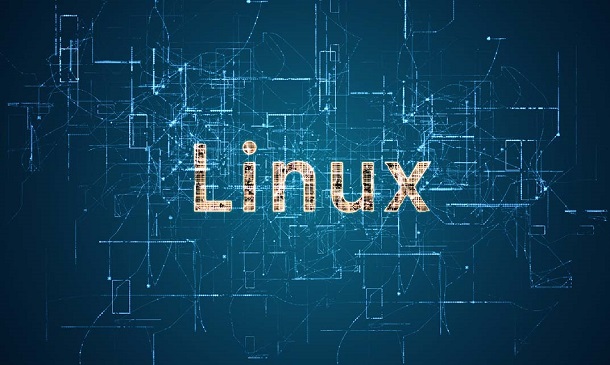
Essential EVPN training course description Ethernet VPN (E-VPN) and Provider Backbone Bridging E-VPN (PBB-EVPN) are emerging technologies providing Ethernet services over MPLS. This course studies the technologies in E-VPN/PBB-EVPN providing multi-homing, multi pathing, auto discovery, multicast, forwarding and fast convergence. What will you learn Differentiate between E-VPN and PBB-EVPN. Explain how E-VPN operates. Explain how PBB-EVPN operates. Explain how E-VPN provides: Multi homing Multi pathing Auto discovery. Essential EVPN training course details Who will benefit: Network engineers. Staff working for carriers. Prerequisites: Definitive Ethernet switching for engineers Concise MPLS for engineers Duration 2 days Essential EVPN training course contents Introduction to EVPN Network virtualization What Is network virtualization? types of virtual networks, network tunnelling, the consequences of tunnelling, packet load balancing, network interface card behaviour. maximum transmission unit, lack of visibility, VXLAN, protocols to implement the control plane, support for network virtualization technologies, merchant silicon Software, standards. The building blocks of Ethernet VPN A brief history of EVPN, architecture and protocols for traditional EVPN deployment, EVPN in the data center BGP constructs for Virtual networks, address family indicator/subsequent address family indicator, route distinguisher, route target, RD, RT, and BGP processing, route types, modifications to support EVPN over eBGP, keeping the NEXT HOP unmodified, retaining route targets, FRR support for EVPN, automatic propagation of NEXT HOP, RT/RD derivation, what Is not supported in FRR. Bridging with Ethernet VPN An overview of traditional bridging, overview of bridging with EVPN, what Ifs, why does NVE L3 get an advertisement for MACA? handling BUM packets, handling MAC moves, support for dual-attached hosts, the host-switch Interconnect, VXLAN model for dual-attached hosts, switch peering solutions, handling Link failures, duplicate multi-destination frames, ARP/ND suppression. Routing with Ethernet VPN The case for routing in EVPN, routing use cases in the data center, routing models, where is the routing performed? centralized routing, distributed routing, how routing works in EVPN, asymmetric routing, symmetric routing, VRFs in EVPN routing, summarized route announcements, BGP support for EVPN routing, comparing asymmetric and symmetric models, vendor support for EVPN routing. Configuring and administering Ethernet VPN The sample topology, configuration cases, configuring the MTU, the end first: complete FRR configurations, the Invariants: configuration for the spines, firewall, and servers, centralized routing, asymmetric distributed routing, symmetric routing, dissecting the configuration, configuring the underlay, configuring the overlay: FRR configuring the overlay: interfaces, examining an EVPN network, show running configuration, show BGP summary, show EVPN VNIs and VTEPs, identify which VTEP advertised a MAC address, comparing FRR and Cisco EVPN configurations, considerations for deploying EVPN in large networks.

Cisco Implementing and Operating Cisco Security Core Technologies v1.0 (SCOR)
By Nexus Human
Duration 5 Days 30 CPD hours This course is intended for Security engineer Network engineer Network designer Network administrator Systems engineer Consulting systems engineer Technical solutions architect Network manager Cisco integrators and partners Overview After taking this course, you should be able to: Describe information security concepts and strategies within the network Describe common TCP/IP, network application, and endpoint attacks Describe how various network security technologies work together to guard against attacks Implement access control on Cisco ASA appliance and Cisco Firepower Next-Generation Firewall Describe and implement basic email content security features and functions provided by Cisco Email Security Appliance Describe and implement web content security features and functions provided by Cisco Web Security Appliance Describe Cisco Umbrella security capabilities, deployment models, policy management, and Investigate console Introduce VPNs and describe cryptography solutions and algorithms Describe Cisco secure site-to-site connectivity solutions and explain how to deploy Cisco Internetwork Operating System (Cisco IOS) Virtual Tunnel Interface (VTI)-based point-to-point IPsec VPNs, and point-to-point IPsec VPN on the Cisco ASA and Cisco Firepower Next-Generation Firewall (NGFW) Describe and deploy Cisco secure remote access connectivity solutions and describe how to configure 802.1X and Extensible Authentication Protocol (EAP) authentication Provide basic understanding of endpoint security and describe Advanced Malware Protection (AMP) for Endpoints architecture and basic features Examine various defenses on Cisco devices that protect the control and management plane Configure and verify Cisco IOS software Layer 2 and Layer 3 data plane controls Describe Cisco Stealthwatch Enterprise and Stealthwatch Cloud solutions Describe basics of cloud computing and common cloud attacks and how to secure cloud environment The Implementing and Operating Cisco Security Core Technologies (SCOR) v1.0 course helps you prepare for the Cisco© CCNP© Security and CCIE© Security certifications and for senior-level security roles. In this course, you will master the skills and technologies you need to implement core Cisco security solutions to provide advanced threat protection against cybersecurity attacks. You will learn security for networks, cloud and content, endpoint protection, secure network access, visibility, and enforcements. You will get extensive hands-on experience deploying Cisco Firepower© Next-Generation Firewall and Cisco Adaptive Security Appliance (ASA) Firewall; configuring access control policies, mail policies, and 802.1X Authentication; and more. You will get introductory practice on Cisco Stealthwatch© Enterprise and Cisco Stealthwatch Cloud threat detection features. This course, including the self-paced material, helps prepare you to take the exam, Implementing and Operating Cisco Security Core Technologies (350-701 SCOR), which leads to the new CCNP Security, CCIE Security, and the Cisco Certified Specialist - Security Core certifications. Describing Information Security Concepts* Information Security Overview Assets, Vulnerabilities, and Countermeasures Managing Risk Vulnerability Assessment Understanding Common Vulnerability Scoring System (CVSS) Describing Common TCP/IP Attacks* Legacy TCP/IP Vulnerabilities IP Vulnerabilities Internet Control Message Protocol (ICMP) Vulnerabilities TCP Vulnerabilities User Datagram Protocol (UDP) Vulnerabilities Attack Surface and Attack Vectors Reconnaissance Attacks Access Attacks Man-in-the-Middle Attacks Denial of Service and Distributed Denial of Service Attacks Reflection and Amplification Attacks Spoofing Attacks Dynamic Host Configuration Protocol (DHCP) Attacks Describing Common Network Application Attacks* Password Attacks Domain Name System (DNS)-Based Attacks DNS Tunneling Web-Based Attacks HTTP 302 Cushioning Command Injections SQL Injections Cross-Site Scripting and Request Forgery Email-Based Attacks Describing Common Endpoint Attacks* Buffer Overflow Malware Reconnaissance Attack Gaining Access and Control Gaining Access via Social Engineering Gaining Access via Web-Based Attacks Exploit Kits and Rootkits Privilege Escalation Post-Exploitation Phase Angler Exploit Kit Describing Network Security Technologies Defense-in-Depth Strategy Defending Across the Attack Continuum Network Segmentation and Virtualization Overview Stateful Firewall Overview Security Intelligence Overview Threat Information Standardization Network-Based Malware Protection Overview Intrusion Prevention System (IPS) Overview Next Generation Firewall Overview Email Content Security Overview Web Content Security Overview Threat Analytic Systems Overview DNS Security Overview Authentication, Authorization, and Accounting Overview Identity and Access Management Overview Virtual Private Network Technology Overview Network Security Device Form Factors Overview Deploying Cisco ASA Firewall Cisco ASA Deployment Types Cisco ASA Interface Security Levels Cisco ASA Objects and Object Groups Network Address Translation Cisco ASA Interface Access Control Lists (ACLs) Cisco ASA Global ACLs Cisco ASA Advanced Access Policies Cisco ASA High Availability Overview Deploying Cisco Firepower Next-Generation Firewall Cisco Firepower NGFW Deployments Cisco Firepower NGFW Packet Processing and Policies Cisco Firepower NGFW Objects Cisco Firepower NGFW Network Address Translation (NAT) Cisco Firepower NGFW Prefilter Policies Cisco Firepower NGFW Access Control Policies Cisco Firepower NGFW Security Intelligence Cisco Firepower NGFW Discovery Policies Cisco Firepower NGFW IPS Policies Cisco Firepower NGFW Malware and File Policies Deploying Email Content Security Cisco Email Content Security Overview Simple Mail Transfer Protocol (SMTP) Overview Email Pipeline Overview Public and Private Listeners Host Access Table Overview Recipient Access Table Overview Mail Policies Overview Protection Against Spam and Graymail Anti-virus and Anti-malware Protection Outbreak Filters Content Filters Data Loss Prevention Email Encryption Deploying Web Content Security Cisco Web Security Appliance (WSA) Overview Deployment Options Network Users Authentication Secure HTTP (HTTPS) Traffic Decryption Access Policies and Identification Profiles Acceptable Use Controls Settings Anti-Malware Protection Deploying Cisco Umbrella* Cisco Umbrella Architecture Deploying Cisco Umbrella Cisco Umbrella Roaming Client Managing Cisco Umbrella Cisco Umbrella Investigate Overview and Concepts Explaining VPN Technologies and Cryptography VPN Definition VPN Types Secure Communication and Cryptographic Services Keys in Cryptography Public Key Infrastructure Introducing Cisco Secure Site-to-Site VPN Solutions Site-to-Site VPN Topologies IPsec VPN Overview IPsec Static Crypto Maps IPsec Static Virtual Tunnel Interface Dynamic Multipoint VPN Cisco IOS FlexVPN Deploying Cisco IOS VTI-Based Point-to-Point IPsec VPNs Cisco IOS VTIs Static VTI Point-to-Point IPsec Internet Key Exchange (IKE) v2 VPN Configuration Deploying Point-to-Point IPsec VPNs on the Cisco ASA and Cisco Firepower NGFW Point-to-Point VPNs on the Cisco ASA and Cisco Firepower NGFW Cisco ASA Point-to-Point VPN Configuration Cisco Firepower NGFW Point-to-Point VPN Configuration Introducing Cisco Secure Remote Access VPN Solutions Remote Access VPN Components Remote Access VPN Technologies Secure Sockets Layer (SSL) Overview Deploying Remote Access SSL VPNs on the Cisco ASA and Cisco Firepower NGFW Remote Access Configuration Concepts Connection Profiles Group Policies Cisco ASA Remote Access VPN Configuration Cisco Firepower NGFW Remote Access VPN Configuration Explaining Cisco Secure Network Access Solutions Cisco Secure Network Access Cisco Secure Network Access Components AAA Role in Cisco Secure Network Access Solution Cisco Identity Services Engine Cisco TrustSec Describing 802.1X Authentication 802.1X and Extensible Authentication Protocol (EAP) EAP Methods Role of Remote Authentication Dial-in User Service (RADIUS) in 802.1X Communications RADIUS Change of Authorization Configuring 802.1X Authentication Cisco Catalyst© Switch 802.1X Configuration Cisco Wireless LAN Controller (WLC) 802.1X Configuration Cisco Identity Services Engine (ISE) 802.1X Configuration Supplicant 802.1x Configuration Cisco Central Web Authentication Describing Endpoint Security Technologies* Host-Based Personal Firewall Host-Based Anti-Virus Host-Based Intrusion Prevention System Application Whitelists and Blacklists Host-Based Malware Protection Sandboxing Overview File Integrity Checking Deploying Cisco Advanced Malware Protection (AMP) for Endpoints* Cisco AMP for Endpoints Architecture Cisco AMP for Endpoints Engines Retrospective Security with Cisco AMP Cisco AMP Device and File Trajectory Managing Cisco AMP for Endpoints Introducing Network Infrastructure Protection* Identifying Network Device Planes Control Plane Security Controls Management Plane Security Controls Network Telemetry Layer 2 Data Plane Security Controls Layer 3 Data Plane Security Controls Deploying Control Plane Security Controls* Infrastructure ACLs Control Plane Policing Control Plane Protection Routing Protocol Security Deploying Layer 2 Data Plane Security Controls* Overview of Layer 2 Data Plane Security Controls Virtual LAN (VLAN)-Based Attacks Mitigation Sp
