- Professional Development
- Medicine & Nursing
- Arts & Crafts
- Health & Wellbeing
- Personal Development
2341 Fire courses
Renewable Energy and Energy Management 20-in-1 Premium Online Courses Bundle
By Compete High
Green energy isn’t just a movement—it’s a booming career sector. The Renewable Energy and Energy Management 20-in-1 Premium Bundle is designed to help you break into high-demand roles by equipping you with the multidisciplinary knowledge that employers in sustainability, engineering, and energy infrastructure are actively hiring for. Description In a world rapidly transitioning to sustainable practices, professionals who understand the intersection of energy, safety, and efficiency are topping the recruitment lists. This bundle covers the crucial areas valued in the renewables industry—spanning engineering, logistics, environmental stewardship, and regulatory safety. Whether you're looking to join a solar startup, manage HVAC systems, or support utility-scale infrastructure, this 20-course collection strengthens your CV in ways single-topic training simply can’t. From communication and reporting to physics, fire safety, and quantity surveying—your skillset becomes as varied as the job market demands. Act now to lock in this bundle—because the green jobs of tomorrow are filling up today. FAQ Q: Who is this course bundle for? A: Energy coordinators, sustainability officers, mechanical engineers, facility managers, and environmental consultants. Q: Will it improve my job prospects in the renewables sector? A: Yes. It’s tailored to match the hiring criteria across green energy and energy management roles. Q: Is prior experience required? A: No—this bundle is suitable for both entry-level learners and professionals expanding their knowledge. Q: Is this relevant in the UK job market? A: Yes. Topics like RIDDOR, PUWER, and Electrical Safety Management support UK compliance and hiring standards. Q: Why should I enrol now? A: High-value bundles like this are offered for a limited time—and early access means early advantage. Q: Can I use this across industries? A: Definitely. The course bundle applies to renewables, utilities, engineering, and environmental sectors.
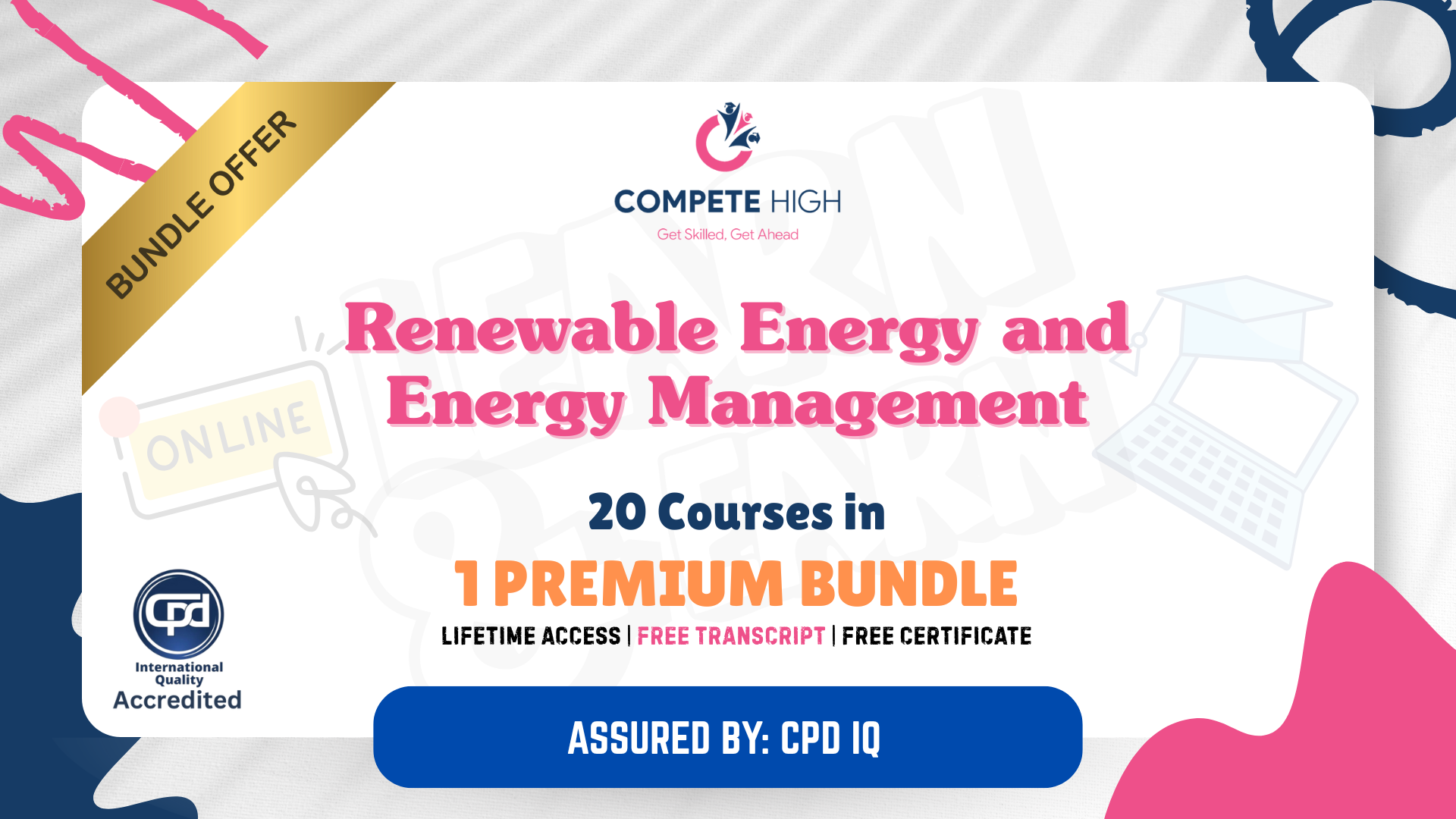
Civil and Structural Engineering 20-in-1 Premium Online Courses Bundle
By Compete High
Looking to get hired—or promoted—in construction, infrastructure, or structural design? The Civil and Structural Engineering 20-in-1 Premium Bundle is your gateway to becoming a cross-functional, in-demand professional in today’s fast-paced built environment industries. Description Civil and structural engineering careers don’t run on theory alone—they demand applied skills, regulatory knowledge, and cross-disciplinary understanding. This bundle has been carefully curated to align with what employers want on the CVs they’re shortlisting today. From land surveying and construction safety to CDM Regulations and fire safety, this training package is perfect for those pursuing roles in structural design, site management, cost estimation, and beyond. And with vital supporting topics like project management, report writing, and quality assurance included, you're not just more knowledgeable—you’re far more hireable. The engineering sector rewards those who move early and train broadly. This limited-time bundle gives you 20 topic-driven courses for the cost of less than one—and the kind of professional range that makes you harder to replace. FAQ Q: Who is this bundle best suited for? A: Aspiring civil engineers, quantity surveyors, site supervisors, architectural technologists, and construction consultants. Q: Will this help me get a job in engineering? A: It's tailored to reflect current hiring needs in civil, structural, and construction engineering sectors. Q: Can this boost an existing engineering career? A: Absolutely. It’s ideal for upskilling toward supervisory or cross-disciplinary roles. Q: Is this bundle relevant to UK regulations? A: Yes—topics like CDM, RIDDOR, and PUWER are widely applicable to UK-based roles. Q: Is there a time limit on this offer? A: Yes. The value-packed access is limited—once it's gone, it’s gone. Q: Is this suitable for those new to the industry? A: Yes. It supports both newcomers and professionals building a broader knowledge base.

Mechanic Training: 20-in-1 Premium Online Courses Bundle
By Compete High
If you're serious about hands-on careers in repair, maintenance, or technical support, the Mechanic Training: 20-in-1 Premium Online Courses Bundle is your all-in-one toolkit for becoming job-ready and attention-worthy. From auto garages to electronics shops, from engineering firms to emergency response—this bundle boosts your chances of hire, promotion, or even starting your own trade service. Description Employers in technical trades want more than a one-trick professional—they want adaptable, safety-conscious, mechanically minded individuals who can communicate well, solve problems fast, and work smart. This 20-course bundle gives your profile exactly that polish. Whether it's car repair, bike maintenance, welding, or inventory management, every certification signals a new dimension of competence. If you're applying for mechanic, technician, or support roles, showing this kind of commitment gives hiring managers no reason to hesitate. Value like this doesn’t stay on the shelf long. FAQ Q: Is this suitable for beginner mechanics? A: Yes. It’s designed to help entry-level job seekers and self-taught learners become more employable. Q: What kind of roles can this lead to? A: Vehicle technician, bike mechanic, repair technician, warehouse assistant, or field service support. Q: Are the certifications valid for job applications? A: Definitely. Each one comes with a downloadable certificate you can attach to CVs and portfolios. Q: Is safety training included in this bundle? A: Yes—multiple courses cover key safety areas such as RIDDOR, fire safety, and first aid. Q: Do I need tools or workshop access? A: No. The bundle is designed to provide job-focused knowledge without requiring hands-on practice. Q: Why act now? A: Demand for multi-skilled technical workers is rising fast. This bundle gives you a chance to ride that demand—without breaking the bank.

Motor Mechanic 20-in-1 Premium Online Courses Bundle
By Compete High
Whether you’re gearing up for your first garage job or levelling up your technical career, the Motor Mechanic 20-in-1 Premium Bundle gives you the edge employers look for. It’s more than training—it’s your toolkit for getting hired and staying indispensable. Description Motor mechanics today are expected to be more than just hands-on—they need to understand safety standards, electrical systems, and customer communication. This bundle brings together 20 hand-picked courses that reflect the wide-ranging skills demanded across auto workshops, repair centres, mobile tech services, and mechanical trades. From welding and electrical safety to RIDDOR compliance and first aid, you’ll gain the job-ready knowledge that hiring managers notice immediately. And with essential skills like communication, problem-solving, and report writing included, you're not just applying for jobs—you’re qualifying for promotions. Don’t wait for the job market to pass you by. This is a rare opportunity to gain multi-industry skills—at a fraction of the usual cost. FAQ Q: Who should take this course bundle? A: Aspiring mechanics, service technicians, auto electricians, and maintenance workers across the vehicle and mechanical repair sectors. Q: Will it make me more employable? A: That’s the goal—every course was selected based on current hiring needs in mechanical trades. Q: Is it only focused on cars? A: No. It includes skills applicable to bikes, mobile tech repair, safety compliance, and workshop communication. Q: Does this include health and safety training? A: Yes. It covers topics like RIDDOR, PUWER, fire safety, and electrical safety. Q: Can I learn everything at my own pace? A: Absolutely. You’re free to progress as your schedule allows. Q: Is there a limited time to get this deal? A: Yes—this bundle is priced for early movers. Once it’s gone, it’s gone.
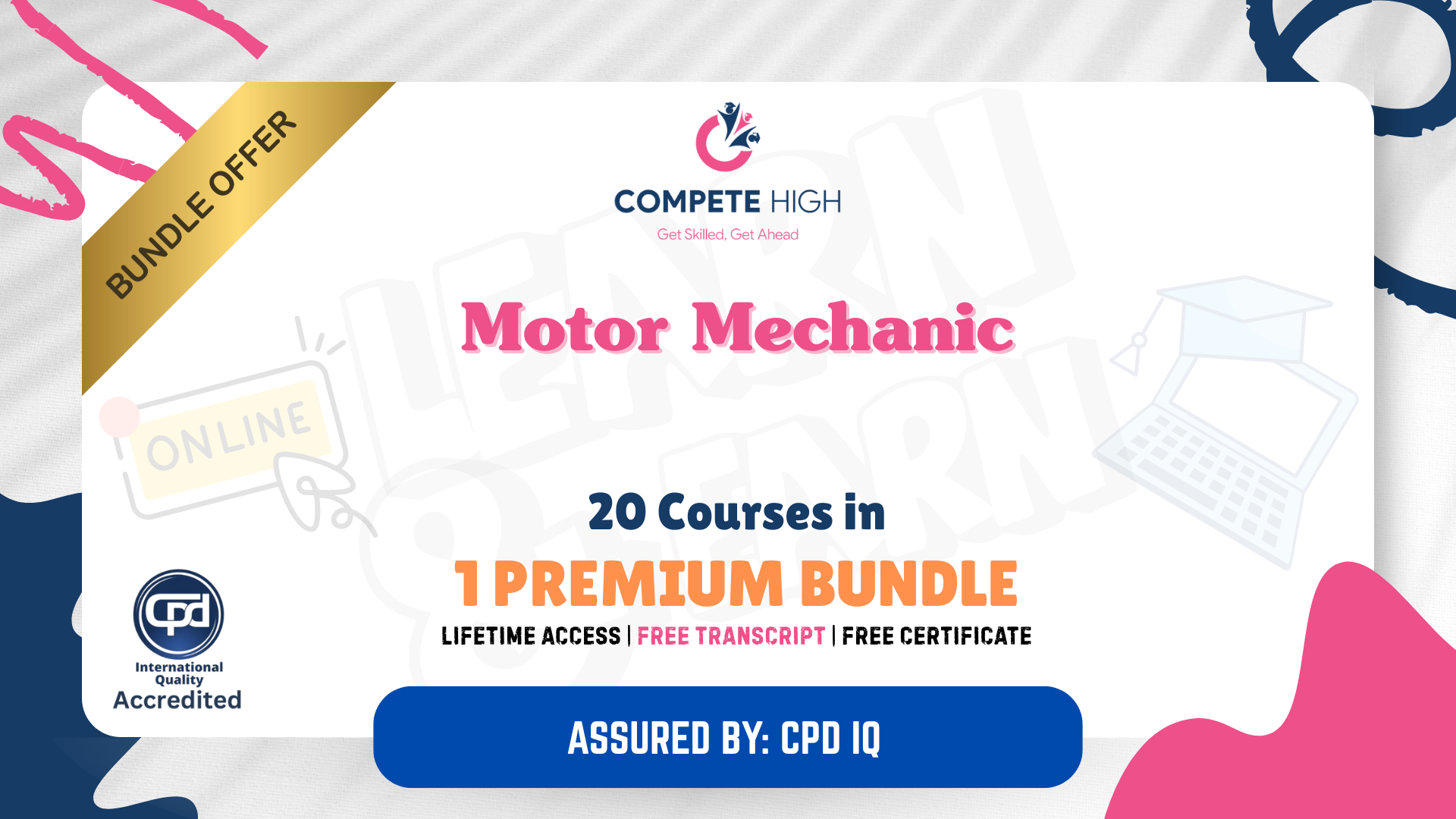
Transportation Engineering 20-in-1 Premium Online Courses Bundle
By Compete High
The future of transportation depends on skilled professionals who understand infrastructure, compliance, and systems planning. The Transportation Engineering 20-in-1 Premium Bundle equips you with industry-relevant knowledge to make you the candidate employers want—fast. Description Transport systems are getting smarter, and the demand for professionals who can manage risk, procurement, operations, and infrastructure is growing just as quickly. This all-in-one bundle prepares you to navigate careers in civil engineering, logistics coordination, public transit planning, and supply chain operations. With courses covering fire safety, quality assurance, purchasing, and compliance, you’re building a profile that appeals to employers across both private and public sector roles. You’ll also gain a competitive edge in project-based roles thanks to modules like problem solving, operations management, and report writing. If you’re serious about building a future in a sector that's moving fast, now is the time. This bundle offers job-aligned training—at a fraction of the cost. FAQ Q: What kind of jobs does this bundle support? A: Civil engineer, transportation planner, compliance officer, logistics manager, procurement assistant, and infrastructure coordinator. Q: Can this help me transition into transportation from another field? A: Yes. The bundle includes a blend of foundational and strategic skills applicable across sectors. Q: Is this useful for international roles? A: Absolutely. The content is applicable across global transportation and logistics frameworks. Q: Is this bundle suitable for beginners? A: Yes—it’s ideal for both new entrants and professionals upskilling within the sector. Q: How long is this deal available? A: Limited-time only. Once it’s gone, you may need to buy courses separately at a much higher cost. Q: Will I gain skills that employers are actively seeking? A: Yes—every course was selected to match current job market demands in transportation engineering.

AZ-040T00 Automating Administration with Powershell
By Nexus Human
Duration 5 Days 30 CPD hours This course is intended for This course is intended for IT Professionals who are already experienced in general Windows Server, Windows client, Azure, and Microsoft 365 administration, and who want to learn more about using Windows PowerShell for administration. No prior experience with any version of PowerShell or any scripting language is assumed. This course is also suitable for IT Professionals already experienced in server administration, including Microsoft Exchange Server, Microsoft SharePoint Server, and Microsoft SQL Server. This course provides students with the fundamental knowledge and skills to use PowerShell for administering and automating administration of Windows servers. This course provides students the skills to identify and build the command they require to perform a specific task. In addition, students learn how to build scripts to accomplish advanced tasks such as automating repetitive tasks and generating reports. This course provides prerequisite skills supporting a broad range of Microsoft products, including Windows Server, Windows Client, Microsoft Azure, and Microsoft 365. In keeping with that goal, this course will not focus on any one of those products, although Windows Server, which is the common platform for all of those products, will serve as the example for the techniques this course teaches. Prerequisites Before attending this course, students must have: -Experience with Windows networking technologies and implementation. - Experience with Windows Server administration, maintenance, and troubleshooting. 1 - Review Windows PowerShell Learn about Windows PowerShell Get familiar with Windows PowerShell applications Identify factors to install and use Windows PowerShell Configure the Windows PowerShell console Configure the Windows PowerShell Integrated Scripting Environment (ISE) Use Visual Studio Code with PowerShell 2 - Understand the command syntax in Windows PowerShell Discover the structure of PowerShell cmdlets Discover the parameters for using PowerShell cmdlets Review the tab completion feature in PowerShell Display the About files content in PowerShell 3 - Find commands and Get-Help in Windows PowerShell Define modules in PowerShell Find cmdlets in PowerShell Use command aliases in PowerShell Use Show-Command and Get-Help in PowerShell Interpret the help file contents and update the local help content in PowerShell 4 - Manage Active Directory Domain Services using PowerShell cmdlets Manage user accounts in PowerShell Manage groups and group memberships in PowerShell Manage computer accounts in PowerShell Manage organizational units and Active Directory objects in PowerShell 5 - Manage network service settings for Windows devices using PowerShell cmdlets Manage IP addresses in PowerShell Manage IP routing in PowerShell Manage DNS clients in PowerShell Manage Windows Firewall settings in PowerShell 6 - Manage Windows Server settings using PowerShell cmdlets Automate management tasks using the Group Policy management cmdlets Manage server roles and services using PowerShell cmdlets Manage Hyper-V Virtual Machines using PowerShell cmdlets Manage Internet Information Services using PowerShell cmdlets 7 - Manage settings for a local Windows machine using PowerShell cmdlets Manage Windows 10 using PowerShell Manage permissions with PowerShell 8 - Understand the Windows PowerShell pipeline Review Windows PowerShell pipeline and its output Discover object members in PowerShell Control the formatting of pipeline output 9 - Select, sort, and measure objects using the pipeline Sort and group objects by property in the pipeline Measure objects in the pipeline Select a set of objects in the pipeline Select object properties in the pipeline Create and format calculated properties in the pipeline 10 - Filter objects out of the pipeline Learn about the comparison operators in PowerShell Review basic filter syntax in the pipeline Review advanced filter syntax in the pipeline Optimize the filter performance in the pipeline 11 - Enumerate objects in the pipeline Learn about enumerations in the pipeline Review basic syntax to enumerate objects in the pipeline Review advanced syntax to enumerate objects in the pipeline 12 - Send and pass data as output from the pipeline Write pipeline data to a file Convert pipeline objects to other forms of data representation in PowerShell Control additional output options in PowerShell 13 - Pass pipeline objects Pipeline parameter binding Identify ByValue parameters Pass data by using ByValue Pass data by using ByPropertyName Identify ByPropertyName parameters Use manual parameters to override the pipeline Use parenthetical commands Expand property values 14 - Connect with data stores using PowerShell providers Define Windows PowerShell providers Review the built-in providers in PowerShell Access provider help in PowerShell 15 - Use PowerShell drives in PowerShell Explain PowerShell drives in PowerShell Use PowerShell drive cmdlets in PowerShell Manage the file system in PowerShell Manage the registry in PowerShell Work with certificates in PowerShell Work with other PowerShell drives in PowerShell 16 - Review CIM and WMI Review architecture of CIM and WMI Review repositories in CIM and WMI Locate online class documentation by using CIM and WMI cmdlets 17 - Query configuration information by using CIM and WMI List local repository namespaces and classes by using CIM and WMI Query instances by using commands and WMI Query Language Connect to remote computers by using CIM and WMI cmdlets Query repository classes from remote computers by using CIMSession objects 18 - Query and manipulate repository objects by using CIM and WMI methods Discover methods of repository objects by using CIM and WMI Locate class methods and documentation by using CIM and WMI Invoke methods of repository objects by using CIM and WMI 19 - Manage variables in Windows PowerShell scripts Define variables in Windows PowerShell scripts Create variable names in Windows PowerShell scripts Assign values and types to variables in Windows PowerShell scripts Identify the methods and properties of variables in Windows PowerShell scripts Use string variables and methods in Windows PowerShell scripts Use date variables and methods in Windows PowerShell scripts 20 - Work with arrays and hash tables in Windows PowerShell scripts Define an array in Windows PowerShell scripts Work with array lists in Windows PowerShell scripts Define hash tables in Windows PowerShell Scripts Work with hash tables in Windows PowerShell scripts 21 - Create and run scripts by using Windows PowerShell Review Windows PowerShell scripts Modify scripts in the PowerShell Gallery Create scripts using Windows PowerShell Review the PowerShellGet module in Windows PowerShell Run scripts and set the execution policy in Windows PowerShell Review Windows PowerShell and AppLocker Sign the scripts digitally in Windows PowerShell 22 - Work with scripting constructs in Windows PowerShell Review and use the ForEach loop in Windows PowerShell scripts Review and use the If construct in Windows PowerShell scripts Review and use the Switch construct in Windows PowerShell scripts Review the For construct in Windows PowerShell scripts Review other loop constructs in Windows PowerShell scripts Review Break and Continue in Windows PowerShell scripts 23 - Import data in different formats for use in scripts by using Windows PowerShell cmdlets Use the Get-Content command in Windows PowerShell scripts Use the Import-Csv cmdlet in Windows PowerShell scripts Use the Import-Clixml cmdlet in Windows PowerShell scripts Use the ConvertFrom-Json cmdlet in Windows PowerShell scripts 24 - Use methods to accept user inputs in Windows PowerShell scripts Identify values that might change in Windows PowerShell scripts Use the Read-Host cmdlet in Windows PowerShell scripts Use the Get-Credential cmdlet in Windows PowerShell scripts Use the Out-GridView cmdlet in Windows PowerShell scripts Pass parameters to a Windows PowerShell script 25 - Troubleshoot scripts and handle errors in Windows PowerShell Interpret error messages generated for Windows PowerShell commands Add output to Windows PowerShell scripts Use breakpoints in Windows PowerShell scripts Interpret error actions for Windows PowerShell commands 26 - Use functions and modules in Windows PowerShell scripts Review functions in Windows PowerShell scripts Use variable scope in Windows PowerShell scripts Create modules in Windows PowerShell scripts Use the dot sourcing feature in Windows PowerShell 27 - Manage single and multiple computers by using Windows PowerShell remoting Review the remoting feature of Windows PowerShell Compare remoting with remote connectivity Review the remoting security feature of Windows PowerShell Enable remoting by using Windows PowerShell Use one-to-one remoting by using Windows PowerShell Use one-to-many remoting by using Windows PowerShell Compare remoting output with local output 28 - Use advanced Windows PowerShell remoting techniques Review common remoting techniques of Windows PowerShell Send parameters to remote computers in Windows PowerShell Set access protection to variables, aliases, and functions by using the scope modifier Enable multi-hop remoting in Windows PowerShell 29 - Manage persistent connections to remote computers by using Windows PowerShell sessions Review persistent connections in Windows PowerShell Create and manage persistent PSSessions by using Windows PowerShell Disconnect PSSessions by using Windows PowerShell Review the feature of implicit remoting in Windows PowerShell 30 - Review Azure PowerShell module Review Azure PowerShell Review the benefits of the Azure PowerShell module Install the Azure PowerShell module Migrate Azure PowerShell from AzureRM to Azure Review Microsoft Azure Active Directory module for Windows PowerShell and Azure Active Directory PowerShell for Graph modules 31 - Review the features and tools for Azure Cloud Shell Review the characteristics of Azure Cloud Shell Review the features and tools of Azure Cloud Shell Configure and experiment with Azure Cloud Shell 32 - Manage Azure resources with Windows PowerShell Create a new Azure virtual machine by using Windows PowerShell commands Manage Azure virtual machines by using Windows PowerShell commands Manage Azure related storage by using Azure PowerShell Manage Azure subscriptions by using Azure PowerShell 33 - Manage users, groups, and licenses in Microsoft Entra ID by using Windows PowerShell Review benefits to manage Microsoft 365 services by using Windows PowerShell Connect to the Microsoft 365 tenant by using Windows PowerShell Manage users in Microsoft 365 by using Windows PowerShell Manage groups in Microsoft 365 by using Windows PowerShell Manage roles in Microsoft 365 by using Windows PowerShell Manage licenses in Microsoft 365 by using Windows PowerShell 34 - Manage Exchange Online by using Windows PowerShell Connect to Exchange Online by using Windows PowerShell Manage mailboxes in Exchange Online by using Windows PowerShell Manage resources in Exchange Online by using Windows PowerShell Manage admin roles in Exchange Online by using Windows PowerShell 35 - Manage SharePoint Online by using Windows PowerShell Install and connect to SharePoint Online Management Shell by using Windows PowerShell Manage SharePoint Online users and groups by using Windows PowerShell Manage SharePoint sites by using Windows PowerShell Manage SharePoint Online external user sharing by using Windows PowerShell 36 - Manage Microsoft Teams by using Windows PowerShell Review Microsoft Teams PowerShell module Install the Microsoft Teams PowerShell module Manage teams with Microsoft Teams PowerShell module 37 - Create and manage background jobs using Windows PowerShell Define the types of background jobs in Windows PowerShell Start remote jobs and CIM/WMI jobs in Windows PowerShell Monitor jobs in Windows PowerShell Retrieve results for running jobs in Windows PowerShell 38 - Create and manage scheduled jobs using Windows PowerShell Create and run Windows PowerShell scripts as scheduled tasks Define scheduled jobs in Windows PowerShell Create job option and job trigger objects in Windows PowerShell Create and register a scheduled job in Windows PowerShell Retrieve the results from a scheduled job in Windows PowerShell

Yoga: Fire & Water Channels (Class recording)
By Tim Cummins Yoga
A gentle yoga class that goes into detail about the energetic channels of the legs and how we can work with them in practice.
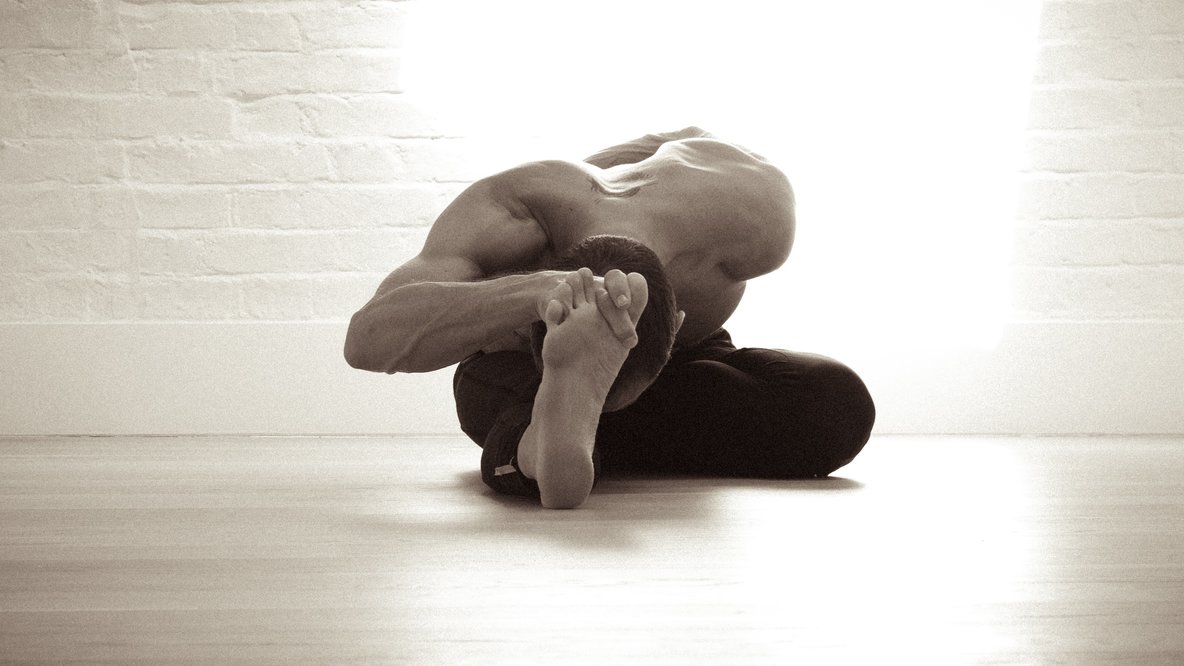
LINX 1 training course description An intensive hands on IP foundation leading to LINX Accredited Internet Technician stage 1. The course focuses on all parts of TCP/IP including layers 4 to 7 on end stations as well as layer 3 on routers. The TCP/IP protocols are also studied to enable delegates to be able to troubleshoot TCP/IP using Wireshark. Hands on sessions are used to reinforce the theory rather than teach specific manufacturer equipment. A multiple choice exam, leading to the LAIT I certification, is available after the course. The exam consists of 40 questions and lasts 1.5 hours. What will you learn Use ping, traceroute and other tools to diagnose faults on a network. Configure IP on PCs and routers. Plan IP addresses and subnets. Analyse IP and TCP packets using an analyser. Troubleshoot TCP/IP. LINX 1 training course details Who will benefit: Network engineers. Prerequisites: None. Duration 5 days LINX 1 training course contents What is TCP/IP? TCP and IP are protocols, 7 layer model, network layers, hardware/software layers, internetworking, protocols, What is IP? What is TCP? The internet, The IAB, RFCs. Ping and Wireshark Host configuration, IP addresses, subnet masks, default gateways, ping. Hands on Base configuration. Testing with ping. Analysing packets with Wireshark. Switches and Wireshark Switches versus hubs, layer 2 forwarding table, flooding, broadcasts. Hands on Building a switched based network. Configuring network devices Configuration options, console port, putty, telnet. Hands on Configuring switches, telnet. IP IP packet format, protocol field, TTL, DiffServ, fragments, ICMP. Hands on IP packet analysis. IP addressing 32 bits, dotted decimal, rules, networks, role of subnet masks, simple subnetting, prefix notation. Broadcasts, special use addresses. Hands on Planning and implementing addressing. IP and the lower layers ARP, media not supporting ARP. Hands on ARP. Routing What are routers? What routers do, default gateways, routing and addressing, routing tables, ways to update routing tables. Hands on Building a routed network, traceroute. Routing protocols IGPs and EGPs, RIP, RIPv2, Why not to use RIP, OSPF, OSPF metrics, convergence, distance vector protocols, link state protocols. Hands on OSPF, analysing routing tables, loopbacks. Network simulators Network simulators, EVE-NG, GNS3, CML. Hands on Using EVE-NG. Subnetting Subnetting to the bit level, ranges, how prefixes are used. Hands on Subnetting. VLANS and IP addressing What are VLANs, tagging, 802.1Q, Inter VLAN routing. Hands on Inter VLAN routing. TCP and UDP Layer 4, port numbers, client ports, broadcasts multicasts and layer 4, UDP header, TCP header, connections, ACK, sliding windows, options, connection states. Sockets. Hands on Analysing TCP packets. IPv4 address configuration Private addresses, NAT, NAPT, dynamic addressing, DHCP, link local addresses. Hands on DHCP, NAT. IPv6 What is IPv6, 128 bit addresses, address formats, IPv6 address allocation, header format, migration, dual stack, tunnelling, NAT64, DNS64. Hands on IPv6 setup troubleshooting. IPv6 address configuration Static addressing, EUI-64 addresses, IPv6 address order, SLAAC, DHCPv6. Hands on SLAAC. Applications Clients, servers, HTTP, Email, resource sharing, VoIP, video, terminal emulation, remote desktop. Network management and SNMP. Hands on Servers, TFTP, VoIP packet analysis. DNS Names and addresses, hosts file, how DNS works. FQDNs, DNS client configuration. Hands on Troubleshooting DNS. Security Firewalls, firewall architectures, DMZ, how firewalls work, proxy servers, filtering, ACLs, IDS, VPNs, authentication, encryption, tunnels, secure protocols. Hands on Firewalls, SSH Troubleshooting Methods, tools. Using the 7 layer model. Troubleshooting toolkits. Hands on Fixing the network.

Network fundamentals training course description An intensive hands on IP foundation leading to LINX Accredited Internet Technician stage 1. The course focuses on all parts of TCP/IP including layers 4 to 7 on end stations as well as layer 3 on routers. The TCP/IP protocols are also studied to enable delegates to be able to troubleshoot TCP/IP using Wireshark. Hands on sessions are used to reinforce the theory rather than teach specific manufacturer equipment. A multiple choice exam, leading to the LAIT I certification, is available after the course. The exam consists of 40 questions and lasts 1.5 hours. What will you learn Use ping, traceroute and other tools to diagnose faults on a network. Configure IP on PCs and routers. Plan IP addresses and subnets. Analyse IP and TCP packets using an analyser. Troubleshoot TCP/IP. Network fundamentals training course details Who will benefit: Network engineers. Prerequisites: None Duration 5 days Network fundamentals training course contents What is TCP/IP? TCP and IP are protocols, 7 layer model, network layers, hardware/software layers, internetworking, protocols, What is IP? What is TCP? The internet, The IAB, RFCs. Ping and Wireshark Host configuration, IP addresses, subnet masks, default gateways, ping. Hands on Base configuration. Testing with ping. Analysing packets with Wireshark. Switches and Wireshark Switches versus hubs, layer 2 forwarding table, flooding, broadcasts. Hands on Building a switched based network. Configuring network devices Configuration options, console port, putty, telnet. Hands on Configuring switches, telnet. IP IP packet format, protocol field, TTL, DiffServ, fragments, ICMP. Hands on IP packet analysis. IP addressing 32 bits, dotted decimal, rules, networks, role of subnet masks, simple subnetting, prefix notation. Broadcasts, special use addresses. Hands on Planning and implementing addressing. IP and the lower layers ARP, media not supporting ARP. Hands on ARP. Routing What are routers? What routers do, default gateways, routing and addressing, routing tables, ways to update routing tables. Hands on Building a routed network, traceroute. Routing protocols IGPs and EGPs, RIP, RIPv2, Why not to use RIP, OSPF, OSPF metrics, convergence, distance vector protocols, link state protocols. Hands on OSPF, analysing routing tables, loopbacks. Network simulators Network simulators, EVE-NG, GNS3, CML. Hands on Using EVE-NG. Subnetting Subnetting to the bit level, ranges, how prefixes are used. Hands on Subnetting. VLANS and IP addressing What are VLANs, tagging, 802.1Q, Inter VLAN routing. Hands on Inter VLAN routing. TCP and UDP Layer 4, port numbers, client ports, broadcasts multicasts and layer 4, UDP header, TCP header, connections, ACK, sliding windows, options, connection states. Sockets. Hands on Analysing TCP packets. IPv4 address configuration Private addresses, NAT, NAPT, dynamic addressing, DHCP, link local addresses. Hands on DHCP, NAT. IPv6 What is IPv6, 128 bit addresses, address formats, IPv6 address allocation, header format, migration, dual stack, tunnelling, NAT64, DNS64. Hands on IPv6 setup troubleshooting. IPv6 address configuration Static addressing, EUI-64 addresses, IPv6 address order, SLAAC, DHCPv6. Hands on SLAAC. Applications Clients, servers, HTTP, Email, resource sharing, VoIP, video, terminal emulation, remote desktop. Network management and SNMP. Hands on Servers, TFTP, VoIP packet analysis. DNS Names and addresses, hosts file, how DNS works. FQDNs, DNS client configuration. Hands on Troubleshooting DNS. Security Firewalls, firewall architectures, DMZ, how firewalls work, proxy servers, filtering, ACLs, IDS, VPNs, authentication, encryption, tunnels, secure protocols. Hands on Firewalls, SSH Troubleshooting Methods, tools. Using the 7 layer model. Troubleshooting toolkits. Hands on Fixing the network.

TCP/IP training course description An intensive hands on IP foundation leading to LINX Accredited Internet Technician stage 1. The course focuses on all parts of TCP/IP including layers 4 to 7 on end stations as well as layer 3 on routers. The TCP/IP protocols are also studied to enable delegates to be able to troubleshoot TCP/IP using Wireshark. Hands on sessions are used to reinforce the theory rather than teach specific manufacturer equipment. A multiple choice exam, leading to the LAIT I certification, is available after the course. The exam consists of 40 questions and lasts 1.5 hours. What will you learn Use ping, traceroute and other tools to diagnose faults on a network. Configure IP on PCs and routers. Plan IP addresses and subnets. Analyse IP and TCP packets using an analyser. Troubleshoot TCP/IP. TCP/IP training course details Who will benefit: Network engineers. Prerequisites: None Duration 5 days TCP/IP training course contents What is TCP/IP? TCP and IP are protocols, 7 layer model, network layers, hardware/software layers, internetworking, protocols, What is IP? What is TCP? The internet, The IAB, RFCs. Ping and Wireshark Host configuration, IP addresses, subnet masks, default gateways, ping. Hands on Base configuration. Testing with ping. Analysing packets with Wireshark. Switches and Wireshark Switches versus hubs, layer 2 forwarding table, flooding, broadcasts. Hands on Building a switched based network. Configuring network devices Configuration options, console port, putty, telnet. Hands on Configuring switches, telnet. IP IP packet format, protocol field, TTL, DiffServ, fragments, ICMP. Hands on IP packet analysis. IP addressing 32 bits, dotted decimal, rules, networks, role of subnet masks, simple subnetting, prefix notation. Broadcasts, special use addresses. Hands on Planning and implementing addressing. IP and the lower layers ARP, media not supporting ARP. Hands on ARP. Routing What are routers? What routers do, default gateways, routing and addressing, routing tables, ways to update routing tables. Hands on Building a routed network, traceroute. Routing protocols IGPs and EGPs, RIP, RIPv2, Why not to use RIP, OSPF, OSPF metrics, convergence, distance vector protocols, link state protocols. Hands on OSPF, analysing routing tables, loopbacks. Network simulators Network simulators, EVE-NG, GNS3, CML. Hands on Using EVE-NG. Subnetting Subnetting to the bit level, ranges, how prefixes are used. Hands on Subnetting. VLANS and IP addressing What are VLANs, tagging, 802.1Q, Inter VLAN routing. Hands on Inter VLAN routing. TCP and UDP Layer 4, port numbers, client ports, broadcasts multicasts and layer 4, UDP header, TCP header, connections, ACK, sliding windows, options, connection states. Sockets. Hands on Analysing TCP packets. IPv4 address configuration Private addresses, NAT, NAPT, dynamic addressing, DHCP, link local addresses. Hands on DHCP, NAT. IPv6 What is IPv6, 128 bit addresses, address formats, IPv6 address allocation, header format, migration, dual stack, tunnelling, NAT64, DNS64. Hands on IPv6 setup troubleshooting. IPv6 address configuration Static addressing, EUI-64 addresses, IPv6 address order, SLAAC, DHCPv6. Hands on SLAAC. Applications Clients, servers, HTTP, Email, resource sharing, VoIP, video, terminal emulation, remote desktop. Network management and SNMP. Hands on Servers, TFTP, VoIP packet analysis. DNS Names and addresses, hosts file, how DNS works. FQDNs, DNS client configuration. Hands on Troubleshooting DNS. Security Firewalls, firewall architectures, DMZ, how firewalls work, proxy servers, filtering, ACLs, IDS, VPNs, authentication, encryption, tunnels, secure protocols. Hands on Firewalls, SSH Troubleshooting Methods, tools. Using the 7 layer model. Troubleshooting toolkits. Hands on Fixing the network.

Search By Location
- Fire Courses in London
- Fire Courses in Birmingham
- Fire Courses in Glasgow
- Fire Courses in Liverpool
- Fire Courses in Bristol
- Fire Courses in Manchester
- Fire Courses in Sheffield
- Fire Courses in Leeds
- Fire Courses in Edinburgh
- Fire Courses in Leicester
- Fire Courses in Coventry
- Fire Courses in Bradford
- Fire Courses in Cardiff
- Fire Courses in Belfast
- Fire Courses in Nottingham