- Professional Development
- Medicine & Nursing
- Arts & Crafts
- Health & Wellbeing
- Personal Development
2341 Fire courses
Carbon Capture, Utilization & Storage (CCUS)
By EnergyEdge - Training for a Sustainable Energy Future
About this Virtual Instructor Led Training (VILT) This 5 half-day Virtual Instructor Led Training (VILT) course covers carbon capture and geological storage of carbon dioxide. Burning fossil fuels for energy is a major source of carbon dioxide emissions to the atmosphere. Most anthropogenic (man-made) carbon dioxide is emitted by coal-fired or gas-fired power plants, and significant quantities of carbon dioxide are emitted through the production and separation of carbon dioxide-rich natural gas and industries such as cement, iron and steel. Carbon Capture Utilization and Storage, or CCUS, involves the long-term storage of captured carbon dioxide emissions in subsurface geologic formations. This VILT course covers all aspects of CCUS including transport, storage and monitoring, economics and community engagement. It explores in detail the challenges of the current technology of geological storage, monitoring and verification including examples from working projects around the world. Many of these technologies are commonly employed by the petroleum industry. Successful deployment of CCUS will also require economic incentives, appropriate regulation, clarity on liability issues and acceptance by the community. These aspects of CCUS, and the corresponding opportunities for appropriately skilled organisations and individuals also will be discussed. Course Content at a Glance Context for CCS/CCUS as An Emissions-reduction Measure Principles of Geological Storage Finding Geological Storage Sites Stationary Sources of Carbon Dioxide for Capture Carbon Dioxide Capture Technologies Compression and Transport of Carbon Dioxide Economics of CCS/CCUS Community, Safety, Legal & Regulatory Issues Risk Assessment Training Objectives Upon completion of this VILT course, participants will be able to: Identify the need for Carbon Capture and Storage (CCS) Outline the key steps in the Carbon Capture and Storage process Distinguish between reservoir rocks and sealing rocks Describe the importance of permeability and porosity to storing carbon dioxide Contrast the geological structures and trapping mechanisms for storing carbon dioxide Describe the changes in geologically stored carbon dioxide over time Outline the monitoring techniques employed to ensure the carbon dioxide is safely stored Appreciate the industrial applications of carbon dioxide capture Recognize the scale of industry required for transporting and storing carbon dioxide Describe economic considerations for CCS/CCUS Outline the economic and environmental opportunities and challenges with using carbon dioxide injection in a range of applications Explain the challenges of regulatory frameworks and public acceptance in a CCS/CCUS project Identify potential risks of a CCS/CCUS project Outline the risk assessment and management process Target Audience This VILT course is ideally suited for a technical audience - geoscientists, petroleum and chemical engineers - as well as for economists, regulators, legal staff and managers wishing to learn more about the details of both the technical, regulatory and socio-economic aspects of carbon capture and storage. Participants should have: Experience with oil and gas, coal or other energy projects Basic understanding of the energy industry Course Level Intermediate Trainer Your first expert course leader spent 18 years in the Petroleum Industry before joining academia, in both technical and managerial roles with Shell, Arco and Vico. He has received numerous awards, including Distinguished Service, Honorary member and Special Commendation awards from the American Association of Petroleum Geologist (AAPG) and was AAPG's International Vice-President and recently chairman of AAPG's House of Delegates (the Associations Parliamentary body). He is an SPE Distinguished Lecturer (DL) and has served as DL for several other professional organisations, including, AAPG, IPA and PESA. He is currently a Professor of Petroleum Geology and Engineering at the Australian School of Petroleum, University of Adelaide. He holds the South Australia State Chair in Carbon Capture & Storage (CCS) and is also presently Distinguished Scientist of the Cooperative Research Centre for Greenhouse Gas Technologies (CO2CRC), having served earlier as the Storage Program Manager and Chief Scientist. Your second expert course leader has a wide and deep knowledge of major capture technologies: solvent, membrane and adsorption based technologies and has developed pathways for retrofitting CO2 capture and storage (CCS) to fossil fuel-based power plants. He has been actively engaged in Post-combustion capture project management and demonstration projects in Victoria's Latrobe Valley on CO2 capture and hydrogen production, and on CO2 capture using membrane contactor technology. He has led various feasibility studies for the Asian Development Bank on CO2 Capture at Indian Oil Corporation's refineries, for JPOWER on hydrogen production from Victorian brown coal and for Kawasaki on incorporation of CCS in hydrogen production from fossil fuel. He has authored multiple peer reviewed journal articles, co-authored various confidential reports on CO2 capture, utilization and hydrogen production and utility, and has presented his work at various conferences, symposiums and seminars. He has a PhD in Chemical Engineering from Monash University Australia and a Master of Technology in Process Engineering from Indian Institute of Technology Delhi India. POST TRAINING COACHING SUPPORT (OPTIONAL) To further optimise your learning experience from our courses, we also offer individualized 'One to One' coaching support for 2 hours post training. We can help improve your competence in your chosen area of interest, based on your learning needs and available hours. This is a great opportunity to improve your capability and confidence in a particular area of expertise. It will be delivered over a secure video conference call by one of our senior trainers. They will work with you to create a tailor-made coaching program that will help you achieve your goals faster. Request for further information about post training coaching support and fees applicable for this. Accreditions And Affliations

Medical Receptionist Skills
By Training Tale
A medical secretary is responsible for ensuring that a doctor's office runs smoothly so that patients receive the best possible care. A medical secretary must understand office organisation and standard procedures to provide this secretarial support. They should also be able to use medical terminologies fluently. This Medical Receptionist Skills will teach you about the medical secretarial profession and the skills needed to do the job successfully. This Course will teach you about the roles and responsibilities of a medical secretary. You will also learn various medical secretary skills, including an effective filing system, medical transcription, medical writing, maintaining medical records, an appointment system, and more. Furthermore, this comprehensive Medical Receptionist Skills will teach you the critical concepts of patient confidentiality and other legal aspects of the healthcare industry. Learning Outcomes After completing this course, learner will be able to: Understand the fundamentals of the National Health Service. Understand the roles and responsibilities of a medical secretary. Know how to organise schedules and manage appointment systems. Gain a clear understanding of the Law, Ethics and Medicine. Gain a thorough understanding of the effective filing system in medical offices. Familiarise yourself with the concept of patient confidentiality and its dos and don'ts. Become skilled at controlling and ordering stocks and supplies. Gain in-depth knowledge of Medical Terminology and Clinical Aspects. Know the importance of health and safety in the healthcare sector. Have a solid understanding of Complementary Medicine Why Choose Diploma in Medical Receptionist and Secretary from Us Self-paced course, access available from anywhere. Easy to understand, high-quality study materials. This Course developed by industry experts. MCQ quiz after each module to assess your learning. Automated and instant assessment results. 24/7 support via live chat, phone call or email. Free PDF certificate as soon as completing this Course. **Courses are included in this Medical Receptionist Skills Bundle Course Course 01: Medical Receptionist Skills Course 02: Dealing With Difficult People Course 03: Communication Skills Course Course 04: Level 4 Time Management Course Course 05: Level 5 Negotiation Skills Course Course 06: Level 5 Report Writing Course Course 07: Level 5 Proofreading & Copy Editing ***Others Included of Medical Receptionist Skills Bundle Course Free 7 PDF Certificate Access to Content - Lifetime Exam Fee - Totally Free Free Retake Exam [ Note: Free PDF certificate as soon as completing the course ] Detailed course curriculum of the Medical Receptionist Skills: Module 1: The National Health Service History Structure of the NHS The NHS Plan Resource Allocation Delivering Care Mental Health Services Public Health The NHS, the Regions and Devolution Module 2: Patient (Customer) Care The Medical Receptionist Putting Patient First Complaints Within the Health Service The Complaints Procedure Patient and Public Involvement Patient's Rights Access to Health Care Total Quality in Medical Practice Customer Care: Involving Patients and the Public Module 3: Communication Report Writing Electronic Mail & Mobile Phones: Text Messages Telephone Skills People Skills - Face to Face Meeting Performance Review & Counselling The Practice Leaflet & Hospital Information Leaflets Networking Module 4: Law, Ethics and Medicine Medical Ethics and Etiquette Doctor's Duties Patient's Right The Regulatory Bodies and Their Role Legal Aspects Certification Health and Safety at Work Module 5: Health & Safety in a Clinical Environment First Aid at Work Hazardous Substances The NHS National Patient Safety Agency (NPSA) Hepatitis & AIDS Fire Precautions Clinical Risk Management Coping With Aggression & Violence Module 6: Practical Reception Skills in General Practice Record Keeping and General Administration Information Technology Module 7: The Hospital Service The Patient's Route Through the Hospital Outpatient Appointments Admissions from the Waiting List Accident and Emergency Admissions Home From Hospital Support Day Cases and Ward Attendees Hospital Team Clinical Audit Star Ratings What is a Medical Record? Cases Notes Master Index Filing Room or Records Library Medical Records Procedure for Departments Retention of Records Destruction of Medical Records The Role of the Secretary in the Hospital Module 8: Private Medicine Private Clinic or Hospital The Secretary In Private Practice Module 9: Forms, Fees and Finances in General Practises Contracting Finance Practice Income Scotland Wales Northern Ireland Module 10: Using Information Technology Computers in General Practice Electronic Medicine Computers in Hospitals Maintaining Security Module 11: Medical Terminology and Clinical Aspects Pathology and X-ray Examinations Prescribing and Drugs Nurse Prescribing New Developments in Pharmacy Module 12: Audit, Health Economics and Ensuring Quality for the Medical Receptionist and Secretary Audit Health Economics and Cost-effective Medicine Private Finance Initiative Clinical Governance National Institute for Clinical Excellence (NICE) National Clinical Assessment Service (NCAS) National Service Framework (NSF) Patient Surveys Module 13: Complementary Medicine Acupuncture Alexander Technique Aromatherapy Chiropractic Homoeopathy Hydrotherapy Hypnotherapy Osteopathy Reflexology ------------------- ***Communication Skills Course*** Module 01: Introduction to Communication Module 02: The Communication Skills Module 03: Different Types of Communication Module 04: Different Methods of Communication Module 05: Styles of Communication Module 06: Barriers to Communication Module 07: Assessing Communication Competence: Relevant Criteria Module 08: Seven Actions for Effective Communication Module 09: Do's and Don'ts of Effective Communication ------------------- ***Level 4 Time Management Course*** Module 1: Basics of Time Management Module 2: Prioritise Your Time Module 3: Organise Your Time Module 4: Using Your Time Efficiently Module 5: Time Management in the Workplace Module 6: Time Management For Students Module 7: Time Management Software Module 8: Create a Value-Based Time Management Plan ------------------- ***Level 5 Proofreading & Copy Editing*** Module 01: An Overview of Proofreading Module 02: Use of the Style Guide Module 03: Spelling and Grammar Module 04: Paper-based Proofreading Module 05: On the Screen Proofreading Module 06: Basics of Copy Editing Module 07: Copy Editing - the Use of Language Module 08: Copy Editing - Checking Accuracy and Facts Module 09: Copy Editing - Legal Checks Module 10: Career Development ------------------- ***Dealing With Difficult People*** Module 01: Difficult People and Their Difficult Behaviour Module 02: Communicating With Difficult People Module 03: Standing Up to Difficult People Module 04: A Quick Guide to the Seven Classically Difficult Types Module 05: Dealing with Bosses Who Drive You Barmy Module 06: Colleagues to Throttle Module 07: Dealing With Impossible People Module 08: The Temper Tantrum Type ------------------- ***Level 5 Negotiation Skills Course*** Module 01: An Overview of Negotiation Module 02: How to Prepare For Negotiations Module 03: The Process of Negotiation Module 04: Ways of Developing Persuasion & Influencing Skills Module 05: Ways of Developing Communication Skills Module 06: How to Develop Active Listening Skills Module 07: Comprehending Body Language Module 08: Assertiveness and Self Confidence Module 09: Managing Anger Module 10: Managing Stress Module 11: Negotiation Tactics to Closing a Better Deal Module 12: Ways of Overcoming Sales Objections ------------------- ***Level 5 Report Writing Course*** Module 01: Introduction to Report Writing Module 02: The Basics of Business Report Writing Module 03: The Practical Side of Report Writing (Part-1): Preparation & Planning Module 04: The Practical Side of Report Writing (Part-2): Collecting and Handling Information Module 05: The Practical Side of Report Writing (Part-3): Writing and Revising Report Module 06: The Creative Side of Report Writing (Part -1): A Style Guide to Good Report Writing Module 07: The Creative Side of Report Writing (Part -2): Improving the Presentation of Your Report Module 08: Developing Research Skills Module 09: Developing Creativity & Innovation Module 10: Develop Critical Thinking Skills Module 11: Interpersonal Skill Development Assessment Method After completing each module of the Medical Receptionist Skills, you will find automated MCQ quizzes. To unlock the next module, you need to complete the quiz task and get at least 60% marks. Once you complete all the modules in this manner, you will be qualified to request your certification. Certification After completing the MCQ/Assignment assessment for this course, you will be entitled to a Certificate of Completion from Training Tale. It will act as proof of your extensive professional development. The certificate is in PDF format, which is completely free to download. A printed version is also available upon request. It will also be sent to you through a courier for £13.99. Who is this course for? This Medical Receptionist Skills is ideal for Health Care Professionals who work and will be working in healthcare settings such as hospitals, clinics, and healthcare facilities. Requirements There are no specific requirements for this Medical Receptionist Skills because it does not require any advanced knowledge or skills. Career path After completing this Medical Receptionist Skills, you will have developed a set of skills necessary for career advancement and will be able to pursue a variety of job opportunities, including - Medical Receptionist Medical Secretary Healthcare Administrator GP Receptionist Patient Coordinator Certificates Certificate of completion Digital certificate - Included

Medical Secretary - Essential Skills
By Training Tale
A medical secretary is responsible for ensuring that a doctor's office runs smoothly so that patients receive the best possible care. A medical secretary must understand office organisation and standard procedures to provide this secretarial support. They should also be able to use medical terminologies fluently. This course will teach you about the medical secretarial profession and the skills needed to do the job successfully. This course will teach you about the roles and responsibilities of a medical secretary. You will also learn various medical secretary skills, including an effective filing system, medical transcription, medical writing, maintaining medical records, an appointment system, and more. Furthermore, this comprehensive Medical Secretary - Essential Skills will teach you the critical concepts of patient confidentiality and other legal aspects of the healthcare industry. Learning Outcomes After completing this course, learner will be able to: Understand the fundamentals of the National Health Service. Understand the roles and responsibilities of a medical secretary. Know how to organise schedules and manage appointment systems. Gain a clear understanding of the Law, Ethics and Medicine. Gain a thorough understanding of the effective filing system in medical offices. Familiarise yourself with the concept of patient confidentiality and its dos and don'ts. Become skilled at controlling and ordering stocks and supplies. Gain in-depth knowledge of Medical Terminology and Clinical Aspects. Know the importance of health and safety in the healthcare sector. Have a solid understanding of Complementary Medicine Why Choose Diploma in Medical Receptionist and Secretary from Us Self-paced course, access available from anywhere. Easy to understand, high-quality study materials. Medical Secretary - Essential Skills Course developed by industry experts. MCQ quiz after each module to assess your learning. Automated and instant assessment results. 24/7 support via live chat, phone call or email. Free PDF certificate as soon as completing this Course. **Courses are included in this Medical Secretary - Essential Skills Bundle Course Course 01: Medical Secretary - Essential Skills Course 02: Communication Skills Course Course 03: Level 4 Time Management Course Course 04: Level 5 Proofreading & Copy Editing Course 05: Level 2 Customer Service Course 06: Level 5 Report Writing Course Course 07: Level 5 Negotiation Skills Course ***Others Included of Medical Secretary - Essential Skills Bundle Course Free 7 PDF Certificate Access to Content - Lifetime Exam Fee - Totally Free Free Retake Exam [ Note: Free PDF certificate as soon as completing the course ] Detailed course curriculum of the Medical Secretary - Essential Skills: Module 1: The National Health Service History Structure of the NHS The NHS Plan Resource Allocation Delivering Care Mental Health Services Public Health The NHS, the Regions and Devolution Module 2: Patient (Customer) Care The Medical Receptionist Putting Patient First Complaints Within the Health Service The Complaints Procedure Patient and Public Involvement Patient's Rights Access to Health Care Total Quality in Medical Practice Customer Care: Involving Patients and the Public Module 3: Communication Report Writing Electronic Mail & Mobile Phones: Text Messages Telephone Skills People Skills - Face to Face Meeting Performance Review & Counselling The Practice Leaflet & Hospital Information Leaflets Networking Module 4: Law, Ethics and Medicine Medical Ethics and Etiquette Doctor's Duties Patient's Right The Regulatory Bodies and Their Role Legal Aspects Certification Health and Safety at Work Module 5: Health & Safety in a Clinical Environment First Aid at Work Hazardous Substances The NHS National Patient Safety Agency (NPSA) Hepatitis & AIDS Fire Precautions Clinical Risk Management Coping With Aggression & Violence Module 6: Practical Reception Skills in General Practice Record Keeping and General Administration Information Technology Module 7: The Hospital Service The Patient's Route Through the Hospital Outpatient Appointments Admissions from the Waiting List Accident and Emergency Admissions Home From Hospital Support Day Cases and Ward Attendees Hospital Team Clinical Audit Star Ratings What is a Medical Record? Cases Notes Master Index Filing Room or Records Library Medical Records Procedure for Departments Retention of Records Destruction of Medical Records The Role of the Secretary in the Hospital Module 8: Private Medicine Private Clinic or Hospital The Secretary In Private Practice Module 9: Forms, Fees and Finances in General Practises Contracting Finance Practice Income Scotland Wales Northern Ireland Module 10: Using Information Technology Computers in General Practice Electronic Medicine Computers in Hospitals Maintaining Security Module 11: Medical Terminology and Clinical Aspects Pathology and X-ray Examinations Prescribing and Drugs Nurse Prescribing New Developments in Pharmacy Module 12: Audit, Health Economics and Ensuring Quality for the Medical Receptionist and Secretary Audit Health Economics and Cost-effective Medicine Private Finance Initiative Clinical Governance National Institute for Clinical Excellence (NICE) National Clinical Assessment Service (NCAS) National Service Framework (NSF) Patient Surveys Module 13: Complementary Medicine Acupuncture Alexander Technique Aromatherapy Chiropractic Homoeopathy Hydrotherapy Hypnotherapy Osteopathy Reflexology ------------------- ***Communication Skills Course*** Module 01: Introduction to Communication Module 02: The Communication Skills Module 03: Different Types of Communication Module 04: Different Methods of Communication Module 05: Styles of Communication Module 06: Barriers to Communication Module 07: Assessing Communication Competence: Relevant Criteria Module 08: Seven Actions for Effective Communication Module 09: Do's and Don'ts of Effective Communication ------------------- ***Level 4 Time Management Course*** Module 1: Basics of Time Management Module 2: Prioritise Your Time Module 3: Organise Your Time Module 4: Using Your Time Efficiently Module 5: Time Management in the Workplace Module 6: Time Management For Students Module 7: Time Management Software Module 8: Create a Value-Based Time Management Plan ------------------- ***Level 5 Proofreading & Copy Editing*** Module 01: An Overview of Proofreading Module 02: Use of the Style Guide Module 03: Spelling and Grammar Module 04: Paper-based Proofreading Module 05: On the Screen Proofreading Module 06: Basics of Copy Editing Module 07: Copy Editing - the Use of Language Module 08: Copy Editing - Checking Accuracy and Facts Module 09: Copy Editing - Legal Checks Module 10: Career Development ------------------- ***Level 2 Customer Service*** Module 1: Introduction to Customer Service Module 2: Understanding the Organisation Module 3: Prepare to Deliver Excellent Customer Service Module 4: Communication in the Customer Service Role Module 5: Understand Customers ------------------- ***Level 5 Report Writing Course*** Module 01: Introduction to Report Writing Module 02: The Basics of Business Report Writing Module 03: The Practical Side of Report Writing (Part-1): Preparation & Planning Module 04: The Practical Side of Report Writing (Part-2): Collecting and Handling Information Module 05: The Practical Side of Report Writing (Part-3): Writing and Revising Report Module 06: The Creative Side of Report Writing (Part -1): A Style Guide to Good Report Writing Module 07: The Creative Side of Report Writing (Part -2): Improving the Presentation of Your Report Module 08: Developing Research Skills Module 09: Developing Creativity & Innovation Module 10: Develop Critical Thinking Skills Module 11: Interpersonal Skill Development ------------------- ***Level 5 Negotiation Skills Course*** Module 01: An Overview of Negotiation Module 02: How to Prepare For Negotiations Module 03: The Process of Negotiation Module 04: Ways of Developing Persuasion & Influencing Skills Module 05: Ways of Developing Communication Skills Module 06: How to Develop Active Listening Skills Module 07: Comprehending Body Language Module 08: Assertiveness and Self Confidence Module 09: Managing Anger Module 10: Managing Stress Module 11: Negotiation Tactics to Closing a Better Deal Module 12: Ways of Overcoming Sales Objections Assessment Method After completing each module of the Medical Secretary - Essential Skills, you will find automated MCQ quizzes. To unlock the next module, you need to complete the quiz task and get at least 60% marks. Once you complete all the modules in this manner, you will be qualified to request your certification. Certification After completing the MCQ/Assignment assessment for this Medical Secretary - Essential Skills, you will be entitled to a Certificate of Completion from Training Tale. It will act as proof of your extensive professional development. The certificate is in PDF format, which is completely free to download. A printed version is also available upon request. It will also be sent to you through a courier for £13.99. Who is this course for? This Medical Secretary - Essential Skills is ideal for Health Care Professionals who work and will be working in healthcare settings such as hospitals, clinics, and healthcare facilities. Requirements Students who intend to enrol in this course must meet the following requirements: Good command of the English language Must be vivacious and self-driven Basic computer knowledge A minimum of 16 years of age is required Career path After completing this course, you will have developed a set of skills necessary for career advancement and will be able to pursue a variety of job opportunities, including - Medical Receptionist Medical Secretary Healthcare Administrator GP Receptionist Patient Coordinator Certificates Certificate of completion Digital certificate - Included

Network+ training course description This network+ course covers the TCP/IP side of the exam. For delegates to pass the exam it is important that they meet the prerequisites, self study is also required. An intensive hands on IP foundation. The course focuses on all parts of TCP/IP including layers 4 to 7 on end stations as well as layer 3 on routers. The TCP/IP protocols are also studied to enable delegates to be able to troubleshoot TCP/IP using Wireshark. Hands on sessions are used to reinforce the theory rather than teach specific manufacturer equipment. What will you learn Use ping, traceroute and other tools to diagnose faults on a network. Configure IP on PCs and routers. Plan IP addresses and subnets. Analyse IP and TCP packets using an analyser. Troubleshoot TCP/IP. Network+ training course details Who will benefit: Those wishing to pass the Network+ exam. Prerequisites: Introduction to data communications & networking Duration 5 days Network+ training course contents What is TCP/IP? TCP and IP are protocols, 7 layer model, network layers, hardware/software layers, internetworking, protocols, What is IP? What is TCP? The internet, The IAB, RFCs. Ping and Wireshark Host configuration, IP addresses, subnet masks, default gateways, ping. Hands on Base configuration. Testing with ping. Analysing packets with Wireshark. Switches and Wireshark Switches versus hubs, layer 2 forwarding table, flooding, broadcasts. Hands on Building a switched based network. Configuring network devices Configuration options, console port, putty, telnet. Hands on Configuring switches, telnet. IP IP packet format, protocol field, TTL, DiffServ, fragments, ICMP. Hands on IP packet analysis. IP addressing 32 bits, dotted decimal, rules, networks, role of subnet masks, simple subnetting, prefix notation. Broadcasts, special use addresses. Hands on Planning and implementing addressing. IP and the lower layers ARP, media not supporting ARP. Hands on ARP. Routing What are routers? What routers do, default gateways, routing and addressing, routing tables, ways to update routing tables. Hands on Building a routed network, traceroute. Routing protocols IGPs and EGPs, RIP, RIPv2, Why not to use RIP, OSPF, OSPF metrics, convergence, distance vector protocols, link state protocols. Hands on OSPF, analysing routing tables, loopbacks. Network simulators Network simulators, EVE-NG, GNS3, CML. Hands on Using EVE-NG. Subnetting Subnetting to the bit level, ranges, how prefixes are used. Hands on Subnetting. VLANS and IP addressing What are VLANs, tagging, 802.1Q, Inter VLAN routing. Hands on Inter VLAN routing. TCP and UDP Layer 4, port numbers, client ports, broadcasts multicasts and layer 4, UDP header, TCP header, connections, ACK, sliding windows, options, connection states. Sockets. Hands on Analysing TCP packets. IPv4 address configuration Private addresses, NAT, NAPT, dynamic addressing, DHCP, link local addresses. Hands on DHCP, NAT. IPv6 What is IPv6, 128 bit addresses, address formats, IPv6 address allocation, header format, migration, dual stack, tunnelling, NAT64, DNS64. Hands on IPv6 setup troubleshooting. IPv6 address configuration Static addressing, EUI-64 addresses, IPv6 address order, SLAAC, DHCPv6. Hands on SLAAC. Applications Clients, servers, HTTP, Email, resource sharing, VoIP, video, terminal emulation, remote desktop. Network management and SNMP. Hands on Servers, TFTP, VoIP packet analysis. DNS Names and addresses, hosts file, how DNS works. FQDNs, DNS client configuration. Hands on Troubleshooting DNS. Security Firewalls, firewall architectures, DMZ, how firewalls work, proxy servers, filtering, ACLs, IDS, VPNs, authentication, encryption, tunnels, secure protocols. Hands on Firewalls, SSH Troubleshooting Methods, tools. Using the 7 layer model. Troubleshooting toolkits. Hands on Fixing the network.

EC-Council Computer Hacking Forensic Investigator (CHFI) v10.0
By Nexus Human
Duration 5 Days 30 CPD hours This course is intended for The CHFI course will benefit: Police and other laws enforcement personnel Defense and Military personnel e-Business Security professionals Systems administrators Legal professionals Banking, Insurance and other professionals Government agencies Overview At the end of this course, you will possess the skills needed to: Understand the fundamentals of computer forensics Understand the computer forensic investigation process Describe in detail different types of hard disks and file systems Understand data acquisition and duplication Counteract anti-forensic techniques Leverage forensic skills in Windows, Linux, and Mac Investigate web attacks Understand dark web forensics Deploy forensic techniques for databases, cloud, and networks Investigate email crimes including malware Perform forensics in mobile and IoT environments Every crime leaves a digital footprint, and you need the skills to track those footprints. In this course, students will learn to unravel these pieces of evidence, decode them and report them. From decoding a hack to taking legal action against the perpetrators, they will become an active respondent in times of cyber-breaches. Computer Forensics in Today?s World 1.1. Understand the Fundamentals of Computer Forensics 1.2. Understand Cybercrimes and their Investigation Procedures 1.3. Understand Digital Evidence 1.4. Understand Forensic Readiness, Incident Response and the Role of SOC (Security Operations Center) in Computer Forensics 1.5. Identify the Roles and Responsibilities of a Forensic Investigator 1.6. Understand the Challenges Faced in Investigating Cybercrimes 1.7. Understand Legal Compliance in Computer Forensics Computer Forensics Investigation Process 2.1. Understand the Forensic Investigation Process and its Importance 2.2. Understand the Pre-investigation Phase 2.3. Understand First Response 2.4. Understand the Investigation Phase 2.5. Understand the Post-investigation Phase Understanding Hard Disks and File Systems 3.1. Describe Different Types of Disk Drives and their Characteristics 3.2. Explain the Logical Structure of a Disk 3.3. Understand Booting Process of Windows, Linux and Mac Operating Systems 3.4. Understand Various File Systems of Windows, Linux and Mac Operating Systems 3.5. Examine File System Using Autopsy and The Sleuth Kit Tools 3.6 Understand Storage Systems 3.7. Understand Encoding Standards and Hex Editors 3.8. Analyze Popular File Formats Using Hex Editor Data Acquisition and Duplication 4.1. Understand Data Acquisition Fundamentals 4.2. Understand Data Acquisition Methodology 4.3. Prepare an Image File for Examination Defeating Anti-forensics Techniques 5.1. Understand Anti-forensics Techniques 5.2. Discuss Data Deletion and Recycle Bin Forensics 5.3. Illustrate File Carving Techniques and Ways to Recover Evidence from Deleted Partitions 5.4. Explore Password Cracking/Bypassing Techniques 5.5. Detect Steganography, Hidden Data in File System Structures, Trail Obfuscation, and File Extension Mismatch 5.6. Understand Techniques of Artifact Wiping, Overwritten Data/Metadata Detection, and Encryption 5.7. Detect Program Packers and Footprint Minimizing Techniques 5.8. Understand Anti-forensics Countermeasures Windows Forensics 6.1. Collect Volatile and Non-volatile Information 6.2. Perform Windows Memory and Registry Analysis 6.3. Examine the Cache, Cookie and History Recorded in Web Browsers 6.4. Examine Windows Files and Metadata 6.5. Understand ShellBags, LNK Files, and Jump Lists 6.6. Understand Text-based Logs and Windows Event Logs Linux and Mac Forensics 7.1. Understand Volatile and Non-volatile Data in Linux 7.2. Analyze Filesystem Images Using The Sleuth Kit 7.3. Demonstrate Memory Forensics Using Volatility & PhotoRec 7.4. Understand Mac Forensics Network Forensics 8.1. Understand Network Forensics 8.2. Explain Logging Fundamentals and Network Forensic Readiness 8.3. Summarize Event Correlation Concepts 8.4. Identify Indicators of Compromise (IoCs) from Network Logs 8.5. Investigate Network Traffic 8.6. Perform Incident Detection and Examination with SIEM Tools 8.7. Monitor and Detect Wireless Network Attacks Investigating Web Attacks 9.1. Understand Web Application Forensics 9.2. Understand Internet Information Services (IIS) Logs 9.3. Understand Apache Web Server Logs 9.4. Understand the Functionality of Intrusion Detection System (IDS) 9.5. Understand the Functionality of Web Application Firewall (WAF) 9.6. Investigate Web Attacks on Windows-based Servers 9.7. Detect and Investigate Various Attacks on Web Applications Dark Web Forensics 10.1. Understand the Dark Web 10.2. Determine How to Identify the Traces of Tor Browser during Investigation 10.3. Perform Tor Browser Forensics Database Forensics 11.1. Understand Database Forensics and its Importance 11.2. Determine Data Storage and Database Evidence Repositories in MSSQL Server 11.3. Collect Evidence Files on MSSQL Server 11.4. Perform MSSQL Forensics 11.5. Understand Internal Architecture of MySQL and Structure of Data Directory 11.6. Understand Information Schema and List MySQL Utilities for Performing Forensic Analysis 11.7. Perform MySQL Forensics on WordPress Web Application Database Cloud Forensics 12.1. Understand the Basic Cloud Computing Concepts 12.2. Understand Cloud Forensics 12.3. Understand the Fundamentals of Amazon Web Services (AWS) 12.4. Determine How to Investigate Security Incidents in AWS 12.5. Understand the Fundamentals of Microsoft Azure 12.6. Determine How to Investigate Security Incidents in Azure 12.7. Understand Forensic Methodologies for Containers and Microservices Investigating Email Crimes 13.1. Understand Email Basics 13.2. Understand Email Crime Investigation and its Steps 13.3. U.S. Laws Against Email Crime Malware Forensics 14.1. Define Malware and Identify the Common Techniques Attackers Use to Spread Malware 14.2. Understand Malware Forensics Fundamentals and Recognize Types of Malware Analysis 14.3. Understand and Perform Static Analysis of Malware 14.4. Analyze Suspicious Word and PDF Documents 14.5. Understand Dynamic Malware Analysis Fundamentals and Approaches 14.6. Analyze Malware Behavior on System Properties in Real-time 14.7. Analyze Malware Behavior on Network in Real-time 14.8. Describe Fileless Malware Attacks and How they Happen 14.9. Perform Fileless Malware Analysis - Emotet Mobile Forensics 15.1. Understand the Importance of Mobile Device Forensics 15.2. Illustrate Architectural Layers and Boot Processes of Android and iOS Devices 15.3. Explain the Steps Involved in Mobile Forensics Process 15.4. Investigate Cellular Network Data 15.5. Understand SIM File System and its Data Acquisition Method 15.6. Illustrate Phone Locks and Discuss Rooting of Android and Jailbreaking of iOS Devices 15.7. Perform Logical Acquisition on Android and iOS Devices 15.8. Perform Physical Acquisition on Android and iOS Devices 15.9. Discuss Mobile Forensics Challenges and Prepare Investigation Report IoT Forensics 16.1. Understand IoT and IoT Security Problems 16.2. Recognize Different Types of IoT Threats 16.3. Understand IoT Forensics 16.4. Perform Forensics on IoT Devices

The Ultimate Guide to Python Programming with Python 3.10
By Packt
Master Python 3.10 from the experts with this course and demonstrate programming wizardry in Python. Go from a geek to a wizard in no time with this well-structured video course and write Python code like a pro. Learn about the often-forgotten basics and special features of programming and Python in general.
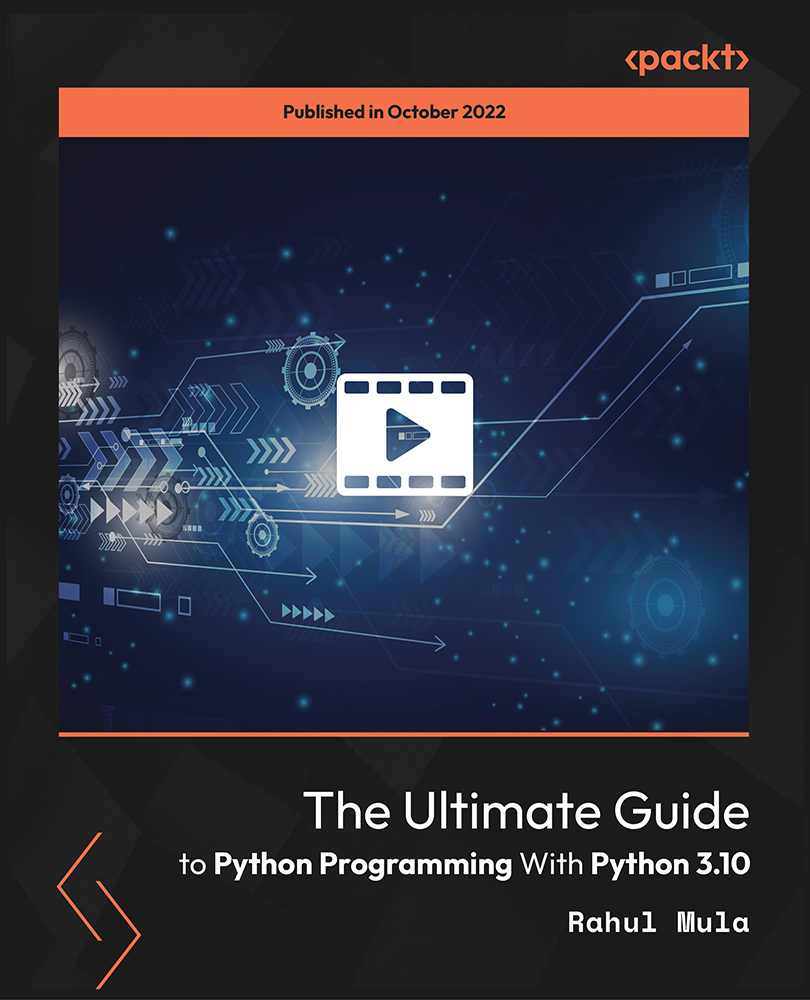
Overview This comprehensive course on Essentials of Becoming a Manager and Managing Teams will deepen your understanding on this topic. After successful completion of this course you can acquire the required skills in this sector. This Essentials of Becoming a Manager and Managing Teams comes with accredited certification from CPD, which will enhance your CV and make you worthy in the job market. So enrol in this course today to fast track your career ladder. How will I get my certificate? You may have to take a quiz or a written test online during or after the course. After successfully completing the course, you will be eligible for the certificate. Who is This course for? There is no experience or previous qualifications required for enrolment on this Essentials of Becoming a Manager and Managing Teams. It is available to all students, of all academic backgrounds. Requirements Our Essentials of Becoming a Manager and Managing Teams is fully compatible with PC's, Mac's, Laptop, Tablet and Smartphone devices. This course has been designed to be fully compatible with tablets and smartphones so you can access your course on Wi-Fi, 3G or 4G. There is no time limit for completing this course, it can be studied in your own time at your own pace. Career Path Learning this new skill will help you to advance in your career. It will diversify your job options and help you develop new techniques to keep up with the fast-changing world. This skillset will help you to- Open doors of opportunities Increase your adaptability Keep you relevant Boost confidence And much more! Course Curriculum 8 sections • 144 lectures • 09:09:00 total length •What to Expect & About Me: 00:02:00 •Well Done!: 00:02:00 •It's a Different Job: 00:03:00 •You're Scared? Good!: 00:02:00 •The Manager Mindset: 00:03:00 •Set Expectations: 00:04:00 •Get Learning Leadership!: 00:03:00 •What is Culture?: 00:02:00 •Culture of Fairness: 00:08:00 •People Are Crazy: 00:02:00 •Mastering One To One Meetings: 00:05:00 •Manager to Coach: 00:07:00 •Me? A Psychologist?: 00:02:00 •Emotional Intelligence: 00:05:00 •Mastering Performance Evaluations: 00:07:00 •Welcoming New Starters: 00:07:00 •How to Hire a Diverse Workforce: 00:06:00 •Get the Basics Right Every Time: 00:02:00 •Conclusion: 00:02:00 •Introduction: 00:02:00 •The Importance of the Interview Process: 00:03:00 •What's Wrong With The Interview Process: 00:07:00 •Human Vs. Algorithm: 00:02:00 •Unconscious Interviewer Biases: 00:03:00 •Be Data Driven: 00:03:00 •Let's See You In Action: 00:02:00 •Keep it Relevant: 00:02:00 •Seriously Avoid These Topics: 00:03:00 •Benefits of a Diverse Workforce: 00:03:00 •How to Hire a Diverse Workforce: 00:06:00 •Hunger and Desire Over Skills: 00:03:00 •Culture Addition, Not Culture Fit: 00:03:00 •Compliment, Backup or Add To The Team: 00:05:00 •Hiring The Right Rank: 00:04:00 •What Are Your Location Restrictions: 00:01:00 •The Risk Of Delivering Less: 00:02:00 •The Risk Of Burnout: 00:02:00 •The Risk Of Losing The Headcount: 00:02:00 •Confirm The Job Is What They Think It Is: 00:02:00 •Sell Yourself, The Team & The Company: 00:03:00 •Don't Be A Jerk: 00:02:00 •It's Not About Making You Look Good: 00:02:00 •Managing Recruitment Agencies: 00:04:00 •Communications With The Candidate: 00:03:00 •Be Ready: 00:03:00 •Assign A Buddy: 00:02:00 •You Got It Wrong!: 00:02:00 •Conclusion: 00:03:00 •What To Expect From The Course: 00:02:00 •Why Even Bother?: 00:07:00 •What Learning Used To Be Like: 00:02:00 •Individual Learner: 00:01:00 •Everyone Says They Are A Self-Learner: 00:10:00 •Online Communities: 00:02:00 •Embedding Learning Into Daily Life: 00:03:00 •Teach It To Learn It: 00:02:00 •Learning New Vs Becoming Expert: 00:01:00 •Listen Faster: 00:01:00 •Tom's Approach: 00:02:00 •The Paid Training Course Is History: 00:03:00 •Develop The Right Mental Habits: 00:06:00 •Make It Easier On Yourself: 00:02:00 •Manager Responsibilities: 00:01:00 •Are You Really A Centre Of Excellence?: 00:02:00 •Learning As Part Of Performance Evaluation: 00:02:00 •Don't Worry If People Leave: 00:01:00 •The Benefits Of A Skilled User Base: 00:02:00 •Push It, Push It, Push It: 00:01:00 •The Golden Hour: 00:09:00 •Internal Mobility: 00:03:00 •Team Secondment: 00:02:00 •Make People Good Enough To Quit: 00:03:00 •Lunch & Learns: 00:02:00 •Personalised Learning Plans: 00:02:00 •Use It Or Lose It: 00:02:00 •Certifiably Great: 00:02:00 •Get A Learning Buddy: 00:02:00 •Senior Leaders Responsibilities: 00:01:00 •Walk It From The Top: 00:02:00 •Learning Wherever, Whenever: 00:02:00 •Show Us The Data: 00:02:00 •Create Learning Champions: 00:02:00 •Gamification: 00:02:00 •Sell, Sell, Sell: 00:03:00 •Don't Block The Useful Sites: 00:03:00 •Create A Varied Library Of Resources: 00:02:00 •Encourage Conferences And Seminars: 00:04:00 •The Feedback Loop: 00:02:00 •Learning Is Expensive: 00:03:00 •Learning Takes Time: 00:02:00 •Concluding Remarks: 00:04:00 •Interview Masterclass - Maximize Your Chances of Success: 00:03:00 •Get Yourself Game Ready!: 00:08:00 •Final Prep Tips! 1-2 Days Before Interview: 00:03:00 •It's Interview Day! How to ACE the interview!: 00:07:00 •Positive Personality Traits Interviewers Are Desperate For: 00:07:00 •How to Engage & Impress in Conversation: 00:05:00 •The Art of Asking Questions: 00:08:00 •How to Answer Questions Using Skill & Psychological Tricks: 00:10:00 •After Interview - Still More You Can Do: 00:05:00 •Staying Professional: 00:02:00 •That Wasn't What You Expected!!: 00:03:00 •Waiting For The Answer: 00:02:00 •Let's Review The Tips - So Much To Consider: 00:04:00 •Introduction to Overcoming Burnout: 00:03:00 •The Problem of Burnout in Modern Workplaces: 00:06:00 •Symptoms of Burnout - Do You Have It?: 00:03:00 •How Individuals Can Fight Back Against Burnout: 00:12:00 •How Leaders Can Create A Burnout Free Culture: 00:10:00 •Let's Review The Advice - What's Important?: 00:03:00 •Characteristics of Great Leaders - Introduction: 00:02:00 •Honesty, Coaching & The Mission: 00:08:00 •Empathy, Togetherness & Feedback: 00:06:00 •Change, Authenticity & Enablement: 00:05:00 •Perspective, Empowerment & Emotional Intelligence: 00:05:00 •My Favourite Tips & Bonus!: 00:05:00 •What to Expect: 00:04:00 •What & Why?: 00:03:00 •The Cost of Meetings: 00:02:00 •Red Amber & Green Meetings: 00:06:00 •Do You Need A Meeting?: 00:04:00 •Timing Considerations: 00:07:00 •Contents of the Invite: 00:03:00 •Scheduling Etiquette: 00:07:00 •Considerations for Externals: 00:05:00 •The Meeting as an Opportunity: 00:02:00 •Chairing Meetings: 00:01:00 •Your Agenda: 00:08:00 •Kicking Off: 00:06:00 •During The Meeting: 00:08:00 •After Meeting Minutes: 00:06:00 •Considerations: 00:06:00 •Concluding Remarks: 00:02:00 •What To Expect & About Me: 00:02:00 •Management Vs. Coaching: 00:07:00 •What Is Culture?: 00:02:00 •Culture of Fairness: 00:08:00 •How To Be A Great Listener: 00:05:00 •Mastering Performance Evaluations: 00:07:00 •Welcoming New Starters: 00:07:00 •Stupid Things NOT To Say To Your Team: 00:07:00 •Your Team Made A Mistake: 00:06:00 •Mastering Crucial Conversations: 00:05:00 •When to Fire Someone: 00:06:00

The Cosmic Christ Heart Initiations, Online Course
By Katarina Heuser
Discover your special powers, receive insights and deep healing together with an abundance of light codes taking your life to the next level!

MD-102T00 Microsoft 365 Endpoint Administrator
By Nexus Human
Duration 5 Days 30 CPD hours This course is intended for The Microsoft 365 Endpoint Administrator is responsible for deploying, configuring, securing, managing, and monitoring devices and client applications in a corporate setting. Their duties include managing identity, access, policies, updates, and apps. They work alongside the M365 Enterprise Administrator to develop and execute a device strategy that aligns with the requirements of a modern organization. Microsoft 365 Endpoint Administrators should be well-versed in M365 workloads and possess extensive skills and experience in deploying, configuring, and maintaining Windows 11 and later, as well as non-Windows devices. Their role emphasizes cloud services over on-premises management technologies. In this course, students will learn to plan and execute an endpoint deployment strategy using contemporary deployment techniques and implementing update strategies. The course introduces essential elements of modern management, co-management approaches, and Microsoft Intune integration. It covers app deployment, management of browser-based applications, and key security concepts such as authentication, identities, access, and compliance policies. Technologies like Microsoft Entra ID, Azure Information Protection, and Microsoft Defender for Endpoint are explored to protect devices and data. Prerequisites The Modern Desktop Administrator must be familiar with M365 workloads and must have strong skills and experience of deploying, configuring, and maintaining Windows 11 and later, and non-Windows devices. 1 - Explore the Enterprise Desktop Examine benefits of modern management Examine the enterprise desktop life-cycle model Examine planning and purchasing Examine desktop deployment Plan an application deployment Plan for upgrades and retirement 2 - Explore Windows Editions Examine Windows client editions and capabilities Select client edition Examine hardware requirements 3 - Understand Microsoft Entra ID Examine Microsoft Entra ID Compare Microsoft Entra ID and Active Directory Domain Services Examine Microsoft Entra ID as a directory service for cloud apps Compare Microsoft Entra ID P1 and P2 plans Examine Microsoft Entra Domain Services 4 - Manage Microsoft Entra identities Examine RBAC and user roles in Microsoft Entra ID Create and manage users in Microsoft Entra ID Create and manage groups in Microsoft Entra ID Manage Microsoft Entra objects with PowerShell Synchronize objects from AD DS to Microsoft Entra ID 5 - Manage device authentication Describe Microsoft Entra join Examine Microsoft Entra join prerequisites limitations and benefits Join devices to Microsoft Entra ID Manage devices joined to Microsoft Entra ID 6 - Enroll devices using Microsoft Configuration Manager Deploy the Microsoft Configuration Manager client Monitor the Microsoft Configuration Manager client Manage the Microsoft Configuration Manager client 7 - Enroll devices using Microsoft Intune Manage mobile devices with Intune Enable mobile device management Explain considerations for device enrollment Manage corporate enrollment policy Enroll Windows devices in Intune Enroll Android devices in Intune Enroll iOS devices in Intune Explore device enrollment manager Monitor device enrollment Manage devices remotely 8 - Execute device profiles Explore Intune device profiles Create device profiles Create a custom device profile 9 - Oversee device profiles Monitor device profiles in Intune Manage device sync in Intune Manage devices in Intune using scripts 10 - Maintain user profiles Examine user profile Explore user profile types Examine options for minimizing user profile size Deploy and configure folder redirection Sync user state with Enterprise State Roaming Configure Enterprise State Roaming in Azure 11 - Execute mobile application management Examine mobile application management Examine considerations for mobile application management Prepare line-of-business apps for app protection policies Implement mobile application management policies in Intune Manage mobile application management policies in Intune 12 - Deploy and update applications Deploy applications with Intune Add apps to Intune Manage Win32 apps with Intune Deploy applications with Configuration Manager Deploying applications with Group Policy Assign and publish software Explore Microsoft Store for Business Implement Microsoft Store Apps Update Microsoft Store Apps with Intune Assign apps to company employees 13 - Administer endpoint applications Manage apps with Intune Manage Apps on non-enrolled devices Deploy Microsoft 365 Apps with Intune Additional Microsoft 365 Apps Deployment Tools Configure Microsoft Edge Internet Explorer mode App Inventory Review 14 - Protect identities in Microsoft Entra ID Explore Windows Hello for Business Deploy Windows Hello Manage Windows Hello for Business Explore Microsoft Entra ID Protection Manage self-service password reset in Microsoft Entra ID Implement multi-factor authentication 15 - Enable organizational access Enable access to organization resources Explore VPN types and configuration Explore Always On VPN Deploy Always On VPN 16 - Implement device compliance Protect access to resources using Intune Explore device compliance policy Deploy a device compliance policy Explore conditional access Create conditional access policies 17 - Generate inventory and compliance reports Report enrolled devices inventory in Intune Monitor and report device compliance Build custom Intune inventory reports Access Intune using Microsoft Graph API 18 - Deploy device data protection Explore Windows Information Protection Plan Windows Information Protection Implement and use Windows Information Protection Explore Encrypting File System in Windows client Explore BitLocker 19 - Manage Microsoft Defender for Endpoint Explore Microsoft Defender for Endpoint Examine key capabilities of Microsoft Defender for Endpoint Explore Windows Defender Application Control and Device Guard Explore Microsoft Defender Application Guard Examine Windows Defender Exploit Guard Explore Windows Defender System Guard 20 - Manage Microsoft Defender in Windows client Explore Windows Security Center Explore Windows Defender Credential Guard Manage Microsoft Defender Antivirus Manage Windows Defender Firewall Explore Windows Defender Firewall with Advanced Security 21 - Manage Microsoft Defender for Cloud Apps Explore Microsoft Defender for Cloud Apps Planning Microsoft Defender for Cloud Apps Implement Microsoft Defender for Cloud Apps 22 - Assess deployment readiness Examine deployment guidelines Explore readiness tools Assess application compatibility Explore tools for application compatibility mitigation Prepare network and directory for deployment Plan a pilot 23 - Deploy using the Microsoft Deployment Toolkit Evaluate traditional deployment methods Set up the Microsoft Deployment Toolkit for client deployment Manage and deploy images using the Microsoft Deployment Toolkit 24 - Deploy using Microsoft Configuration Manager Explore client deployment using Configuration Manager Examine deployment components of Configuration Manager Manage client deployment using Configuration Manager Plan in-place upgrades using Configuration Manager 25 - Deploy Devices using Windows Autopilot Use Autopilot for modern deployment Examine requirements for Windows Autopilot Prepare device IDs for Autopilot Implement device registration and out-of-the-box customization Examine Autopilot scenarios Troubleshoot Windows Autopilot 26 - Implement dynamic deployment methods Examine subscription activation Deploy using provisioning packages Use Windows Configuration Designer Use Microsoft Entra join with automatic MDM enrollment 27 - Plan a transition to modern endpoint management Explore using co-management to transition to modern endpoint management Examine prerequisites for co-management Evaluate modern management considerations Evaluate upgrades and migrations in modern transitioning Migrate data when modern transitioning Migrate workloads when modern transitioning 28 - Manage Windows 365 Explore Windows 365 Configure Windows 365 Administer Windows 365 29 - Manage Azure Virtual Desktop Examine Azure Virtual Desktop Explore Azure Virtual Desktop Configure Azure Virtual Desktop Administer Azure Virtual Desktop Additional course details: Nexus Humans MD-102T00 : Microsoft 365 Endpoint Administrator training program is a workshop that presents an invigorating mix of sessions, lessons, and masterclasses meticulously crafted to propel your learning expedition forward. This immersive bootcamp-style experience boasts interactive lectures, hands-on labs, and collaborative hackathons, all strategically designed to fortify fundamental concepts. Guided by seasoned coaches, each session offers priceless insights and practical skills crucial for honing your expertise. Whether you're stepping into the realm of professional skills or a seasoned professional, this comprehensive course ensures you're equipped with the knowledge and prowess necessary for success. While we feel this is the best course for the MD-102T00 : Microsoft 365 Endpoint Administrator course and one of our Top 10 we encourage you to read the course outline to make sure it is the right content for you. Additionally, private sessions, closed classes or dedicated events are available both live online and at our training centres in Dublin and London, as well as at your offices anywhere in the UK, Ireland or across EMEA.

Farming: 20-in-1 Premium Online Courses Bundle
By Compete High
The agricultural industry is evolving—fast. Employers are seeking individuals who understand not just farming, but logistics, sustainability, and safety too. This 20-in-1 Farming bundle is your competitive advantage for stepping into a smarter, greener, and more efficient future in agri-business. Description Farming today involves more than just fields and tools. This bundle supports job readiness in modern agriculture, horticulture, farm logistics, and environmental management. Whether you aim to work on-site, in supply chains, or in farm administration, this bundle equips you with a diverse portfolio of certifications. With training in procurement, fire and electrical safety, greenhouse systems, and communication, it also appeals to roles in farm retail, urban farming, local councils, or sustainable supply networks. The added leadership and management skills ensure you're prepared not just to work—but to lead. Why wait to upskill when you could earn 20 job-relevant certificates in one go? Get qualified now—before the season changes and the hiring rush begins. FAQ Q: What kinds of roles does this bundle prepare me for? A: Farm Supervisor, Horticulture Assistant, Agribusiness Coordinator, Logistics Operative, Sustainability Officer, or Procurement Clerk. Q: Is it suitable for small-scale or urban farmers? A: Yes—especially those looking to professionalise or expand into broader agri-markets. Q: Do I need a background in farming to benefit? A: No prior experience is necessary—this bundle is designed for all levels. Q: Are certificates included? A: Yes, each course includes an individual certificate to enhance your CV. Q: Is the training accessible at any time? A: Absolutely—study whenever it suits you, with lifetime access included.

Search By Location
- Fire Courses in London
- Fire Courses in Birmingham
- Fire Courses in Glasgow
- Fire Courses in Liverpool
- Fire Courses in Bristol
- Fire Courses in Manchester
- Fire Courses in Sheffield
- Fire Courses in Leeds
- Fire Courses in Edinburgh
- Fire Courses in Leicester
- Fire Courses in Coventry
- Fire Courses in Bradford
- Fire Courses in Cardiff
- Fire Courses in Belfast
- Fire Courses in Nottingham